With Google Flows scheduled to be launched for public use in 2026, many are wondering: can I finally automate my document approvals and generation using Google’s native tool — or do I still need more business-focused solutions like Zenphi?
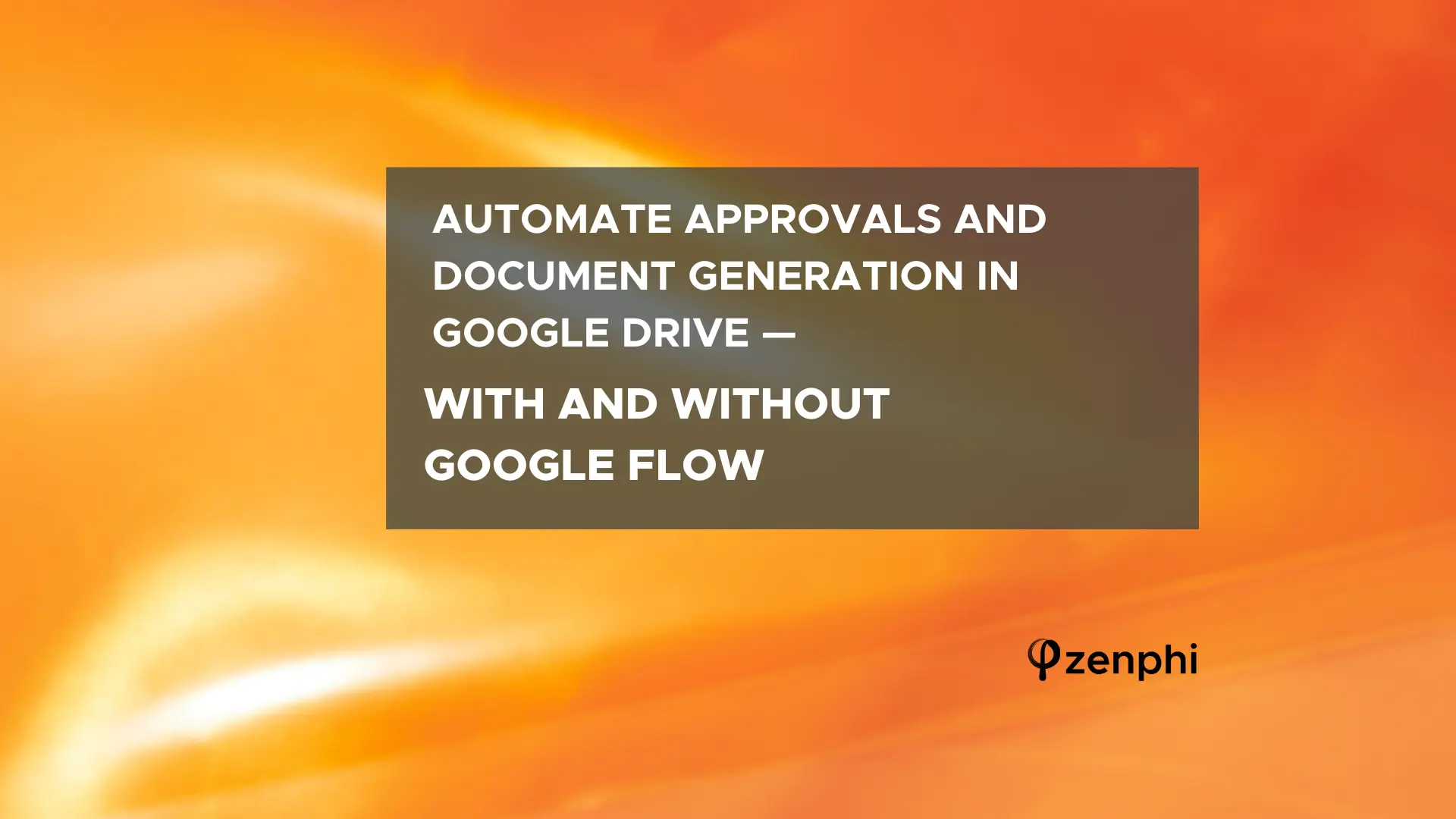
Table of Contents
Why Document Generation & Approval Automation Is Such A Hot Topic
Managing document workflows across Google Drive and Docs can be surprisingly manual — especially when it comes to approvals, version tracking, and file organization.
Most teams still rely on email threads or shared folders to review and approve documents, which leads to delays, confusion, and lost visibility.
That’s why automation inside Google Workspace has become such a hot topic. Google’s own automation solution — Google Flows — a new built-in automation tool designed to connect Docs, Drive, Sheets, and Gmail — is promising to eliminate repetitive tasks and help teams streamline document workflows.
However, while Google Flows is still in alpha, many business managers are asking themselves — will it actually going to help us? Does it make sense to wait for the public launch or shall we turn to solutions that already exist and have proven their efficiency?
In this post, we’ll walk through three practical document workflow scenarios — from approvals and document generation to an AI-powered reporting flow — testing each of them in Google Flows. We’ll also see what you can already build in the AI-powered document workflow automation solution for Google Workspace — Zenphi.
Zenphi is a go-to platform for Google Drive organization and automation. Zenphi’s workflows scale with our document workflows, and allows your team to automate multiple document management tasks without switching platforms, natively and securely within Google Workspace environment — no coding required.
Three Document Generation and Approvals Scenarios — Testing Google Flows
Simple Document Approval From A Form Submission With Google Flows
Approvals are at the heart of almost every document workflow — proposals, marketing materials, contracts, internal memos.
Let’s test a simple but realistic scenario:
- When a new Google Form is submitted with a document link
- When a new Google Form is submitted with a document link
- Once approved, forward it to Marketing.
- After everyone approves, move it to an “Approved” folder in Drive.
- Log the details in a Sheet and notify the requester.
Let’s see how Google Flows will handle this task.
As you can see, Google Flows, assisted by Gemini, did a good job creating a basic workflow structure — Form trigger, link extraction, and email steps.
However, it couldn’t handle dynamic approvals. There’s no way to look up a user’s manager in the Google Directory, no conditional or sequential routing, and no ability to move or organize files in Drive. It sends a notification email though.
If you’d like to see how does this workflow perform triggered by a Google Doc being dropped on a Google Drive — read our blog post How To Automate Document Workflows in Google Drive — Zenphi vs Google Flow
Automating Document Generation From A Template With Google Flows
Next, we wanted to see how both tools handle document generation — a common need for quotes, proposals, or reports.
Here’s the goal:
- When a new Google Form is submitted:
- Generate a proposal from a Docs template.
- Merge dynamic fields (name, date, client).
- Save it as a PDF in Drive under the right folder.
- Notify the requester by email.
Let’s see how Google Flows will handle this task.
As you can see, Gemini created a very solid basic outline again. All looks good, however Google Flows currently can’t generate documents from templates.
It can create a blank Google Doc and insert data fields, but it can’t apply formatting, merge templates, or convert to PDF.
You’ll end up with a legit draft, not a ready-to-send document.
Automating Document Generation Using Gemini AI Capabilities With Google Flows
Finally, we decided to take it one step further — and build an AI Agent for Google Workspace that would leverage the power of Gemini AI to generate reports from Google Sheets data stored in Drive. After all, Gemini AI does this job very well inside Zenphi’s workflows — so we assumed, it would pass the test with the flying colors, being within a native Google environment.
Our scenario is simple: generate a sales pipeline analysis report automatically from spreadsheet data and share it with the team. Our workflow prompt:
- When a spreadsheet in Google Drive is updated, read the data, generate a report using AI, save it to Drive as a PDF, and email it to the Sales team.
Watch this video to see the results.
As you can see, the result is nothing but disappointing. Gemini’s reply: “I apologize, but I was unable to access the files in the specified Google Drive folder to extract the data. Please ensure the folder ID is correct and that I have the necessary permissions…”
Even with the correct folder ID and permissions, Google Flows couldn’t access Drive files for AI processing.
So, while it can describe the steps, it can’t yet execute AI-driven document generation or reporting.
Three Document Generation and Approvals Scenarios — Built In Zenphi
Document Approval From A Form Submission With Zenphi
You can see how Zenphi — the #1 Google Flow alternative — handled the exact same scenario as Google Flows within approval workflow automation in this post: How To Automate Document Workflows in Google Drive — Zenphi vs Google Flow
Here, we’d like to share a video where a more elaborate workflow that not only allows for sequential approvals but also includes revisions, is built with Zenphi:
As you can see, Zenphi can handle multi-step approvals easily, and allows your requests to jump back and forth between stages—perfect for handling revisions, feedback loops, and multi-stage reviews without creating a tangled mess that usually comes as a result of multiple “If-Then” conditions.
Automating Document Generation From A Template With Zenphi
The same workflow aimed at generation a document from a Form submission and using Document template, was built quickly and easily, using Zenphi.
Here’s the video test:
Building An AI Agent For Gemini AI-Powered Document Generation With Zenphi
A test where we used Zenhi to build an autonomous AI Agent within Google Workspace that allows to leverage the power of Gemini AI within the workflow to automatically analyze, summarize and create a valid report on a set of data was a success.
Here’s the video that explains the whole process and demonstartes the outcome:
A similar workflow can be successfully used to generate:
- Performance reports for HR
- Weekly summaries of support requests for CS
- Client-ready updates
- Department scorecards and more
Key Takeaways: Google Flow vs Zenphi For Document Generation & Approvals
Now, let’s summarize our findings based on three automation tests objectively.
Google Flows is shaping up to be a powerful built-in automation tool — but right now, it’s limited to basic, personal use-related workflows. If you’re a business and looking to generate, approve, and manage documents automatically in Google Drive, you’ll need a more capable workflow engine. Zenphi already offers full automation for these scenarios — built natively for Google Workspace, powered by AI, and ready for enterprise use.
FAQ
Google Workspace Flow (often referred to as Google Flow) is Google’s upcoming workflow automation tool designed to connect Google Workspace apps like Drive, Forms, Sheets, and Gmail. It uses Gemini AI to help users create automated workflows through natural language prompts. As of now, it’s still in early development and limited in scope compared to established automation tools.
Absolutely! You can automate some document-related workflows using Google Flow. Currently, it can handle simple triggers and notifications. However, if you need dynamic routing, sequential approvals, and deep integration with Google Directory, Google Flow won’t be able to fit your requirements, at this stage. This means it can’t yet support multi-step document approval workflows involving multiple managers or departments. Platforms like Zenphi can automate these end-to-end within Google Workspace, including Drive file management and Gmail automation & notifications.
Google Flow is promising, but in its current version it can’t connect directly to Google Directory for user lookups, lacks conditional or sequential approval logic, offers no native file ownership or permission management for Drive, and has limited control over document templates or PDF generation.


