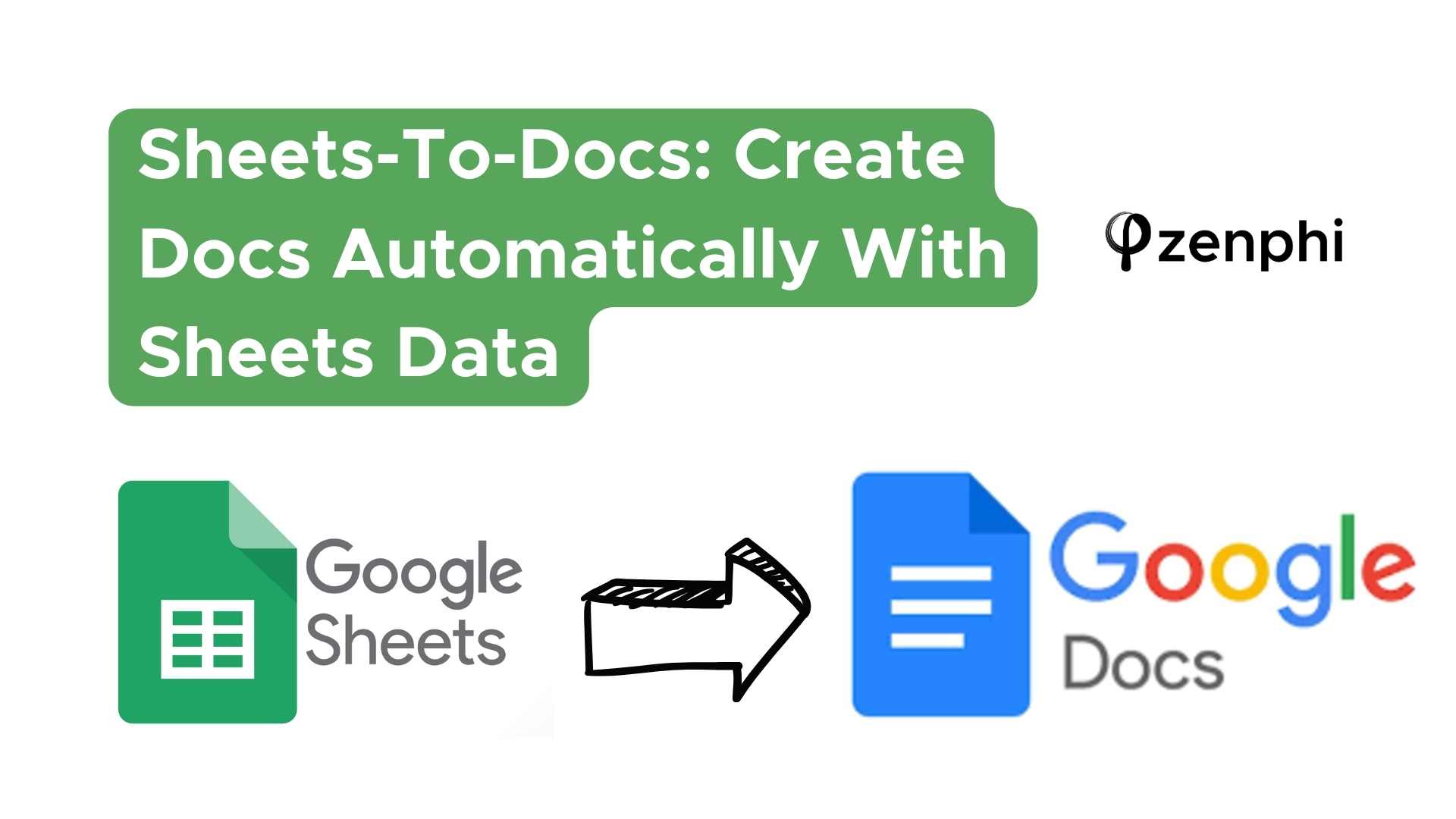When you automate your Google Workspace for Education workflows, you’re future-proofing your operations.
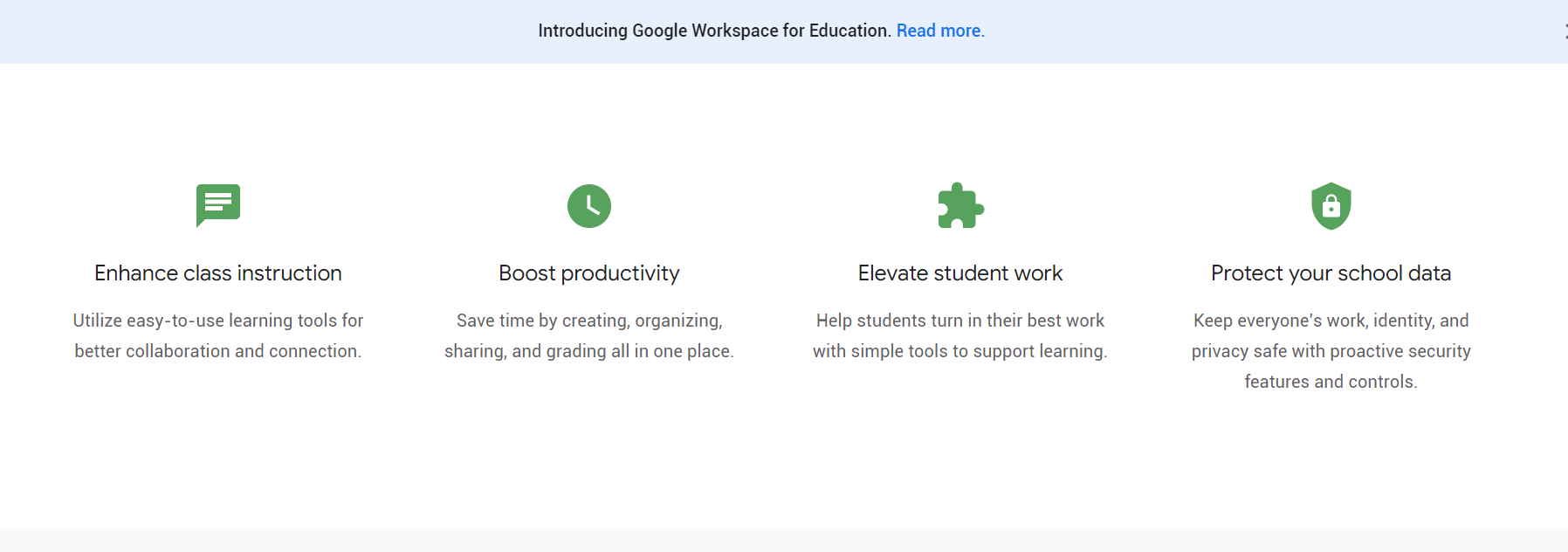
What is Google Workspace for Education? How Is it Different from G Suite?
G Suite
Benefits When You Automate Your Google Workspace for Education Workflows
- Increase your team’s work efficiency by taking care of mundane and repetitive tasks.
- Cut manual data entry and save time when you automate your Google Workspace for Education workflow. Especially your recurring ones.
- Automatically generate user documents from pre-made templates.
- Prevent data loss and ensure data security with the right Google Workspace automation platform.
- Automatically create schedules for all kinds of Classroom activities.
- Easily grade and review students’ output.
Automate Your Google Workspace for Education Workflows: Code vs. No Code
- Coding using App Script
- No code 3rd-party Google automation platforms such as zenphi.
App Script
zenphi
How to Start to Automate Your Google Workspace for Education Workflows
Creating the Form
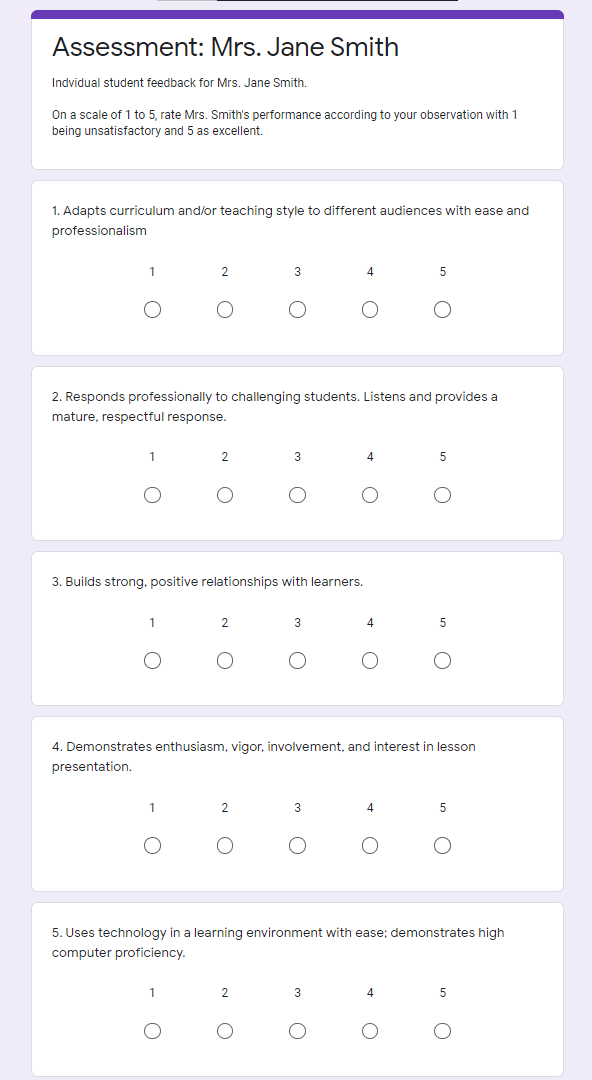
Make sure that you have a specific folder within your Drive to store the form. This makes organization and locating files easier.
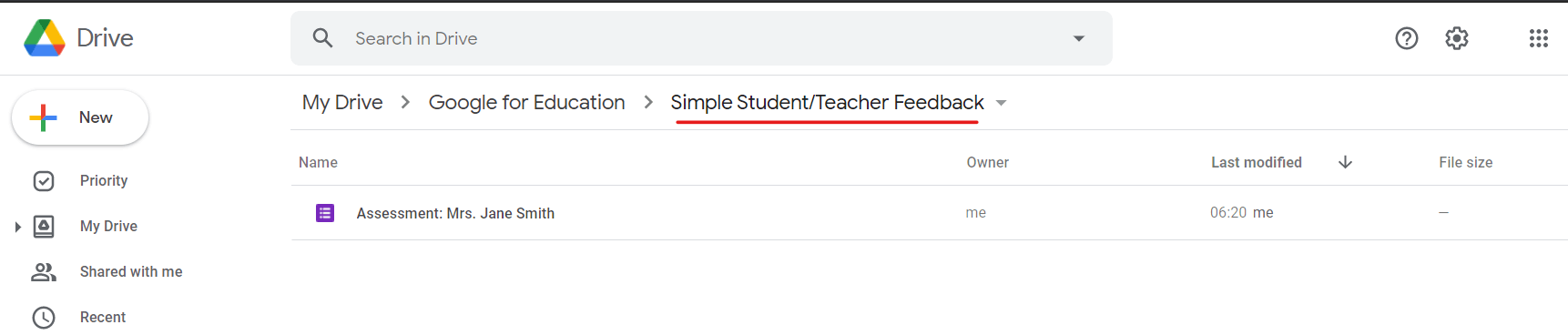
Choosing the Trigger Action
The next step would be logging into your zenphi dashboard and clicking the Create Flow button. If you have no account yet, you can easily create one using your Google Workspace for Education credentials.
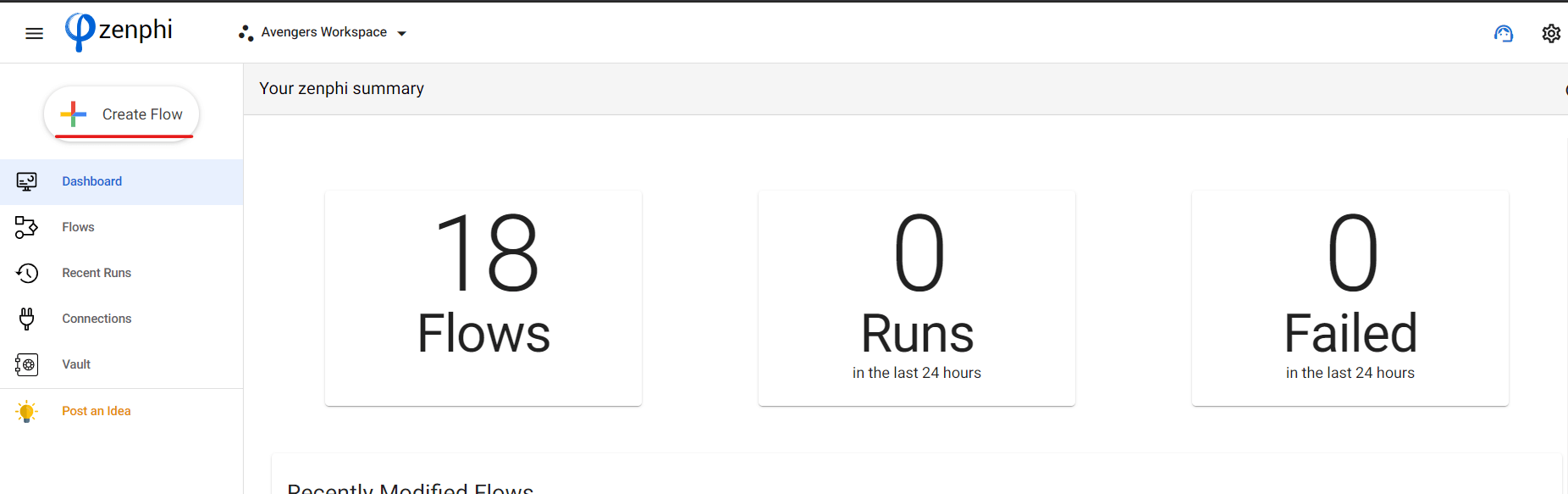
Next is choosing the Trigger Action of your flow. In zenphi, this means the action that will initiate or kickstart the flow. And in this example, it is the New Response trigger.
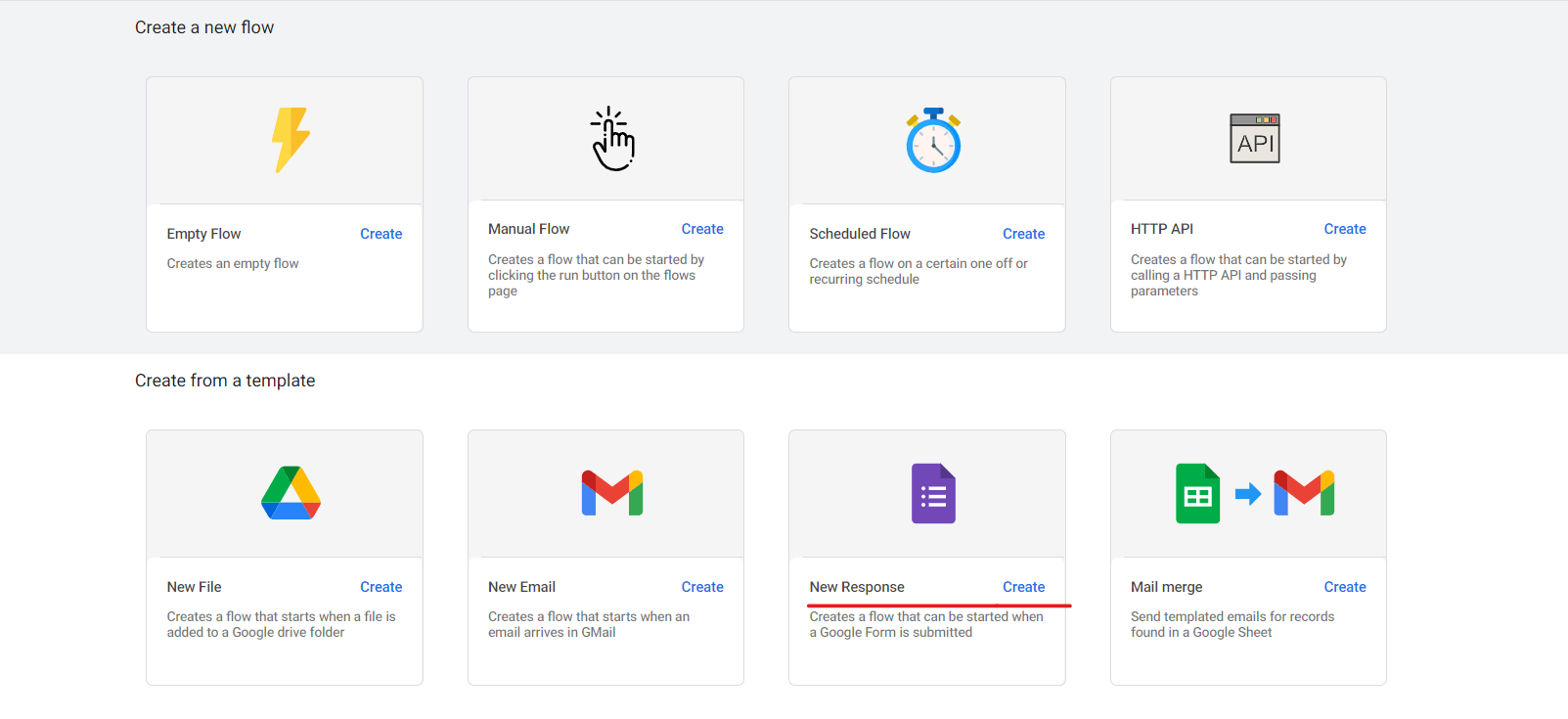
For every submission of the “Assessment: Mrs. Jane Smith” form, this zenphi workflow will kickstart.
When you click Create you will arrive in the blank flow where you can then drag and drop actions. Click the “Untitled Flow” if you wish to assign a name to your new flow.
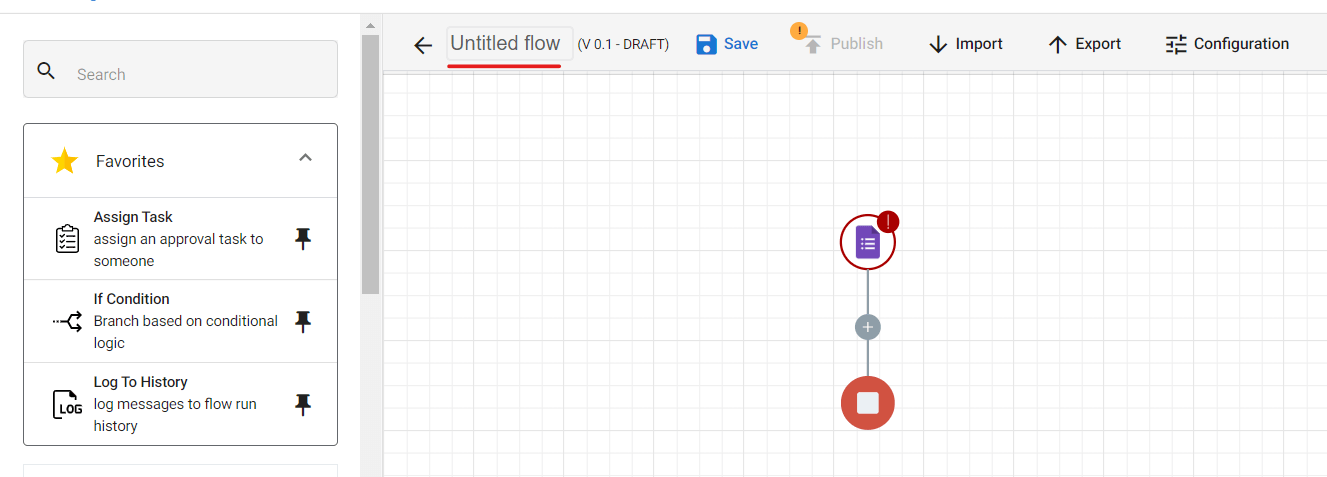
The next step is configuring the Trigger action and pointing to the right form. Start by clicking the Form icon to get to the setting section.
In the Connection field, make sure that you point to the Google for Education account that houses the “Assessment: Mrs. Jane Smith” form.
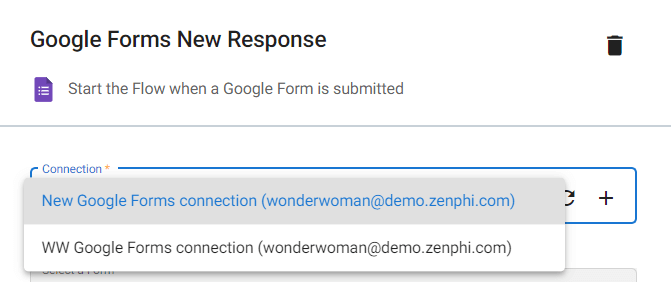
For the Select a Form field, start by clicking the Google Drive icon. Look for the folder storing the “Assessment: Mrs. Jane Smith” form.
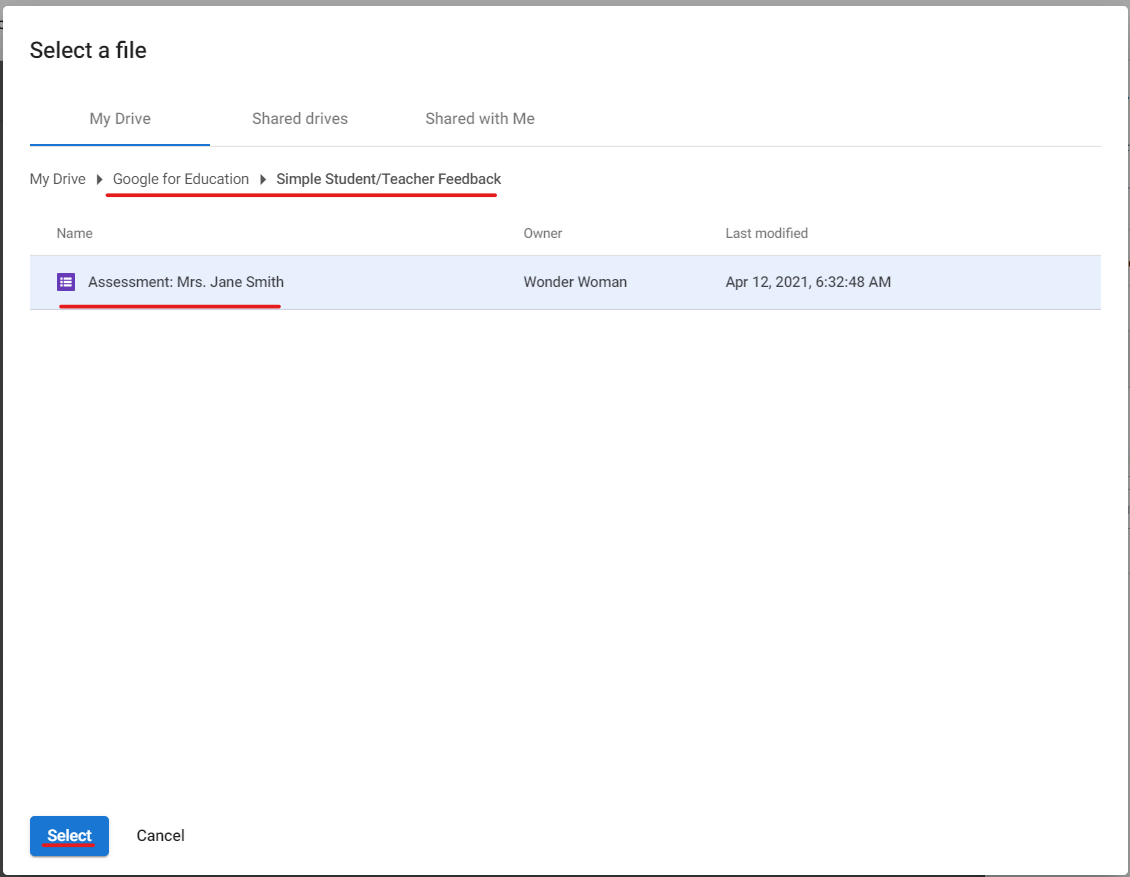
Adding the Send Email Action
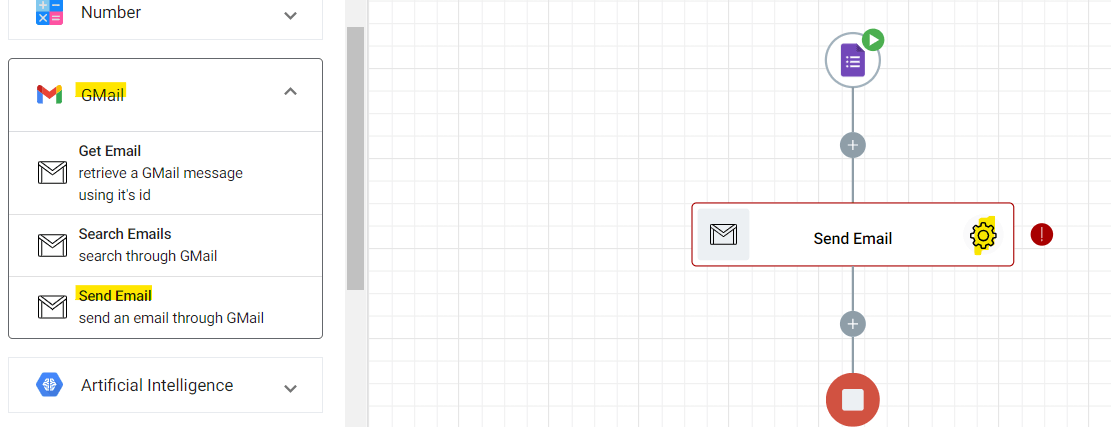
For the Name field, you can leave it as it is or name it however you want. In the Connection field, choose the Gmail account from which the “Thank you” email will come.
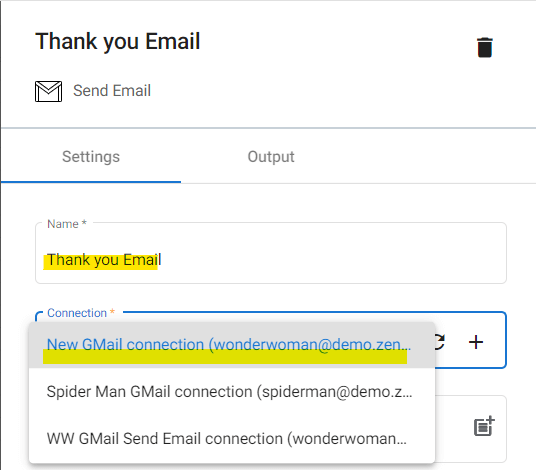
In the To section, click the parameter icon. And from the Trigger dropdown menu, select Initiator Email. This will fetch the email address of the form sender.
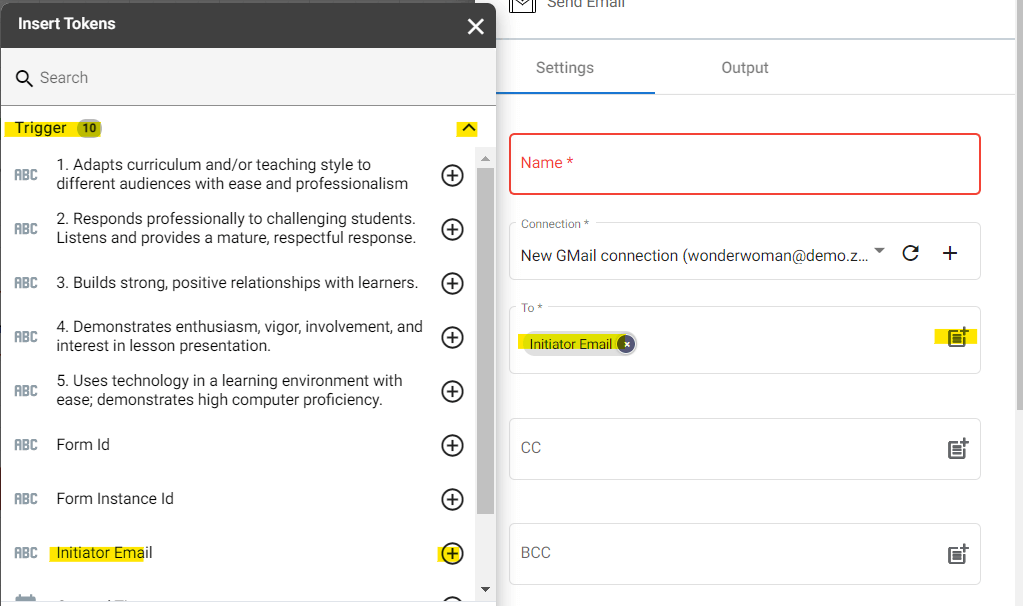
Input the email subject directly.
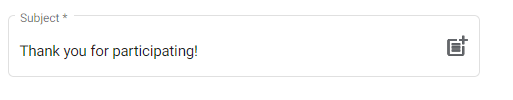
For the Email Body, you can either directly input your thank you message or click the parameter icon to insert some tokens.
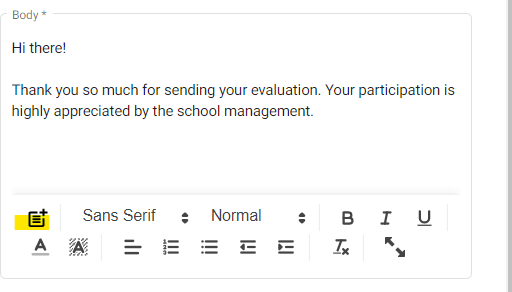
Remove Data Entry When You Automate Your Google Workspace for Eduaction
If you hate the thought of manually copy and pasting enrollee information into your spreadsheet, zenphi has a solution. Its Append Row action can automatically update your existing Google Sheets files.