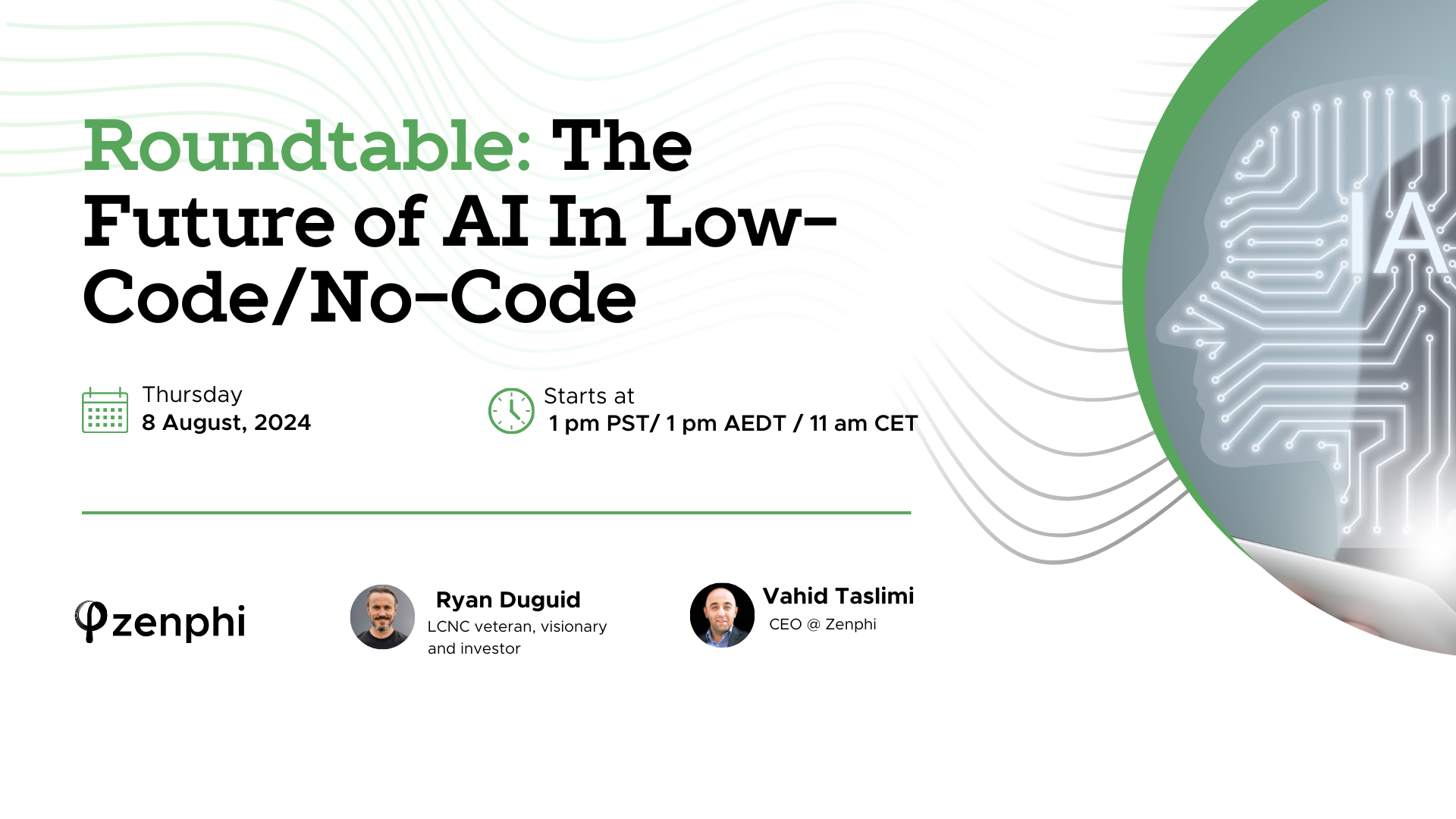Welcome back to zenphi’s monthly product update review! We’re excited to share with you the latest features and enhancements that have been added to the platform in February.
This month’s update brings a range of new features and improvements to zenphi that will help you automate your processes even more efficiently. From new actions to advanced Connections management, there’s a lot to explore and discover. We’ll go through each of these features in detail, highlighting their benefits and explaining how you can take full advantage of them:
– Automate Slack with more actions;
– Automate AppSheet;
– New Google Sheet actions “Rename Sheet”, “Delete Row”;
– Enhanced Connection management inside the Flow Designer.
Automate Slack
With our new Slack actions, you not only can post messages to your specified channels but also manage the channels’ settings as well. For example, with the “Create channel” action, you can standardize the creation process for members and guests. Moreover, you can change the channel’s name or archive/unarchive the channel with the “Edit channel” action. With “Get channel members,” you can export the list of members’ names, emails, and IDs and use them further in the Flow.
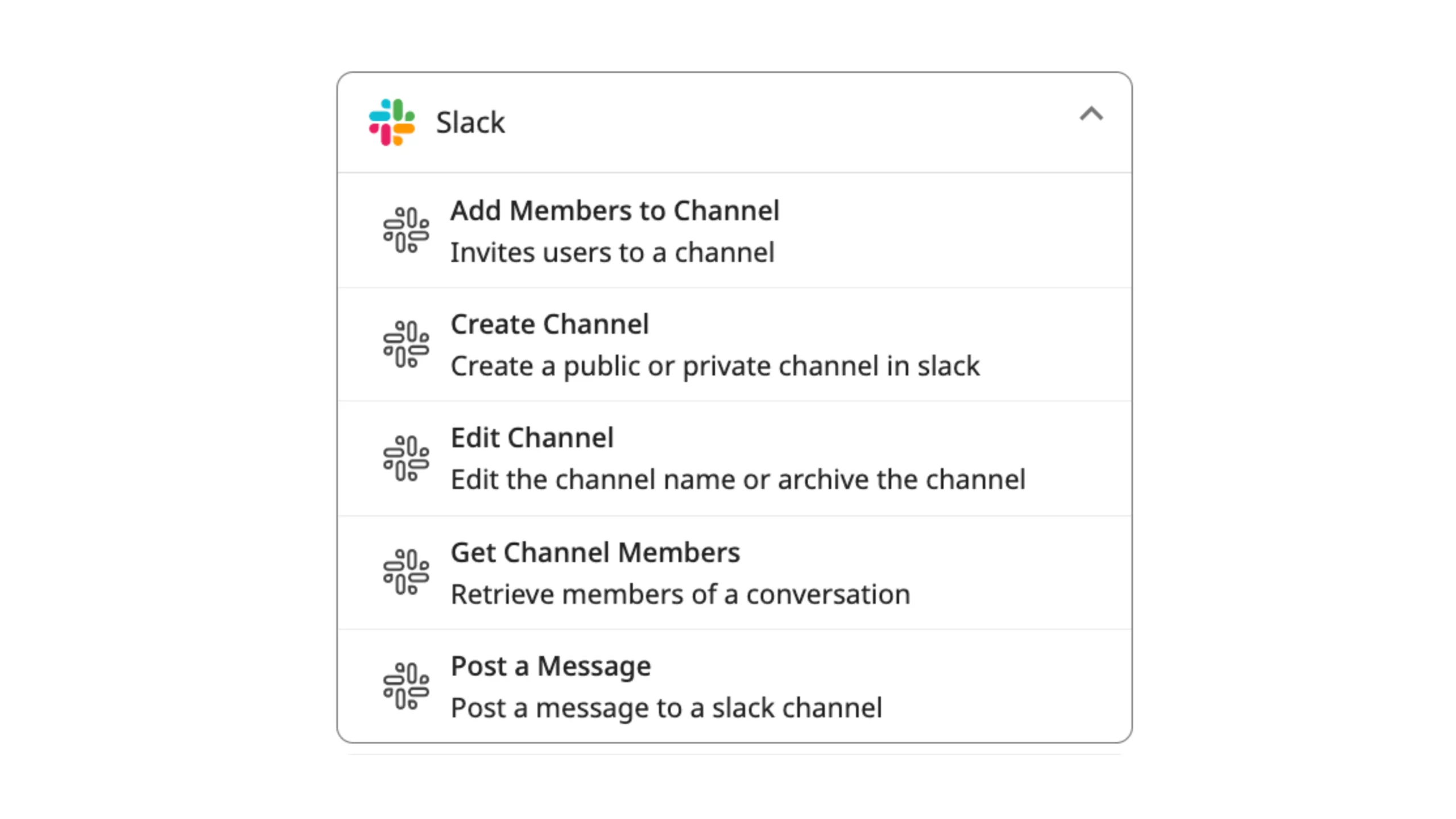
Automate AppSheet
AppSheet is a no-code platform for building custom mobile and web applications from data sources such as Google Drive, DropBox, Office 365, and other cloud-based spreadsheet and database platforms. Though it’s great for building apps, it lacks the ability to create complex automated workflows as a backend. Luckily with new zenphi AppSheet actions, you can solve this problem!
Simply drag and drop to build a zenphi flow, and initiate workflows from action in Appsheet at the click of a button. Because zenphi is no code, you as an Appsheet developer can quickly and easily build reusable solutions, no matter the complexity, achieving more for your business and your clients.
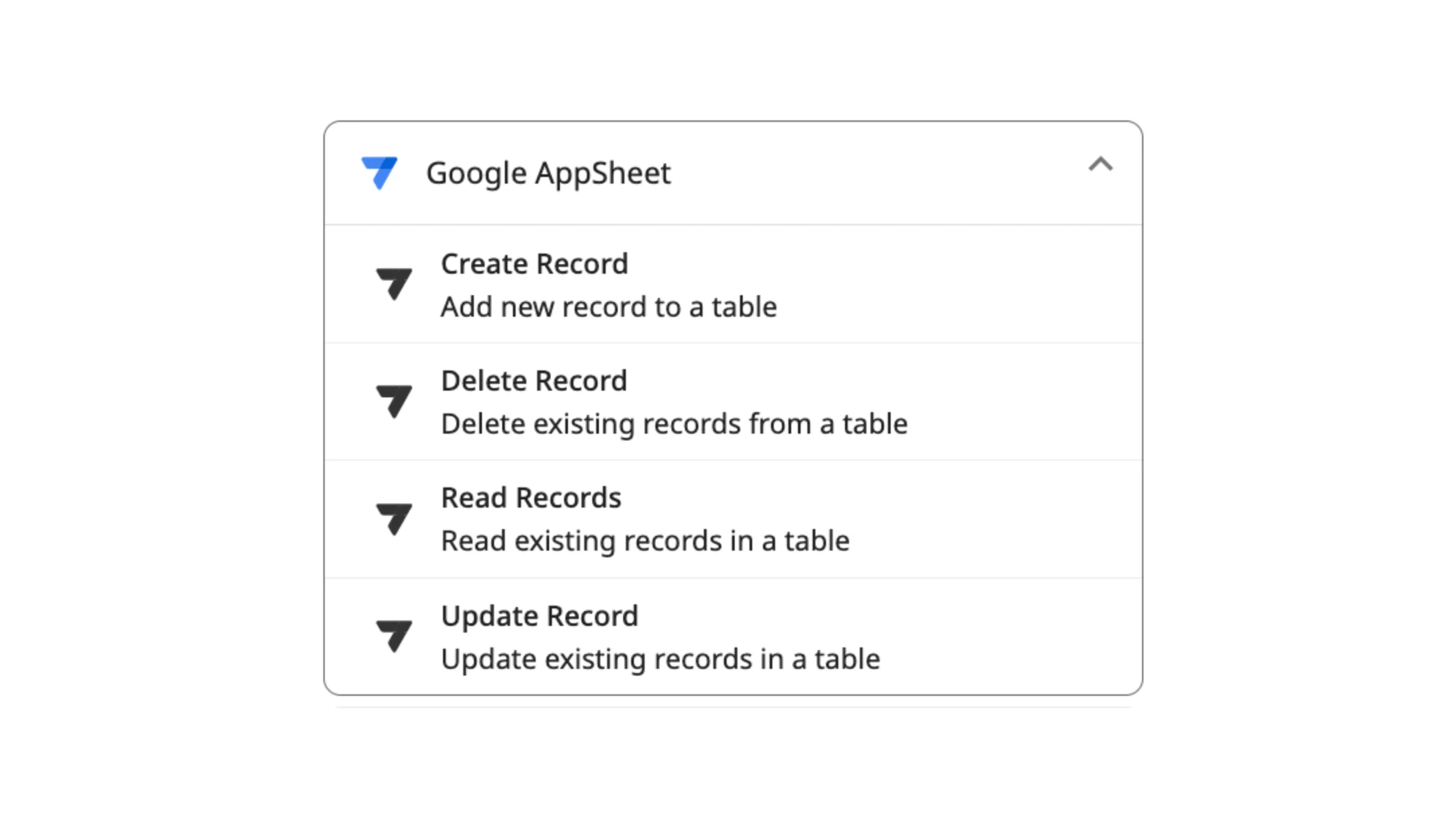
New Google Sheets actions
With the “Rename Sheet” and “Delete Row” actions now available, you can extend your Google Sheets automation capabilities even more!
Rename Sheet
The “Rename Sheet” action allows you to easily rename a sheet in your Google Sheets document as part of your workflow. This is useful for creating organized and easy-to-navigate spreadsheets, especially when working with large datasets.
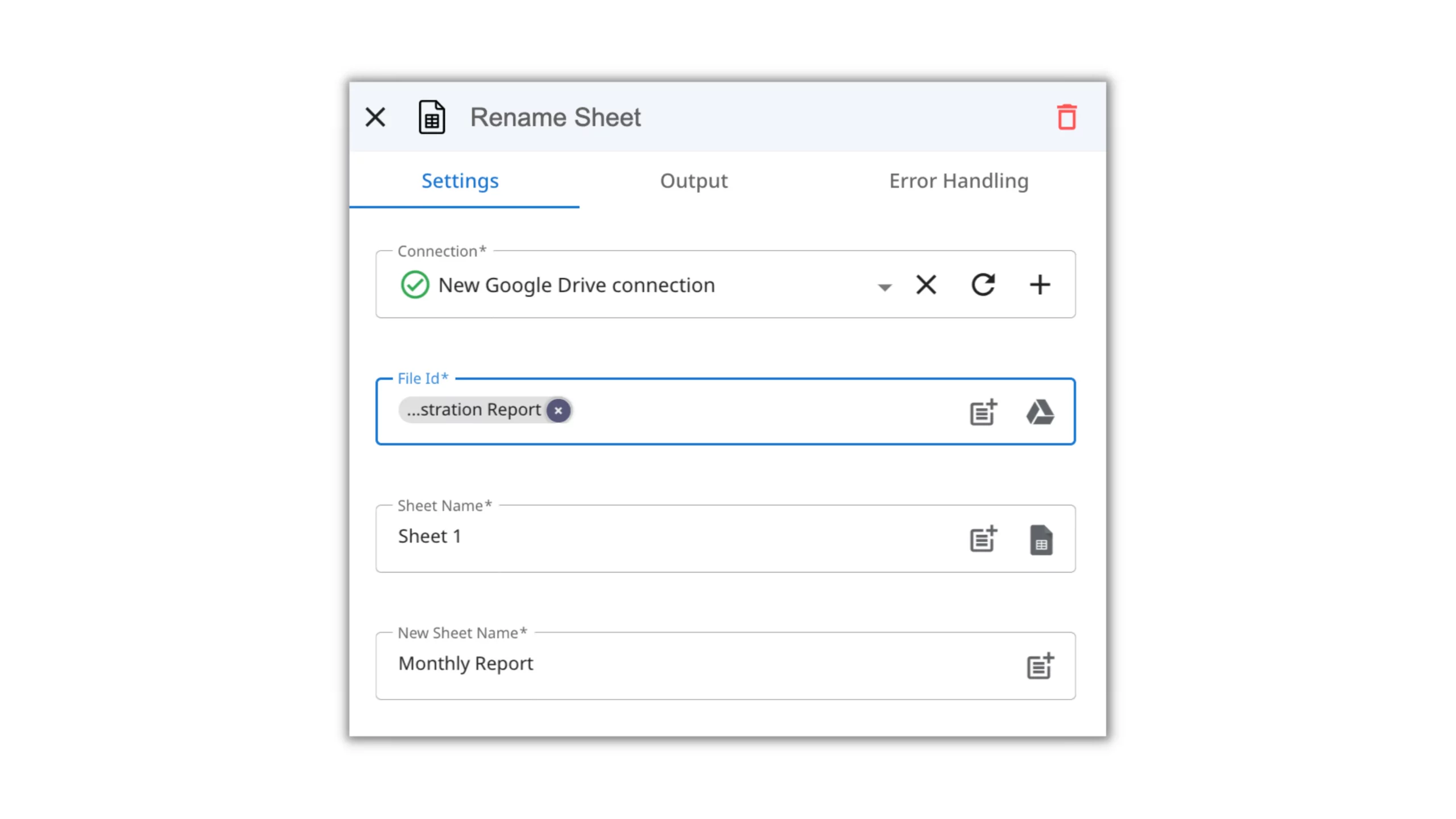
Delete Row
The “Delete Row” action lets you delete a row in a Google Sheets document as part of your workflow. This is helpful for keeping your spreadsheet clean and organized by removing unnecessary data or duplicates.
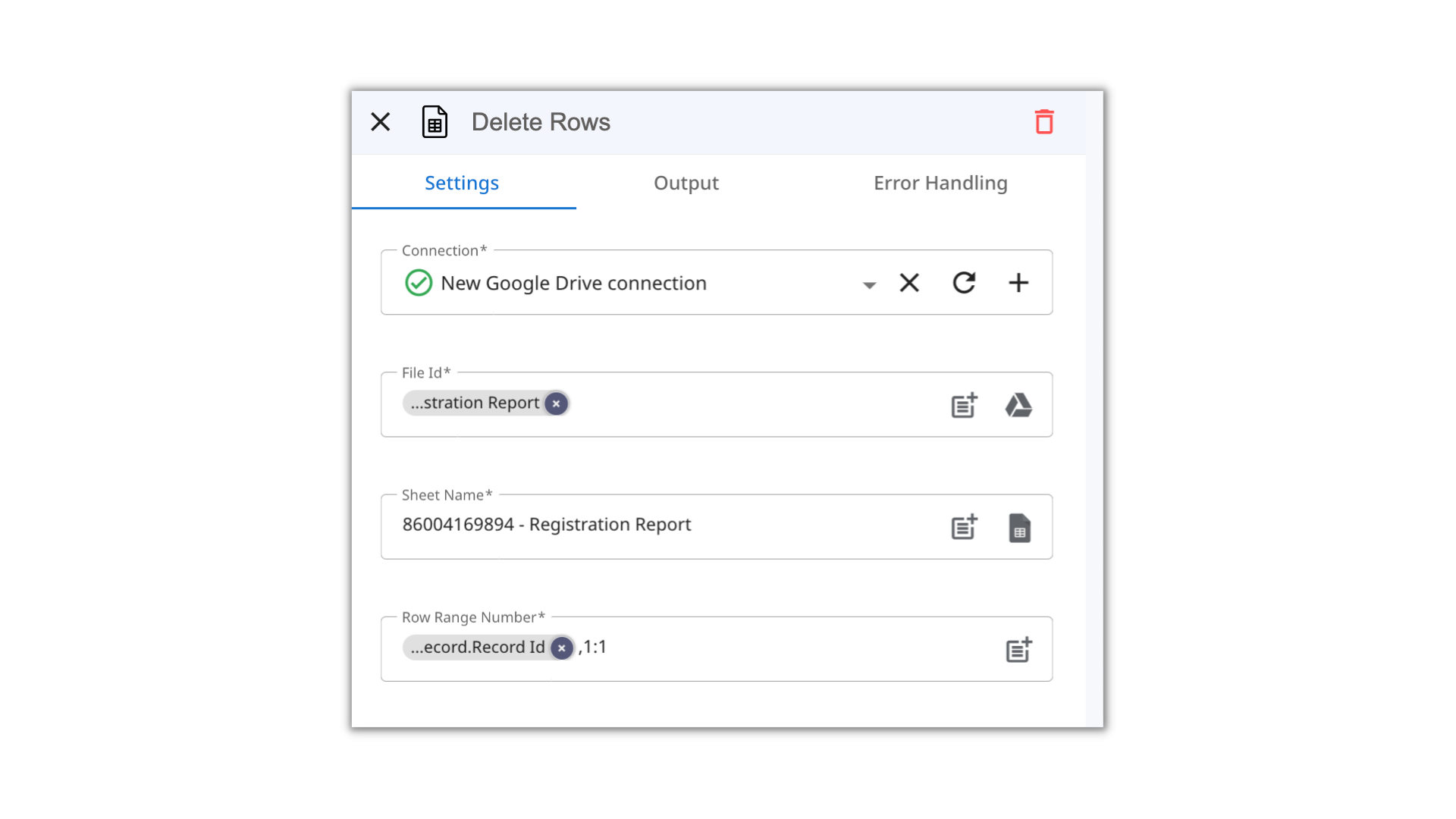
Enhanced Connection management inside the Flow Designer
With the new updates, you can now manage all your Flow connections in one place, which saves a great deal of time! Moreover, if you have the same Google Drive connection in multiple actions within the Flow, you can update all of them within one click. Besides, you’ll have tips whenever your Connections are not set up correctly and need to be adjusted.
To access the Connections tab, just hover over the left toolbar:
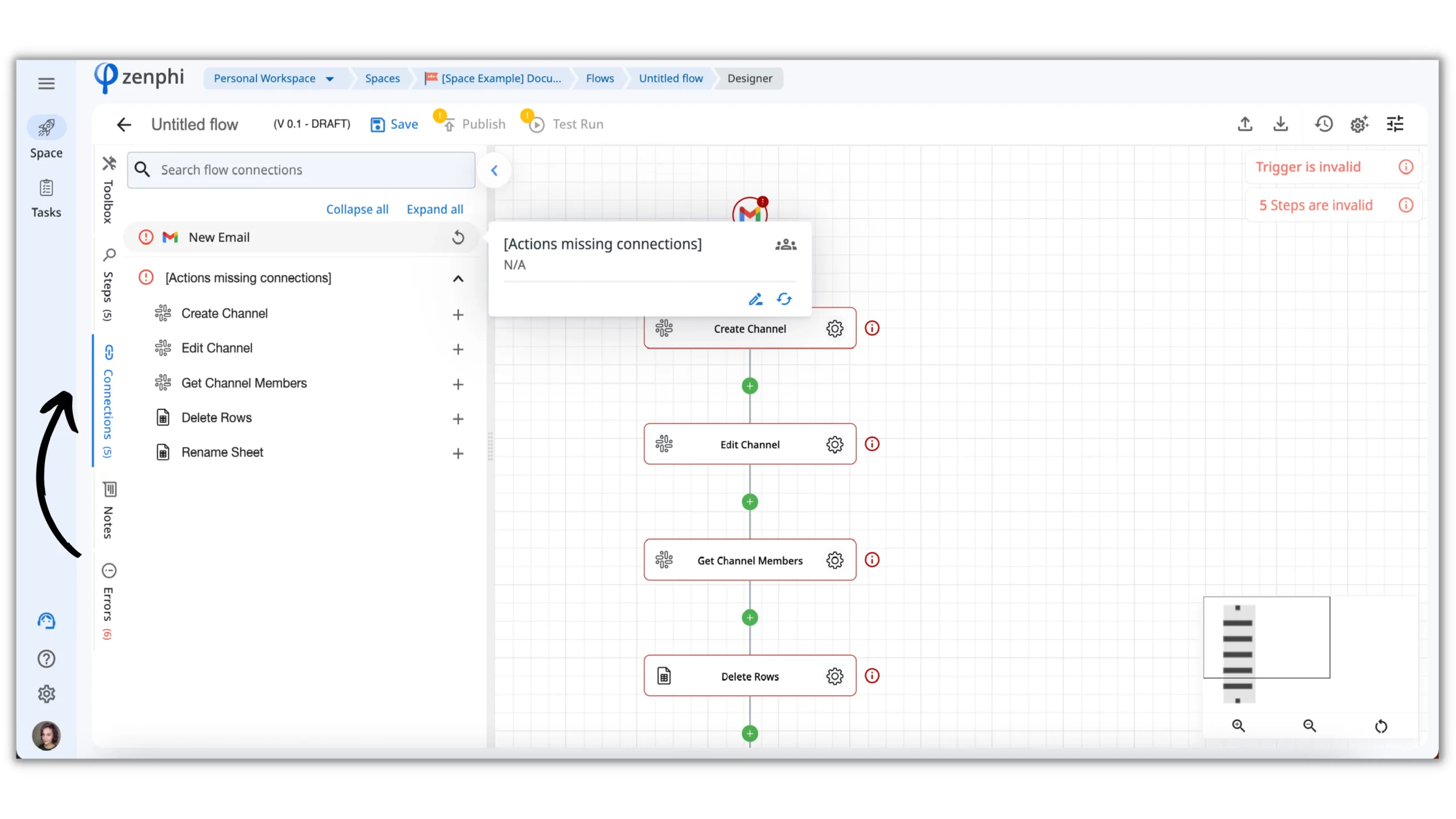
That’s all for now. If you have any questions or would like a hand with building any workflow, please reach out to our success team at success@zenphi.com for a complimentary call. We are more than happy to help. See you next month!
We’d love your feedback! Tell us what update you’d like to see next here
See our latest updates here