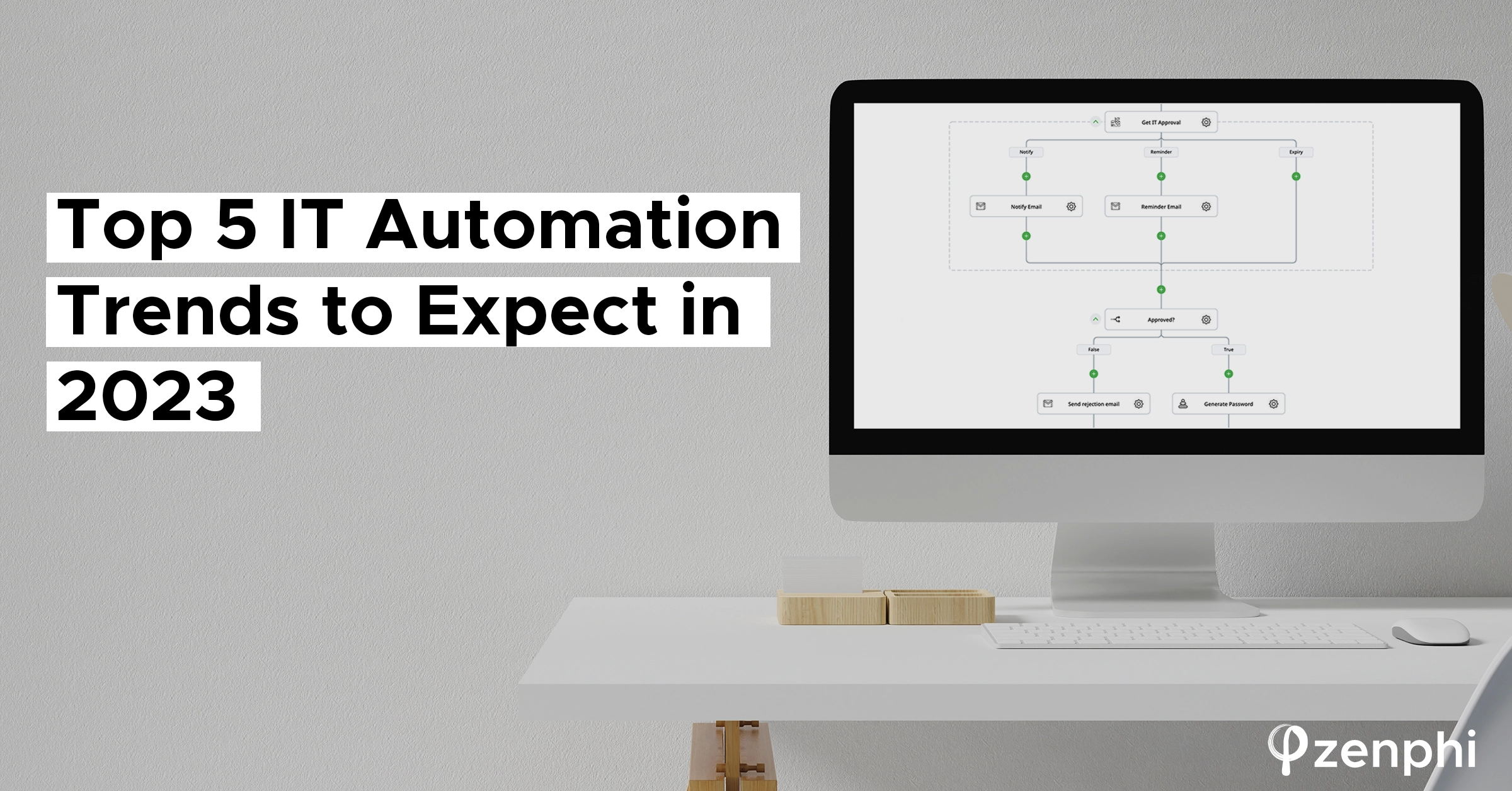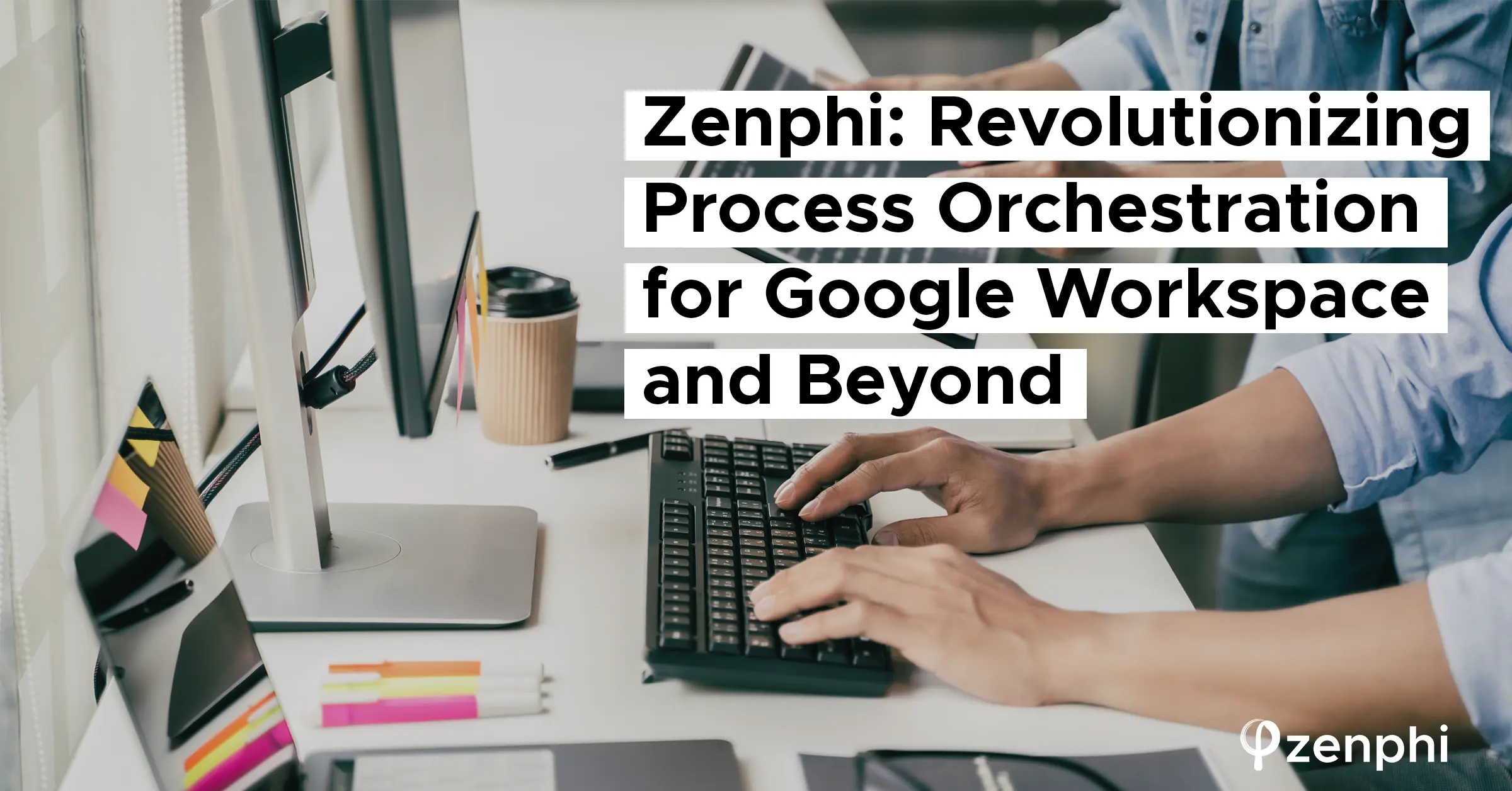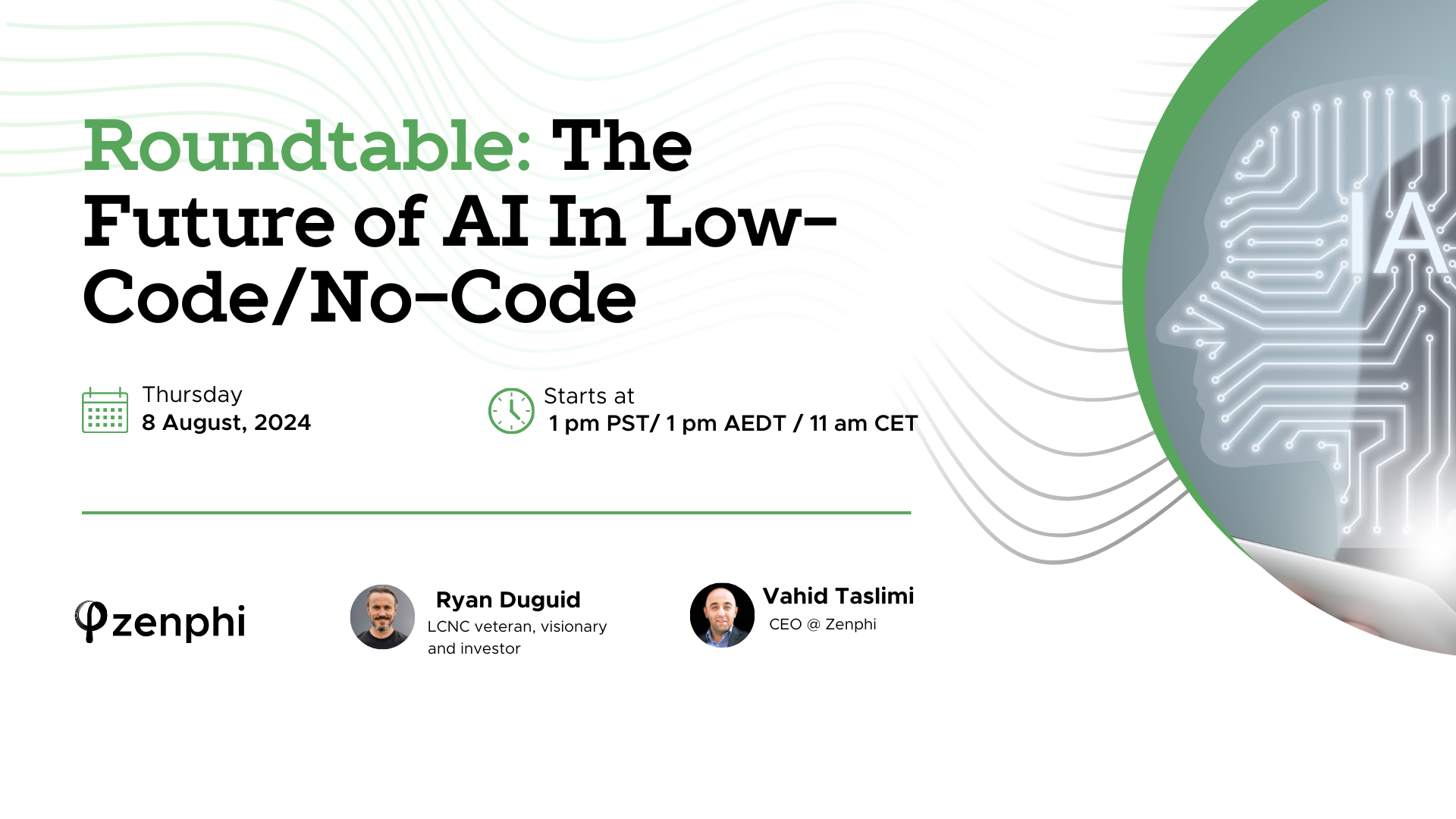Automation has become the cornerstone of efficient business processes, unlocking unprecedented levels of productivity and time savings. With zenphi, a cutting-edge no-code process automation platform built specifically for Google Workspace, you have the power to revolutionize the way you work. Whether you’re a newcomer to the platform or a seasoned user, these 10 game-changing zenphi features are here to turbocharge your automated workflows. Get ready to unlock the full potential of zenphi and learn how to take your process performance to new heights!

1. Spaces as a way to organize your processes
Staying organized is crucial when it comes to managing your processes in zenphi, and Spaces is the perfect tool to achieve just that. With Spaces, you have the flexibility to group your processes and other automation assets according to specific criteria, whether it’s by department, project, or team. Get creative by assigning unique icons to each Space, and make navigation truly a breeze.
By harnessing the power of Spaces, you can effortlessly keep your processes neatly organized and readily accessible, ultimately saving valuable time when it comes to making updates or implementing changes. Say goodbye to the hassle of searching through a cluttered interface!
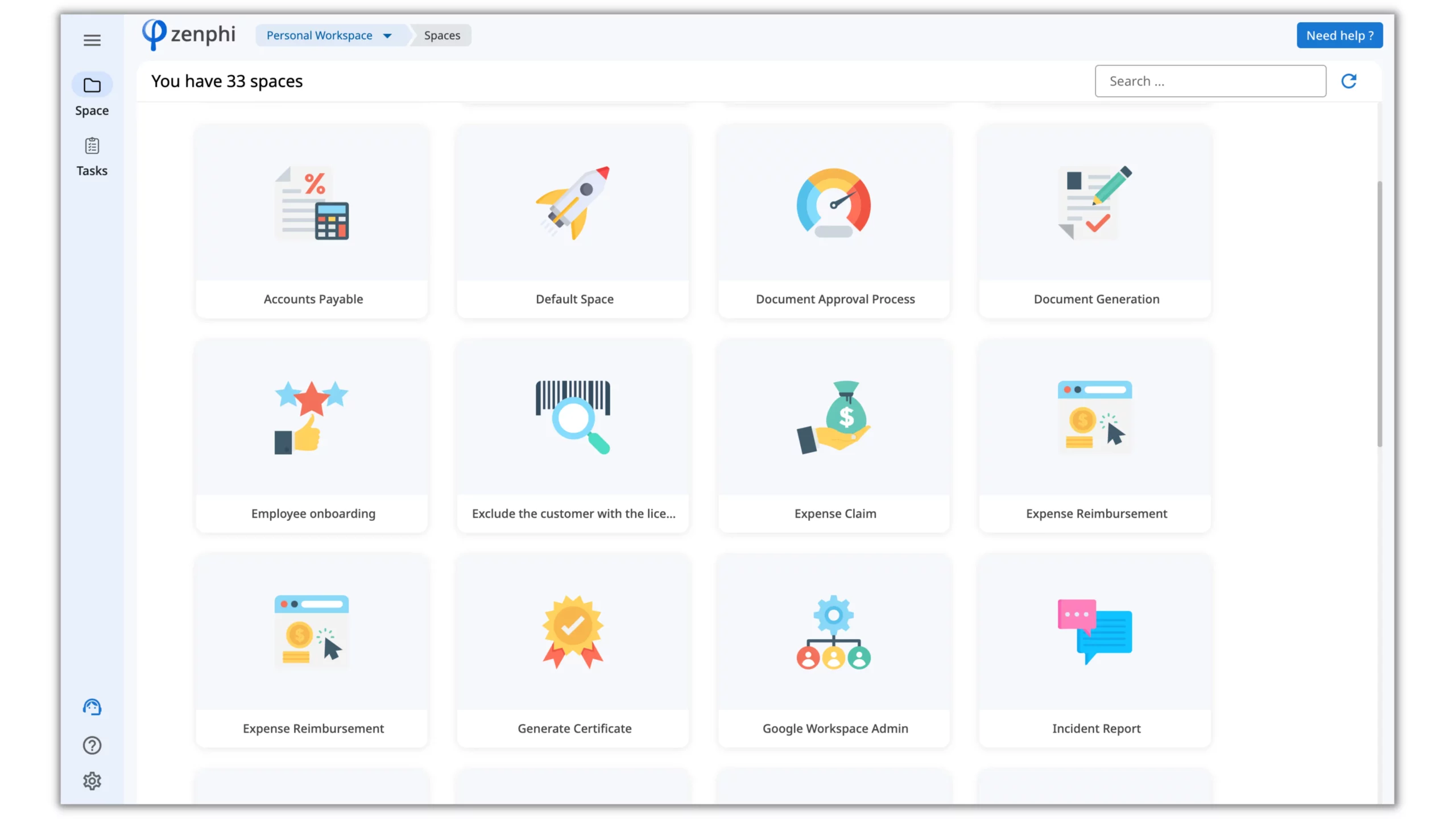
2. Templates to jumpstart faster
Efficiency is at the core of zenphi’s design philosophy. We understand the importance of avoiding unnecessary reinvention, which is why we’ve curated a vast collection of helpful templates to jumpstart your automation projects. By leveraging these pre-built templates, you can save valuable time and effort.
Zenphi boasts an extensive library of templates, covering a diverse range of use cases. Whether you need an Incident Report, Leave Request, Google Admin tasks, Quote Generation, Expense Reimbursement, or countless other workflows, we have you covered. These templates serve as valuable starting points, providing you with a solid foundation to build upon.
The beauty of zenphi’s templates lies in their adaptability. You have the freedom to customize and tailor these templates to match your specific requirements. With intuitive customization options, you can swiftly modify steps to align with your unique processes. This flexibility allows you to get up and running quickly while maintaining full control over your automation projects.
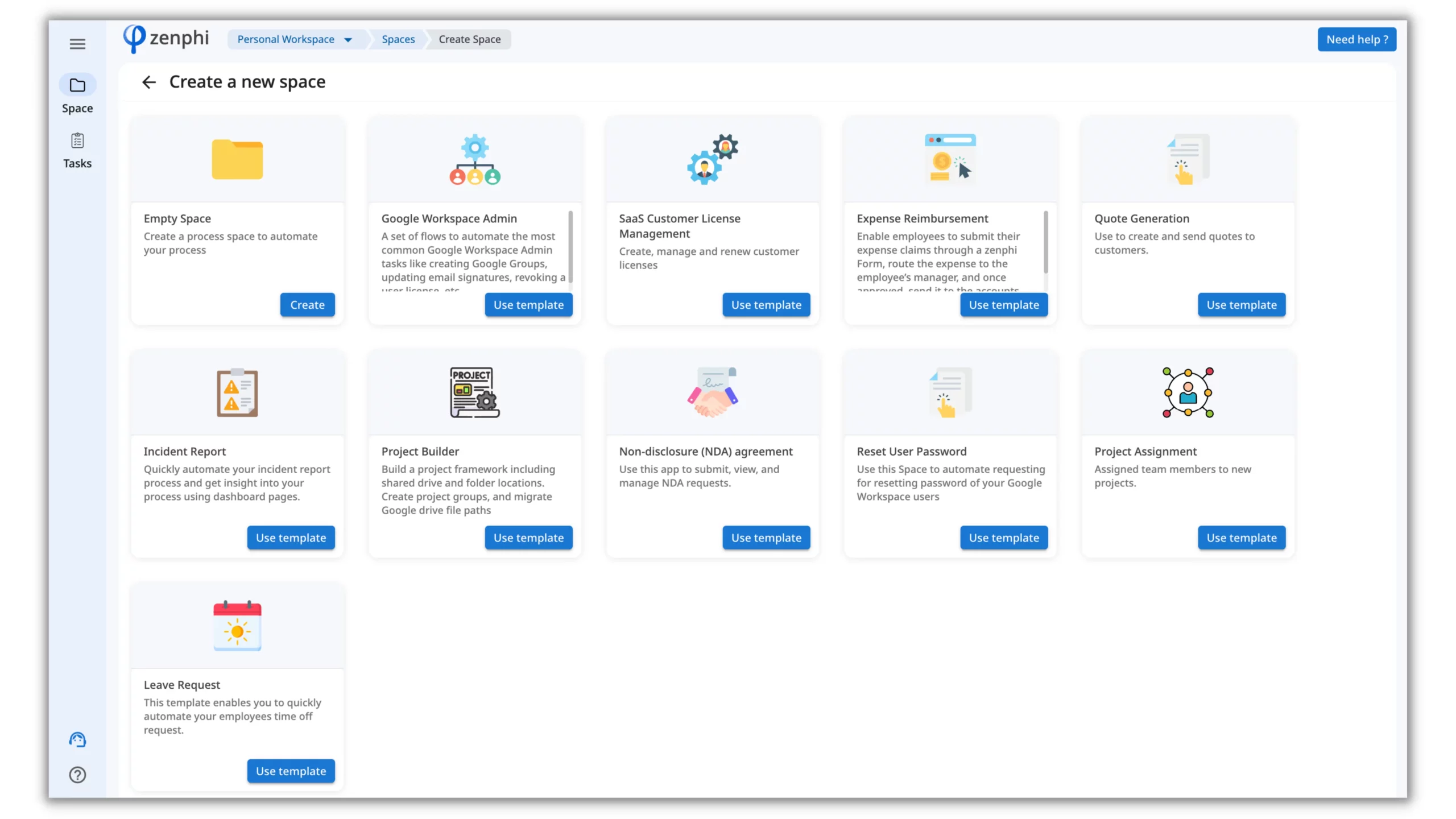
3. Boost Your Process Performance with the Zenphi Forms
When it comes to collecting data for your processes, a zenphi Form is an invaluable tool. Not only can you gather information from anyone seamlessly, but you can also utilize zenphi Forms as both a Trigger to initiate automation execution and an Action within your workflow.
While the appearance of a zenphi Form may resemble that of Google Forms, it takes data collection to the next level. With zenphi Forms, you have the power to create robust forms that seamlessly integrate with your automation workflows. The customization options are endless – you can tailor the form to your specific requirements, whether that involves adding repeated sections, redirection URLs after form submission, inserting images, or pulling data directly from zenphi tables. This level of flexibility ensures that your forms are not only visually appealing but also highly functional, allowing you to gather the precise data you need to fuel your automated processes.
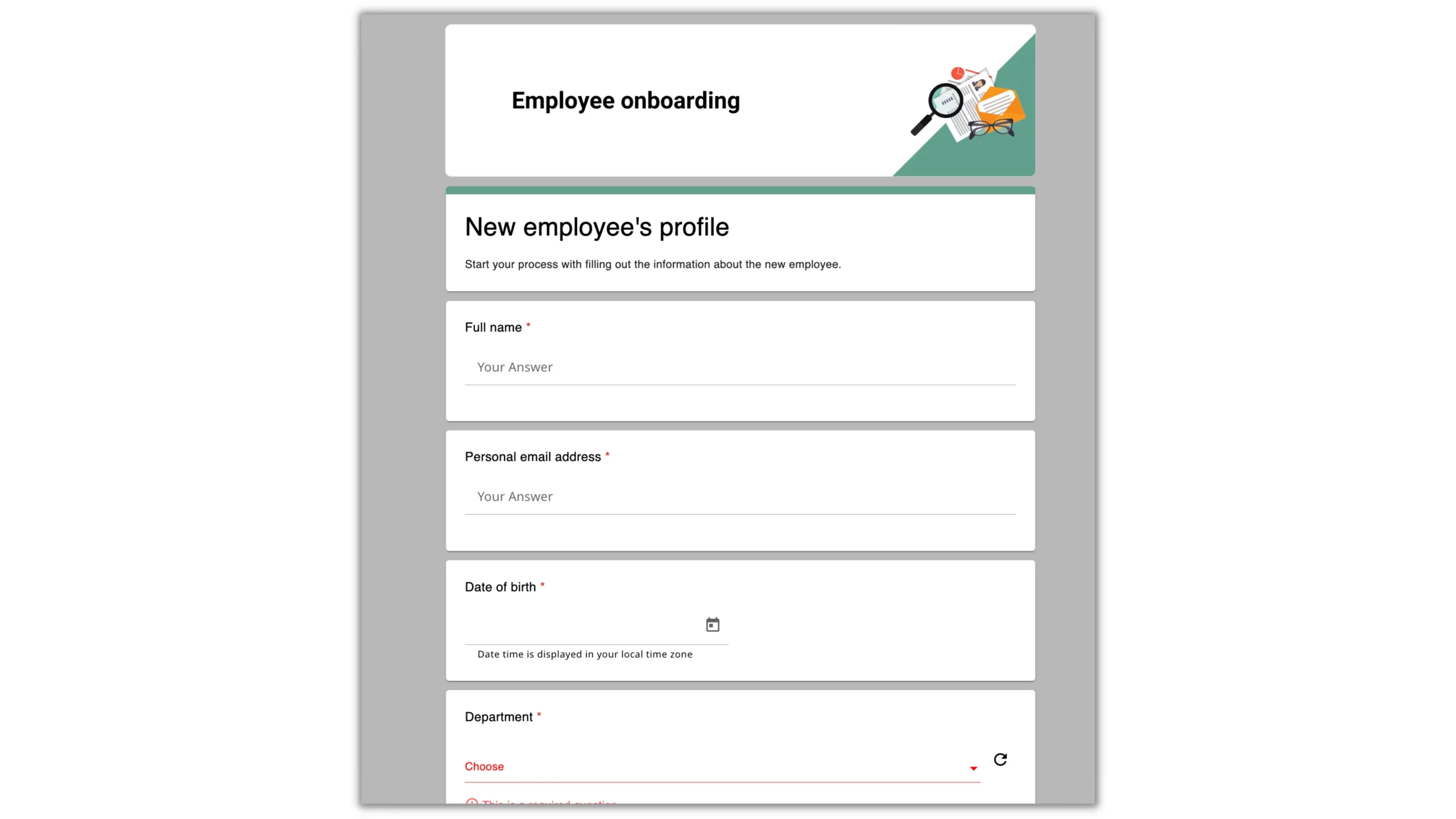
4. Zenphi Tables to gather process data
When it comes to data management within your automation projects, zenphi Tables offer a structured and efficient solution. These Tables provide a seamless way to gather and organize data, regardless of whether you need to store user inputs, track progress, or maintain detailed logs.
With zenphi Tables, you can effortlessly create, update, and retrieve data, allowing you to centralize your information and keep your workflows running smoothly. By utilizing zenphi Tables, you eliminate the hassle of scattered data sources and bring all your essential information into one easily accessible location. This not only enhances organization but also saves you valuable time when it comes to data retrieval and analysis.
5. Zenphi Dashboards to measure process performance
Zenphi Dashboards empower you to unlock valuable insights into your workflows and track key performance indicators. With the ability to create customized visual representations of your data, you can easily identify trends, bottlenecks, and areas for optimization.
Whether you’re monitoring the success of a specific process, analyzing workflow metrics, or assessing overall performance, zenphi Dashboards provide you with the tools to transform raw data into actionable insights. Elevate your process management capabilities with zenphi Dashboards and unlock the power of visual analytics to drive your business forward.
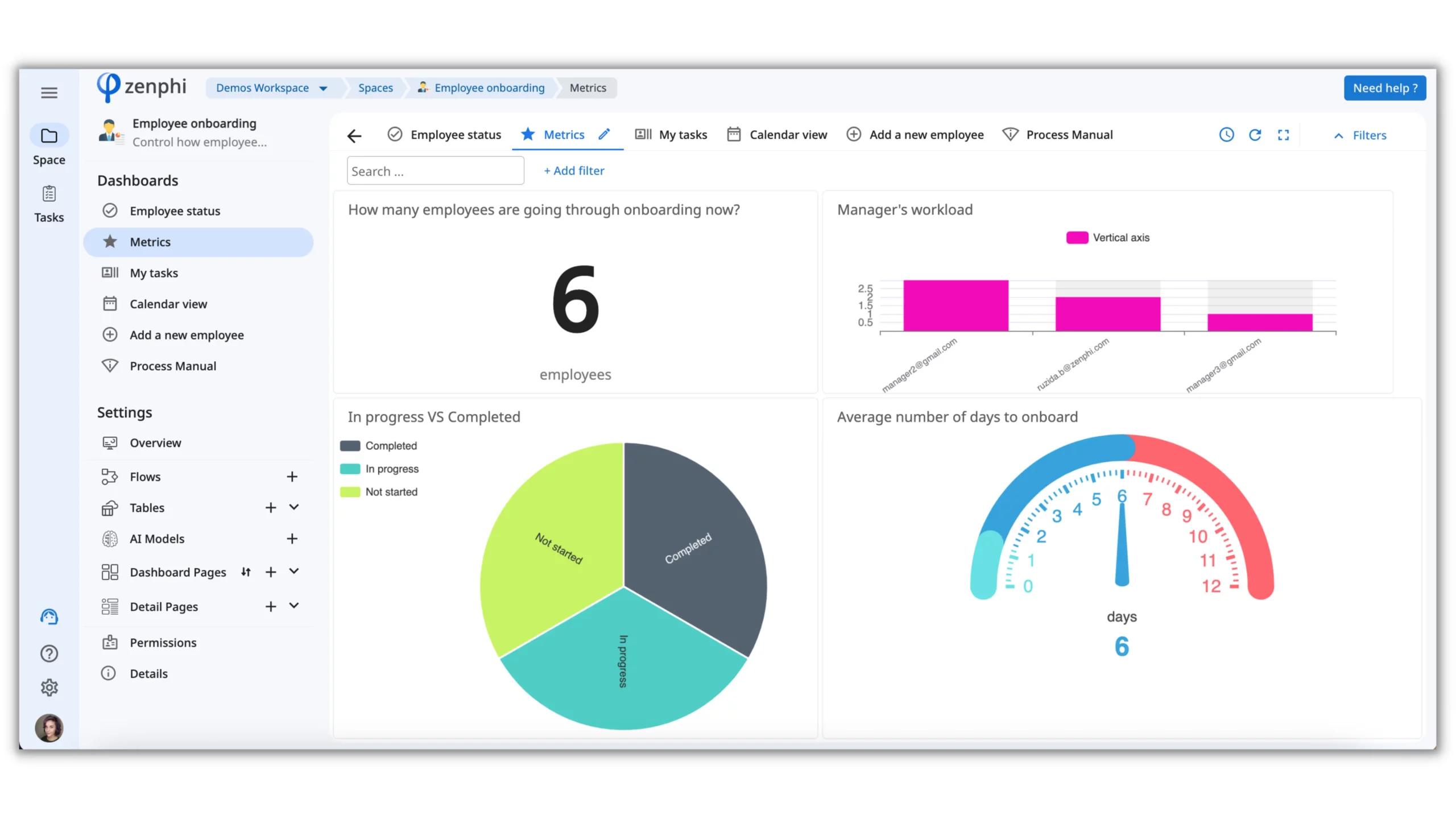
6. AI Models for supercharging process performance
Zenphi’s AI Models, driven by cutting-edge machine learning algorithms, turn complex and time-consuming tasks that once required human intervention into seamlessly automated workflows.
To get started, simply upload an example document, and with zenphi’s intuitive Flow Designer, you can effortlessly drag and drop the necessary steps to construct your workflow. It’s as simple as snapping Lego bricks together! Once completed, your process is ready to run on autopilot, leaving you with more time to focus on higher-value tasks.
Imagine the possibilities: extracting vital information from forms with precision, recognizing billing details with unparalleled accuracy, or performing sentiment analysis to gauge customer feedback. With zenphi’s AI Models seamlessly integrated into your automation projects, you can achieve these feats effortlessly.
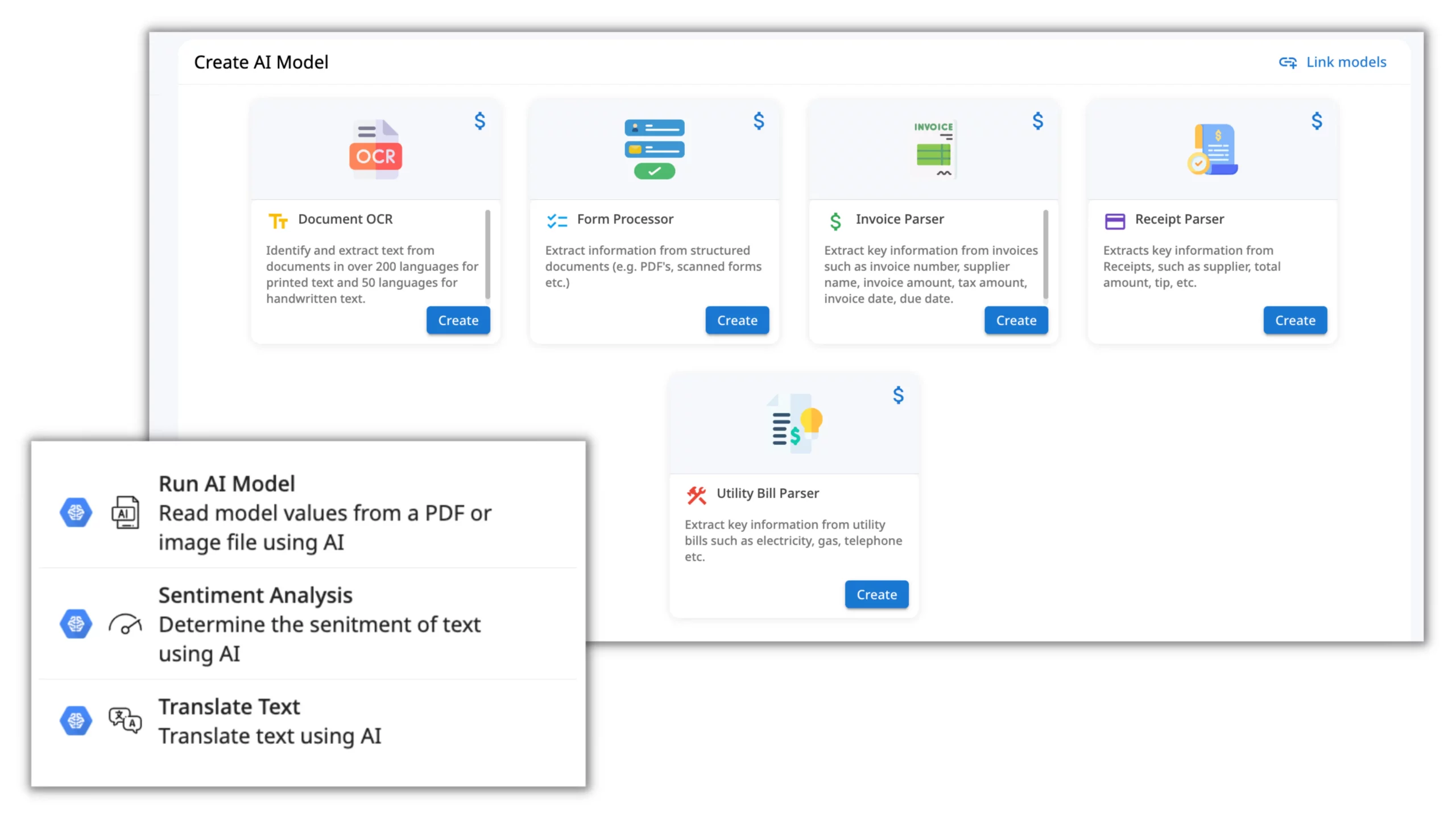
The powerful combination of zenphi’s user-friendly interface and advanced AI Models empowers you to unlock new levels of efficiency and accuracy. For instance, AI Models are often utilized to classify and extract data from documents like invoices and receipts. This eliminates the need for manual data entry, saving you valuable time and ensuring precision in your data processing.
If you’re eager to explore the potential of AI in your zenphi workflows, we invite you to watch our pre-recorded webinar. In this session, you’ll discover how to automate the end-to-end invoice processing journey using the “Invoice Parser” AI Model.
7. Notes to collaborate on processes with your team
Collaboration plays a pivotal role when it comes to designing and implementing automated processes in a team setting. Recognizing the importance of seamless collaboration, zenphi introduces its powerful Notes feature.
By leveraging the Notes feature, you can add comments, instructions, and important details directly to your Flows. These annotations serve as valuable insights for your team, providing clarity and context at each step of the process. Whether it’s explaining the purpose of a particular action, highlighting a critical decision point, or sharing specific instructions, the Notes feature ensures that your team members are well-informed and aligned with the workflow’s objectives.
With zenphi’s Notes feature, you can streamline communication and eliminate any ambiguity, ultimately boosting efficiency and collaboration among your team members. So, as you work on designing Flows with your team, leverage the power of Notes to facilitate a better understanding, foster collaboration, and create a cohesive environment where everyone is on the same page.
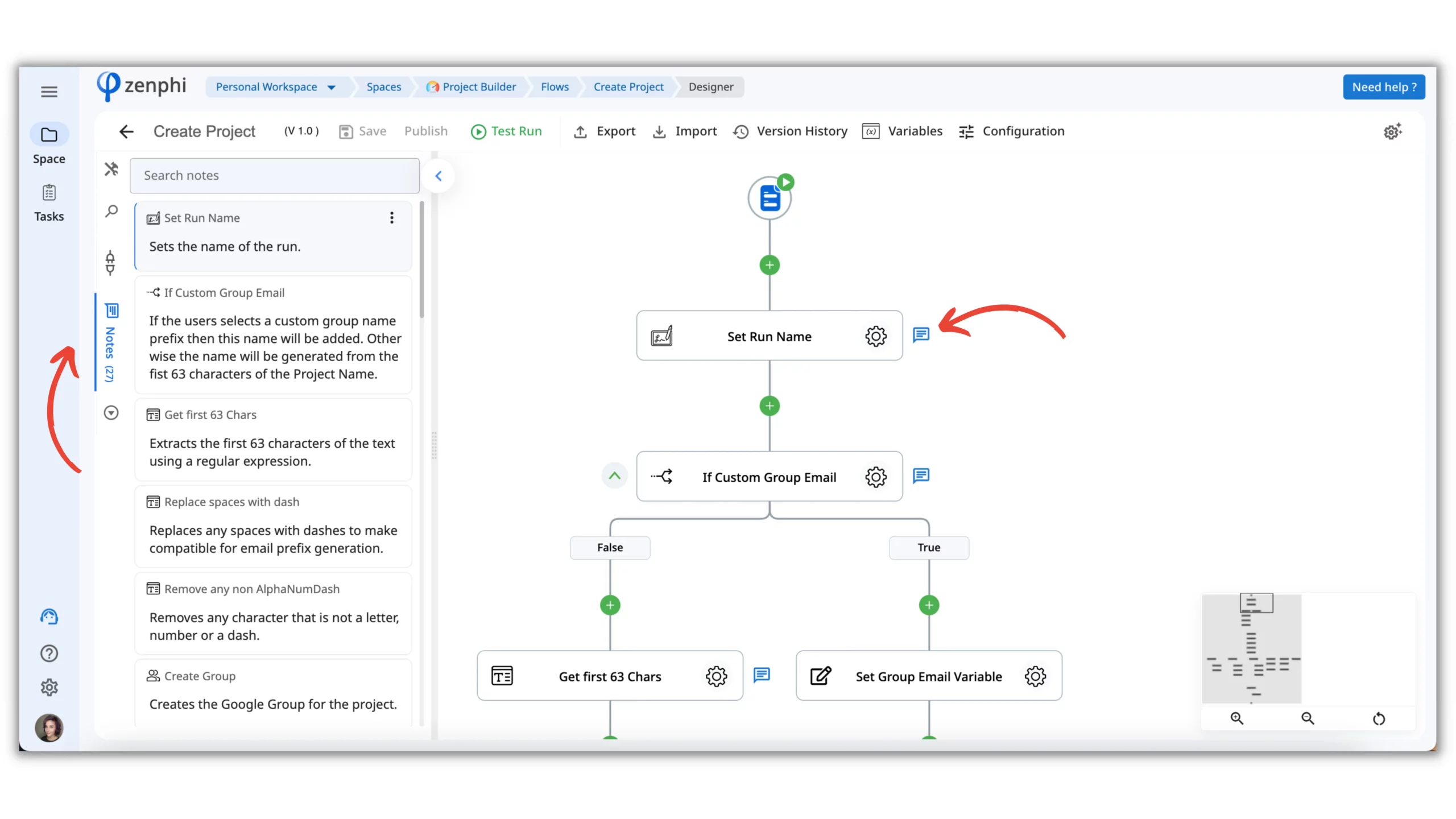
8. Vault to keep your data safe
In today’s digital landscape, safeguarding your data is of utmost importance. Recognizing the significance of data security, zenphi goes above and beyond by offering a secure Vault to protect your sensitive information. With zenphi’s Vault, you can confidently store and manage your credentials, API keys, and other confidential data within the platform.
The Vault acts as a fortified digital safe, ensuring that your valuable information remains encrypted and shielded from unauthorized access. Rest easy knowing that zenphi employs robust security measures to safeguard your data at every step.
By utilizing the Vault, you can centralize your sensitive information within the zenphi platform, eliminating the risks associated with storing credentials and keys in multiple locations. This not only enhances security but also simplifies access management and reduces the potential for data breaches.
With zenphi’s commitment to data security, you can focus on your automation projects without compromising the confidentiality and integrity of your sensitive information.
9. Streamline your data with Variables for the best process performance
Are you tired of repeatedly entering the same values in your workflows? Have you ever wished for a more efficient way to store and reuse commonly used information? Look no further than zenphi’s powerful Variables feature.
Variables are an essential component of zenphi that empowers you to store and reuse values within your automated workflows. Whether it’s a teammate’s email, an office address, or any other frequently used data, variables provide a streamlined solution.
In zenphi, defining variables is a breeze. You can create variables in various formats, including text, numbers, dates, and more. Once defined, these variables can be effortlessly referenced throughout your Flows, eliminating the need for redundant data entry and ensuring consistency across your automation projects.
The flexibility of variables extends beyond their initial creation. With zenphi, modifying or clearing variables at any stage of your automation process is a seamless process. This allows you to adapt and update your workflow as needed, without the hassle of searching for and manually updating each occurrence of a particular value.
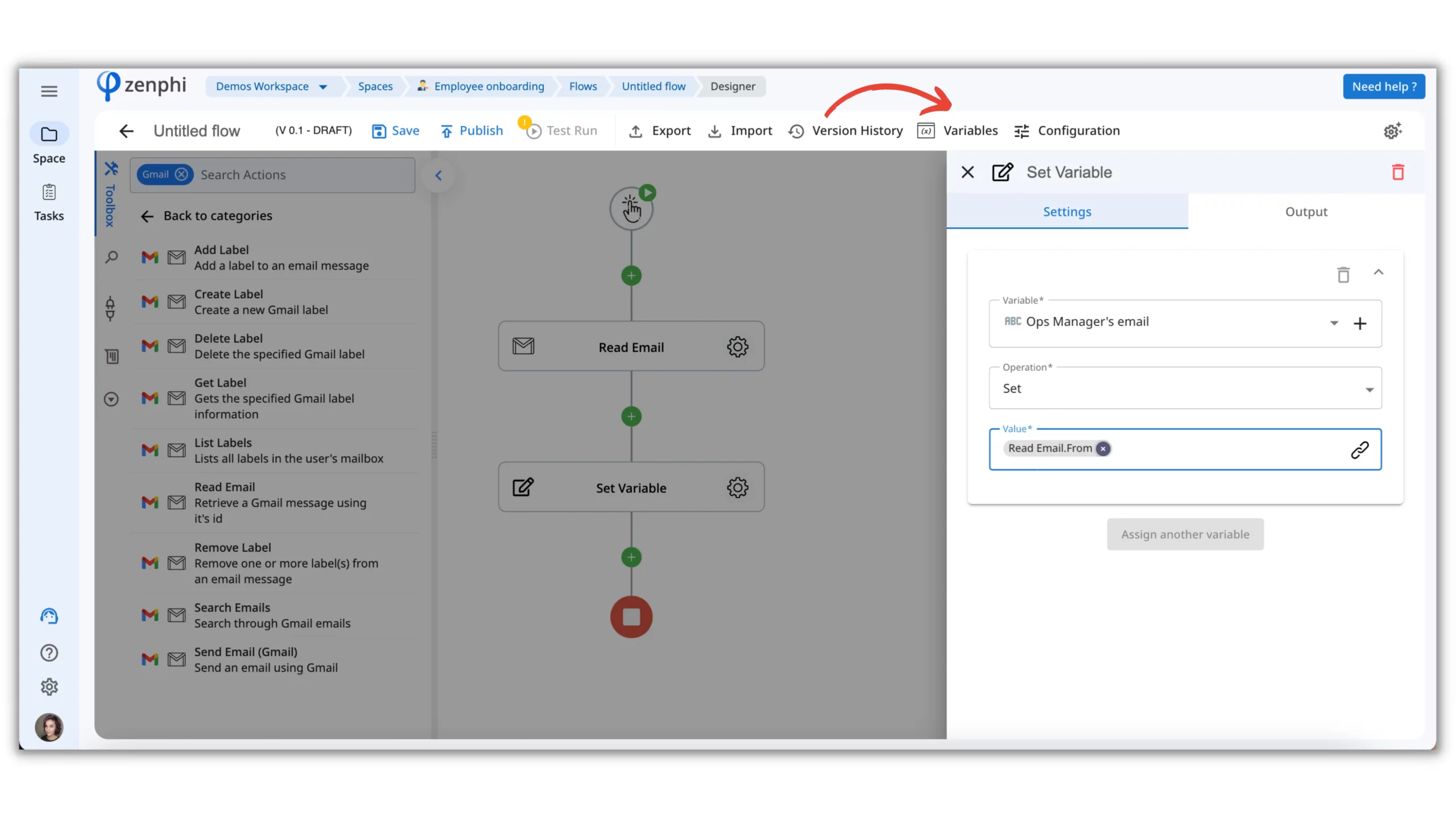
10. “Log to history” action to safeguard your process performance
The design phase of your Flows is a critical stage where thorough testing and troubleshooting are essential to ensure smooth functionality. To aid you in this process, zenphi offers the invaluable “Log to history” action, providing real-time monitoring of your Flow executions.
With the “Log to history” action, you can easily capture and track the data you need by adding it to any step of your Flow. It’s as simple as that. Once implemented, you can effortlessly view this logged data in the Test execution or within the Flow Run itself.
The “Log to history” action serves as a valuable tool in your testing and troubleshooting arsenal. Stay ahead of any potential issues and leverage the insights gained from real-time monitoring to optimize and fine-tune your automated processes for the best performance.
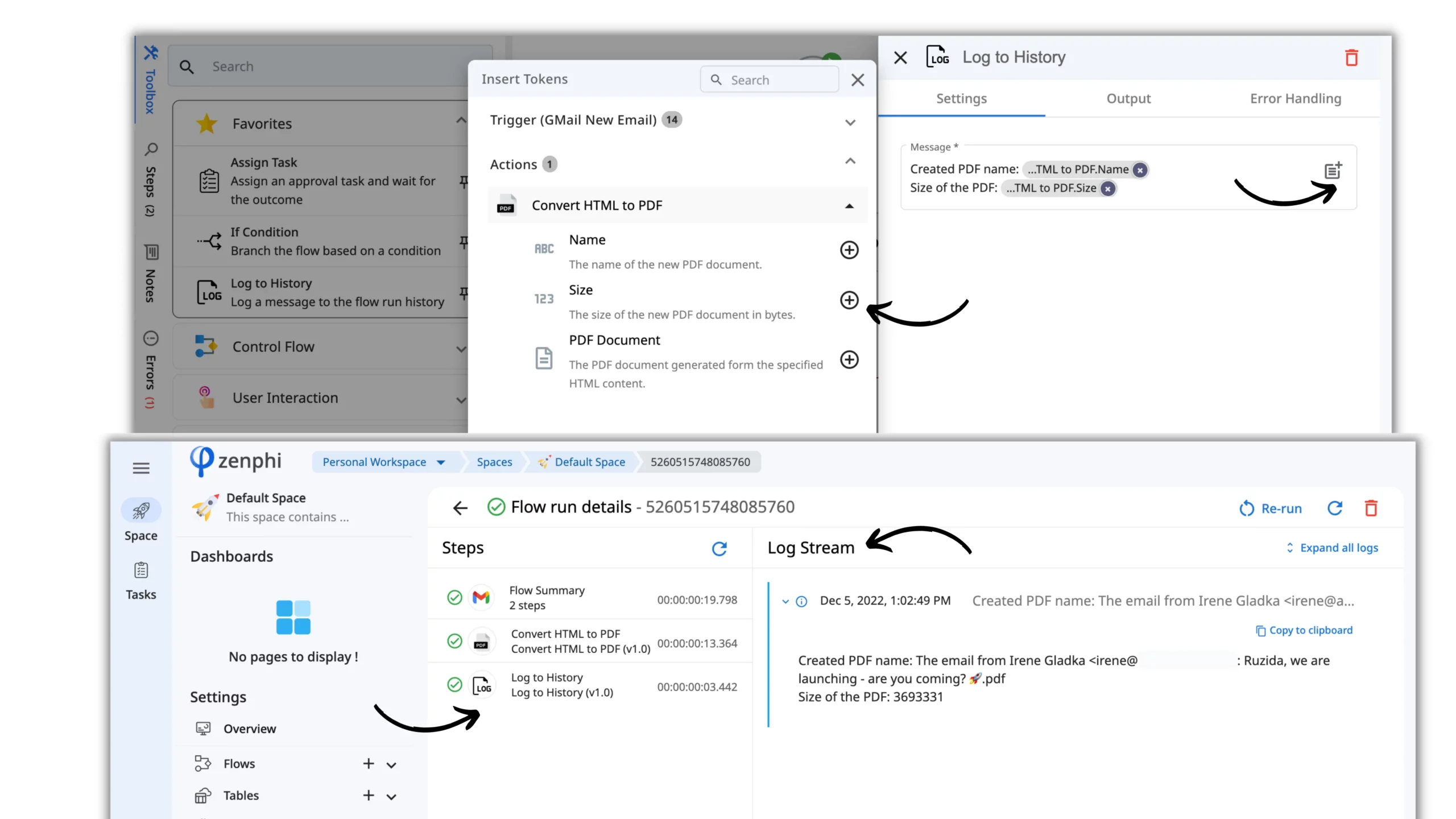
Conclusion
We hope this article has illuminated the immense potential of leveraging these 10 time-saving zenphi features.
With zenphi at your disposal, you have the means to transform the way you work, automate repetitive tasks, and focus on high-value activities. Empowered by these time-saving features, you can navigate the digital landscape with confidence, driving success and growth!