Automating your business process is both a matter of staying competitive and establishing an efficient and sustainable business operation. If you and your team love using Google tools as part of your everyday business operations, it will be more logical and efficient to implement Google Workspace (formerly g suite) automation as much as possible.
Before, digital transformation was something to consider to stay competitive. We are now in an era where digital transformation is a must-do to stay in business.
As we see more and more companies of all sizes digitizing their work and their processes, it’s only obvious that the resources implementing the tasks. A good example is how difficult it right now to find a good developer. Not to mention that those resources were already scarce and very expensive.
That’s why if coding is the only tool in your toolbox to automate and digitize your processes, you can almost be sure that many processes are not going to get digitized. It’s because developers are highly skilled (and paid) resources. And it’s just logical to reserve them for the most important projects that can take a while to finish.
This is one of the main reasons why no code (and also low code) solutions have been gaining a lot of popularity amongst businesses of all sizes. Those solutions enable a whole set of new people in your organization to automate your processes, saving your developers time. As result, your developers can now focus on bigger and more complex coding projects.
For platforms like Office 365, there are many good no-code automation tools available which are heavily being used by businesses.
However, if you are a Google Workspace user, your options are limited. Your best bet would be finding an Apps Script code somewhere, and copy-pasting it to your environment. Then hope that it works and you will be able to implement some Google Workspace automation.
This can’t go on. You either study Apps Script or hire someone to do it for you. This was also our dilemma until, where we actually felt left out in terms of no code automation systems for Google Workspace. Don’t get me wrong, Apps Script is great and really easy to use, however, it’s still coding…
That’s one of the main reasons we set out to bring zenphi to Google Workspace users. zenphi is a true no code workflow automation platform. It’s built from the ground up on Google specifically to provide Google Workspace automation services.
Focusing on Google Workspace has enabled us to create a tailor-made experience for Google Workspace make it as easy as possible to automate your processes using Google Workspace products, and also by connecting with other systems.
While zenphi is still young, it already has pretty much all advanced features in the business process automation domain. You can already automate a lot of scenarios without writing a single line of code.
In zenphi, you can create a simple Gmail Mail Merge using Google Sheets as your data source and Google Docs as your email template. Or a complex end to end employee onboarding system.
You can now create complex integrations using Google tools and several third-party software such as Slack, Salesforces, and others. We are also rolling out other integrations almost every week.
You could also bring humans into your automated process by dynamically creating and assigning Approval Tasks to your employees. All with just a few drag drops.
You can have a look at our website and our Youtube channel to see a list of sample scenarios automated by zenphi.
However, let me quickly show you how zenphi is powering our Preview Sign Up process. We created the whole solution in less than an hour.
The process starts with the Signup form in the signup section of our website
When someone submits the form, it will trigger the workflow this form was a part of. At the very first step of the process, we dynamically generate and send a welcome email to the person.
We then go ahead and assign a task to internal employees to review the application and approve or reject it. Along with it was the information from the Forms in the task.
If the Hiring Manager rejects the application, we then send an email to the user letting him/her know. If it’s an approval, we provision a workspace for the user by making a call to one of our internal systems and passing the user’s information.
The result of that call is the workspace name and URL, which we use to generate a dynamic HTML, using an HTML template file we have our Google Drive and sending it as the body of the email to the user.
zenphi comes with a Starter tier offering which is free and is going to be free forever. The Starter tire is enough for most of the processes in smaller companies. We are hoping that by offering a generous free tier offering, we can help small businesses to stay competitive and grow.
So, click here to get your own personal workspace for free with just a few clicks.
And by the way, please help us get better by sharing your feedback here.


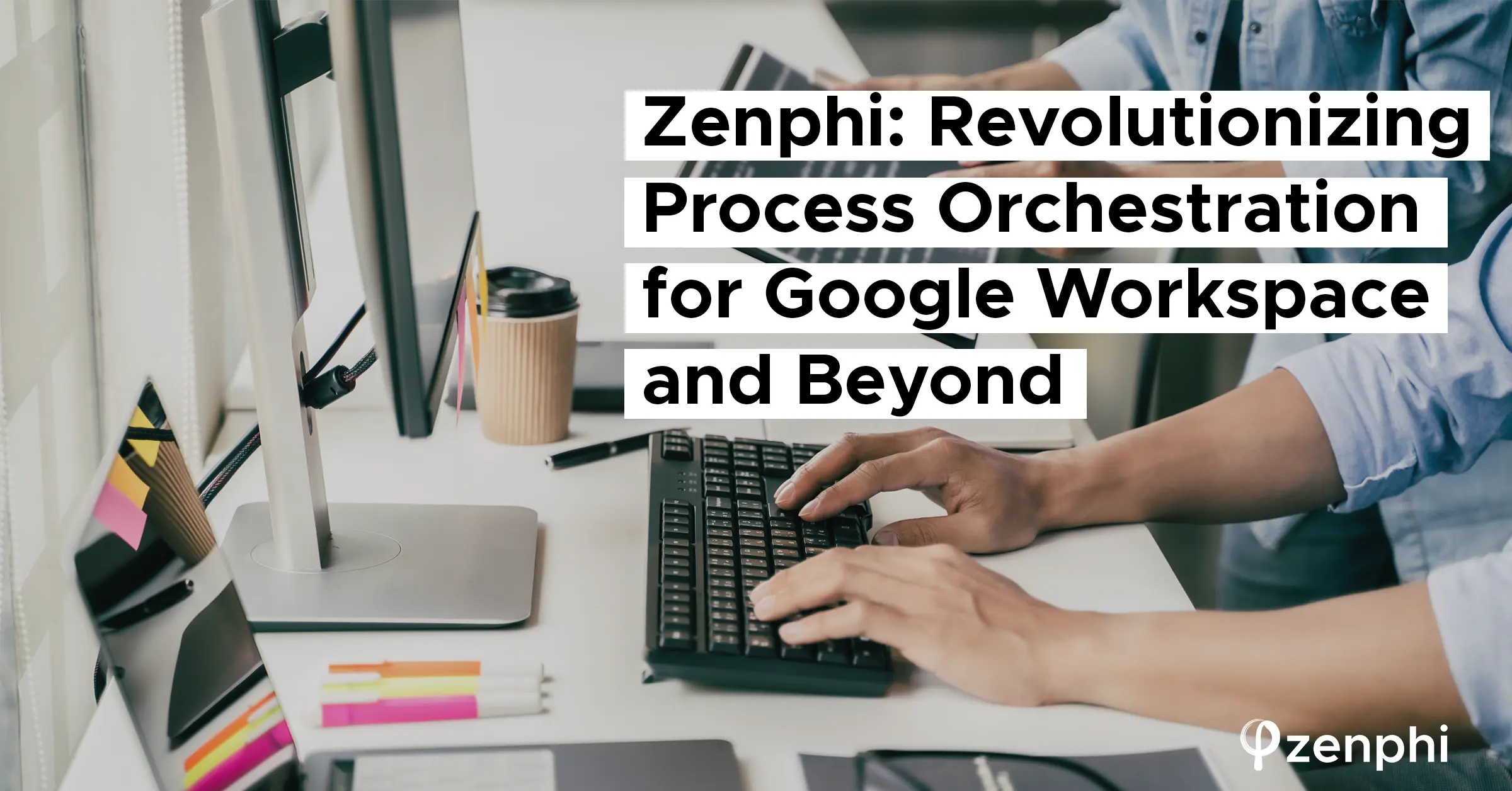




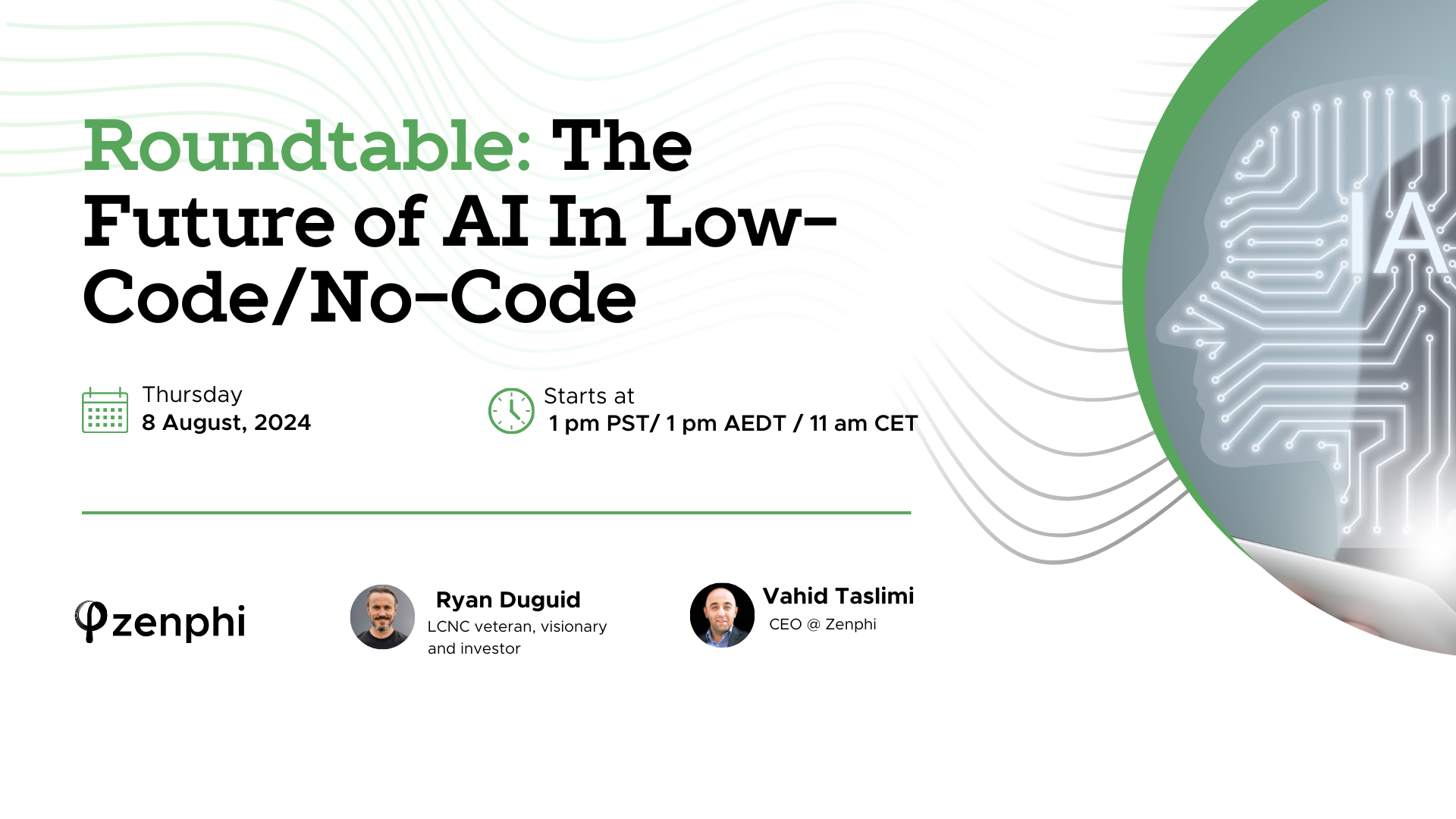
Comment (1)
Wayne Richardson
January 26, 2021We use the same solution to automate our contact us workflow on Google Workspace. We used Google sheets for record keeping and auditing and Google Docs for generating documents and exporting them to pdf.
Love your work!
Thanks for sharing.