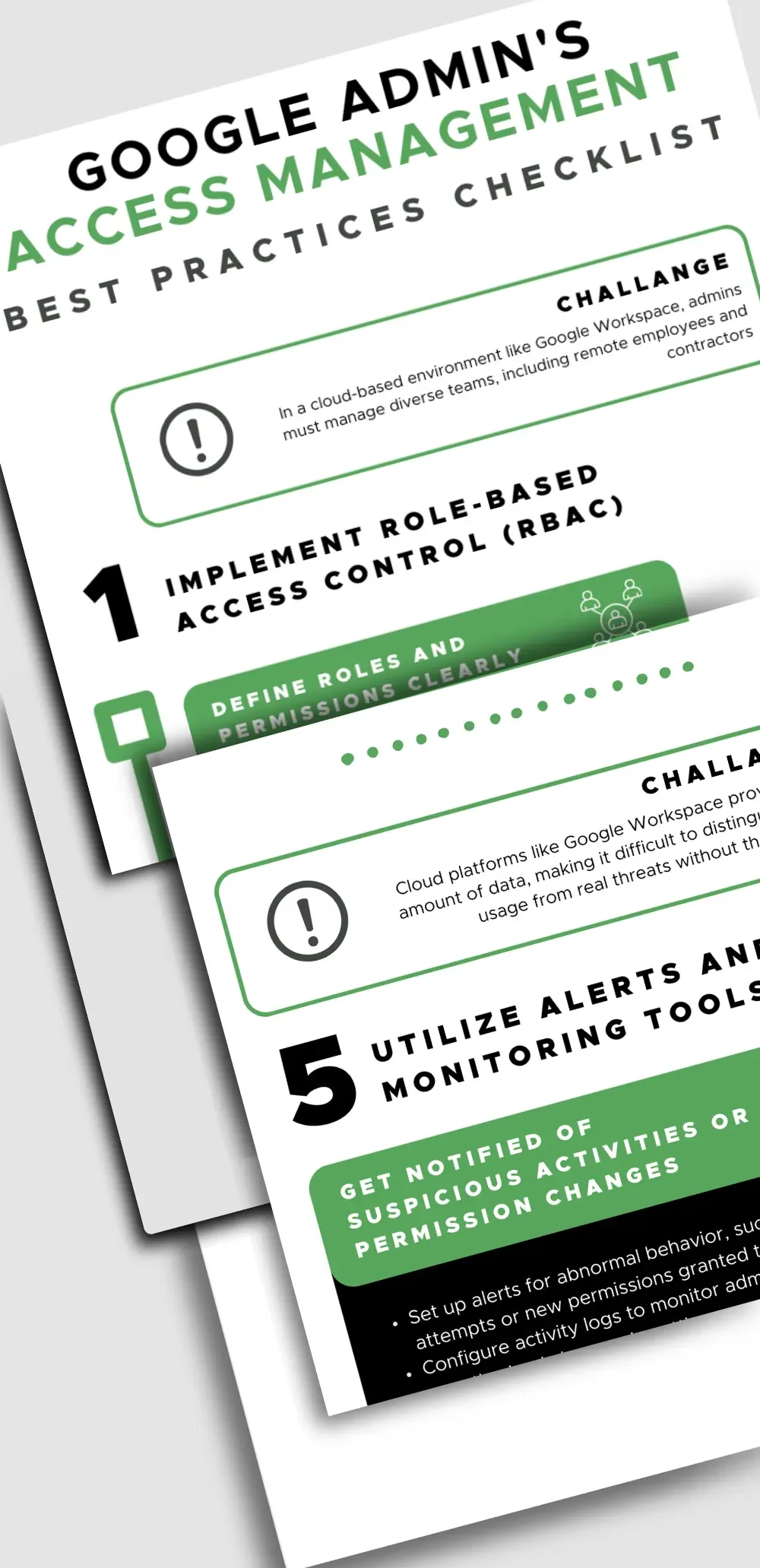Table of Contents
Why Google Workspace Access Management is Crucial
Google Workspace is a highly secure platform, trusted by millions of organizations globally. However, its cloud-based nature means that sensitive data is often accessible from anywhere and across many devices. This flexibility, while a huge advantage, also introduces potential risks—such as data leaks if the wrong people gain access to sensitive files or resources by mistake.
Moreover, ensuring your Google Workspace compliance with regulations like GDPR, HIPAA, or SOC 2 requires a rigorous approach to access management. Many organizations are turning to the Zero Trust model, which emphasizes strict access controls and continuous verification of all users and devices, as a solution for managing these risks.
If matching Google and Zero Trust feels like a large-scale project that’s too complex to implement right away, you can start small. By adopting user access best practices, you can take meaningful steps toward securing your Google Workspace environment while keeping your operations smooth and efficient.
Why Access Management in Google Workspace Isn’t as Easy as It Is in, Say, Microsoft
Managing access in Google Workspace is different—and often more challenging—compared to non-cloud-based environments like Microsoft. Here’s why:
- Google Workspace's shared drives allow multiple people to collaborate easily, but tracking who has access—and for how long—can quickly become unmanageable, especially for cross-department or temporary projects.
- Permissions are often granted at the file level, making it easy to overlook what users can access over time.
- Google Workspace is built for collaboration, making it common to have external contractors, clients, and partners working in the same environment. However, ensuring that access is limited to what’s absolutely necessary becomes a challenge.
- Microsoft environments often rely on Active Directory (AD), a centralized system for managing access through group policies and domain rules. Google Workspace doesn't have an equivalent built-in system, meaning admins often have to manage access manually or depend on external tools.
- Google Workspace integrates with countless third-party apps, each of which can introduce its own access permissions. Managing these permissions alongside core Workspace apps requires extra vigilance
- Because Google Workspace is optimized for agility, user roles and access needs can change rapidly—during a project, when employees switch teams, or as new apps are adopted. Without proper oversight, this can result in permission creep, where users retain unnecessary access over time.
5 Best Practices for Google Workspace Access Management
The good news is that all these challenges are easy to overcome if you adhere to the best practices, tested and proved efficient by other Google admins.
Ready to simplify your Google Workspace access management? From automating RBAC and access approvals to setting up deprovisioning workflows and alerts, this checklist will guide you step by step to ensure your processes are secure and efficient.
Best practice #1: Implement Role-Based Access Control (RBAC)
RBAC ensures users only have access to the resources they need for their job, reducing the risk of unauthorized access to sensitive data.
-
Define User Roles and Permissions Clearly
Start by mapping out departments and roles (e.g., HR, Sales, IT, Contractors). Make sure to assign access based on job responsibilities. For example: HR might need access to shared drives with employee data but not financial documents. While Sales might need access to CRM tools but not internal IT support resources.
-
Leverage Use Google Workspace’s Organizational Units (OUs)
Google Workspace has an amazing grouping category — Organizational Units. They allow Google admins to group users by department or role or even assign devices to a specific OU. Remember: there's no limitation to the OU members. It can be one user or device. It can be hundreds.
Tools you can use to simplify your user access control in Google Workspace are: Google Admin Console (to manage OUs and role assignments directly) and Zenphi — to automate user lifecycle management, and build automated access workflows such as provisioning shared drive access for a new hire as a part of the employee onboarding automation
Best practice #2: Automate Access Requests and Approvals
Manual access requests can be slow and error-prone. Automation adds efficiency and ensures an audit trail.
-
Set Up Workflows for Requesting and Approving Access
Use Google Forms or internal portals where employees can request access. Then automate the routing of approvals to managers and document the approval process for compliance.
We’ve already helped hundreds of companies to build approval workflow automations, employee onboarding workflows and more. Book a call to learn the best practices from your peers and listen to their honest experience with Zenphi.
-
Use Temporary Permissions for Short-Term Projects
For time-bound collaborations, grant temporary access that automatically expires when the project concludes.
Tools you can use to simplify your approval workflows automation include Zenphi (allows to build workflows within Google Workspace for access requests and approvals, complete with expiration rules) or BetterCloud.
Best practice #3: Monitor and Audit Permissions Regularly
Without consistent monitoring, users can accumulate unnecessary access over time, increasing the risk of data leaks.
-
Schedule Regular Access Audits
Schedule audits to identify unused or excessive permissions when users share files and Drives externally.
-
Use Activity Logs and Alerts to Monitor Admin Actions
Track changes to permissions, file sharing, and user roles in real-time. Investigate unusual activity such as sudden access changes or admin-level permissions granted to standard users.
Tools you can use to automate your security include Google Workspace Admin Console (use the reporting section to monitor user activity and permissions); Google Workspace Security Investigation Tool (filter activities like permission changes or external sharing events for deeper insights — available in Enterprise editions only); and Zenphi (allows to easily automate audit workflows to generate reports and send them to compliance teams).
Best practice #4: Automate Deprovisioning for Departed Users
Leaving access active after a user departs can lead to serious security vulnerabilities.
-
Implement Workflows to Immediately Revoke Access For Departing Employees
Automatically disable accounts, remove access to shared drives, and revoke third-party app permissions when an employee departs.
-
Securely Transfer or Archive Data
Move important files from the departed user’s account to a manager’s drive or an archival folder and notify stakeholders.
Tools you can use for this best practice include Zenphi (allows to automate deprovisioning workflows to revoke employees access and transfer data securely) and Google Takeout for Admins (export user data for compliance or archiving purposes).
Best practice #5: Set Up Alerts and Monitoring
Proactive monitoring can help detect and prevent security threats before they escalate.
-
Enable Alerts for Unusual Activity
Set up alerts for events like Multiple failed login attempts; External sharing of sensitive files; Emails forwarding; Logins from unfamiliar locations etc.
-
Monitor Real-Time Activity
Use tools to track permission changes, admin actions, and app integrations.
Tools you can use to automate monitoring and alerting:
— Google Workspace Alert Center (allows to manage alerts for phishing, suspicious logins, and security threats);
— Zenphi ( set up workflows to automatically escalate critical alerts to IT teams or managers);
— Splunk or Azure Sentinel (allow to integrate Google Workspace logs into a SIEM platform for comprehensive monitoring).
Why Automation Google Workspace Access Management is a Must
In a cloud environment like Google Workspace, manual access management is time-consuming, error-prone, and unsustainable. Automation offers a scalable, reliable solution to ensure your best practices are consistently applied.
- Save Time and Effort: Automating repetitive tasks like access approvals, audits, and deprovisioning allows admins to focus on higher-value activities.
- Reduce Human Error: Automated workflows eliminate the risk of overlooking critical steps, such as revoking access for a departed user.
- Ensure Compliance: By integrating audits and reporting into your workflows, automation helps meet compliance requirements effortlessly.
With tools like Zenphi, Google admins can create custom workflows to manage user access control in Google Workspace securely and efficiently. From automating role assignments to generating compliance reports, Zenphi simplifies even the most complex access management tasks and Google Workspace user lifecycle management.