Managing Gmail activities is an essential, but often tedious, part of IT administrators’ work routines. Keeping user email signatures up-to-date and consistent, assigning new employees with correct filters and labels, and performing other small but time-consuming tasks can quickly build up and interfere with other projects that you juggle day to day. Sure, you can manually manage these areas or even automate them with code, but the ongoing maintenance and time required can be challenging to keep up with.
In this article, we’ll review 5 Gmail automation scenarios that will streamline your workflow without writing a single line of code – with zenphi, the only no-code automation tool built for Google Workspace.

Automate Email Signature Updates
Automating the email signature update process in Gmail is a great way to save time and ensure consistency across the organization’s email communication. Manually informing each employee to update the signature, and monitoring progress, can be a tedious and time-consuming task, especially for larger organizations with many employees. By automating the process, Google Workspace administrators can create a signature template and apply it to all emails sent by the organization (or specific users from a certain department or organizational unit), ensuring that all emails have a professional and consistent look. Additionally, using Gmail automation can reduce the risk of errors and ensure that everyone is using the most up-to-date version of the signature.
Click here to launch the Google Admin template at zenphi and choose the Update Email Signature Flow.
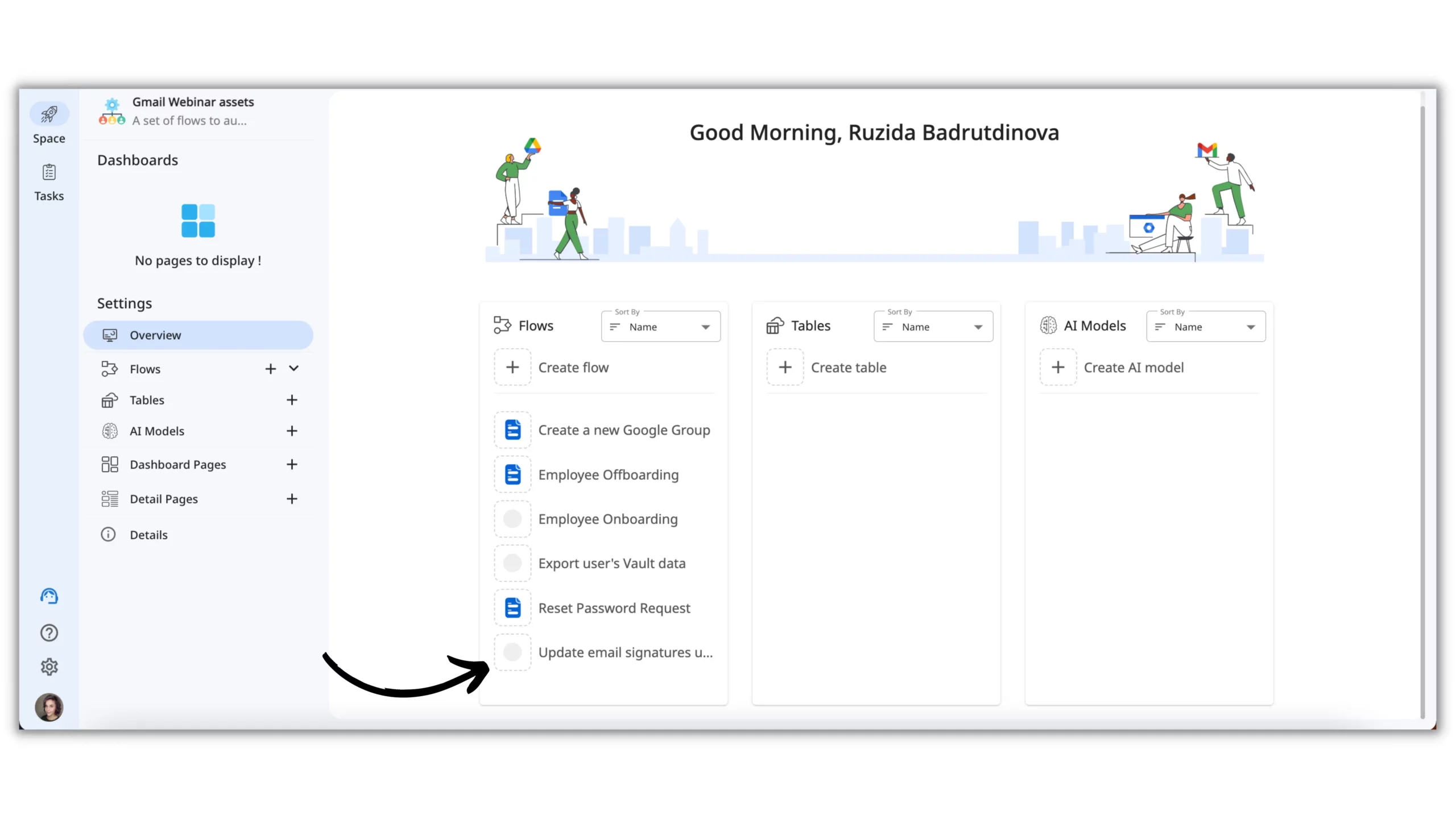
This zenphi Flow will export the email signature template with the placeholders like the employee’s name, email, and title from Google Doc, then it’ll go and get the users from Google Directory, create a unique HTML file for each employee, and finally set the email signature for each account.
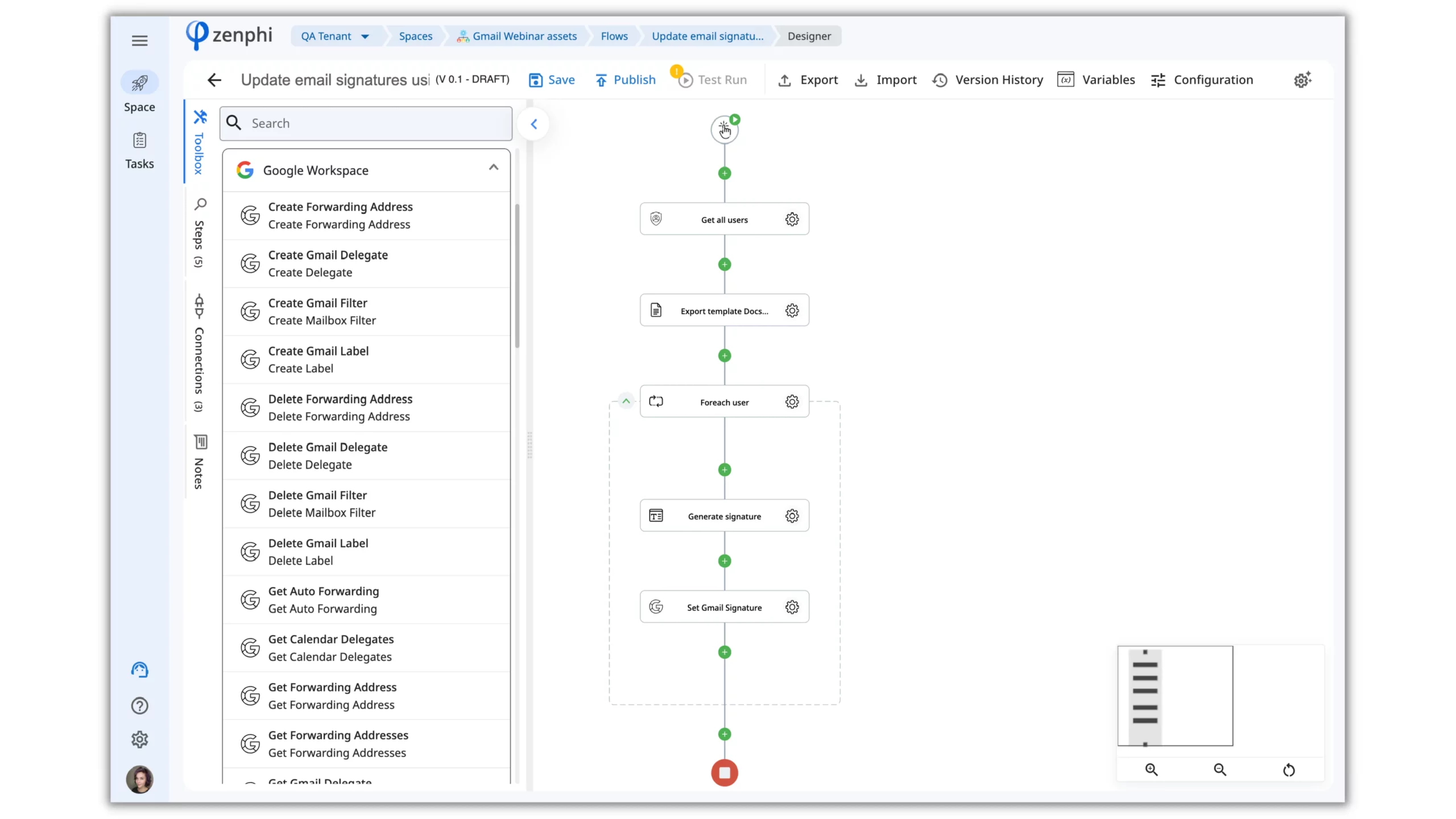
Email signatures are also a powerful marketing tool for establishing strong brand awareness and trust with your audience, along with launching new campaigns and directing contacts to valuable resources. The challenging part for marketers is keeping up with the company-wide adoption to ensure brand consistency each time a new signature, update, or campaign is rolled out. With zenphi, you can empower your marketing team to orchestrate email signatures easier than ever. Just change the Flow Trigger to Google Form Submission to allow your teammates to initiate the process, or set up the specific Time Trigger.
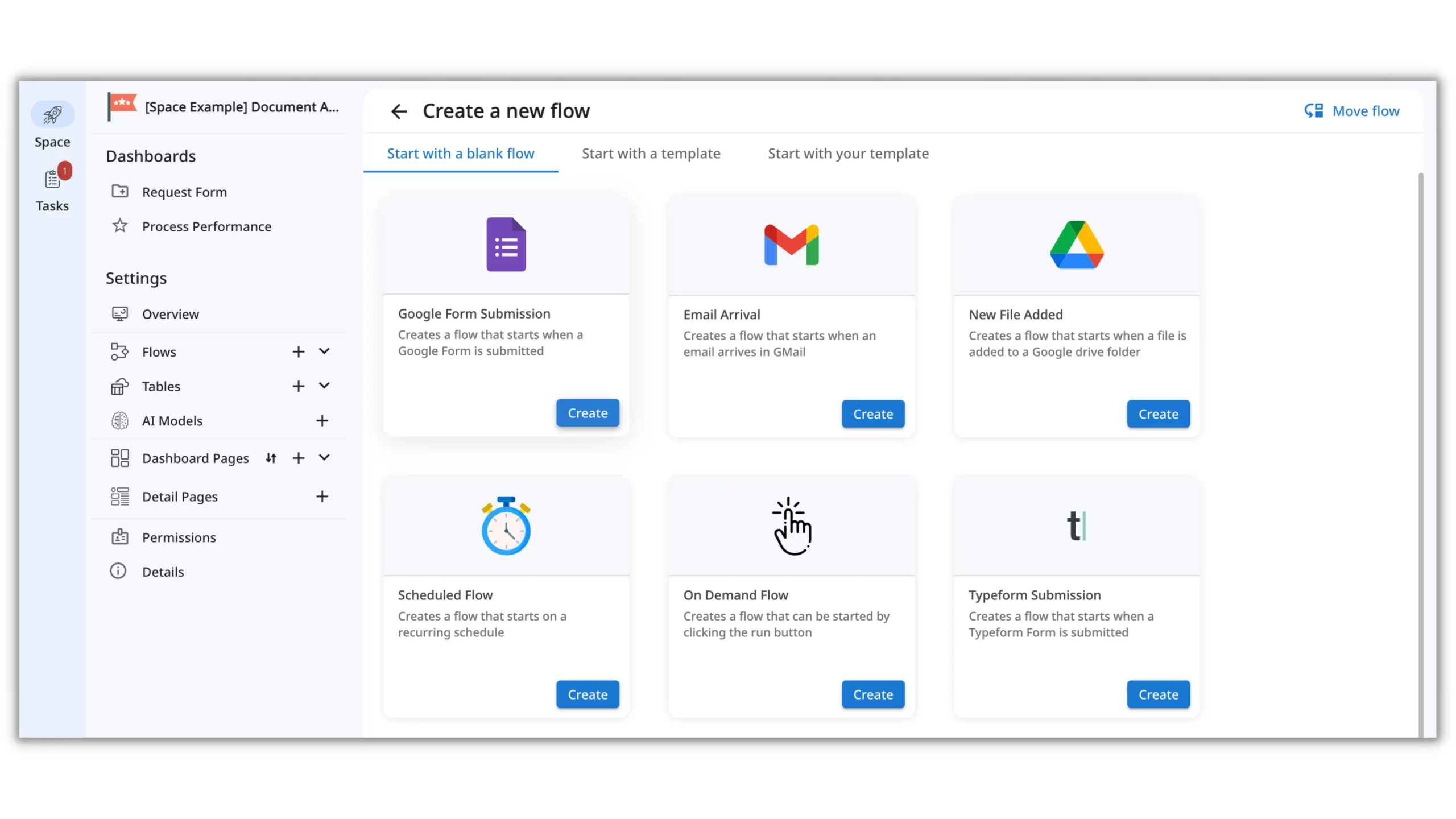
Gmail Automation for Labels Provisioning
Labels are a great way to organize emails and keep the inbox clutter-free. In your organization, there can be labels for specific projects, clients, or even departments. However, it can be challenging for Google Administrators to provision common Gmail labels to new employees, especially if you have a large number of new employees to onboard. Or sometimes, you just need to assign new labels to employees in bulk.
Automating labels provisioning ensures that each new employee’s inbox is organized in the same way, creating consistency across the organization. This reduces confusion and makes it easier for employees to find and respond to important emails. Moreover, by automating the process, you can save time and free up resources to focus on other important tasks.
With zenphi’s powerful “Create Label” feature, you can automate this process in a matter of minutes. Here is an example of the Flow that you can build:
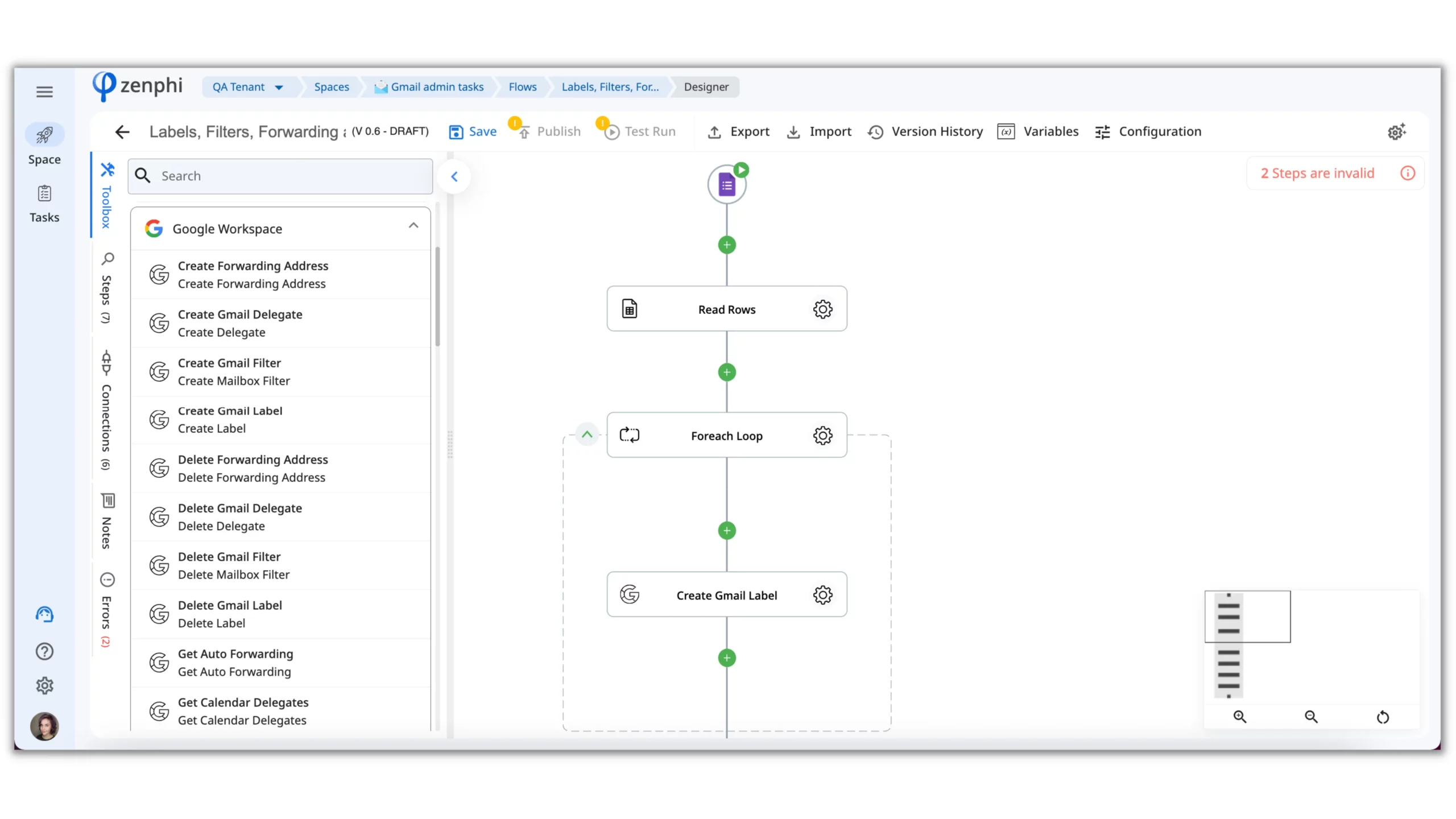
Let’s say the Trigger of your employee onboarding is a Google Form submission. Then, zenphi goes and checks the labels list inside the Google Sheets.
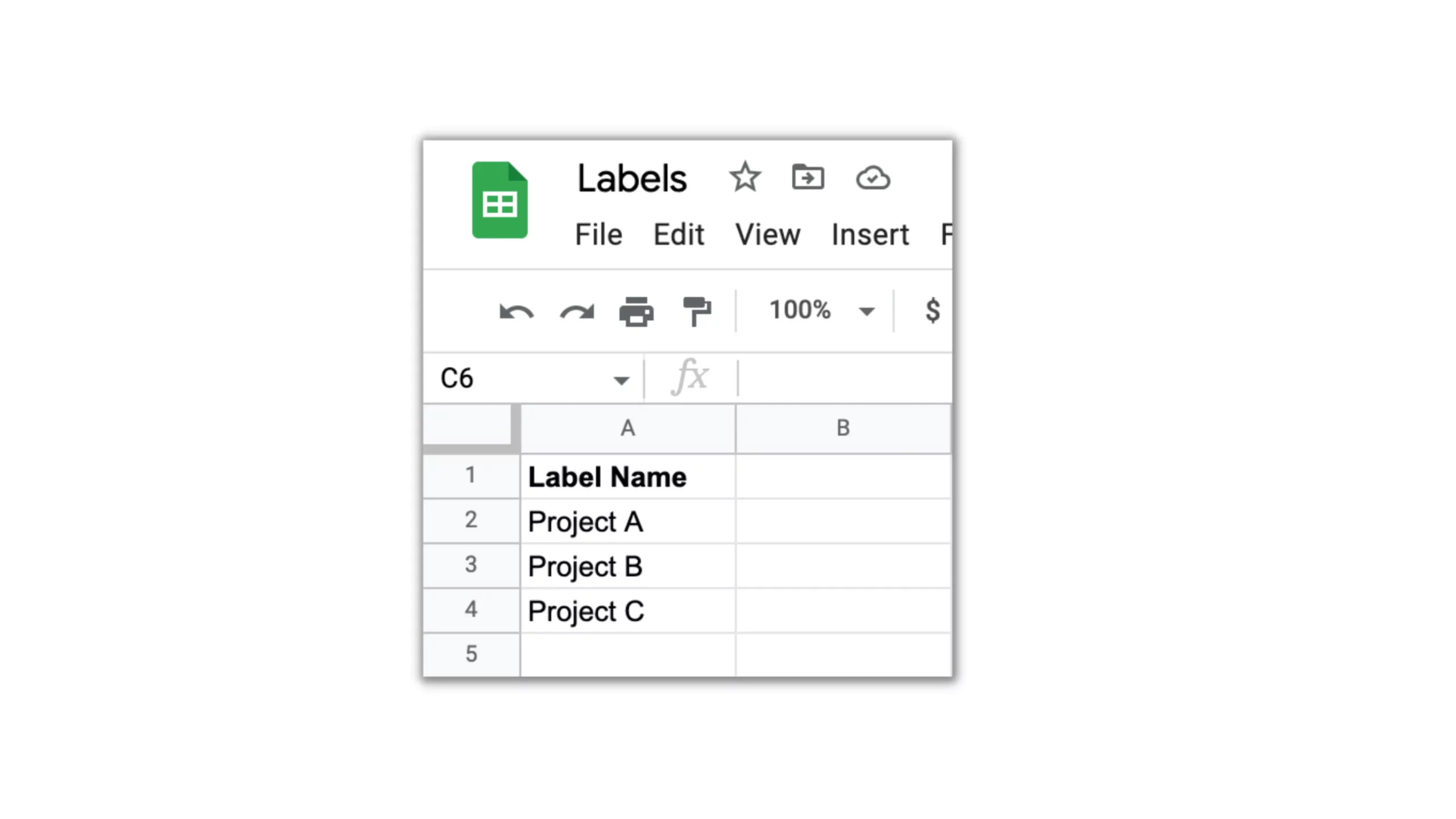
Finally, it breaks down the list to each label and assigns it to the employee. Additionally, you can manage the visibility of the newly assigned labels.
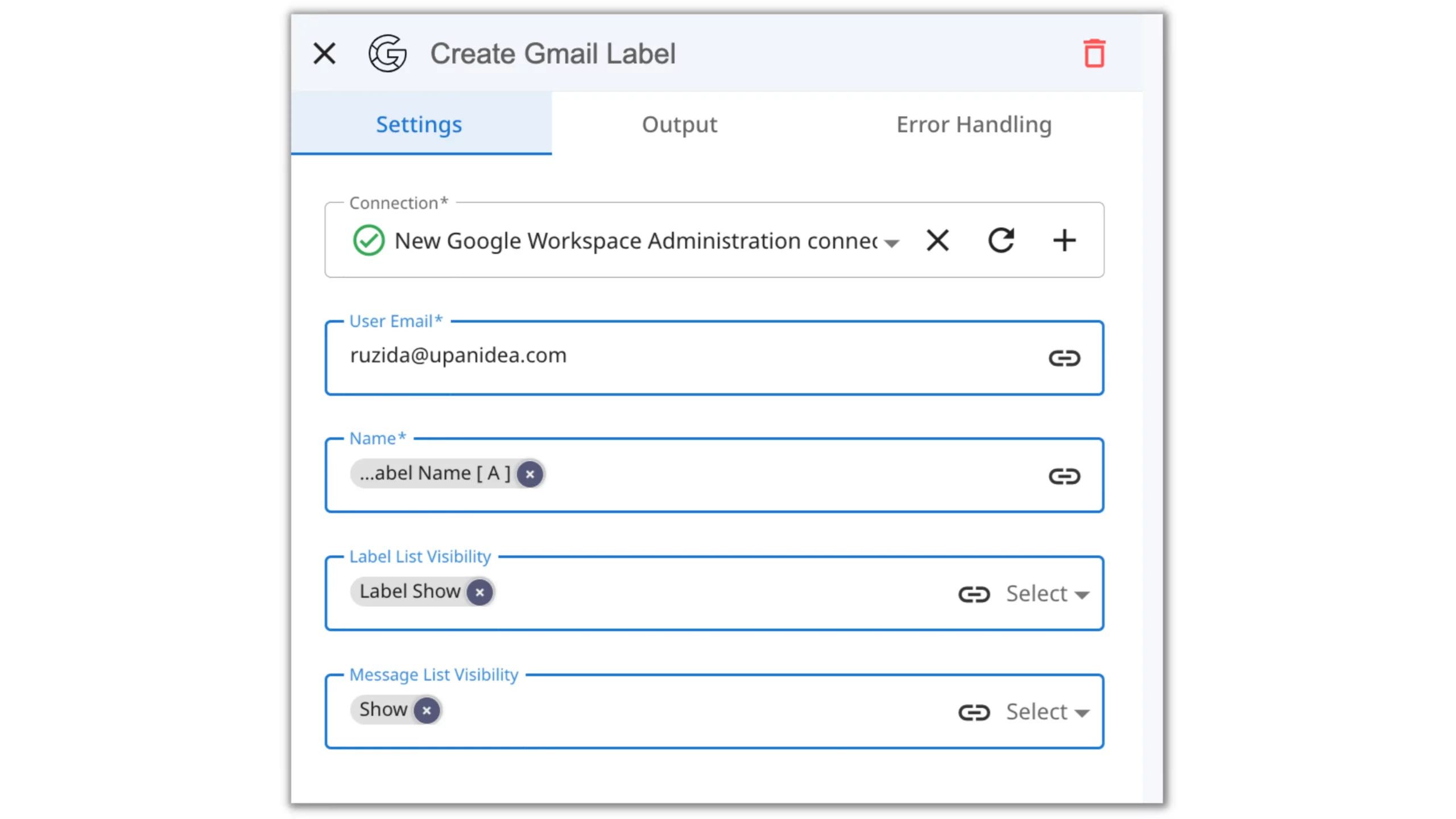
Automate Gmail Filter Set Up
Email filters allow the automatic sorting of incoming emails based on certain criteria. By automating the process of creating filters for employees in Gmail, you can save time, improve efficiency, and ensure that new employees have a streamlined and organized inbox from day one.
For example, you can create custom filters based on each new employee’s job function or department. This ensures that employees’ inbox is tailored to their specific needs, making it easier for them to manage their email and stay organized.
With zenphi’s “Create Filter” action, you can automatically generate filters for specific users, set up the required criteria, and choose the action: assign or remove the label, or forward the email.
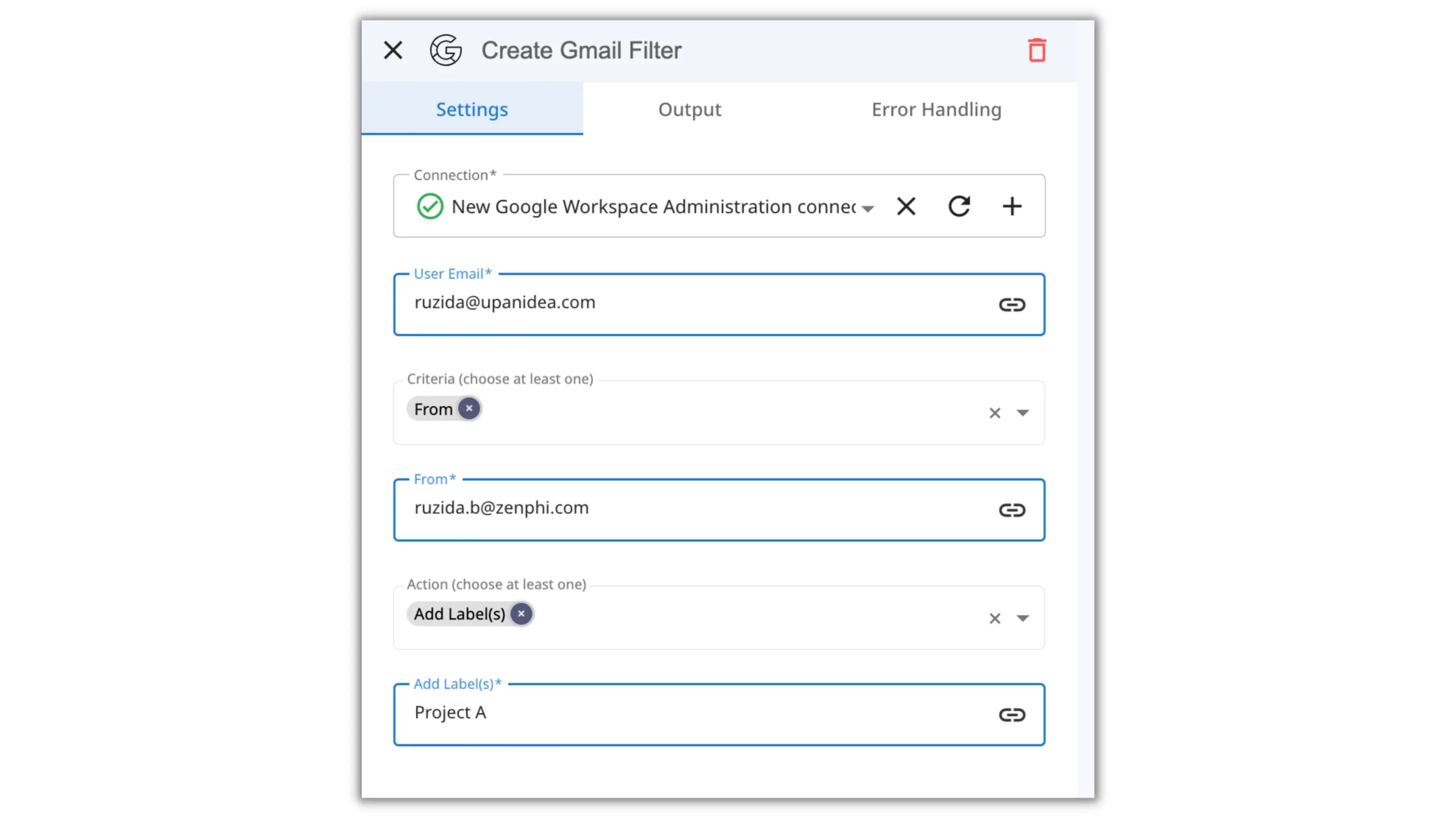
Gmail Automation for Assigning Aliases
One important aspect of managing user accounts is assigning email aliases. While this process can be done manually, automating the process can save time and improve efficiency for both the admin and the user. Moreover, it reduces confusion and makes it easier for users to find and respond to important emails.
With zenphi’s “Add Alias” action you can automatically assign aliases at any step of your workflow.
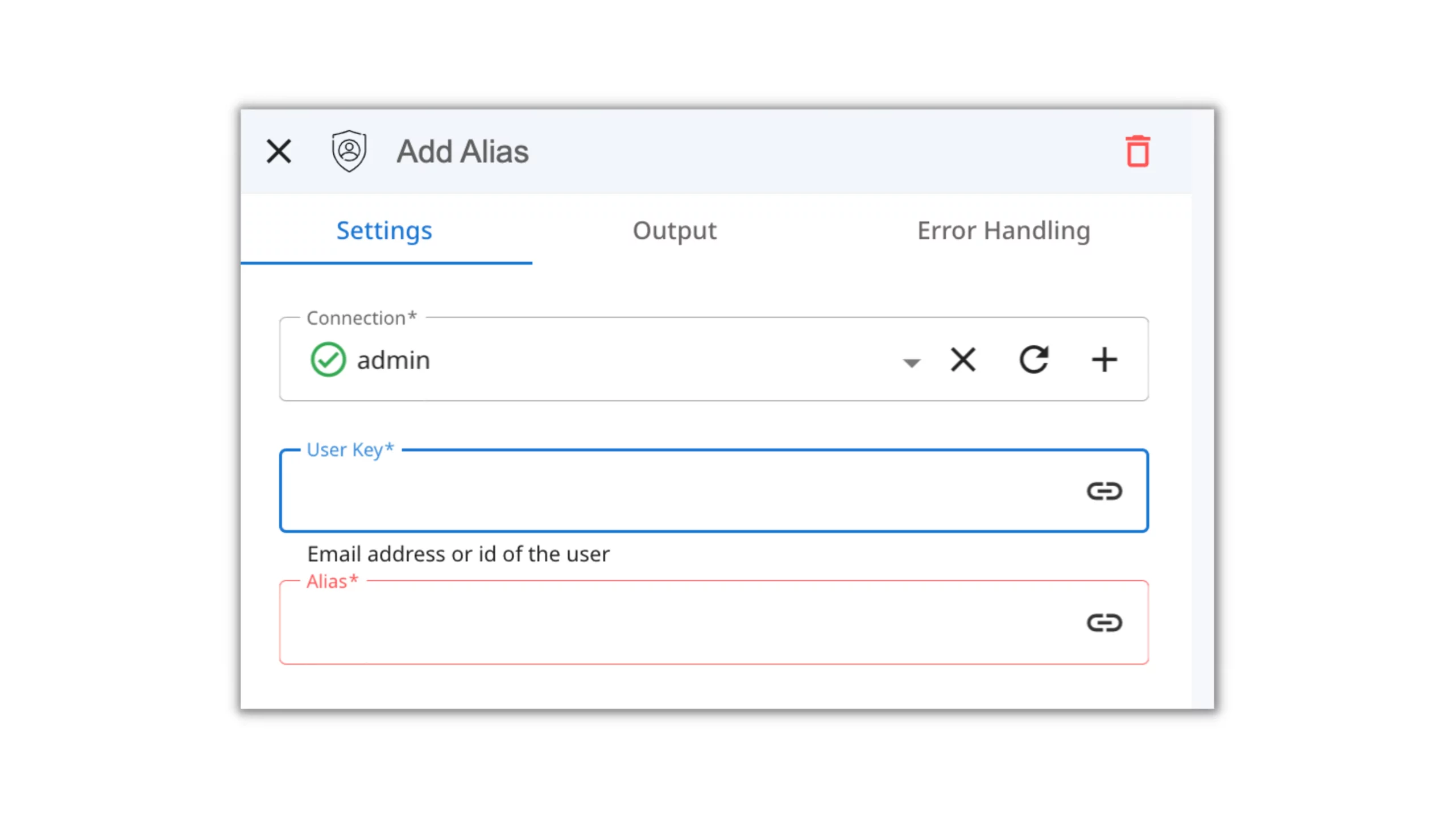
Automate the Assignment of Forwarding Addresses
Forwarding addresses allow users to automatically forward emails to another address, which can be especially useful for remote workers or users who need to manage multiple email addresses. By automating the assigning of forwarding addresses in Gmail, admins can ensure that users have the necessary tools to manage their email efficiently.
With zenphi’s “Create Forwarding Address” action it is easier than ever to automatically assign forwarding addresses to the required users.
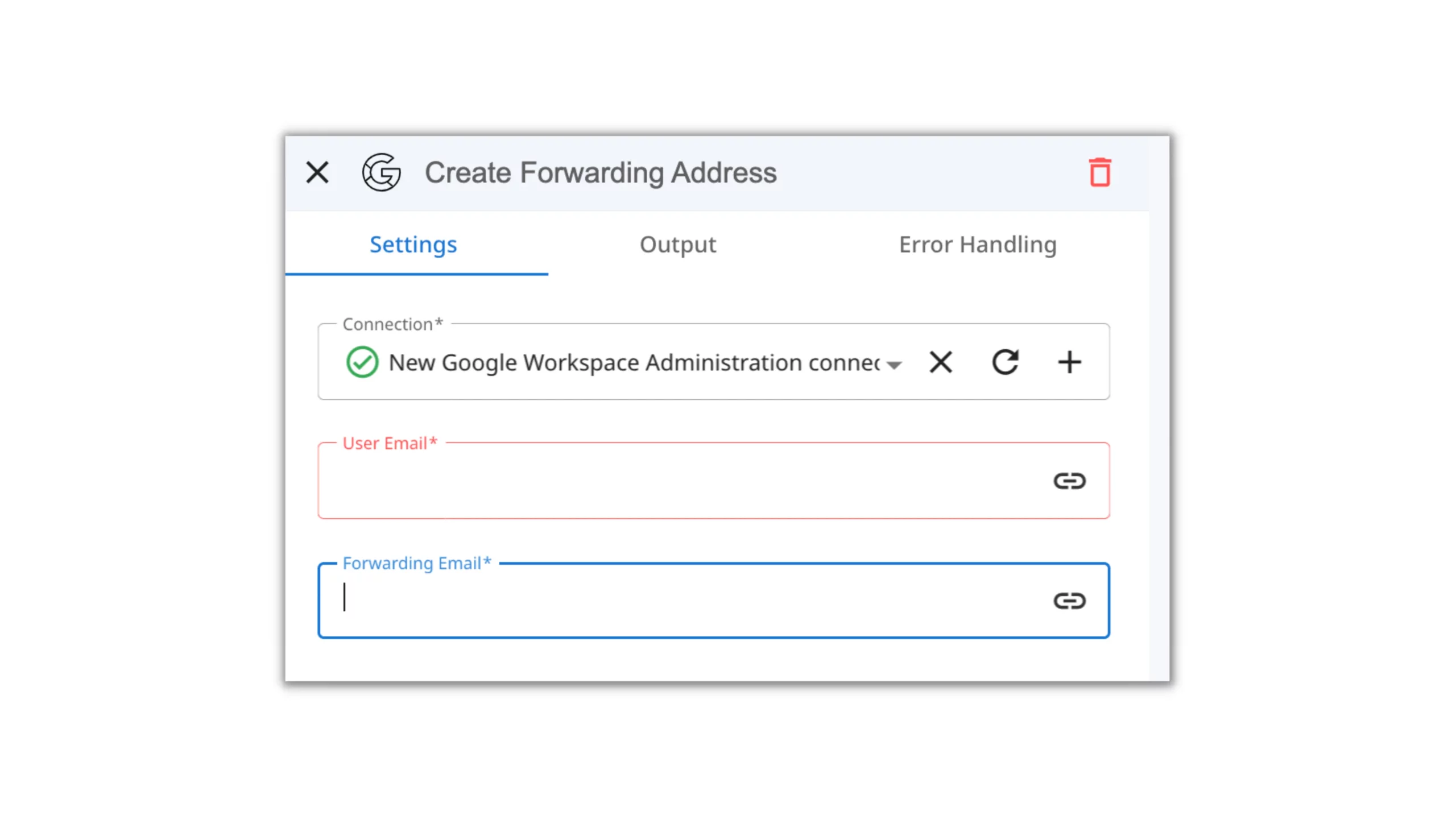
Conclusion
As a Google Workspace admin, one of your primary responsibilities is to ensure that new employees have the necessary resources to perform their job functions. One important tool that you can provide to new employees is an organized and efficient email inbox. By automating processes like email signature updates, assigning labels and filters, aliases, and forwarding addresses, you can save time, improve efficiency, and ensure that all employees have a streamlined and organized inbox from day one.

