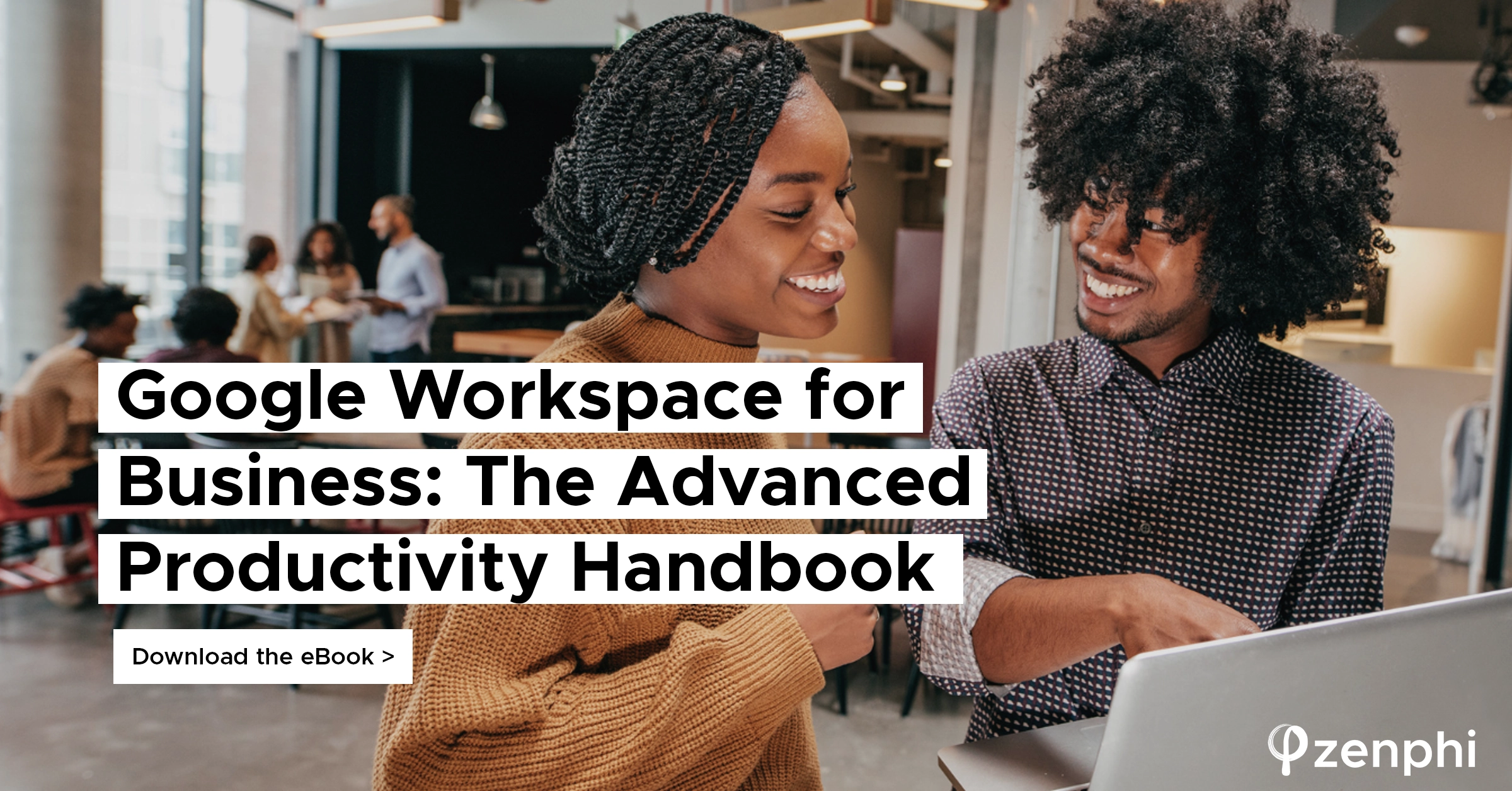In today’s digital age, businesses need a suite of tools that can help them stay organized, productive, and competitive. Google Workspace (G Suite) is one such suite that provides a wide range of cloud-based productivity tools to help businesses of all sizes collaborate, communicate, and work more efficiently. In this article, we will discuss the benefits of Google Workspace for businesses, how to choose the right plan for your organization, and business suites comparison so you can make a knowledgeable decision.
Google Suite for Business: The Complete Business Solution for Enhanced Productivity and Efficiency
At zenphi, we simply can’t envision our daily work routine without Google Workspace. It’s an essential tool that allows us to streamline our operations and optimize productivity. Let me walk you through some of the key areas where Google Workspace provides invaluable assistance:
Google Workspace includes a robust email service – Gmail – that businesses can use to manage their email communications. It is an excellent solution due to several reasons.
First, it’s easy to set up and use, with an intuitive interface that makes it simple to compose, send, and receive emails. Additionally, Gmail offers a wide range of features that can help businesses manage their email more effectively, such as large storage capacity, powerful search capabilities, spam protection, and mobile adaptivity.
One of our favorite things about Gmail is that it’s highly customizable. For example, Gmail allows us to customize inboxes with themes, labels, and filters, making managing emails across the whole organization more effortless.
What’s also great about Gmail is that it’s constantly updating with new exciting features. You can keep an eye on all the updates in the Google Workspace blog.
💬 Chats
Google Chats is designed to streamline team communication by bringing together various features such as direct messaging, threads, group chats, team rooms, file sharing, and video conferencing.
One of the benefits of using Google Chats for businesses is that it’s intuitive and user-friendly. It also offers powerful search functionality that makes it easy to find and retrieve old conversations and files. Besides, Google Chats is highly scalable and can be used by businesses of all sizes, from small startups to large corporations.
Compared to popular solutions like Slack, Google Chats offers similar functionality but with the added advantage of being tightly integrated with other Google Workspace apps. This means that you can seamlessly switch between apps, and all of their data is stored in a single, centralized location. Additionally, Google Chats is generally more affordable than Slack, so if you’re looking for a budget-friendly collaboration tool, Google Chats is a great option.
🗓 Calendar
Google Workspace offers a calendar tool that allows businesses to seamlessly schedule and manage appointments, meetings, and events; invite attendees, and set reminders, which makes it easy for everyone to stay up-to-date on upcoming events and deadlines.
As with all the Google Workspace apps, it is tightly integrated within the ecosystem, so you can schedule meetings and video calls directly from the calendar.
At zenphi, one of our favorite Google Calendar functions is the “Find a Time” feature. With this feature, meeting creators can easily scan the invitee’s calendar to find a suitable time for the event. This incredible tool has helped us save an immense amount of time, simplifying event management and eliminating the need for endless back-and-forth communications.
📄 Documents
Google Workspace provides a suite of productivity tools (Google Docs, Google Sheets, Google Slides) that businesses can use to create and share documents, spreadsheets, and presentations. These tools allow multiple users to collaborate on the same document simultaneously, making it easy for teams to work together on projects.
Moreover, Google Workspace tracks changes made to documents which helps businesses avoid version control issues that can arise when multiple people work on the same project.
Additionally, Google Workspace files are stored securely in the cloud, with access controls and permissions that can be set by administrators. This helps to protect sensitive business data and prevent unauthorized access to files.
🧑💻 Video conferencing
In the era of remote work, video conferencing platforms have become essential for businesses to connect with remote employees, clients, and partners. Google Workspace includes a video conferencing tool (Google Meet) that businesses can use to host virtual meetings. Google Meet has everything that a great conferencing platform should have and even more.
It is extremely easy to use, secure, and integrated within Google Workspace apps. Google Meet provides features such as screen sharing, meeting recordings, virtual backgrounds, and many others.
When compared to other popular video conferencing tools like Zoom, Google Meet offers several advantages, including:
- Security: Google Meet uses end-to-end encryption to protect user data. Additionally, Google Meet has built-in safety features that detect and block potential intruders, ensuring only authorized users can join meetings. Google’s commitment to security and privacy has earned the trust of many businesses and may be a decisive factor in choosing Google Meet over Zoom.
- Integration with Google Workspace: Google Meet seamlessly integrates with other Google apps like Gmail, Google Calendar, and Google Drive. This level of integration can save time and increase productivity.
- Cost: In terms of pricing, Google Meet may also be a more cost-effective option for businesses. While both platforms offer free and paid plans, Google Meet’s basic plan allows up to 100 participants and unlimited meeting time, compared to Zoom’s free plan which limits meetings to 40 minutes with up to 100 participants. For larger businesses or teams that require more advanced features, Google Meet’s paid plans may also be more affordable than Zoom.
📝 Forms
Google Workspace has a built-in form tool (Google Forms) that businesses can use to create surveys, questionnaires, and feedback forms to collect data and insights from customers and employees.
At zenphi, we use Google Forms to manage various processes like employee leave requests, expense reimbursements, document approvals, and more.
Google Forms’ interface is straightforward, making it easy for users to create and customize surveys without any technical skills or knowledge. Additionally, Google Forms offers a range of customizable templates for different types of surveys that help businesses quickly create professional-looking forms.
Compared to Typeform, Google Forms are more integrative with Google Workspace apps. For example, all the Google Forms submissions are automatically saved inside the Google Sheets without any additional effort from your side. Moreover, Google Forms may be a more cost-effective option for businesses than Typeform.
Unleashing the Benefits of Google Workspace for Your Business
Whether you’re selecting the ideal business suite for your company or transitioning from a different platform, Google Workspace unquestionably offers tremendous value. Take a look at the primary advantages of Google Workspace:
Top-notch Collaboration
Collaboration is an essential part of any business, and with remote work becoming more common, having a reliable and efficient collaboration tool is crucial. With tools like Gmail, Google Meet, Google Chats, and others, Google Workspace makes it easy for businesses to collaborate with customers, partners, suppliers, and teams across the entire organization. Moreover, it offers real-time collaboration apps like Google Docs, Sheets, and Slides that allow team members to work on the same document, spreadsheet, or presentation simultaneously. It makes it easy to collaborate on projects and get feedback from colleagues, increasing productivity and reducing the need for endless back-and-forth emails.
Cost-effectiveness
One of the key benefits of Google Workspace is its cost-effectiveness, as it offers competitive pricing options and no upfront costs. With its cloud-based infrastructure, businesses can also save money on hardware costs. With just one simple subscription, you will have everything for successful business operations.
Seamless integration
With the increasing number of digital tools and applications available, it can be challenging for businesses to manage and integrate their various systems. This is where Google Workspace’s integrability becomes a huge plus for running business operations successfully.
Google Workspace is an ecosystem where all the apps are tightly integrated together. These integrations enable businesses to centralize their data management and easily access, manage, and analyze data. Also, Google Workspace integrations can increase productivity by eliminating the need to switch between multiple applications and reducing the time spent on repetitive tasks.
Mobile compatibility
Google Workspace is mobile-compatible, meaning that team members can access documents and files from their smartphones or tablets. This can help teams stay connected and productive even when they are on the go.
Enterprise-grade Security
Google Workspace is designed with security in mind. All documents and files are stored securely in the cloud, and Google provides enterprise-grade security features such as two-factor authentication, data encryption, and anti-phishing measures. This can help businesses protect their sensitive data and reduce the risk of data breaches.
Google Workspace Marketplace
Google Workspace Marketplace offers a range of third-party apps and add-ons that can enhance the functionality of Google Workspace and streamline your operations. The Marketplace offers applications in various categories, including project management, customer relationship management, sales, and marketing.
Google Workspace Marketplace applications are often cost-effective, offering businesses the ability to add functionality to their Google Workspace account without incurring significant expenses. Many applications provide a free version or a trial period, allowing businesses to test the application’s suitability before committing to a paid subscription.
Moreover, all the Google Workspace Marketplace applications undergo a rigorous security review process to ensure that they meet Google’s security standards. This process helps ensure that businesses can trust the applications they install and that their data is secure.
Google Workspace Marketplace applications can increase productivity by providing tools that automate repetitive tasks, improve collaboration, and streamline workflows. For example, applications like Trello and Asana can help businesses manage projects and tasks, applications like DocuSign can help streamline the contract-signing process, and applications like zenphi can help automate business processes like employee onboarding, document generation, Google Workspace user management, and more.
What’s The Right Plan For Your Business
Google Workspace offers a range of pricing plans designed to meet the needs of businesses of all sizes and industries. Here’s a breakdown of the pricing plans and what they offer:
Google Workspace: Business Starter
Google Workspace Business Starter is the perfect solution for small businesses that need a set of basic productivity tools to get started. It includes Gmail for business email, Google Drive for cloud storage, and Google Docs, Sheets, and Slides for document creation and collaboration. The plan costs $6 per user per month and comes with 100 participant video meetings, 30GB of storage per user, and more. The Business Starter plan is affordable and easy to use, making it an ideal choice for startups and small businesses.
Google Workspace: Business Standard
For medium and large businesses, Google Workspace offers a suite of powerful tools that can help them streamline their operations and boost productivity. In addition to everything included in the Google Workspace Business Starter, this plan provides a range of other tools such as appointment booking pages for Google Calendar, meeting recordings saved to Google Drive, noise cancellation for Google Meet, custom branding for document and form templates, and more.
The plan costs $12 per user per month and comes with 150 participant video meetings, 2TB of storage per user, and more.
Google Workspace: Business Plus
This plan is designed for large businesses and offers advanced security and compliance features, including data loss prevention and advanced endpoint management. The plan costs $18 per user per month and comes with 500 participant video meetings, 5TB of storage per user, and more.
Enterprise
The Enterprise plan is designed for larger organizations with more advanced needs for security, compliance, and administrative controls. Moreover, it offers unlimited storage and enhances customer support.
Choosing the right Google Workspace pricing plan for your business depends on your specific needs and budget. Small businesses that require basic collaboration tools may find the Business Starter plan sufficient, while medium-sized businesses that require advanced features may benefit from the Business Standard or Business Plus plans. Large businesses that require advanced security and compliance features may find the Enterprise plan more suitable.
It’s important to consider the number of users in your organization, the specific collaboration tools you require, and your budget when choosing a Google Workspace pricing plan. You can always upgrade or downgrade your plan as your business needs change. Additionally, Google Workspace offers a free 14-day trial period, allowing you to test the features and functionality of each plan before committing to a paid subscription.
Google Workspace Alternatives
Google Workspace, Microsoft 365, and Zoho Workplace are three of the most popular business suites available today. Each suite has its strengths and weaknesses, and the best choice for a business depends on its unique needs and requirements. Here is a comparison of the three suites:
Collaboration
All three suites offer collaboration tools such as shared documents, calendars, and email. However, Google Workspace stands out for its real-time collaboration features, which allow multiple team members to work on the same document simultaneously. Microsoft 365 also offers real-time collaboration, but it requires the desktop version of Microsoft Office.
Cloud-based storage
All three suites offer cloud-based storage, but the amount of storage and the pricing differ. Google Workspace offers up to 5TB of storage for all its plans except for the Enterprise plan (it’s unlimited there), while Microsoft 365 offers 1TB of storage for its Business plans and unlimited storage for its Enterprise plans. Zoho Workplace offers 100GB of storage for its standard and professional plans.
Integration
All three suites integrate with other software and tools, but the level of integration varies. Google Workspace integrates seamlessly within its ecosystem, so you can expect powerful integration between all the apps like Drive, Docs, Meet, Sheets, and others. Moreover, you can find numerous ways to integrate with other platforms in the Marketplace. Microsoft 365 integrates well with other Microsoft tools such as Dynamics 365 and SharePoint. Zoho Workplace also integrates with a range of third-party tools, including Salesforce and Slack.
Mobile compatibility
All three suites are mobile compatible, but Google Workspace offers the most seamless mobile experience, with mobile apps for all its tools. Microsoft 365 and Zoho Workplace also provide mobile apps, but some tools may not be available on mobile devices.
Conclusion
In summary, Google Workspace provides businesses with a range of tools and features that can increase collaboration, productivity, and flexibility. Its cloud-based infrastructure, scalability, security, and cost-effectiveness make it an ideal solution for businesses of all sizes and industries. With its constant innovation and development, Google Workspace is sure to remain a top choice for businesses looking for a comprehensive productivity and collaboration platform.
Interested to learn more? Download the Google Workspace for Business – The Advanced Productivity Handbook ebook. This e-book will introduce you to some new and noteworthy productivity hacks from across the Google Suite of products; highlight the value of some popular add-ons; provide some food for thought on how leaders in the industry are using Google Workspace to boost productivity and simplify their work life.