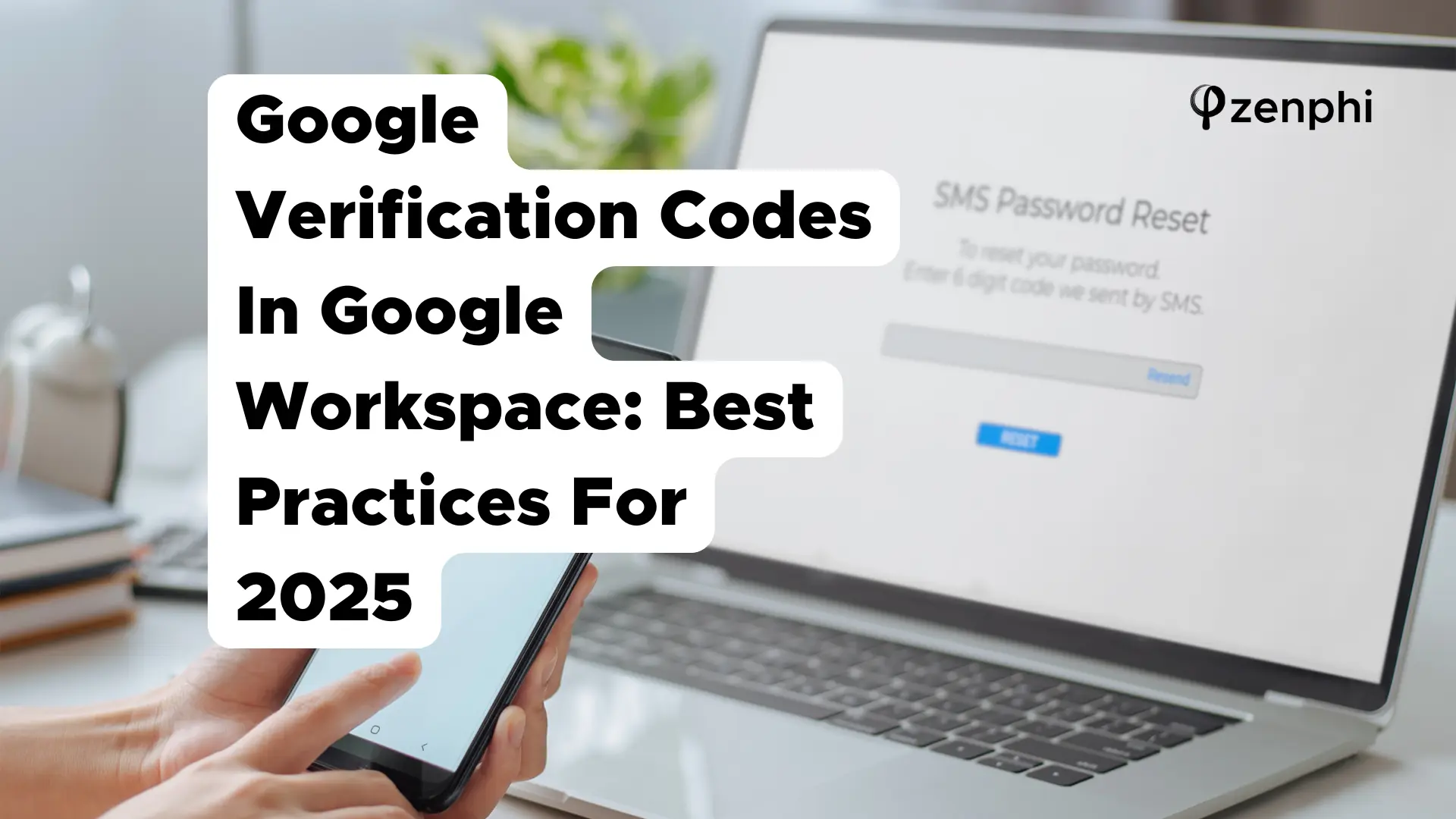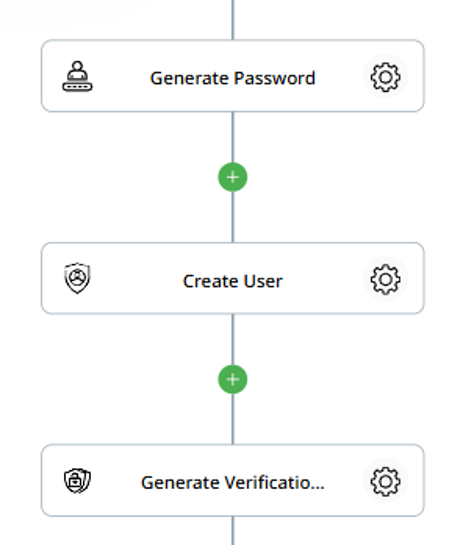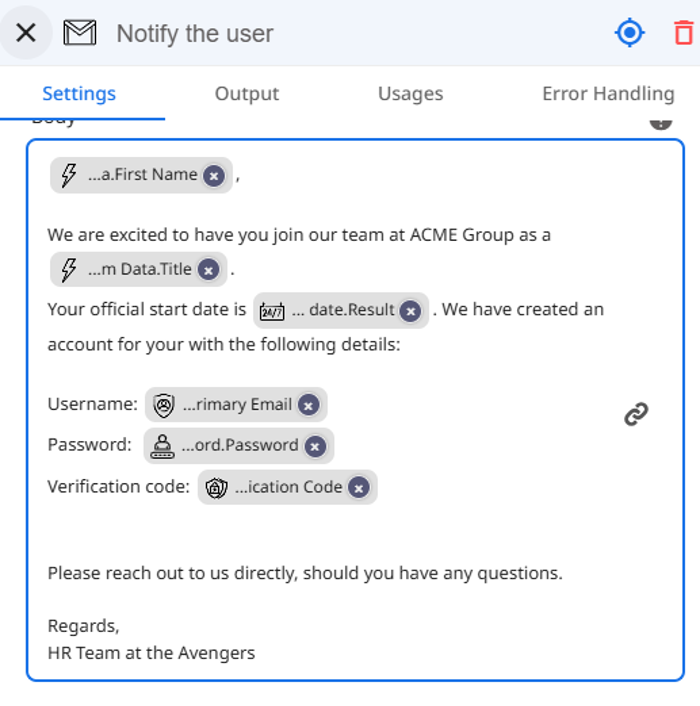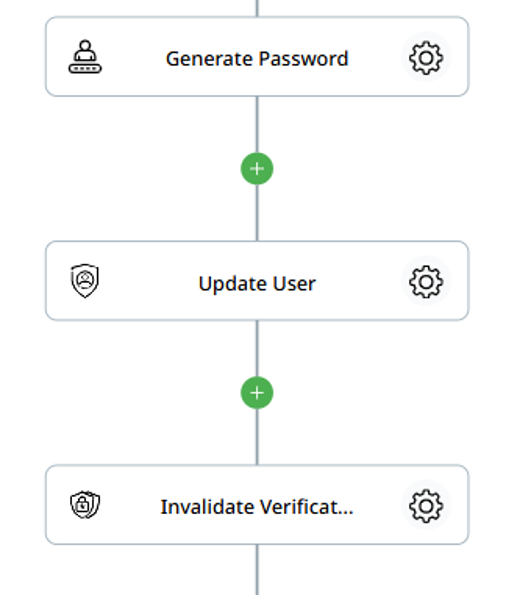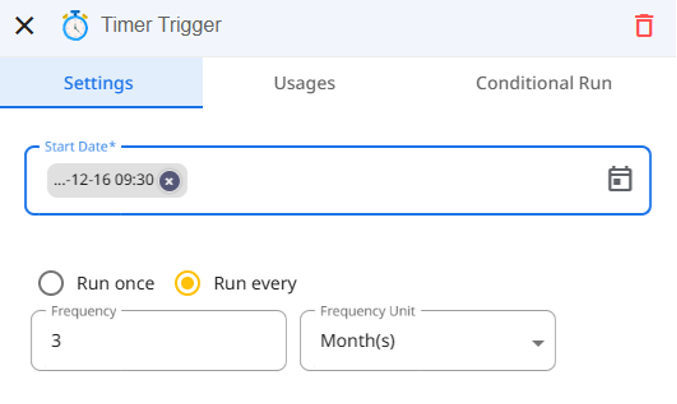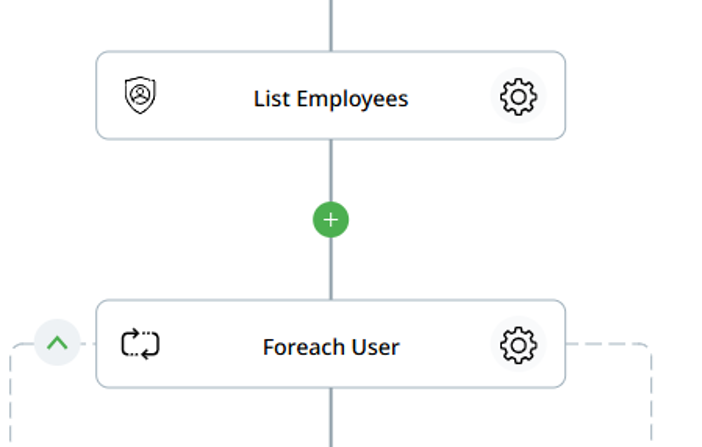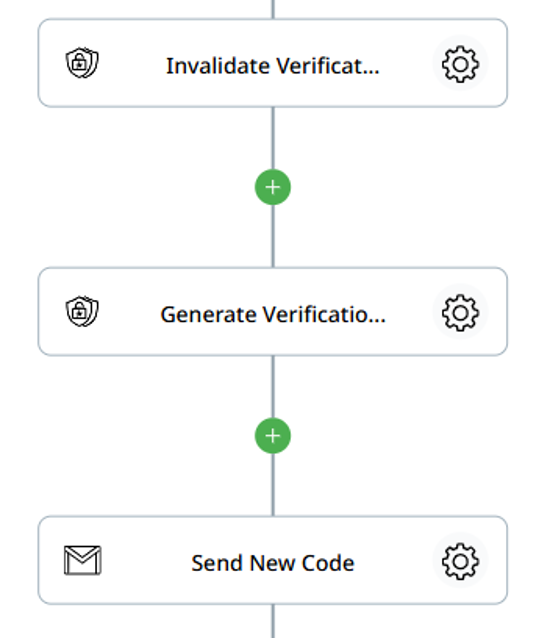Explore the top five best practices for managing Google verification codes in Google Workspace in 2025. Learn how automation can enhance security, streamline onboarding and offboarding processes, and ensure continuous compliance in your digital workspace.
Table of Contents
This year, the management of Google verification codes becomes increasingly critical in safeguarding Google Workspace environments. These are the key factors that impcat this demand.
Increased Cybersecurity Threats: The digital landscape continues to evolve rapidly, bringing with it an increasing number of sophisticated cybersecurity threats. Phishing attacks, credential theft, and security breaches are becoming more common and complex, making traditional security methods insufficient.
Remote and Hybrid Work Environments: The shift toward remote and hybrid work models has expanded the perimeter of corporate networks. Employees access company resources from various locations and devices, increasing the vulnerability to attacks. Managing security in such dispersed environments necessitates automated solutions to enforce consistent security policies and quick responses.
Compliance Requirements: Regulatory requirements are becoming more stringent worldwide, with new privacy laws and guidelines being implemented regularly. Many legislative frameworks require mode elaborate usege of security codes to safeguard access to company’s data.
Advancements in AI Development. As AI technology advances, so does the sophistication of cyber threats. Cybercriminals can leverage AI to craft more complex attacks, including those that can bypass traditional security measures. Therefore, using best practices in verification codes management to safeguard access to your Google Workspace becomes absolutely crucial.
This blog post delves into five best practices for effective management of Google verification codes, highlighting how adopting smart automation strategies can significantly enhance security measures.
Best Practice 1: Automate Verification Code Generation During Onboarding
-
Process Description
When a new employee joins the organization, it’s crucial to ensure that their access to company resources is both secure and swift. Automating the generation of Google verification codes as part of the onboarding process not only secures the new account but also streamlines the setup. As soon as the new user account is created in Google Workspace, automatically generate a verification code for them and then notify a user.
Automating Using Zenphi
Using Zenphi, you can create a flow that triggers upon the creation of a new user account. When onboarding a user, generate verification codes as soon as the user’s account has been generated. A simple way to do this would be to generate the password for the onboarded user, create their account and once the account has been created you can generate the verification code for them.
To notify the user, just add a “Send Email” action at the end of the flow to provide all of the important onboarding information like their username, password, the code, etc.
Zenphi was ranked as the #1 Google Workspace workflow automation solution by thousands of Google admins and IT professioanls. Learn more about using Zenphi to automate user lifecycle management, user access controls, general IT operations automation and more by booking a call with us!
Best Practice 2: Ensure Secure Offboarding by Invalidating Verification Codes
-
Importance of Security in Offboarding
Offboarding is as critical as onboarding when it comes to security. Invalidating verification codes when an employee leaves the company ensures that access to corporate resources is immediately revoked, preventing potential data breaches.
Automating Verification Codes Invalidation Using Zenphi
Using Zenphi, you can create a flow that would automatically invalidate the verification codes before suspending, archiving or deleting the user. This is an optional workflow steps sequence for invalidation: generate a new recovery password, assign it to the user and then proceed to invalidating their current verification code.
Best Practice 3: Implement Regular Automated Renewal of Verification Codes
-
Security Benefits:
Regularly updating verification codes is a best practice that helps safeguard against the possibility that old codes could be compromised. It keeps the organization's security settings dynamic and harder to breach.
Automating Verification Codes Renewal Using Zenphi
Using Zenphi, you can easily set up a flow to schedule code renewals, list and update codes, as well as automatically notify users by sending emails to employees with their new codes, maintaining transparency and ensuring they are aware of changes.
For example, using the Timer trigger, configure your flow to run every three months so that employees are forced to update their codes and maintain data security.
Using the “List Users” action then retrieve a list of all the employees in the organization. There are different queries that can be used to limit the users returned, like domain, manager, department and more. Then using a “Foreach Loop”, loop through each one of the employees.
Just add the “Invalidate Verification Code” action to disable their previous code before creating a new one, which can be done with “Generate Verification Code”. Don’t forget to notify users by sending them an email ( “Send Email” action), as email notofication is the best practice for any process automation.
Best Practice 4: Proactively Manage Verification Codes with Scheduled Checks
-
Periodic Reviews for Compliance
Scheduling regular audits of verification code statuses helps maintain high security and compliance standards, identifying and rectifying any discrepancies or lapses in real-time.
Automated Checks to Manage Google Verification Codes with Zenphi
Using Zenphi, you can easily create a workflow to periodically check all user accounts and their associated verification codes by comparing two lists against each other.
Best Practice 5: Enhance Communication and Transparency
-
Importance of Clear Communication
Effective communication about verification codes is essential to ensure all employees understand their roles in maintaining security. It prevents confusion and reduces the risk of breaches.
Automate Communication via Email and Beyond with Zenphi
Zenphi, as the #1 Google workflow automation solution, allows you maximum customization in your workflows. You can easily add email notification step for users as a part of any process you automate using Zenphi. But its’ not only that! You can also create custom Google Chat or Slack messages for individual users as a part of your workflows, using Zenphi’s Gen AI or any of our AI Models.
As your organizations grow, manual management of security measures, including Google verification codes, becomes unsustainable. Automation allows for scaling security protocols efficiently, ensuring that as the number of users increases, the security measures can keep pace without requiring a proportional increase in manual oversight or resources. Zenphi, as an automation platform integrated with Google Workspace, provides tailored solutions that address these needs effectively, allowing organizations to focus on strategic growth while ensuring their digital assets are secure and compliant.