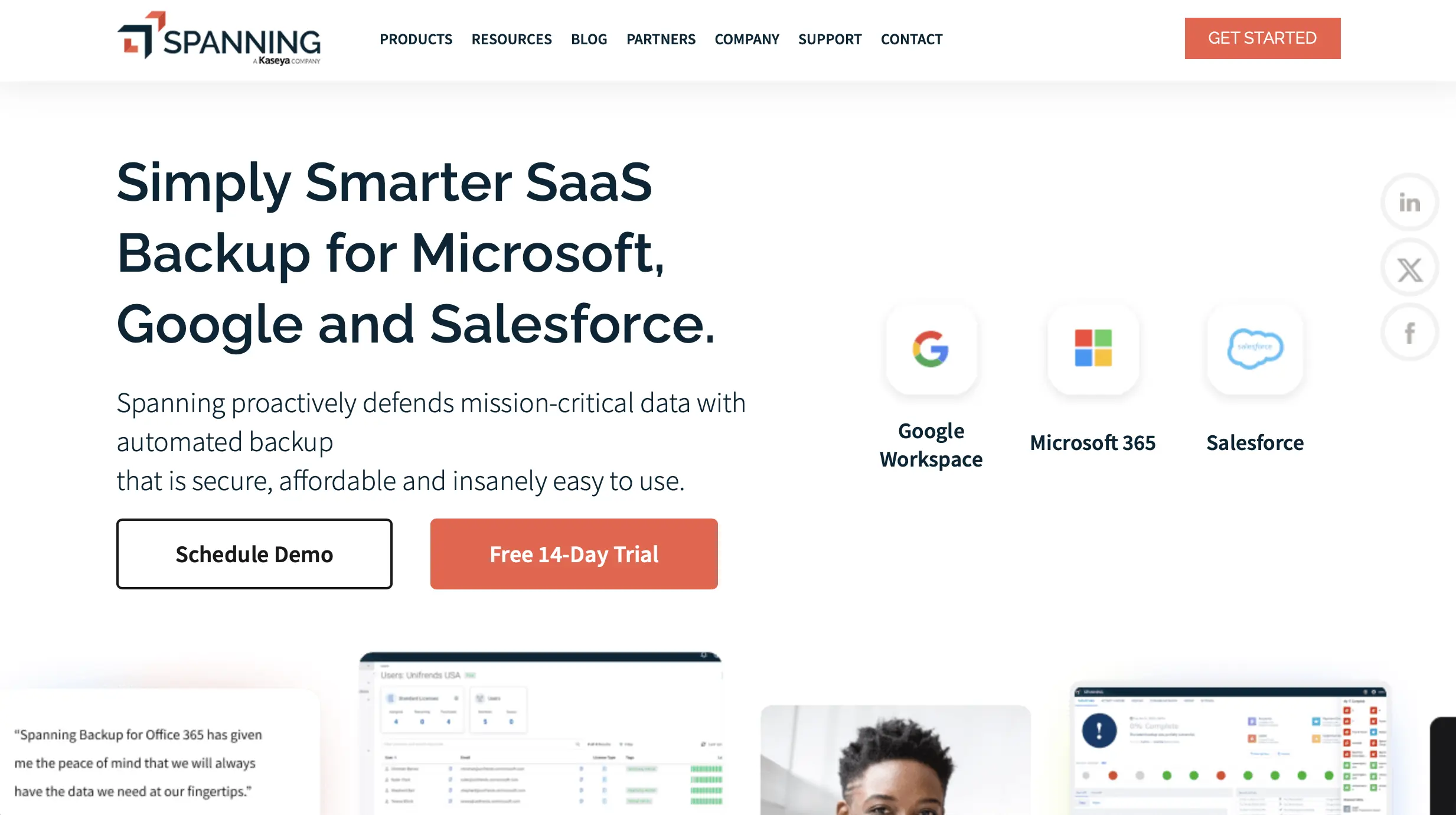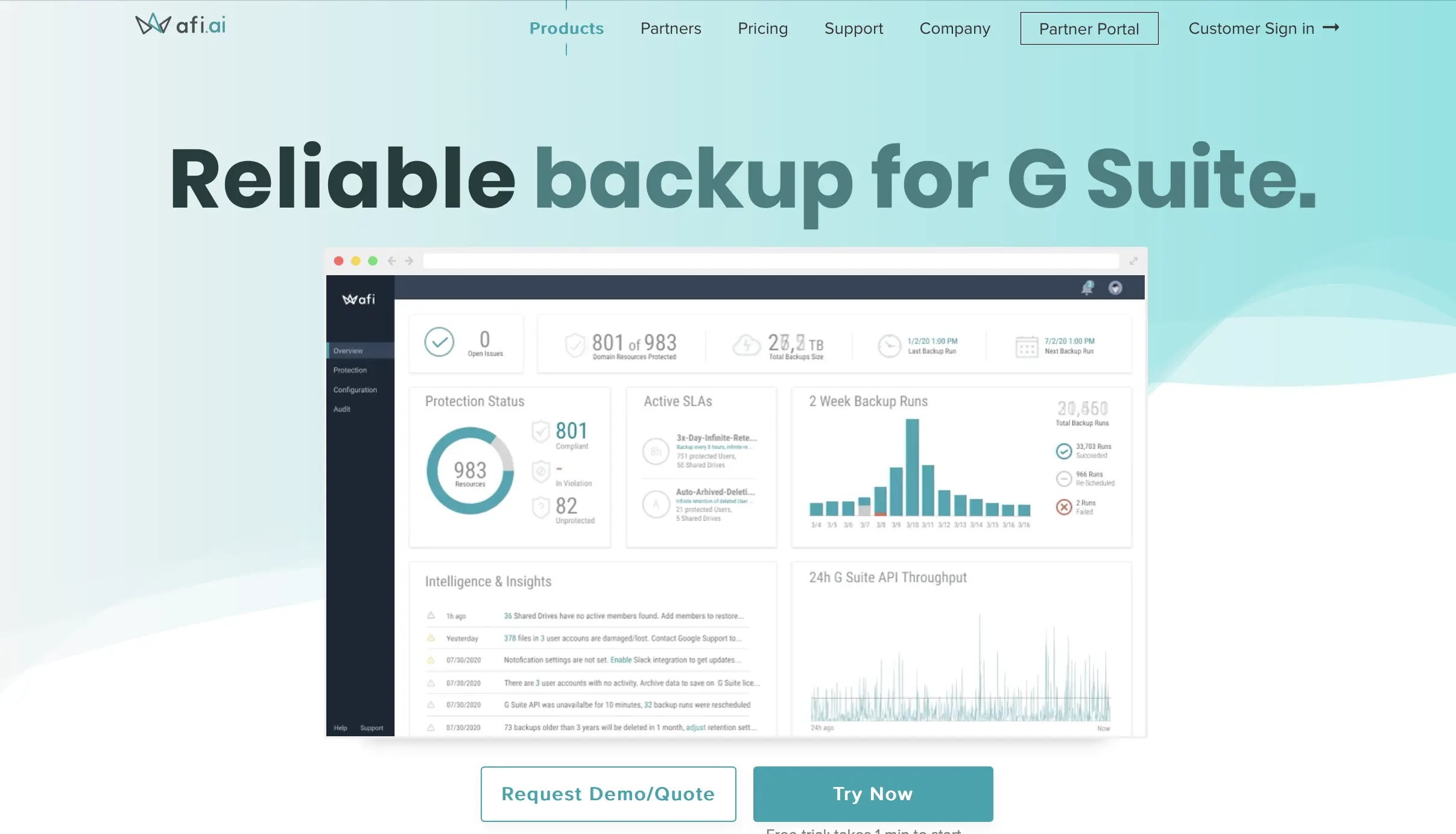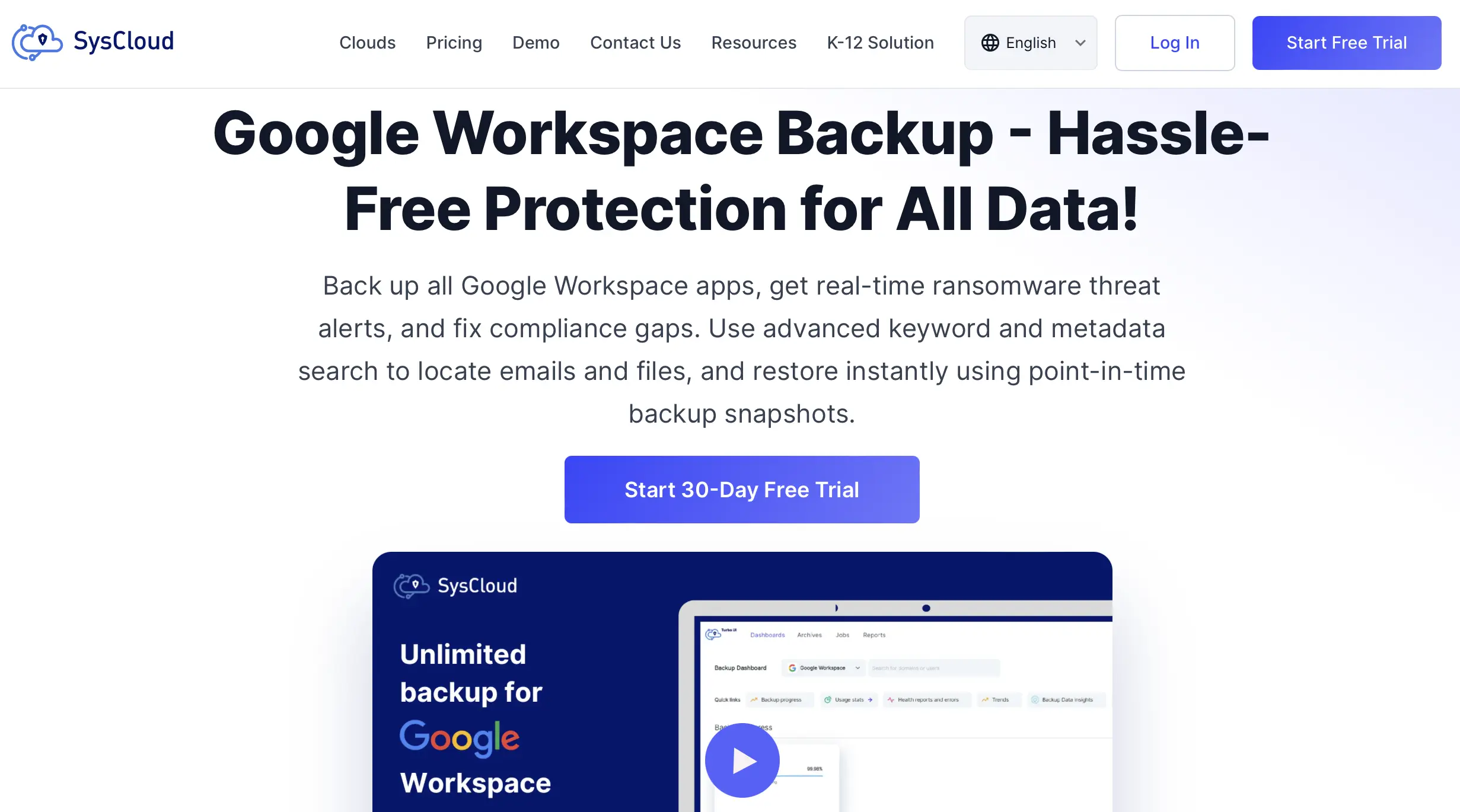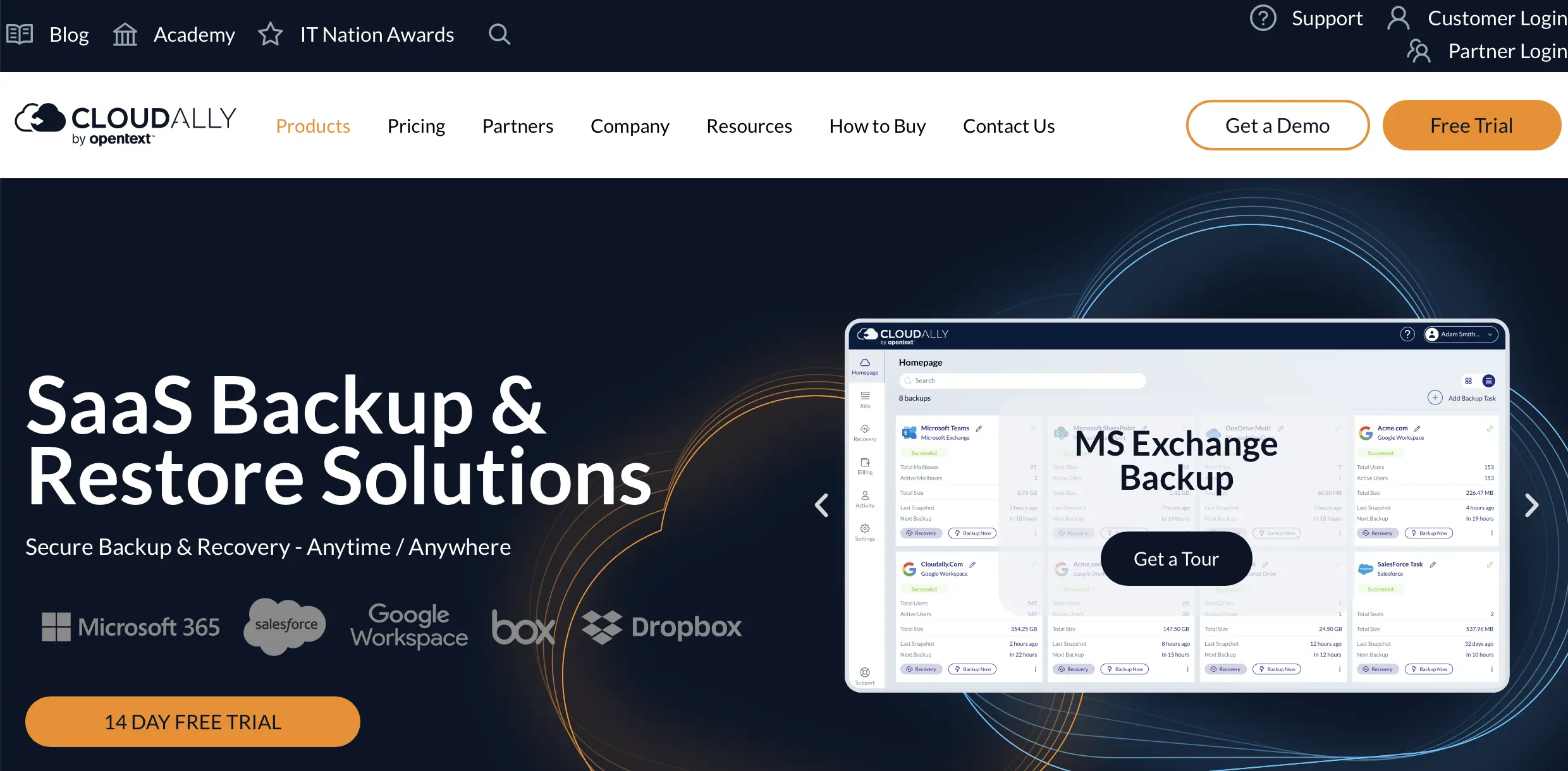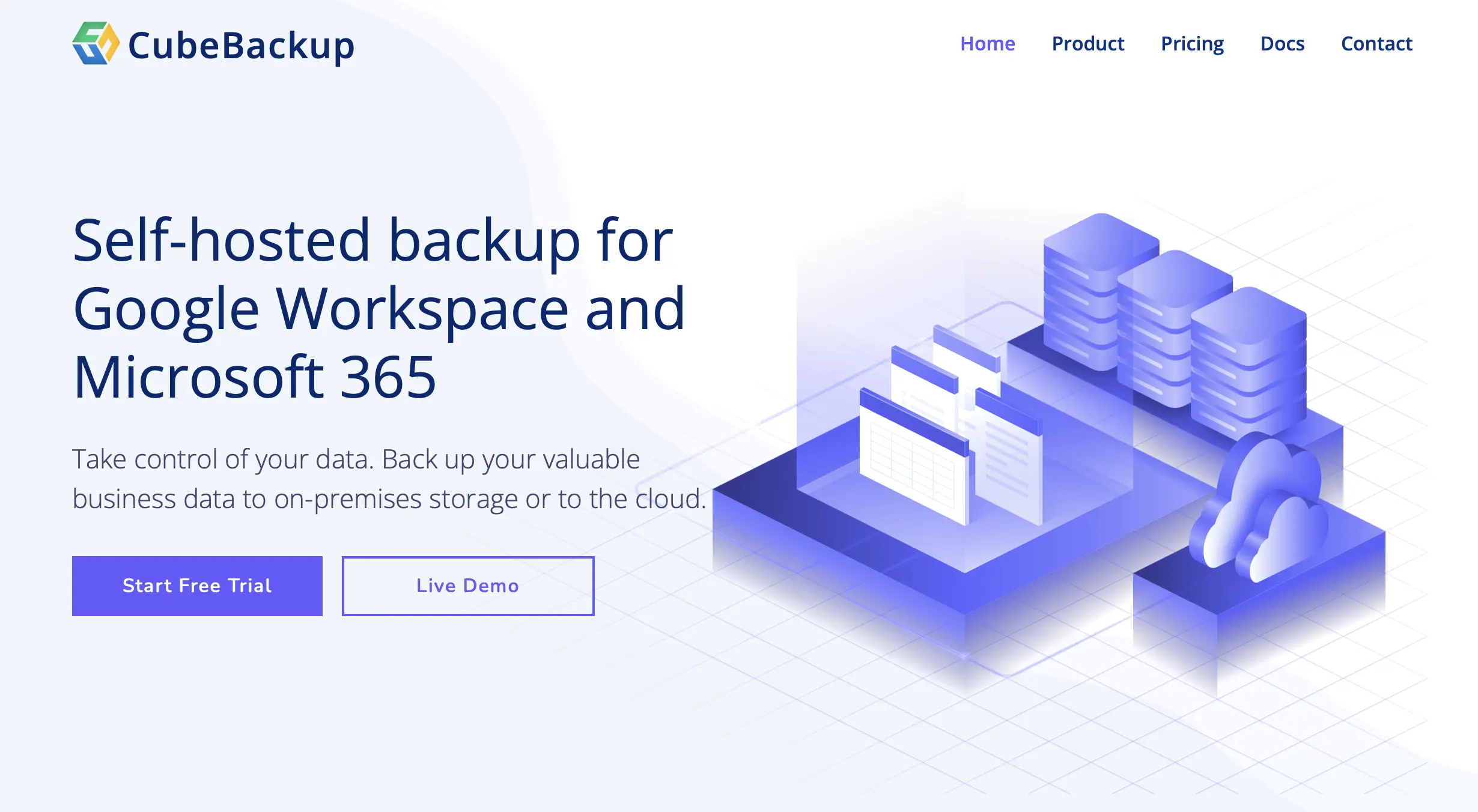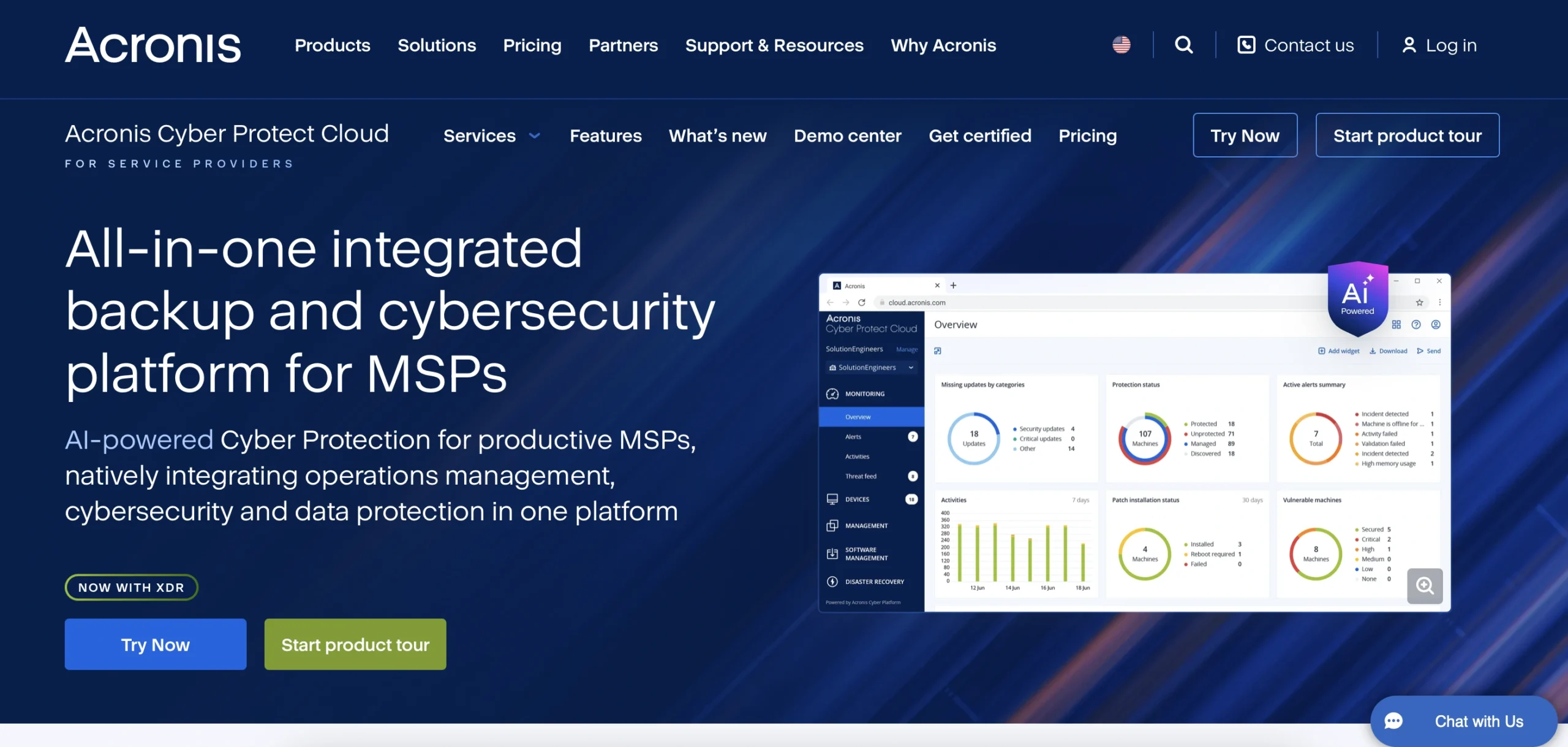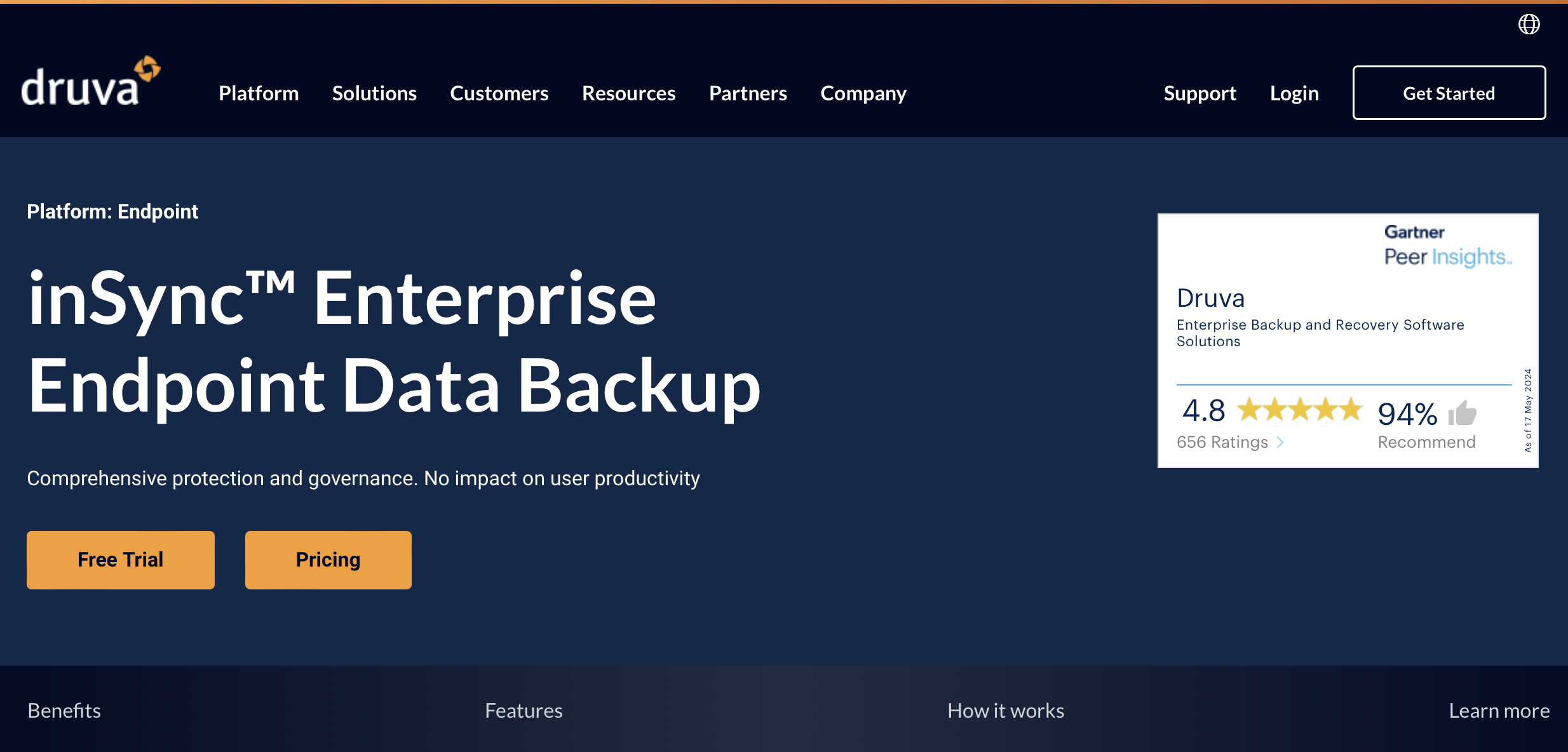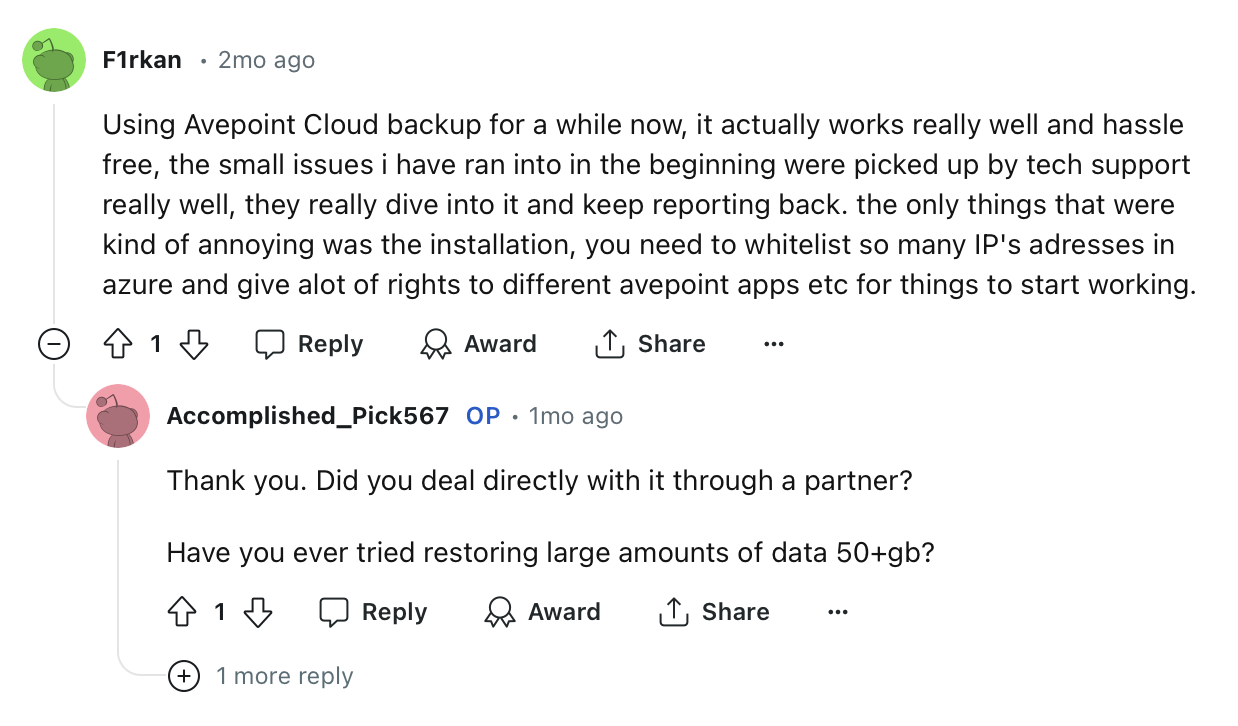Discover the best backup solutions for Google Workspace users in 2026 (updated). This comprehensive guide explores top providers, their features, pricing, and user reviews to help you safeguard your critical business data.
Table of Contents
Our selection process
In selecting the top 10 backup and data archiving solutions for Google Workspace users in 2026, we employed a rigorous evaluation process to ensure the highest quality recommendations. Our selection criteria included not only professional reviews on platforms like Capterra, GetApp, and G2, but also insights from public forums such as Reddit, where user experiences and feedback tend to be more candid and less influenced by marketing efforts. By combining these diverse sources of information, we identified backup solutions that are highly rated for their reliability, features, and customer support. This comprehensive approach ensures that our recommendations are based on genuine user experiences and reflect the real-world performance of these backup solutions.
How Does AI Strengthen Backup, Recovery, and Data Security in 2026
As organizations scale their use of Google Workspace, data protection has become a strategic priority. While Google provides strong infrastructure-level redundancy, it does not protect organizations from data loss caused by human error, insider threats, ransomware, misconfigurations, or expired retention windows.
Backup platforms in 2026 increasingly incorporate AI capabilities to help administrators detect anomalies, prevent data risks, and accelerate recovery. AI now assists with:
- spotting suspicious deletion patterns
- identifying unusual account activity
- recommending the best restore point
- classifying sensitive data for compliance
- improving recovery time after incidents
Below are the top Google Workspace backup solutions for 2026, reflecting market maturity, user feedback, and AI-driven innovation.
Top Backup Solutions for Google Workspace- 2026
Spanning Backup
Spanning Backup provides automated daily backups and unlimited on-demand backups for Gmail, Drive, Shared Drives, Calendars, Contacts, and Sites. In its latest updates, the platform added AI-driven deletion trend monitoring, helping admins catch unusual data loss activity early.
Pricing: Custom pricing
Reviews: Spanning Backup receives positive feedback for its ease of use and reliability, with users appreciating the straightforward setup and robust features. Read G2 Reviews.
Backupify
Backupify offers automated, continuous backups with SOC 2 Type II compliance and a modern restore experience. Recent enhancements include AI-based anomaly scoring that flags suspicious changes in user behavior or data volume.
Pricing: Per user per month/year basis
Reviews: Users highlight Backupify’s efficient customer support and comprehensive data recovery options, though some mention the need for improvements in the user interface. Read G2 Reviews.
We’ve already helped hundreds of companies to enhance Google Workspace user lifecycle management, user access controls , Chromebook management and more. Book a call to learn the best practices from your peers and listen to their honest experience with Zenphi.
Afi.ai
Afi.ai is an advanced AI-powered Google Workspace backup platform known for automated multi-daily backups, ransomware detection, and fast, intelligent recovery workflows. Its self-learning algorithms can detect anomalies in user behavior, highlight suspicious deletions, and recommend the most relevant restore version.
Pricing: $3 per user per month starting from 5 users
Reviews: Afi.ai is praised for its intuitive interface, advanced features, and excellent customer service. Users specifically highlight that it’s great for educational institutions (schools, colleges, etc.) Check Capterra Reviews.
SysCloud
SysCloud combines backup, security, and compliance automation into one platform. AI-based risk scoring and content classification help organizations detect threats, enforce retention policies, and maintain compliance with internal or regulatory standards.
Pricing: $4 per user per month or $38 per user per year, with a free 30-day trial
Reviews: Appreciated for clear pricing and support; initial setup may be complex for some. Read G2 Reviews.
CloudAlly
CloudAlly delivers secure, automated daily backups for all Google Workspace applications. Its machine-learning algorithms help identify at-risk accounts and alert admins to unusual file deletions or email activity—particularly useful for distributed teams.
Pricing: Custom pricing
Reviews: Trusted for reliability and HIPAA/GDPR compliance, which makes it a perfect parr of the healthcare automation stack; support quality frequently praised. Check out here Trustpilot Reviews.
Keepit
Keepit provides secure cloud-to-cloud backup with end-to-end encryption and long-term retention options. AI-enhanced indexing and metadata extraction allow for faster discovery and more precise restores, especially valuable for large enterprises..
Pricing: Quote by request
Reviews: Users recommend Keepit for its comprehensive features, ease of use, and strong security measures. Go to G2 Reviews on Keepit
CubeBackup
CubeBackup offers secure and automated backup solutions for Google Workspace. It provides both cloud and on-premises backup options and supports granular recovery of emails, Drive files, and other Google Workspace data.
Pricing: $5 per user per year for business; $2 per user per year for education and non-profits
Reviews: CubeBackup is praised for its affordability, reliability, and user-friendly interface, though some users on Reddit mention needing more advanced features. Check out Capterra Reviews, and Reddit discussion here.
Acronis Cyber Protect Cloud
Acronis combines Google Workspace backup with cybersecurity features such as malware scanning, URL filtering, and AI-driven threat detection. Its AI capabilities assist with identifying compromised files before restore, minimizing the risk of re-infecting environments.
Pricing: Custom
Reviews:
Druva inSync
Druva offers enterprise-level data protection with automated backups, advanced analytics, and compliance management. AI/ML models support risk detection, compliance scoring, and anomaly monitoring, making Druva suitable for highly regulated industries.
Pricing: $8 per user per month for endpoints; credit-based per TB pricing for data
Reviews: Users highlight Druva’s robust security features and excellent support, but some mention the high cost. Gartner Reviews.
Read More On Google Admin Tasks Efficiency Improvement
AvePoint Cloud
AvePoint Cloud Backup provides automated, cloud-to-cloud backup solutions for Google Workspace. It offers unlimited storage, multiple restore options, and advanced security features, with comprehensive reporting and monitoring tools.
Pricing: Quote by request
Reviews: AvePoint is appreciated for its comprehensive backup solutions and excellent customer support, though some users on Reddit find it complex to use. Reddit Discussion.
The #1 Google Workspace Workflow Automation Platform (Not a Backup Tool)
Zenphi is not a backup vendor, but for organizations seeking stronger governance around Google Workspace access management, device management, user lifecycle automation, offboarding and data archining an and data-handling policies, Zenphi adds a crucial layer of AI-powered automation on top of your chosen backup strategy.
Zenphi helps prevent data leakage and misconfigurations by automating:
- Google Admin access reviews
- Privileged access controls
- Offboarding workflows and data handover
- Drive and Shared Drive audits
- Policy-aligned permission enforcement
This reduces risk before data loss occurs.
Why The Need To Backup Data in Google Workspace?
Backing up data in Google Workspace is crucial for several reasons, despite the robust infrastructure and data redundancy that Google offers. Here are the primary reasons:
1. Accidental Deletion
Employees can accidentally delete important emails, files, or calendar events. Without a backup, recovering this data can be challenging and sometimes impossible if the data is permanently deleted from the Trash.
2. Malicious Actions
Disgruntled employees or cyber attackers can intentionally delete or corrupt data. A backup ensures that you can recover data that has been maliciously altered or destroyed.
3. Ransomware and Malware
Ransomware attacks can encrypt your data, rendering it inaccessible. Having a backup allows you to restore your data to a state before the attack, avoiding ransom payments and minimizing downtime.
4. Data Retention Policies
Google Workspace’s retention policies and capabilities might not meet all compliance requirements for every organization. Having an independent backup solution ensures that you can meet specific data retention and compliance needs.
5. Human Error
Beyond accidental deletion, human error can include overwriting files, incorrect data migrations, and improper handling of data. A backup allows you to revert to previous versions or states of your data.
How To Prevent Data Leakage While Doing BackUps Outside Of Google Workspace
Backing up data to a third-party solution can be secure, but it requires careful consideration and implementation of robust security measures to prevent data leaks. Here are some key aspects to consider ensuring that backing up data does not compromise its security:
In-Transit Encryption: Ensure that data is encrypted during transfer between your Google Workspace and the backup provider. Use strong encryption protocols like TLS/SSL.
Access Controls. Implement strong authentication mechanisms, such as multi-factor authentication (MFA), to prevent unauthorized access to backup data. Ensure that only authorized personnel have access to backup data based on their roles and responsibilities.
Automation. Automating access control with Zenphi, the #1 Google Admin tool can significantly enhance data leakage prevention by ensuring that access to sensitive information is managed consistently and securely. Here are several ways automation can help:
1.Consistency and Accuracy
Eliminates Human Error: Automated access control removes the potential for human error, which can occur when manually assigning permissions. Consistent application of policies ensures that no unintended access is granted.
Policy Enforcement: Automation ensures that access control policies are uniformly enforced across the organization, reducing the risk of policy violations.
2. Privileged Access Management (PAM)
Disgruntled employees or cyber attackers can intentionally delete or corrupt data. A backup ensures that you can recover data that has been maliciously altered or destroyed.
Automatic Privilege Escalation and De-escalation: Automation can manage the elevation of privileges when necessary and ensure they are revoked immediately after use, reducing the window of opportunity for data leaks.
Monitoring and Auditing: Automated PAM systems can continuously monitor privileged accounts and provide real-time alerts if suspicious activities are detected.
3. Monitoring and Response
Anomaly Detection: Automated systems can detect unusual access patterns and automatically trigger alerts or actions, such as temporarily revoking access until the activity is investigated.
Automated Incident Response: In case of detected breaches or policy violations, automated systems can initiate predefined incident response protocols to contain and mitigate the impact.