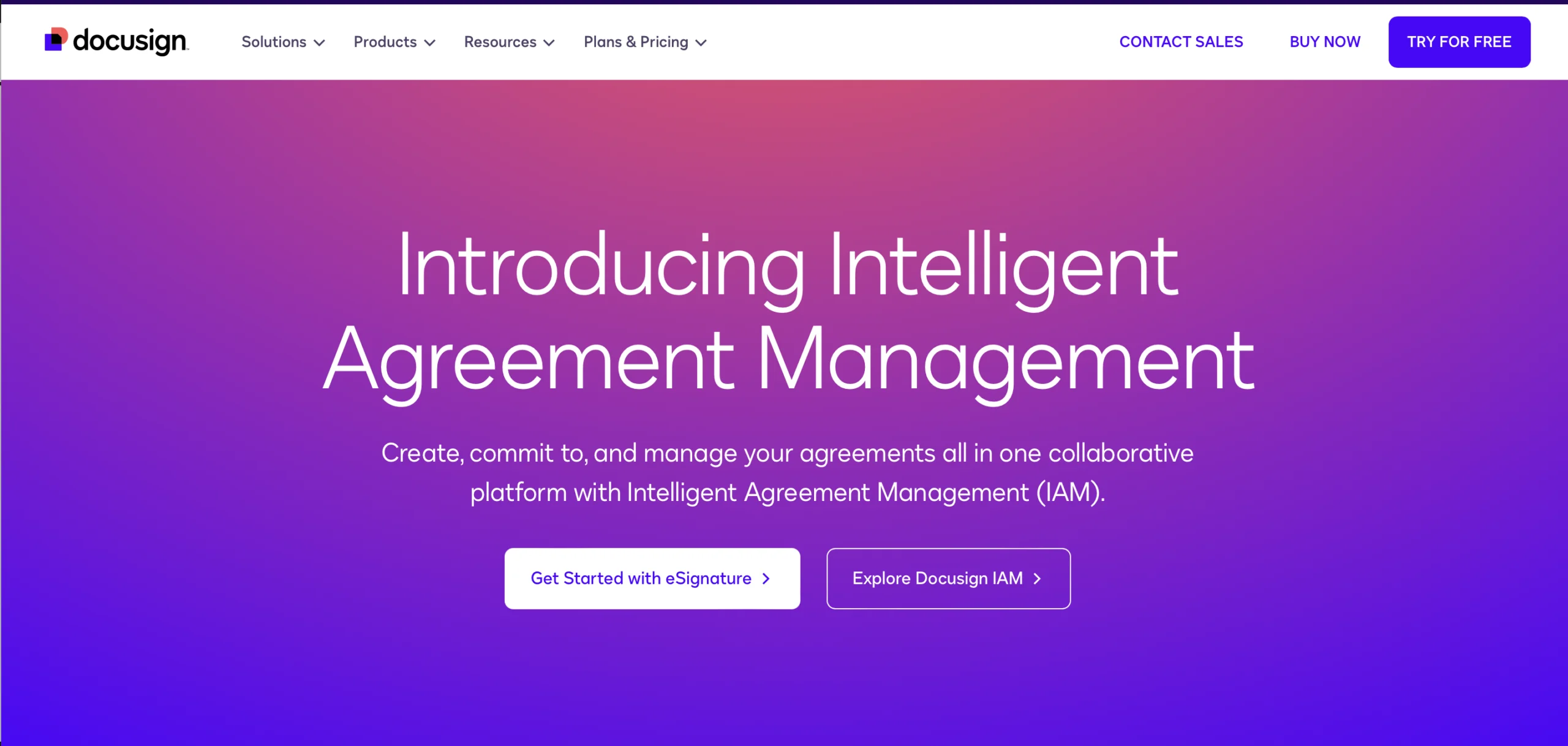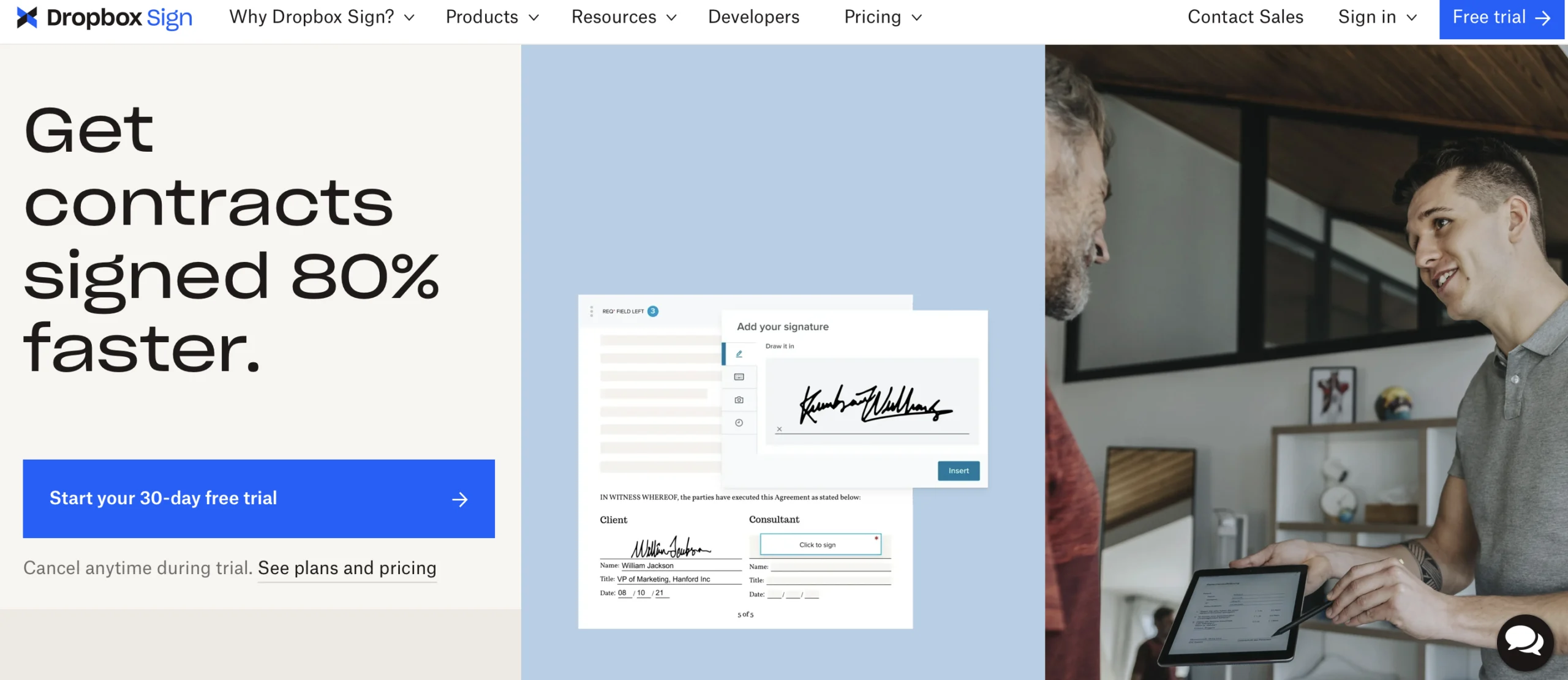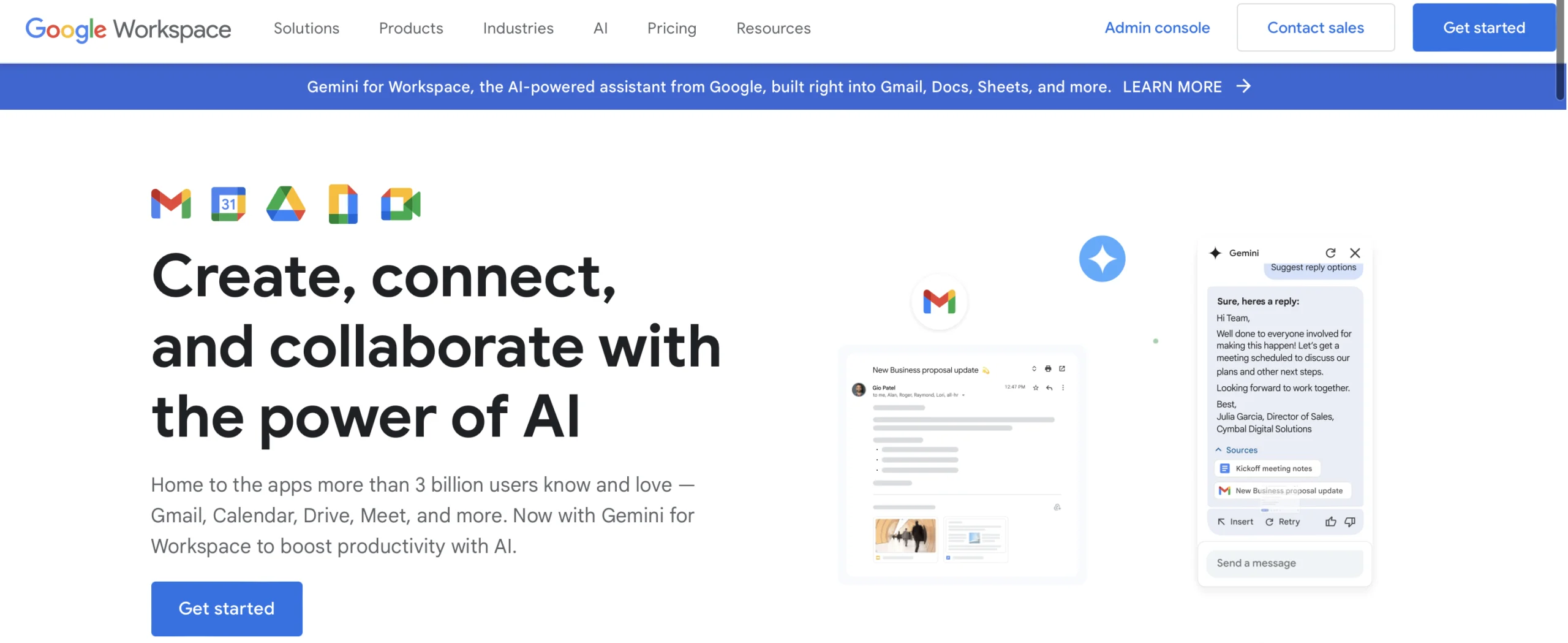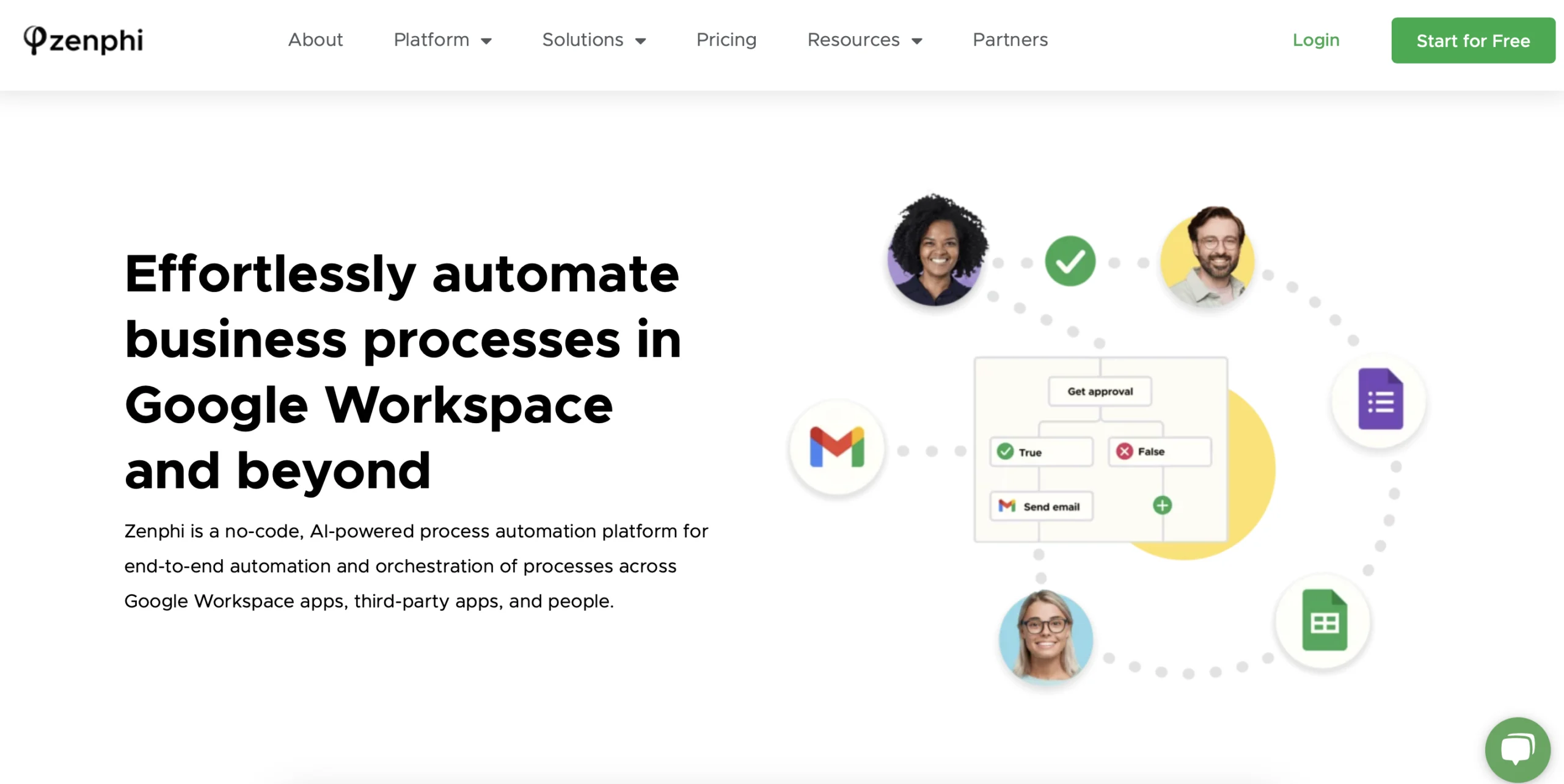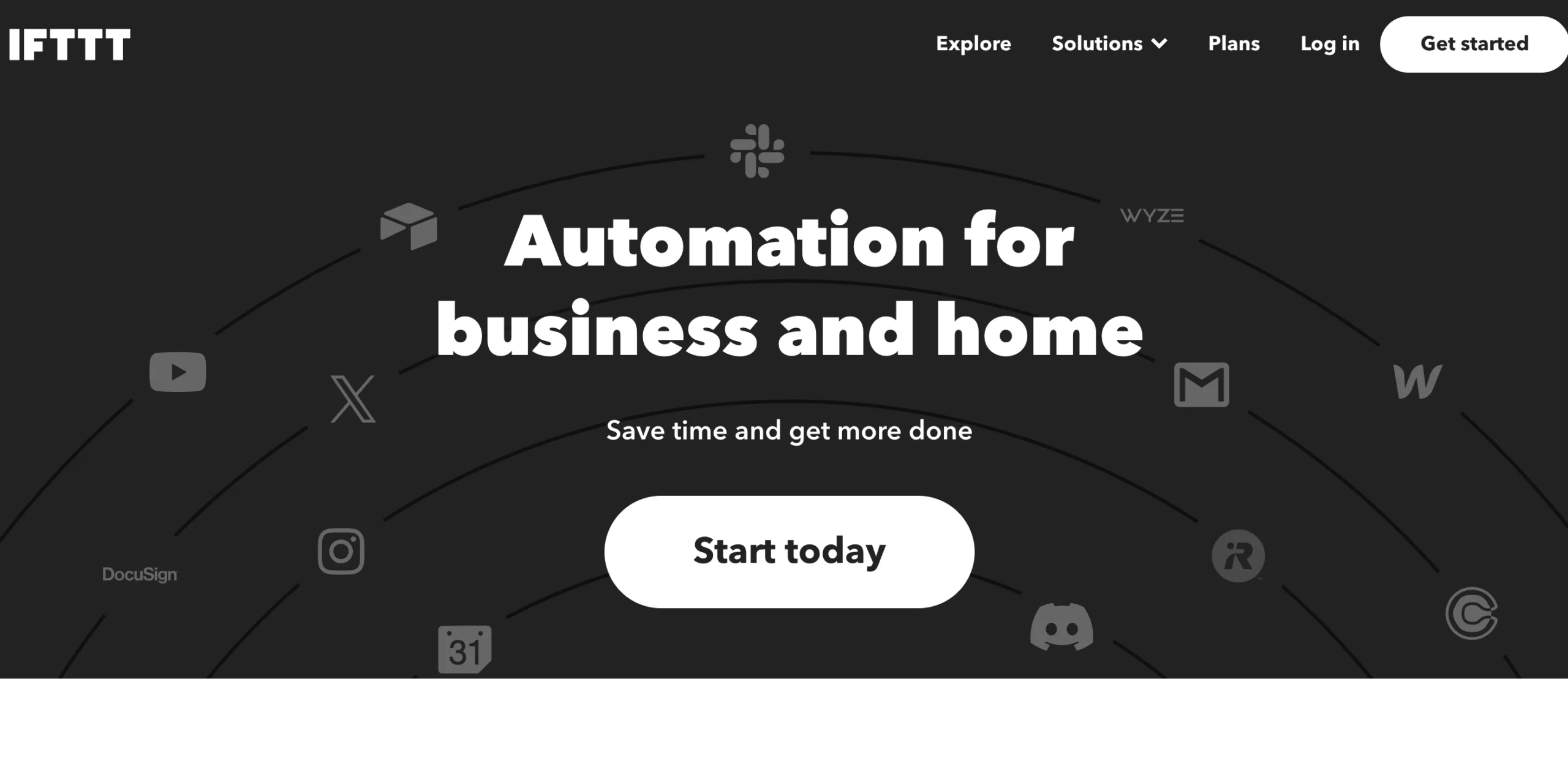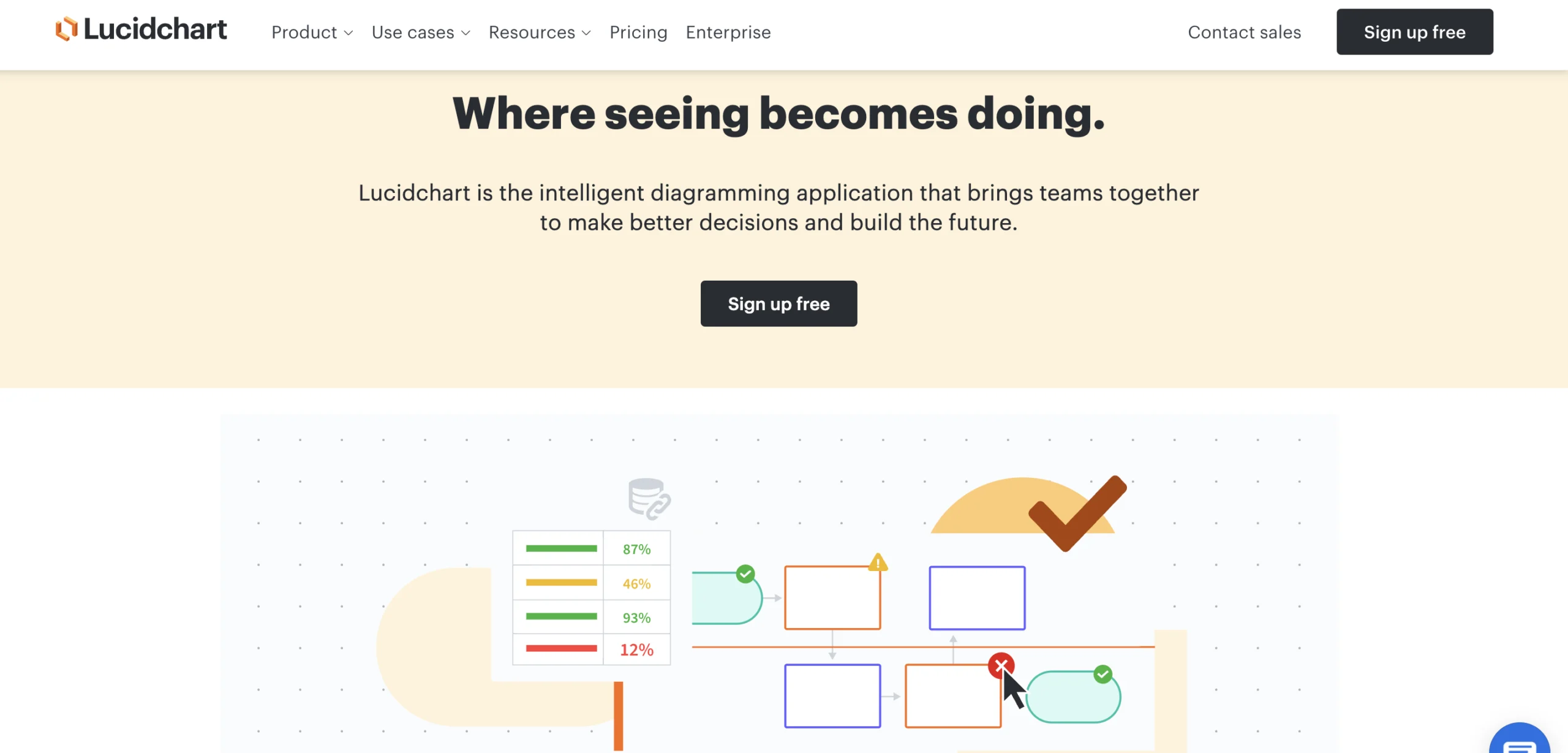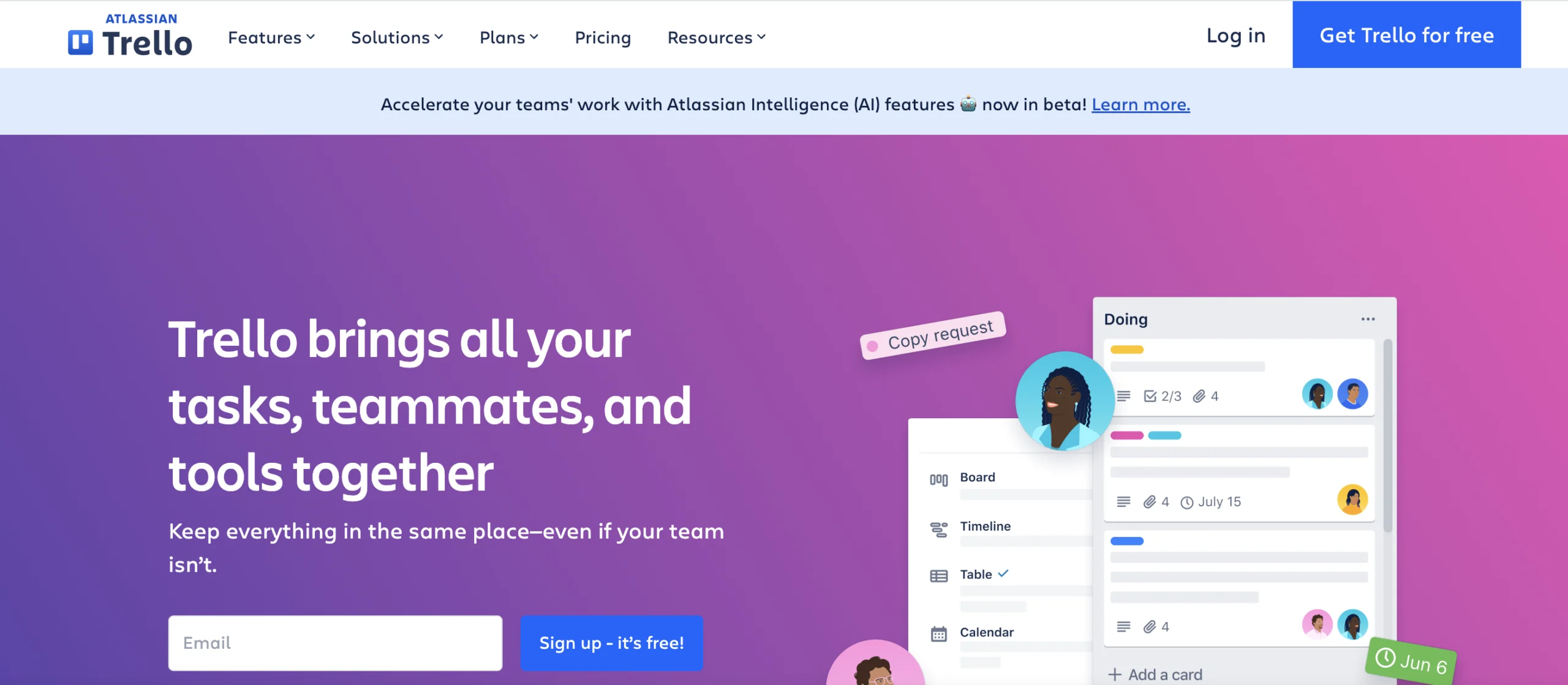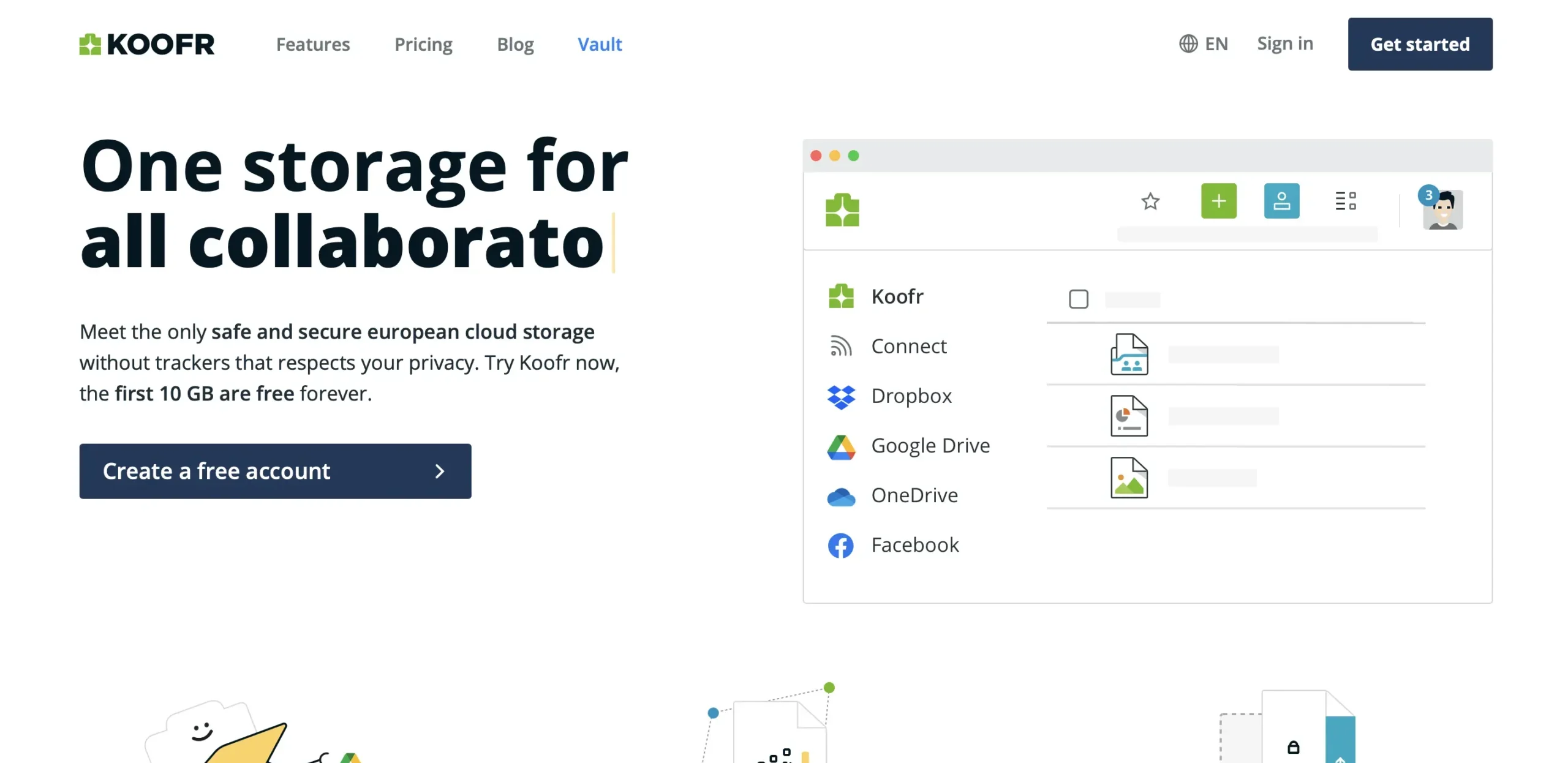10 best very affordable tools that would enhance your productivity using Google drive, and help you optimize expenses associated with it.

Google Drive is a powerful platform for storing, sharing, and managing files. But in practice, most teams only unlock its full potential when they extend it with the right apps—especially tools that help automate repetitive tasks, improve document workflows, and keep storage organized and secure.
Whether you’re an individual professional, an IT administrator, or a small business managing shared drives at scale, the right Google Drive apps can dramatically improve how you work. In this post, we highlight 10 must-have, budget-friendly apps for Google Drive in 2026 that deliver real productivity gains for your document workflows in Google Drive — without enterprise-level pricing.
Table of Contents
How did we choose the apps
Our selection process for this post was quite straightforward: it was guided by a comprehensive evaluation process aimed at identifying tools that significantly improve user experience across various dimensions: productivity, collaboration, automation, and document management. The criteria for selection included integration capability with Google Drive, popularity and user feedback, unique features, and overall impact on workflow efficiency. We also consulted our Co-founder and CTO, Aravin Shrinivasan, who brings over 15 years of experience with Google products, to contribute and share his insights on the overall results.
Based on our careful selection, we came up with a list of 8 apps that would not only improve functionality but also enhance collaboration, security, and productivity, making your experience smoother and more efficient. So, let’s dive into how these tools can help you get the most out of Google Drive!
1. Google Drive for Desktop
Usage: Google Drive for Desktop syncs files between your local machine and Google Drive, enabling offline access and automatic updates. It supports streaming or mirroring files and works seamlessly across Windows and macOS.
Pricing: Free with a Google account. Storage plans start at $1.99/month for 100 GB.
Alternatives:
- Dropbox: Offers similar file syncing and backup features.
- Microsoft OneDrive: Integrated with Windows and offers automatic backup and syncing solutions.
Zenphi is the leading tool for business process automation in Google Workspace. It allows users to automate document workflows within Google Drive, document validation, extracting data from PDF. It also allows to automate Google Calendar, automate Google Task, automate Gmail, Sheets and more.
2. DocuSign
Usage: Allows users to electronically sign documents and manage electronic agreements from anywhere.
Pricing: Plans start at $10 per month for the Personal plan.
Download Link: DocuSign
Alternatives:
- Adobe Sign: Offers similar e-signature services with integration to other Adobe products.
- SignNow: Another e-signature service known for its ease of use and cost-effectiveness.
3. Dropbox Sign (formerly HelloSign)
Usage: A great tool that allows to send, receive and manage legally binding electronic signatures..
Pricing: Free for 30 days; basic non-API plans start at $15 per month.
Download Link: DropboxSign
Alternatives:
- PandaDoc: Focuses on streamlining document workflow with electronic signatures.
- Zoho Sign: Part of the Zoho suite, offering secure and legally binding e-signatures.
4. Google Workspace
Usage: Expands Google Drive with collaborative business tools such as Gmail, Docs, Meet, and more.
Pricing: Basic plans start at $6 per user/month.
Download Link: Google Workspace
Alternatives:
- Microsoft 365: Offers Word, Excel, PowerPoint, and other Office apps with powerful cloud integration.
- Zoho Workplace: A suite of office tools that provides an alternative to Google Workspace with similar features.
5. Zenphi
Usage: Zenphi is a no-code, AI-powered automation platform. Specifically built for Google Workspace, Zenphi is a perfect tool for Google Drive automation and organization, as well as for data archiving during offboarding process. It allows companies to automate any business process or operation using native Google Apps. It also contains a wide range of pre-built integrations with non-Google apps (like Jira, Azure, Trello, Asana, HubSpot and more). Zenphi helps to automate and organize Google Drive workflows: file uploads and downloads, document validation, storage, naming, sorting, merging and so much more. All in no-code environment.
Pricing: free trial is available.
Download Link: Get started with Zenphi
Alternatives:
- Apps Script: allows to do everything Zenphi does but demands coding skills.
- ERP solutions: expensive enterprise-level solutions that allow users to build custom automated workflows to increase business process’ efficiency.
AI capabilities (2026)
- ZAIA — AI workflow building assistant, allows to generate automation logic from plain English
- AI-assisted document processing and classification
- Regex generation and data transformation
6. IFTTT
Usage: An integration platform that allows to connect multiple applications by creating conditional statements (applets). Integratable with Google Drive.
Pricing: Free for basic use; Pro plan starts at $3.99 per month.
Download Link: IFTTT
Alternatives:
- Microsoft Power Automate: Provides workflow automation across multiple applications and services.
- Elastic.io: Offers integration solutions for businesses.
7. Lucidchart
Usage: A visual workspace that includes diagramming, data visualization, and collaboration tools.
Pricing: Free limited version; paid plans start at $7.95 per month.
Download Link: Lucidchart
Alternatives:
- Microsoft Visio: A diagramming tool with deep integration into the Microsoft ecosystem.
- Draw.io (now diagrams.net): A free diagramming tool that integrates well with various online platforms.
8. Trello
Usage: A collaboration tool that organizes projects into boards, lists, and cards integrated with Google Drive.
Pricing: Free basic service; Business Class starts at $10 per user/month.
Download Link: Trello
Alternatives:
- Asana: A project management tool that helps teams track their work with a clear visual interface.
- Monday.com: Offers workflow streamlining with a focus on customization and automation.
9. Koofr
Usage: Koofr is a lightweight cloud storage and file manager that connects multiple cloud accounts—including Google Drive, Dropbox, and OneDrive—into one unified interface. It allows advanced search, duplicate detection, and file management without moving data. Great for organizing scattered files.
Pricing:
Free tier available (10 GB). Paid plans start from €0.50/month, making it one of the most affordable cloud utilities on the market.
Download Link: https://koofr.eu
Alternatives: MultCloud, Rclone, Air Explorer
10. Google Workspace Studio
Usage: What is Google Workspace Studio ? It’s Google’s upcoming native automation tool designed to streamline workflows across Gmail, Drive, Docs, Sheets, and other Workspace apps. It enables users to create simple triggers and actions—like moving files on the Drive, sending emails, or updating documents—without leaving the Workspace environment.
Pricing:
For now, offered for free to business customers. More on pricing read in our blog post: What Is Google Workspace Srudio? Everything we know so far
Download Link: N/D
Alternatives: Zapier, Make, Zenphi
Typical use cases include:
- Sending notifications when a file is added to a folder
- Updating a Sheet when a Doc changes
- Saving a file from an email attachment
Limitations:
Workspace Studio is currently best suited for simple automations only. It does not support:
- Document generation from templates
- Approval workflows
- PDF conversion
- Loops (performing an action on a list of items)
- Workflows triggered from non-Google Workspace environments (like, CRM system)
If you’re serious about workflow automation, try Google Workspace Studio strongest alternative — Zenphi.
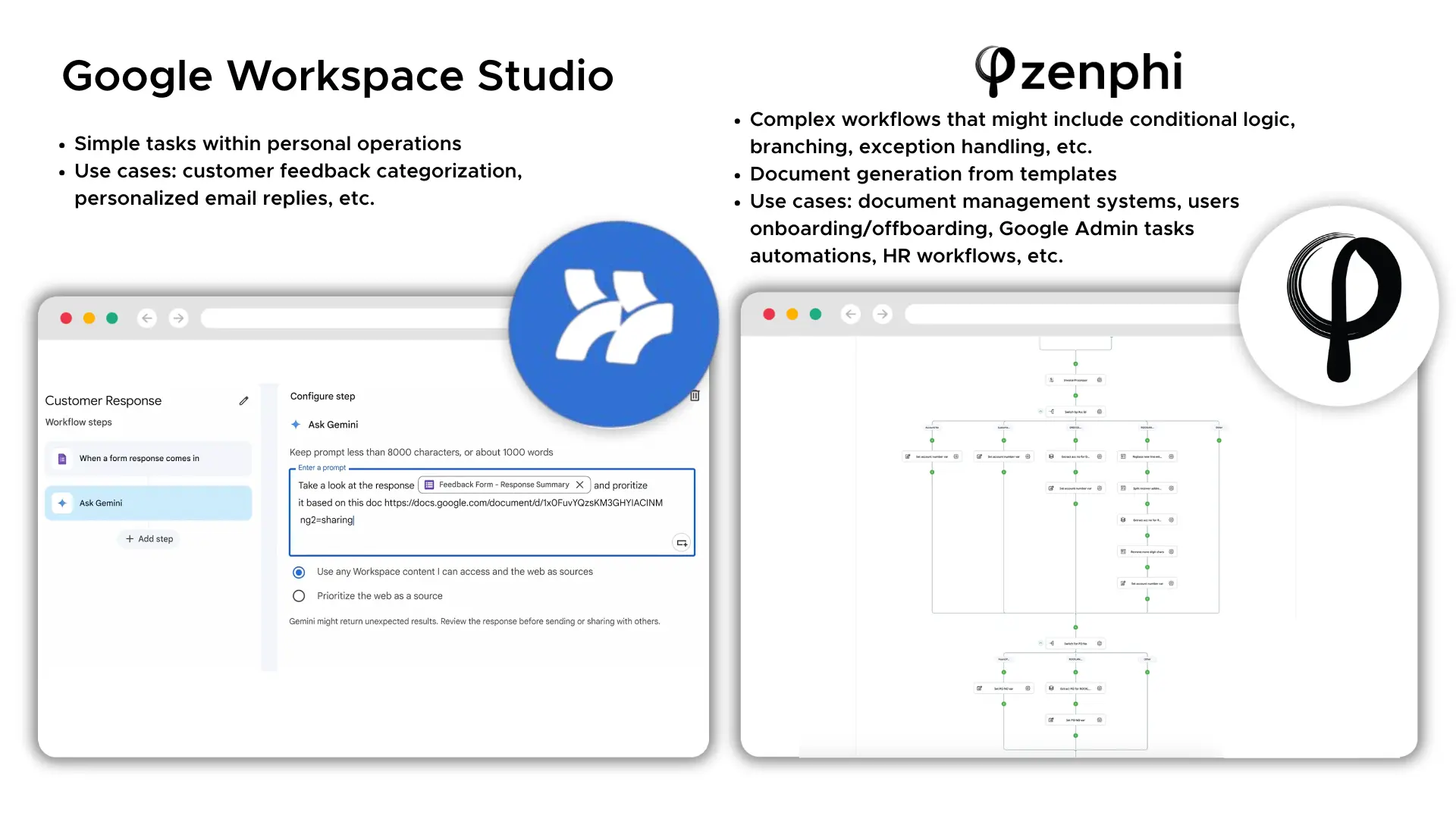
What apps are the best for Google Drive?
Each of these apps enhances Google Drive in a different way—from file syncing and signatures to automation, visualization, and governance. Together, they form a practical, cost-effective toolkit for individuals and teams that want to get more value out of Google Drive in 2026 without overspending.
For simple needs, native tools and lightweight apps may be enough. But as Drive usage scales across teams and processes, automation platforms like Zenphi help bring structure, security, and intelligence to how files and documents are managed.