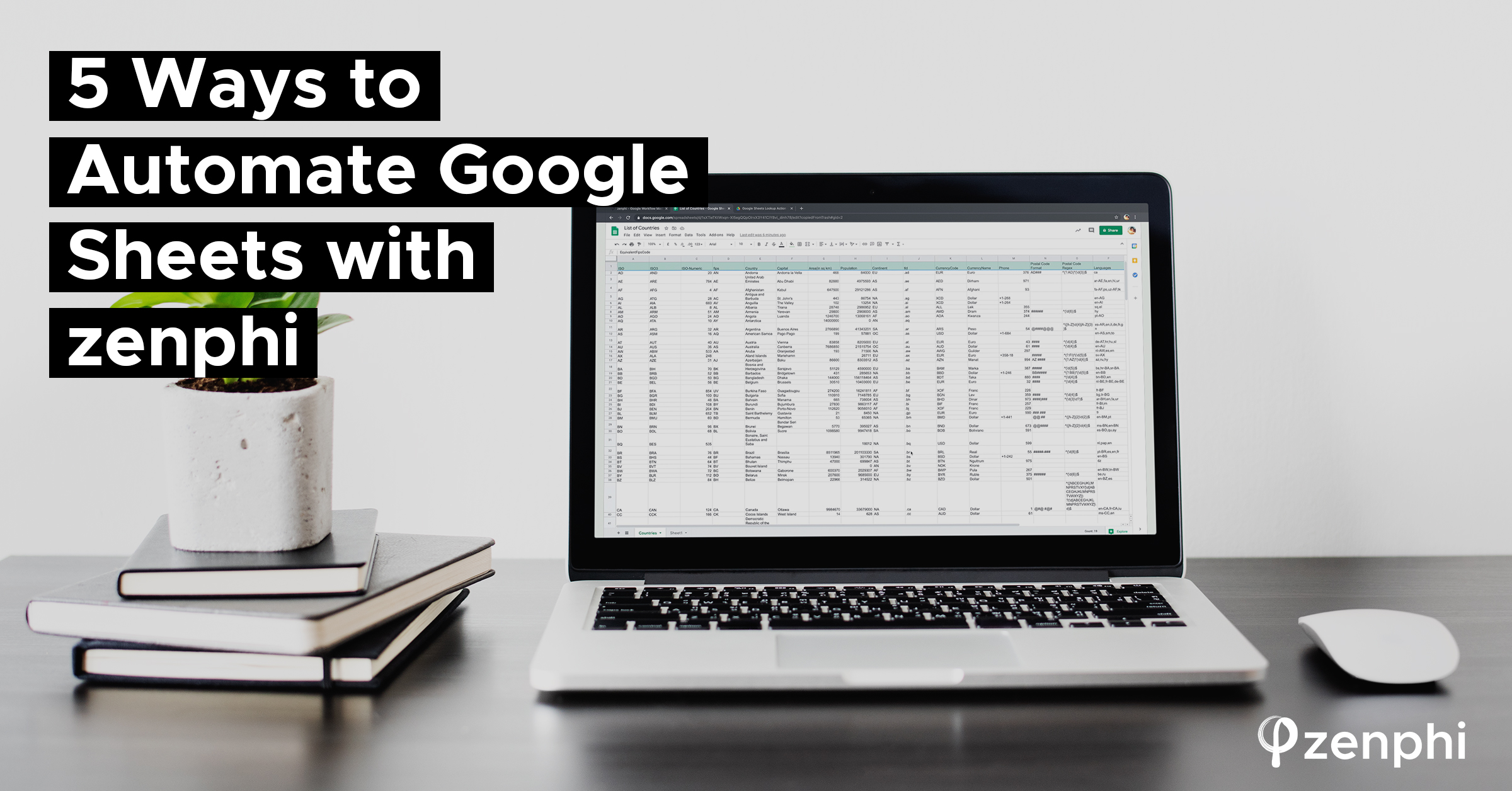Google Sheets is a powerful tool for organizing and analyzing data, but manually performing tasks in Sheets can be time-consuming and prone to human error. Luckily, there’s an easy way to set your repetitive tasks on autopilot to help you achieve more every day, while improving accuracy.
Zenphi is a no-code process automation platform built specifically for Google Workspace and provides a visual drag-and-drop interface for automating business workflows. In this article, we’ll explore 5 ways to automate Google Sheets with zenphi. Sign up for free.
Importing Data from External Sources
Zenphi allows you to automatically import data from a variety of Google Workspace sources such as Google Forms and Google Drive, or even third-party applications like Typeform, Salesforce, Hubspot, and many more.
For example, you can set up a zenphi workflow that triggers when a new Typeform response is submitted, and automatically populates the response data into a Google Sheet.
Or you can easily use zenphi to pull all of the unassigned contacts from HubSpot and add these records to a Google Sheets document as a part of your workflow.
Dynamically Generate Google Slides Using Google Sheets Data and Export it to PDF
Creating Google Slides can be a tedious and time-consuming process, especially when you need to update data frequently. Luckily, zenphi allows you to dynamically generate Google Slides using Google Sheets data and export them to PDF. With zenphi, you can automate the entire process of slide creation and updating, eliminating the need for manual copying and pasting of data.
Using zenphi, you can set up a workflow that automatically creates a new slide in Google Slides using a predefined template and populate it with the data from the Google Sheet. You can also customize the slide design using images, text boxes, and other elements.
Once the slide is created, you can export it to PDF and share it with your team or clients. You can also set up email notifications to inform stakeholders when a new slide is created or updated.
The dynamic slide generation feature provided by zenphi can be useful in a variety of scenarios, such as sales presentations, marketing campaigns, project updates, and performance reports. By automating the slide creation process, you can save time and reduce errors, ensuring that your data is always up-to-date and accurate.
Lookup Rows from Google Sheets
One of the common use cases is looking up various data from a Sheet according to specific requirements. Moreover, you may want to perform some analysis on the data in Google Sheets. Zenphi provides several tools that can help automate those processes.
For example, you can set up a zenphi workflow that aggregates data from multiple Google Sheets into a single sheet.
Also, you can automate searching for all the contacts whose country is Australia and use those contacts further in the workflow. All you need to do is to indicate the Sheet and the column and set up the rules.
Mail merge using Gmail and Google Sheets
In today’s fast-paced business world, staying in touch with contacts is crucial. Whether you’re reaching out to customers, partners or employees, sending emails is a critical part of the process. Google Sheets is a popular tool for storing contact information, and it makes sense to automate the process of sending emails to those contacts.
With zenphi, you can easily set up a workflow that triggers on schedule and automatically sends emails to the contacts listed in the Sheet (mail merge from Google Sheets). This can save you a lot of time and effort, especially if you have a large number of contacts to reach out to.
Zenphi’s email automation feature is highly customizable. You can create email templates that suit your needs, and even personalize each email with dynamic data from the Google Sheet. You can also set up email filters to ensure that your messages reach the right recipients and avoid being flagged as spam.
Generate a personalized document from Google Sheets
Generating personalized documents can be a time-consuming and error-prone task, especially when dealing with large datasets. Zenphi provides a solution to this problem by allowing you to automate the process of document generation and customization using data from Google Sheets.
With zenphi, you can create workflows that automatically generate unique documents such as contracts, invoices, and proposals, using predefined templates and dynamic data from the Google Sheet. This can save you a lot of time and effort, while ensuring that your documents are accurate and consistent.