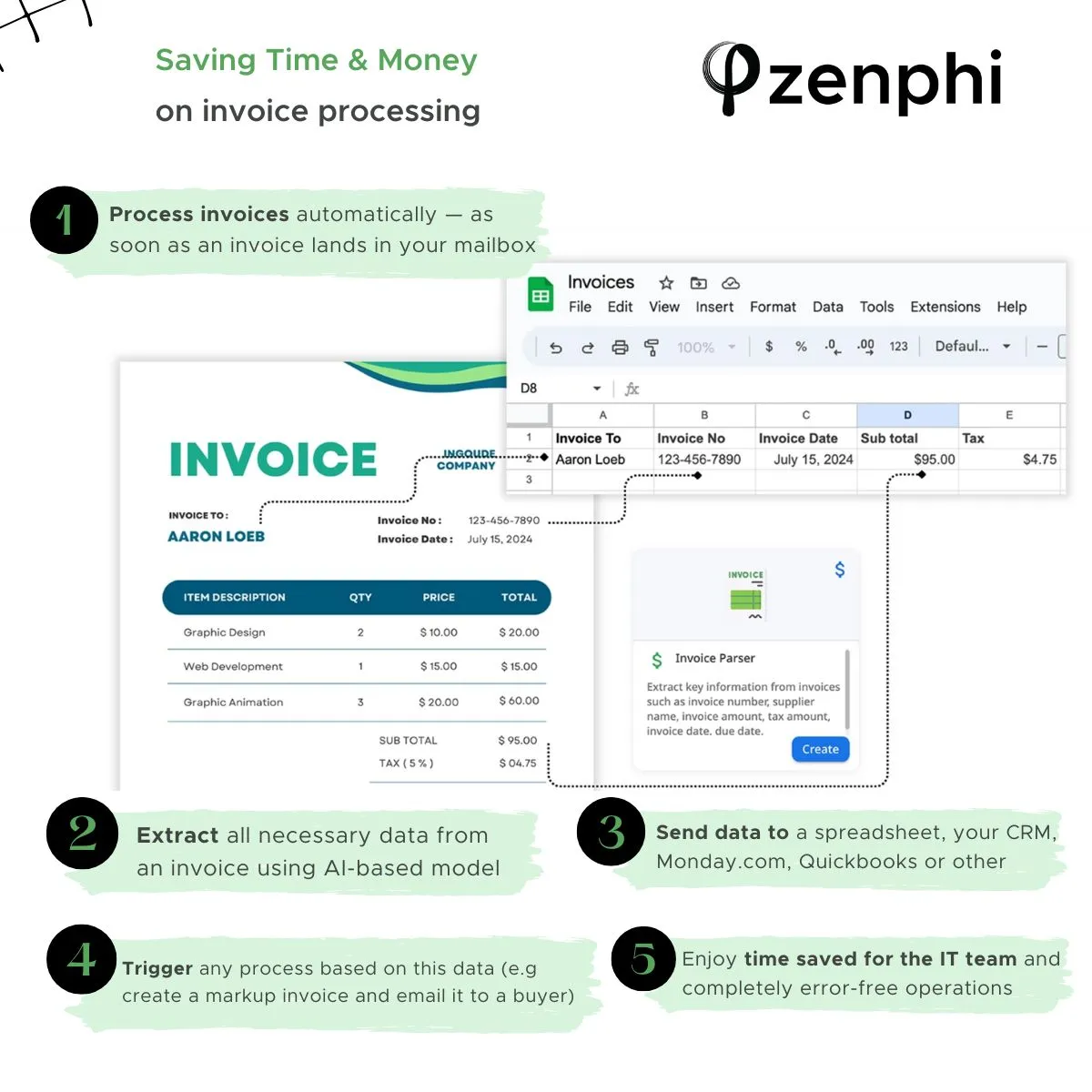AI Document Processing , AI-Powered Workflows For HR , Legal Documents Processing Flows , Zenphi Use Cases By Industry Or Role
Documents are paramount to any organization’s workflow. However, 75% of the data is primarily in an unstructured format that first needs to be systematized. This is why companies today are trying to find ways to map this overwhelming amount of information. Obviously, there is an increased need for better-functioning data search technology. Especially, in light of an increasing percentage of the workforce working remotely and teams often scattered across the globe. One solution that has the potential to revolutionize how we think about information management is Intelligent Document Processing.
An emerging field of computer science, IDP offers computers the capability of processing data and transforming it into usable information.
Let’s explore the Intelligent Document Workflow Landscape. Why it will be the future of information management. And what companies need to do now to survive and thrive in tomorrow’s data-driven economy.
Table of Contents
What is Intelligent Document Processing?
As the name suggests, intelligent data processing is the process of intelligently extracting relevant content from unstructured, semi-structured, and structured sources. IDP enables employees to complete high-volume, repetitive document processing tasks quickly.
IDP is an efficient blend of AI-based technologies like computer vision, optical character recognition (OCR), machine learning (ML), and natural language processing (NLP). IDP digitizes documents and extracts value-driven data so that it can be analyzed and leveraged by administrators. Read more about Trends in Intelligent document processing to look for this year
For example, you can streamline the client onboarding process in your organization with intelligent document processing, automating the processing of potentially millions of documents each year.
How does Intelligent Document Processing Work?
Among many other benefits, IDP allows you to go 100% paperless with 0% coding. By replacing paper-based files with digital documents, companies can enjoy an AI-powered document workflow and integrate an efficient medium of performing office tasks.
How Does Intelligent Document Processing Allows You to Improve Your Processes
Let’s discover the 3 steps how you can convert your cluttered data into a goldmine with IDP:
Decipher and Digitize
To process unstructured data, the first step is to determine the document’s format. By leveraging IDP capabilities, you can classify data from scanned and digital documents—such as PDFs, emails, images, and videos—and then quickly extract it for use in your enterprise systems.
Extract the information you need
Once the document is categorised, the next and most crucial step is to extract useful information from the document. This is where the power of Artificial Intelligence (AI) comes into play. IDP uses its proprietary algorithm to extract data from documents and turn them into actionable insights. You can then use these insights to streamline your document process automation, improve productivity and reduce operating costs.
Personalise your documents
Produce personalised, in-depth reports, complex legal documents, and more by using templates and extracting data from multiple sources. Use Google Suite templates to:
– e-sign documents;
– create weekly reports;
– export them to PDFs;
– and save them on Google Drive.
In addition, you can merge documents, automate archiving and retrieving documents, and store them, so they are easily accessible at all times.

How you can save time and resources with Intelligent Document Processing
In any industry and department, you will find many different document types and vast swaths of people struggling to process them with precision and speed meticulously. The use of robust intelligent document automation software can be beneficial to many industries.
By 2027, the Intelligent Document Processing Market is expected to be worth USD 6.38 billion, proving that businesses are rapidly adopting the technology to automate complex use cases.
Let’s deep dive into 5 use cases to understand how Intelligent Document Processing is for everyone.
Intelligent Document Processing for Human Resources
A lot of paperwork is generated when new clients and employees are onboarded in an organization. You can imagine hundreds and thousands of contracts, agreements, presentations, orientations, and offer letters. It means a lot of manual data entry and document processing work.
An intelligent document automation software with powerful data capture capabilities helps companies ease the busyness around the onboarding process, and create an efficient automated HR system. You can load data from various systems and automate document workflow with Google Docs, Salesforce, and Smartsheets. You can also dynamically generate the documents you need, and send them to review, approve, and hand over for e-signature.
With document approval workflow software, customer onboarding is seamless. At the same time, the accuracy increases resulting in more focused administration, happy teams, and happier clients.
IDP for Managing Invoices
Processing bills is one of your finance team’s most tiresome, repetitive, and low-value activities. No matter the industry you cater to, invoices are a large part of your business activities. Moreover, delays in processing timeframes also burden relationships with suppliers, and employees. Which damages an organization’s reputation, and poses compliance and fraud risks.
Invoice processing automation is a solution that takes the stress out of issuing invoices since it’s 99% error-free and represents one of the most successful use cases for Automation in Finance and Accounting . To step up on your digital transformation, you can automate invoice processing, including 3 way invoice matching process. It will definitely free up employees from repetitive tasks and better use them elsewhere.
Stabilize your supply chain, reduce costs, streamline your organizational processes and use the extracted data to improve your sourcing, all with Intelligent Invoice Processing.
Intelligent Document Processing for Sales Order Managing
With sales order documents coming in from various sellers, companies must employ attendants 24*7 to read and enter the details from Order documents to ERPs for further processing.
With Intelligent Document Processing (IDP) at its core, companies can be on top of this process. You can automate this entire process with intelligent document processing software. From when a sales order is generated to the final delivery of goods and customer billing. With IDP extracting relevant details from pdf and scanned order documents, the process includes minimal manual intervention. It’ll make your sales activities highly efficient and error-free.
As peak sales during the holiday season are coming up, the process can be efficiently managed with minimal staff validating the order, ensuring faster delivery to the customers. The automation in google workspace also enables seamless and secure user access.
IDP for Claims Managing
Managing insurance claims again involves heavy paperwork and a lot of back-and-forth claims validation, verification, eligibility, and approvals. Intelligent document processing can hasten the process for you. A single platform solution like IDP enables receivers and providers to connect quickly and ensure accelerated claims processing and reimbursements.
Since data collection has been the first and foremost requirement of an insurance business process, manual data entry only decreases speed and increases costs. An IDP would be an ideal solution to automate document processing, achieve consistent compliance, maintain security and provide customer satisfaction.
IDP for Legal Document Management System
Lawyers are busy people. Their typical work days include manually processing and analyzing high numbers of legal documents, onboarding new clients, and searching for the information required to represent a client adequately. These tasks are all extremely time-consuming.
Intelligent document processing (IDP) can serve as a legal document management system automation software freeing up your team’s time by processing data in a wide range of formats to create automated legal documents.
Not Sure If Intelligent Document Processing Can Save You Time Or Money?
As data volume and variety continue to grow, resources will become more ineffective. It’ll happen simply because data and information assets will be harder to find. The incremental adoption of no-code solutions means that intelligent document-processing software is also being developed on codeless architecture. This will make it convenient for businesses to pre-configure the software according to the documents they need by using simple drag-and-drop features.
Data is the great enabler of digital transformation, and organizations that invest in intelligent document processing will stay at the forefront of innovation and progress. IDP shall disrupt the way you process data today and help you discover valuable insights in an automated fashion.
Get started with intelligent document automation, so you do not compromise on time, accuracy, and efficiency when handling a large volume of documents.
If you are still wondering how Intelligent Document Processing can integrate into your business, take a look at this demo or reach out to us at [email protected].
Video Tutorial: How To Use Intelligent Document Processing In Google Workspace
About The Author

Vahid Taslimi, CEO @Zenphi
Formerly the VP of Product at Nintex, and Solutions Architect at Emirates Airlines, Vahid now leads dynamic Zenphi team, a company dedicated to crafting a platform empowering Google Workspace users to automate Google admin tasks and other processes end-to-end while enhancing data security and compliance.