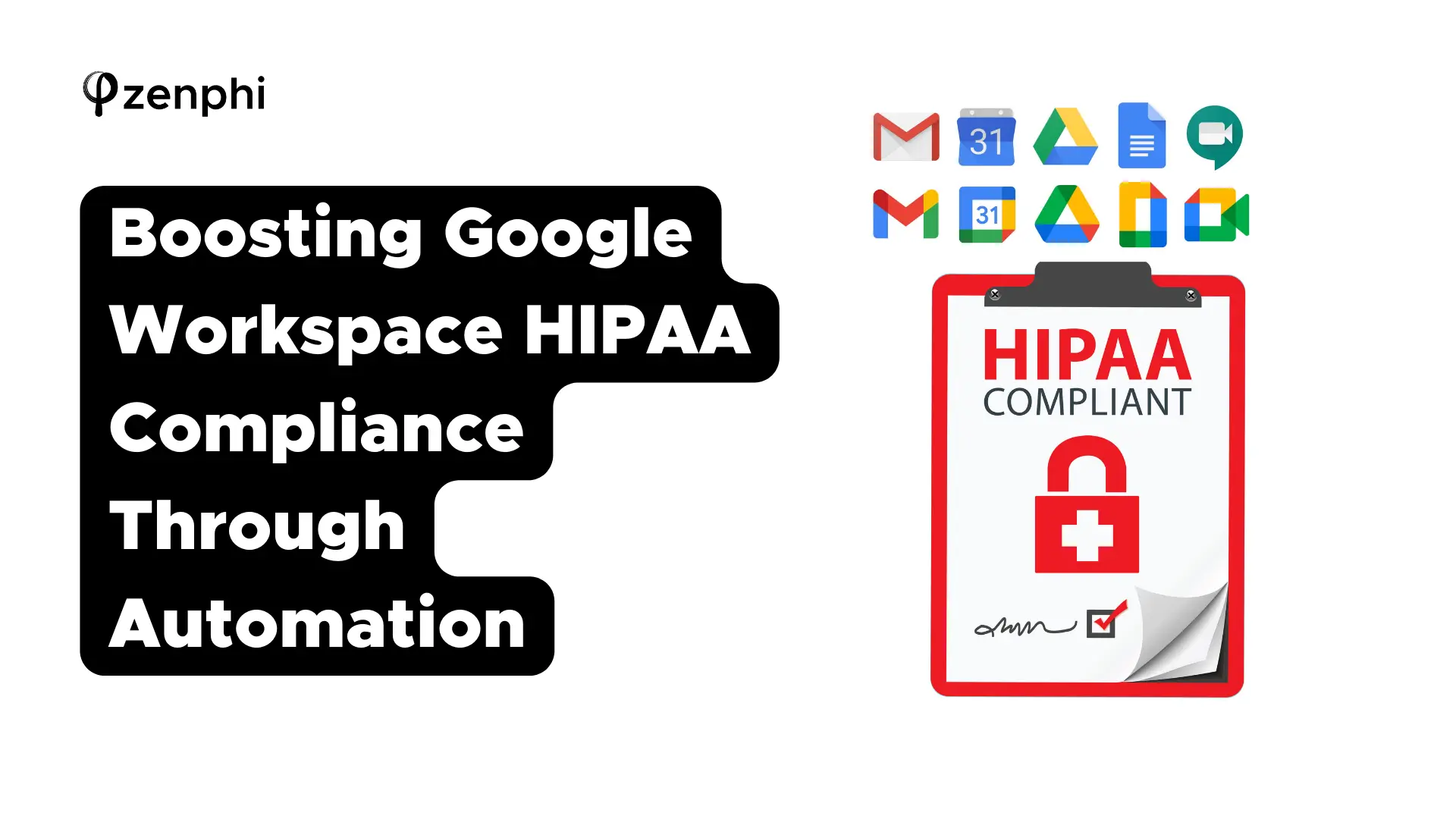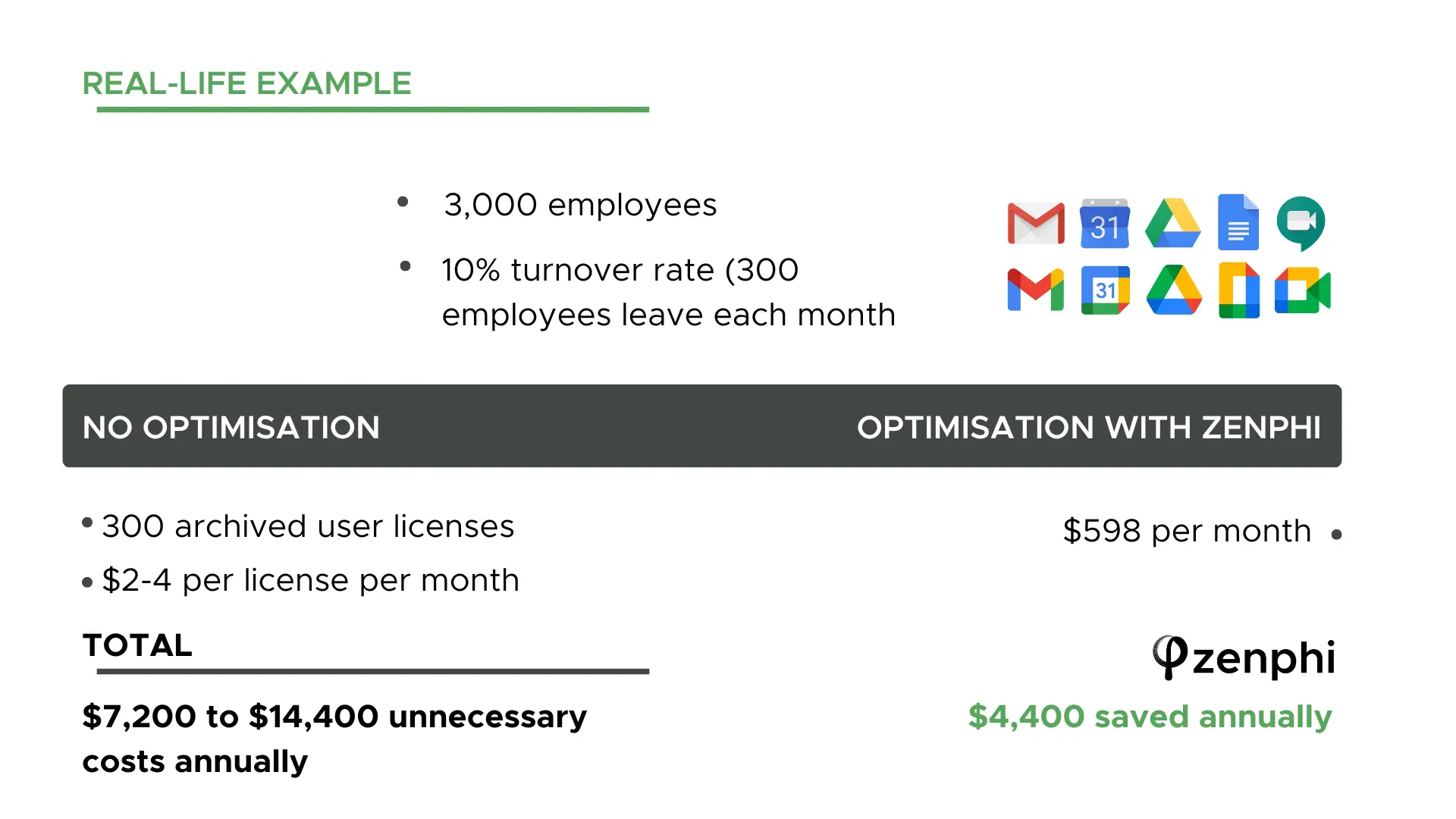Table of Contents
HIPAA (Health Insurance Portability and Accountability Act) compliance is essential for any business handling protected health information (PHI). It outlines strict guidelines for safeguarding sensitive patient data to prevent unauthorized access or breaches. Organizations that fail to meet HIPAA requirements can face hefty fines and legal consequences.
When it comes to cloud-based services like Google Workspace, HIPAA compliance is achievable, but only if configured correctly. Google provides several default compliance features, including security tools, audit logs, and data encryption. However, it’s up to administrators to ensure that these features are properly set up and maintained.
This is where automation comes into play. By automating key processes, businesses can reduce the risk of human error and streamline their compliance efforts, ensuring they meet HIPAA requirements consistently. In this guide, we’ll explore whether Google Workspace is HIPAA compliant and how automation can improve the compliance process.
Is Google Workspace HIPAA Compliant?
Yes, Google Workspace can be HIPAA compliant, but only if certain conditions are met. One of the most important steps is signing a Business Associate Agreement (BAA) with Google, which outlines the responsibilities of both parties when handling PHI.
Once the BAA is signed, Google Workspace offers built-in security features that support HIPAA compliance, such as:
Data encryption for emails, documents, and data in transit and at rest.
Two-factor authentication (2FA) to protect against unauthorized access.
Audit logging to track user activity and identify potential security breaches.
While these features can help make G Suite HIPAA compliant, they are not enabled by default. Admins need to configure Google Workspace properly, ensuring that user access is managed securely, audit logs are maintained, and data encryption is enforced across all Google Workspace workflows.
Common Challenges in Maintaining HIPAA Compliance in Google Workspace
Maintaining HIPAA compliance in Google Workspace requires constant monitoring and management, which presents several challenges for admins. Some of the most common issues include:
Inconsistent G Suite logs audit Ensuring that all user activity is recorded accurately can be difficult without automated systems in place.
Secure user access management: Manually managing user permissions and access to PHI can lead to errors, especially when employees change roles or leave the company and their access to Google Drives is not revoked in time.
Manual configuration mistakes: Manually applying encryption settings or configuring security policies can result in missed steps, leaving sensitive data exposed.
The risks associated with manual compliance management are significant. Errors in enforcing policies, incorrect configuration of security settings, or overlooked audit logs can lead to non-compliance and expose PHI to potential threats.
How Automation Improves HIPAA Compliance in Google Workspace
Automation is the key to overcoming these challenges and ensuring continuous Google Workspace HIPAA compliance. Platforms like Zenphi, the leading solution for Google Workspace workflows automation, allow G Suite administrators to streamline compliance-related tasks with ease. Below are a few examples of how Zenphi can help:
Automating user access management
Zenphi can automate workflows for user access controls in Google Workspace — including role-based access approvals automation, enforce best practices for employee offboarding in Google Workspace, and so much more. For example, when an employee leaves the company, Zenphi can automatically revoke their access to PHI, all company’s cloud services and the third-party applications, ensuring there are no unauthorized users accessing sensitive data.
Another great way to automate user access for HIPPA compliance, is to use Zenphi’s dashboards to provide role-based access to sensitve information to your employees. Watch this video on how you can easily set it up.
Automating audit trails and logs
Zenphi enables you to set up workflows that automatically generate and store G Suite logs audit reports, ensuring you always have a transparent record of user activity. This is critical for demonstrating compliance during audits and quickly identifying any anomalies. [Read more on Google Workspace/ former G Suite audit logs] .
Automating file and folder permissions
With Zenphi, you can automate the process of applying permission policies to files and folders containing PHI. This ensures that only authorized personnel have access, preventing data breaches and maintaining compliance with HIPAA security rules.
Automating Data Retention Policies
G Suite HIPAA compliant companies must follow strict data retention and deletion rules. In many cases, Google Workspace administrators are responsible for ensuring that departed employees’ emails and documents are retained for a specified period. Zenphi automates this entire process, from the initial offboarding request to account suspension, data extraction, and routing to a designated Google Drive. This not only helps companies comply with HIPAA regulations but also saves on costs associated with maintaining archived Google Workspace accounts [Read more on this in this article: Cost of Google Workspace Optimization].
Manual vs. Automated HIPAA Compliance Management
When comparing manual versus automated HIPAA compliance management, the differences in effort, error rates, and time savings are stark.
Effort: Manually managing audit logs, user access, and file permissions requires constant monitoring and intervention, which can drain IT resources. Automating these processes with Zenphi significantly reduces the workload by handling these tasks automatically.
Error margin: Manual processes are inherently prone to human error. With Zenphi, you can eliminate the risk of missed steps or incorrect configurations, ensuring a much higher level of accuracy in managing compliance.
Time: Automating compliance tasks saves considerable time. For example, Zenphi can automatically generate audit reports in seconds, whereas manual audits may take hours. Additionally, setting up automatic alerts for non-compliance means admins can take immediate action when issues arise, without having to manually check each setting or log.
We’ve already helped hundreds of companies to automate IT Operations and Google Workspace Admin tasks. Book a call to learn the best practices from your peers and listen to their honest experience with Zenphi.
The Role Of Automation Platforms In Boosting Google Workspace HIPPA Compliance
While Google Workspace offers the tools necessary for HIPAA compliance, maintaining compliance manually can be both labor-intensive and prone to mistakes. Automation, through platforms like Zenphi, provides a solution that not only saves time but also ensures compliance processes are executed consistently and accurately.
By automating tasks such as user access management, audit log generation, and file permissions change audits, Google admins can focus on higher-priority issues, knowing that their HIPAA compliance efforts are streamlined and error-free.
Explore our automation solutions or book a demo today to see how Zenphi can transform your compliance management processes.