Join us as we explore August updates at zenphi and their potential to reshape your workflow automation journey. From empowering granular control over Google Sheets to elevating the Flow Designers experience these enhancements accelerate your path towards streamlined, efficient operations.
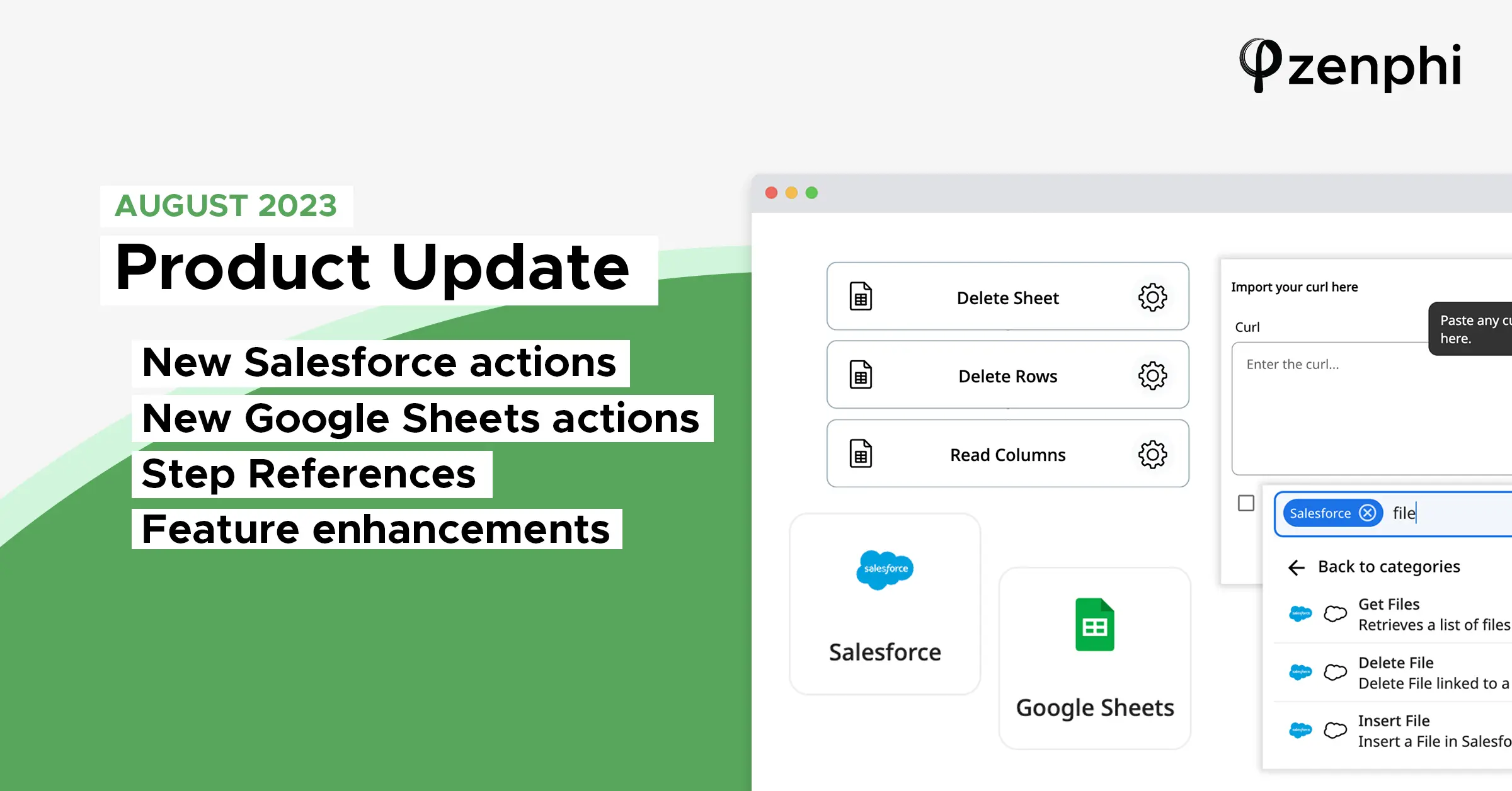
Enhanced Salesforce Integration: Now with File Management
We’ve listened to your feedback and are excited to announce new Salesforce actions that make it easy to integrate file management into your Salesforce workflows. With the new Insert File, Get Files, and Delete File actions, you can seamlessly link essential files to Salesforce records like quotes, contracts, and other documents.
For example, you can now automate your quote generation process by automatically generating a PDF document from a Google Form, implementing approval workflows where needed, and then linking the generated quote to the specified Salesforce record.
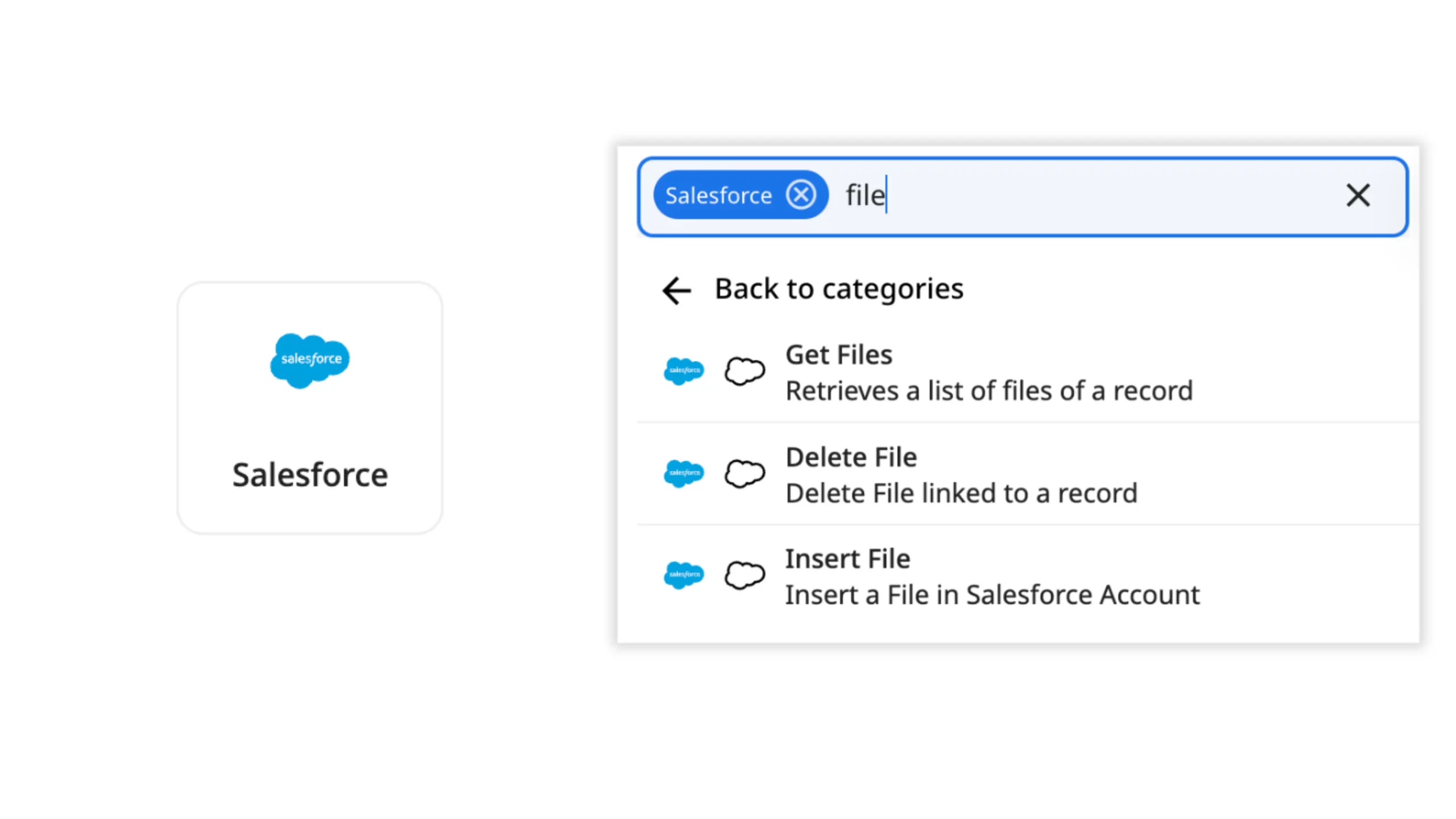
Expanding Google Sheet Actions
Great news for the Google Sheets power users! You can now perform more intricate tasks within Google Sheets with zenphi’s extended Google Sheet actions.
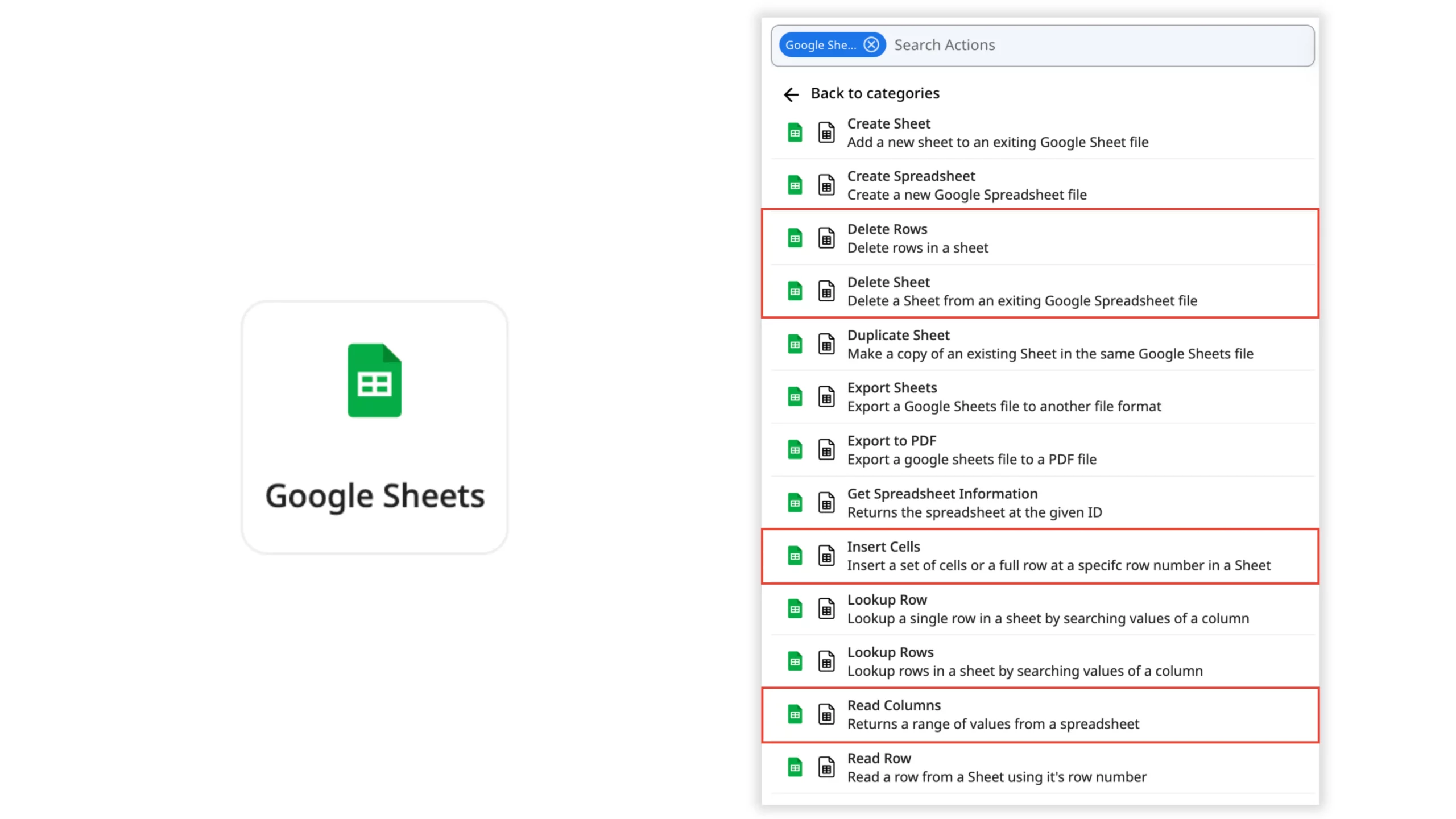
With the new Delete Sheet action, you can delete an entire sheet at any step of your workflow. Just specify the File ID and Sheet name.
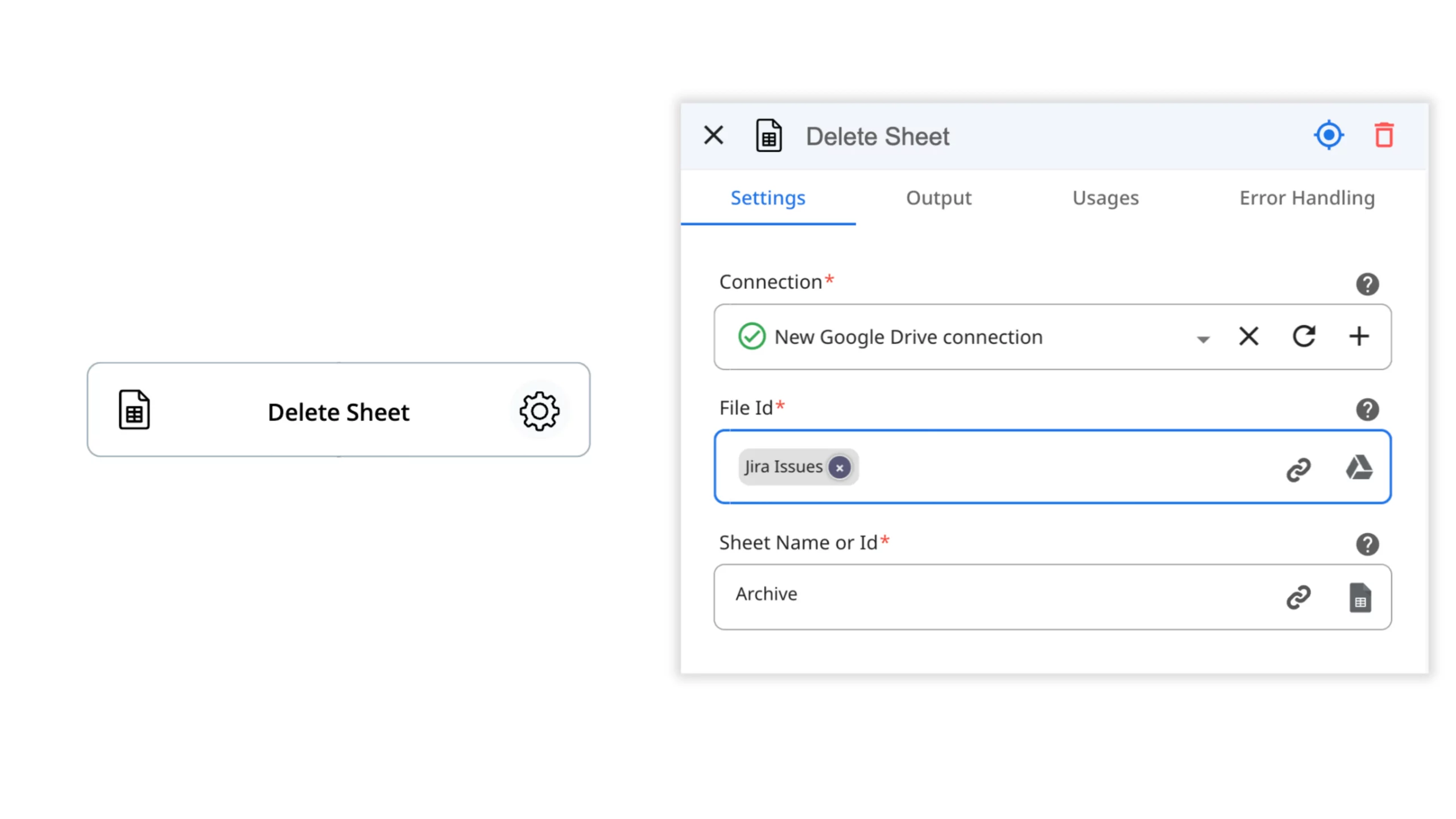
The Delete Row(s) action allows you to delete a single row or a range of rows.
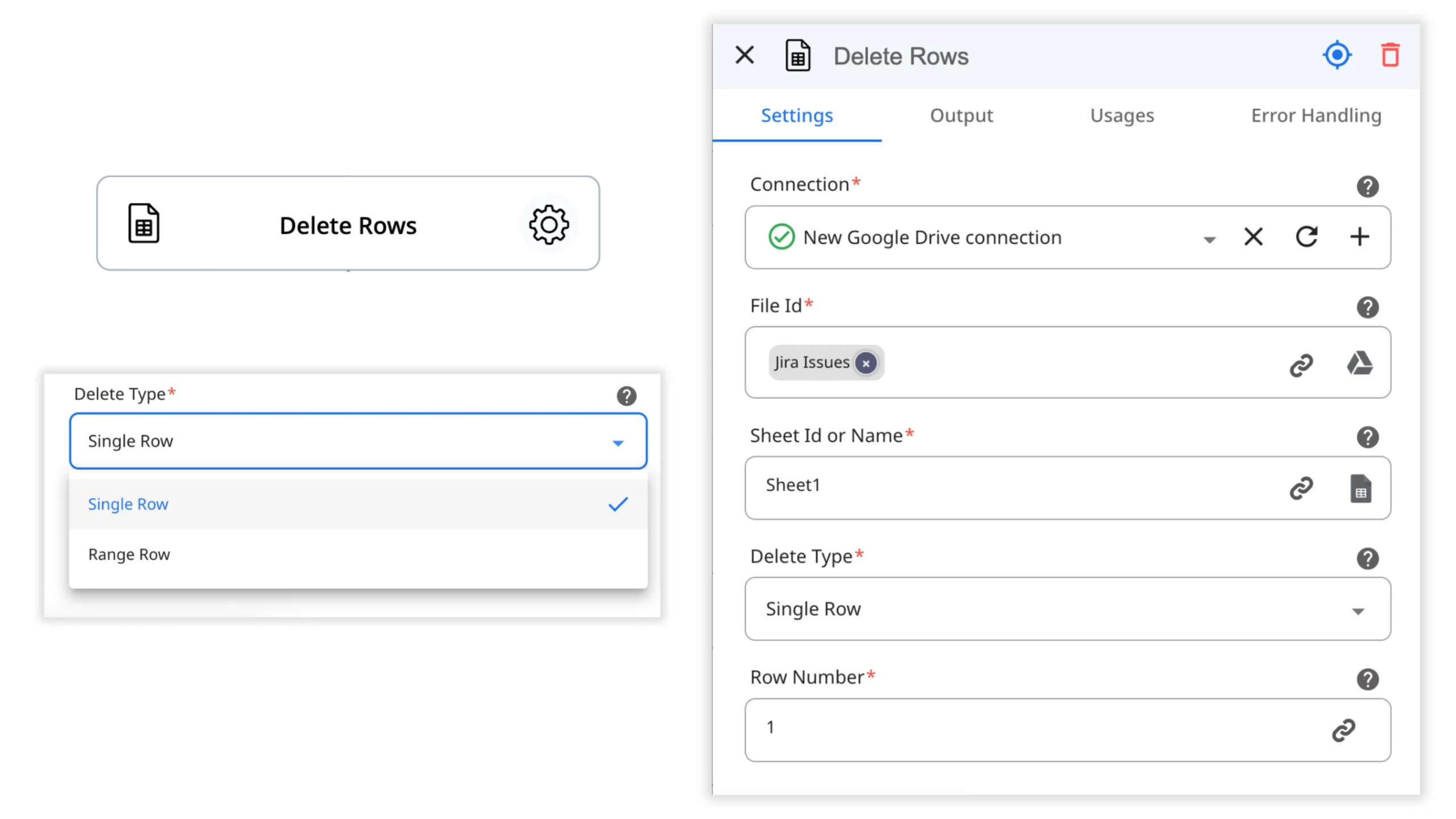
The Read Columns action retrieves the data from the specific row and gets the collection of column values as an output. You can then use the Foreach Loop action to process each cell.
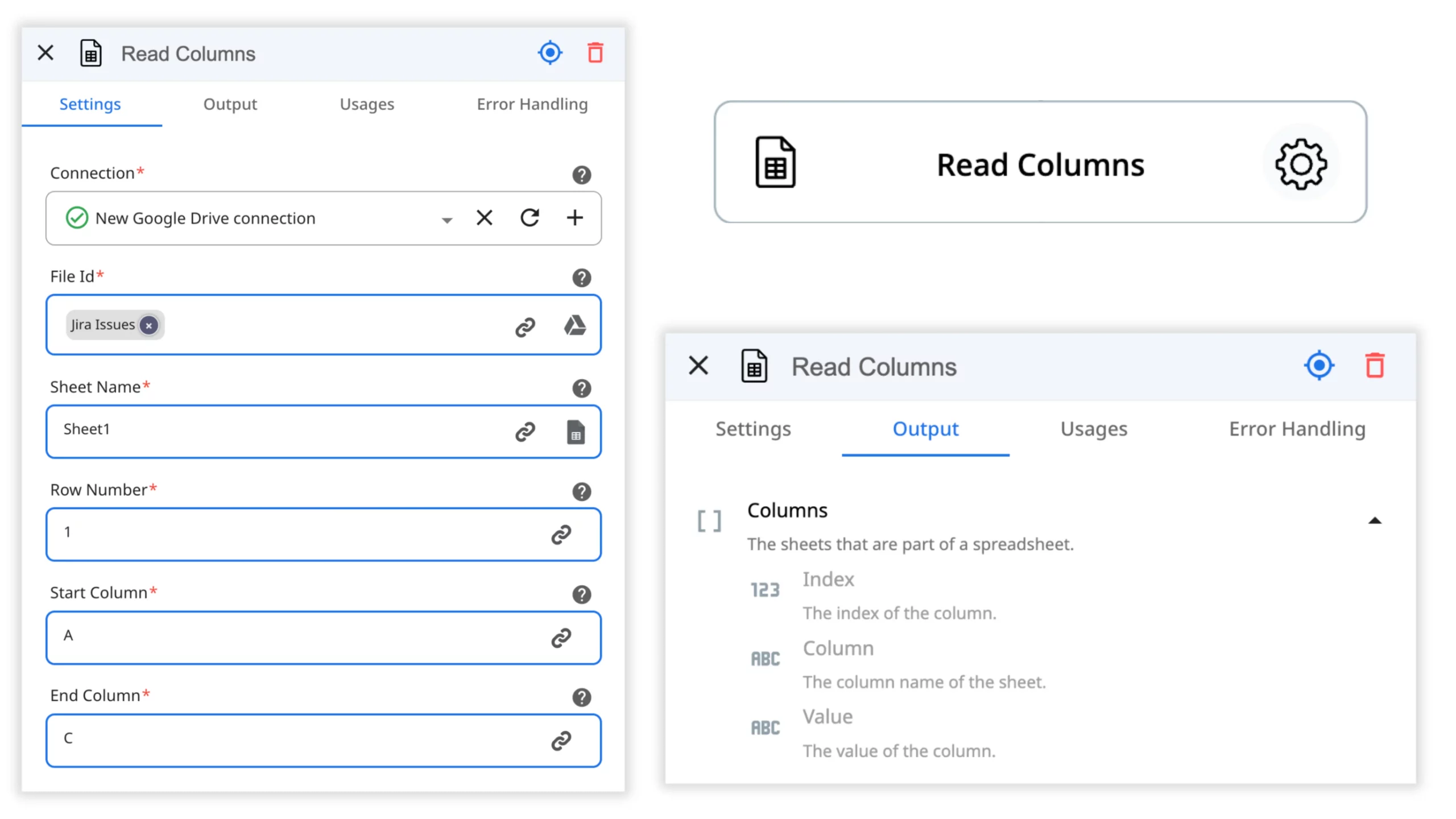
The Insert Cell action is a powerful way to manage the sheet data on a granular level. Just specify the row number, choose if you want to insert the single cell or the full row, and map out the values for the columns.
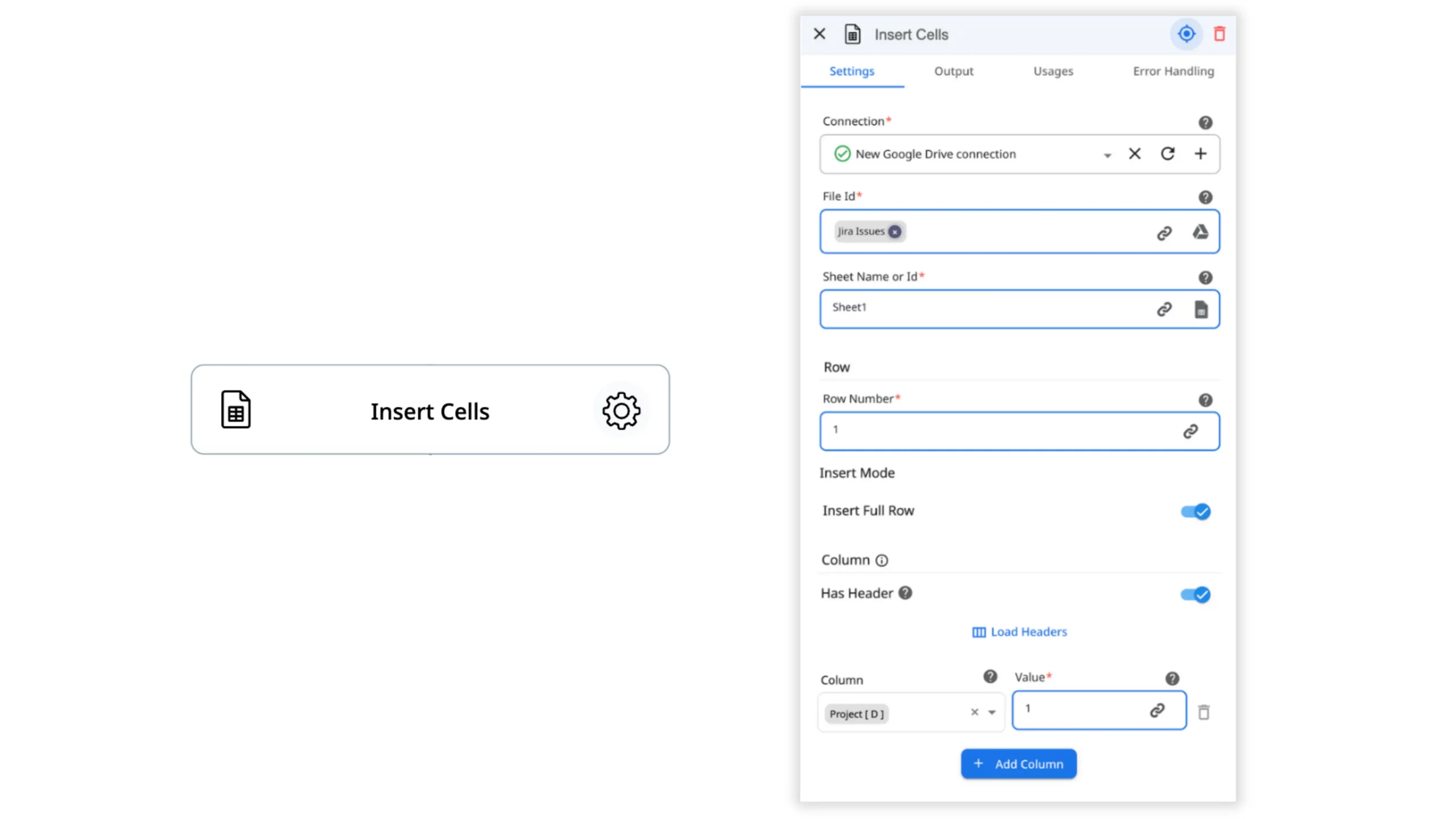
These new actions give you granular control over Google Sheets, so you can automate your tasks more efficiently.
References and Dependencies
Zenphi’s latest update introduces two new features for the Flow Designers interface: References and Dependencies. These features provide a visual representation of workflow structure, making it easier to understand and manage complex workflows.
References show the subsequent steps that utilize the outputs of a trigger or action. Dependencies show steps whose outputs are utilized in a trigger or action. This visual representation can help you to:
-
- Understand how your workflows are structured
-
- Identify potential problems with your workflows
-
- Make changes to your workflows more confidently
To access the References and Dependencies features, open the step settings and switch to the Usage tab.
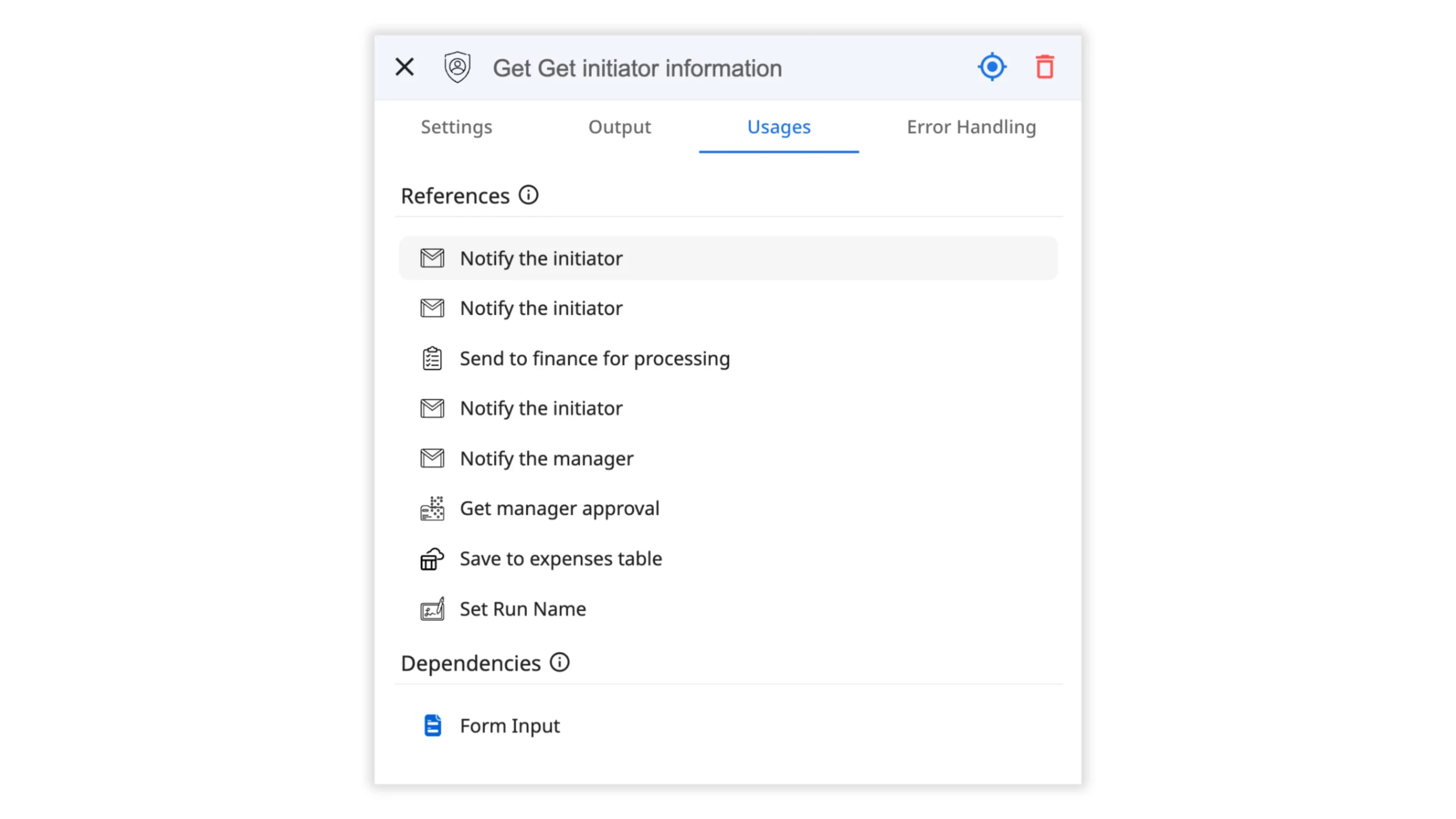
We also provide visibility into the References and Dependencies associated with Variables. You can access them directly from the ‘Set Variable’ action.
New Warning for Tokens with Potential Null Values
Experience the improved error handling feature that helps in preventing automation failures. The new warning feature alerts to tokens from actions that are configured to continue on error and as a result could potentially contain null values when an error occurs. This makes it easy for you to identify and fix potential errors before they cause problems.
The warning is displayed in yellow and says “Possible null values if the action fails”. It is also displayed next to the token in the workflow editor.
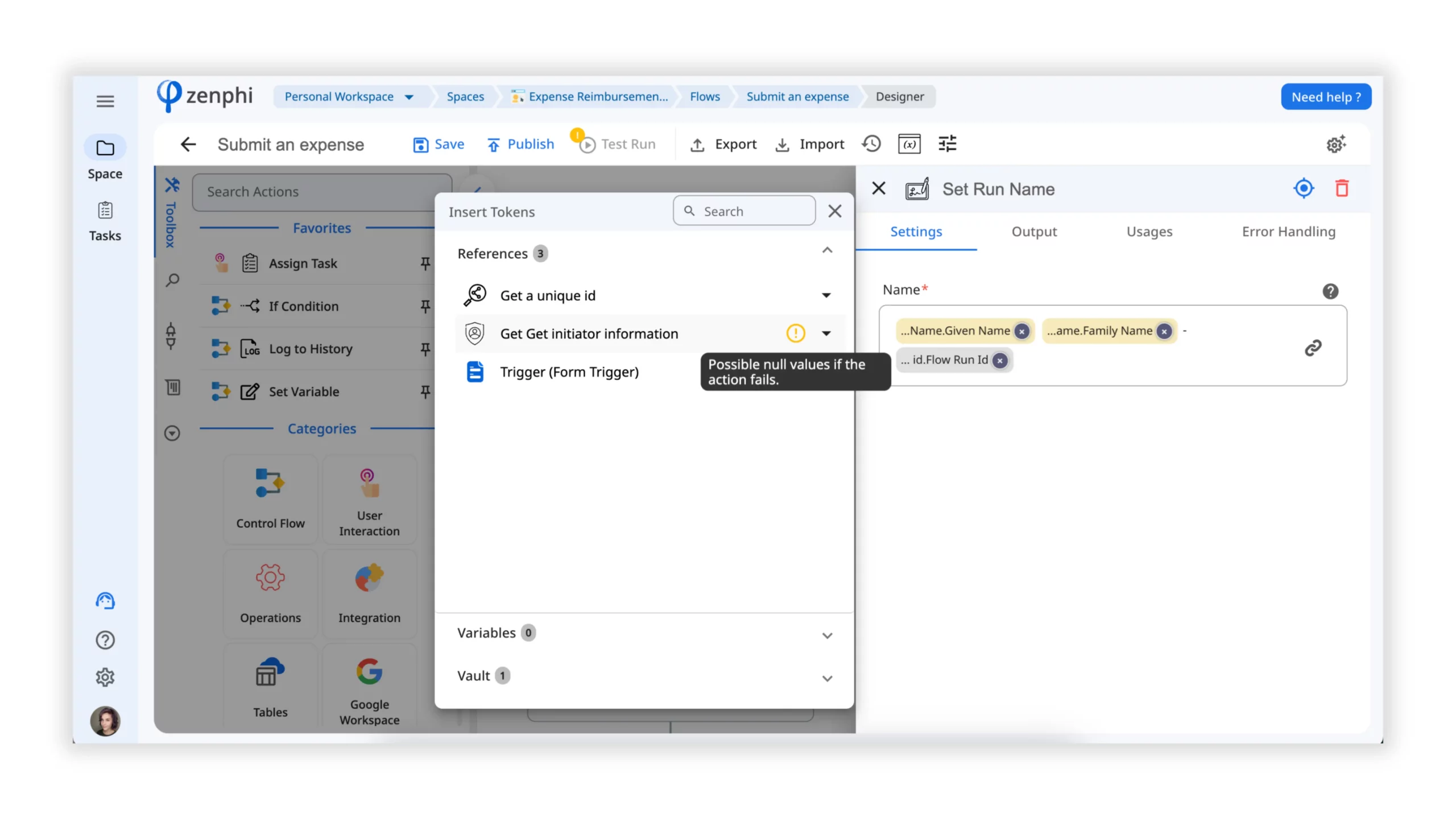
The new warning feature is a valuable addition to the error-handling features we introduced last month. It helps to prevent automation failures and improve the efficiency and productivity of your automations.
Improved Drive File Picker: Search and Filter
When it comes to selecting a specific folder or file from Google Drive, we’ve made the process even more efficient. Now, you can swiftly locate what you need with our enhanced search functionality. Simply use the search bar to quickly find files by name or apply filters to sort them by categories.
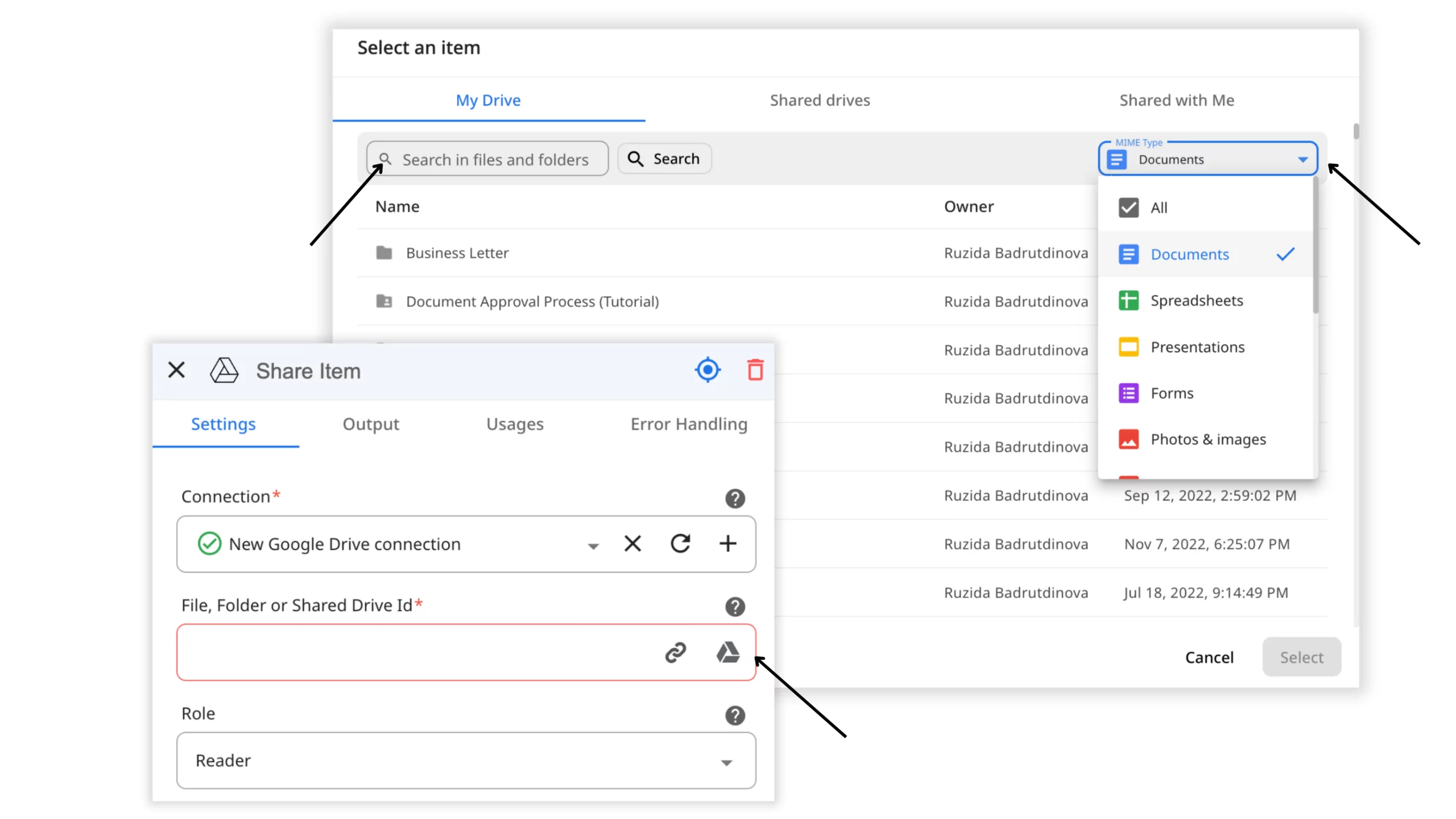
Effortless Flow Run Management: Bulk Deletion and Export
Keeping your workspace tidy is now a breeze with zenphi’s new bulk deletion feature for Flow Runs. This streamlined cleanup process not only saves you time but also helps you maintain an organized workspace, promoting efficient workflow management.
To utilize the bulk delete feature, select the Flow Runs you wish to remove and click the ‘Delete’ button. Additionally, you can enhance your workflow analysis by applying filters to display specific Flow Runs.
Moreover, you can efficiently export your selected Flow Runs in CSV format using the same toolbar. That is especially useful if you need the Flow Runs list for reporting.
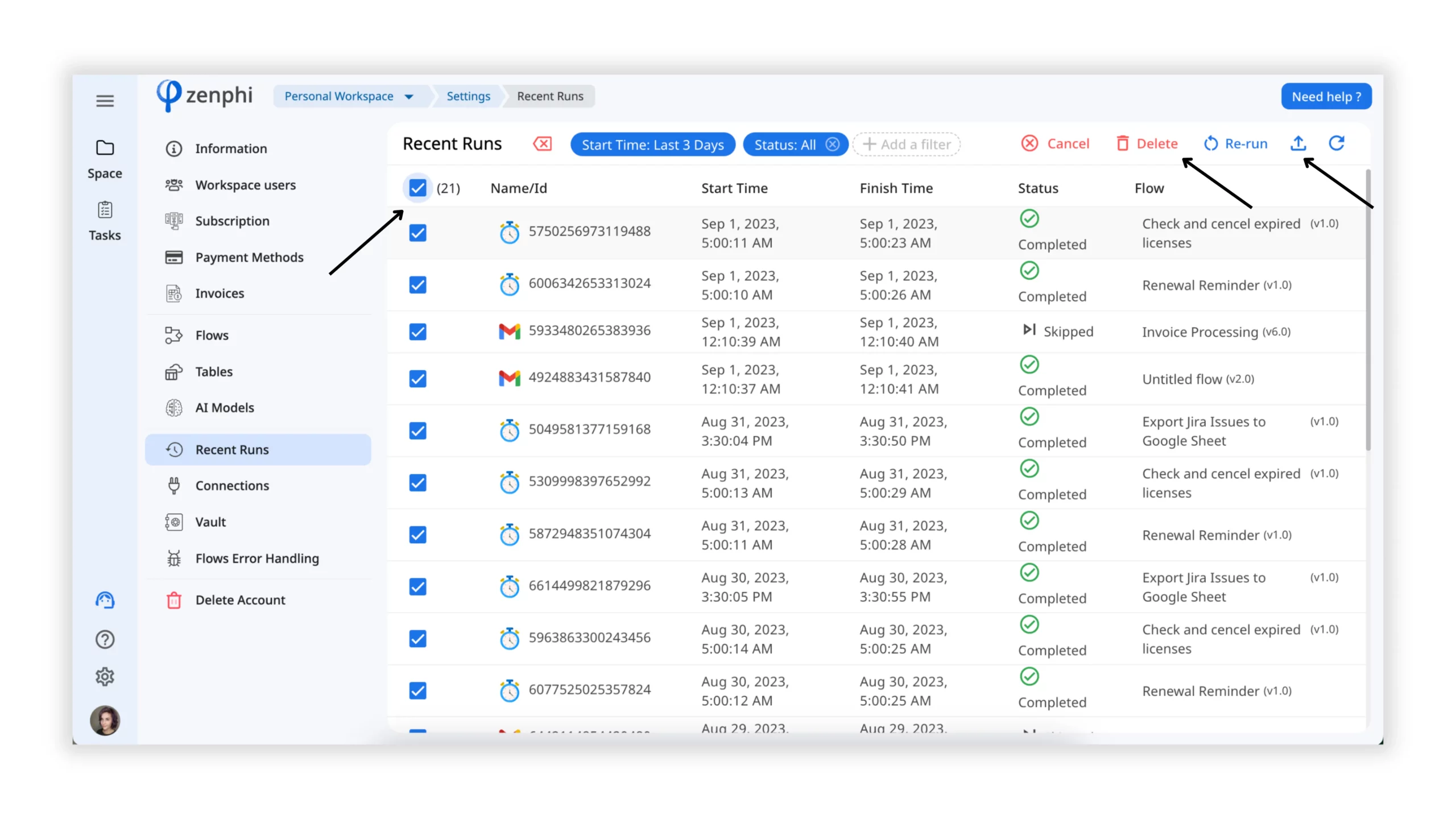
Integrate External APIs with New “Paste Curl” Feature
Zenphi has made it easier for you to integrate external APIs into automated workflows with the new “Paste Curl” feature. This feature allows you to copy and paste curl commands into the HTTP Request Action, making it quick and easy to automate tasks that require external APIs.
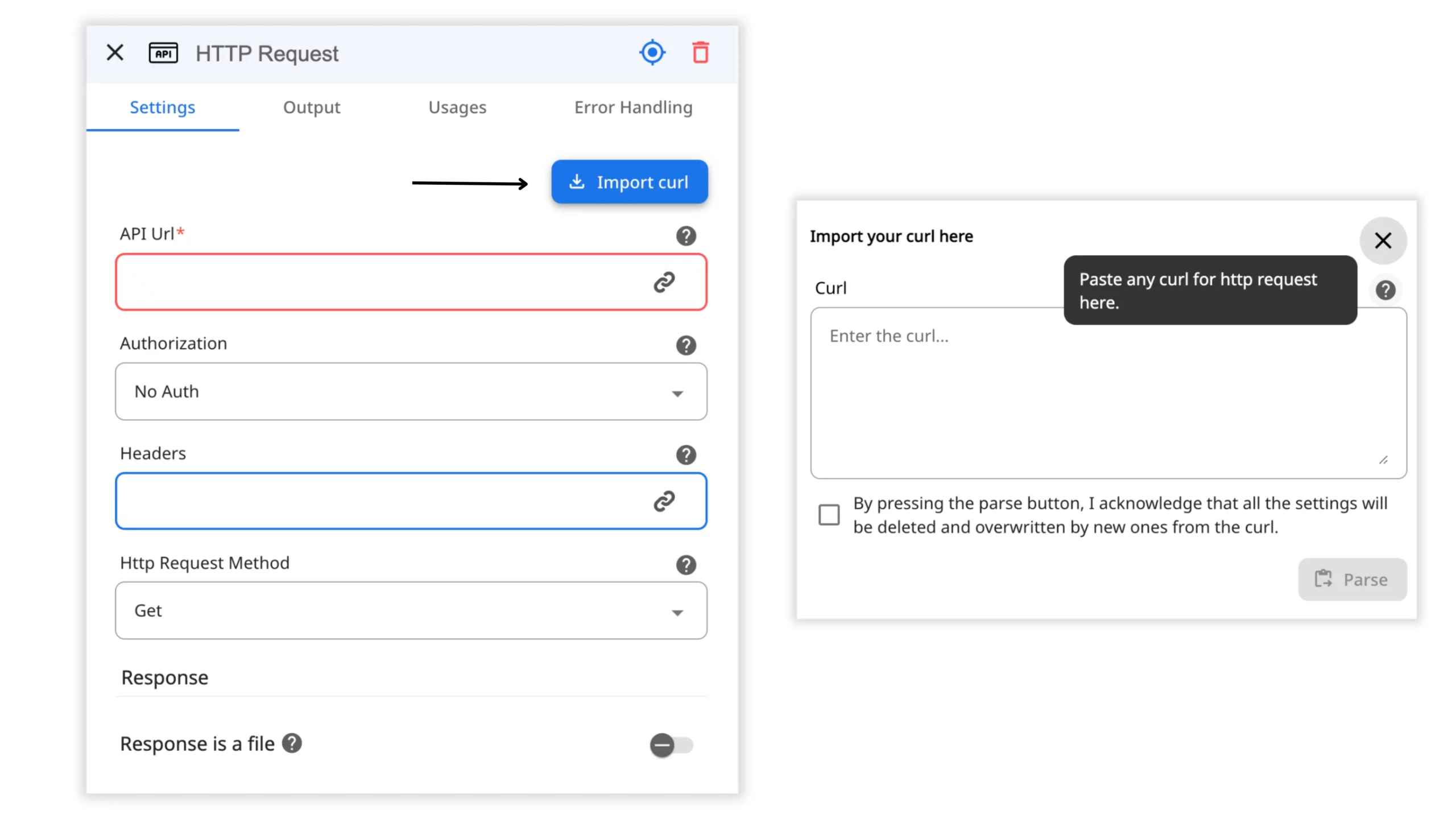
Efficiency Boost in Flow Import Process
Our recent enhancements to the Import Flow feature mean that you can now upload and configure Flows with ease and speed. Simply choose the JSON file and promptly set up the required Connections, Vaults, and AI Models used within the Flow. This streamlined approach will significantly reduce the time required for your automation design process.
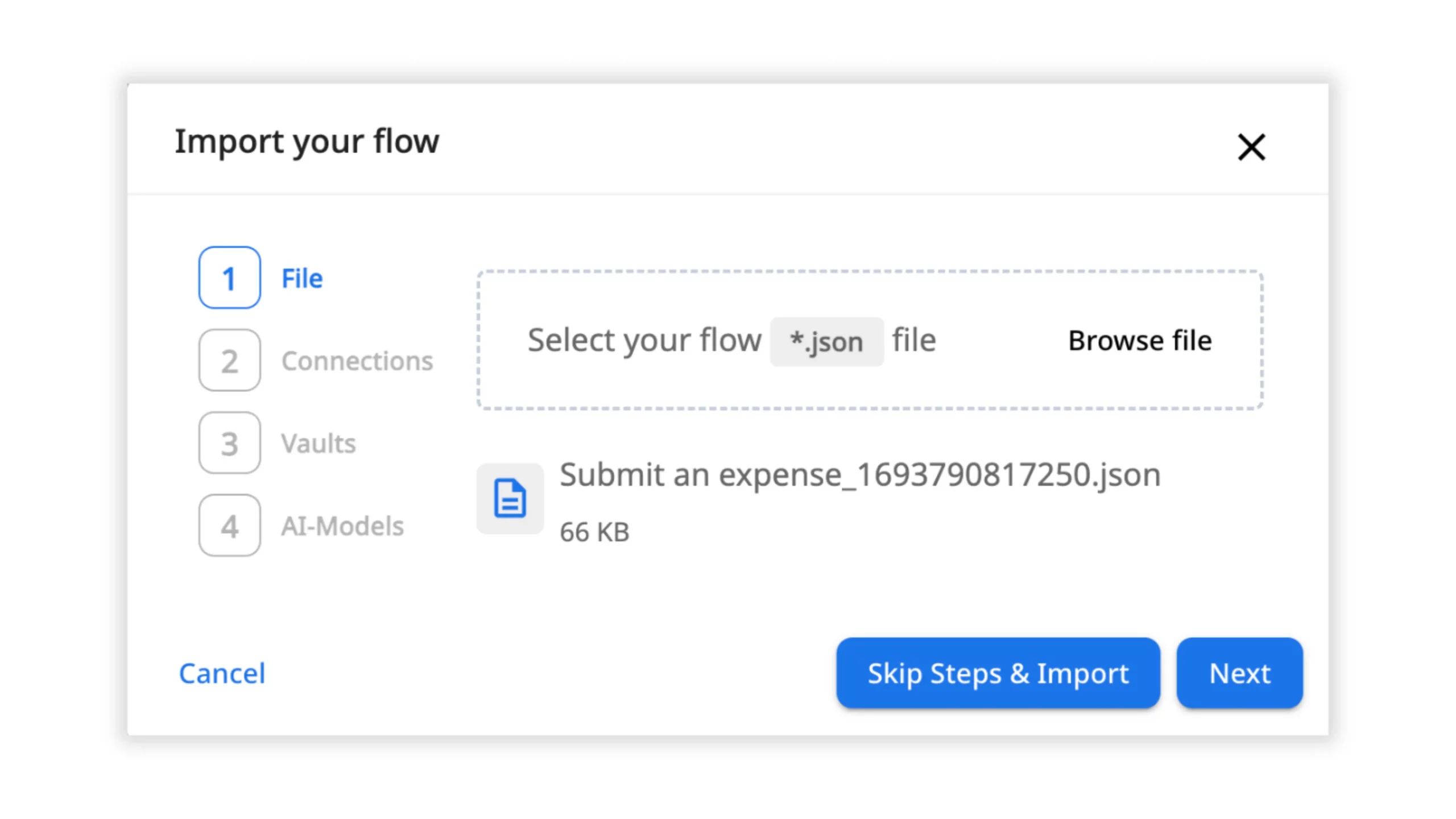
Zenphi Forms Rules: Now More Convenient to Use
Easily rearrange form rules with the new reorder function. Just drag and drop form rules and gain more control over the behavior of your forms!
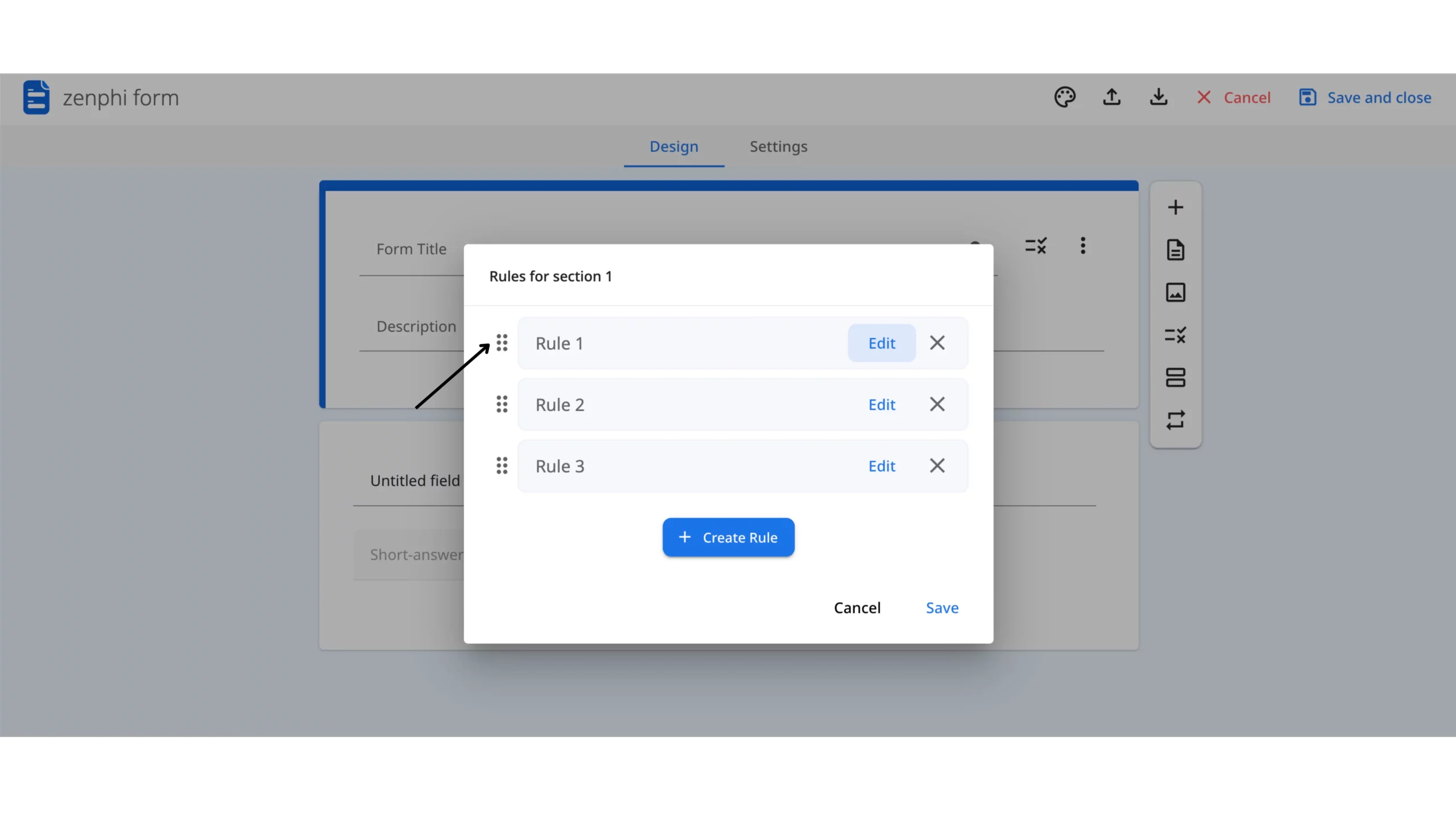
Easily Monitor and Manage Your Subscription Limits
Stay on top of your usage quotas and manage subscription limits with the new quotas widget. This widget provides a centralized location to monitor Flow runs, published Flows, quota periods, and more. You can find it on the “Settings” – “Information” page.
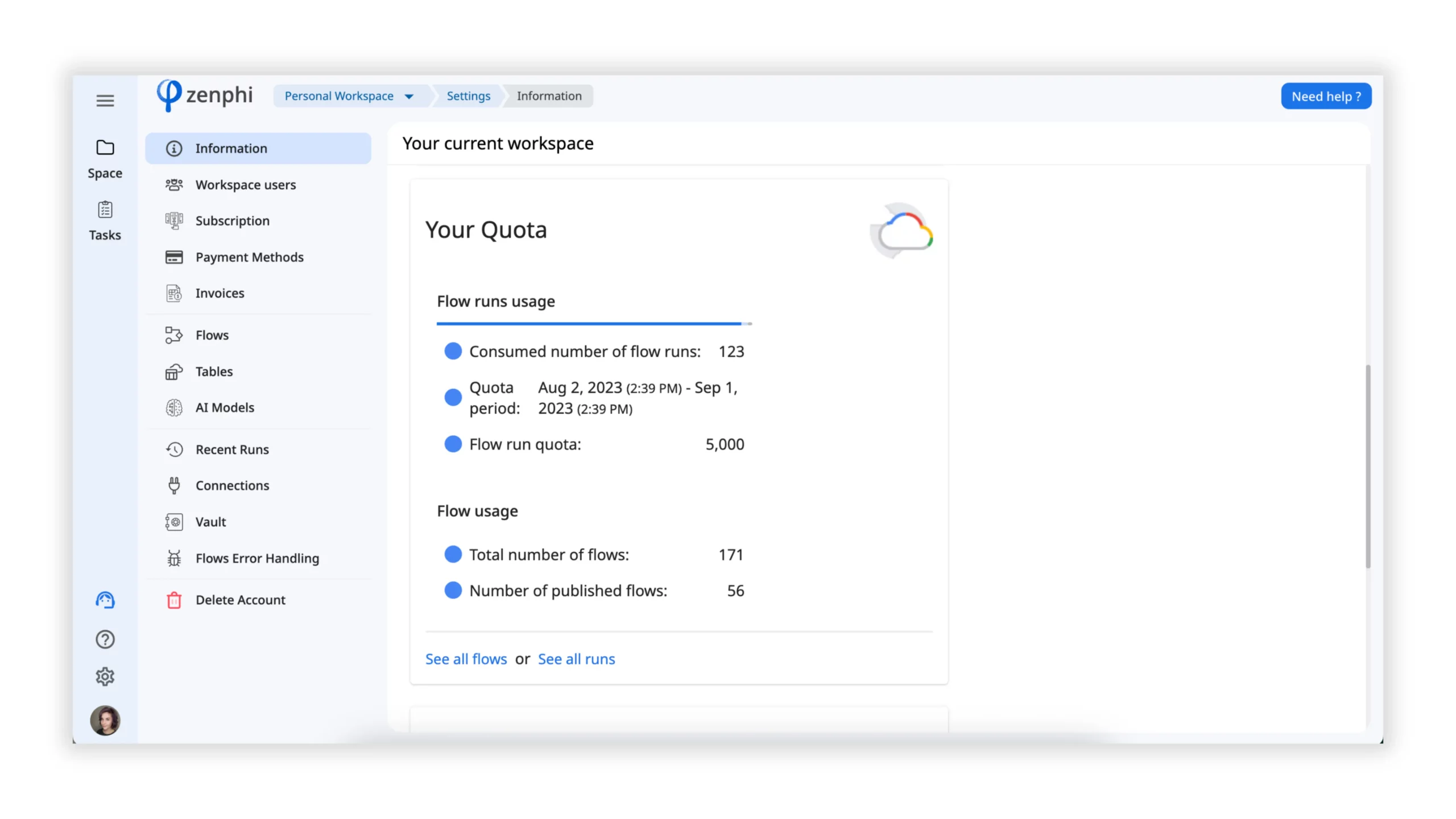
What’s Next
That’s all for this month! We hope you’ve enjoyed the latest updates and improvements.
Your feedback is incredibly valuable to us, and we’re eager to hear your thoughts. If you have any suggestions, ideas, or requests for what you’d like to see next, please don’t hesitate to get in touch. You can reach us at [email protected] or through our support chat.
Thank you for being a part of our journey, and stay tuned for more exciting developments in the coming months!

