- Save time sending repetitive emails. Do this with a few drag and drops of zenphi’s actions and a premade HTML or Google Docs email template. Then, you can now send the emails to the right people with only a click.
- A lot of our processes start when we receive a specific email. For example, you may be receiving invoices from your suppliers. This would then be routed, approved, paid, and stored in a system of record. You can delegate them all to zenphi.
- Streamline your team’s workflow, especially when going after document approvals.
- Connect Gmail to Slack to automatically push notifications to your instant messaging channels.
- Eliminate manual sending of email notifications.
- Automatically save attachments from specified Gmail inbox.
Automatically Perform Mail Merge and Send Emails with Gmail Workflow Automation
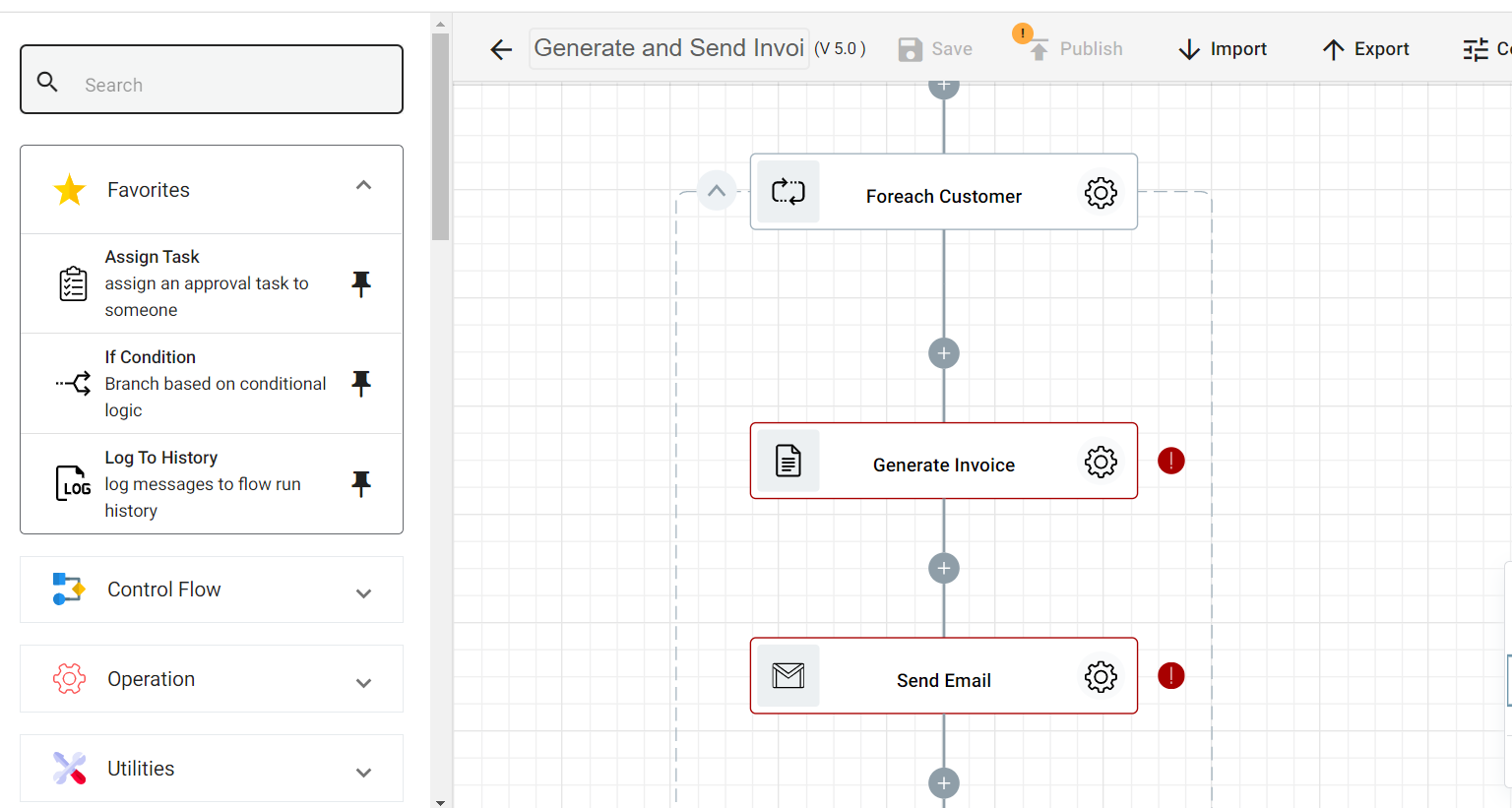
Make sure to prepare beforehand your Invoice template using Google Docs or Slide. You should also have a list of your vendors using Google Sheets.
Take Automatic Action When Emails Arrive

Configure the trigger action by pointing it to the right Connection. In zenphi’s language, Connection pertains to the Google Workspace account. In this case, it is particularly the Gmail Inbox, that receives the supplier invoices.

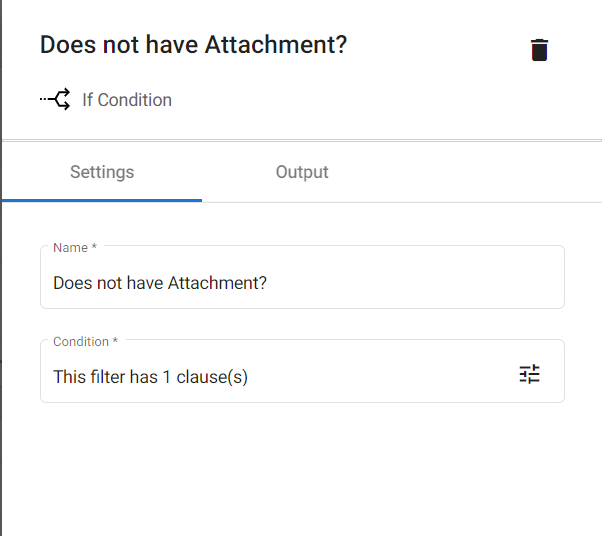
Eliminate Bottlenecks When It Comes to Document Approvals with Gmail Workflow Automation
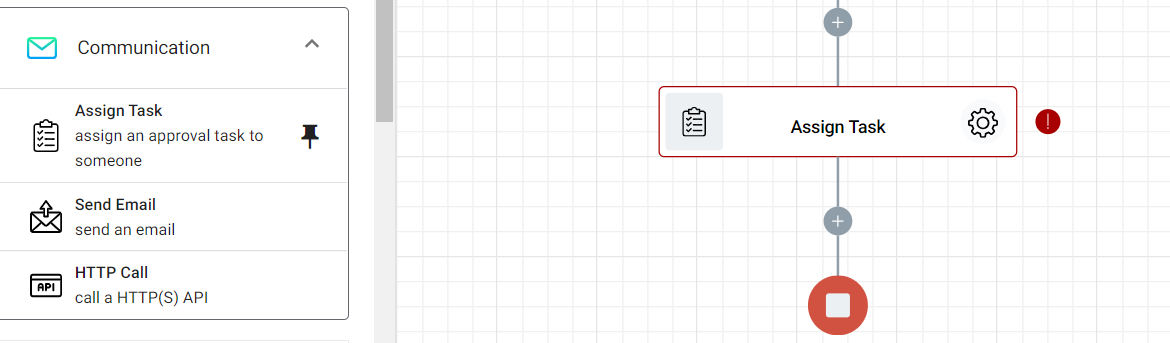
Use Gmail Workflow Automation to Automatically Save Attachments from Incoming Emails
Saving attachments from incoming emails is another thing zenphi can eliminate for you and save you hours of manual work in the long run.
Using the Save File action under Google Drive will automatically save attachments into the right folders. This action is especially helpful when you are compiling monthly invoices from different suppliers and customers.
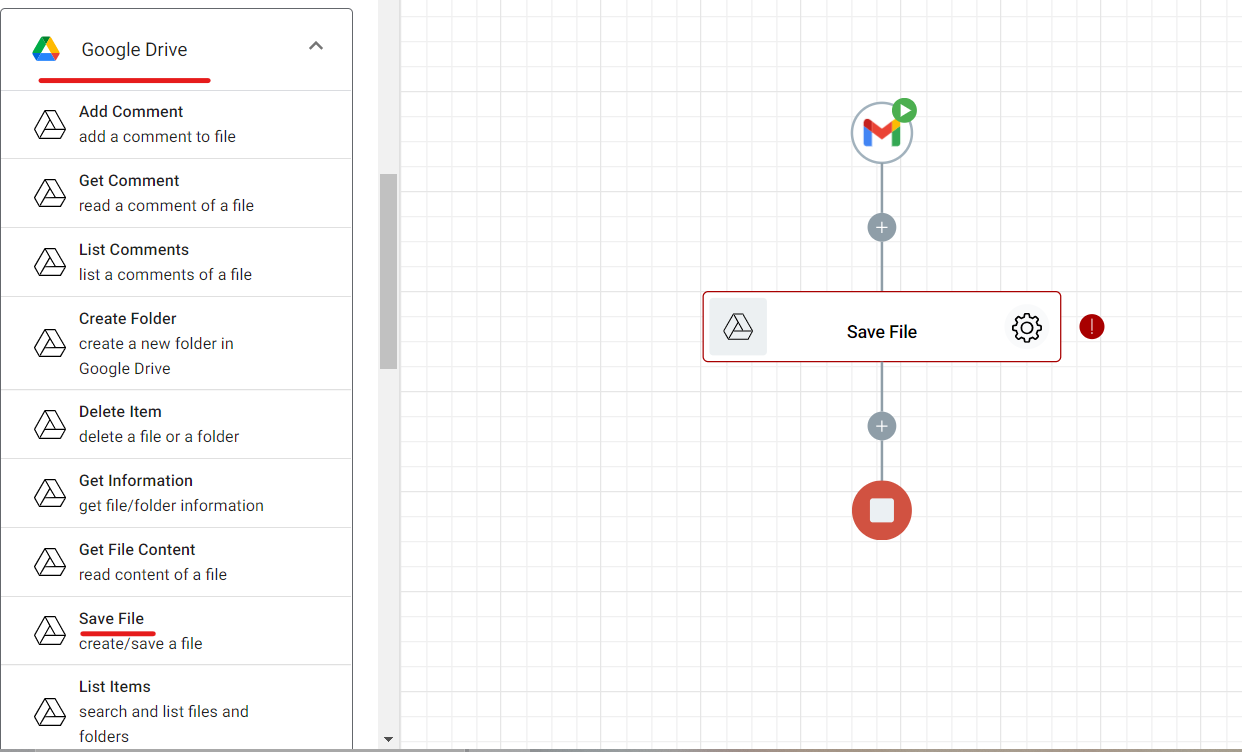
zenphi: A Fully Dedicated Google Workspace Automation Platform
zenphi is here to help you revolutionize your Gmail Workflow automation and more! As a fully dedicated Google Workspace automation platform, zenphi can connect all of your Google apps in every automated system, not just Gmail.



