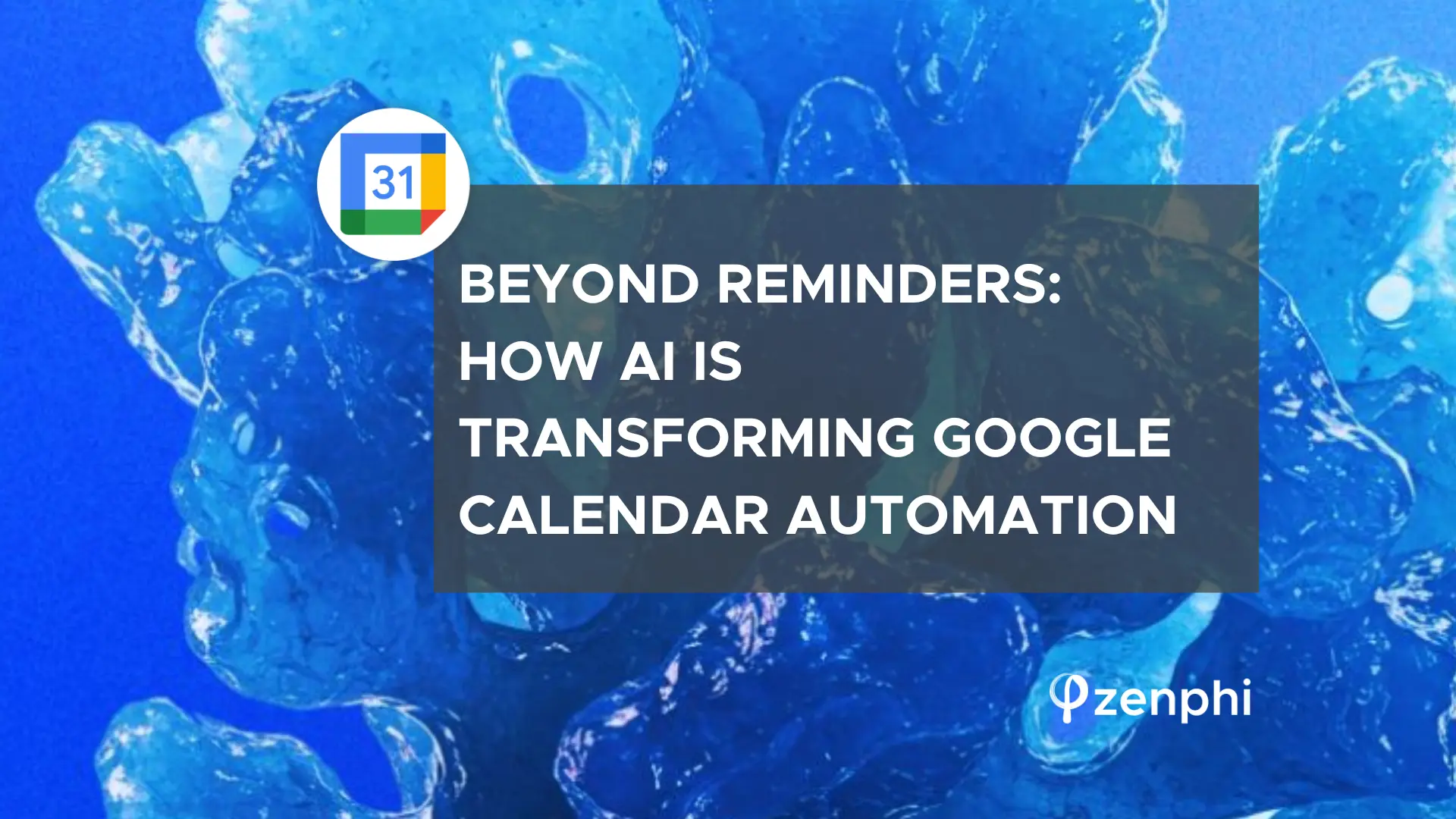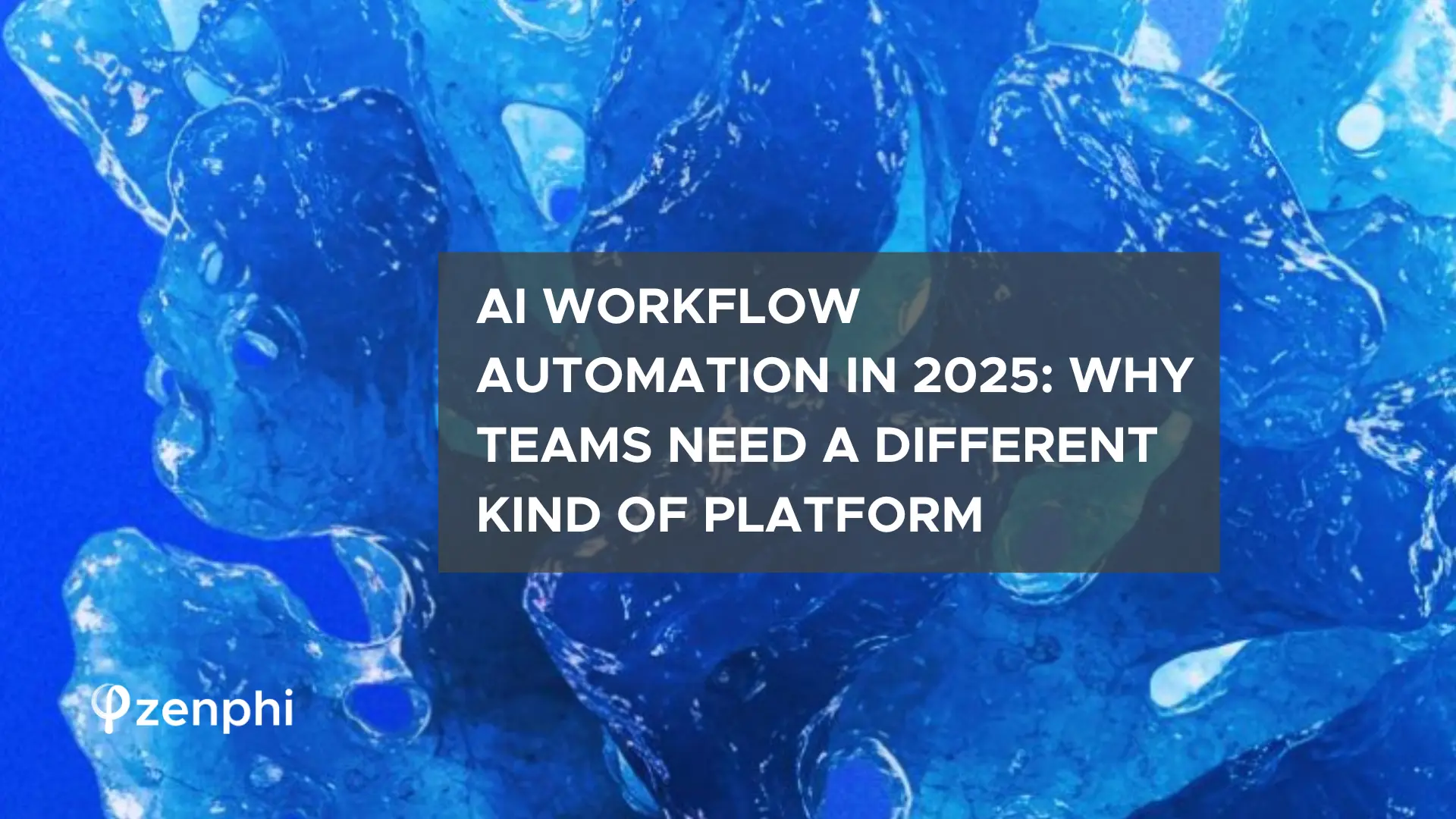AI Enablement For Sales Teams , AI-Powered Workflows For HR , IT Ops Automation , Zenphi Use Cases By Industry Or Role
Effective communication and collaboration are essential for maintaining team productivity. As a Slack user, you are well aware of the platform’s ability to facilitate seamless teamwork. However, manually managing Slack channels, notifications, and workflows can be tedious and error-prone. Thankfully, there is a solution: business process automation (BPA). By harnessing the power of BPA tools, you can automate various tasks and processes within Slack, streamlining operations and allowing you and your team to concentrate on more critical work. In this article, we will delve into five effective ways to automate Slack using the innovative BPA platform, zenphi.
Zenphi stands out as a no-code process automation platform specifically designed for Google Workspace users. It seamlessly integrates with all your Google applications, including Forms, Docs, Sheets, and numerous other essential business tools such as HubSpot, Asana, Slack, Salesforce, and more.

1. Channel Management Automation
Managing channels is an essential part of organizing conversations and maintaining an efficient workflow in Slack. With zenphi, you can automate channel creation, archiving and unarchiving, as well as naming conventions.
For example, you can set up triggers to automatically create new channels for specific projects or departments when certain conditions are met.
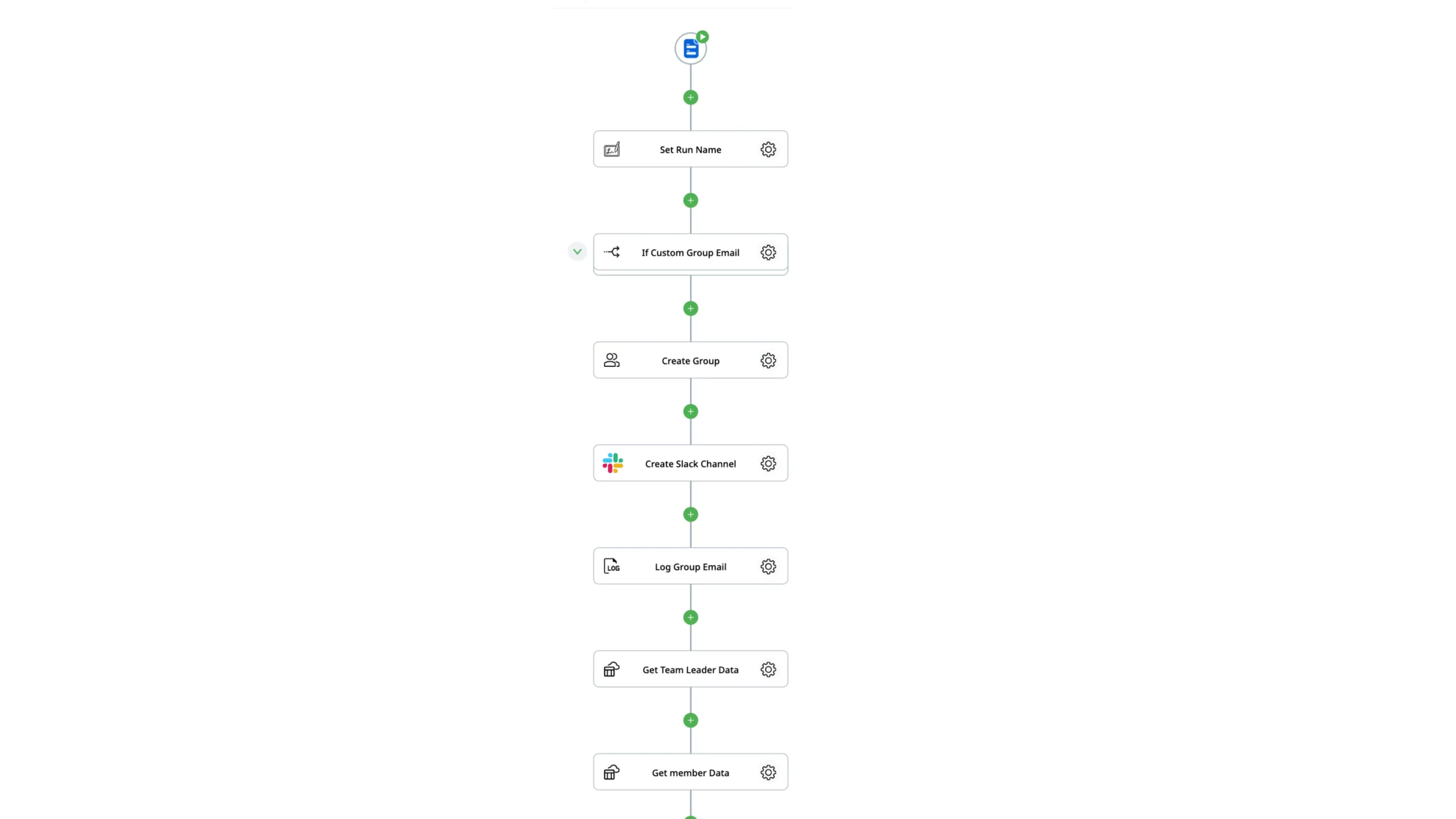
Similarly, you can automate bulk archiving channels that are no longer active, ensuring a clutter-free workspace. By automating channel management, you can save time and ensure consistent channel naming conventions across your organization.
2. User Management Automation
Managing user access and permissions in Slack can be a daunting task, especially as your team grows. User onboarding, offboarding, and access control often involve manual interventions and are prone to errors. With zenphi’s user management automation, you can simplify and streamline these processes.
By integrating zenphi with your HR systems or user directories like Google or Azure, you can automate the creation of new user accounts in Slack channels, and even trigger customized welcome messages to new team members. Similarly, when an employee leaves the organization, zenphi can automate the removal of their Slack access, ensuring data security and efficient offboarding procedures. By automating user management, you can eliminate manual errors, and ensure consistent access controls across your Slack workspace.
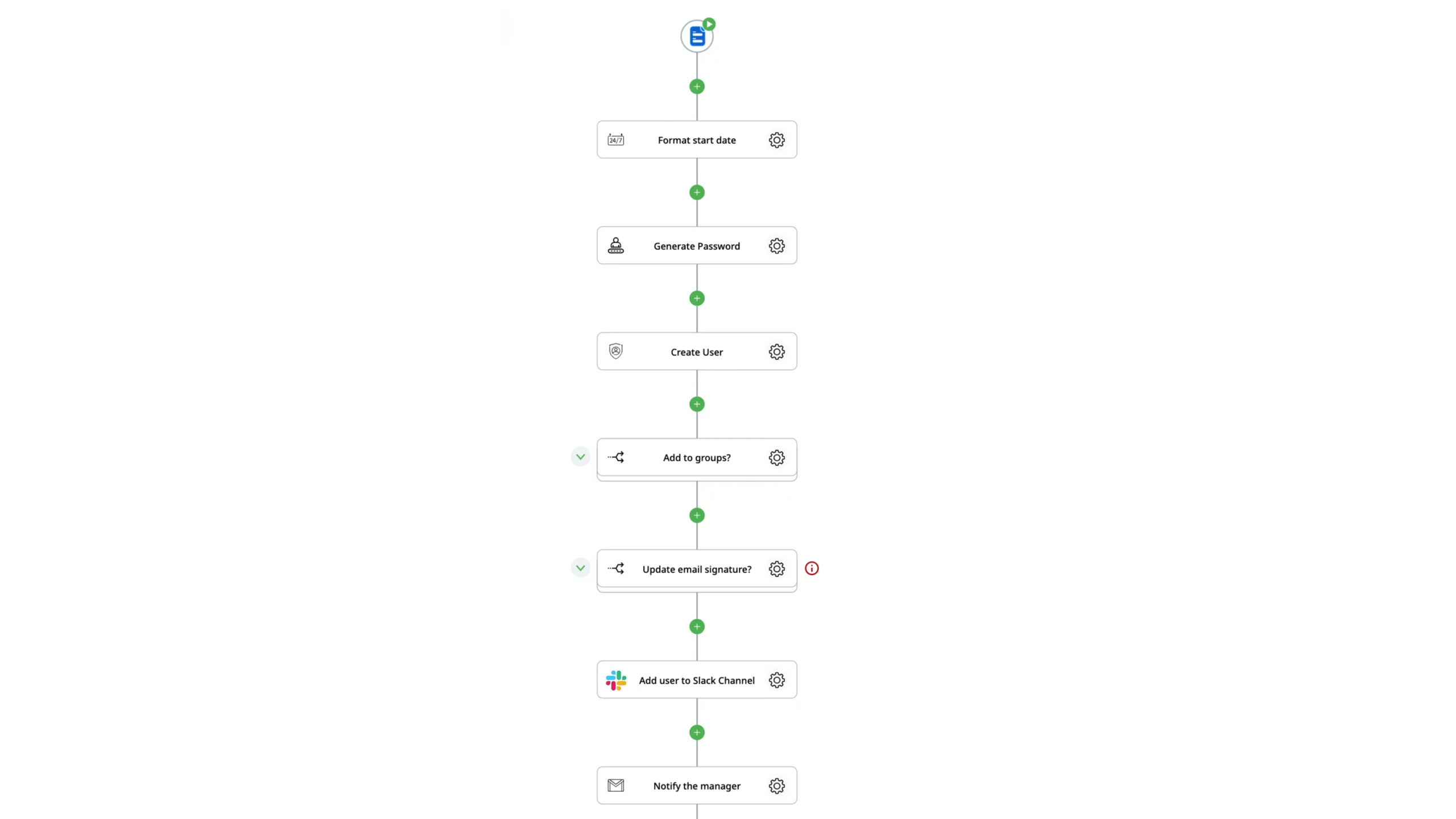
3. Workflow Integration
Integrating Slack with other tools and systems is crucial for a seamless workflow. Zenphi enables you to automate the integration process by connecting Slack with your existing business applications and services. This integration allows you to automate tasks such as creating tasks in project management tools like Jira, Asana, or Trello, syncing Google Calendar events, or pulling data from external sources such as Google Sheets, Drive, HubSpot, Salesforce, and many others into Slack channels. By automating these workflows, you eliminate the need for manual data entry, reduce errors, and increase productivity.
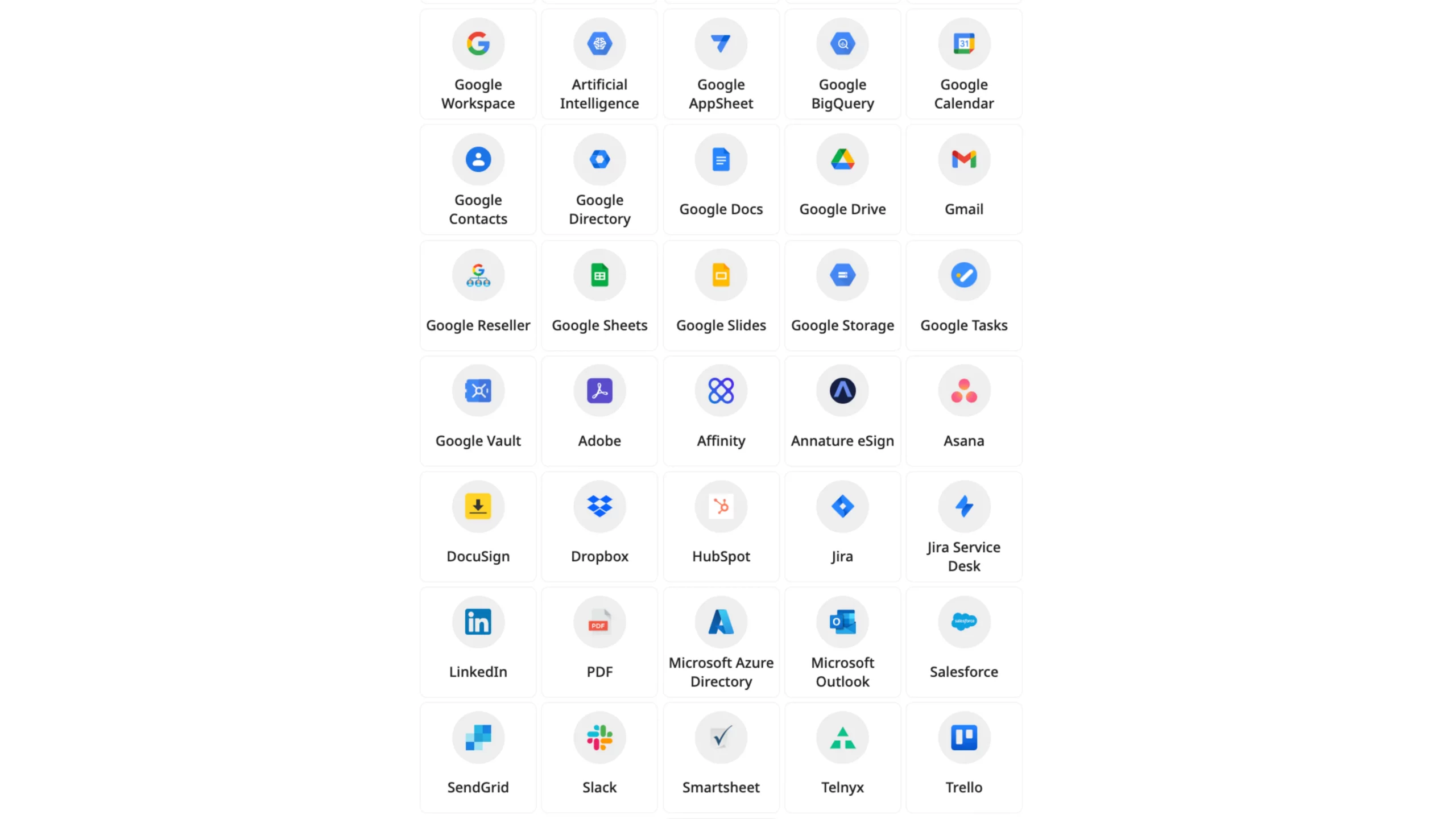
4. Automate Slack Approval Workflows
Collaborative projects often involve multiple stakeholders and require approvals at different stages. Managing approvals workflows manually can lead to delays and miscommunication. With zenphi, you can automate task creation, assignment, and approval processes and seamlessly integrate them with Slack.
For example, you can set up workflows that automatically assign tasks to team members once a file is uploaded to the predefined Google Drive folder and notify them about the new approval requests in Slack. By automating these processes, you accelerate project timelines, reduce bottlenecks, and enhance overall team efficiency.
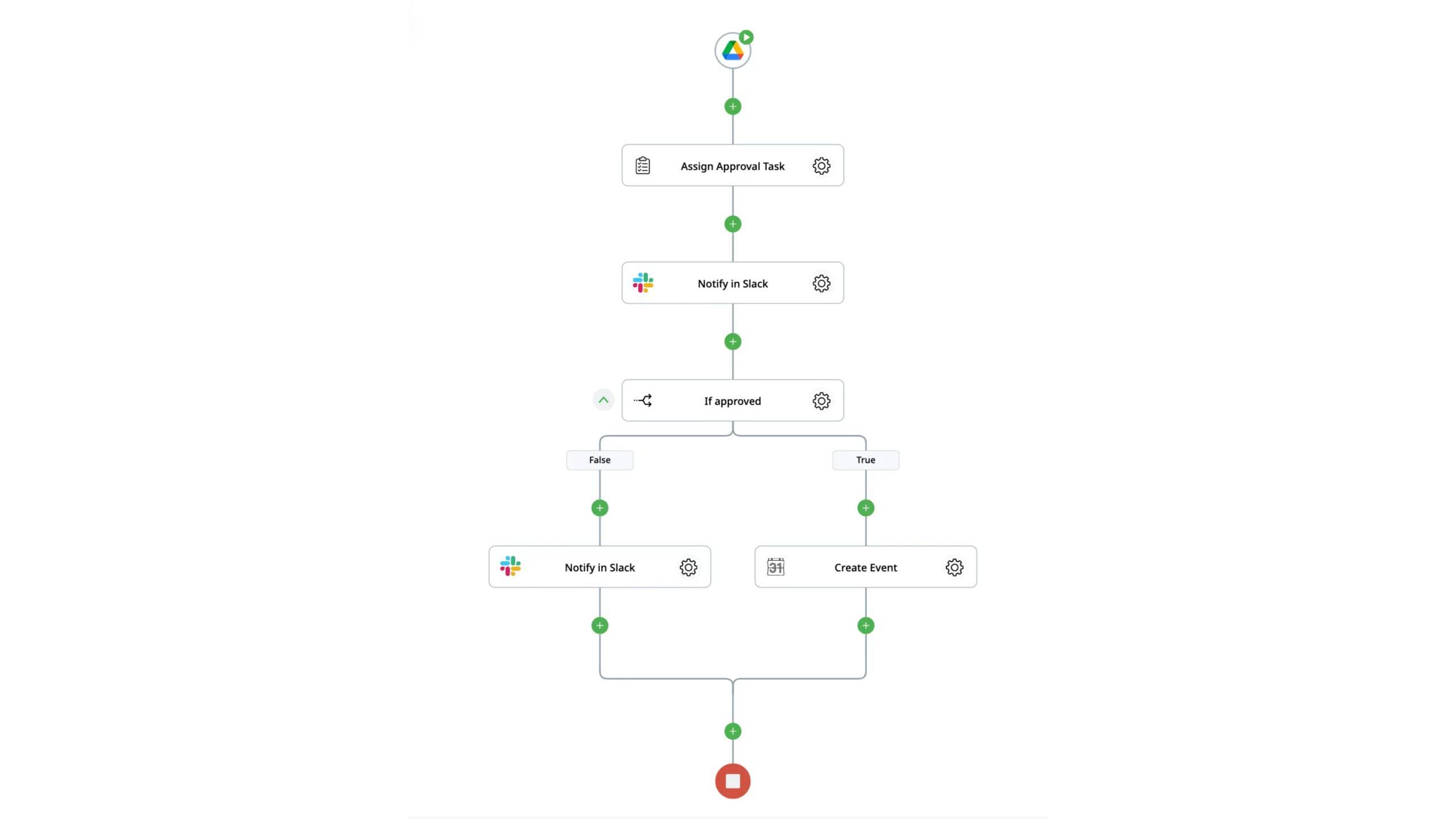
5. Automate Slack for Better Customer Relations Management
Effective customer relations management is crucial for businesses to build and nurture strong relationships with their clients. By leveraging zenphi’s powerful automation capabilities, you can integrate Slack with CRM tools such as HubSpot, Salesforce, and others to enhance your customer communication and support workflows. With zenphi, you can set up automated support workflows that connect Slack with your CRM system, ensuring that customer queries, feedback, and requests are efficiently routed to the appropriate teams. This integration enables you to track customer interactions, respond promptly, and provide personalized support, making the customer communication experience more seamless. By automating customer relations management, you can streamline your support processes, improve customer satisfaction, and drive long-term loyalty.
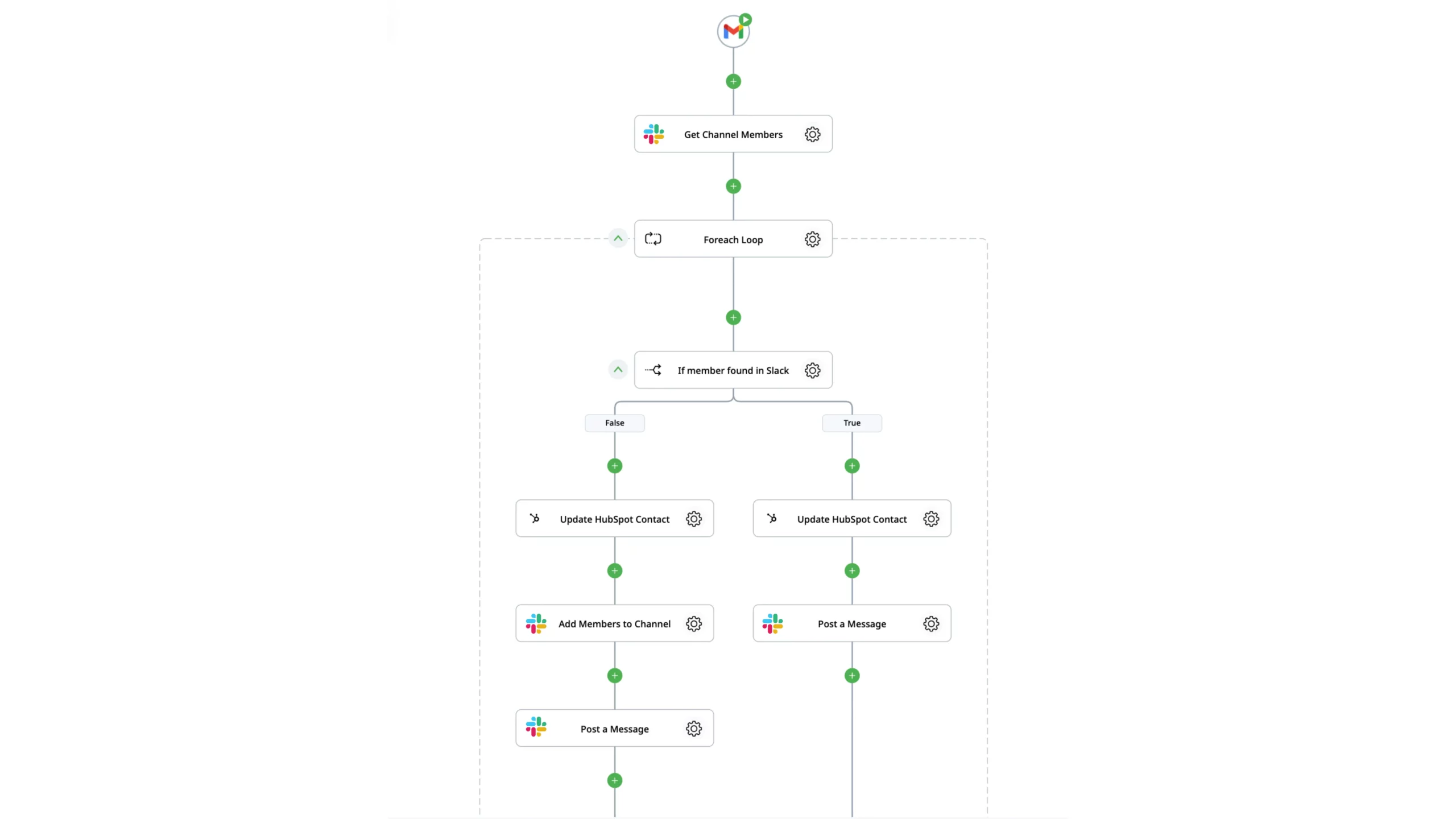
Conclusion
Automation is the key to maximizing productivity and efficiency in Slack, and leveraging a business process automation platform like zenphi can empower you to achieve just that. By automating channel and user management, workflow integration, and approvals you can streamline your Slack processes, reduce manual errors, and ensure consistent communication across your organization. So, embrace no-code process automation and unlock the full potential of Slack for your business!