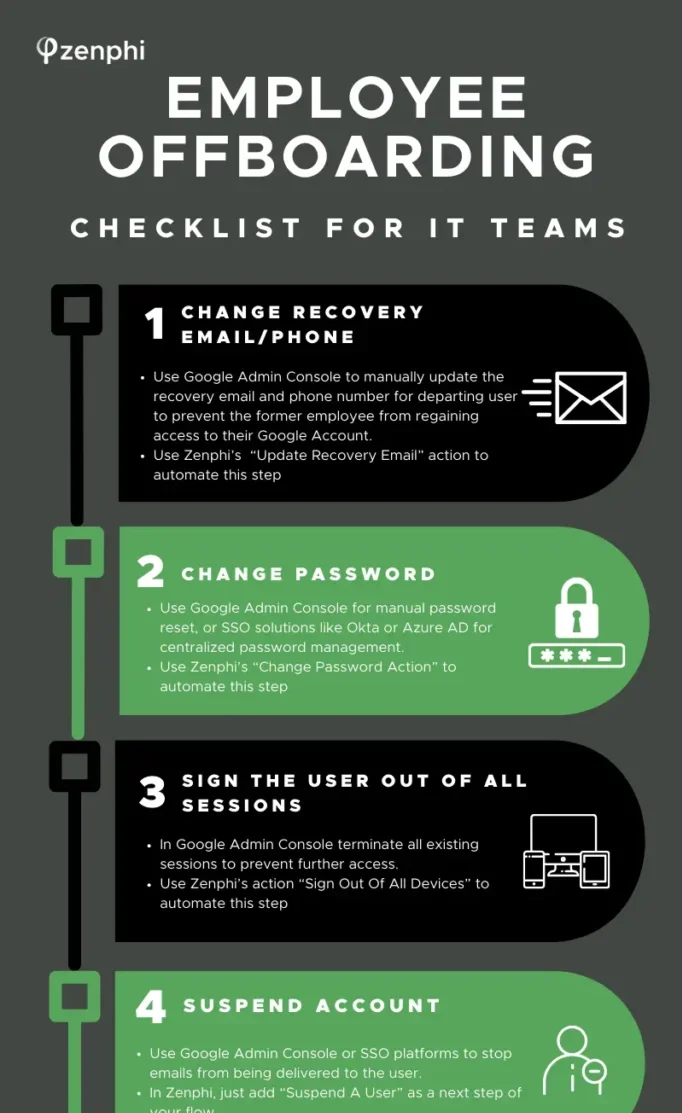Table of Contents
Why Off-boarding Employees Requires Your Attention
In large organizations using Google Workspace, offboarding employees isn’t just a user-deletion exercise. You must revoke access, retain or transfer data, archive communications (email, Chat, Drive files), block devices, clean up sharing links, and generate audit-ready records. Without automation, this becomes tedious, error-prone and risky.
When you do off-boarding and layer in data archiving (for compliance, litigation hold, internal audit), the stakes get higher. You need tools that not only automate offboarding workflows but also handle data archiving with integrity, flexibility and compliance. In this post we look at five of the best solutions for 2026 — focusing on offboarding + data archiving automation in Google Workspace.
Off-boarding Checklist
Download this free checklist – used by hundreds of Zenphi customers to automate employee offboarding in a Google Workspace environment. Can be used as a benchmark for a aimple, basic and fully customizable workflow.
Evaluation criteria for offboarding-archiving solutions
Before you evaluate vendors, use this set of criteria:
-
Trigger + workflow flexibility
Can the system initiate workflows from events (user status change, group removal, HRIS API call, form submission)?
-
Archiving destinations & fidelity
Can data be archived to your chosen storage location (e.g., Google Cloud Storage, Shared Drives, on-premises) and preserve metadata, searchability and auditability?
-
Access & device clean-up automation
Does the tool revoke access, list devices, wipe or block them, clean sharing links, notify collaborators?
-
Compliance & audit readiness
Does it support retention policies, legal hold, audit logs; is it certified (HIPAA, GDPR, SOC 2, etc.)?
-
Scale & cost model
Can it handle hundreds to thousands of offboards monthly? Does pricing scale with number of users or with workflow operations?
-
Integration & extensibility
Does it integrate with HR/ID systems, forms, email triggers, Slack/Teams, mobile device management?
-
Hosting & data residency flexibility
Can the solution be hosted in your cloud environment so data doesn’t leave your environment, or can you choose where the archive resides?
Five top solutions forOffboarding In Google Workspace in 2026
Here are five solutions worth considering — each with strengths in offboarding + data archiving automation for Google Workspace.
1. Zenphi
Why it stands out: Zenphi is a no-code automation platform built natively for Google Workspace.
It allows event-based triggers (directory changes, group membership, audit logs, form submission, API calls) and a wide palette of actions (user suspension/deletion, data transfer/archiving, device listing/wipe, file-sharing notifications).
Key archiving/offboarding features
-
Deployable inside the client’s cloud environment
So data can stay within the client’s ecosystem — or clients can choose where to host the data archive.
-
Email archiving when Vault is enabled
Zenphi archives all messages accessible through the Gmail API. Messages that exist only within Google Vault retention (and no longer visible in the user’s mailbox) are governed by Vault — but if you want, Zenphi can integrate Vault-export data into the same archive workflow to create a unified repository.
-
Google Chat archiving
API-based export — directly retrieves Chat messages + metadata (when Chat history is enabled). Or Vault-based export — ingest Chat data exported from Vault into the same Google Cloud archive, aligning with client’s compliance/retention configuration.
-
Custom storage destinations
Google Cloud Storage, Shared Drive, your choice
-
Advanced offboarding actions
Over 200 actions — device listing, remote sign-out or block, file-sharing notifications, Gmail signature update, cross-system notifications, file ownership transfers, and archive destination routing.
Ideal for: Organizations with high turnover, complex workflows, stringent compliance and large off-boarding volumes.
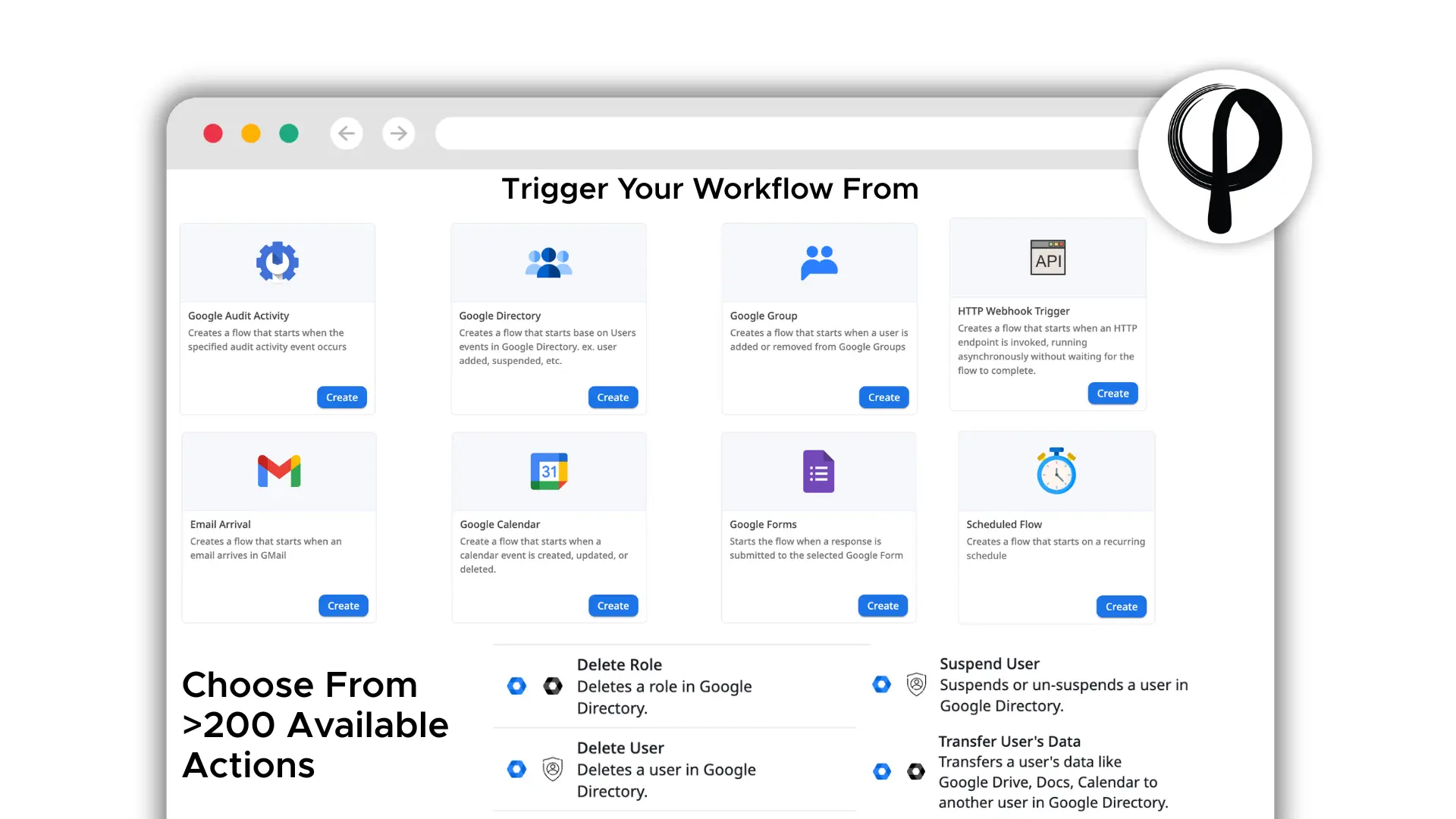
Zenphi is a go-to platform for building fully customizable workflows within Google Workspace. Companies like Google, Gordon Food Service, Emerson College, Daily Harvest use Zenphi to automate employees off-boarding and data archiving, access provisioning and other IT operations.
2. CloudM Automate (by CloudM)
Why it is relevant: Focused on Google Workspace (and Microsoft 365) user lifecycle automation; supports offboarding workflows including data archive steps.
Key archiving/offboarding features: Automate user suspension, file transfers, archive leaver data to cloud storage, revoke permissions.
Ideal for: Companies seeking a ready-made lifecycle tool specifically for user offboarding; moderate complexity.
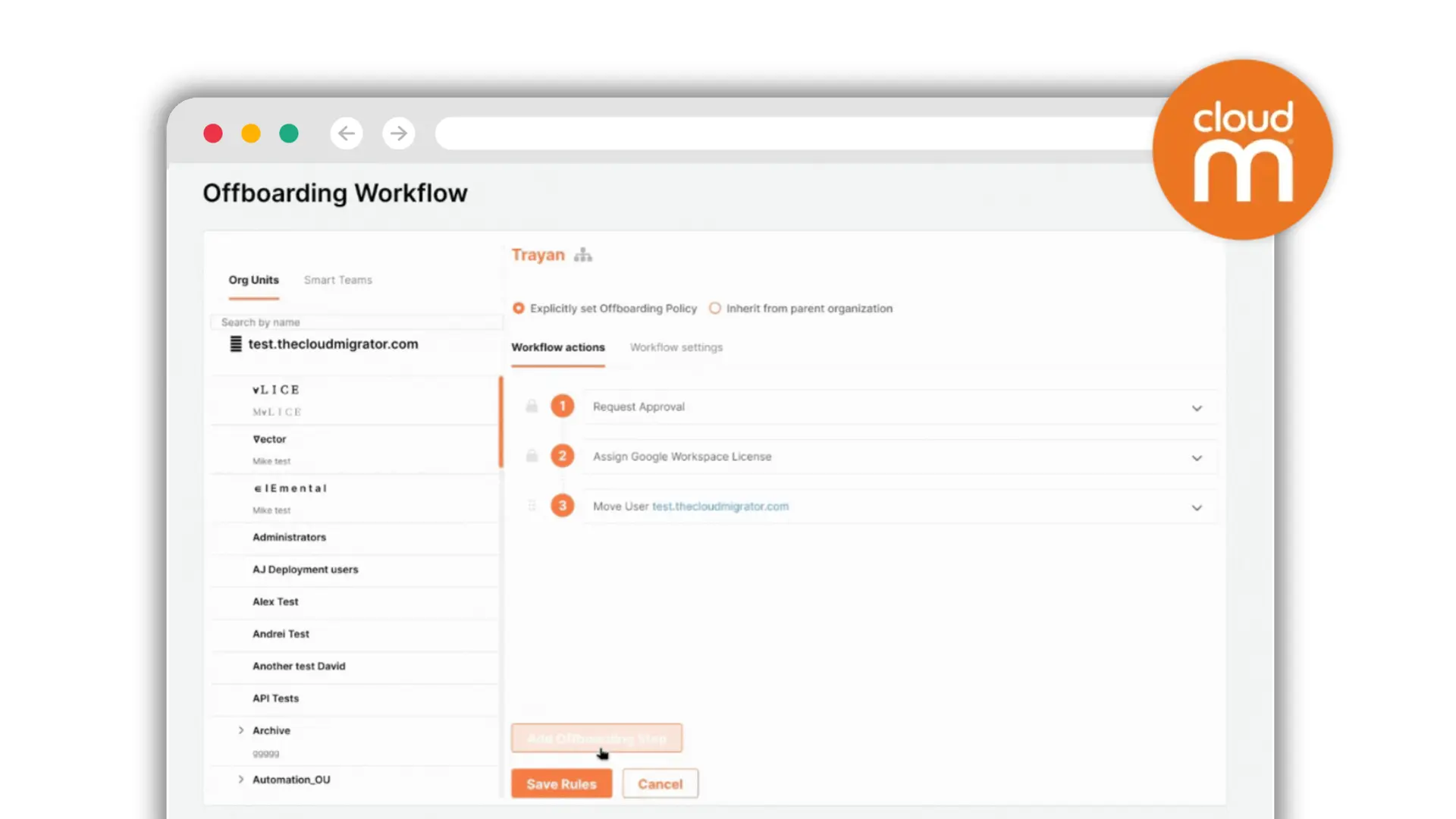
3. BetterCloud
Why it is relevant: Broad SaaS operations automation including user lifecycle, policy enforcement, offboarding across multiple apps including Google Workspace.
Key archiving/offboarding features: Workflow triggers for user state changes, group changes; manage file ownership, permissions and user deprovision across apps.
Ideal for: Environments where offboarding spans many SaaS systems beyond Google Workspace and you need unified policy enforcement.
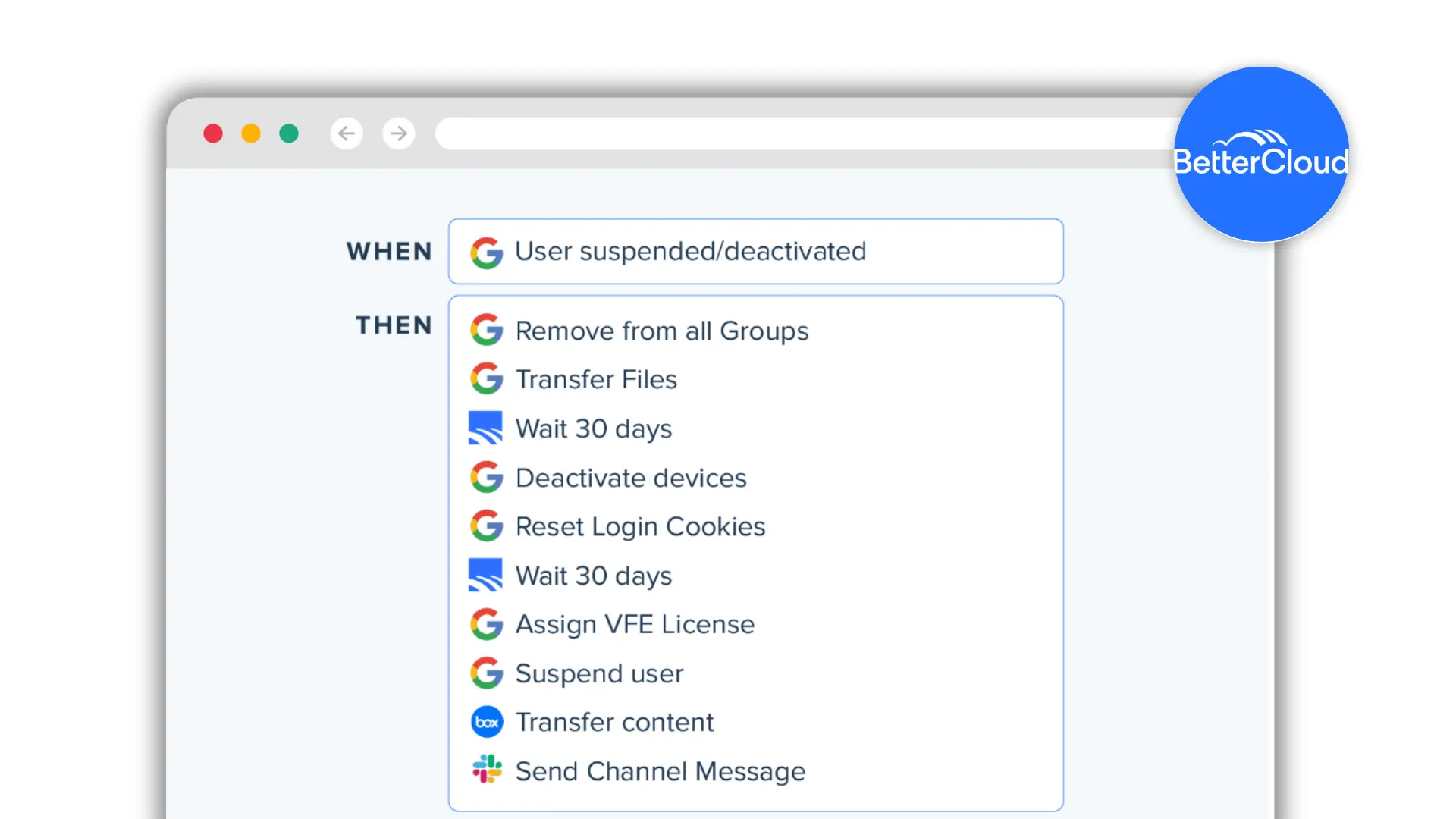
4. gPanel (by Promevo)
Why it is relevant: Offers custom offboarding policies tailored to Google Workspace; helpful bulk operations and data archiving features.
Key archiving/offboarding features: Bulk transfer of ownership, archive data, automate deletion after retention, systematize off-boarding for large volumes.
Ideal for: IT Ops teams focused on Google Workspace only, looking for structured policy workflow and cost efficiency. Read why Zenphi is used by multiple companies as a valid gPanel alternative.
5. Florbs User Management Automation
Why it is relevant: Marketplace app for Google Workspace that supports automating offboarding + archiving to Google Cloud Storage. Zenphi is also available on Google Cloud Marketplace
Key archiving/offboarding features: Workflows triggered via CSV upload or other events; archive suspended account data to Google Cloud Storage; manage Drive sharing and cleanup.
Ideal for: Small-to-mid sized orgs, those already using Google Cloud Storage for archiving, want simple offboarding + archival workflow.
Comparison Chart
How to pick the right tool for your 2026 offboarding + archiving needs
When selecting a solution, weigh these questions:
If it’s hundreds → thousands, then scalability and cost model matter significantly.
If yes, Zenphi stands out in terms of triggers selection.
If this is critical, Zenphi offers the widest choice of destinations
Zenphi is the only solution that has in-built device management actions that can be used within your off-boarding workflow.
Zenphi is the only tool that allows you to built 100% customizable workflows that would include any number of comoliance-related actions you might possible need: legal approvals, audit logs etc.
Once again, if your goal is to enable custom workflows vs trying to fit your company’s processes into lifecycle management tools’ templates, Zenphi would be your obvious choice.
Your next step
Offboarding and data archiving in Google Workspace is a complex challenge — but manageable with the right automation tool. Whether you go with Zenphi, CloudM Automate, BetterCloud, gPanel or Florbs, the key is matching the tool’s strengths to your specific volume, complexity and compliance needs.
For organizations facing high-volume offboarding, needing custom event triggers, archive of Gmail/Chat/Drive data, device cleanup, and strong integration with HR/Finance/IT systems — Zenphi offers the deepest flexibility, most control and broadest hosting options. For more standard off-boarding needs, CloudM Automate or gPanel may suffice; for multi-SaaS environments, BetterCloud can fill the broader policy automation role.
Start by mapping your offboarding process: identify triggers, action steps, data destinations and stakeholder notifications — then evaluate each tool against those workflows plus your compliance and cost requirements.