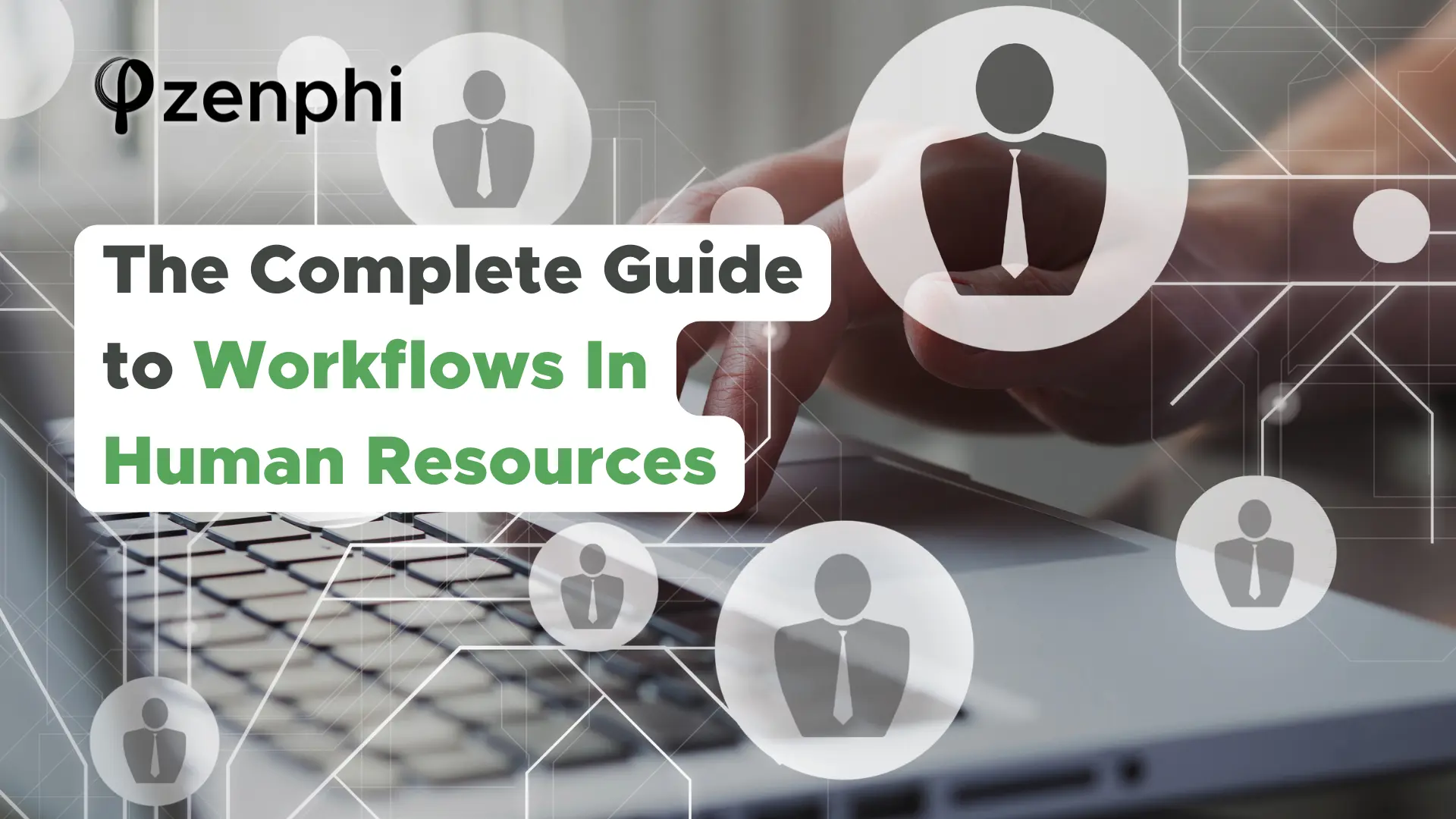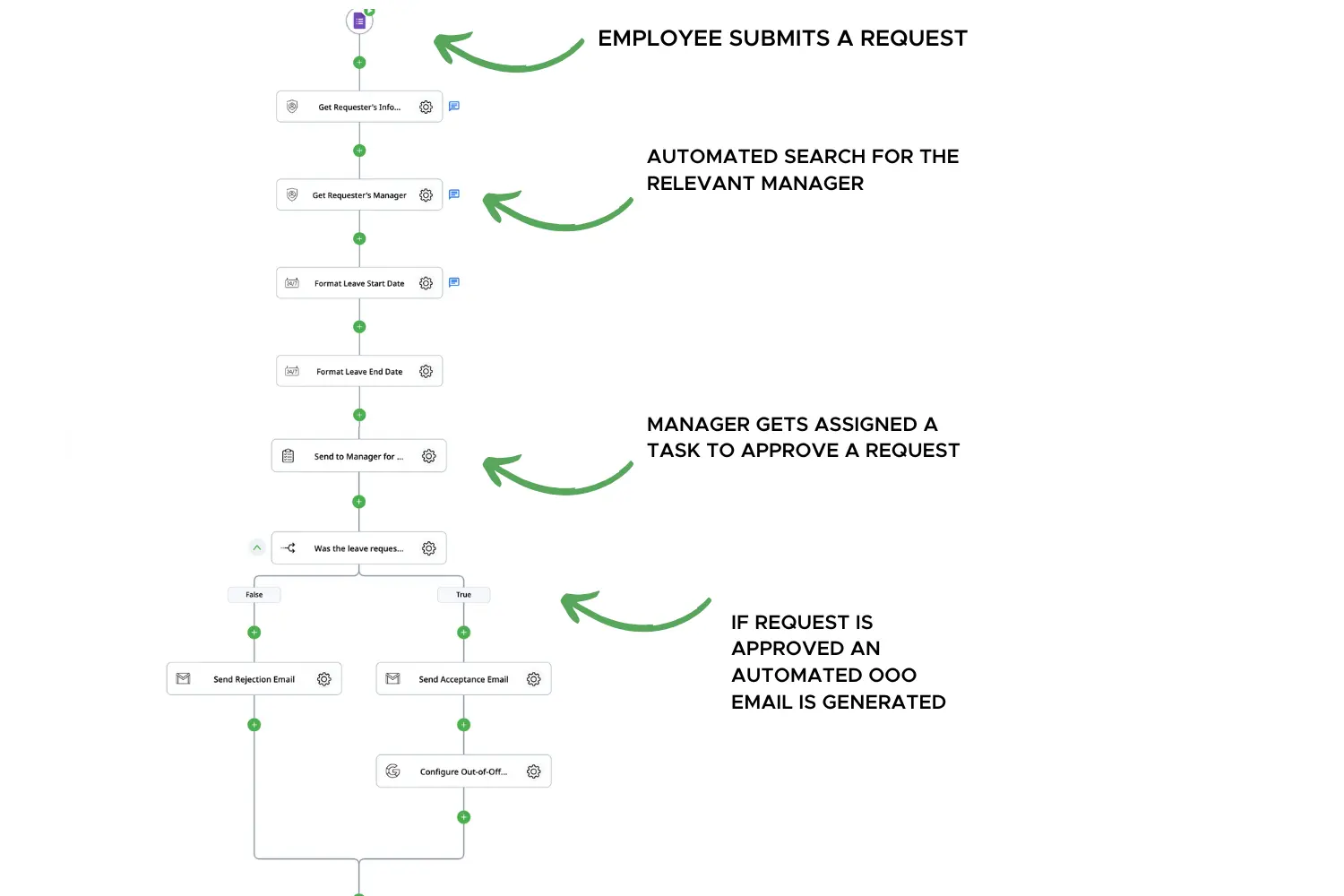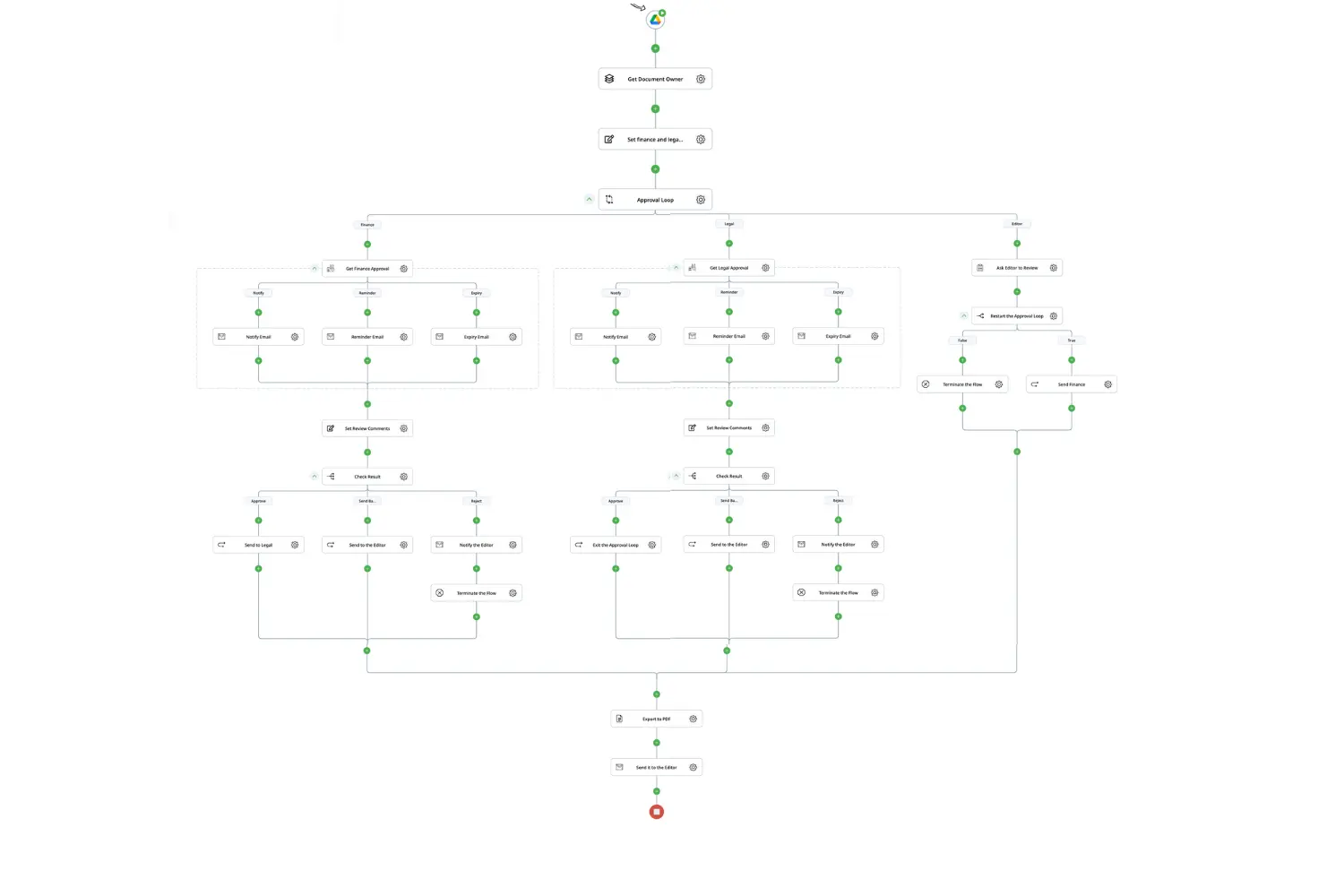“The things you own end up owning you,“ — says Tyler Durden in the Fight Club movie. Just following this prophecy, at work the things that we’re supposed to own — operational routine — end up owning us. Repetitive tasks, constant emails, endless approvals — they can consume valuable time and energy, pulling focus away from what matters most. Smart companies have found a different way to look at it. If we stop seeing these tasks as routine and call them “workflows,” it turns out there are practical and well-explored ways to deal with them. Because workflows are standard procedures, they can — and should — be automated.
Table of Contents
What are Human Resources Workflows and Why Are They Gaining Importance?
Workflows are the step-by-step processes through which tasks are completed within an organization. In Human resources, workflows encompass everything from onboarding a new employee to tracking leave requests. As organizations grow, so does the complexity of these workflows, making them harder to manage manually. This is where workflow automation comes in: it enables HR teams to offload repetitive tasks and ensures that processes are efficient, consistent, and scalable.
Why Companies are Turning to Automation and Who Leads the Charge
The push for automation is fueled by the desire to save time, reduce errors, and enhance employee experience. When HR processes run seamlessly, everyone from new hires to seasoned employees benefits. However, implementing automation isn’t just an HR project. IT departments play a pivotal role in selecting and deploying the right automation platform, as they’re tasked with ensuring compatibility, security, and scalability. For organizations using Google Workspace, IT leaders often look to platforms that integrate natively with Google’s ecosystem — like Zenphi — which helps them in building an automated HR system and avoid data streams disruption, ensuring maximum security and compliance.
Which Human Resources Workflows are Ripe for Automation?
Once IT and HR are aligned, the next step is deciding which HR workflows to automate. Processes such as leave requests, onboarding, CV screening, feedback collection, and document approvals are prime candidates. These tasks follow a predictable, repetitive pattern, making them ideal for automation.
Let’s see how to create an automated workflows for some of them.
Automated Workflow for Leave Request Approvals
-
Employee Submits Leave Request
The employee completes a digital leave request form, typically through an HR portal or a shared form. The form should collect essential details like leave dates, reason (if required), and any additional notes (e.g., colleague handling tasks in their absence).
-
Leave Request Routing for Approval
Once submitted, the leave request is automatically routed to the appropriate manager or HR team member based on pre-set rules. The manager receives a notification with the request details and options to approve, decline, or ask for more information
-
Manager Reviews and Decides
After reviewing the request, the manager can approve or decline the leave. If declined, the employee is notified, and the process concludes here. If approved, the system proceeds with the following steps
-
Automatic Update of HR Records
The approved leave is automatically logged in the HR system or employee records, ensuring up-to-date tracking without manual entry. This step eliminates potential errors and streamlines data management.
-
Out-of-Office Email Setup
With the leave approved, the system sets up an out-of-office (OOO) email on the employee’s behalf. It would sound something like:
“Thank you for reaching out. I am currently out of the office from [Start Date] to [End Date] and will respond upon my return. For urgent matters, please contact [Alternative Contact’s Name and Email].”
-
Team Notification
A notification is sent to relevant team members, informing them of the approved leave dates and any necessary task reassignments. This communication keeps everyone informed and prepared for the employee’s absence.
In Zenphi, this whole automation can be set up in a couple of minutes and save your HR and IT team, as well as the employee requesting an approval, hours of manual work.
Automated Workflow for Document Approval and Policy Management
-
Document Submission
The process begins when a team member submits a document or policy draft for approval. This could include new policies, updates to existing policies, contracts, or any document that requires formal review. The document is uploaded to a shared system or document management platform, where it’s tagged with relevant information, such as author, date, and type of document.
-
Initial Review and Routing
The document is automatically routed to the appropriate reviewer(s) based on pre-set criteria, such as the department or document type. For example, an HR policy update would be sent to HR leads, while a contract might be sent to legal. Notifications are sent to the reviewers with options to approve, suggest edits, or request more information.
-
Reviewer Feedback and Edits
Reviewers can approve the document, request modifications, or reject it if it doesn’t meet the necessary criteria. If modifications are requested, the document is sent back to the original author with clear comments or suggestions. Once edits are made, the document is resubmitted for further review.
-
Final Approval
After any necessary rounds of edits, the document is submitted for final approval. This stage typically involves senior managers or department heads. Once final approval is granted, the document status is updated to “Approved,” and it’s locked to prevent unauthorized edits
-
Automatic Distribution and Filing
Once approved, the document is automatically distributed to relevant stakeholders. For instance, new or updated policies might be shared via email, added to a central repository, or linked in an internal knowledge base. Recipients can acknowledge receipt, ensuring everyone is aware of the updated policies.
-
Notification of Updates or Revisions
If a policy is updated or revised, notifications are sent to all affected team members, with a request to review and acknowledge the new version. This step ensures that employees are aware of changes and reinforces adherence to up-to-date policies.
With Zenphi, you can build a detailed custom approval workflow automation for your human resource workflow.
We’ve already helped hundreds of companies to build an automated HR system: from approval workflow automations to employee onboarding. Book a call to learn the best practices from your peers and listen to their honest experience with Zenphi.
Automating employee onboarding
From setting up email accounts to assigning tasks and sharing welcome documents, automation can streamline every step, ensuring a consistent and welcoming experience for new hires. Discover how to automate your employee onboarding process using your HRIS and Google Workspace environment by reading this tutorial.
Automating CV screening in recruitment
Automation can transform a wide range of HR workflows, making processes faster, more accurate, and less labor-intensive. Key areas where automation can deliver high value include CV screening and employee onboarding. For example, with automated CV screening powered by AI, HR teams can quickly identify top candidates based on predefined criteria, saving time on manual resume reviews. To learn more about implementing automated CV screening with AI, check out this detailed guide.
Workflows Better Suited for Human Interaction
While many processes can be automated end-to-end, there’s still room for a human touch in certain HR workflows.Some aspects of HR require emotional intelligence, strategic insight, and personal connection — qualities that only people can provide. Here are a few key workflows where human involvement remains essential:
• Leadership and Development Planning
Emotional intelligence is key in conflict resolution, making this task better suited for HR professionals who can read context and respond empathetically.
• Conflict Resolution and Employee Relations
While automation can track completion of leadership programs, personalized development plans require understanding each individual’s strengths and aspirations, best handled by HR
• Strategic Workforce Planning
Strategic roles involving workforce planning, succession planning, and skills gap analysis benefit from a human touch to align business goals with HR planning.
Achieving Maximum Efficiency in Human Resources Workflows
Incorporating automation into HR workflows opens up new possibilities for efficiency and accuracy, allowing HR teams to focus on the aspects of their roles that truly require a human touch. By automating repetitive, structured processes like leave requests, onboarding, and document approvals, organizations can streamline operations and enhance consistency, ultimately improving the employee experience.
At the same time, certain HR functions, like conflict resolution, development planning, and strategic workforce management, continue to rely on the insight and empathy only people can provide. The balance between automation and human involvement empowers HR teams to operate more effectively, achieving a seamless blend of efficiency and personal connection that drives both productivity and a positive workplace culture.