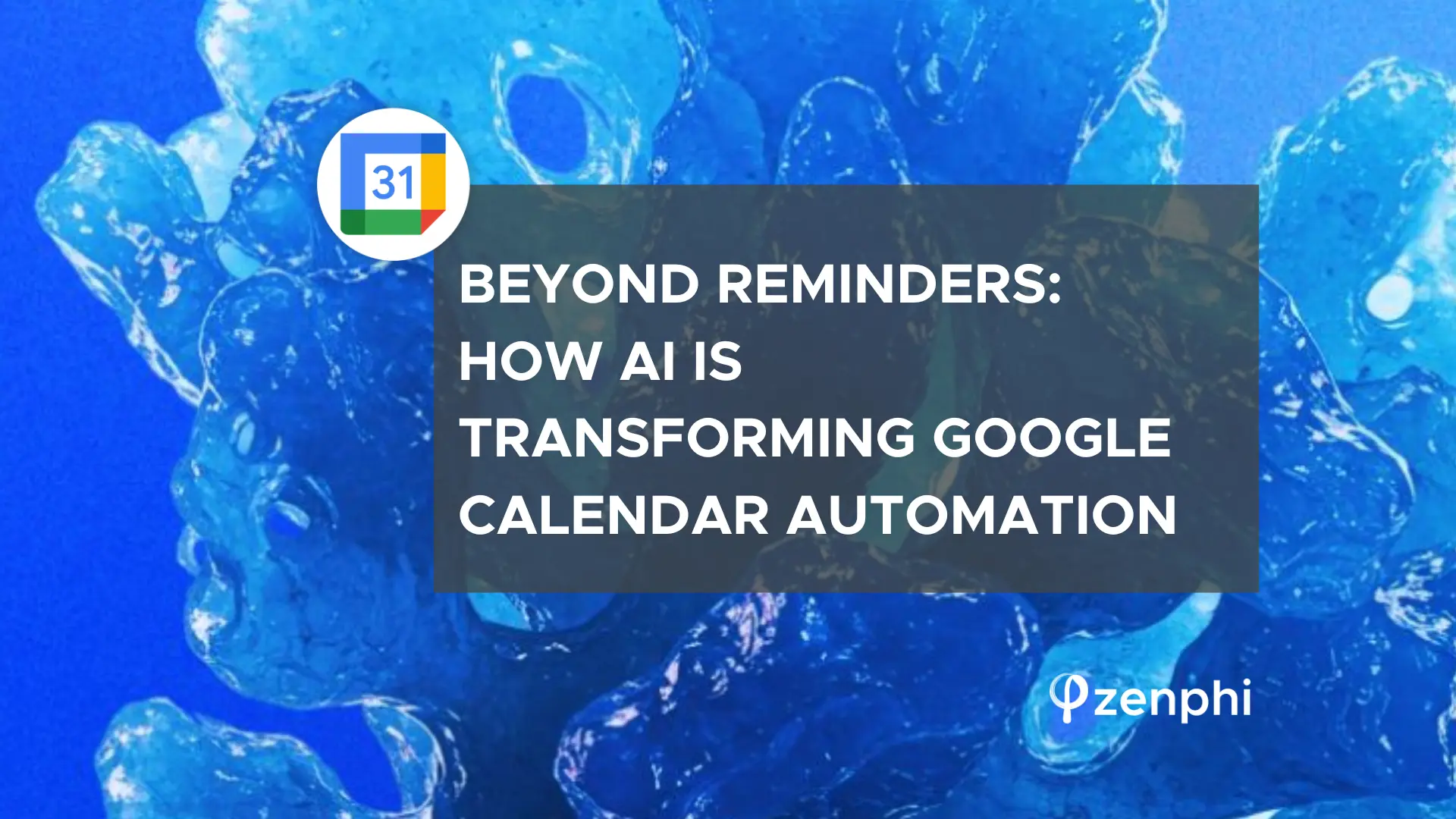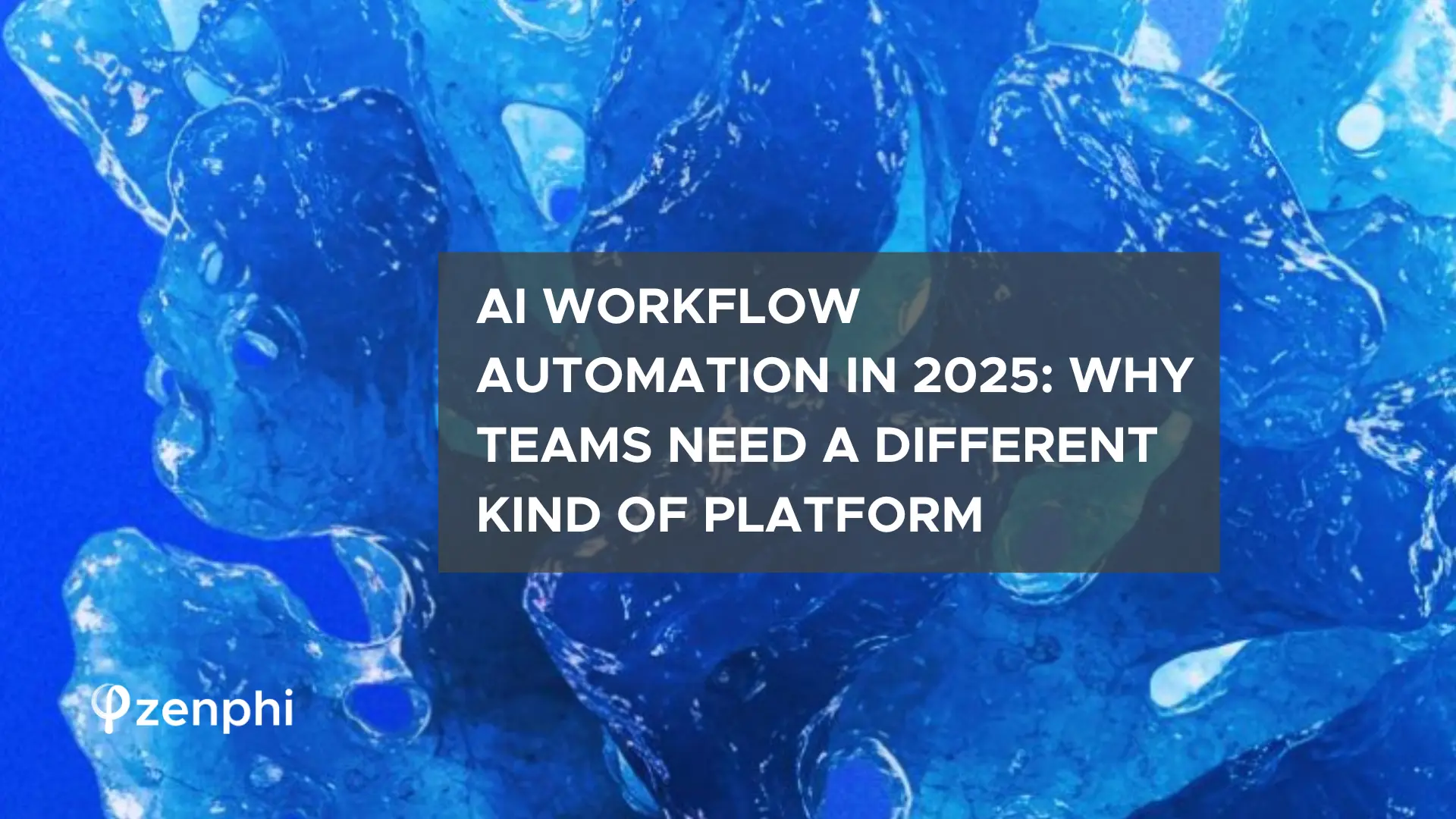It is an undeniable fact that the world is going digital more and more every single day. Digitalization has become vital when it comes to getting things done. Whether as an organization or as a small team, digitizing has allowed us to deal with tasks faster. And Google has long taken up the challenge of helping us transition digitally. Aside from digitizing workplaces, Google has also been pushing for a paperless school.
For years they have been developing an ecosystem of tools that can help schools go remote. Google Workspace for Education is a suite of Google apps geared for online learning. It also includes some of the core Google tools that a lot of us are very familiar with.
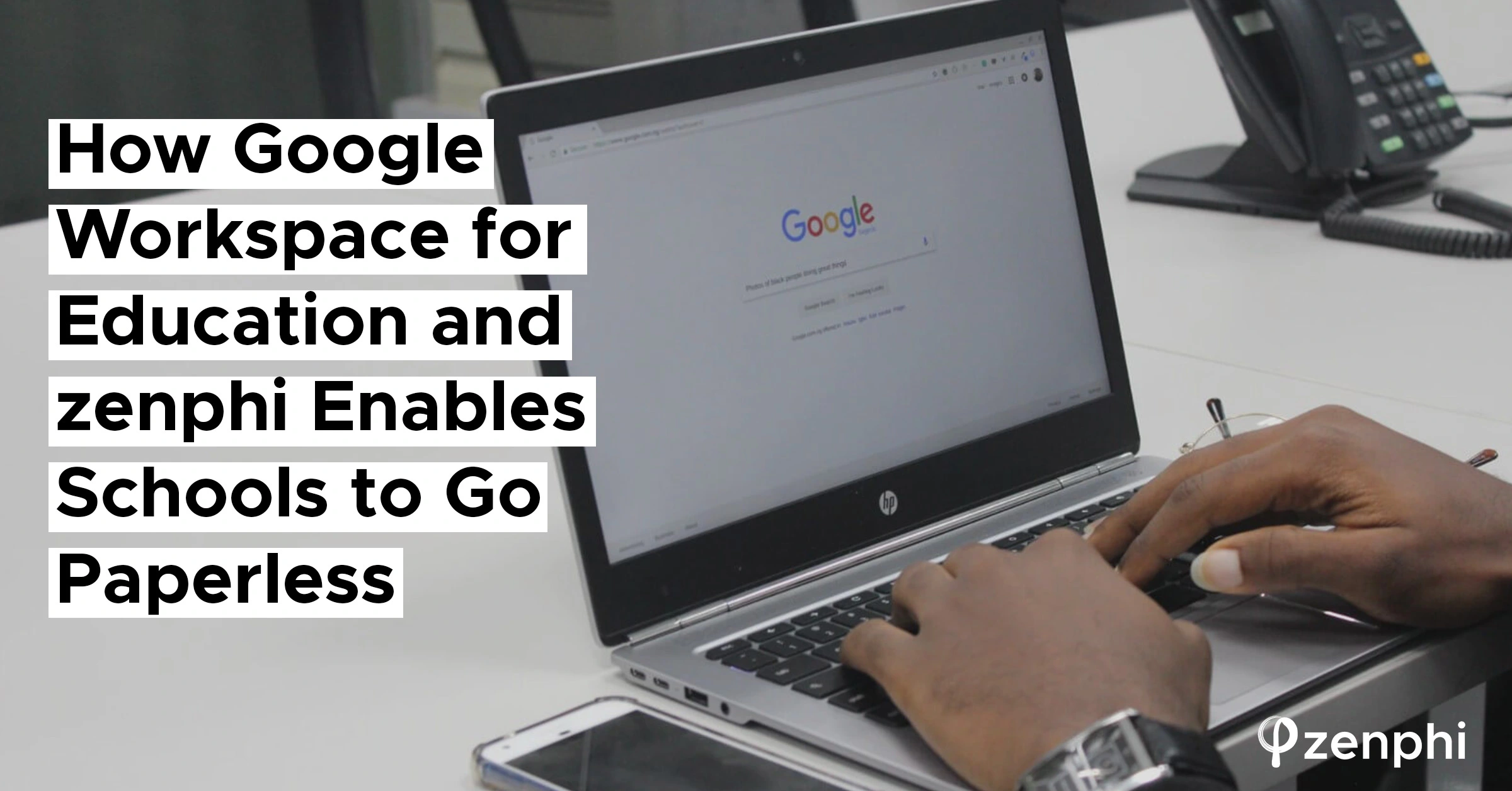
Most of the countries around the globe still stick to the traditional method of teaching. This method has tons of paper usage at the heart of it. And up until a year ago, most school administrators had no idea about virtual learning. And that Google Workspace for Education and other online learning platforms exist. Or even after knowing, they still choose to stick to old habits of using paper.
Most schools still print their modular workbooks and other learning materials.
The lack of understanding for most teachers and school administrators can be a factor. They have no idea how Google for Education can support virtual learning. And turn paper-consuming institutions into paperless schools.
Why Go Paperless?

One of the main draws of establishing a paperless school is being able to save on budget. Paper is at the center of all traditionally run educational institutions. Materials such as textbooks, worksheets, modules, assignments, and all types of school activities involve large use of paper.
Some schools even give each teacher paper allotments with 50 reams per teacher as a minimum. And this is every school year. Aside from paper, schools buy and maintain printers and photocopy machines that can cost several thousands of dollars each.
And even with the current pandemic going on and schools deciding to adopt online teaching as a method, the use of paper did not slow down. They just changed location and used some conferencing tools, but paper usage is still a big part of it.
Schools still have to set aside huge budgets to support each teacher’s paper needs, even when they are working from home. They are still required to submit folders upon folders of files as a form of compliance.
Choosing a paperless system allows schools to save a good chunk of their budget.
Another perk of a paperless school is being able to save time. Teachers don’t have to spend countless minutes printing and photocopying learning materials. And it doesn’t stop there. Teachers have to go and distribute these materials to all students. Once the kids are done answering, they have to collect and make sure each student submits their work.
But if teachers are in full use of virtual learning platforms such as Google Workspace for Education, this lengthy back and forths are eliminated. They only need to post the link to the online worksheet and students can access and work on their materials right away.
This way, teachers can spend more time teaching rather than passing and collecting assignments on paper. And that’s not the only advantage of a paperless school. Google for Education gives teachers and students access to streamlined learning methods. All learning materials are housed in one place that is accessible anywhere and at any time. Aside from having a shared Drive to house learning materials and notes, each teacher and student are also entitled to a personal Google Drive where they can work on their tasks and projects.
Easy Steps to A Paperless School Using Google Workspace fo Education
Choosing to go paperless can be daunting, especially to first-timers, but it is easier than you think. You need to put in the necessary effort to build your paperless system, yes. But it is rewarding, especially when tasks start to become easier to deal with.
Follow the easy steps outlined below to get you started with your paperless school. . .
Register an account on Google Workspace for Education
You are probably thinking, why Google? It’s because Google Workspace for Education is one of the leading platforms that support virtual learning. They have been improving their online learning tools since 2015. And still and continue to innovate even now with their regular rollouts. Most of us are already in love with some of Google Workspace’s apps such as Gmail, GDrive, and Docs Editors.
And with the introduction of Google’s educational tools, more tools are added to facilitate a cohesive and streamlined remote learning method.
Pick Your Paper-heavy School Processes
You are probably thinking, why Google? It’s because Google Workspace for Education is one of the leading platforms that support virtual learning. They have been improving their online learning tools since 2015. And still and continue to innovate even now with their
regular rollouts. Most of us are already in love with some of Google Workspace’s apps
such as Gmail, GDrive, and Docs Editors.
And with the introduction of Google’s educational tools, more tools are added to facilitate a cohesive and streamlined remote learning method.
Use Google Classroom to Assign Tasks to Students
The Classroom is one of the learning tools included in all Google Workspace for Education. It is geared to keep all learning activities within the platform streamlined as much as possible by providing a one-stop-shop space where students and teachers can assign, grade, return assignments, and post updates of all available learning materials.
This is Google’s main weapon in providing a paperless learning solution.
Embrace Automation for Your Paperless School
Identify the processes you want to transform and digitize. This is easy if you understand the needs of your schools, teachers, and students.
A good example is your enrollment process. The most traditional method is to print enrollment forms. Followed by distributing these forms. And then wait for students to fill in all the information and submit them. The registrar personnel will then manually process their information. And then repeat the process for every student.
This alone is a repetitive task that involves endless sheets of paper. And several back and forths to do for each student. Digitizing your enrollment process can significantly reduce paper consumption. With Google’s Sheets and Forms, it is way easier to collect and store student information.
Using zenphi to Automate Your Paperless School
Using zenphi allows you to access a whole range of automation actions that connect all Google Apps inside your Google Workspace for Education account. If you have a process or workflow that needs Forms, Docs, Drive, and Gmail, zenphi got you covered.
Just go to zenphi and register for an account. Those who are Google Workspace for Education are entitled to special offerings and discounts!
Inside zenphi’s dashboard, you can click the + Create Flow button so you can start. We also have pre-made templates that you readily use and customize according to your needs.