How much time do you spend thinking about the expense management process in your business? If you said not much — or none at all — we wouldn’t blame you. See, despite the impact it can have on cash flow and employee productivity, expense management is all too often overlooked with the view of “if it ain’t broke…”. If that’s you, allow us to introduce you to the benefits of expense management automation. No matter what industry your business operates in, automating this process can bring big benefits that will have you wondering what other parts of your business you can streamline.
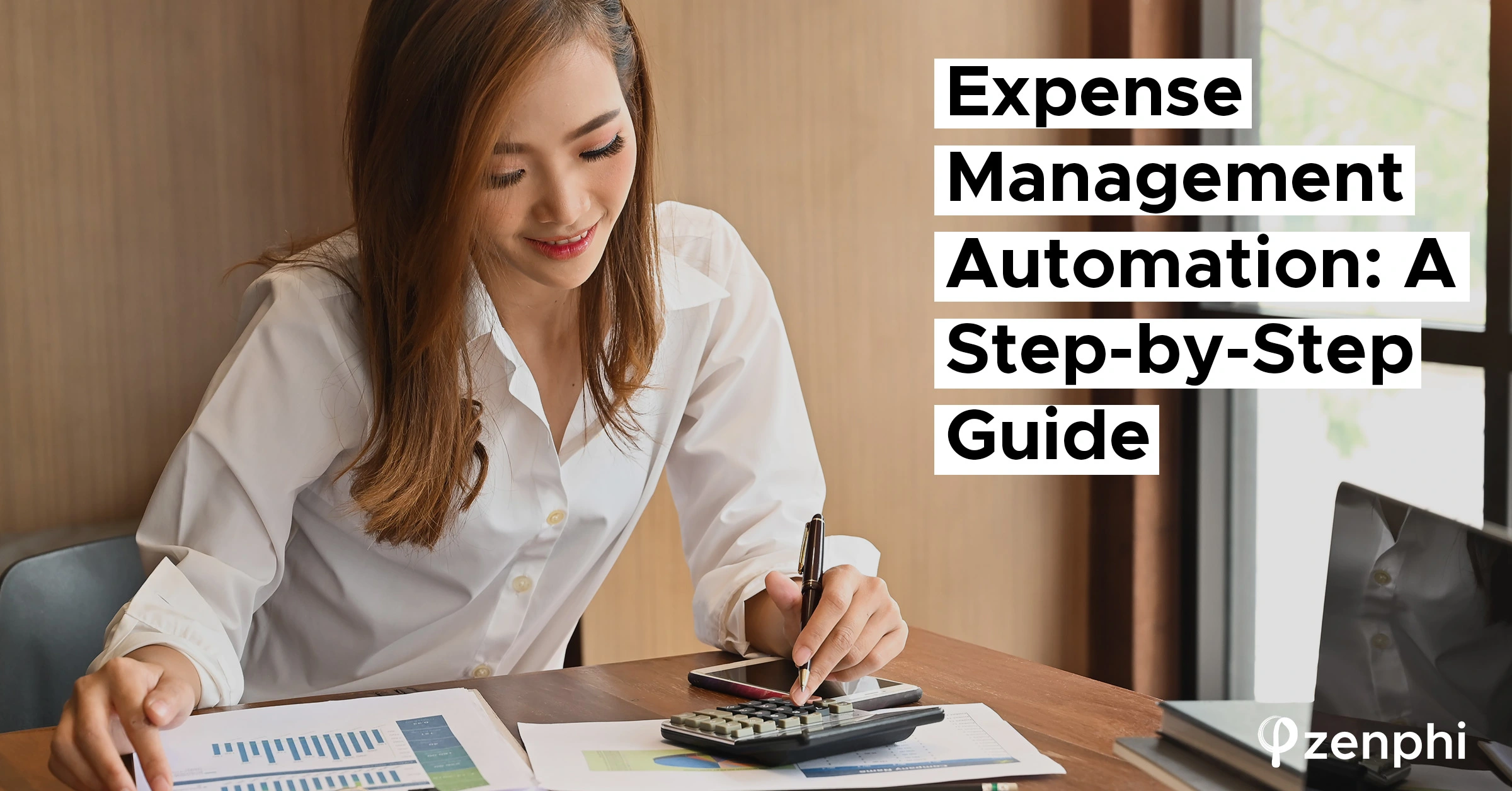
Why You Should Automate Expense Management?
As a leader in your business, chances are you are more focused on bringing in revenue than dwelling on the ins and outs of an administrative process like expense management. The issue here is that traditional methods of expense management—we’re talking physical receipts, expense approval forms, and stacks of spreadsheets—are inefficient and often result in your business leaving money on the table.
The beauty of automating your expense management process is that once you have committed to an automation tool and taken the time to set it up, it will operate itself with little input needed from you or your team, and end up saving your business time. Here are some of the benefits automating your expense management process can bring to your business:
Eliminate fraud and accounting errors
If your business relies on manual accounting for your expense approval process, you are exposed to revenue loss through simple accounting errors. All it takes is for one of your team to misread a receipt from an employee travel expense or add an extra zero to a spreadsheet and you have a serious problem. Similarly, if an employee isn’t paying attention, it can be easy for a fraudulent expense claim to slip through the cracks. Automating your expense process boosts accountability and eliminates these mistakes.
Save time for your employees
One of the greatest benefits of an automated expense management process is the time savings it brings. Depending on your chosen automation tool and the settings you input, many simple tasks can be performed without any staff input.
Better record keeping
If your current expense approval process relies on spreadsheets or worse, physical receipts, you will know the pain of trying to stay organised. By automating the process, you can safely do away with physical copies of everything and trust that your system has a record of everything in one place.
Enable collaboration between teams
Finance is a complex beast and involves cross-functional work in most businesses. A good finance process automation tool promotes collaboration and boosts efficiency by removing roadblocks and keeping your whole team working from the same process.

Steps to automate your expense management process
1. Choose a tool
Once you have decided to automate the expense management process in your business, it’s time to pick a tool for the job. Before you do this, you should ask yourself what challenge it is you are trying to solve. Maybe you want to save time and redirect manpower to another part of your business, or cut down on fraud or accounting issues. Whatever the goal is, here are some steps to take when choosing an expense management automation tool.
Evaluate your current process
Looking at the ways your team currently incur expenses will determine what sort of tool you need. Do your employees charge expenses to a company card or pay for expenses themselves and claim these back later? Take note of your current expense approval process and see which tool will help you simplify it.
Decide what you want to improve
If you are already using software for expense management, it’s a good idea to take note of any gaps in functionality and what you want to achieve with a new automation tool. At the same time, decide whether there are features you currently have that you can do without.
Set actionable goals
To ensure your new tool is a good fit for your business, you should consider setting some goals for your expense management process. Does your existing expense management flow take up too much time for your finance team? Maybe you are dealing with a high number of accounting errors or just getting pushback from your team. Whatever it is you want to fix, take note of the issue and evaluate whether any progress has been made after introducing your new tool.
Once you have a good idea of what your business needs from an expense automation tool, you can start exploring the options available on the market. When comparing software, it’s important to look at the different features on offer and decide what will be of most use to your business. Here are some features you may require:
Accessibility
Is the tool accessible for your staff? Many expense automation tools include both a mobile app and web versions to simplify the expense process for your team.
Customer Support
When you need it, it’s good to know that you can get support in the way you prefer. Whether it’s live chat, phone, or email, it’s a good idea to investigate these options before you commit.
Customization
One of the most important aspects that will determine the success of a new expense automation tool is whether it can integrate with the existing software in your business. Even the best software in the world will be limited in the benefits it can bring if it doesn’t sync with the software you already use in your business.
Time Savings
Not all software is created equal, so it’s important to be sure that a tool will actually save your business time before you commit. Good expense automation tools should include an approval engine to automatically approve expenses within the parameters you have set.
2. Opt for a no-code automation tool.
While some expense management automation tools appeal to businesses with their simplicity, all too often they fall short on functionality and aren’t customisable to a business’ needs. On the flip side, some tools are packed with features and customisation options but require the work of a developer to get set up.
zenphi includes a no-code automation tool that brings the best of both worlds to your business. By leveraging the Google Forms workflow automation, zenphi makes it easy to automate a wide range of common expense management tasks using an intuitive drag-and-drop builder. Send your developer home, this is simple enough for anyone to set up. And from your team’s perspective, that same Google framework means the frontend is familiar for all users and makes submitting expenses quick and easy, saving time and eliminating errors.
3. Automate your expense approval process in minutes, using zenphi and Google Apps
When we say setting up automations is easy with zenphi, we really mean it. If you’ve got a few minutes and an idea of the sort of task you want to automate, you can make it happen. Want to see it in action? Watch how simple it is to automate the expense reimbursement process using zenphi and Google Workspace.
Ready to automate your expense management process? Try zenphi for free

