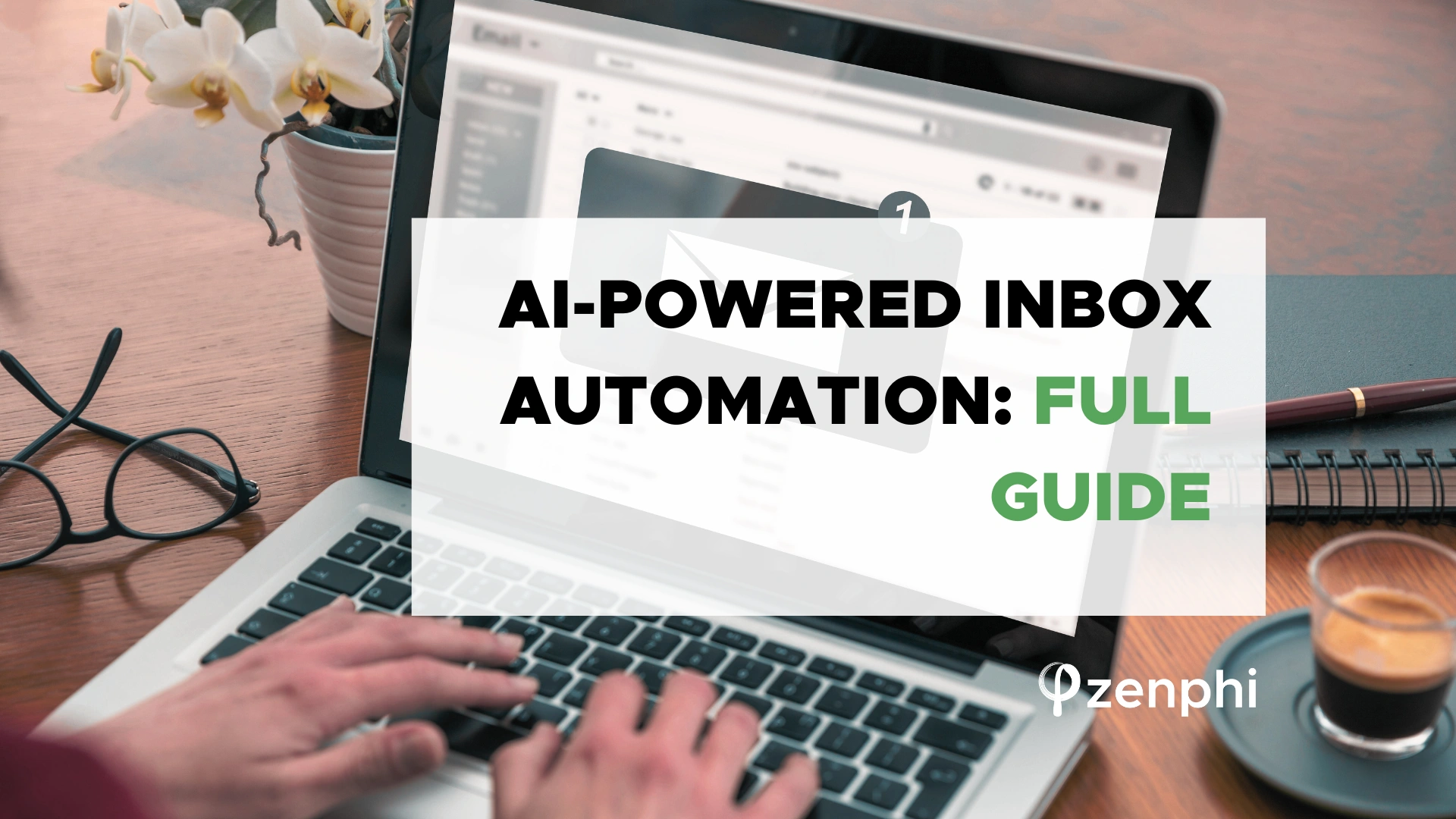Table of Contents
Why Inbox Automation Matters More Than Ever
The average professional receives over 120 emails per day — and for many teams, these aren’t just messages. They’re invoices, applications, forms, customer inquiries, or internal requests waiting to trigger an action. Sorting, extracting, responding, and filing this information manually wastes hours each week.
That’s where AI-powered inbox automation comes in.
By automating how your inbox processes and routes emails, your team can focus on high-value tasks instead of busywork. Whether it’s an incoming invoice, a support ticket, or a job application, automation ensures the right action happens at the right time — without delays, errors, or extra effort.
Key Benefits of AI-Powered Inbox Automation
AI can extract key data from email bodies and attachments (PDF data extraction), so you don’t have to. No more copying and pasting into spreadsheets or systems manually.
Automation ensures nothing gets lost or overlooked. Every message is processed consistently, reducing the risk of human error.
Automatically generate email replies, route requests for approval, or schedule follow-ups — all with AI-enhanced workflows that run 24/7.
From HR to Finance to Customer Support Automation, AI can help enforce consistent workflows and compliance, no matter how many emails you receive.
AI can classify incoming emails, determine intent, extract structured data, generate reports or summaries and even create Google calendar events from the email body.
Zenphi allows you to design inbox automation workflows that extract, classify, and act—automatically and completely code-free. Native Gmail integration, plus support for Outlook-based triggers—no extra plugins needed. Talk to us to learn more.
Real-World Examples of Inbox Automation
Tavezio, a wholesale distribution company, used Zenphi to build a full-scale autonomous AI agent for invoice handling. The agent monitors the inbox for incoming invoices, ignoring unrelated emails. It extracts key data, stores it in the company’s internal database, and matches each invoice against purchase orders and agreements. If discrepancies are found, it generates and sends follow-up emails to request corrections.
Result: A 100% error-free process, thousands of dollars saved, and complete elimination of manual invoice handling. Hear directly from Tavezio’s President Josh Cohen on the most important outcome of this automation (20 sec).
One of Zenphi’s customers built an AI agent to automate CV screening. The agent filters emails to identify incoming resumes, then classifies each candidate based on alignment with job requirements. Those who don’t meet the minimum threshold receive a polite, AI-generated rejection email. Qualified candidates are sent to the HR manager, along with a summary of why they stand out and a prompt to schedule an interview based on Google Calendar availability.
Result: A fully autonomous screening process that saves hours of manual review and accelerates time-to-interview.
A Zenphi customer in SaaS uses AI-powered inbox automation to extract and analyze support requests. The AI identifies recurring issues, generates weekly reports for the product team, and highlights bugs and areas for improvement. It also drafts emails to the content team requesting new documentation — and even generates first drafts of help articles.
Result: Reduced support backlog, more proactive product improvements, and faster documentation updates.
Another Zenphi user in B2B services built an AI agent that monitors the sales inbox, detects lead emails, and generates a personalized response based on the email’s content. It then routes the lead to the correct sales rep, reducing response time and improving lead conversion.
Result: Faster response time, improved prospect experience, and higher lead conversion rates.
Why AI Is a Game-Changer
Traditional email rules and filters only scratch the surface. AI can understand unstructured messages, interpret attachments, and make decisions based on logic and context. This enables:
- Language-aware workflows
- Dynamic workflow branching
- Smart document parsing
- Contextual auto-responses
Platforms like Zenphi take this further by letting you build autonomous AI agents that manage your inbox using tools like Gmail, Drive, Docs, and Sheets — all without writing code.
How to Start Benefiting from Inbox Automation Today
Start with the biggest time-wasters: invoices, applications, or repeated internal requests.
What happens after that email arrives? Who needs to be notified? What gets filed, stored, or replied to? Map all the steps in the workflow designer. Also, you can use Zenphi’s AI Assistant — it allows you to generate the workflow by simply describing what you’d like to automate.
Connect the workflow actions to your Gmail, Drive, Sheets, Docs, and other tools your team already knows to build an end-to-end process.
Start small, track the time saved, and expand automation to other inboxes or departments.
Just Something to Think About
Inbox automation isn’t just about saving time — it’s about reshaping how your team works. Imagine a future where your inbox doesn’t drain your focus but becomes an intelligent partner, quietly handling the repetitive tasks and surfacing only what truly needs your attention. The technology is already here — it’s just a matter of deciding when you’re ready to let it work for you.