Google Workspace offers a host of productivity and collaboration tools that a lot of us love using for personal and business purposes. In a business setting, we can integrate these tools simultaneously within a process, depending on our needs.
However, most of the time we need to orchestrate our processes to make these systems talk to each other as well as to our employees. For example, we may want to generate a NDA document when an employee requests it by submitting a Google Forms, and then store the generated document in Google Drive, and then use Gmail to send it to a third party to sign. We may also want to get our legal team’s approval in between.
This process or others can definitely be done manually. However, long gone the days when these are done manually. Businesses. In the current market environment, to make things more efficient around business operations, to save cost, and also to stay competitive, businesses need to automate their processes as much as possible.
There are various approaches to automating business processes. Apps Script is what Google offers out of the box in Google Workspace suite. Apps Script is easy and powerful, however it’s still a coding language. That means you need to know how to code or hire very expensive resources to do it for you. Also, when it comes to changing your processes, which happens a lot, you again need to hire the same people to do it for you. Not to mention the time it takes to implement them.
Apps Script is not bad at all, but if it’s the only tool in your toolbox for workflow automation tootbox, you will end up distracting your precious resources from strategic and more complex projects, which are best suited for coding solutions, to automate the simple, routine processes. That could result in a lot of inefficiency in your business.
Good thing is, you have another option, a great Apps Script alternative. Introducing zenphi, an enterprise-grade, no code, drag and drop workflow automation platform.
What is zenphi?
Zenphi is a workflow automation platform built from the ground up for Google Workspace (formerly known as G Suite). It offers an integrated and easy to use experience for Google Workspace users to automate their business processes with a few drag and drops.
Zenphi is built on Google for Google so your data does not leave the platform you have already trusted.
What makes zenphi a good alternative to App Script is the fact that you can use this automation platform even when you are no coding geek. All you have to do is spend a bit of your time understanding zenphi’s main concepts and you are on your way to creating your first Google Workflow Automation.
Here is what a basic Google Workflow Automation looks like using zenphi:
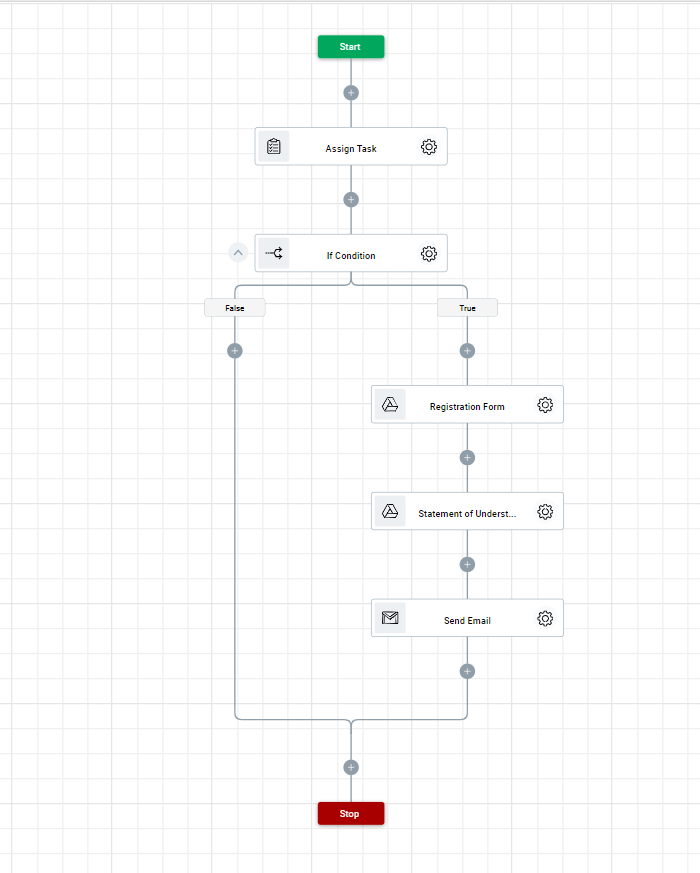
How to use zenphi
If you are new and looking to test the power of zenphi, you can create a free account using your Google Workspace account. Once you log into your zenphi account, you can now see your dashboard. Here, you can quickly build flows according to your automation needs.
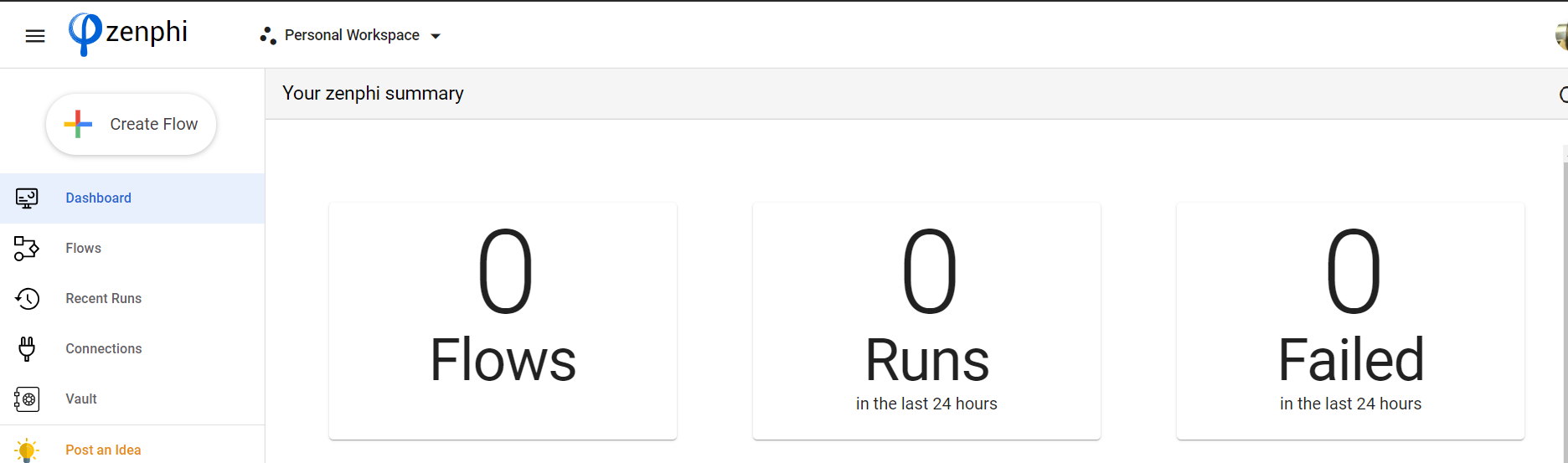
Click +create flow on the left-hand navigation to get started.
Click Flows if you want to view all of the Workflows you built previously.
Click Recent Runs if you want to know what flows were recently activated or triggered.
Click Connections if you want to know all the Google Tools available that you can integrate into your workflow. It will also show all the available third-party tools available within zenphi.
Click Vault to create a ‘safe’ where you can store all your third-party API keys that you do not want to disclose even to zenphi’s personnel.



