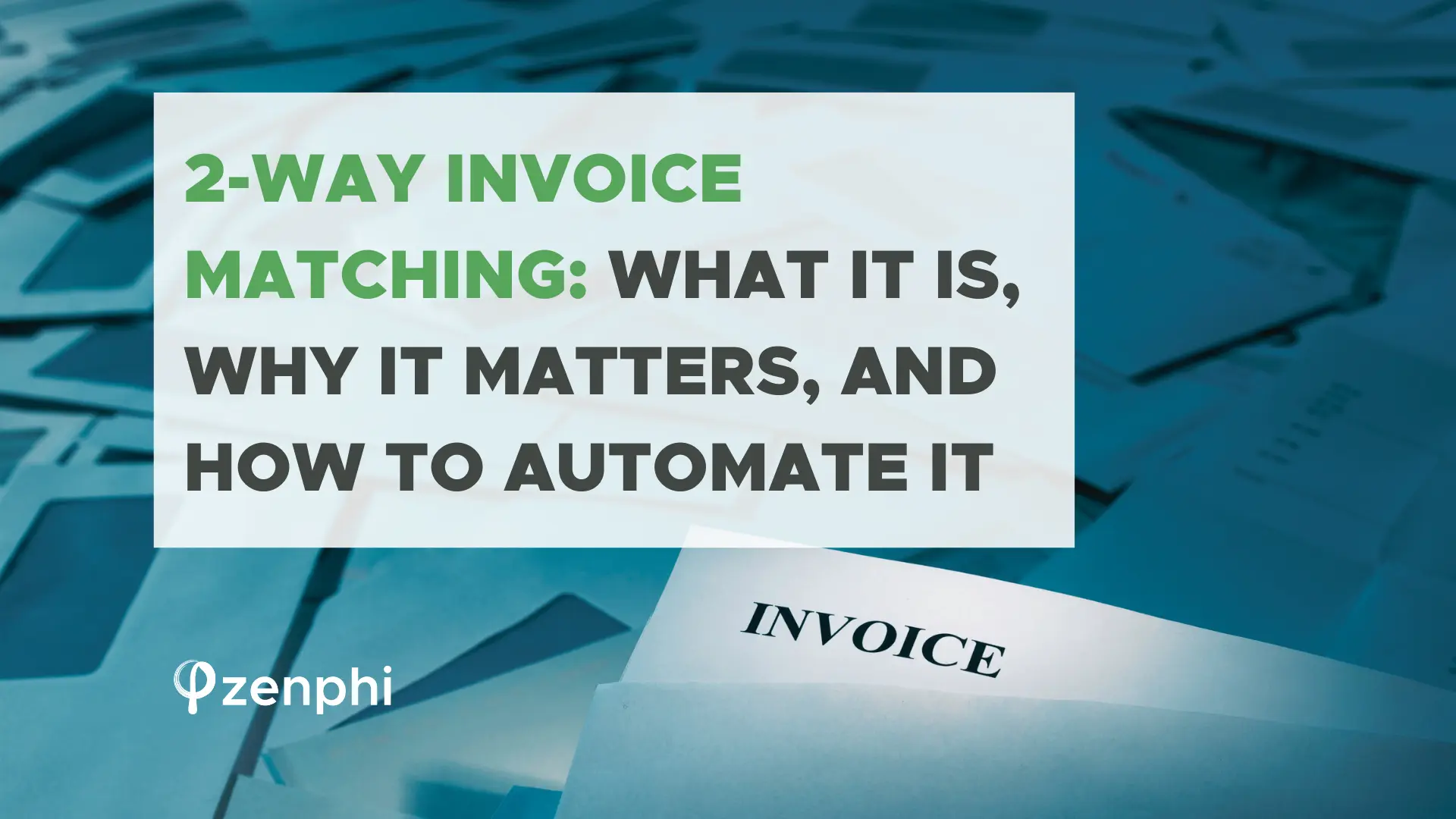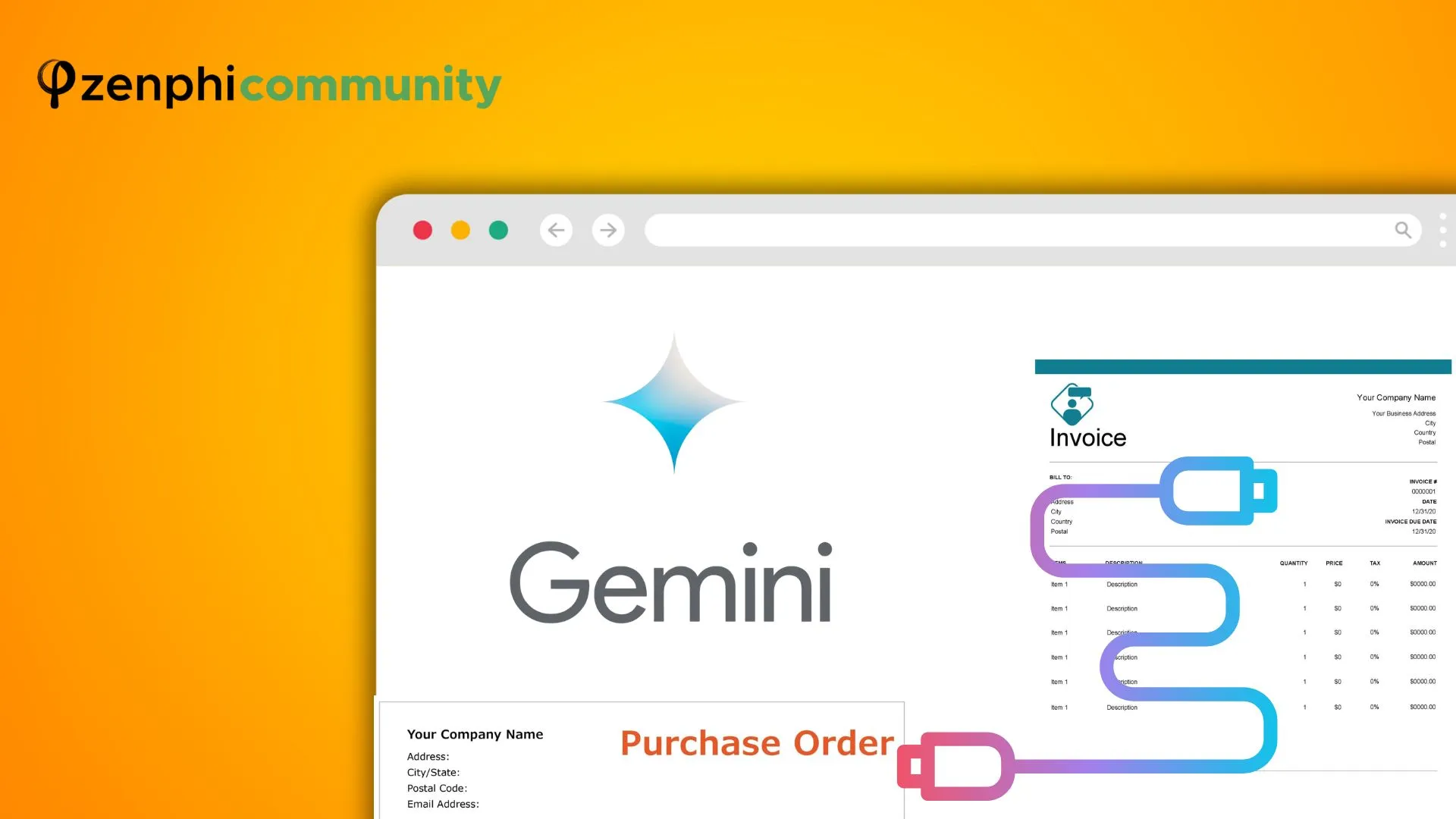For finance and procurement teams, accuracy is everything. But when invoice volumes grow, manual checks become time-consuming and error-prone. That’s where 2-way invoice matching comes in. Learn what 2-way invoice matching is, why it’s critical for finance teams, and how automation tools like Zenphi can simplify and scale this process.
Table of Contents
What Is 2-Way Invoice Matching?
At its core, 2-way invoice matching is the process of comparing a vendor’s invoice with its corresponding purchase order (PO) and is a part of accounts payable workflow. If the data matches—quantities, amounts, terms—the invoice is cleared for payment. If it doesn’t, the mismatch is flagged for further review.
It’s a straightforward concept, but one that plays a vital role in preventing overpayments and catching errors and fraud. In many industries, 2 way invoice matching is still done manually by the accounting or finance team. In non-techy industries like food supply, for example, it’s not rare to witness invoices being sent by actual post. Best case scenario, invoices would be scanned or downloaded as PDFs by a vendor and emailed to the counterpart in an email that would definitely contain no vendor’s name or an item in a subject line. Not surprisingly, it might take days and days for the finance team to match these invoices to purchase orders.
Zenphi is the only AI business process automation solution that allows you to build scalable and efficient workflows without disrupting your existing operations — completely code-free. Book a call to learn more.
Why Automate 2 Way Invoice Matching?
While the benefits of 2-way matching are clear, as explained above, the process itself can become a bottleneck when handled manually—especially in growing organizations.
That’s why many procurement and teams are now looking for options for AI-powered workflow automation for procurement and or more general document workflow AI solutions, knowing fully well that AI workflow automation is here to make the process more scalable, trackable, and secure.
With the right tools, you can:
- Automatically extract and compare data from POs and invoices
- Notify your finance team only when human review is needed
- Track the status of every submission in real-time
2 Way Invoice Matching Workflow: Best Practices
In other words, automation not only speeds things up and reduces errors—it ensures consistency, audit readiness, and real-time visibility.
Here’s what a typical automated 2-way invoice matching process looks like:
Step 1: Collect Submitted Documents
Ensure that purchase orders and invoices are submitted via forms, email, or synced from a storage location (e.g., Google Drive).
Step 2: Extract Key Fields From Invoices
When invoice is submitted, use AI to extract data from PDF (e.g., invoice number, PO number, item details, total amount) from invoice, and in the same time — from PO to be able to move to the next stage.
Step 3: Use AI to compare PO and Invoice Fields
Use automation to compare data points across the documents—checking for discrepancies in quantities, pricing, and line items.
Step 4: Bring human in the loop if needed or route the invoice to processing
After automation determines the outcome, the workflow should proceed with branching. Branch one: if the documents match — the invoice is automatically forwarded for payment processing. Branch two: if they don’t match — a notification is sent to the finance team for review. Watch Zenphi tutorial on how to automate 2 way invoice matching using Gemini in 5 minutes.
Quick Tips: What to Look for in a 2-Way Invoice Matching Solution
If you’re exploring automation tools to streamline invoice and PO matching, here are a few key things to consider before you choose a solution:
- No-Code or Low-Code Setup. Look for platforms that allow you to build and customize workflows without relying on engineering resources. This empowers your finance or ops teams to maintain and adapt the process as needed.
- Smart Data Extraction. Make sure the solution can accurately extract structured and unstructured data from documents like PDFs or scanned invoices using AI—this is critical for scalability.
- Customizable Logic for Matching. The tool should allow you to define your own matching rules (e.g., line items, amounts, vendor IDs) and flag exceptions based on what matters most to your team.
- Audit-Ready Tracking and Dashboard.s You’ll want visibility into what’s matched, pending, or flagged—so your finance team always has a clear picture without needing to chase down updates.
- Integrations with Your Tools. Make sure the solution connects easily with where you store documents and tools you use to receive them. For example, if you use Google Workspace and Google Apps like Gmail, Google Drive, Chat and Meet, Zenphi would be your obvious choice. Also, it's important to have integrations with your bookkeeping platform (like Quickbooks), CRM (like Salesforce or Monday.com) and tools you use to process payments. Again, Zenphi is compatible with all the solutions mentioned above.
With Zenphi, invoice processing isn’t just about reducing manual tasks — it’s about creating smarter, more efficient processes that drive real business impact. Zenphi empowers your team with AI-driven automation tailored to your needs. Book a call to learn more.