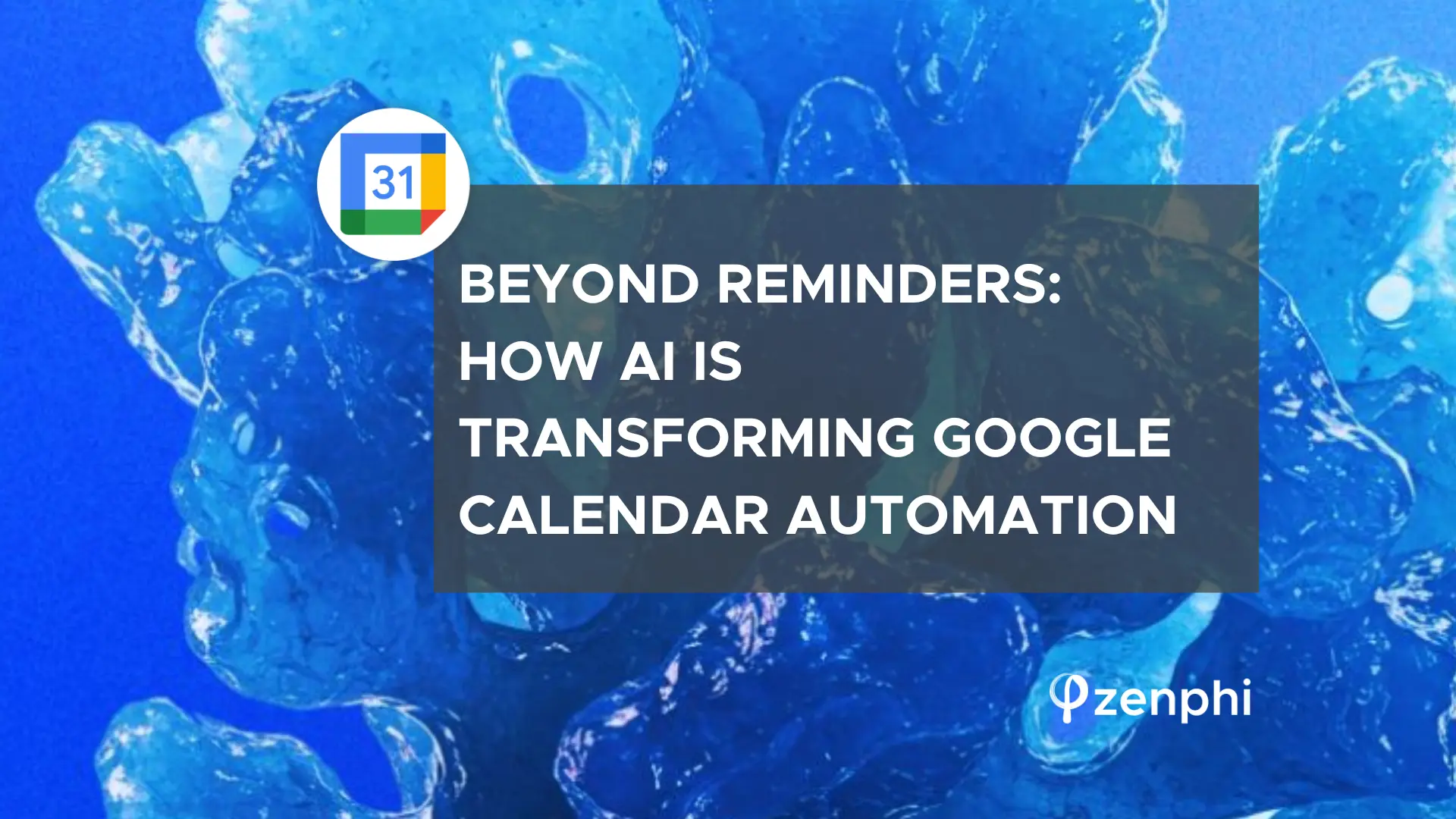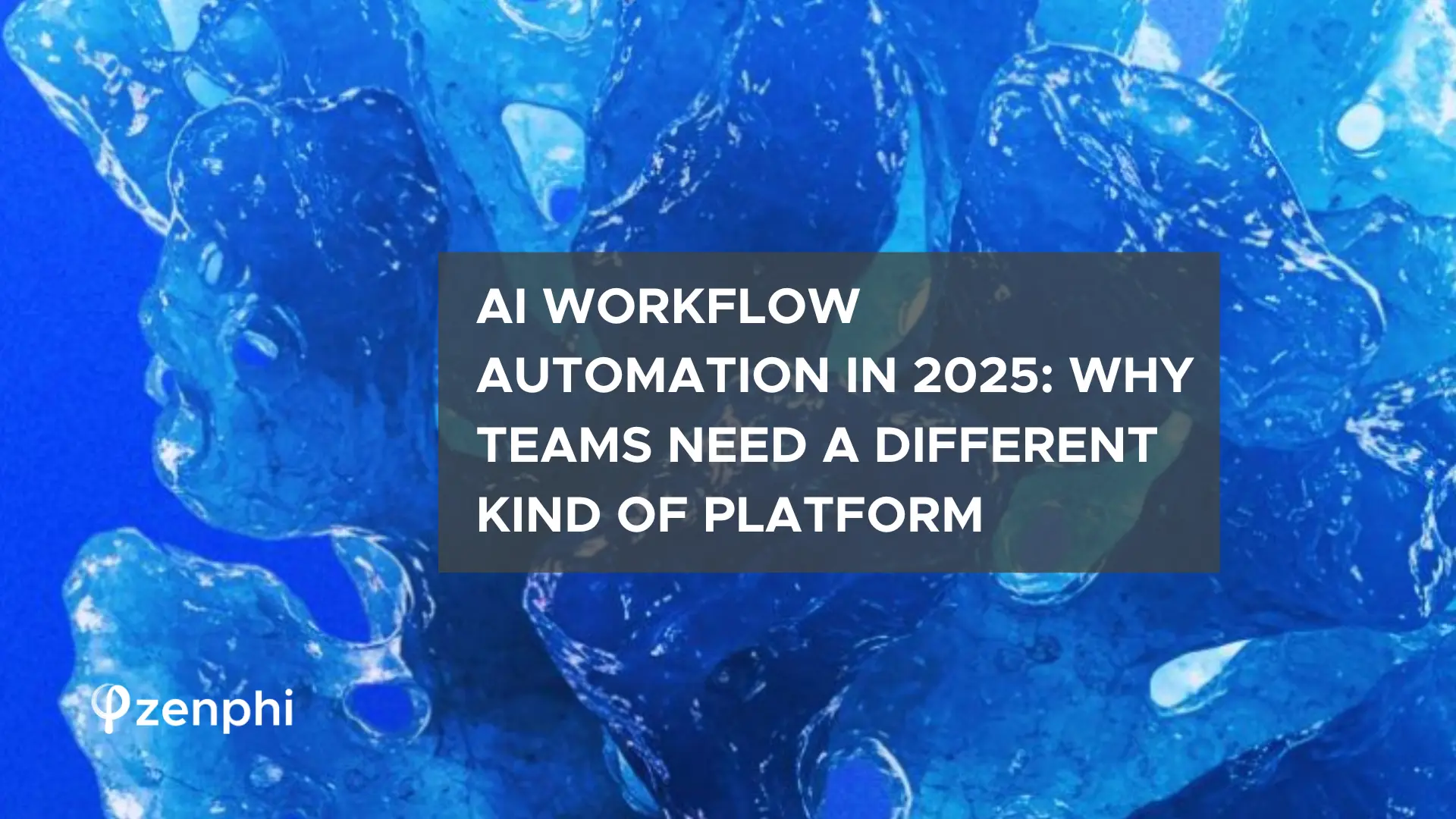Another really popular digital forms product is Typeform. We all love the look and feel of Typeform and its ease of use.
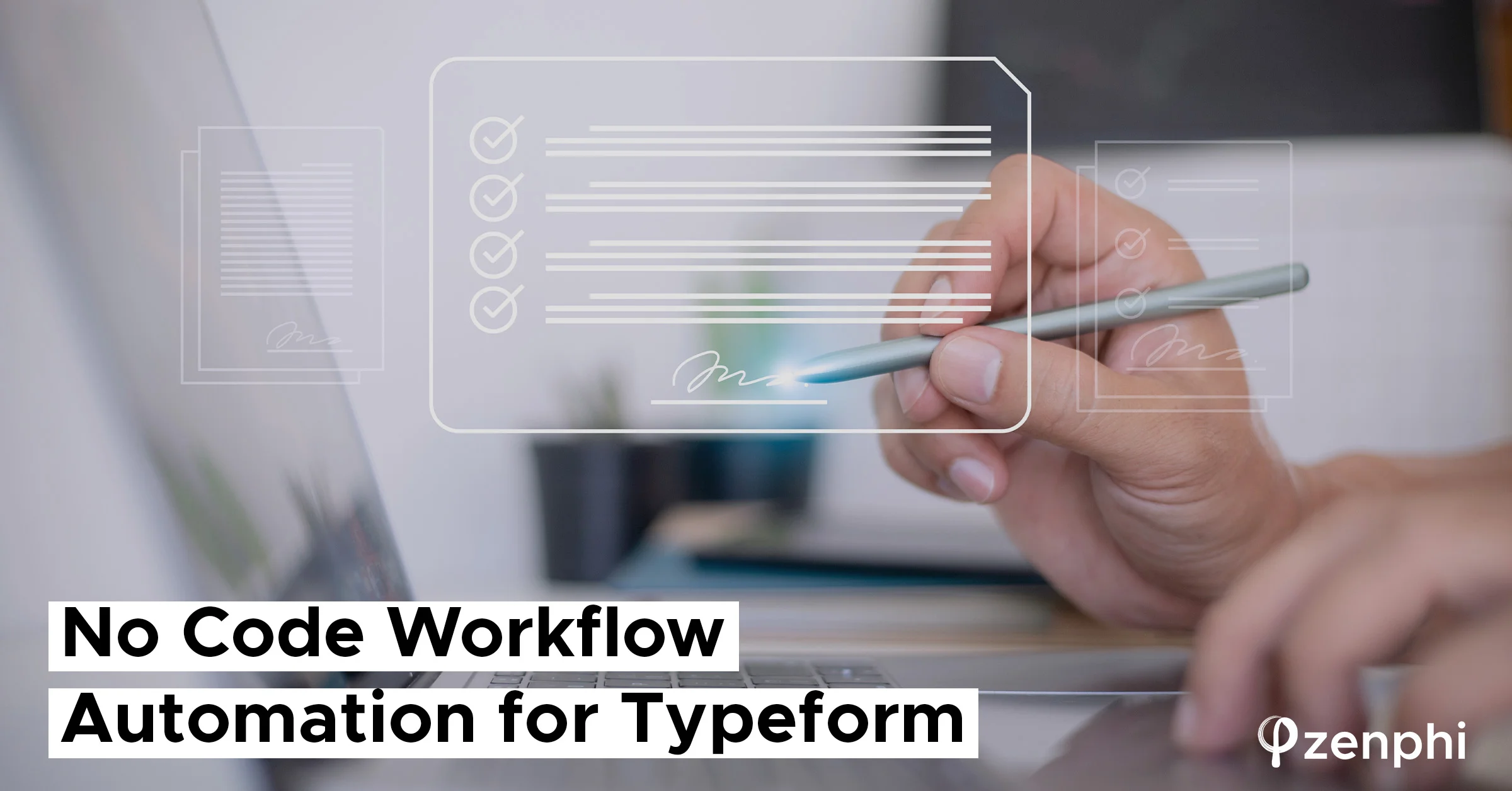
Typeform took a different approach to filling out forms and started presenting us with one question at a time. It resonated really well with users and hence it’s very popular.
At zenphi we also love Typeform and based on all requests from our users we have added native Typeform integration into zenphi. This means you can now leverage the power of zenphi to automate your processes which are initiated by a Typeform form.
Zenphi enables you to create the most sophisticated workflows for Typeform with just a few drag and drops.
Almost all the time when a Typeform form is submitted, you want to take a few more steps. These could be getting an approval, generating a pdf, sending an email, storing data in your CRM or Finance system, etc.
With zenphi you can do it all without needing to write a single line of code.
Some of the popular use cases to automate using zenphi and Typeforms are:
- Expense Approval Workflows
- Incident Report Workflows
- Document Generation Workflows
- Employee Onboarding Workflows
- Self Evaluation Workflows
- Lead Capture and Nurturing Workflows
- Etc.
Basically you can automate all of the steps you’d like to take after a form is submitted.
Getting started is really easy.
Create a zenphi Workflow for Typeform
1- Create a zenphi account, if you don’t have one already
2- Create a new Flow using the Typeform trigger
4- Select the form, which you want to start this flow from the Forms control. Once you select a form you see all questions from the form get listed at the bottom of the configuration pane. You can click out of the configuration pane to close it.
5- Now you can drag and drop the any action you’d like from the left hand pane on the plus button to create you logic. For exame You can drag and drop an Assign Task action followed but an If condition to take different actions if the approval action is Approved or Rejected.
6- Remember you have access to all Typeform form question values and can use them to configure actions dynamically.
You can watch some of our other zenphi tutorials to learn more about workflow automation possibilities using zenphi.