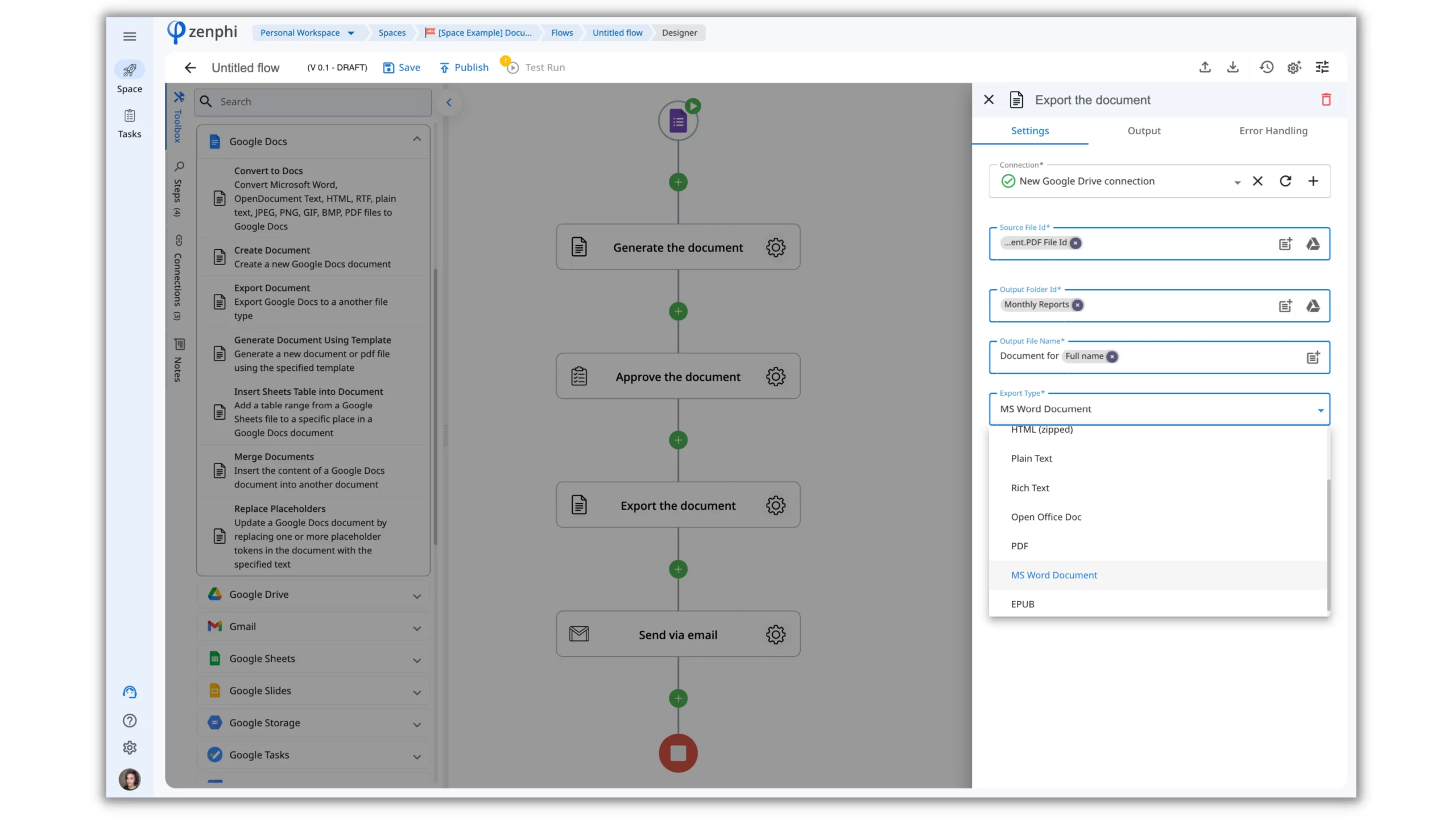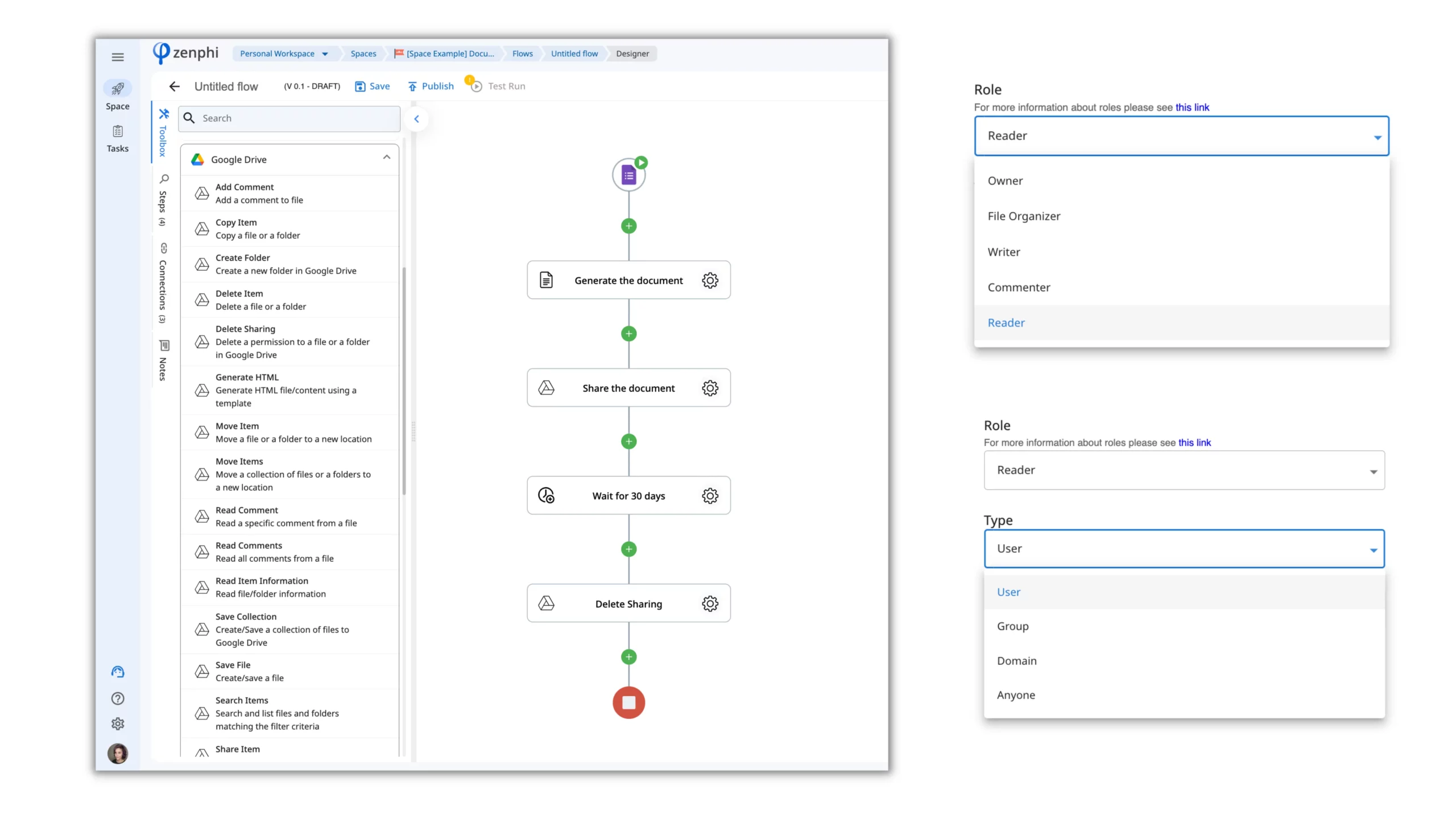If you’re someone who uses Google Docs regularly, you likely appreciate its ease of use to create, collaborate on, and share documents. Google Docs is actually a great cornerstone for your document management system. But if your job involves dealing with many documents daily, you’ve probably experienced the annoyance of having to complete repetitive tasks and manual data entry. In this article, we’ll show how to automate your document workflow in Google Docs to save time and effort for yourself and your team.
Table of Contents
Automate Google Docs generation
Automating the document generation process in Google Docs removes one of the most repetitive and error-prone tasks in day-to-day operations. Instead of manually creating documents, copying data, and formatting content, automation allows documents to be generated consistently, accurately, and at scale.
Below are two practical examples—one simple and one more advanced—showing how document generation can evolve from basic automation to AI-powered workflows.
Example 1: Simple Document Generation from Google Forms
A common and easy starting point is generating documents directly from structured input, such as a Google Form.
For example, a Google Form is used to collect information (e.g. customer details, onboarding requests, approval requests). Then a Google Docs template is created with placeholders for key values (name, date, role, department, etc.).
When the form is submitted, a workflow automatically creates a new Google Doc from the template. Then replaces placeholders with the form responses. Finally, saves the document in a designated Drive folder
This approach is ideal for generating standardized documents such as request summaries, onboarding documents, confirmation letters, or internal reports. It’s fast, reliable, and ensures every document follows the same structure.
Example 2: AI-Powered Document Generation with Dynamic Content
More advanced document workflows go beyond inserting predefined values and use AI to generate the actual content of the document.
For example, a form, email, or dashboard submission triggers the workflow. AI analyzes the input (such as free-text descriptions, customer context, or historical data). Then, based on that input, AI generates:
a) Custom narrative sections
b) Summaries or recommendations
c) Contract clauses, proposal text, or personalized explanations
The generated content is then inserted into a Google Docs template, creating a document that is not only personalized, but context-aware.
This approach is commonly used for proposals and quotes with variable wording; HR documents tailored to role or region; incident reports or audit summaries; customer-facing documents that require human-like language.
Both AI-powered document generation and template-based document generation are available in Zenphi — the #1 solution for document workflows in Google Workspace.
Tools You Can Use To Automate Document Generation
Zapier/Make (ex. Integromat)
You can use Zapier or Make to build this simple workflow. Just connect one of the popular applications with your Google account, and start automating.
Zenphi
Unlike Zapier, Zenphi is a dedicated platform for Google Workspace users, and handles all automations for Google Apps seamlessly. Also, unlike with Zapier, you can use Zenphi to integrate Google Docs automations into a wider picture and create more advanced workflows, with multiple “if conditions”.
With Zenphi, you can also automatically paste the data from Google Sheets, Typeform, and any other system you use. Moreover, you can automatically move the generated document to the right Google Drive folder, export it to PDF, DOCX, or HTML and send the newly generated document via email.
Watch this brief tutorial to learn how to configure this:
Automate document e-signing
Poorly organized e-signing processes can be inefficient and time-consuming. This is especially true when dealing with several documents or multiple signers, as they require more rounds of requesting, signing, and sending documents back and forth.
Furthermore, disorganized e-signing can lead to a lack of visibility and transparency. There is no straightforward way to monitor the progress of the signing process. It can be difficult to know who has signed the document, who still needs to sign it, and what stage the process is in.
By automating the e-signing process, you can finally streamline the process, while at the same time improving security and accuracy. As a result, it will significantly enhance collaboration with other parties involved in the signing process.
Tools You Can Use To Automate Document eSignature
Your Internal CRM Capabilities
Some CRMs (like Zoho), have internal add-on capabilities that seamlessly integrate document signature with account and pipeline management. If you’re using one of those, this id defiitely the best way to arrange esignature automation.
Special Applications like DocuSign, Annature and More
If your CRM doesn’t have e-signature handling capabilities, the best option is to turn to applications that provide these services. DocuSign, Adobe eSign and Annature would be probably the most recognized ones.
However, to integrate e-signature procedure into your operations and workflows, you will still need a different solution, as all the above mentioned tools don’t have workflow capabilities.
Zenphi
This is Zenphi comes in really handy. With Zenphi, you can easily track and manage the progress of multiple signers, send reminders, and reduce communication gaps.
Zenphi integrates seamlessly with DocuSign, Adobe eSign, and Annature. With these integrations, you can simplify your workflow and save time and effort while managing your documents across different platforms.
Watch this tutorial to learn how you can do it:
Automate Google Docs approval
With traditional manual methods, approvals processes can often result in delays, miscommunication, and mistakes. Approval workflow automation can help reduce the risk of human error and ensure that the right people review and approve each document on time.
Tools You Can Use To Automate Document Approvals
Project Management/CRM Platforms like Monday.com
Some CRM platforms with extended capabilities, like Monday.com which integrates the functionality of project management systems, can help you with building simple and efficient document approval workflows. Choose managers in charge, choose a step when they should be notified that their approval is needed, chose a means of communication (email, Slack, etc.) — and here you go.
Zenphi
Zenphi allows you to create customizable workflows for document approvals. Using Zenphi, it’s very easy to automate the entire process, from sending out the document for review to tracking the progress and receiving feedback. You can also set up specific rules for approval workflows, configure the notifications, and manage the whole process from one centralized location.
Moreover, Zenphi provides a complete report of the approval process, allowing you to track and log every step, review comments, and ensure that nothing gets missed. In case your CRM is missing these capabilities, and you’re using Google Docs, Zenphi is your go-to solutions to build these automated approvals.
Automate document exporting
As part of your document management process, you may need to export the Google Doc in a specific format — for example, PDF. By automating the export process, you can reduce your risk of error and ensure that the right version of the document is exported to the right location on your Google Drive and in the right format.
Tools You Can Use To Automate Document Exports
There are not so many tools that would help you handle document exports fast and securely. The most obvious choices would be:
Zapier
Zapier, as the most popular and simple tool that handles most basic-level automations, can definitely help you with this. Choose what document should be exported, what are the conditions of the export (for example, when a Form is submitted), where the exported file should be stored, etc.
However, if you believe that conditions and the triggers for the export might be different, or that you’ll need to store exported files in different locations depending on the conditions. Or that different cations shall be taken afterwards, based on the condition, a trigger or other variable… In all these cases, unfortunately, Zapier is helpless.
Zenphi
Unlike Zapier, Zenphi enables the automatic export of Google Docs to formats such as HTML, PDF, EPUB, MS Word Document, and more. It also works the other way around, so you can convert any of the mentioned file formats to Google Docs. If you export your Google Doc file to PDF, then you can extend your automated workflow by merging your PDF files, extracting pages from them and setting up the password.
Additionally, you can specify the Google Drive location to store the documents or create new locations for them. Zenphi also provides an audit trail of the export process, allowing you to track every step and review every exported file.
Check out this helpful article to easily set up a workflow.
We’ve already helped hundreds of companies to automate document-centric processes within familiar and safe Google Workspace environment. Book a call to learn how your organization can benefit from it.
Automatically share Google Docs
At any stage of your document management process, you may need to share or unshare it with people inside and outside your organization. This can create security gaps and reduce collaboration efficiency if not set up correctly.
Tools You Can Use To Automate Document Share
Zenphi
Zenphi is undoubtly the best and the safest tool to use for sharing as well as unsharing documents in Google Workspace. Zenphi allows you to automate the sharing of your Google Docs with particular users, groups, or domains. Moreover, you can use Zenphi to provide granular access to sepcific documents.
For instance, you can create a workflow that shares a document with a specific team member or group as soon as it is created, and after a certain period of time revoke access. This can be a great way to ensure that the document is accessible and utilized by the intended audience for the intended purpose.
Discover even more ways to power up your Google Docs with automation
We’ve just outlined the most common ways to automate Google Docs. However, Zenphi’s powerful features provide more potential for you and your team.
The best part about Zenphi, is that it allows you to integrate Docs automation as a step into a larget workflow that enhances your organization’s operational performance. These are just a few examples of the workflows built with Zenphi, that include Docs automation:
Leveraging Zenphi to automate your Google Docs workflow can help you save time, streamline processes, and boost productivity. Whether you need to create document generation workflows, automate document sharing, send email notifications, export documents, or automate document approvals, Zenphi has the tools you need to get the job done. So if you’re looking to automate your Google Docs workflow, give Zenphi a try.
Automating Google Docs with Google Workspace Studio - 2026 Update
At the end of 2025, Google introduced Google Workspace Studio, its native no-code automation for Google Workspace. Workspace Studio makes it easy to automate simple, event-driven tasks around Google Docs without writing code.
For example, with Workspace Studio you can:
Workspace Studio is well-suited for lightweight automations and internal notifications tied to document activity. However, at this stage, it does not support more advanced document workflows, such as:
For organizations that need more robust document workflow automation in Google tools—including document validation, approvals, data-driven logic, exports, and integration with IT or business processes—dedicated automation platforms are still required.
You can read more about the current capabilities and limitations of Google Workspace Studio in the following posts:
How to Automate Document Workflows in Google Drive – With and Without Google Workspace Studio.
How to Automate Approvals and Document Generation With And Without Workspace Studio