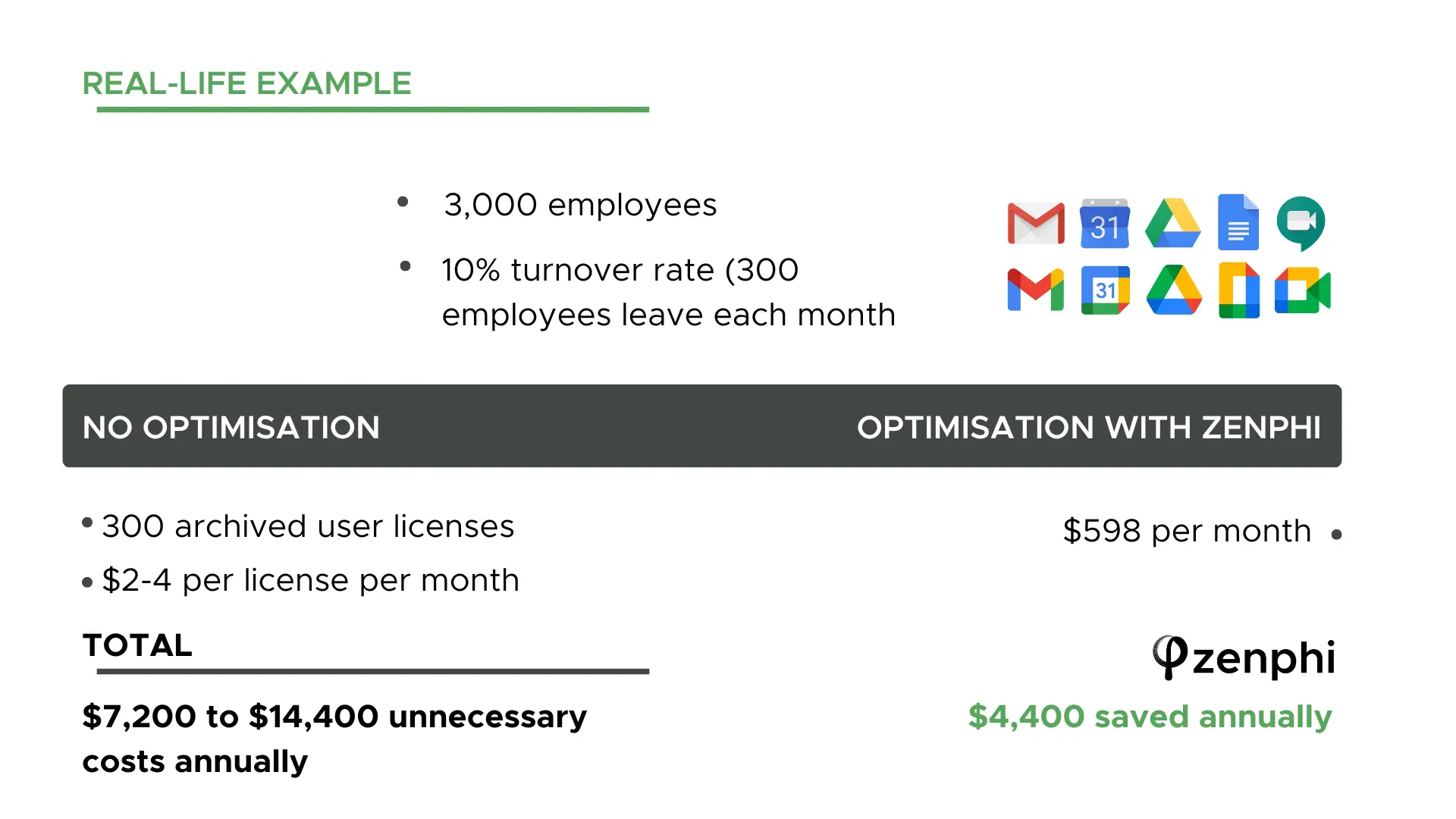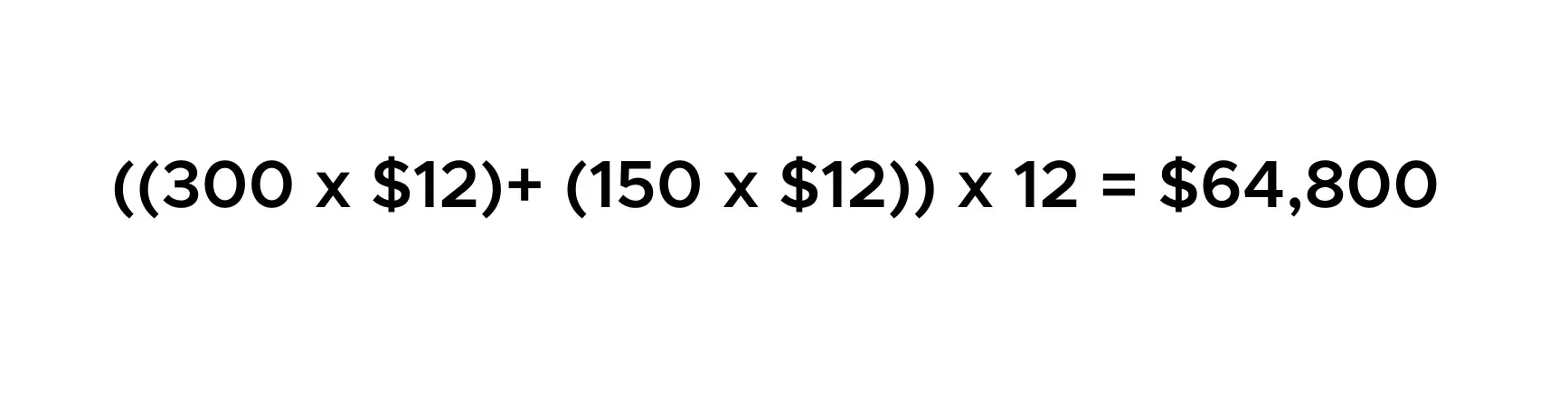Learn two proven strategies that can legally and significantly reduce your costs of Google Workspace. Can be used instead of achieving users to save on archived users licenses. Find the detailed calculations of your savings below!
Table of Contents
Cost of Google Workspace in 2025 and beyond
As businesses continue to rely on cloud-based tools, the cost of maintaining essential services like Google Workspace has been steadily increasing. In 2023, Google Workspace announced a price increase, with some plans rising by as much as 20%. For instance, the cost of the Business Standard plan increased from $12 to $14.40 per user per month, and the Business Plus plan went from $18 to $21.60. As a result, for larger enterprises, where the number of licenses can quickly skyrocket, the cost of Google Workspace has become a significant portion of the IT budget.
The most expensive part of Google Workspace is often the licensing costs, particularly as companies scale. Unfortunately, there are few strategies available to optimize these costs, but it’s crucial to explore all possibilities. In this article, we’ll discuss two effective and proven strategies that can legally and significantly reduce your costs of Google Workspace and offer detailed calculations on how much you can save with them. .
Strategy 1: Optimizing Costs for Departed Users
One of the biggest cost burdens in Google Workspace is the need to maintain licenses for employees who have left the company. You have a few options here:
Deleting the account might seem like the most straightforward option, but it’s often not viable. Many countries have strict data retention laws requiring businesses to preserve crucial data, such as email communications. For example, the General Data Protection Regulation (GDPR) in Europe and the Health Insurance Portability and Accountability Act (HIPAA) in the U.S. mandate that certain data must be retained for several years.
Another option is to convert the account into an archived user, which retains the data while reducing the licensing cost. While this is a cost-saving measure, it doesn’t eliminate expenses entirely, as you still need to purchase a special archived user licence. Although less expensive than a full user licence, it still represents an ongoing cost for Google Workspace.
The best option, in terms of both cost-saving and compliance, is to export the departed employee’s data from Google Vault into a designated Google Cloud Storage (GCS) bucket. This approach allows you to de-provision the user account completely, eliminating the need for a Google Workspace licence while still retaining the data for compliance purposes.
The primary consideration here is ensuring compliance with data protection regulations like GDPR and HIPPA. The data must remain intact and secure, which is where automation becomes essential. By automating the data extraction and export process, you minimise the risk of data loss in Google Workspace or non-compliance and eliminate human error, ensuring that the data is properly managed and preserved.
Cost Savings Calculation
Let’s consider an average company with 3,000 employees and a turnover rate of 10% per month. This means that approximately 300 employees leave each month. Without optimizing, maintaining 300 archived user licenses could cost about $2 to $4 per user per month, adding up to $7,200 to $14,400 annually.
By using an automated tool like Zenphi, the #1 tool for Google Workspace admins ($598 per month for a Pro plan), you can streamline the data export process and completely eliminate these licensing costs. Over the course of a year, this could save the company upwards of $10,000, even after accounting for the cost of the automation tool.
Watch A Tutorial On How To Export Users Vault Data Into A Designated GCS Bucket
Strategy 2: Automate Inactive User Audits
Another effective strategy for reducing costs for Google Workspace is to audit inactive users regularly. Many organizations overlook the fact that they continue to pay for licenses assigned to users who no longer actively use their accounts. By automating the audit process, you can identify and manage these inactive accounts more efficiently.
Here’s how you can set it up:
Automated Audits:
Create a workflow that runs a monthly audit of all user accounts. This audit can flag any accounts that have been inactive for six months or more.
Manager and HR Notifications:
If you’re using Zenphi to automate the audits, once an inactive user is identified, the system can automatically notify the user’s manager and the HR team. The workflow can assign a task to verify whether the user has departed or simply hasn’t been using their account [Read more on automating Google Workspace admin tasks].
Automated Suspension and Data Extraction:
If the user has left the company, Zenphi’s automation can suspend the account, extract all necessary data, and store it in Google Drive or a designated Google Cloud Storage bucket (as per Strategy 1). This allows you to de-provision the user license, reducing costs further. [Explore our employee offboarding checklist].
Calculating savings from inactive user audits
Let’s assume we have a company with the same:
3,000 employees.
Churn rate is 10% per month.
We also assume that an additional 5% of the workforce (150 employees) may become inactive over six months but not officially departed.
Keeping in mind the cost for Google Workspace License ($12 per user per month for the Business Standard plan) we can easily see that not running these audits consistently can result in $64,800 unnecessary cost per year.
Using Zenphi Automations as the Best Way to Optimize Costs Of Google Workspace
Google Workspace costs can become a significant financial burden for organizations, especially as the number of users grows. However, by implementing two key strategies as a part of IT operations automation —optimizing costs for departed users and automating inactive user audits — you can dramatically reduce your cost for Google Workspace while ensuring compliance with legal requirements.
That said, the successful implementation of these strategies is not feasible without Google Workspace workflow automation. Manual data extraction and routing, as well as manual audits, are inconsistent and prone to human error. This is where Zenphi comes in. As the #1 automation solution for Google Workspace, Zenphi allows you to implement both strategies efficiently, reducing the time required from days or months to just a few hours, providing unmatched time-to-value.
To get started with building these automations, book a call with our Google Workspace automation experts or sign up for a free trial to replicate the flows described above. Zenphi makes it easier than ever to optimize your Google Workspace costs effectively and reliably.
We’ve already helped hundreds of companies to automate IT Operations and Google Workspace Admin tasks. Book a call to learn the best practices from your peers and listen to their honest experience with Zenphi.