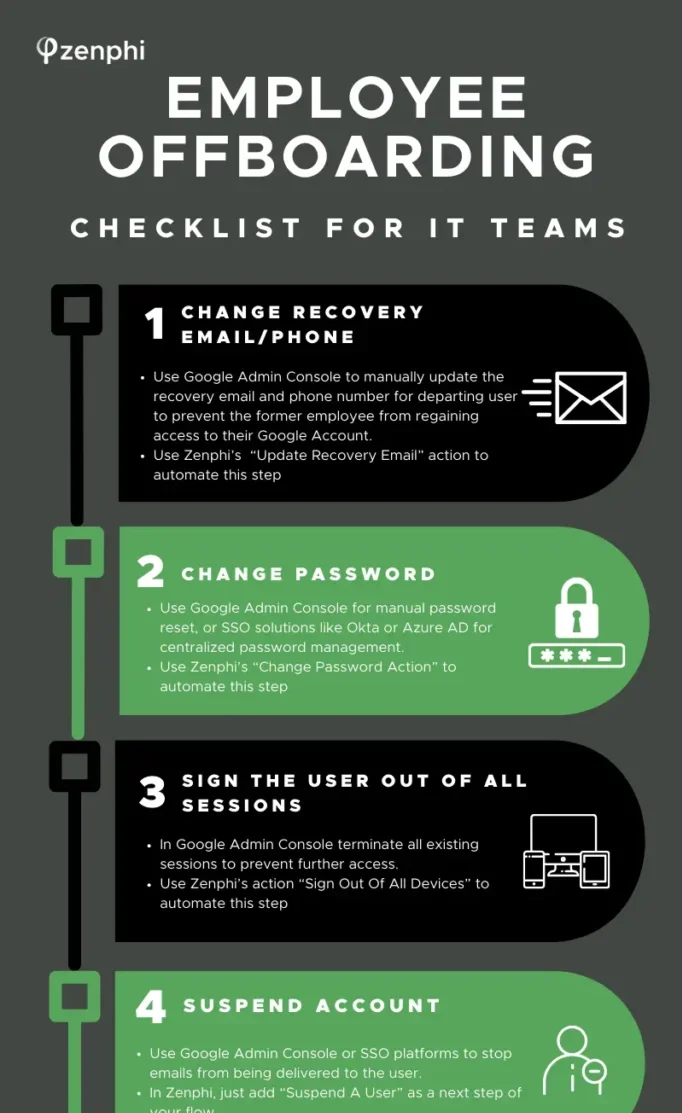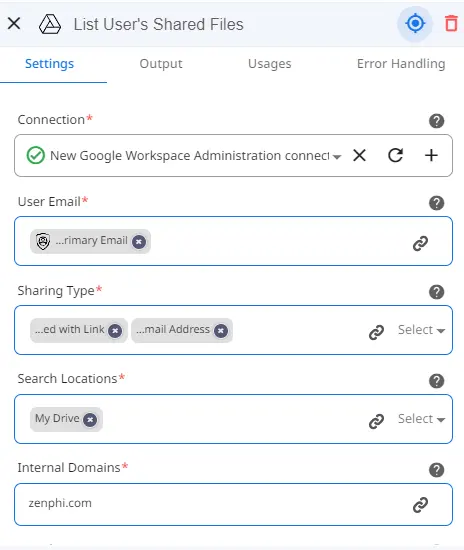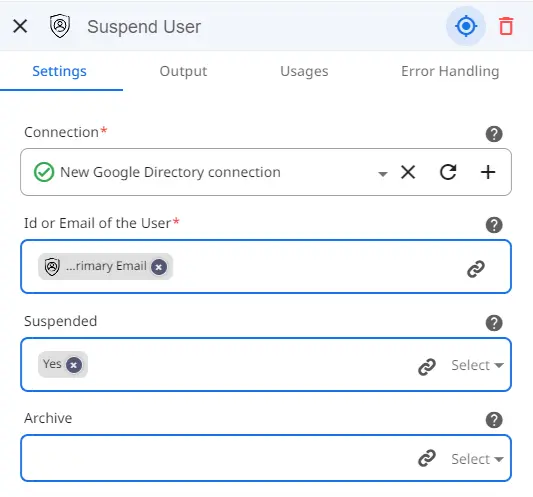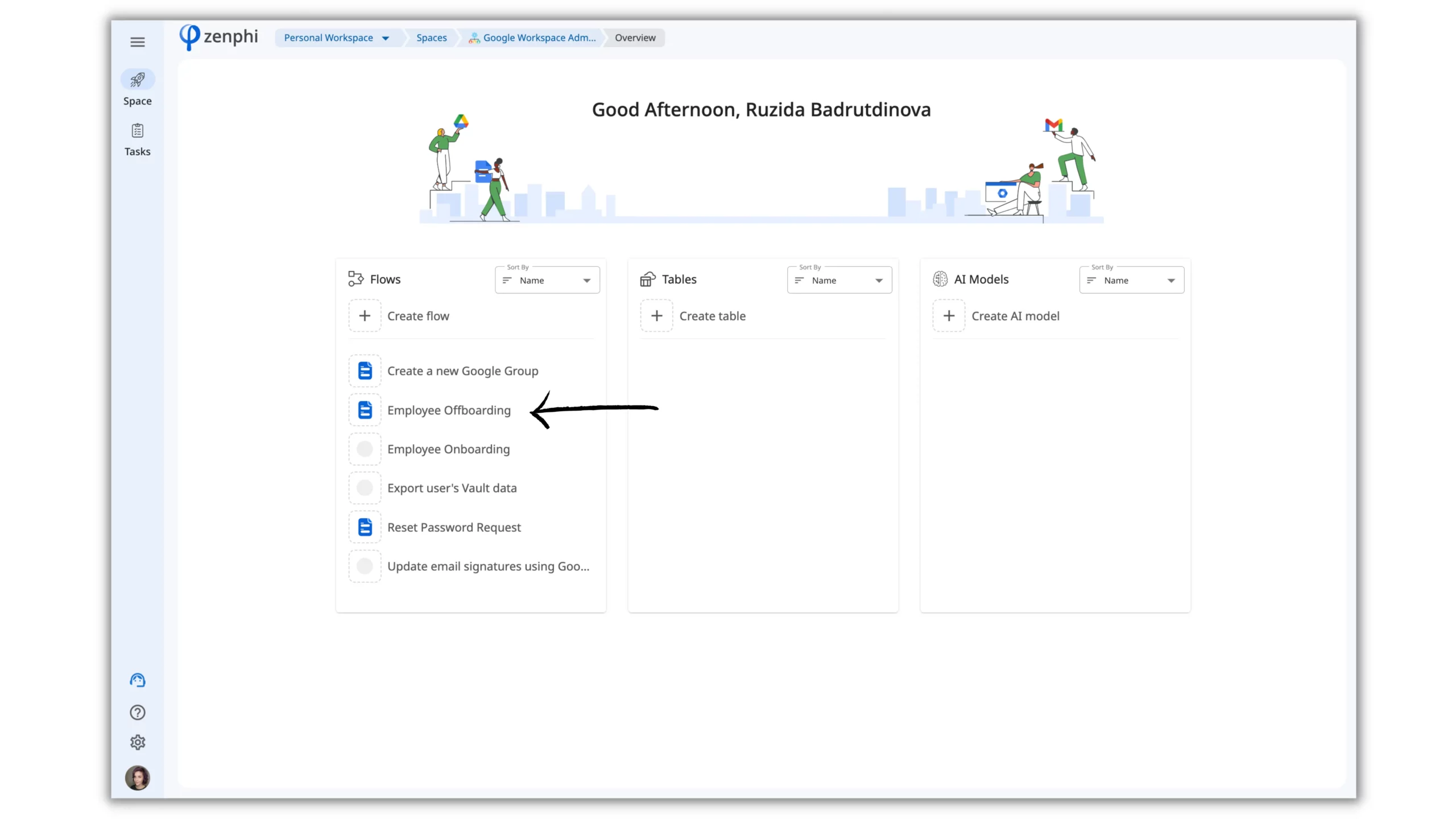AI-Powered Workflows For HR , Google Drive Automation , IT Ops Automation , Zenphi Use Cases By Industry Or Role
Learn what steps the IT department has to perform to avoid being blamed for information leaks and ensure departing employees have no access to company’s data anymore.
Why Following An Employee Offboarding Checklist
Employee offboarding is a critical process that demands mutual contribution from both HR and IT teams. For HR professionals, this might include ensuring all necessary paperwork is completed, conducting exit interviews, and communicating the departure to relevant departments.
However, for companies using Google Workspace, the checklist for IT teams is crucial, as it is often the most dangerous stage.
[Get detailed report on how improper employee offboarding might breach your data security]
Departing unhappy users might be inclined to steal and misuse the company’s data. Even if the user is not unhappy, leaving access to files or drives poses a very real threat. Google Workspace admins will be responsible and blamed if an information leak in Google Workspace happens. Here’s a comprehensive checklist for IT teams to ensure a secure and efficient offboarding process.
Table of Contents
Checklist for IT Teams: Offboarding Users in Google Workspace
-
Change Recovery Email/Phone
Update the recovery email and phone number to prevent the user from regaining access to their Google Account.
-
Change Password
Ensure the user can no longer start new sessions by changing their password.
-
Sign Out Of All Sessions
Terminate all existing sessions to prevent further access
-
Suspend Account
Stop emails from being delivered to the user
-
Remove Access To Third-Party Applications
Revoke any access the user has to third-party applications.
-
Remove From Groups and Shared Drives
Remove the user from groups and shared drives. Clean up any groups or drives where the user was the sole member.
-
Transfer Files in User’s My Drive
Transfer files to maintain shared data integrity and avoid data loss
-
Change or Downgrade User License
Change the user’s license to Google Cloud Identity Free (GCIF) to reduce costs.
-
Delete User Account (After 90 Days)
Permanently remove the user from the Google directory and delete untransferred files.
We’ve already helped hundreds of companies to automate IT Operations and Google Workspace Admin tasks. Book a call to learn the best practices from your peers and listen to their honest experience with Zenphi.
Automating Offboarding Process
Manually managing the offboarding process can be time-consuming and result into error. That’s where IT operations automation comes into play.
Benefits of Automating Offboarding steps
Efficiency: Automating repetitive tasks saves time and reduces the workload on IT teams.
Consistency: Ensures that all steps are performed correctly and consistently every time, minimizing the risk of human error.
Security: Reduces the risk of data breaches by ensuring all access is revoked promptly and securely.
Scalability: Easily scales with the organization, handling large volumes of offboarding processes without additional strain on IT resources.
Step-by-Step Guide On Automating Offboarding With Zenphi
Zenphi, a Google Workspace workflows automation platform, and a must-have tool for Google admins, can help you automate these tasks, ensuring a more efficient and secure offboarding process.
Here’s a preview of how to automate some of the offboarding steps with Zenphi:
Removing Access to Shared Files and Logging Out
- Actions: Use Zenphi’s ‘List User’s Shared Files‘ and ‘Remove Sharing‘ actions to get a list of shared files and remove access.
- Process: Create a loop to go through all shared files and remove sharing permissions. Use the ‘Sign Out User‘ action to log the user out from all devices.
Suspending or Deleting User
- Actions: Use the “Suspend User” action to suspend a user. You can also choose to archive or delete the user account.
- Process: Specify the user’s email address and choose the appropriate action (suspend, delete, or archive). Ensure all data is securely transferred or archived as needed.
Alternatively: Use Zenphi's Employee Offboarding Flow Template
You can also use Zenphi’s fully customizable employee offboarding template. [Read a step-by-step template usage guide: How to use and customize zero-touch employee offboarding template]