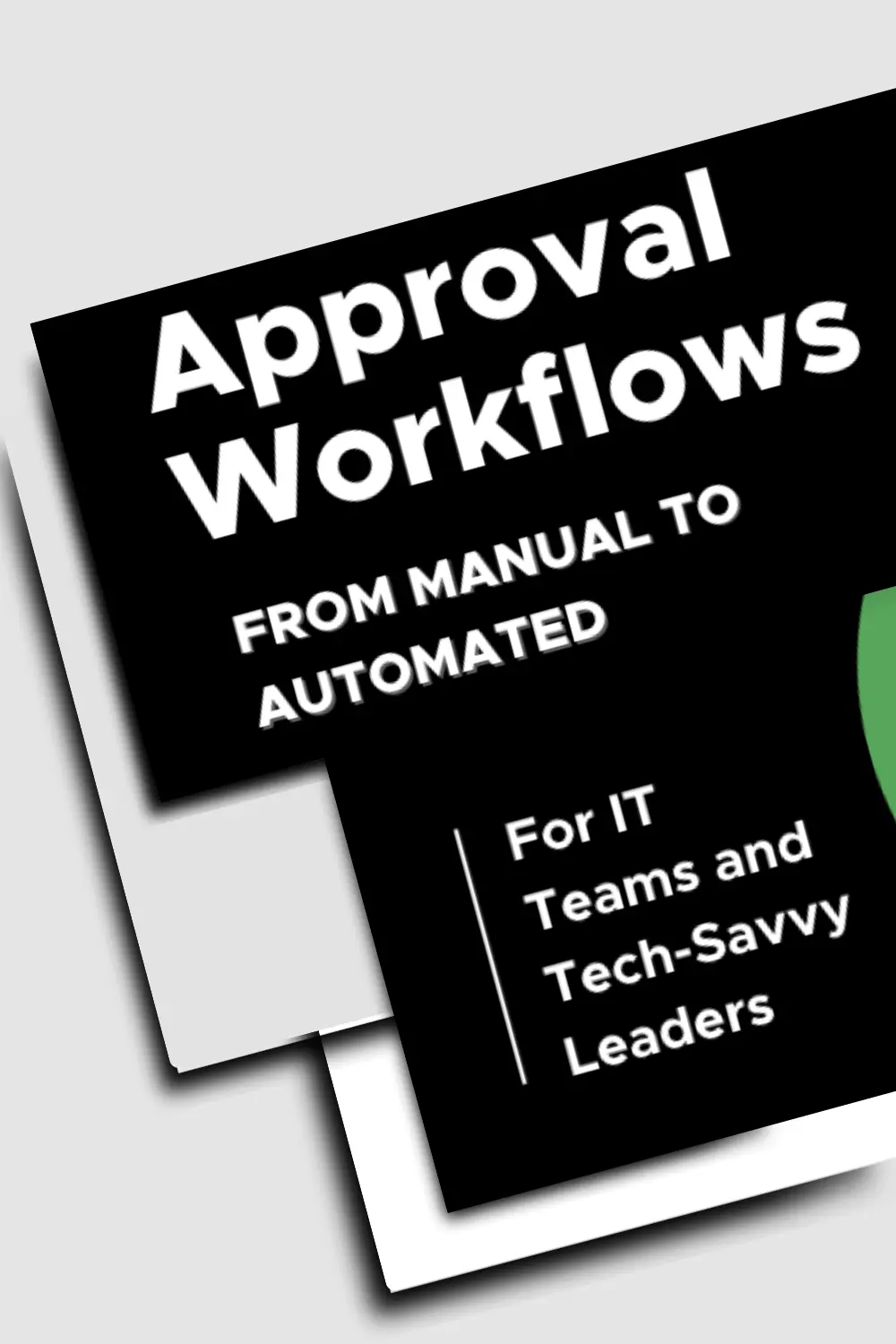As a project manager, you know that the success of your projects depends on many factors, including effective planning, smooth-running workflows, and timely execution. However, with the increasing complexity of projects and the need for greater efficiency, manual project management processes can be a major pain point. From repetitive administrative tasks to lengthy approvals, these can slow down project delivery and put a strain on resources. But what if there was a way to streamline projects and improve overall performance? That’s where process automation in project management comes in.
By using technology to automate routine tasks and workflows, process automation can help project managers save time and resources, reduce the risk of errors, and improve the speed and accuracy of project delivery. In this article, we’ll explore the benefits of process automation and provide a step-by-step guide to implementing an automated project management system.
Here is what we’ll discuss:
– What is process automation in project management;
– The purpose of automating project management and do you really need it;
– How to decide what processes to automate;
– What automation looks like in each phase of a project;
– How to start with automation;
– How to choose the right tool;
– Examples of successful process automation in project management.
What is process automation in project management?
Process automation in project management refers to the use of technology to automate routine tasks and workflows involved in managing a project. Process automation can be used for various aspects of project management, including project planning, scheduling, resource allocation, budgeting, risk management, quality control, and more. For example, automation tools can be utilized by project managers to streamline approval workflows, generate project reports, automate onboarding and offboarding for team members, optimize task creation, and other processes.
The purpose of automation in project management and do you really need it
No matter what project management methodology you’re using, the goal of automating project management is to enhance project delivery by reducing manual intervention and improving the speed and accuracy of project processes. By automating repetitive tasks, project managers can allocate their time and resources toward more strategic activities such as planning, decision-making, and managing stakeholders.
However, not every project management process needs to be automated. Before deciding to implement process automation, it may be helpful to assess your current processes and identify pain points or bottlenecks that can be addressed through automation. Some key factors to consider when deciding whether to automate processes include:
- Inefficient workflows: If your current workflows result in errors and missed deadlines it indicates that they are inefficient. In such cases, automation can be a valuable solution.
- Need for real-time visibility: Projects that require real-time visibility into project progress and performance may benefit from automation tools that provide up-to-date information and alerts.
- Availability of resources: Projects that have limited resources, such as a tight budget or a shortage of human labor, may benefit from automation.
- Lack of collaboration: Collaboration among project teams and stakeholders may be difficult without a centralized platform for communication and document sharing. Automation tools can address this issue by providing such a platform and improving coordination among team members.
How to decide which processes to automate first
When considering which processes to automate in project management, it’s helpful to look for specific characteristics. Here are some to keep in mind:
Repetitive and time-consuming: If a process involves lots of manual tasks that take up valuable time and resources, it’s a good candidate for automation. Examples could include tasks like data entry, report generation, and document management.
High-volume and data-intensive: Processes that involve lots of data and are difficult to manage manually are also good candidates for automation. Tasks like data analysis, forecasting, and risk management are examples of processes that could benefit from automation.
Error-prone: If a process is prone to errors due to manual data entry or other factors, automating it can help to improve accuracy and reduce the risk of mistakes.
Dependent on deadlines: When it comes to completing time-sensitive projects within tight deadlines, automation can be an extremely effective solution.
Standardized: Processes that follow a consistent set of steps are good candidates for automation. By automating these processes, you can ensure they’re executed consistently and reduce the risk of deviations.
How to start with automation in project management
1. Determine your goals: Once you’re identified the processes that you want to automate, start defining your goals. What do you hope to achieve with automation? Do you want to reduce costs, improve efficiency, or increase accuracy? Having clear goals will help you to measure the success of your automation efforts.
2. Implement automation gradually: It’s important to introduce automation gradually, rather than trying to automate all of your processes at once. Start with one or two processes and test the automation tools to make sure they work as expected. Start small and scale up: once you are confident that the automation is working well, you can gradually automate more processes.
3. Train your team: Introducing automation can be a big change for your team, so it’s essential to provide proper training and support to ensure a smooth transition. Take the time to explain to your team how automation will benefit them, and be prepared to address their concerns. By investing in proper training, you can help your team adapt to new processes more easily and see the ROI faster.
4. Monitor and adjust: Once you have implemented automation, it’s important to monitor its effectiveness and make adjustments as needed. Track key metrics like efficiency, accuracy, and cost savings to ensure that the automation is delivering the desired results.
By following these steps, you can successfully start with process automation in project management. Remember that automation is not a one-time event but an ongoing process of improvement, so continue to evaluate your processes and look for opportunities to automate and streamline your project management practices.
Choosing the right tool
When it comes to automating project management, there are a plethora of tools at your disposal. Therefore, it’s important to invest time into researching and selecting the ones that best align with your needs. Here are some tips to get you started.
-
Explore the built-in features of current tools:
Many project management tools, such as task managers, already have built-in automation features that you may not be aware of. Take the time to explore the capabilities of your current tools and see if they offer any automation features that can be leveraged. For example, some task managers have the ability to automatically assign tasks to team members based on their skills or workload, while others can automatically schedule recurring tasks
-
Research specialized process automation platforms
There are many specialized process automation platforms available for project management, each with its own features and capabilities. Take the time to research the options and find the ones that best meet your needs. Let's review some best practices to make a data-driven decision.
How to choose the right process automation platform
-
Evaluate ease of use and compatibility:
When choosing an automation tool, it's important to consider its ease of use and compatibility with your existing tools and workflows. Look for solutions that are easy to use and integrate with your current tools, so you can start using them quickly without disrupting your team's workflow. For example, if your operations are running on Microsoft Office, it may be beneficial to consider using Power Automate. On the other hand, if you're using Google Workspace, zenphi may be a better fit.
-
Consider cost and support:
Consider the cost and support options for the automation tools you are evaluating. Some platforms offer a free trial period or a freemium model, while others require a subscription or upfront payment. Additionally, look for tools that offer robust support options, such as documentation, community forums, tutorials, webinars, and customer service, to help you get the most out of your investment.
-
Opt for no-code solutions:
When evaluating automation tools, consider choosing no-code solutions. No-code automation platforms allow users to create and automate processes without requiring coding or technical expertise. This means that project managers and other team members can create their own automation workflows without relying on IT support or specialized developers. By selecting no-code solutions, you can save time and resources that would otherwise be spent on custom development or hiring outside contractors. Additionally, no-code solutions can make it easier to iterate and adjust processes as needed, without relying on external expertise or costly development processes.
Are You In Supply Chain Or Logistics?
Examples of automation in project management processes in each phase
Process automation can greatly enhance project management across all phases of a project. Let’s take a look at some popular automation examples that are widely used by Zenphi customers.
Phase 1: Project Initiation
During this phase, automation can be beneficial for project charter creation, stakeholder registers, and more.
Moreover, at this stage, you can automate project onboarding and offboarding for team members. This can be done by setting up workflows that automatically provide access to project tools and resources, assign tasks, and send notifications to relevant team members.
Phase 2: Project Planning
Automation can also be a valuable aid during the planning phase. For instance, you can enhance planning efficiency by automating approval workflows for project deliverables. This can be accomplished by setting up an approval workflow automation that sends approval requests to the relevant stakeholders, tracks the status of approvals, and notifies the concerned team members of approvals or rejections, as well as any delays and the step at which the delay occurred. By automating this process, you can ensure transparency and expedite project planning.
Phase 3: Project Execution
There are numerous ways in which automation can assist in the execution phase of a project, from optimizing data management to streamlining tasks. Here are some of the most popular examples:
Task management
Automation can significantly help in managing tasks. For instance, you can set up Jira automation that allows external users to create Jira tickets through Google Forms, reducing the costs for user billing, or automatically update Trello cards ones the Google Form was submitted.
Document management
Managing project documentation can be a time-consuming task, especially when multiple team members are involved. Building an automated document management system can help by instantly generating documents based on the values stored in Google Sheets or Google Forms, streamlining document e-signing process, providing a centralized repository for documents, automatically organizing them, and keeping them up to date.
Tools integrations
Integrating project management tools, such as task managers or communication platforms, can help to streamline workflows and improve collaboration among team members. Easily sync data between Slack and HubSpot, automate Google Calendar and Asana, and reduce the need for manual data entry.
Project assets and data management
Automating important data and files management can help to ensure that all the project assets can be easily found, well-protected, and organized. Check out these proven Google Drive automation scenarios for better data management during project execution.
Project expense reimbursement
Project expense reimbursement is a process in which team members can claim reimbursements for expenses incurred during the project, such as travel expenses, meals, or supplies. This process can be time-consuming and prone to errors when done manually. Automation can simplify the submission and approval process, as well as provide real-time visibility into the status of reimbursements.
Phase 4: Monitoring and Controlling
Automation can be a powerful tool in the project monitoring and control phase, where data collection and analysis are critical to ensure project success. For instance, you can your Google Sheets automation can be helpful to gather data from multiple sources like Trello, Jira, or others. While Google Forms automation will assist in approval workflows. The collected data can then be formatted according to your requirements and sent to your inbox on a regular basis, such as weekly or monthly. This saves valuable time and effort, while also ensuring that the project is on track and any potential issues can be addressed promptly.
Phase 5: Project Closing
Automation can be a valuable asset in the closing phase of a project by streamlining the creation of project closure reports, conducting post-project reviews, analyzing project performance, and identifying areas for improvement. One example of automation that can save you significant time is the ability to generate Google Slides using Google Sheets data. If you want to learn how to build this automation yourself, check out this helpful tutorial.
A game-changer for project management
Process automation is a game-changer for project management. By automating routine tasks and workflows, project managers can save valuable time and resources, reduce errors, and speed up project delivery. As discussed in this article, process automation can be implemented in each phase of a project and offers a range of benefits that can improve overall project performance. While deciding which processes to automate and choosing the right automation tool may seem daunting, taking the time to carefully evaluate your needs and goals can help ensure success. By embracing process automation, project managers can boost productivity, and achieve better outcomes for their projects. So, if you’re looking to optimize your project management processes, process automation is definitely worth exploring.