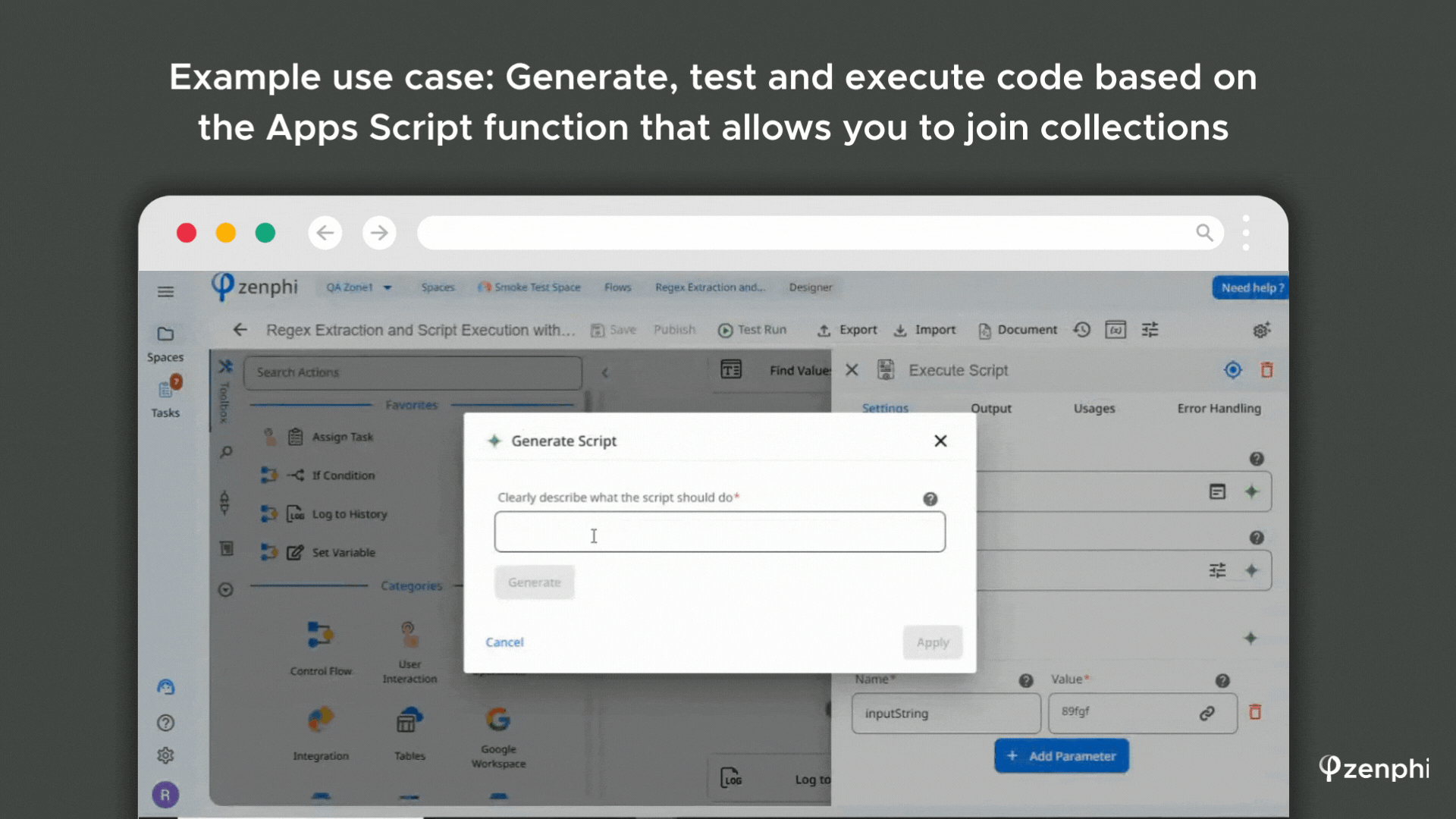Table of Contents
Google Certified Partners Survey
When it comes to streamlining data collection and operations inside Google Workspace, Google Forms and Sheets remain at the heart of most business workflows. Yet as processes grow more complex — from multi-step approvals to AI-driven data validation — the need for automation beyond basic triggers becomes essential.
To understand which platforms deliver the most value, we surveyed 140 certified Google Partners (such as 66 Degrees, CWD, Code Me Pro, InfoSys, Kemisoft, SHI) who help businesses automate their operations. These partners work across industries — from education and healthcare to logistics, finance, and tech — and collectively manage automation solutions for thousands of Google Workspace clients.
Here’s what they told us about the best automation software for Google Forms and Google Sheets in 2025-2026.
Zenphi is a go-to platform for teams utilizing Gmail, Forms, Sheets, Drive, Docs and other Google Workspace services. It allows to build an unlimited range of workflows within Google tools, infuse AI where it’s needed and deliver the fasters time-to-value.
Best Automation Software for Google Forms and Google Sheets in 2025-2026
1. Zenphi
Google Workspace-native, no-code automation that allows businesses to operationalize AI and build elaborate autonomous AI agents using native Google tools.
Why Google Partners Recommend It
Zenphi was designed from the ground up for Google Workspace. According to our survey, over 68% of Google Partners ranked Zenphi as their top recommendation for automating workflows in Forms and end in Sheets, Drive, or Gmail.
Unlike general connectors, Zenphi acts as an AI-powered process automation platform, allowing users to build end-to-end workflows that connect Forms submissions, Sheets updates, approvals, and external systems — all without code. Ot’s perfect for complex automations with Google Sheets — but not only that. You can also automate Google Calendar, streamline Google Tasks, manage Google Drive organisation, automate document validation and more using powerful Zenphi workflows.
Example Workflows Built by Partners
- Automating purchase requests from Google Forms to Sheets and Gmail approvals
- Processing HR onboarding forms and syncing data with Drive folders.
- AI-powered validation of form responses (e.g., detecting anomalies or missing data).
Pros:
- Built specifically for Google Workspace
- No seat-based pricing — ideal for teams with many contributors.
- AI-powered workflow builder (ZAIA) to generate flow frameworks from plain English.
- HIPAA-compliant and enterprise-ready.
- No-code — but allows to integrate your scripts inside the workflows, if needed. For example, you can use an Execute Script action and run a valid Apps Script. Or you can even ask Zenphi to generate code for you, using Regex
2. AppSheet
AppSheet is Google’s own platform for creating no-code apps. Not surprisingly, it was named as one of the best options to automate Google Sheets and Forms by the majority of the Google Partners. While it integrates seamlessly with Sheets, it’s focused on app creation rather than process automation. Therefore, it’s best for the teams building simple internal tools (like field data apps) and projects where Forms → Sheets → App interface is enough. Also, AppSheet is pretty strong for mobile data entry, so Google Partners who are tasked with creating a mobile app running on Google Forms and Sheets are more likely to choose AppSheet as an automation environment.
3. Google Apps Script
Google Apps Script remains one of the most flexible tools for automating Google Forms and Sheets. It’s script-based, allowing developers to extend functionality far beyond what built-in triggers or connectors can do.
Many Google Partners use Apps Script when clients need custom validation, data processing, or integrations that off-the-shelf tools can’t handle. That said, many partners also highlight that Zenphi is a valid Apps Script alternative, as it provides the flexibility of the scripts without the time needed to write and maintain the code.
Example Use Cases For Apps Script
- Automatically formatting Google Form responses in Sheets
- Sending conditional email notifications based on form data
- Running scheduled data clean-ups or synchronizations
Cons:
Being happy with the Apps Script in general, Google Partmers also highlight some of its aspects that might be limiting to teams:
- Requires coding skills — even with AI that is capable of generating code, you can't use Apps Script without knowing exactly what you're doing
- No visual builder or AI support — now, more and more businesses are requesting embedded AI in the wrokflows. Apps Script allows to bring in Gemini AI but it's not clearly visually where and what AI is doing within the workflow. Which still raises a lot of concerns
4. Zapier
Zapier remains popular for lightweight automation between Forms, Sheets, and third-party tools. Most Google Partners noted it’s great for prototyping, but lacks scalability and compliance for enterprise environments.
Example Use Cases
- Send Google Form submissions to Slack or Trello
- Create new rows in Sheets when a Form is submitted
Cons:
Each of these can be modeled in Zenphi, giving Calendar the power to initiate business processes automatically.
- Requires coding skills — even with AI that is capable of generating code, you can't use Apps Script without knowing exactly what you're doing
- No visual builder or AI support — now, more and more businesses are requesting embedded AI in the wrokflows. Apps Script allows to bring in Gemini AI but it's not clearly visually where and what AI is doing within the workflow. Which still raises a lot of concerns
5. Make (formerly Integromat)
Make’s visual interface is appreciated by technical teams. Also, some companies insist on using Make, as it’s relatively easy to maintain afterwards. However, many partners noted instability at higher volumes and difficulty managing complex Google authentication scenarios.
Automation Examples
- Routing Form responses to different Sheets based on category
- Creating multi-step data processing pipelines
6. N8N
A few Google Partners use N8N for self-hosted automation pipelines. It offers full control and flexibility but requires technical skill and custom setup for Google authentication.
Pros:
- Open-source and self-hosted.
- Fully customizable.
Cons:
- Requires developer knowledge.
- No native Google Workspace support.
7. Google Flow
Google’s own Flow tool is new and convenient for basic automations like moving data between Drive and Sheets or sending Calendar invites after a Form submission.
However, nearly 73% of surveyed Google Partners said that while Google Flow is ideal for personal automations, it lacks the flexibility and governance features needed for organizational workflows.
Key Takeaways from 140 Google Partners
Zenphi emerged as the top-rated solution for scalable, compliant, and flexible Google Forms + Sheets automations.
- Zenphi emerged as the top-rated solution for scalable, compliant, and flexible Google Forms + Sheets automations. Great for standartized and custom use cases.
- AppSheet and Apps Script are still widely used by the teams who prefer coding automations from scratch and have allocated significant resources for maintainance.
- Google Flow is expected to grow but is currently limited to simple triggers.
- Zapier and Make remain useful for lightweight workflows and prototypes.
Why Templates Aren’t Enough
Several Google Partners highlighted a common issue: relying on templates often limits innovation.
Your internal processes — from approvals to document routing — are what make your organization unique.
With Zenphi, teams can start from a blank canvas or ZAIA — Automation assistant, ensuring their workflows reflect their own best practices while integrating AI where it adds the most value.
Overall, all the partners underscore: automation inside Google Workspace has evolved — and 2026 will be the year organizations stop connecting tools with “zaps” and start designing smart workflows around Google Forms and Sheets.