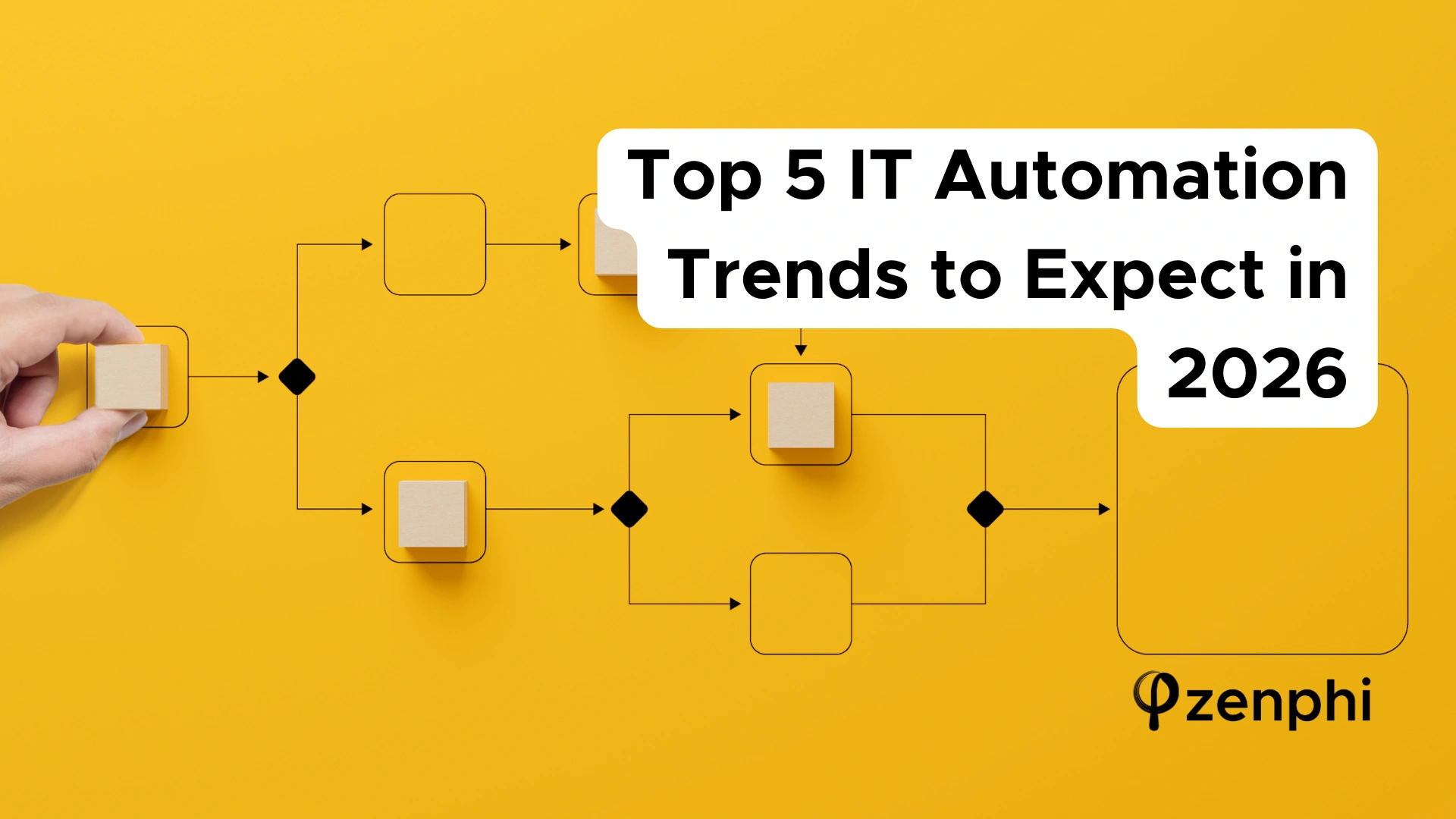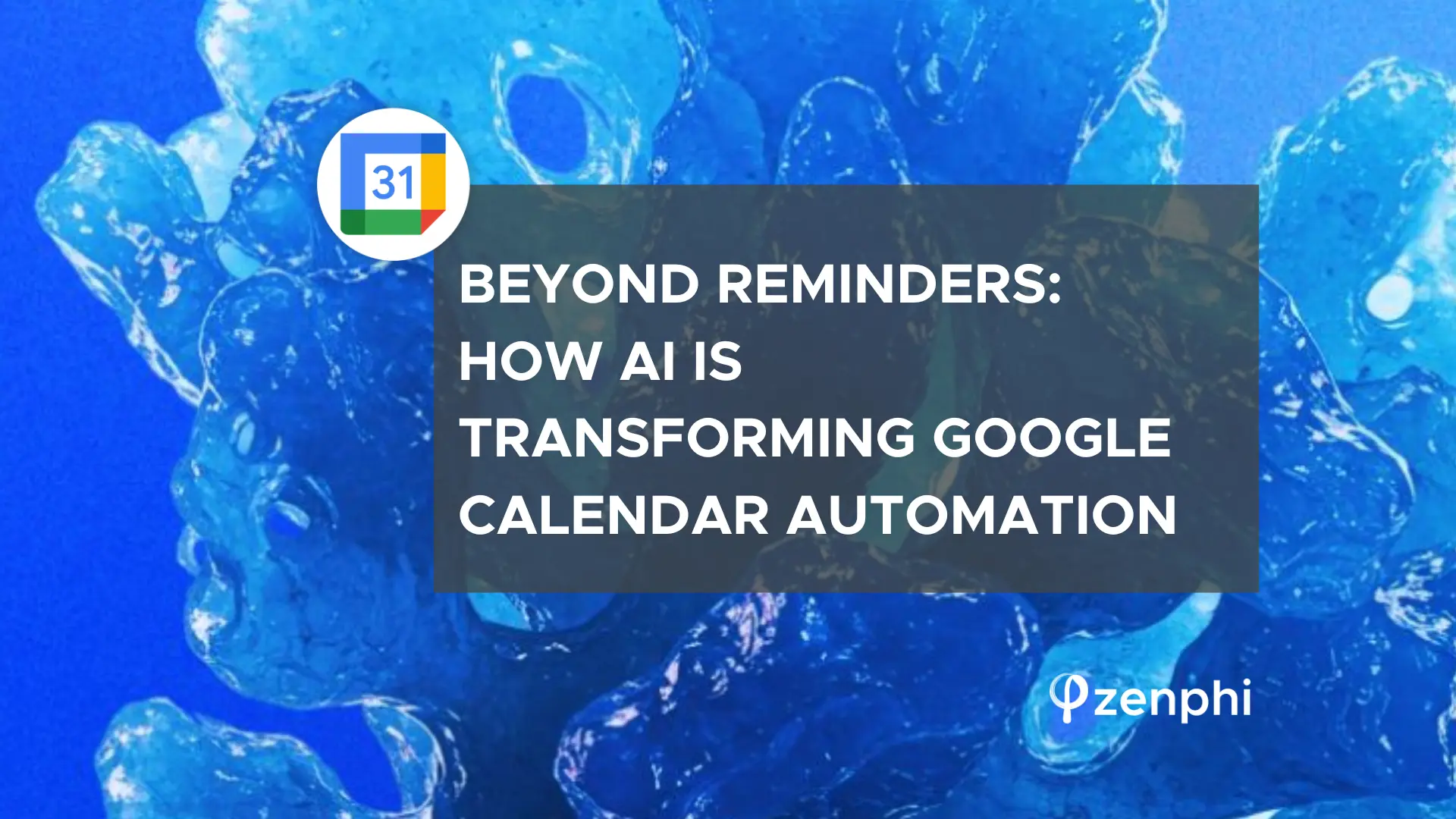Sending emails as part of processes is one of the most common actions. in zenphi there are two ways to perform Mail Merge and send emails:
Send using Gmail Send Email Action:
Send email through your own Gmail address or one you have access to
Chose the email alias to send from
Dynamically configure To, CC, BCC, and Email Subject
Generate dynamic Text body
Generate dynamic HTML body using Google Docs or a HTML template file
Attach one or multiple files to the email
Gmail daily limits and zenphi tier limits applies
Send using zenphi’s Send Email Action
Send email through your own Gmail address or one of it’s aliases
Dynamically configure To, CC, BCC, and Email Subject
Generate dynamic Text body
Generate dynamic HTML body using Google Docs or a HTML template file
Attach one or multiple files to the email
zenphi tier limits applies