Get ready to supercharge your automated workflows with this month’s power-packed updates! We’ve been hard at work expanding integration possibilities and simplifying your daily automation activities. So let’s jump right in!
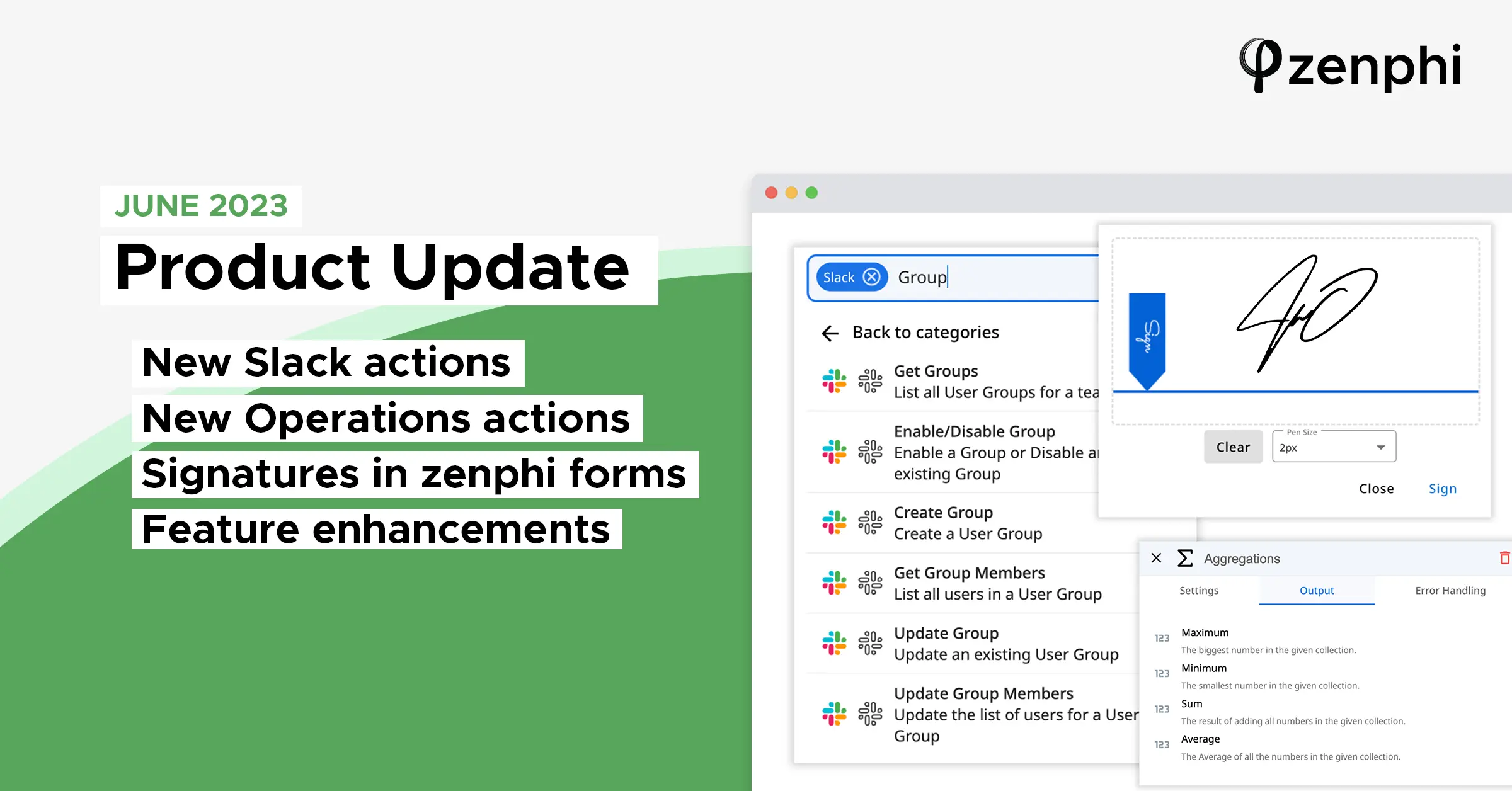
1. New Slack Actions: Elevate Your Group Management
We’ve expanded our automation capabilities with Slack. Previously, you could automate channel and user management. Now, with our latest update, you can do the same with Slack groups! Create, update, enable, and disable groups effortlessly. You can also update and get group users at any step of your workflow, making collaboration a breeze.
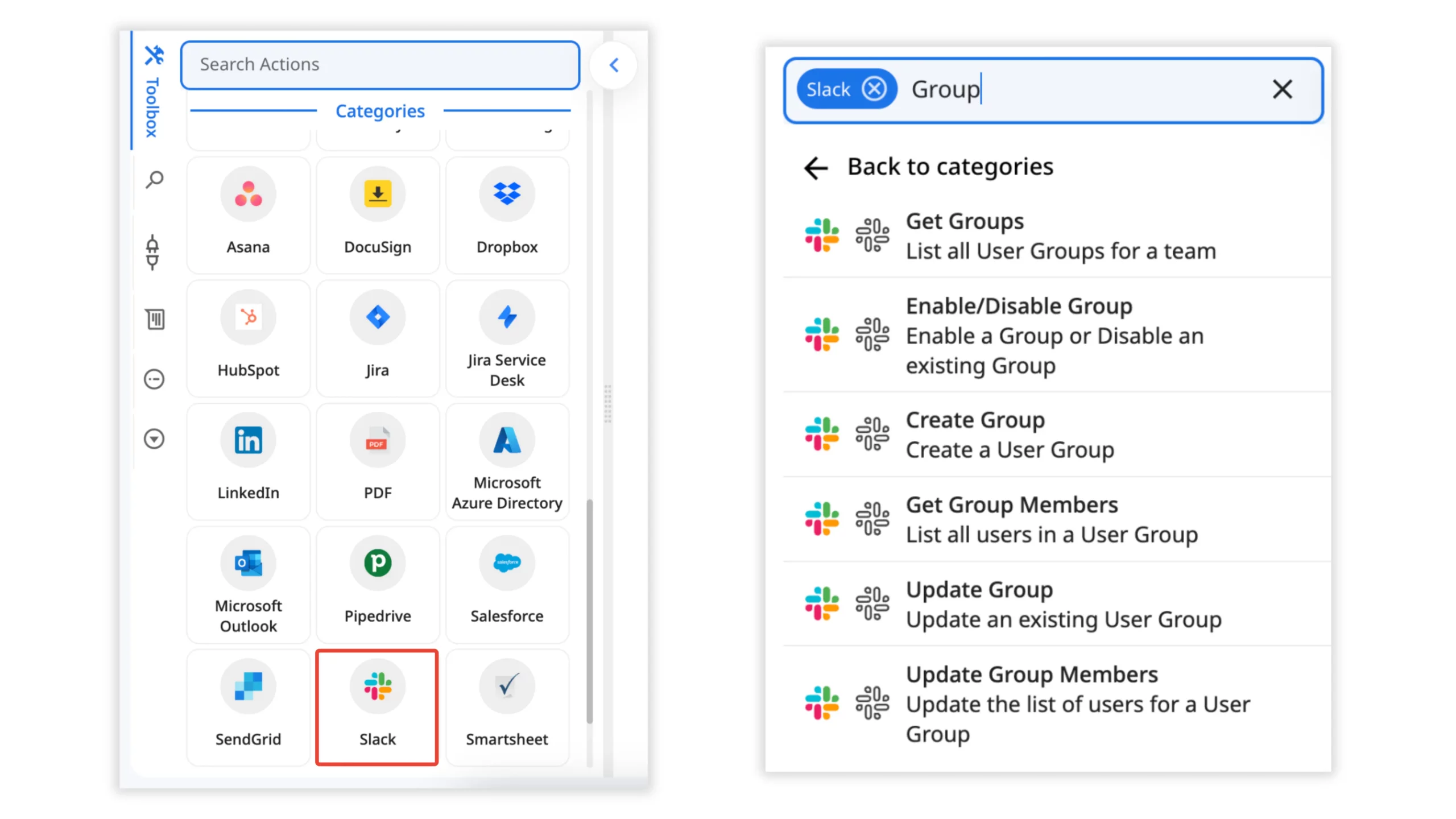
Explore these best uses:
– Seamlessly sync Google Groups and Slack Groups to enhance collaboration across platforms;
– Onboard new teammates by automatically adding them to the appropriate Slack Groups;
– Streamline project management by creating Slack Groups for new projects and syncing them with Shared Drives.
Start leveraging these best uses and watch your productivity soar to new heights.
2. Improved Google Directory actions: Create user, Update user
Experience enhanced functionality with the latest updates to the Create User and Update User actions in Google Directory. With these updates, you now have the power to add more customization to your user management processes.
Whether it’s including optional fields like recovery email and phone numbers or assigning unique identifiers such as Employee IDs, these new capabilities empower you to tailor user profiles to your specific needs.
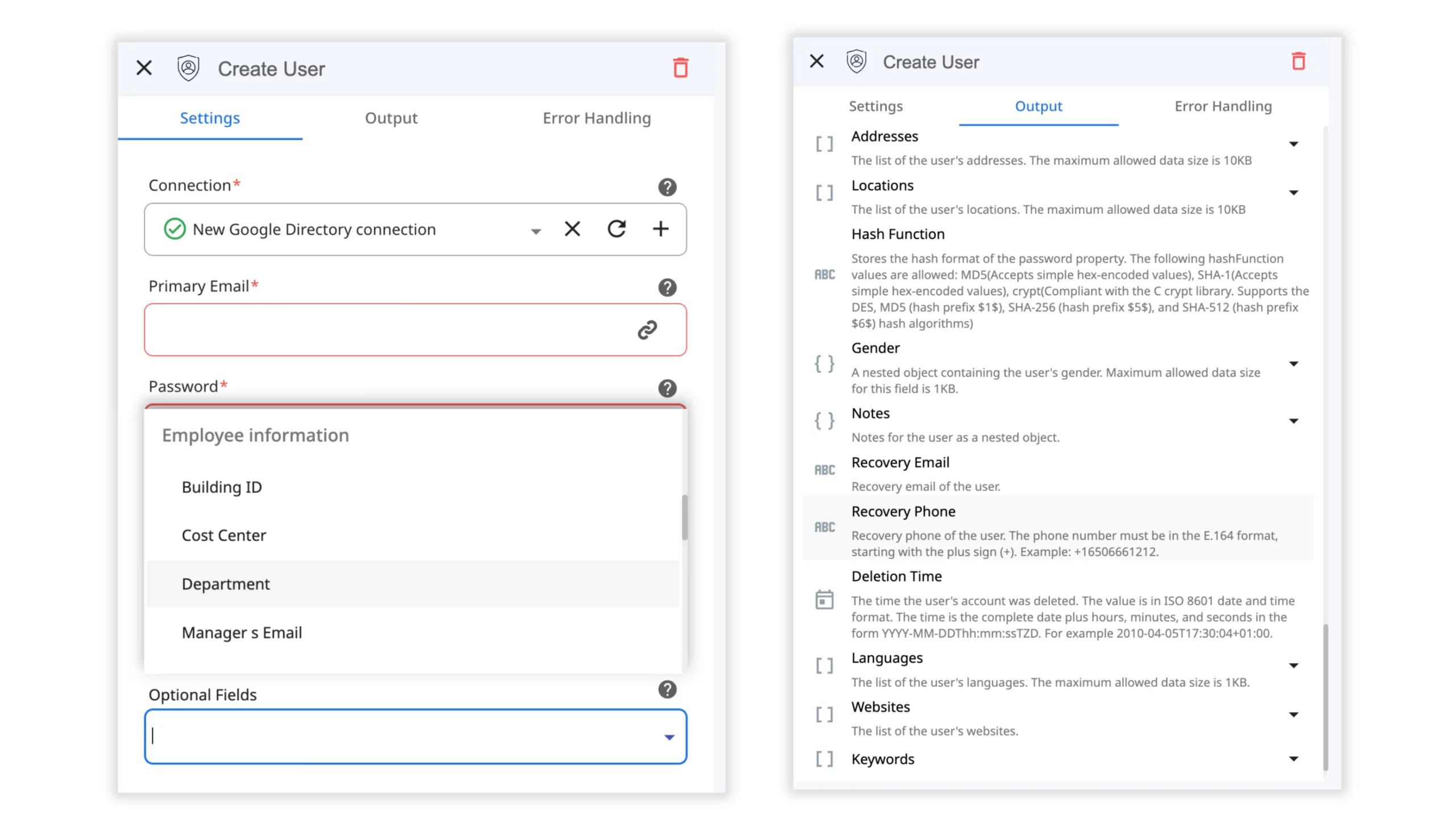
3. New Aggregation Action
Introducing the Aggregation Action! This feature calculates the minimum, maximum, sum, and average for values within a given collection of numbers. With this addition, you can easily perform complex computations and gain valuable insights from your data.
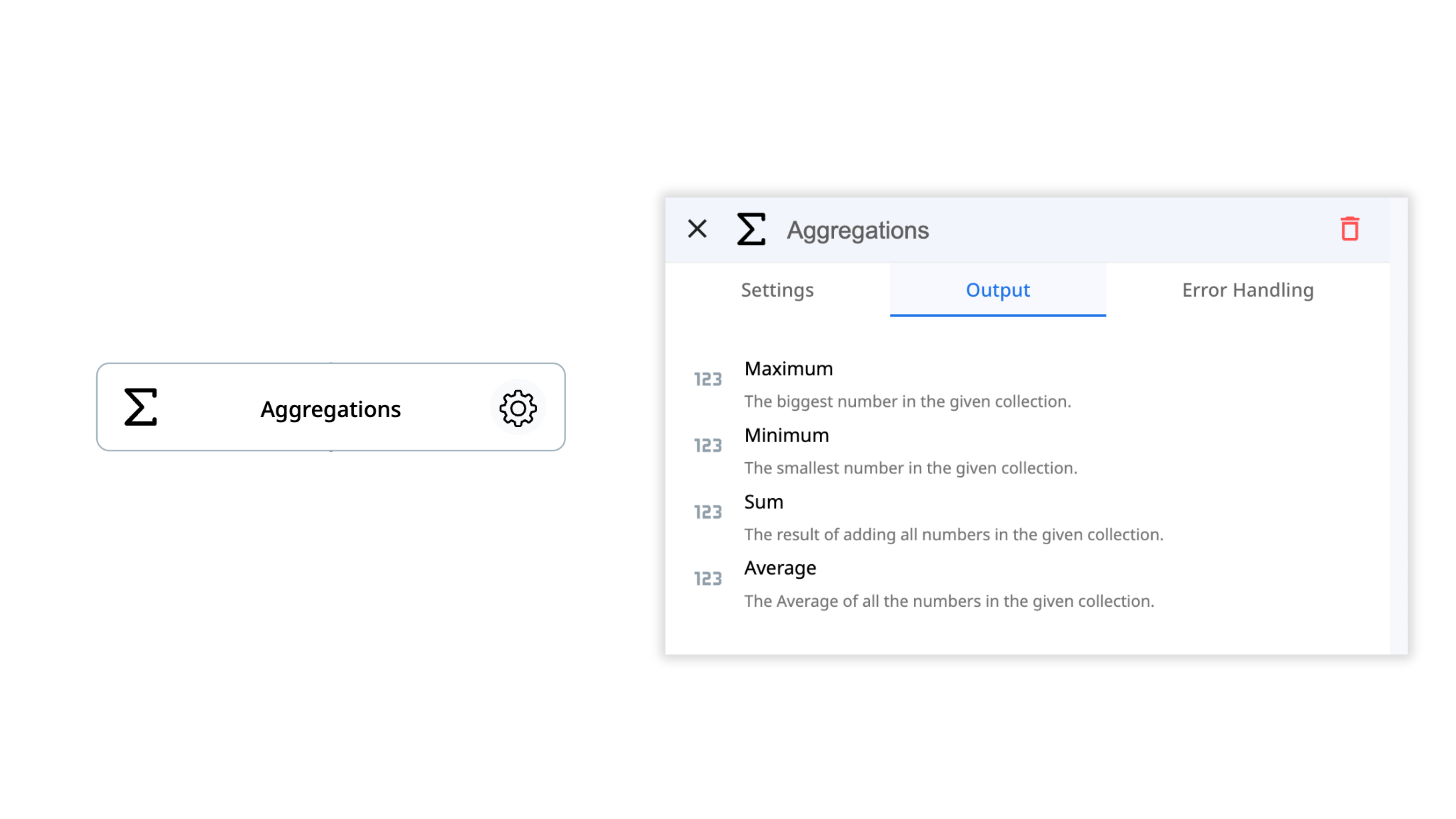
This action is valuable for a wide range of cases, including document generation, invoice processing, and various finance-related processes. By incorporating this feature into your workflows, you can liberate yourself from manual efforts and let automation handle the heavy lifting.
4. Signature Support in zenphi Forms
Get ready for a game-changer! We’re excited to announce that zenphi forms now support signatures. Managing documents and obtaining signatures has never been easier. Here’s what you can do with this feature:
– Request a signature from the zenphi form respondent in a convenient and straightforward way;
– Allow respondents to leave their signatures right within the form, eliminating the need for external tools;
– Automatically embed the captured signature to the document and export it to a PDF;
– Store the signatures in the dedicated Google Drive folder;
and much more.
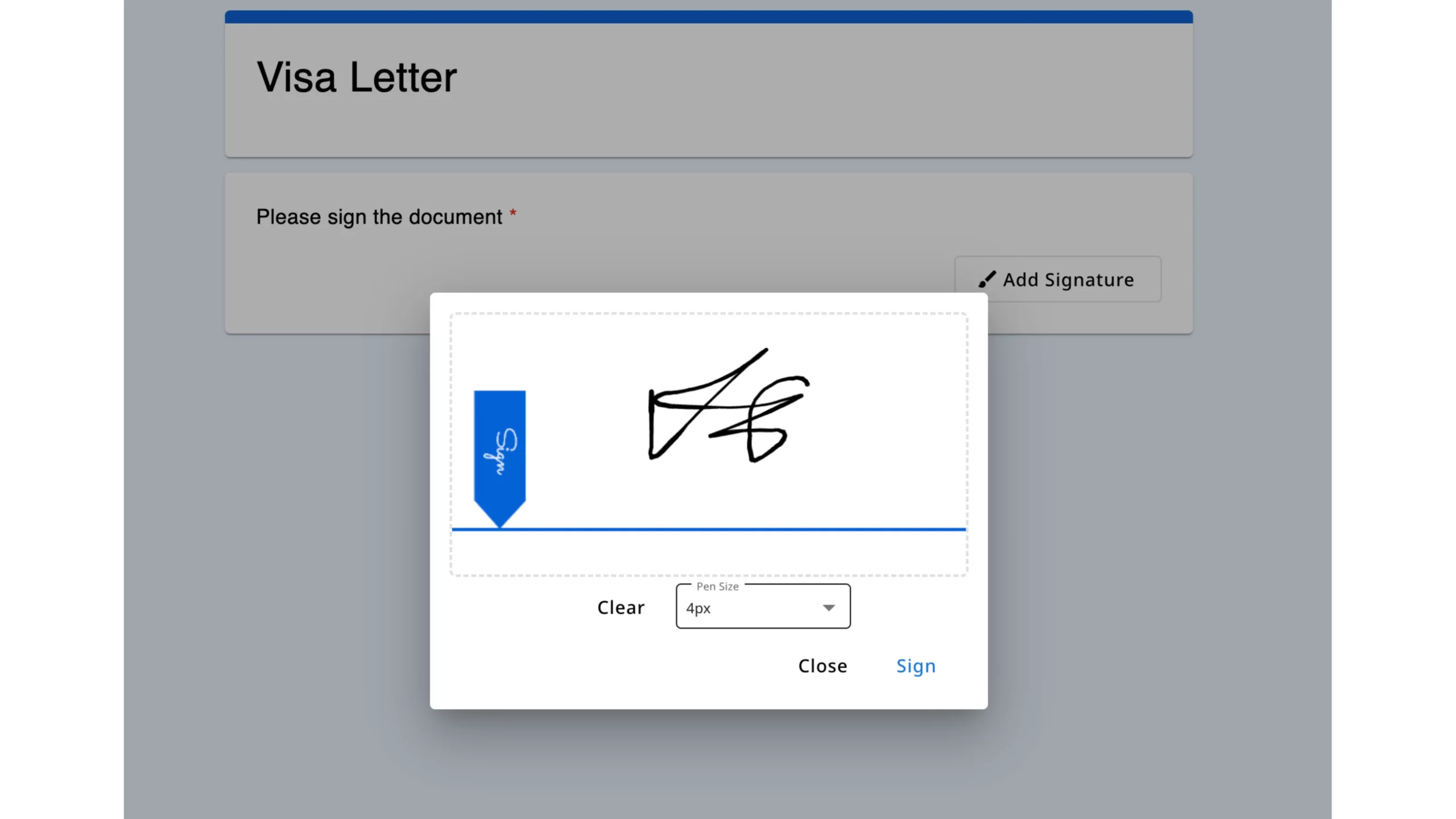
Ditch the hassles and delays of manual paperwork as you seamlessly automate the process of generating quotes, signing contracts, and agreements easier than ever before.
5. Format Date Action Enhancement
Did you know that you can format dates and times within your automated processes? This functionality is especially useful when generating documents. We’ve made it even more convenient for you with the latest enhancement. Choose the suitable format from the drop-down menu, featuring dozens of different options. You can even create a custom format using the examples in the help tooltip.
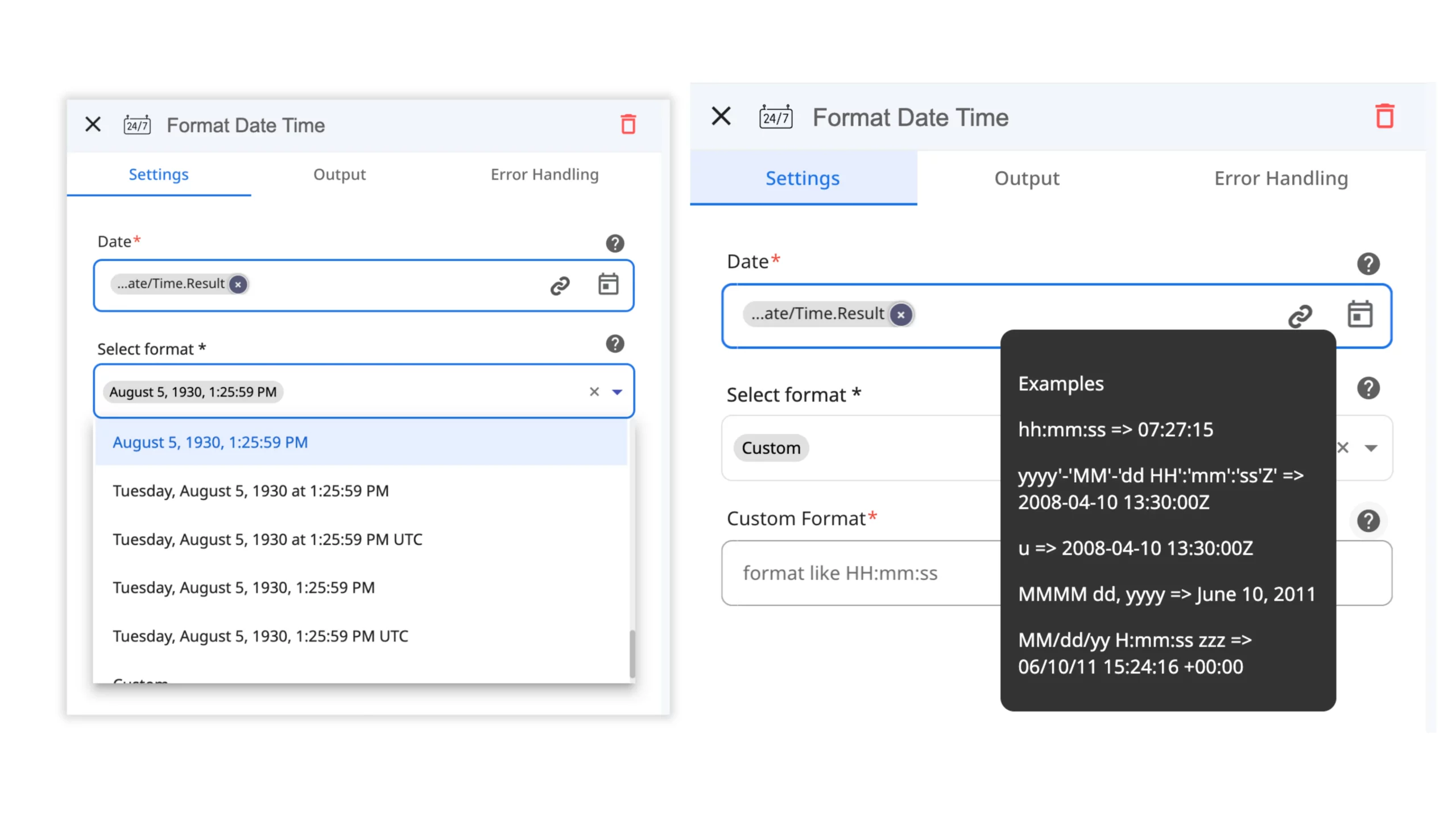
6. HTTP Request Action Enhancements
To provide greater flexibility and customization options, we’ve enhanced the HTTP Request Action. These updates enable you to tailor your workflows precisely to your needs. The enhancements include:
– Additional body types: Choose between “none,” “form-data,” and “x-www-form-urlencoded” to suit your specific needs.
– Authorization header options: Enjoy more flexibility with authentication options, including “no auth,” “API Key,” “bearer token,” and “Basic Auth.”
– In the form-data state, specify whether the input is text or a file, further enhancing your control over the HTTP request.
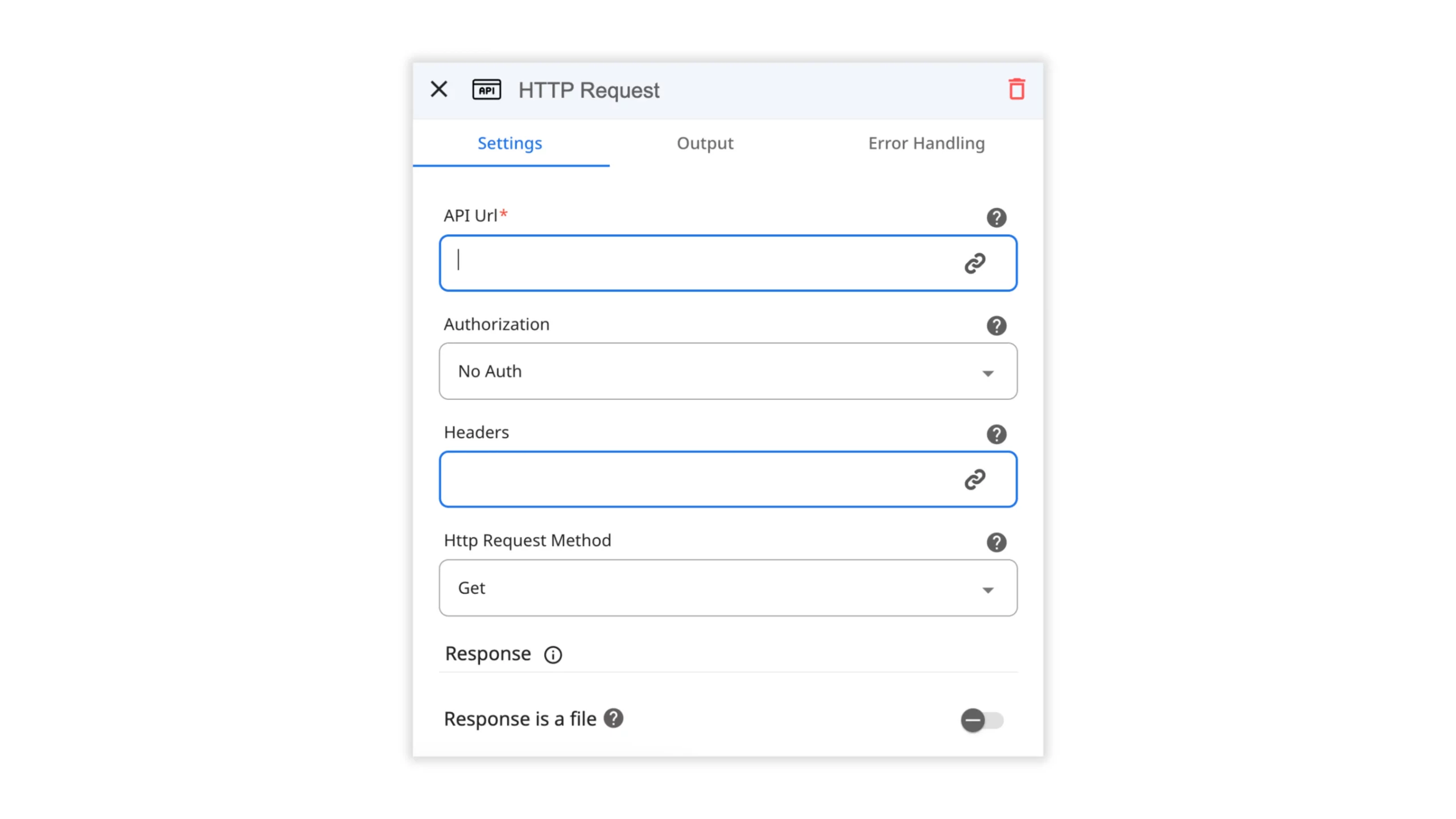
7. Added GroupBy Option to Query Collection Action
Now you can utilize the GroupBy option in the QueryCollection action. This addition empowers you to aggregate and organize your data more efficiently.
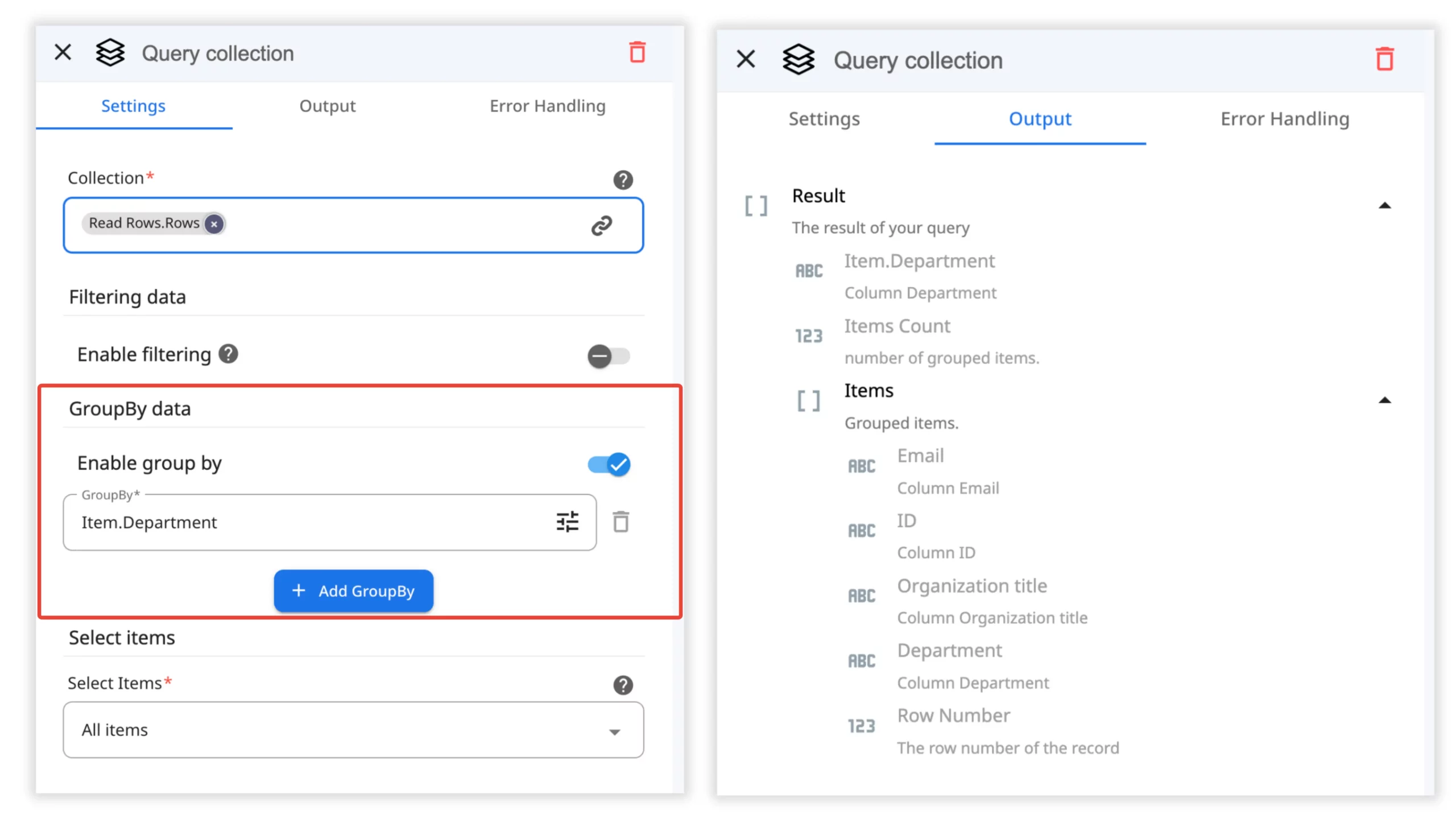
Imagine you want to automate the process of importing an overview of Google Directory users from each department into Google Sheets or zenphi Tables. To achieve this, you can utilize the Search Users from Google Directory action and combine it with the QueryCollection action, enabling the Group By option.
By leveraging the GroupBy option within the QueryCollection action, you can effortlessly group users from the Google Directory based on their department or team affiliation. This powerful combination allows you to generate comprehensive reports that provide insights into the user count for each department, track user activities, and manage access permissions more efficiently.
8. Dashboards Enhancement
In response to your feedback, we’ve made enhancements to our dashboards. Specifically, we’ve added the ability to enable or disable the “Other” slice option in pie charts and series charts. This customization feature allows you to focus on the most relevant data for your analysis, ensuring a more tailored dashboard experience.
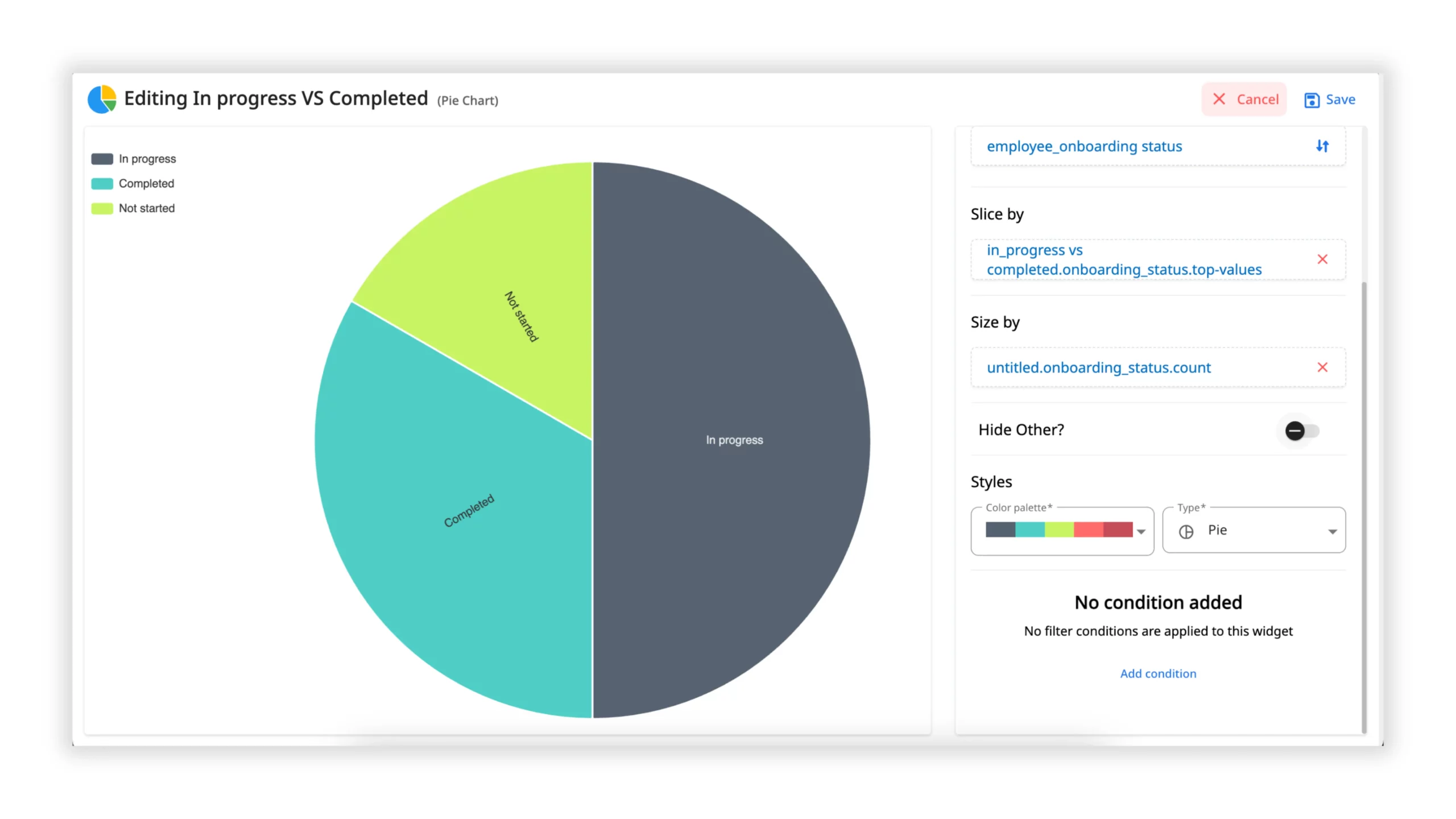
9. Help Tips Inside the Action Settings
To make your automation journey smoother, we’ve incorporated helpful tips within the action settings. Each field now provides contextual guidance, assisting you in automating your processes faster and more efficiently. If you ever need further assistance, we have additional resources available:
– Help Docs: Access our comprehensive documentation for in-depth guidance.
– Reach out to [email protected] for personalized assistance.
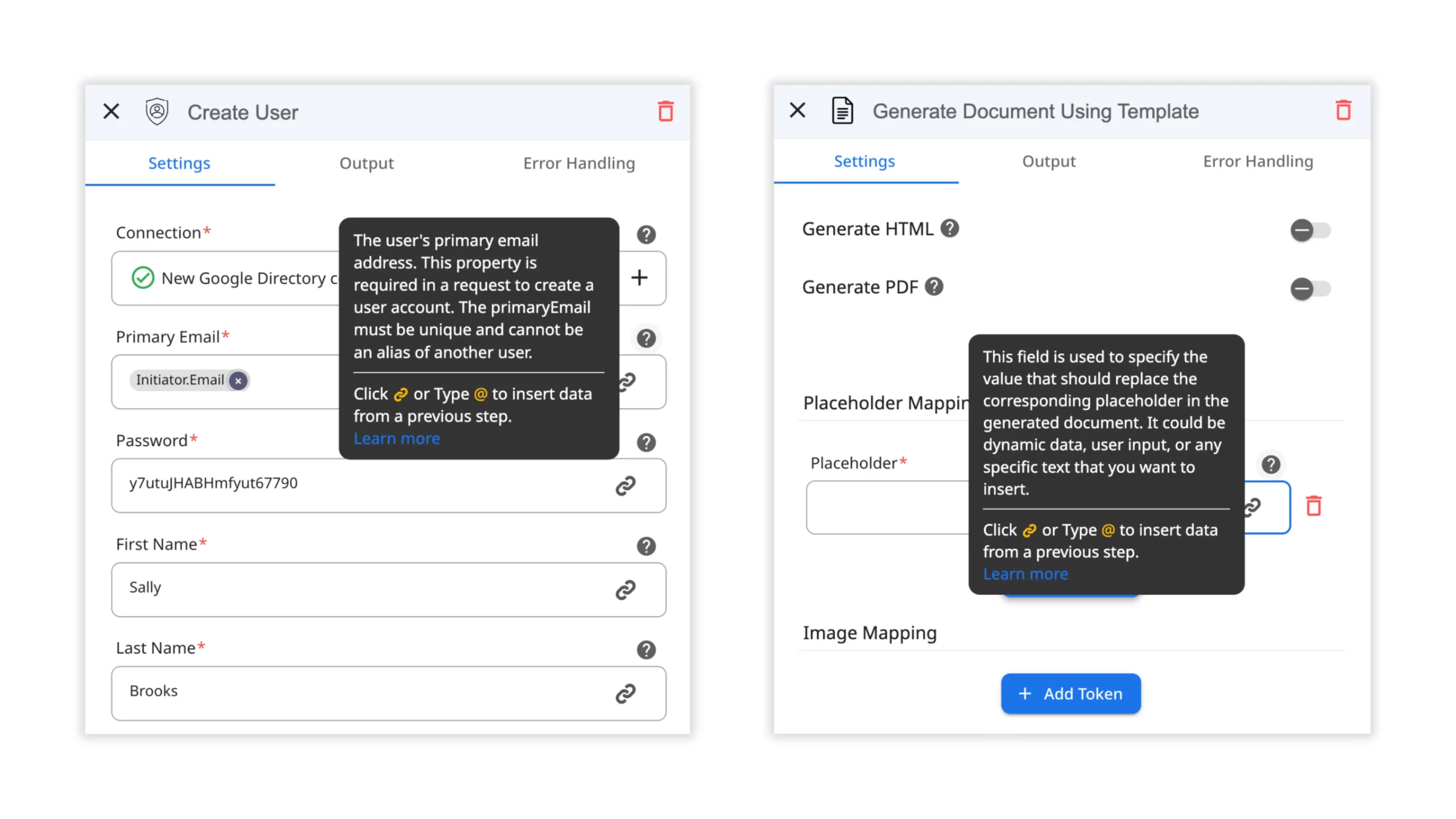
Feel free to explore and experiment with these new features, and stay tuned for more exciting enhancements in the coming months!
We’d love your feedback! Tell us what update you’d like to see next here.
Check out our previous updates here.
New to zenphi? Book a 1:1 demo.



