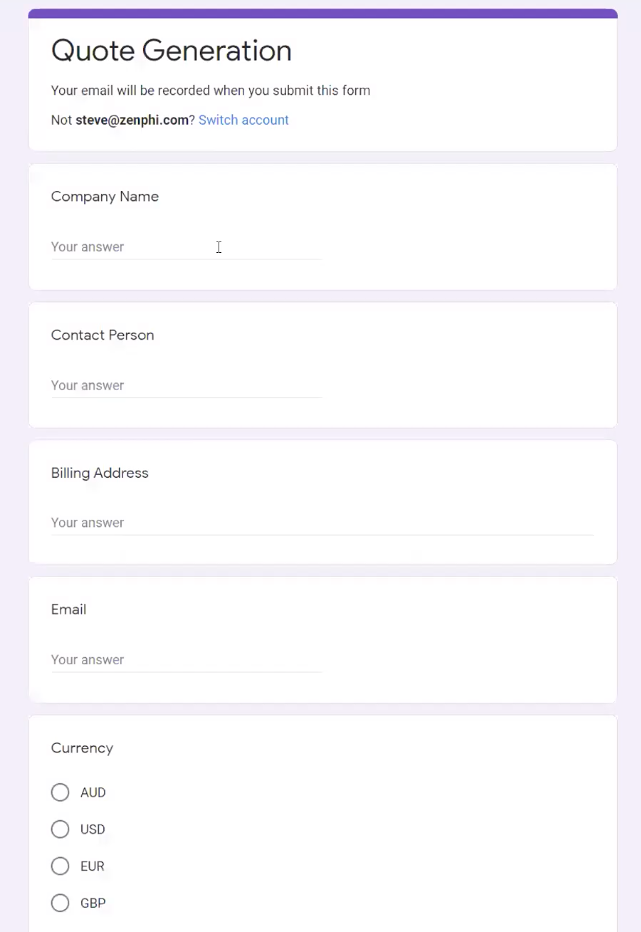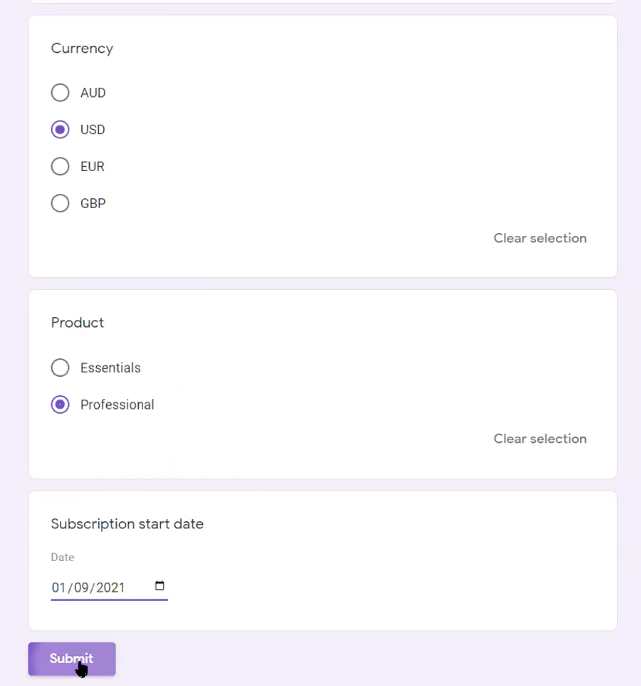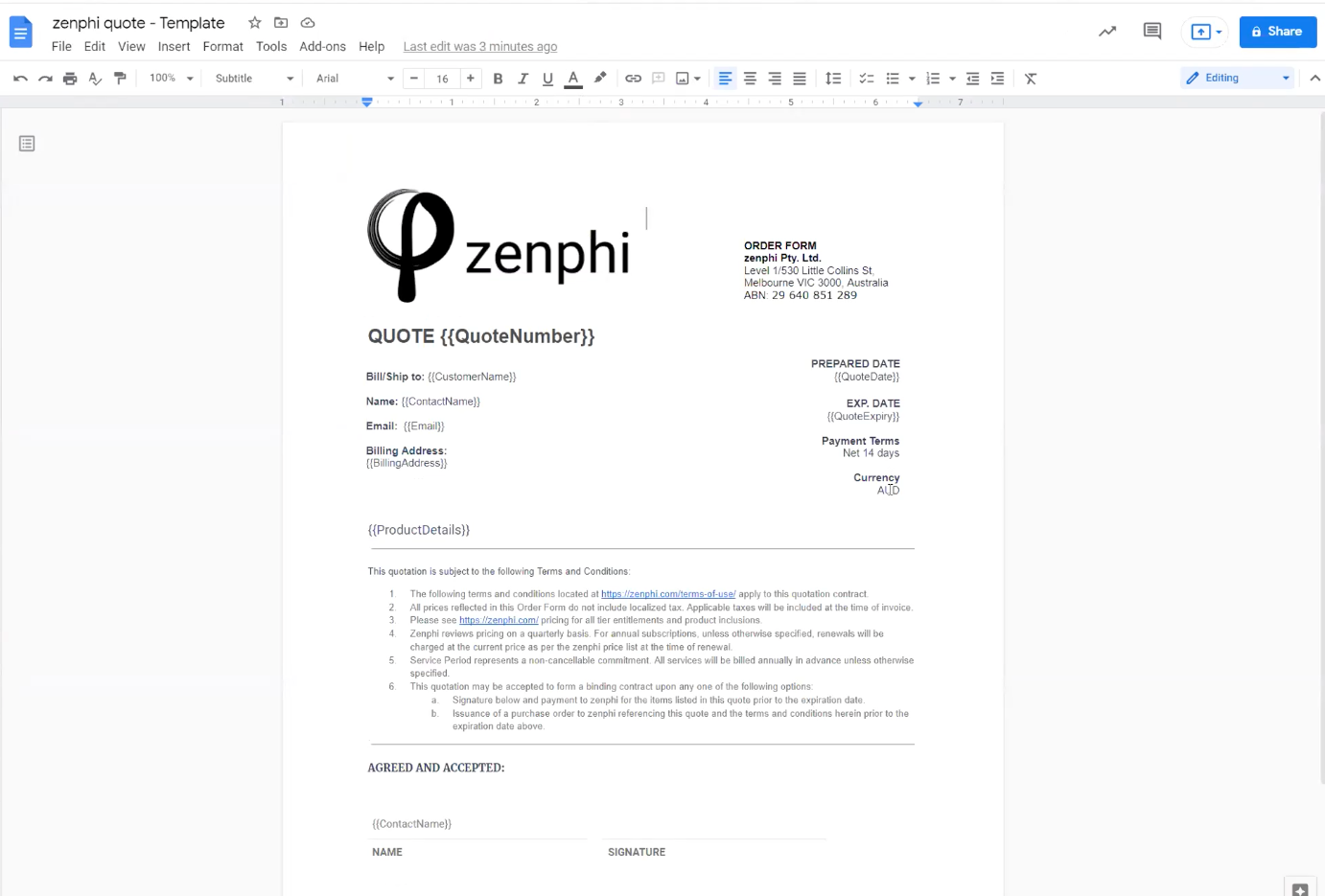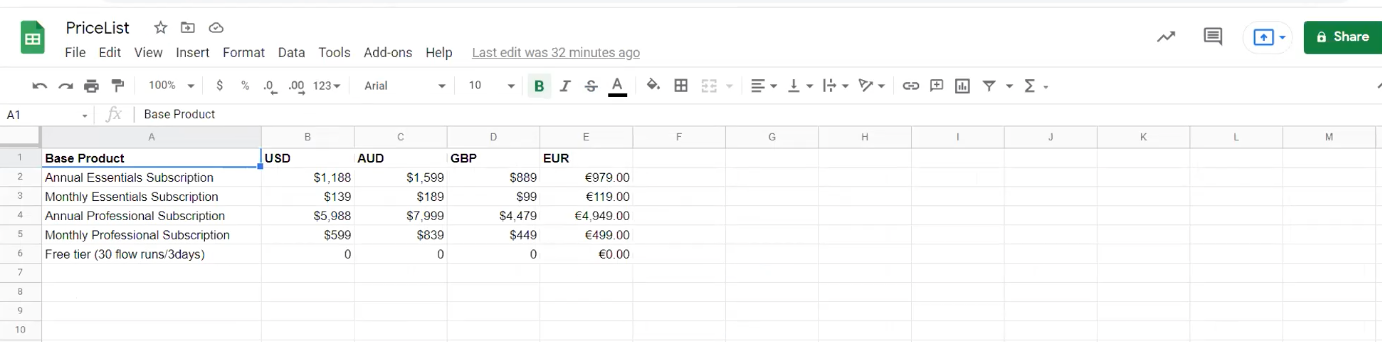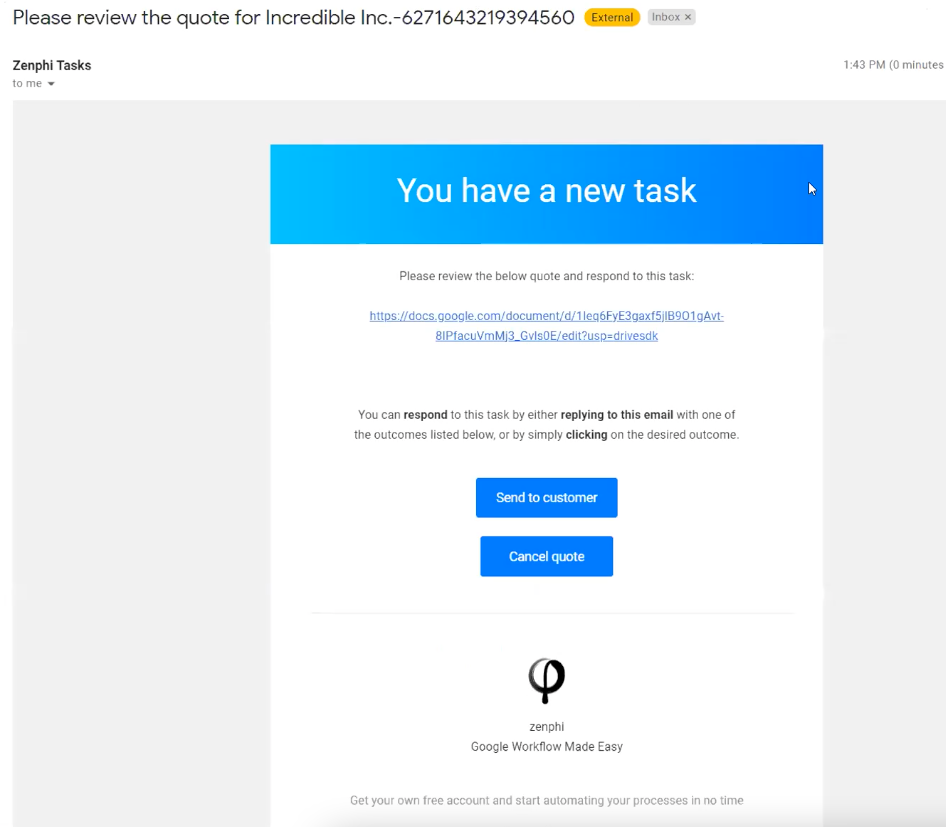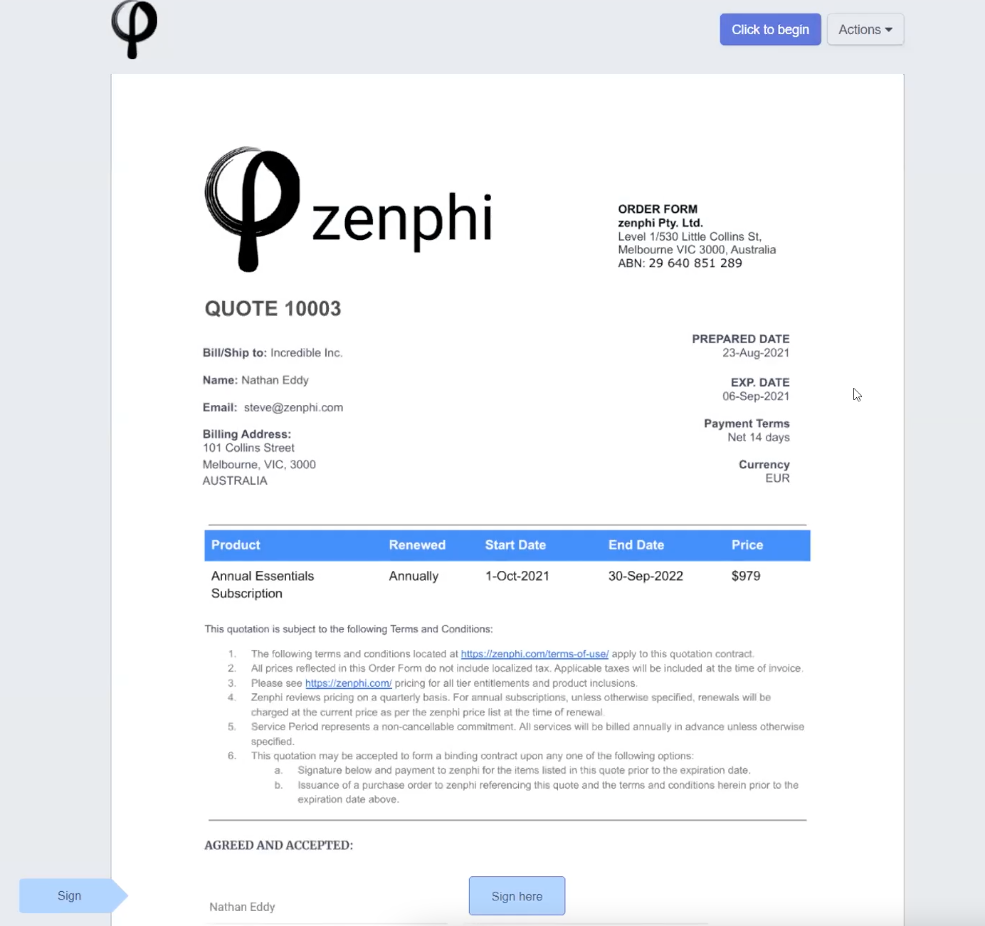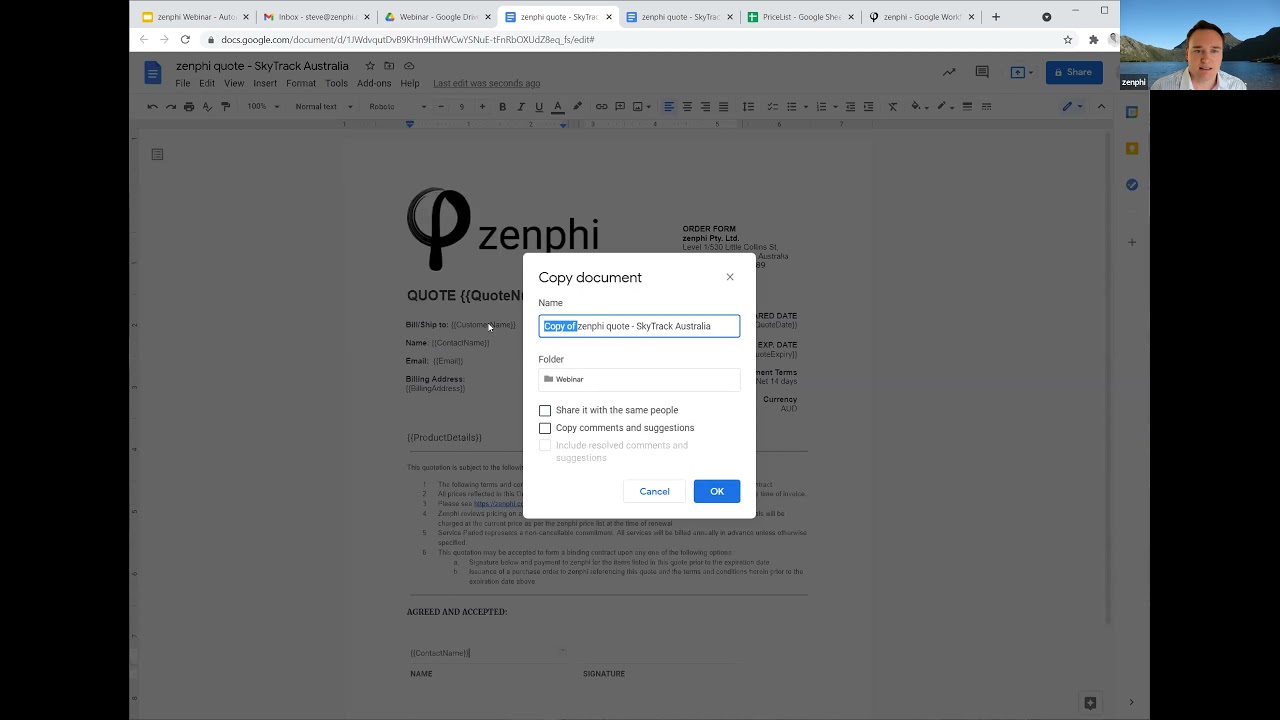Sales is a vital part of a lot of businesses. Running a sales department is not an easy task. Along with people, performance, and goals management, there are quite a few processes involved in sales operations. They are at every phase of the process, all the way from lead generation to lead nurturing, to qualifying, closing, and onboarding. For most of the modern companies it continues to renewals etc.
These operations are normally prime candidates to be automated. If your team does these processes manually then your sales cycle cost is pretty high and also very error prone.

Luckily, with zenphi you can automate pretty much all of your sales processes in a matter of hours. With zenphi’s deep integration with Google Workspace, you can automate sophisticated processes, including your sales processes, in a matter of hours.
In this post I show you how to automate your sales quote generation as a part of the approval workflow automation, and get it digitally signed by the customer. The whole process is automated using tools you are already familiar with; i.e. Google Workspace services like Google Docs and Google Drive.
The Quote Generation Workflow on zenphi
The process starts when a sales representative submits a request through a Google Forms to generate and send out a quote. We capture information about the customer, the product, subscription’s start date, and the currency in which the quote needs to be generated.
However, before generating the document, we need to know the correct price of the selected product and currency. For this we use the Loop Up Row action to find the right information form a Google Sheet which we use to store our pricing information. Please note that we use Google Sheets store price list in this scenario but you use other sources like Salesforce, HubSpot, a database, etc. as well.
Once we have all the information, we generate a new quote using the template and store it in a Google Drive folder.
We then assign a task to the person submitting the request to review the document and make any necessary changes. Once it’s reviewed, we export the document to pdf, and assign another task to the person’s manager to approve the quote.
Getting the Quote Signed Using eSignature
Once the manager approves the quote the Flow sends the pdf quote to the customer to sign. For our example we use a digital signature called Annature but you can use any of the supported providers like DocuSign, AdobeSign, etc.
When the customer signs the quote, the Flow stores a copy in the specified Google Drive folder.
And finally, it moves the associated deal for this customer in the CRM system to Closed state.
All of these steps are automated in zenphi and if you would like to see how you can automate your sales quote generation and approval process using zenphi in less than an hour, watch the replay of a recent webinar we had on this topic on our YouTube channel.