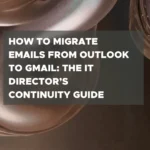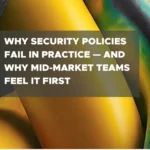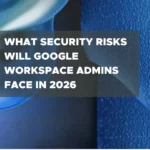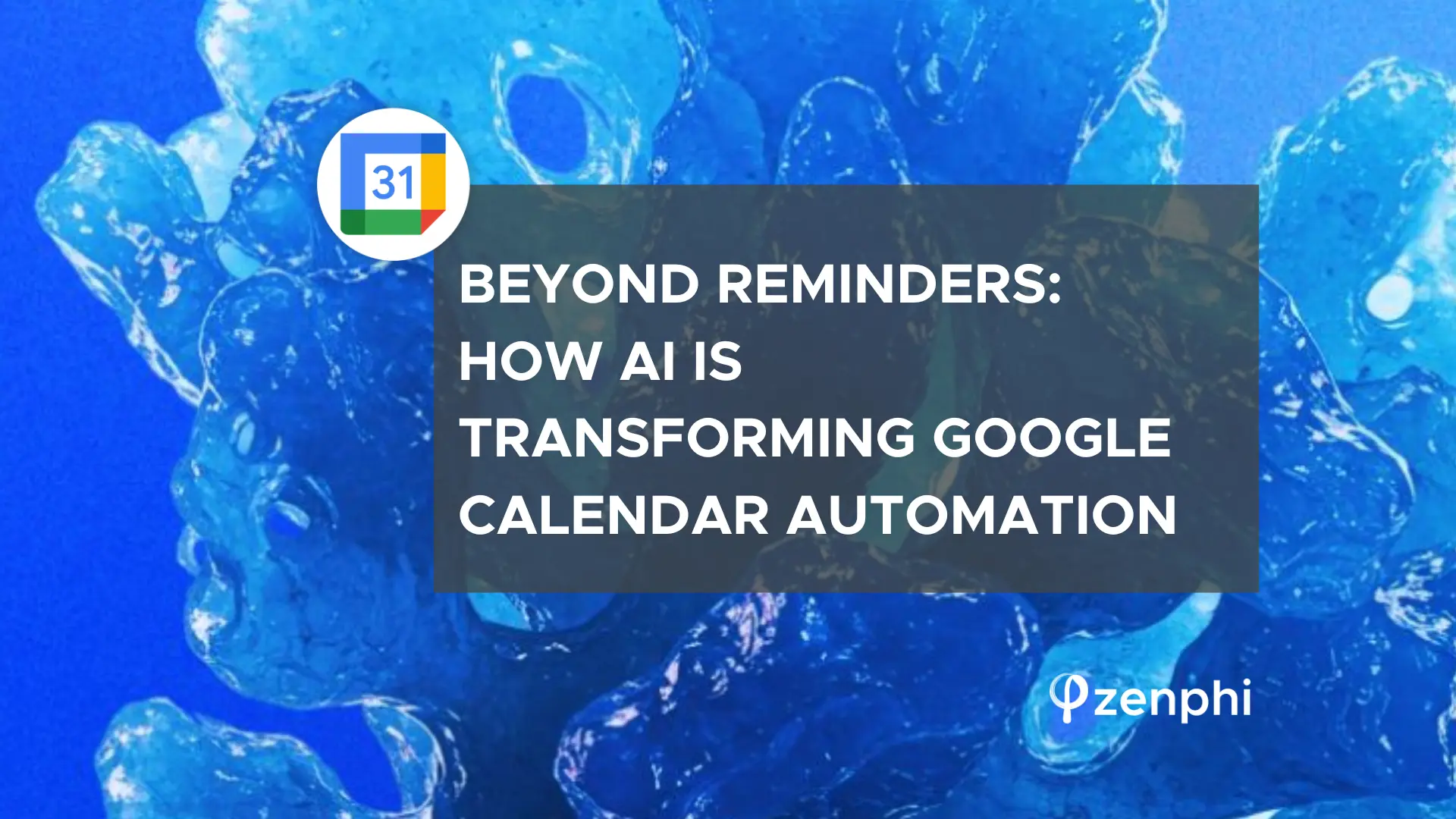Azure Active Directory (Azure AD) is Microsoft’s cloud-based identity and access management service. It’s a powerful tool for managing user identities, access to resources, and ensuring security in the cloud. However, managing Azure AD can be a time-consuming task, particularly when dealing with large numbers of users, groups, and applications. This can create challenges for IT administrators, who may struggle to keep up with the volume of tasks required to manage the system effectively. That’s where Azure automation with zenphi comes in.
Zenphi is the best no-code process automation software that covers built-in integrations with Google Workspace apps like Google Forms, Drive, Docs, and more, and seamlessly connects with other business tools such as Microsoft, HubSpot, Typeform, DocuSign, and others.
In this article, we’ll explore five ways you can use zenphi to automate Azure AD tasks. We’ll cover automating user provisioning and deprovisioning, streamlining user onboarding, optimizing group management, user’s password recovery requests, and assigning managers to users. Whether you’re an IT administrator or security professional, this guide will provide you with actionable ideas on how you can streamline your Azure AD operations with zenphi. So let’s get started!

1. Automate User Provisioning and Deprovisioning
One of the most common tasks in Azure AD is user management. With zenphi, you can automate the process of creating, updating, and deleting user accounts in Azure AD. To do this, you can create a workflow that triggers when a new employee is added to your HR system or the HR manager submits a form with the user information. Zenphi can then create a new user account in Azure AD and assign the appropriate roles and settings. Similarly, when an employee leaves the organization, zenphi can automatically disable or delete their user account in Azure AD.
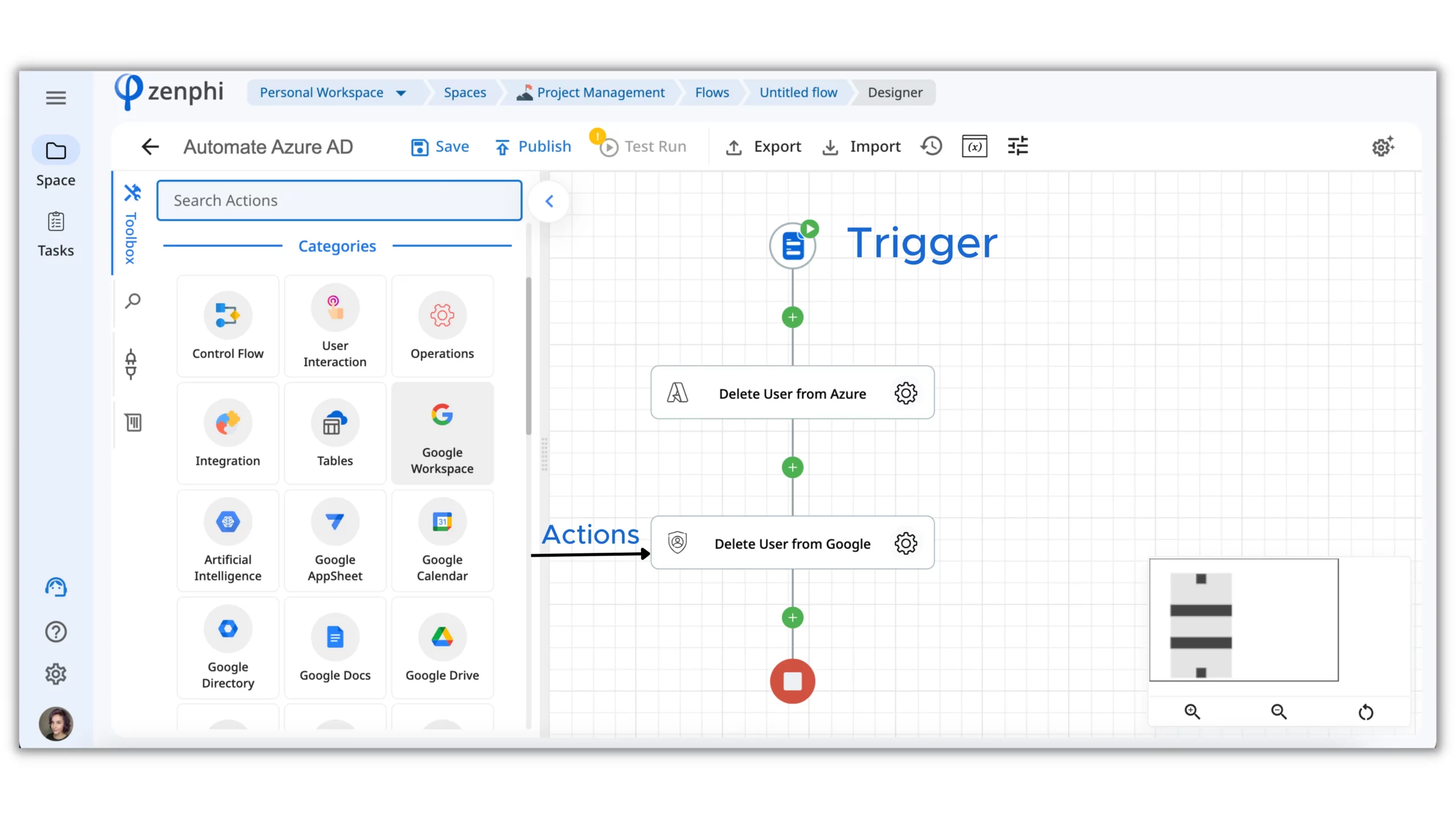
2. Streamline User Onboarding
When a new employee joins your organization, there are many tasks that need to be completed to get them up and running. With zenphi, you can automate the onboarding process and ensure that all the necessary tasks are completed in a timely manner. For example, you can create a workflow that sends a welcome email to the new employee, assigns them to the appropriate groups in Azure AD, and provides them with access to the necessary resources.
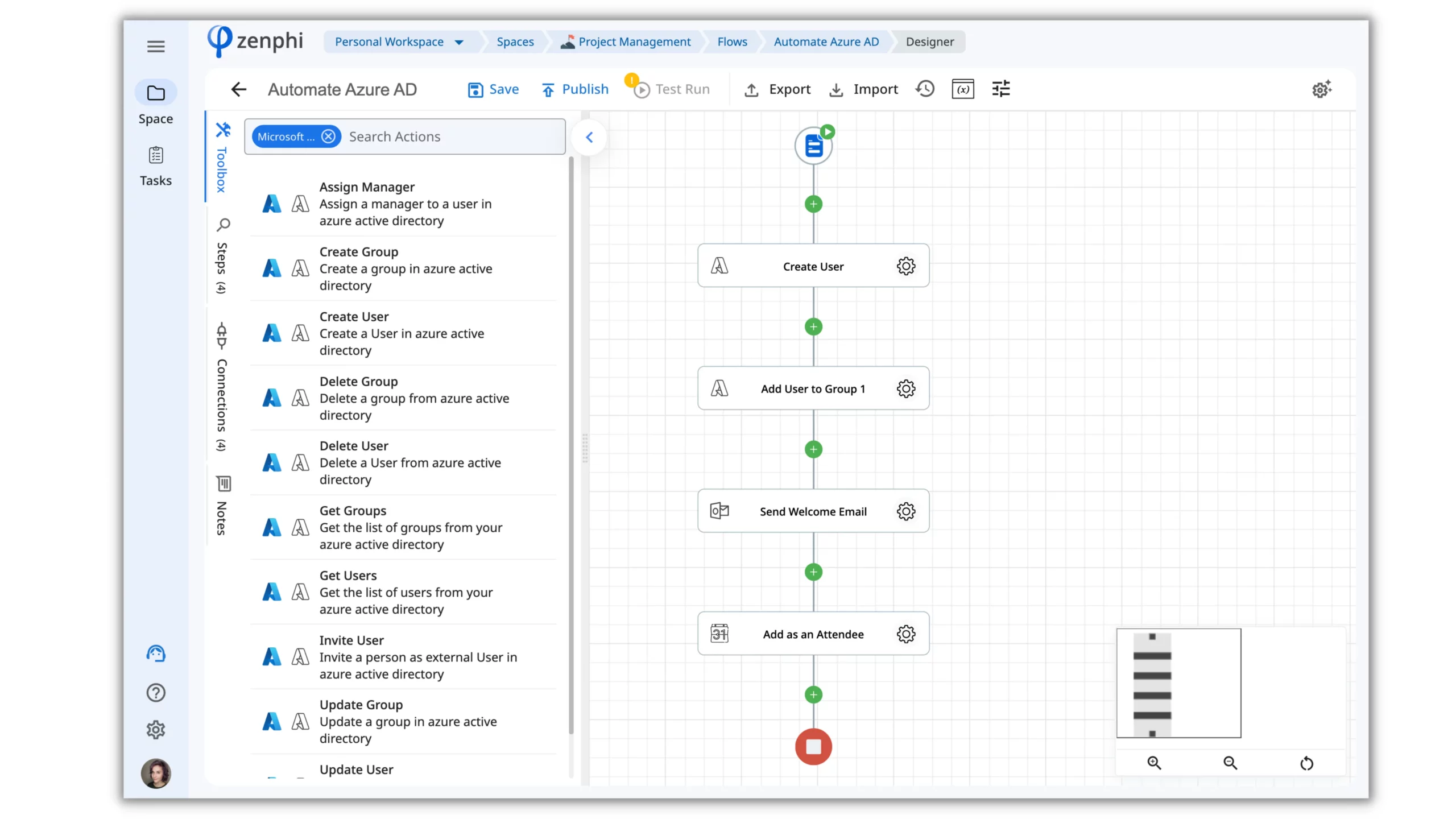
Try this Employee Onboarding template and use it as a starting point to build your own workflow.
3. Azure Automation for Group Management
With zenphi, you can streamline the process of creating, updating, and deleting groups in Azure AD. For instance, you can create a workflow that automatically triggers when a new project is created in your project management system. Zenphi can then create a new group in Azure AD and assign the appropriate members to the group. Furthermore, when a project is completed, zenphi can automatically delete the group and remove all members from it. With zenphi, you can automate these routine tasks, freeing up valuable time to focus on more strategic work.
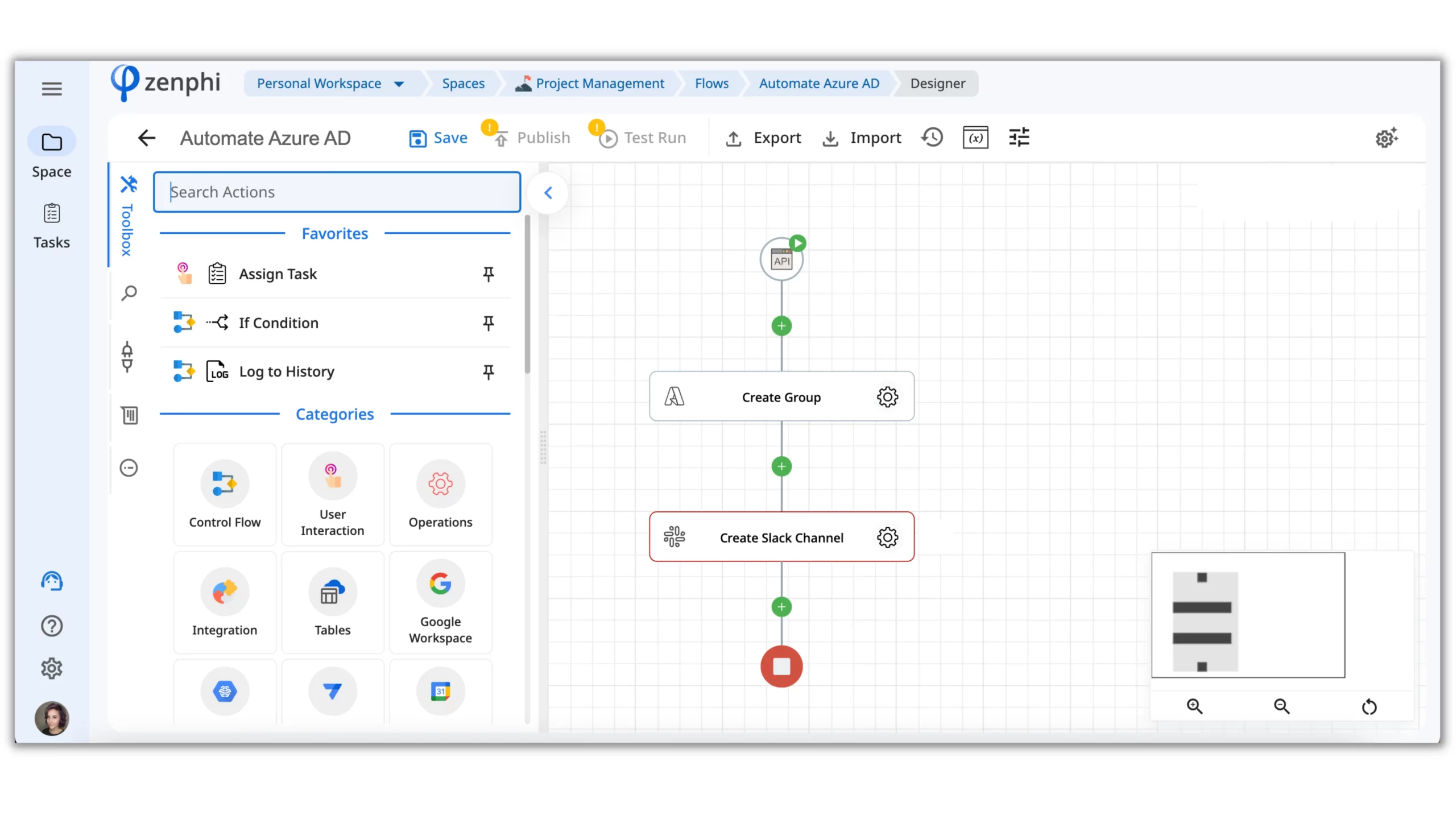
Additionally, you can leverage zenphi to create a workflow that enables users to create groups through requests. To do so, you only need to generate a request form, define the approval criteria, and let zenphi handle the rest. If the criteria are met, zenphi can automatically create the group in Azure AD. Otherwise, zenphi can create a task for further review or notify the requester of the reason for the rejection.
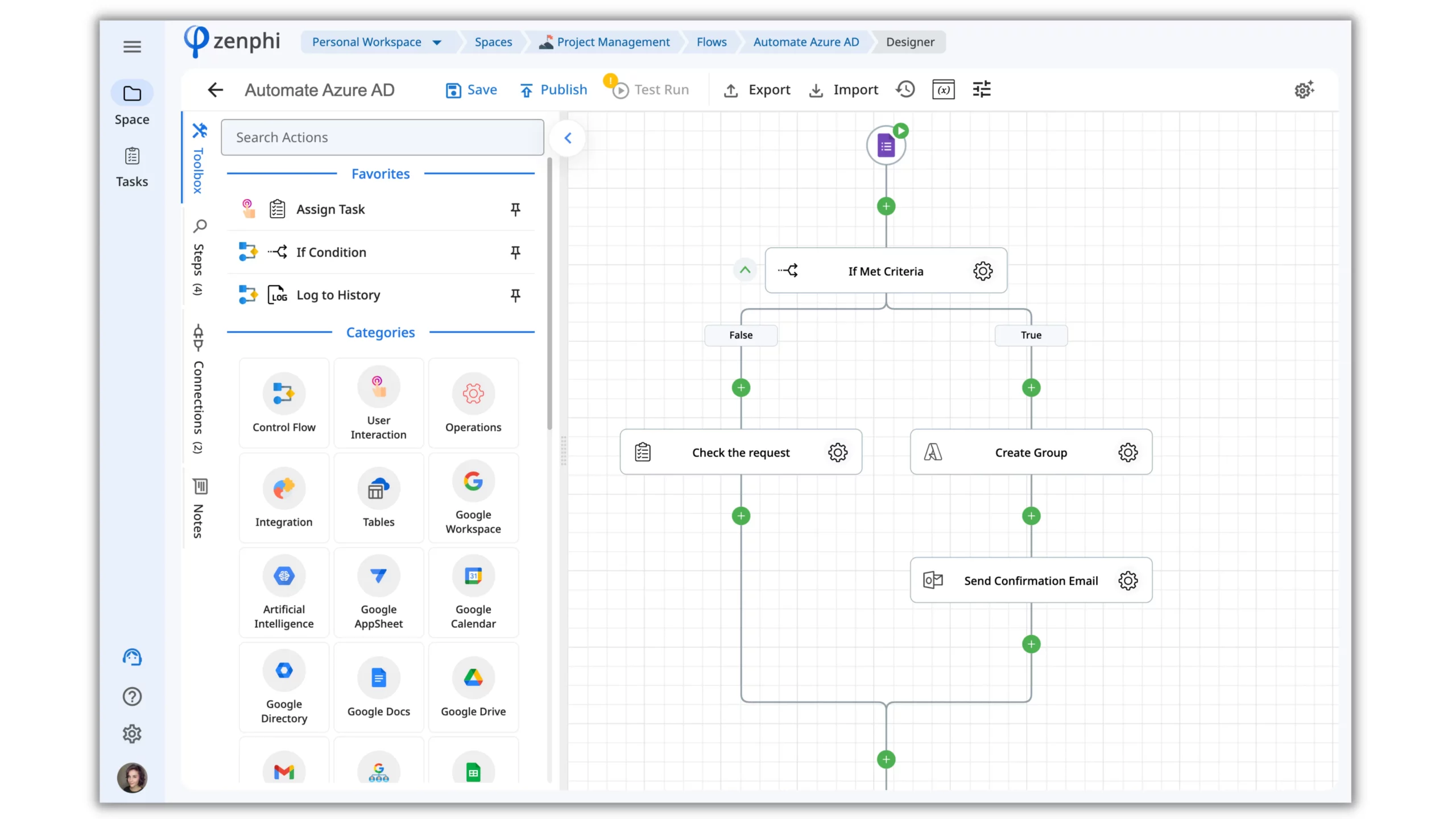
4. Azure Automation for User’s Password Recovery Requests
Password recovery requests are a routine but often time-consuming task for IT administrators to manage. Even minor delays in managing these requests can impact an organization’s security and operations. However, with zenphi, you can automate the entire process of handling password recovery requests in Azure AD. You can create a workflow that triggers when a user submits a password recovery request. Zenphi can then verify the user’s identity and reset their password, all without requiring IT administrators to intervene manually.
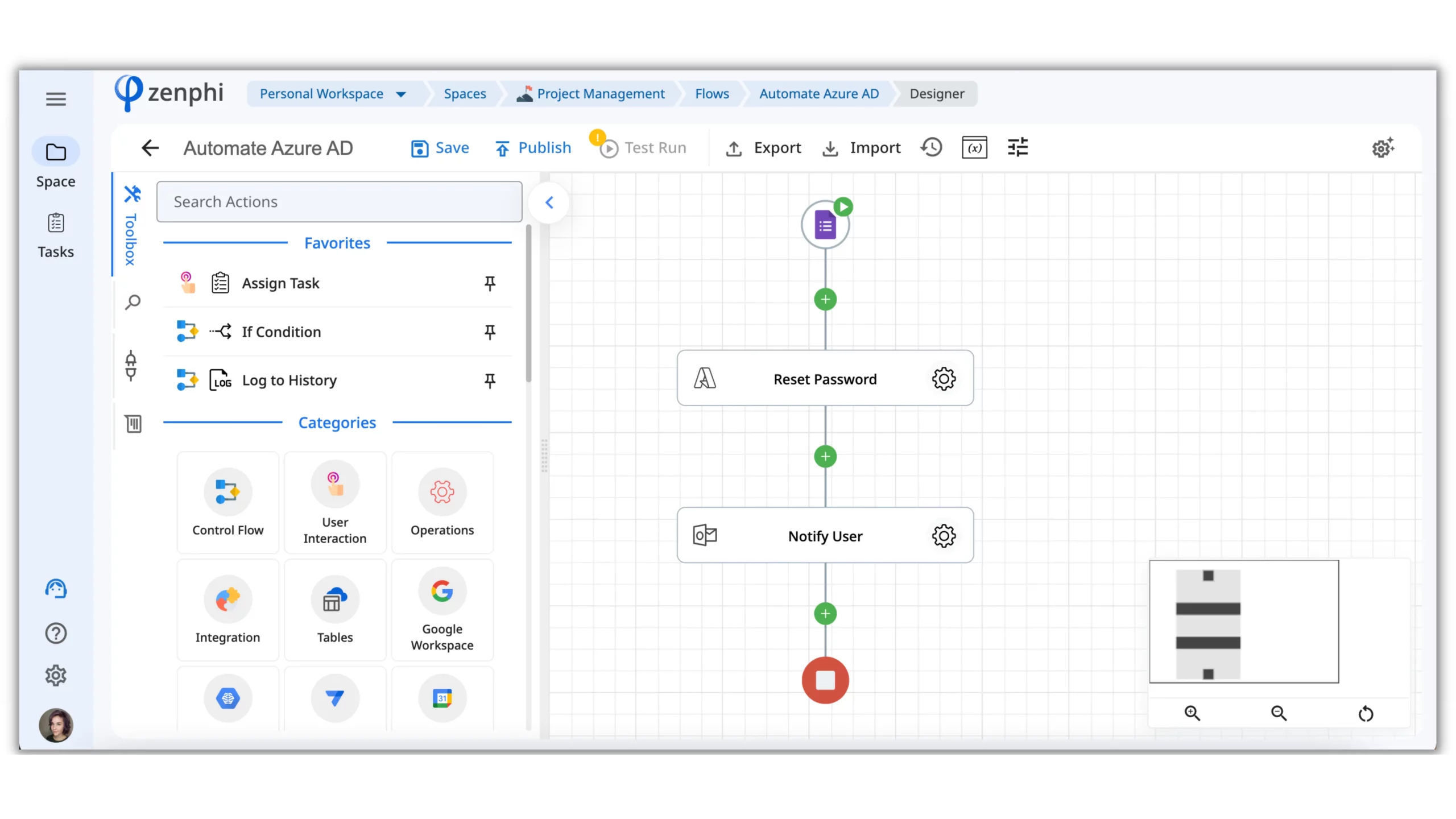
By automating this process with zenphi, you can streamline password recovery requests, reduce the workload of IT administrators, and enhance the overall security posture of your organization.
5. Automating Assigning Manager to a User
With zenphi, you can automate the process of assigning managers to users in Azure AD. For example, you can create a workflow that triggers when a new user is added to your HR system. Zenphi can then assign the appropriate manager to the user in Azure AD, based on the manager’s information stored in the HR system. Similarly, when a manager leaves the organization, zenphi can automatically reassign their direct reports to a new manager.
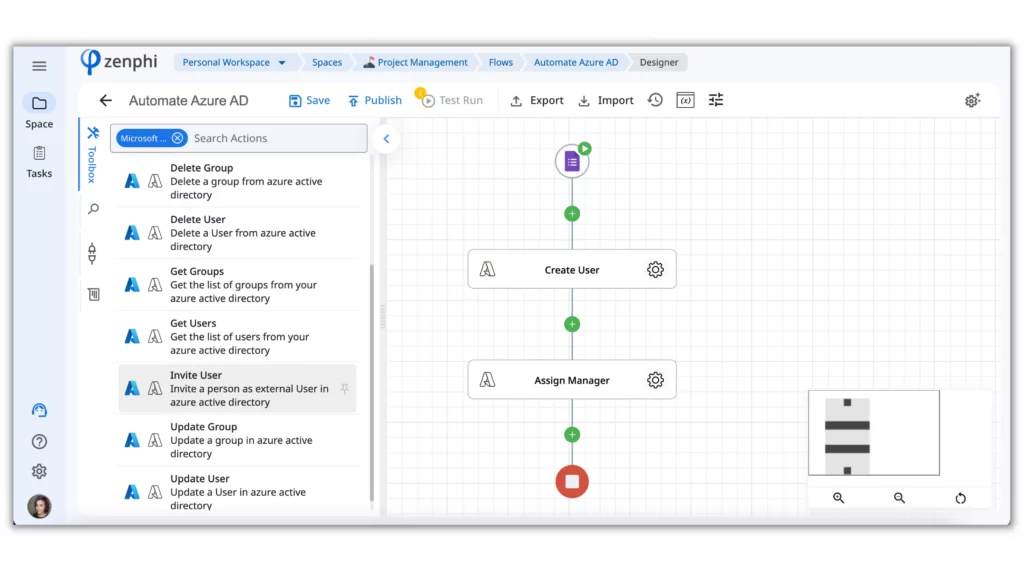
Conclusion
By automating Azure AD tasks with zenphi, you can save time, reduce errors, and improve security. User and group management, automating user’s password recovery requests, and automating assigning managers to users are just a few examples of the tasks that you can automate with zenphi. We hope this tutorial has provided you with a good starting point to explore the possibilities of automating Azure AD.