Google Workspace, formerly known as G Suite, was Google’s answer to Microsoft’s Office 365. Over the years, Google Workspace was able to establish itself as one of the well-loved productivity platforms out there — the over six million paying businesses that use Google Workspace out of the over two billion active users have spoken. Over a decade ago, we used to rely on on-premise platforms for our business productivity and efficiency. Although helpful, this method also had a lot of drawbacks. For one, on-premise business tools require you to be in your office to access them. But with Google Workspace, you can access your work any time, anywhere.
Google apps such as Docs, Sheets, Slides, and Forms made individuals and teams more flexible and agile in their operations. Aside from that, various cloud-computing software is so much cheaper compared to the on-premise platforms. Some of them only require payments for the services or features you use and for how many sessions you used them.
Cloud-computing platforms also make it easier for teams to scale and expand their business operations. It’s thanks to the fact that most, if not all, cloud-based productivity platforms have built-in automation integration. And Google Workspace is no exception.
One of the things you can do is how you can automate your Google apps workflows for faster approval.
Automate Your Google Apps Workflows for Faster Approval
Google apps on their own have no automation capabilities per se. If you are using Google Docs, Sheets, Forms, etc., you know the struggle of copy/pasting data manually.
Individual Google apps are fine on their own, but if you are using several of them in a system, they can be quite inefficient. Not unless you bring the power of automation into these apps and connect them seamlessly.
When you automate your Google Apps Workflows, you remove the mundane and repetitive actions of copy-pasting data. This supercharges your workflows and makes your teams several times more productive and efficient.
You don’t have to worry about jumping from spreadsheet to spreadsheet just to pull out data. Or risk losing several exchanges in a long email thread.
You also effectively remove or reduce operational bottlenecks when chasing tasks and project approvals when you automate.
Speed-up Document Approvals When You Automate Your Google Apps Workflows with Forms
You can connect Forms and Docs to speed up your document approval process. A good example is getting your marketing manager and editor-in-chief to approve the final article draft. Establish an automated workflow that kicks in every time the document approval form is used. That form contains details such as the Docs link of the article, type of document, and the name of the sender. This form will be sent to the right person in the form of a task that the task assignee will approve or reject.
Turning Google Sheets data into Slides Automatically
With the right automation, you can automate Google Sheets, meaning that you’re able to automatically turn spreadsheet data into a premade template in Slides and export it into a PDF file. An example is if you have a list of interns that you want to send a certificate of appreciation to. This can be manageable if you only have a handful of interns but not so for big corporations. Imagine copy/pasting the individual data of a hundred interns. Without automation, it might take you an entire day, or maybe a couple of days to accomplish.
If you have the list of interns and their information in Sheets, you can establish an automated workflow that can automatically populate your premade template in Slides. Then export it to a PDF file before sending the certificates to the right recipients.
Code vs. No Code Method to Automate Your Google Apps Workflow
Coding used to be the only way to automate a Google Workspace Workflow. Using Apps Script, programmers and coding specialists write lines of code in JavaScript language to connect Google Apps in one system.
The problem with this method though is that it can be very limiting to small teams. It takes a good understanding of JavaScript to write codes to automate your Google apps workflows. If you only have one or more developers in your team, it would be better to just focus on your product development.
This leaves you the option to hire a freelance coding specialist to do the job of writing the AppScript codes. This can still be an expensive method. Not to mention the time it will take to complete the job and perform the code maintenance.
If the first two options are a no-go, then it’s time to consider using 3rd-party no code Google Workflows automation platforms that function as a great alternative to Apps Script. Zenphi is a dedicated no code, drag-and-drop Google Workspace automation platform.
With zenphi, you can save yourself the headache of learning how to code just to automate your Google Apps workflows. As easy as dragging and dropping the right actions into the flow but no less powerful and dynamic as those created by using App Script.
Using 3rd-party workflow automation platforms such as zenphi are proven to be cost-effective. You don’t have to pay a specialist to use zenphi, also, it only costs $25 a month for the Starter tier.
Using zenphi will allow you to:
- Automate your HR duties by automatically taking care of employee leaves, training, hiring, onboarding process, and more.
- Help in marketing such as automating the blogpost approval process by establishing a flow using Forms, Docs, and Sheets.
- In Finances, you can approve or reject recurring invoices from vendors. Automatically create invoices using Sheets and Docs and send them to the right recipients. Or automate the whole expense approval process.
- Automate your Google Workspace administration to automatically welcome new users/members of your Workspace.
- And more!
Readily Turn Json Payload from an API Into Meaningful Structured Data Using zenphi
Do you need to pull up data from an API but want to avoid the headache of manually parsing Json? You don’t have to worry about it with zenphi’s HTTP Call and Parse Json actions.
The HTTP Call action calls the Http API and downloads the response Json payload from the specified API URL. Rightly configure the Parse Json action and the automated system will automatically parse the Json payload into readable structured data. Once the string is parsed and ready, the data can be easily loaded into a Google Sheets worksheet.
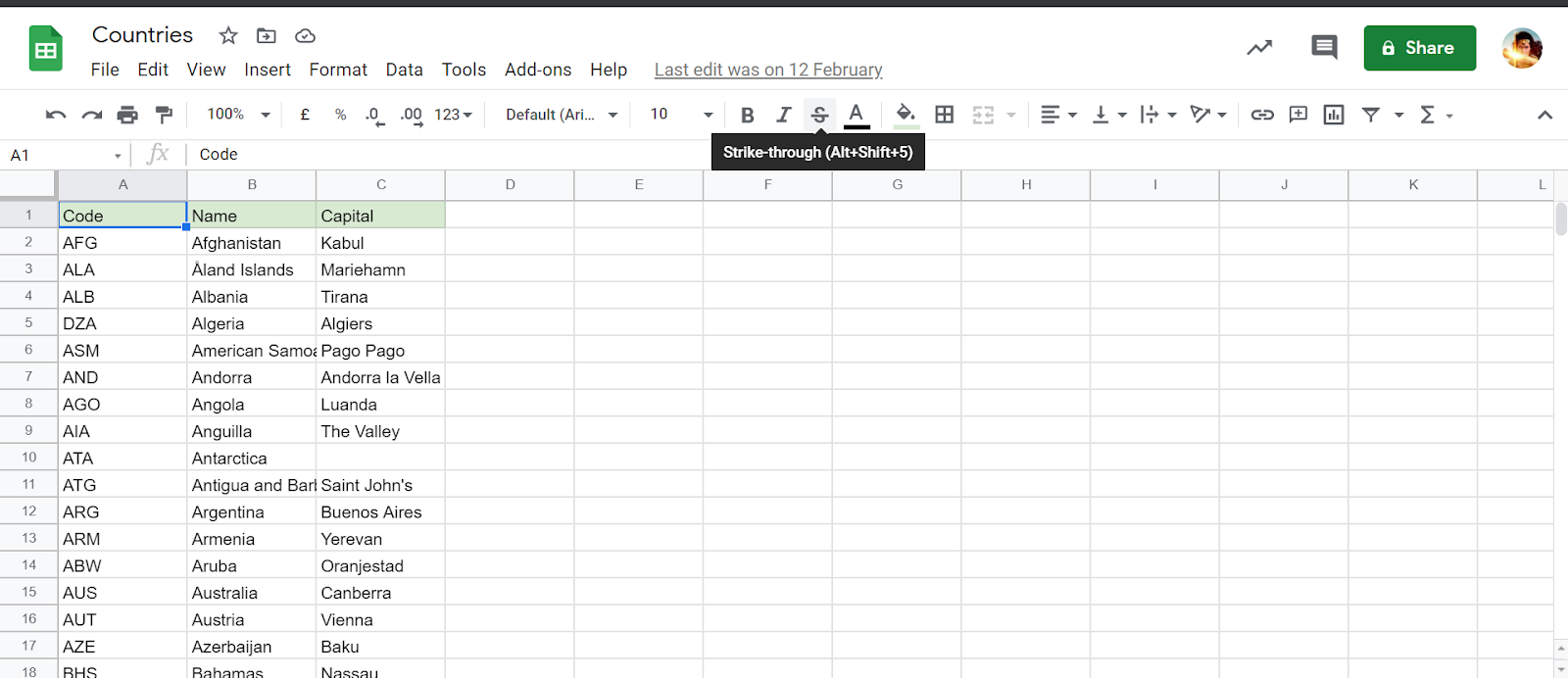
Connect Existing Systems from Other Tools to Using Webhook and zenphi’s HTTP Call Trigger
If you have an existing system outside Google Workspace, you don’t have to worry about starting from scratch. HTTP Call trigger action will allow you to connect these systems to your flows within zenphi using their webhook feature.
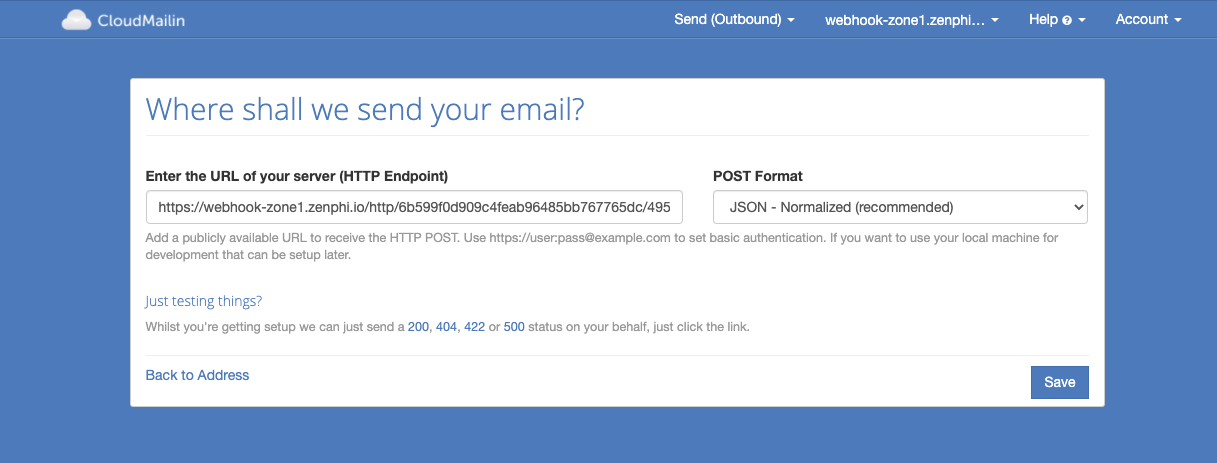
Google Workspace + zenphi = Dedicated and Dynamic Automation for Heavy Google Workspace Users
Built on Google for Google users, zenphi understands how you use Google Apps in your workflows and how limited they can be. Individually, each is a powerhouse, but when combined in a system copy-pasting data can get tiresome real quick.
Zenphi seeks to elevate these powerful features by providing a dedicated Google automation service to automate your approval workflows.




Comments ( 3 )
nic
March 20, 2021Thanks for your good article
With Google Workflow, it becomes much easier to manage tasks.
Vira Talingting
March 22, 2021Thanks, Nic!
asishum
March 27, 2021Do not have a tutorial video for this article?