In the world of IT, automation is gaining popularity as businesses look for ways to streamline their processes and reduce costs. For any IT department, manual processes represent a significant challenge, taking valuable IT staffers off mission-critical projects and bogging them down with stress-inducing administrative tasks. This is where IT process automation comes in. In this blog post, we will take a closer look at the concept of IT process automation and provide you with a complete guide to automation use cases that you can implement with zenphi.
Zenphi is the best no-code business process automation tool built specifically for Google Workspace.

What is IT Process Automation?
IT process automation revolutionizes how organizations manage workflows by automating functions that were previously handled manually. This technology eliminates tedious, error-prone tasks from the to-do list of IT teams and instead allows them to focus on more forward-thinking activities such as strategy optimization. As a result, companies can increase efficiency while freeing up valuable resources – all thanks to advanced digital process automation!
IT Process Automation Use Cases
By leveraging IT operations automation, organizations can autonomously manage various processes such as user directory management, approval workflows, incident reporting and resolution, automated data processing, and more. Now, let’s dive into how this revolutionary tech creates value across each use case in greater detail.
IT Request Management
IT teams are constantly bombarded with requests for assistance, ranging from software installations to hardware repairs. This is where automating IT request management can truly make a difference. Automating IT request management is a powerful way for teams to streamline their processes and leverage technology for improved efficiency. With zenphi, the tracking of requests becomes much simpler (and less time-consuming), allowing team members to prioritize issues according to urgency while significantly reducing manual work.
Here is what your request management process may look like
1. Request Submission: The process begins when a user submits an IT request through a form like Google Form, Typeform, built-in zenphi form or even via email.
2. Initial Triage: Zenphi automatically assigns the request to the appropriate team based on the type of request and other predefined criteria.
3. Ticket Creation: Zenphi generates a ticket for the request, which includes details such as the user’s information, the type of request, the urgency level, and any other relevant information. The ticket may be created in the task management system you use like Jira or Trello, or even just in Google Sheets.
4. Assignment: Zenphi assigns the ticket to a specific IT staff member or team based on their availability, expertise, and workload.
5. Communication: Zenphi sends an automated notification to the user via Gmail or Slack, informing them that their request has been received and is being processed. It may also provide an estimated resolution time or a status update.
6. Investigation and Resolution: The assigned IT staff member or team investigates the request and works to resolve the issue.
7. Resolution: Once the issue is resolved, zenphi automatically notifies the user, indicating that the request has been completed and providing any necessary instructions or follow-up steps.
8. Ticket Closure: Zenphi automatically closes the ticket or archives it for future reference.
Once you have mapped out the process, you can create a zenphi Flow. Just drag & drop the actions, establish the connections, and you’re all set.
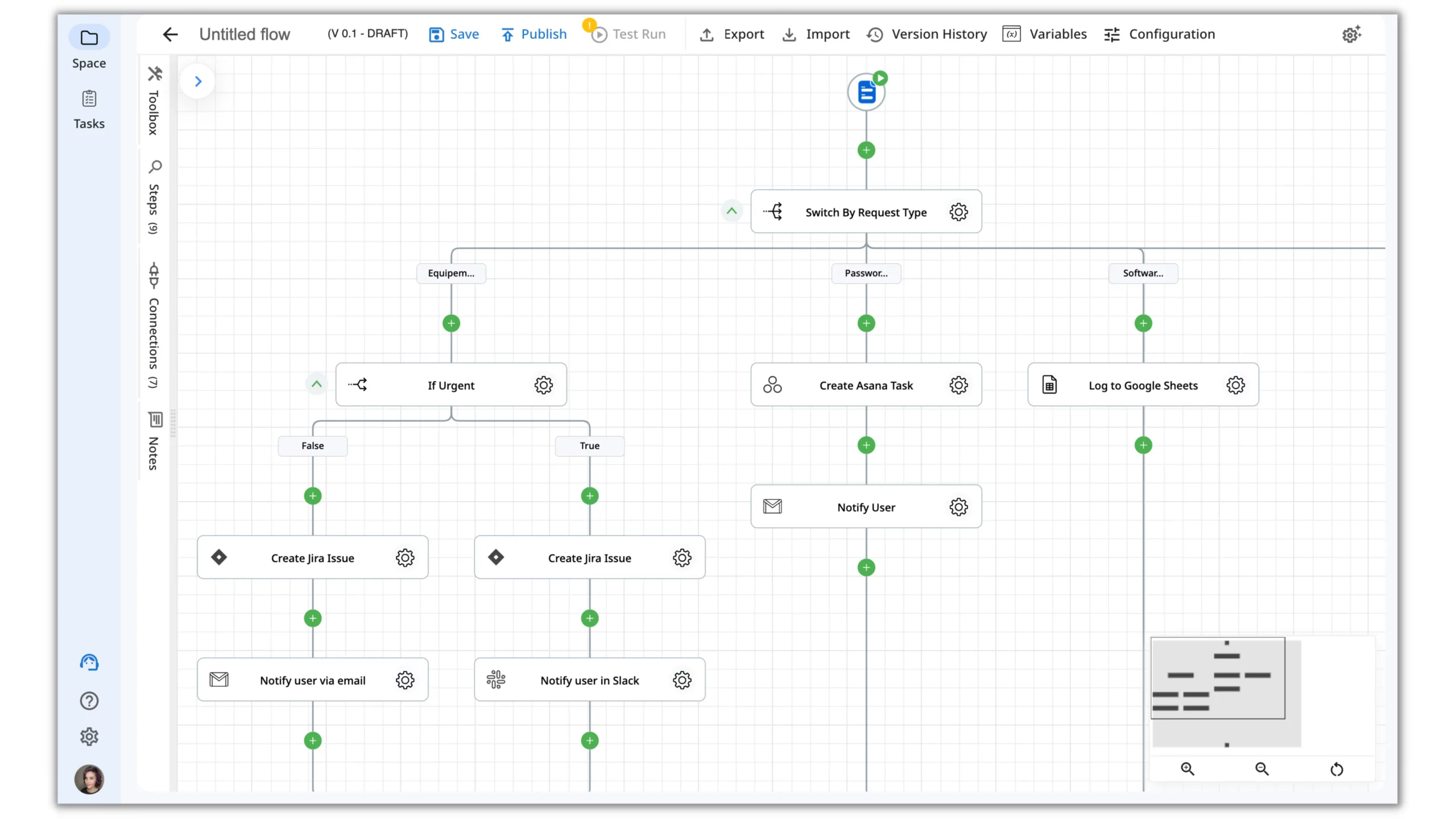
Watch this tutorial to learn how to automate the IT equipment request process end-to-end:
User Directory Management
IT teams play a crucial role in managing the infrastructure of an organization. A significant part of this responsibility involves managing user directories, which can be a time-consuming and complex task. This is where automation comes in as a game-changer – by automating user directory management, IT teams can eliminate errors, streamline processes, and save time. For example, by implementing automation, IT teams can minimize the risk of manual errors, such as incorrectly assigning access permissions, that can lead to security breaches. With user directory automation, IT teams can breathe easy knowing that their directories are always up-to-date, accurate, and compliant. As such, automating user directory management is a no-brainer for IT teams looking to optimize their processes, reduce errors, and increase productivity.
Here are just some examples of what you can automate in your user directory:
– User provisioning and de-provisioning within the employee onboarding & offboarding process;
– Allowing users to automatically create groups by sending the request;
– Generating regular user reports;
– Managing the user licenses to save on costs;
– Automating Gmail management;
– Automating password reset requests.
With zenphi’s powerful actions, you can seamlessly automate the Google Workspace and Microsoft Azure directories in a few clicks.
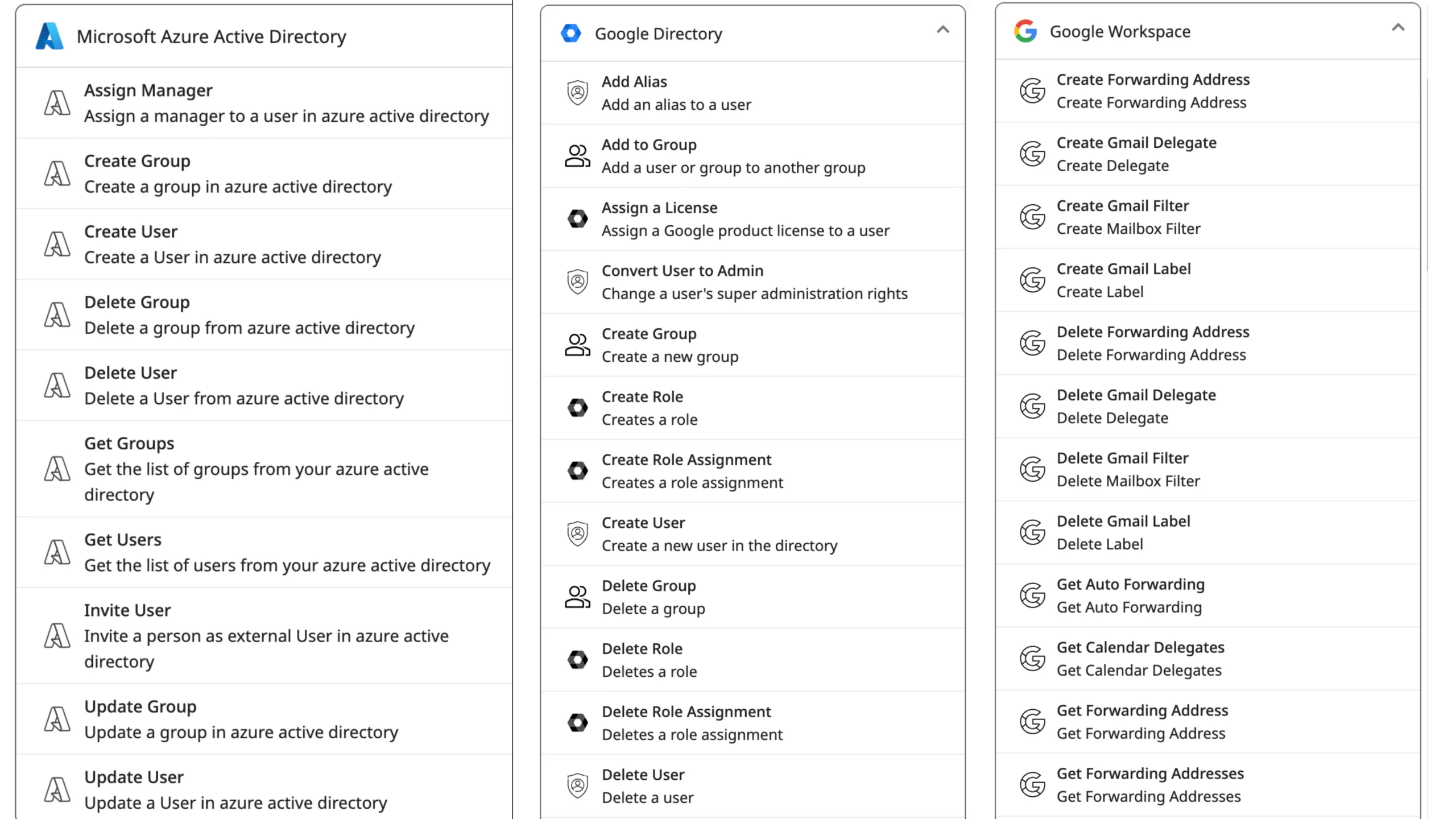
If you’re looking for Google Directory automation, try out this template, where we have built the most common automated workflows for Google Admins. Also, check out the recordings of the zenphi webinars dedicated to complete Google Workspace admin task automation.
Task Management
In today’s technology-driven economy, IT teams need to work smarter, not harder. One way to accomplish this is by automating task management. Ultimately, automating task management can lead to a healthier work-life balance for IT professionals, lower costs for the company and better outcomes for everyone involved.
With zenphi you can automate various task management platforms like Asana, Jira, Trello, and other business tools you use for task tracking. For example, you can automatically create, update, and delete tasks, and projects, manage users, and perform other actions at any step of your workflow.
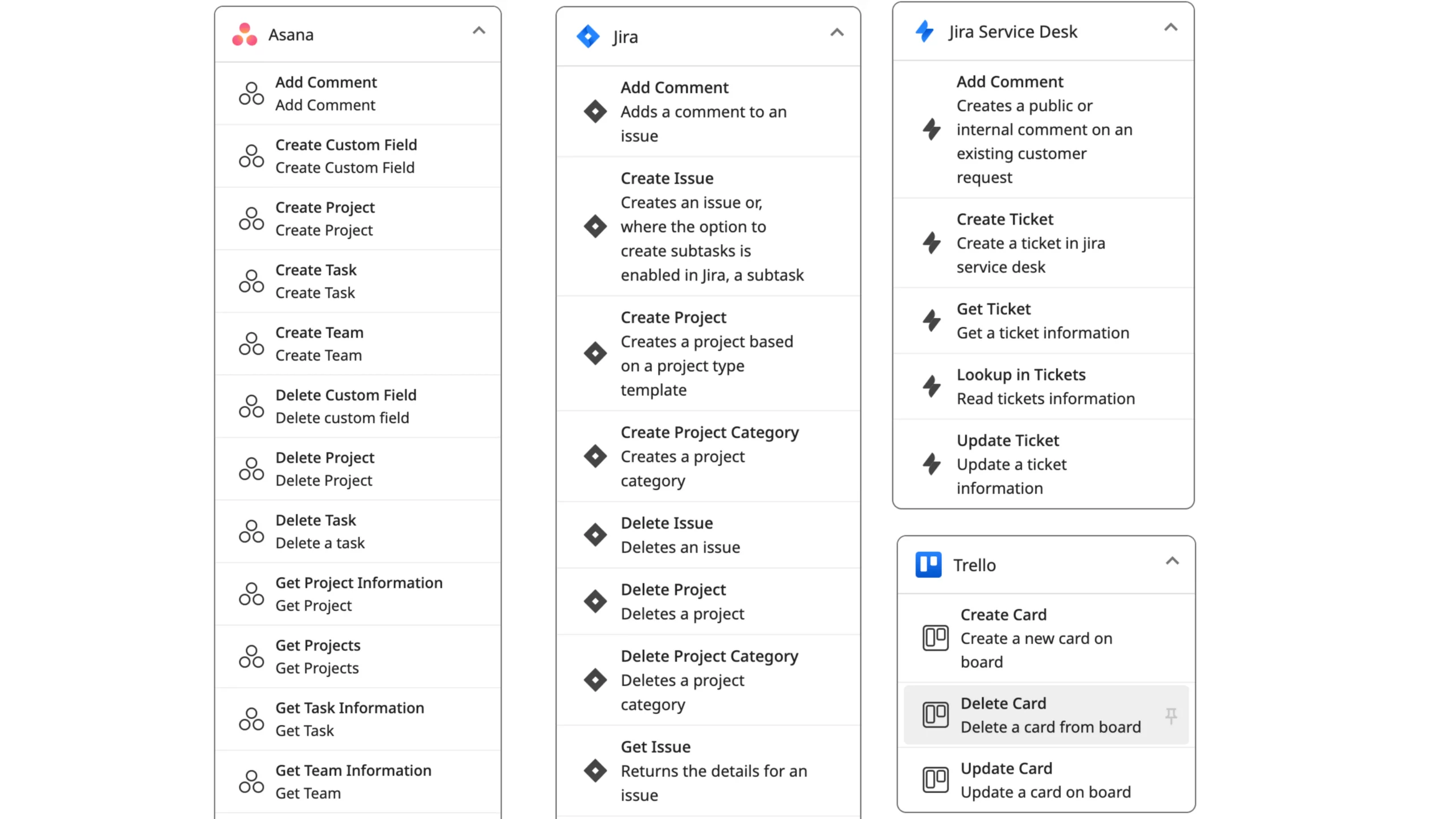
Moreover, you can create tasks directly in zenphi, track them in the built-in tables, and allow assignees to respond to tasks right from their inboxes quicker than ever.
Incident Management
Automation can be an invaluable asset to businesses when it comes to incident management. By streamlining workflows and eliminating human error, automation helps IT teams save time during resolution and increase overall efficiency. In the long term, automating your processes enables you to create a smoother operating environment that translates into increased productivity.
With zenphi, you can automate your Incident Report process end-to-end from building a workflow to generating comprehensive live reports on the logged incidents.
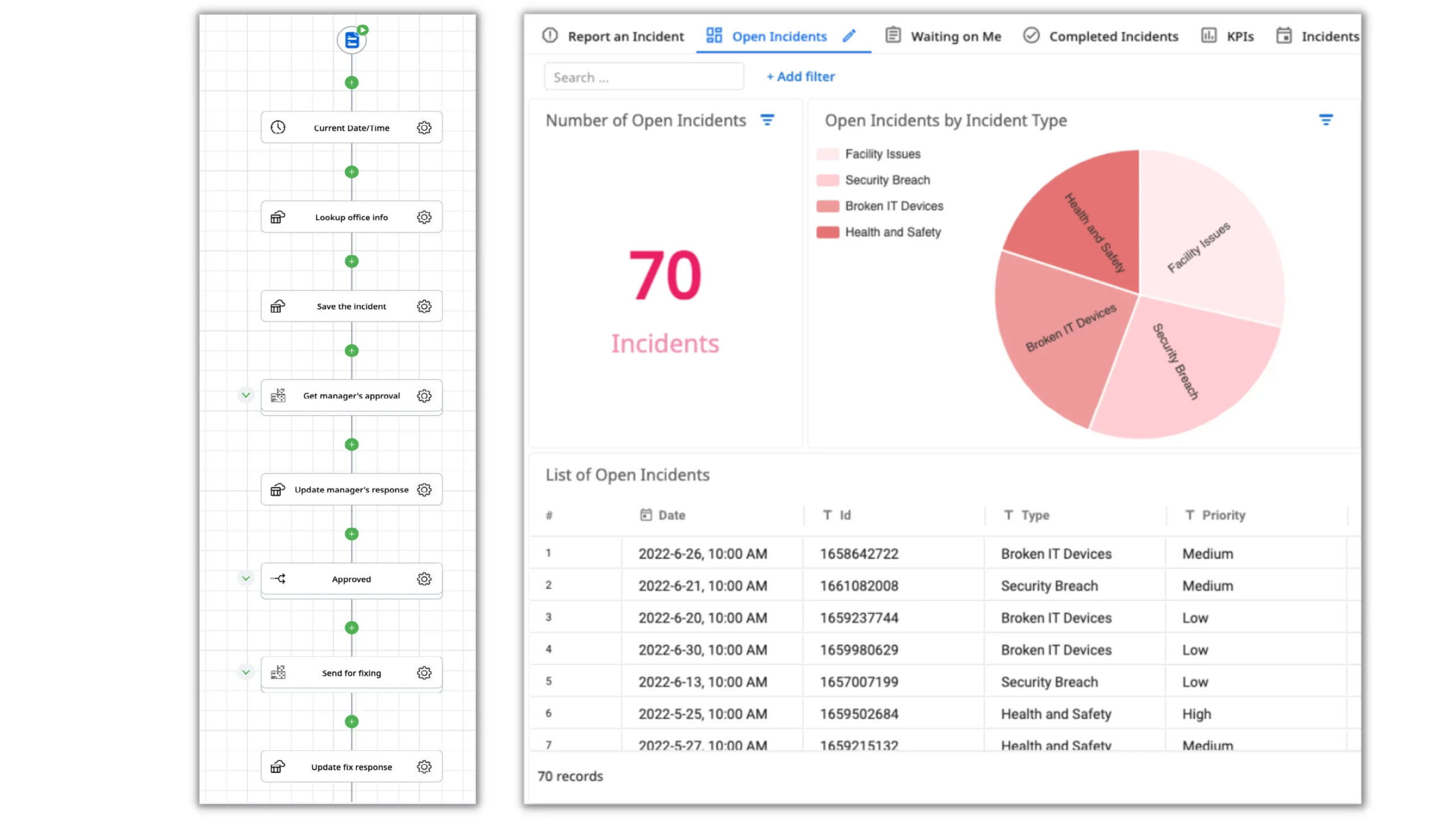
Try out this pre-built Incident Report template yourself.
Approval Processes
One critical area which can become a bottleneck if not managed effectively is the approval process. The solution to this challenge is automation, which can significantly improve the efficiency and speed of approval workflows. Implementing an IT automation process for approval workflows can help teams stay transparent with stakeholders, allowing them to see where requests are in the approval process and who is responsible for making decisions. Moreover, it brings consistency to the process: automated approval workflows can ensure that every request is processed in the same way, regardless of the individual handling it.
Zenphi provides a rich set of tools to customize your approval process, allowing you to build complex logic and multi-step approval flows with ease. Watch the tutorial below to set up your own approval workflow.
Are you ready to implement IT process automation at your organization?
In summary, IT process automation is an incredibly useful tool for streamlining and managing mundane but vital IT tasks. With zenphi, these processes can be scaled to fit any organization’s needs – from larger enterprises with complex systems and processes to smaller organizations that need an efficient task management system. Whether you’re looking for improved user directories, incident management, task tracking, automated data processing, or automated approvals – zenphi can help you to get the most out of your time. Book a demo today!

