We are excited to share the latest enhancements that will take your automation experience to new heights. This month, our focus has been on empowering your file and document management capabilities through new integrations, upgraded actions, and streamlined functionalities. Additionally, we have incorporated tools to ensure a seamless and effortless automation design process.
Join us as we explore the latest advancements that will transform the way you automate your processes and unlock new possibilities for your organization.
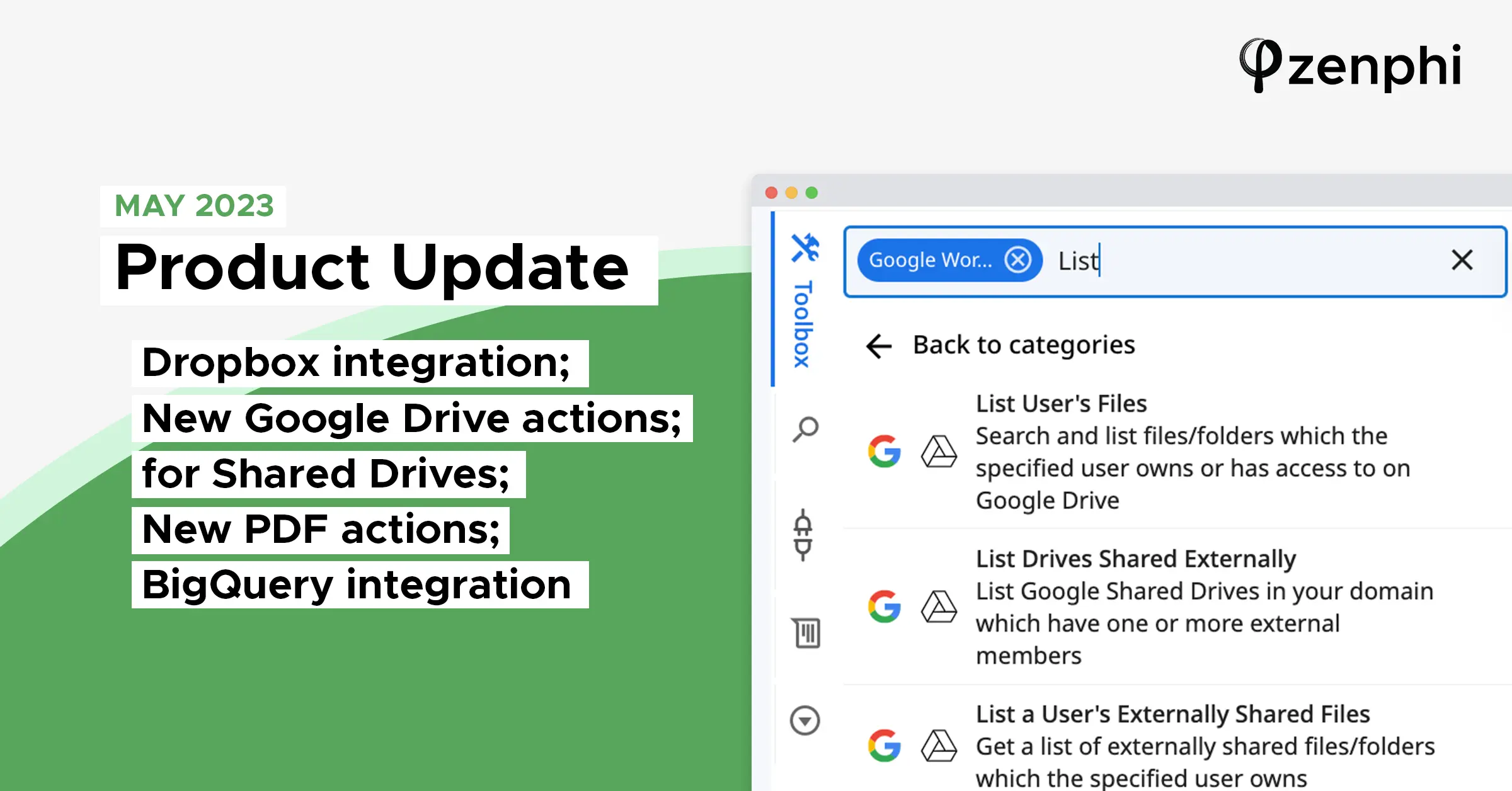
1. New Dropbox Actions: Simplify Your File Management
This month we’re announcing the arrival of a highly requested integration: Dropbox! With zenphi’s latest update, you can now effortlessly save, edit, and delete Dropbox files and folders within your automated workflows. This addition expands your file management capabilities and offers you even more flexibility and control over your data.
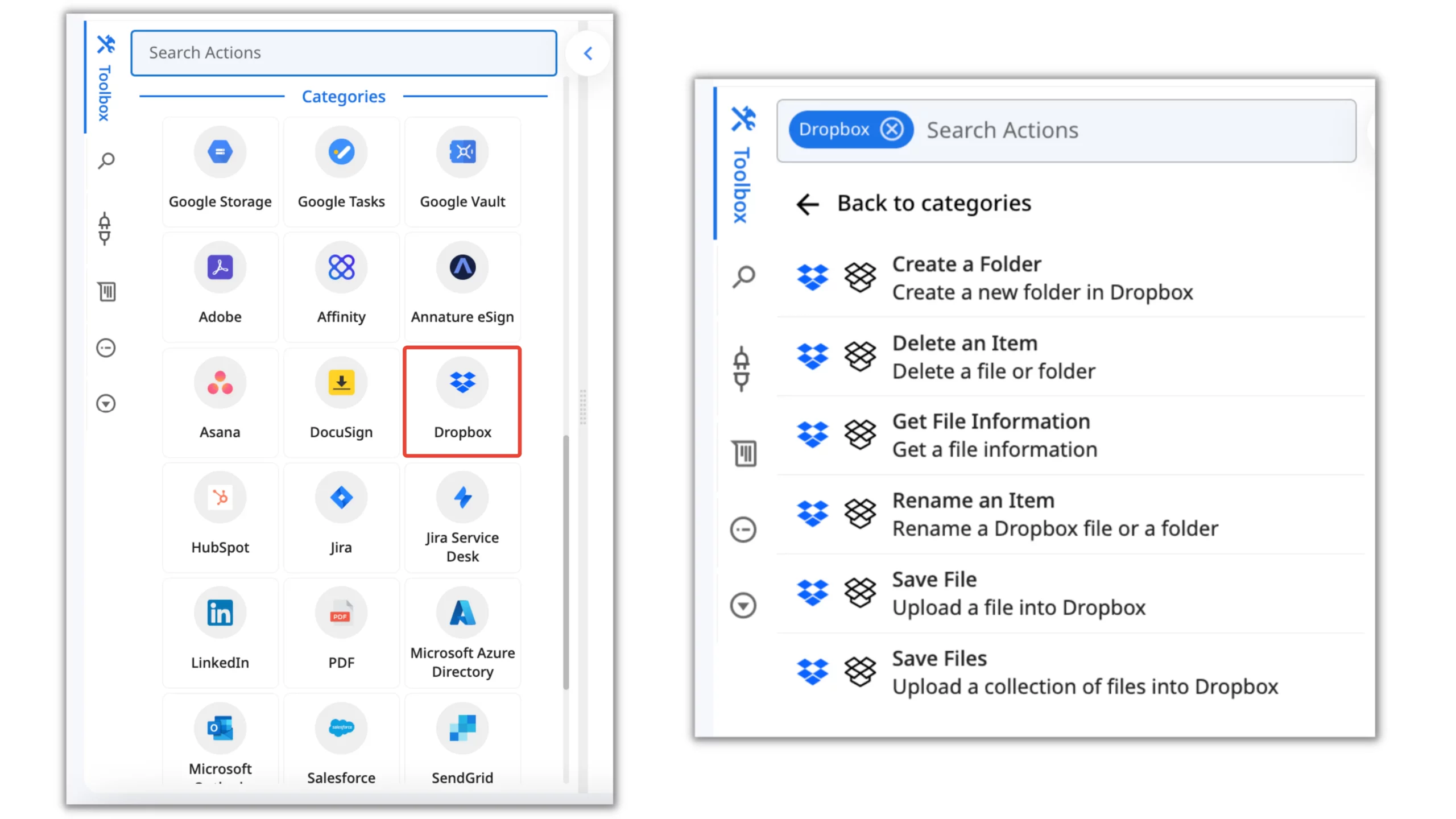
Keeping your data safe is paramount, and we understand the importance of having reliable backup options. That’s where Dropbox integration comes in handy. By connecting Dropbox with zenphi, you can ensure an extra layer of data protection and incorporate an important Google Drive data loss prevention practice. For example, even if you primarily store your files in Google Drive, utilizing Dropbox as a backup storage solution adds an additional safeguard against data loss and requires minimum effort from your side. With zenphi, creating and maintaining a backup of your files has never been easier!
2. New and Enhanced Google Drive Actions: Elevate Your Data Security and Efficiency
The Shared Drive feature in Google Drive provides a powerful way to keep your team’s data secure and well-organized. So this month we’re happy to introduce new actions for Shared Drives that take your data security to the next level and empower you to automate even more tasks within Google Drive.
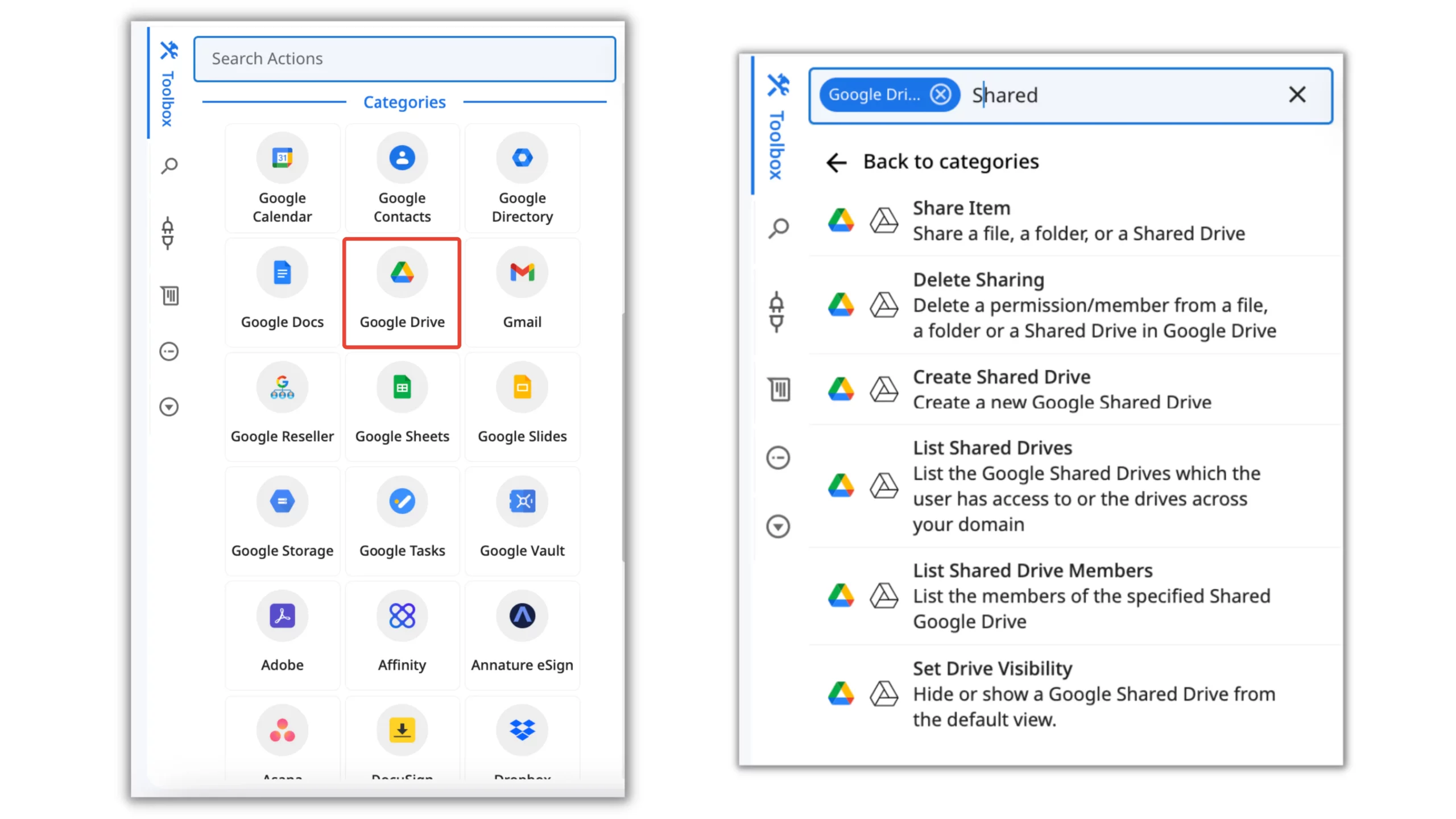
-
- Create Shared Drive: Effortlessly set up and manage Shared Drives directly from within your automated workflows. Whether you’re starting a new collaboration or need to organize files for a specific team, this action allows you to create Shared Drives seamlessly.
- List Shared Drive Members: Gain valuable insights into your Shared Drives by easily listing all members along with their email addresses, roles, and other relevant information. This feature provides a comprehensive overview of the individuals who have access to your Shared Drives and uses their associated data further in the Flow.
- List Shared Drives: With zenphi’s advanced search capabilities, you can now list Shared Drives based on specified criteria. For example, you can query Shared Drives with no assigned organizer, find Shared Drives with “confidential” in the title and 20 or more members, discover Shared Drives created after a specific date, or identify Shared Drives visible in the default view. The possibilities are endless, allowing you to tailor your searches and use the output data further in the automated workflow.
- Set Drive Visibility: Maintain control over your Shared Drives by setting their visibility. With this action, you can easily hide or show Shared Drives in the default view, ensuring that sensitive information remains accessible only to authorized team members.
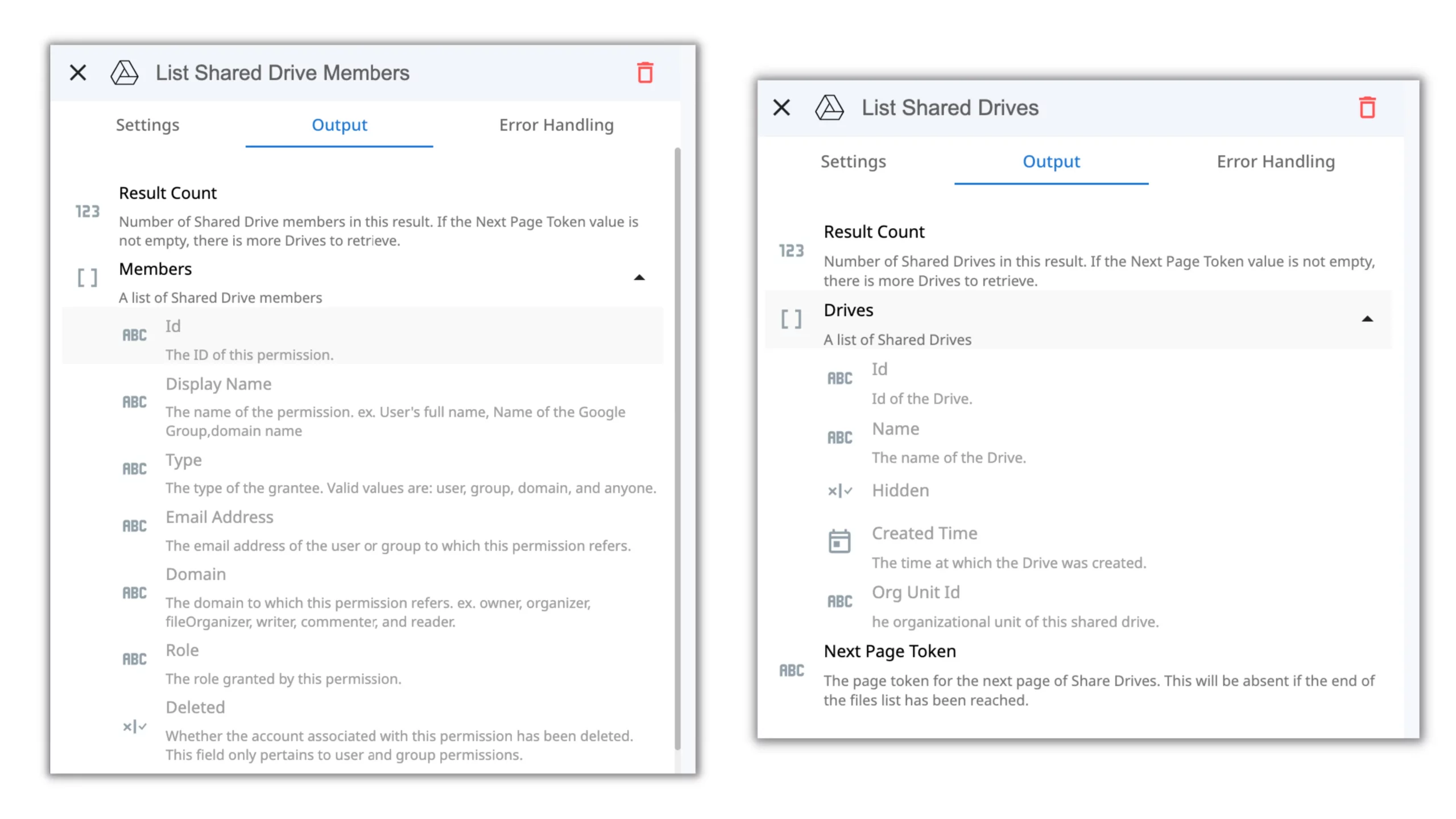
In addition to the new Google Drive actions, we have also introduced some bonus actions improvements to further enhance your file management capabilities:
Create Shortcut action
This new action saves time and effort by automatically generating shortcuts to specific files and folders within Google Drive, to streamline navigation and ensure quick access to important files!
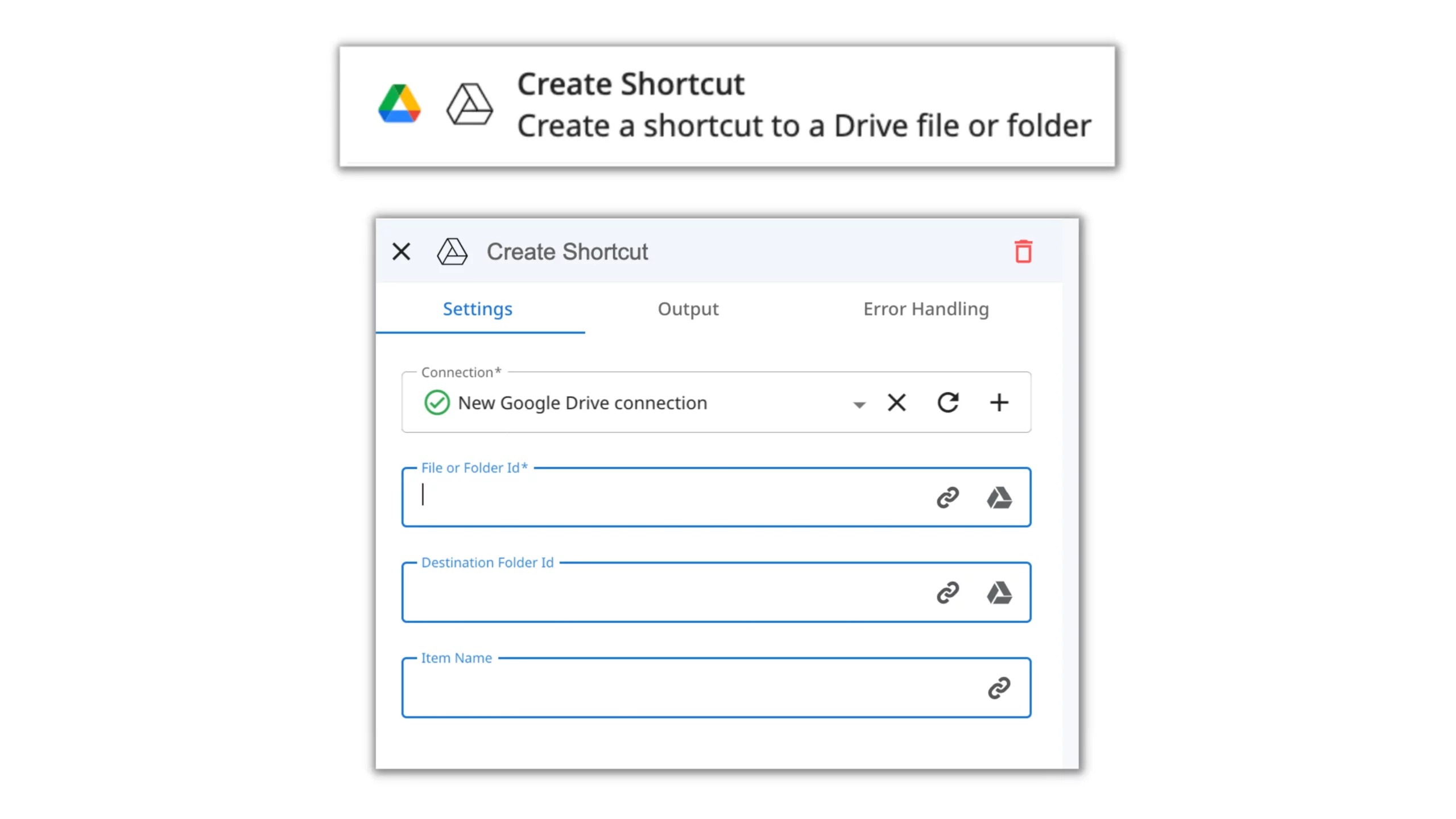
Export File action
Our enhanced Export File action enables you to export files in various formats beyond the standard Slides, Sheets, and Docs. Whether you need initial PDFs or images, you can now export your files in the format that best suits your requirements.
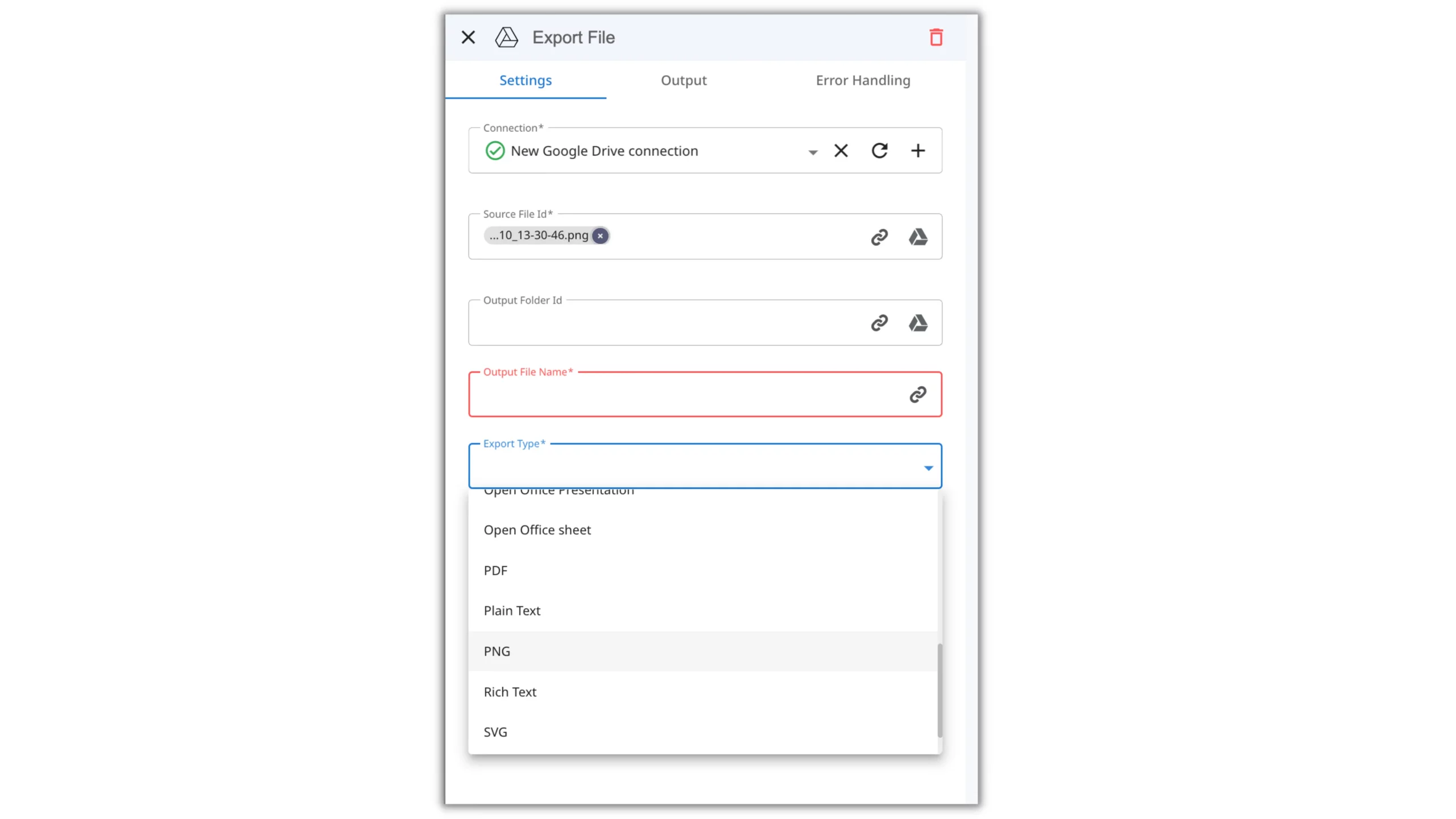
3. New Google Admin Actions: Strengthening Your Google Drive Security
At zenphi, we are committed to providing you with the tools and features needed to ensure the utmost security for your Google Workspace environment including Drive. That’s why we’re excited to announce the addition of new actions to our Google Workspace admin package. These actions empower you to automate critical tasks and maintain control over your Google Drive.
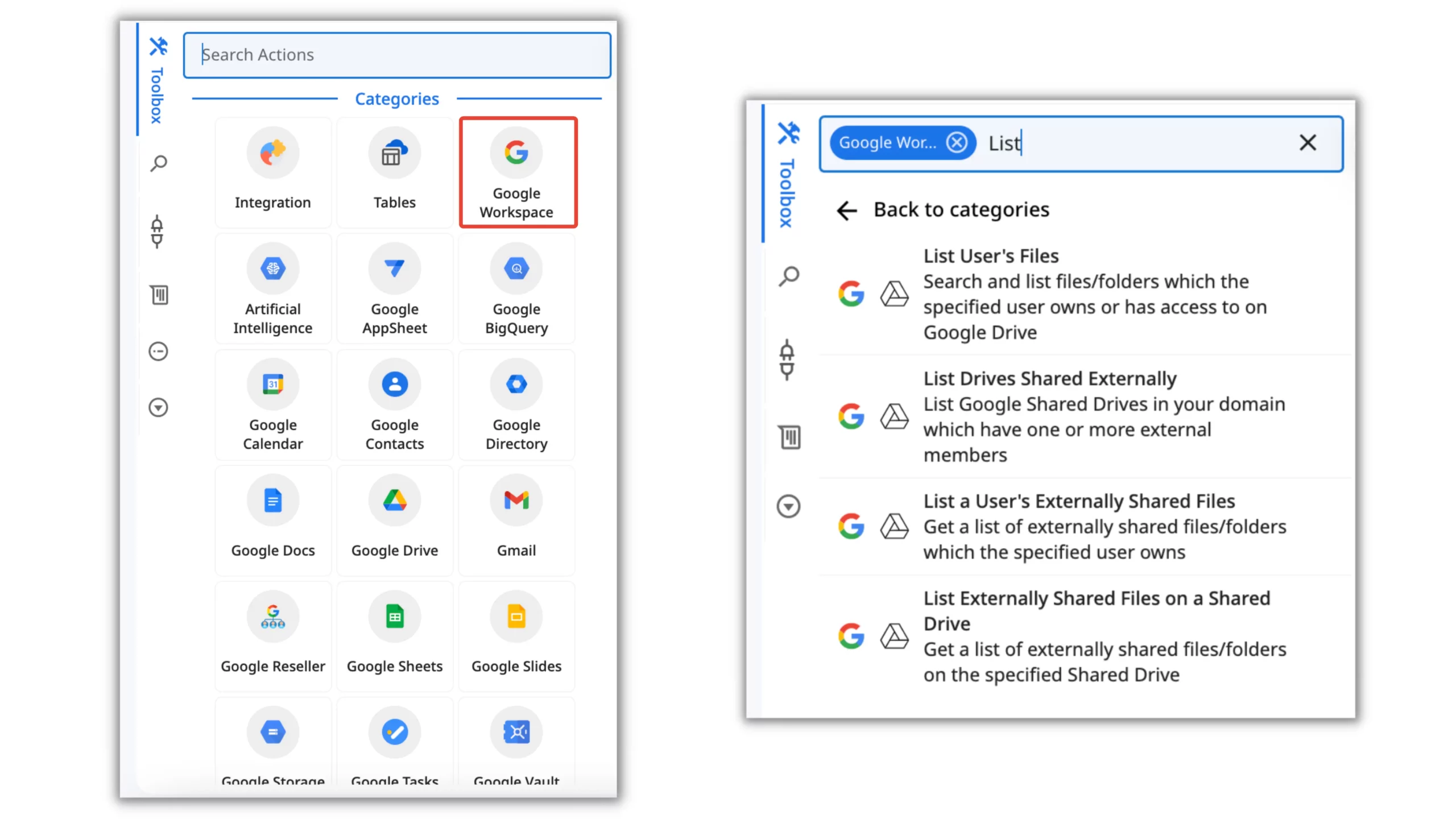
-
- List Drives Shared Externally: Effortlessly audit your Google Drive items by automating the process of listing drives that have been shared externally. This action allows you to gain visibility into which drives are accessible outside your organization, enabling you to take necessary steps to ensure data security immediately. For example, assign tasks for the manager’s approval or delete the sharing automatically based on specified criteria.
- List Externally Shared Files on a Shared Drive: By automatically listing these files, you can quickly assess the level of external access and make informed decisions about data sharing and permissions.
- List User’s Files: This action provides an overview of all the individual user’s files, allowing for easier management and auditing within your organization. You can then narrow and filter your search down to the criteria you’re interested in, like title, size, owner, created date, etc.
- List a User’s Externally Shared Files: Maintaining control over externally shared files is essential for data security. With this action, you can automatically list files that a specific user has shared externally, enabling you to assess and manage external sharing permissions effectively.
By leveraging these Google Admin actions, you can streamline auditing processes, identify potential security risks, and take proactive measures to prevent unauthorized access and data loss. We understand the importance of safeguarding your valuable data, and these actions are designed to support your efforts in maintaining a secure Google Drive environment.
To help you get the most out of these new features, we invite you to join our upcoming webinar on June 1st. During the webinar, zenphi’s CEO, Vahid Taslimi, will demonstrate how to incorporate the new Google Drive and Google Admin actions into your workflows, specifically focusing on automating the auditing of externally shared Drive files and taking the necessary actions to prevent data loss. Register now to secure your spot and gain valuable insights on strengthening your Google Drive security.
4. Enhanced PDF Actions: Take Control of Your Document Management
Let us introduce two new PDF actions in zenphi that empower you with greater control over your document management. These actions are designed to simplify your PDF-related tasks and provide you with valuable insights into your PDF documents.
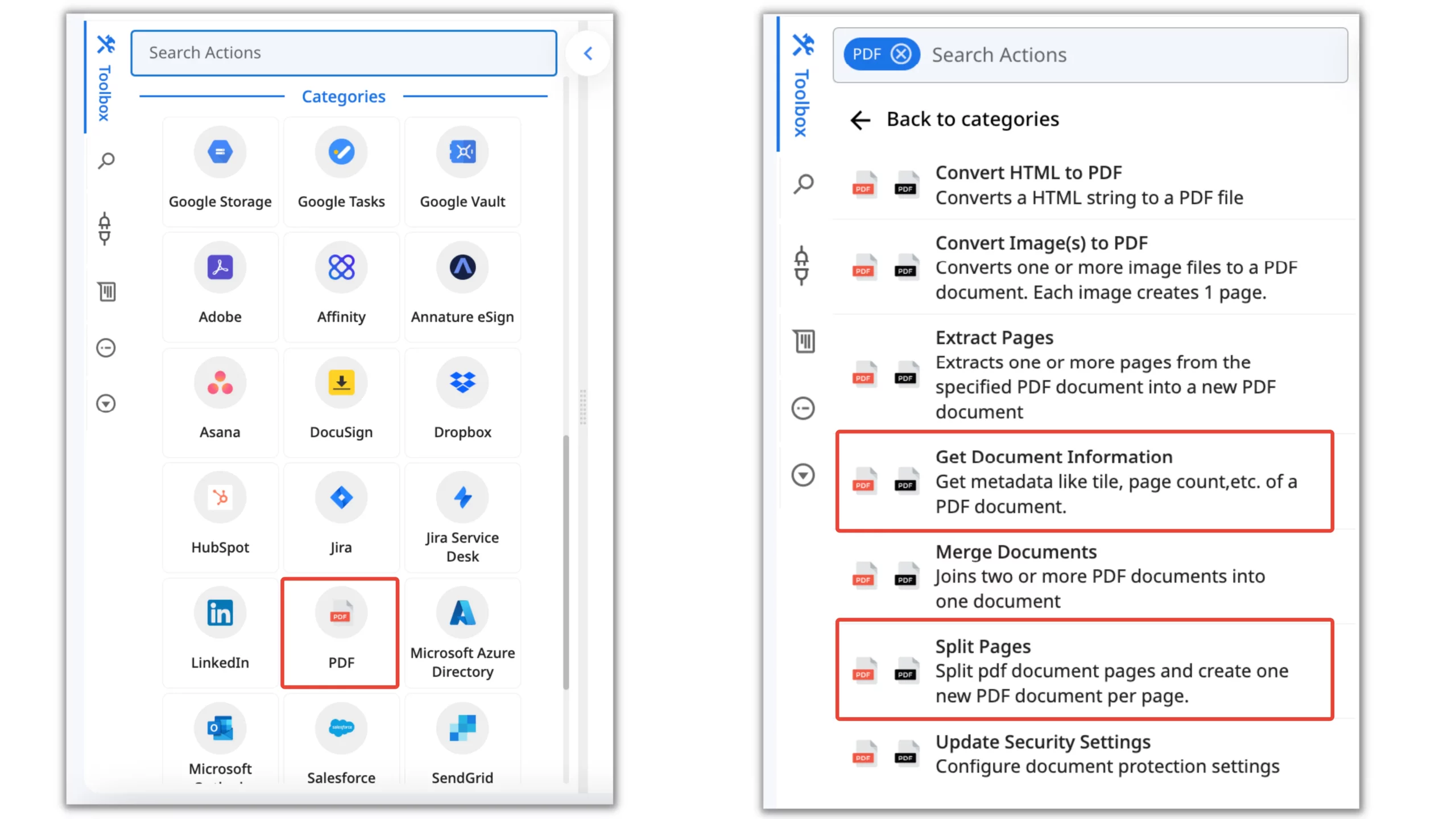
-
- Split Pages: Effortlessly Split PDF Documents.
With the new Split Pages action, you can easily divide your PDF document into individual pages, creating a new PDF document for each page. This feature streamlines your document organization and allows for more granular control over your PDF content. Whether you need to extract specific pages or separate them for further processing, the Split Pages action makes it a breeze. - Get Document Information: Access Comprehensive Document Details.
Gain a wealth of information about your PDF documents with the Get Document Information action. Retrieve various data values from a specified PDF document, including the title, number of pages, file size, author, creation date, keywords, and even the actual document text. This comprehensive set of details provides you with valuable insights into your PDF files, enabling you to make informed decisions and streamline your document management processes.
- Split Pages: Effortlessly Split PDF Documents.
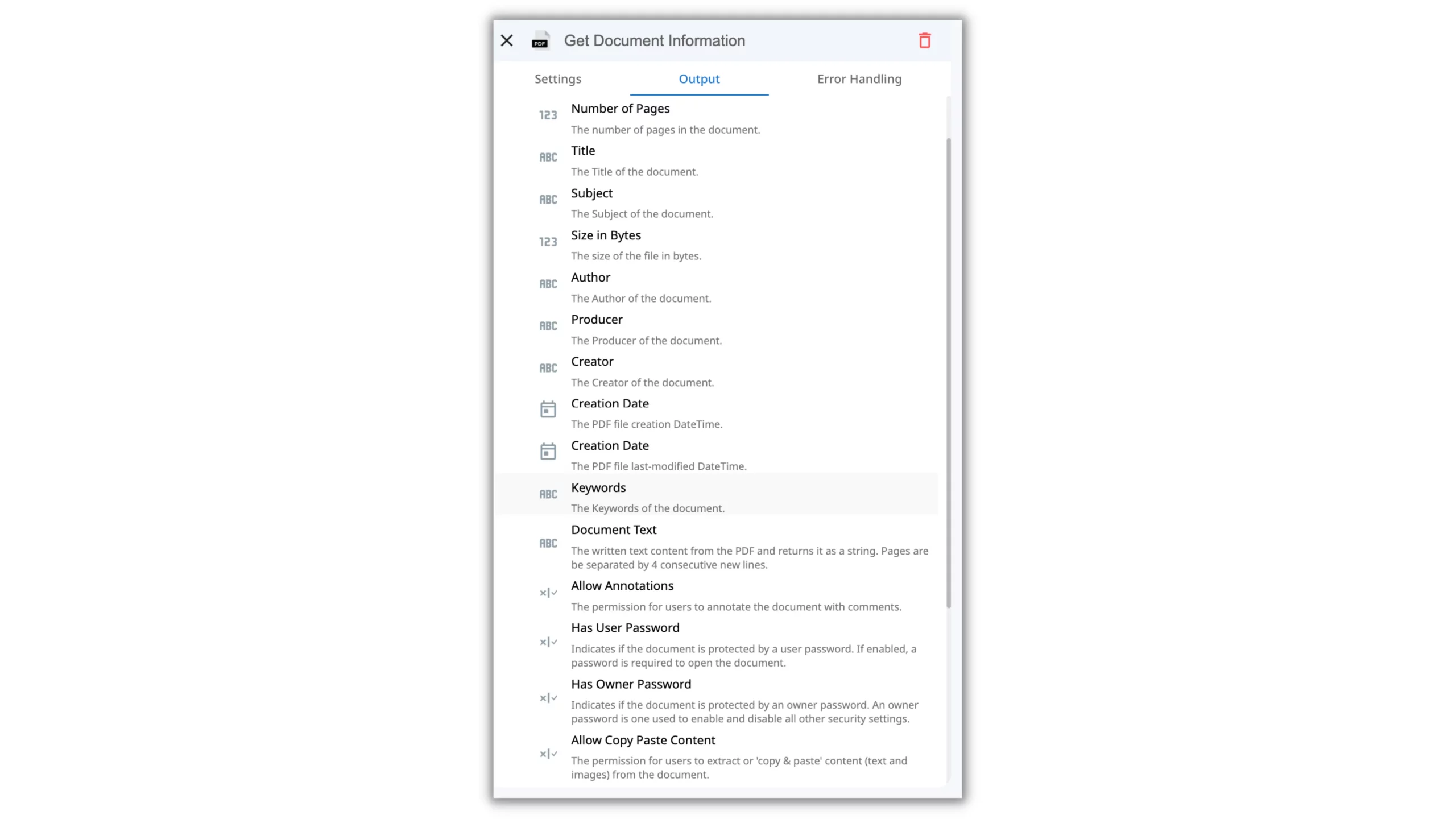
5. The New Google BigQuery Action: Unleash the Power of SQL Queries
We are thrilled to announce the latest addition to our zenphi lineup: the Google BigQuery integration with the Run Query action. With this powerful feature, you can now effortlessly execute SQL queries within your projects, unlocking the full potential of Google BigQuery’s data analysis capabilities.
Whether you’re working with massive datasets or need to extract valuable insights from your data, the Run Query action empowers you to harness the power of SQL to manipulate and analyze your information. Seamlessly integrate the queries into your automation workflows to streamline data processing, enhance decision-making, and drive business growth.
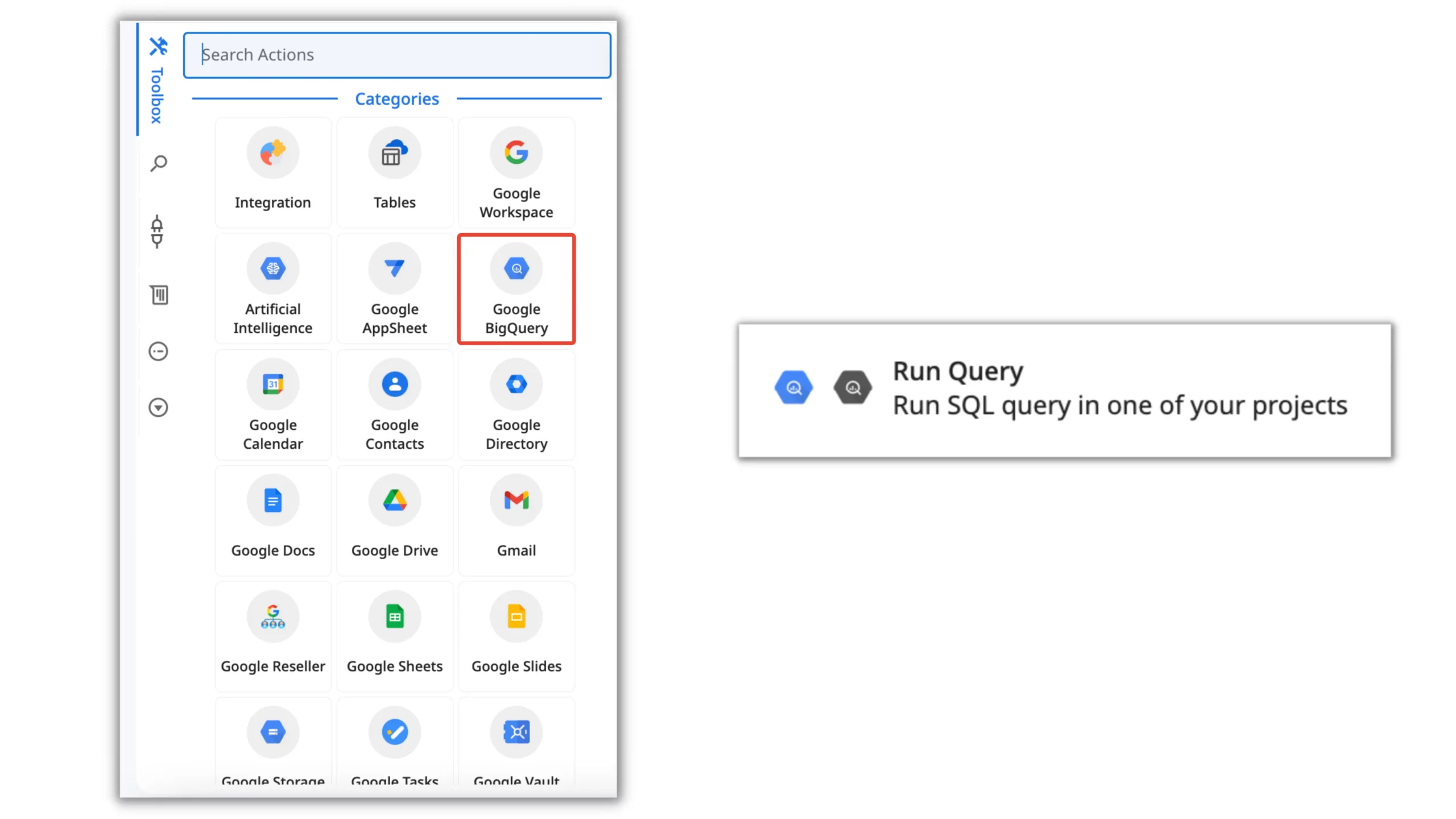
6. Discover Enhanced Platform Features: Simplifying Your Work
At zenphi, we are dedicated to continuously improving our platform to make your work easier and more efficient. So this month, we’re introducing some small yet powerful enhancements that will streamline your workflow and save you valuable time:
1. Updated Send Email in Gmail Action: Personalize Sender’s Name
We understand the importance of customization and personalization in your email communications. With our updated Send Email in Gmail action, you now have the ability to specify how the sender’s name will be displayed in the receiver’s inbox.
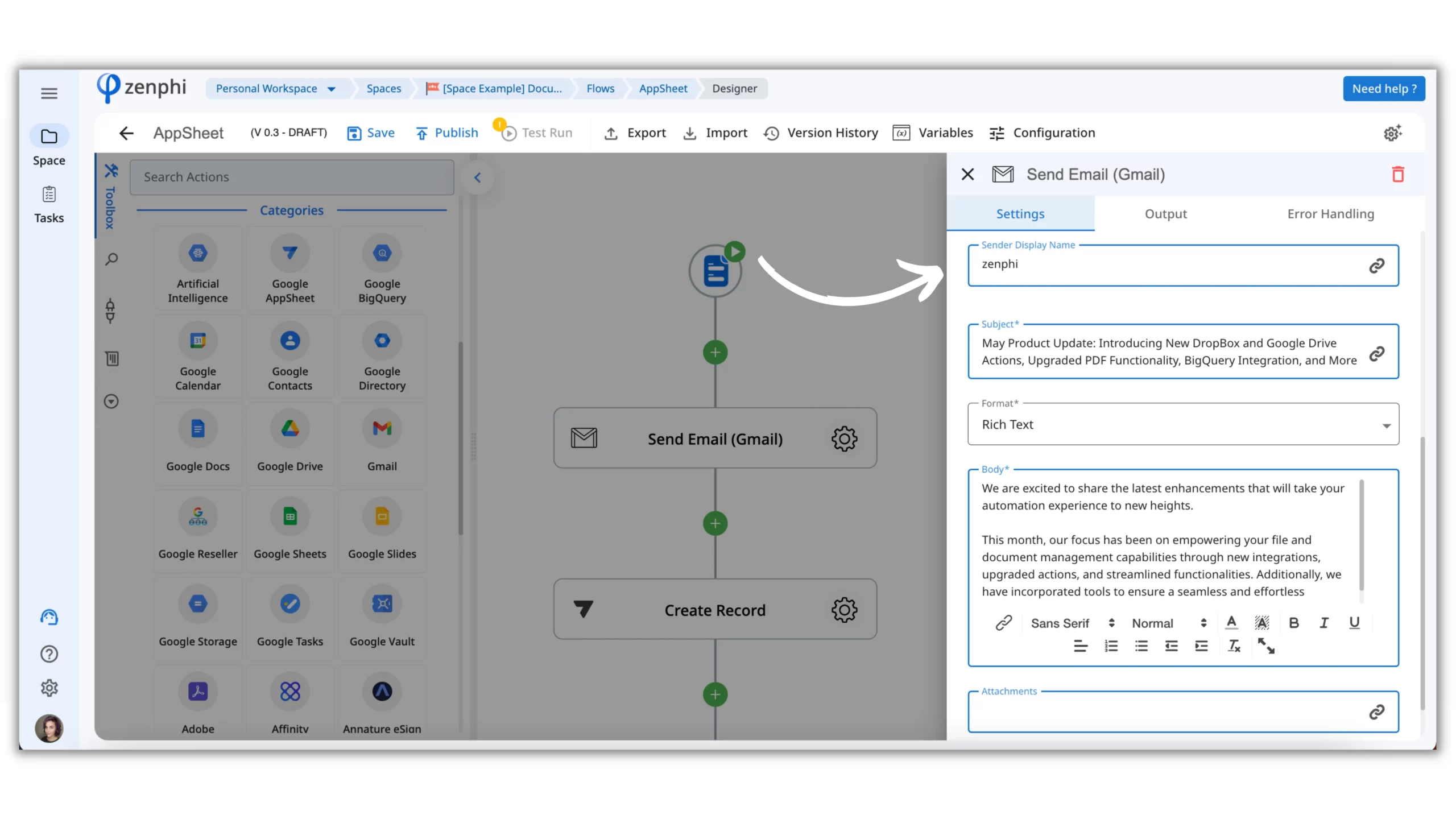
2. Flow Runs within the Flow Designer: Streamlined Tracking and Detailed Insights
With this latest highly anticipated update, you can now effortlessly track and monitor your recent Flow Runs directly within the Flow Designer interface. Gain a comprehensive overview of all your Flow Runs and dive deeper into the details of each run, all without leaving the Designer.
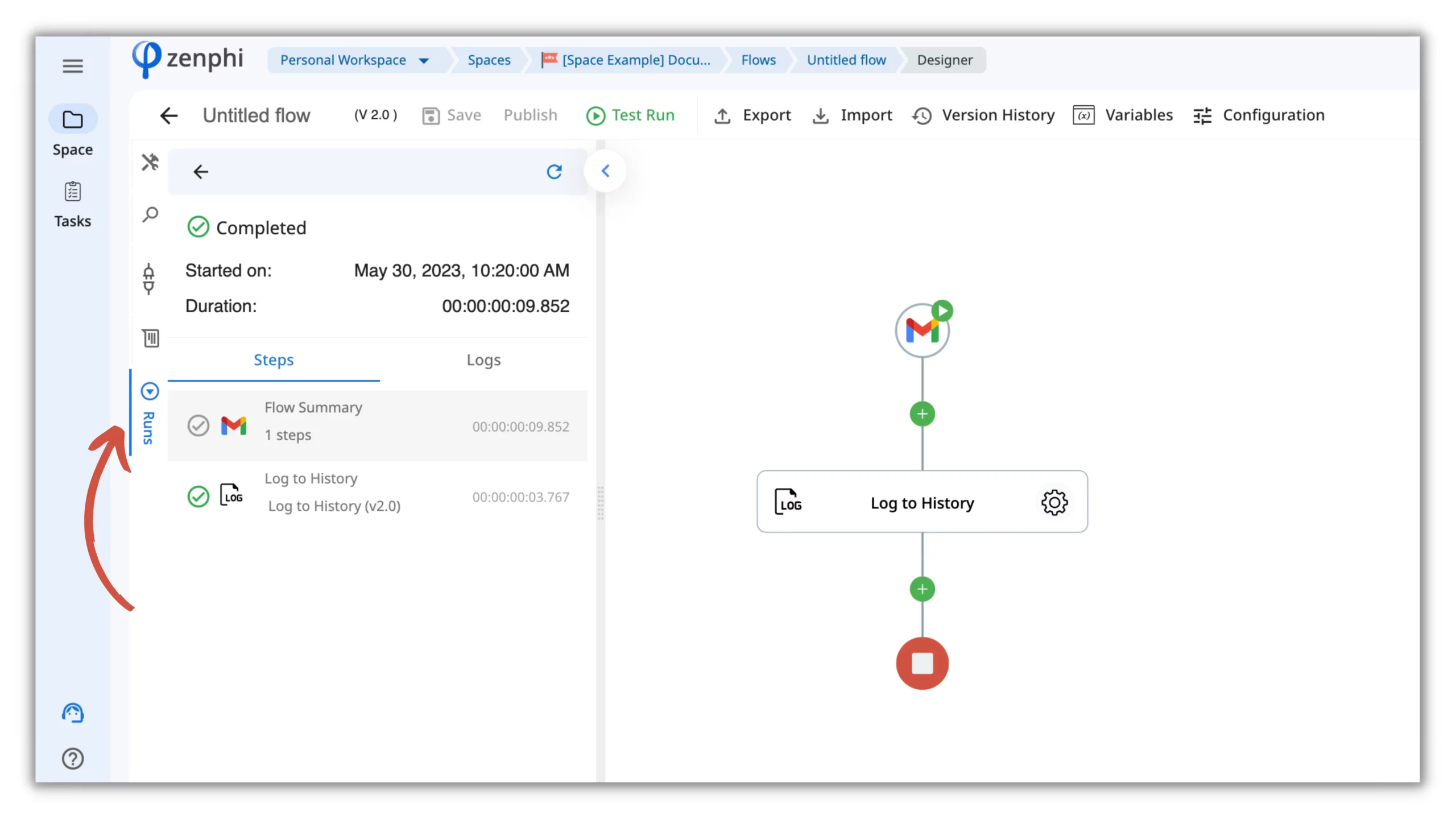
3. Copy Steps Within Workspaces, Spaces, and Flows: Boost Your Productivity
Copy-pasting functionality is now even more powerful within zenphi. With our latest enhancement, you can easily copy and paste Flow steps within different locations, including Flows, Spaces, and even Workspaces. Moreover, now you can copy several items simultaneously and choose the pasting step from the list.
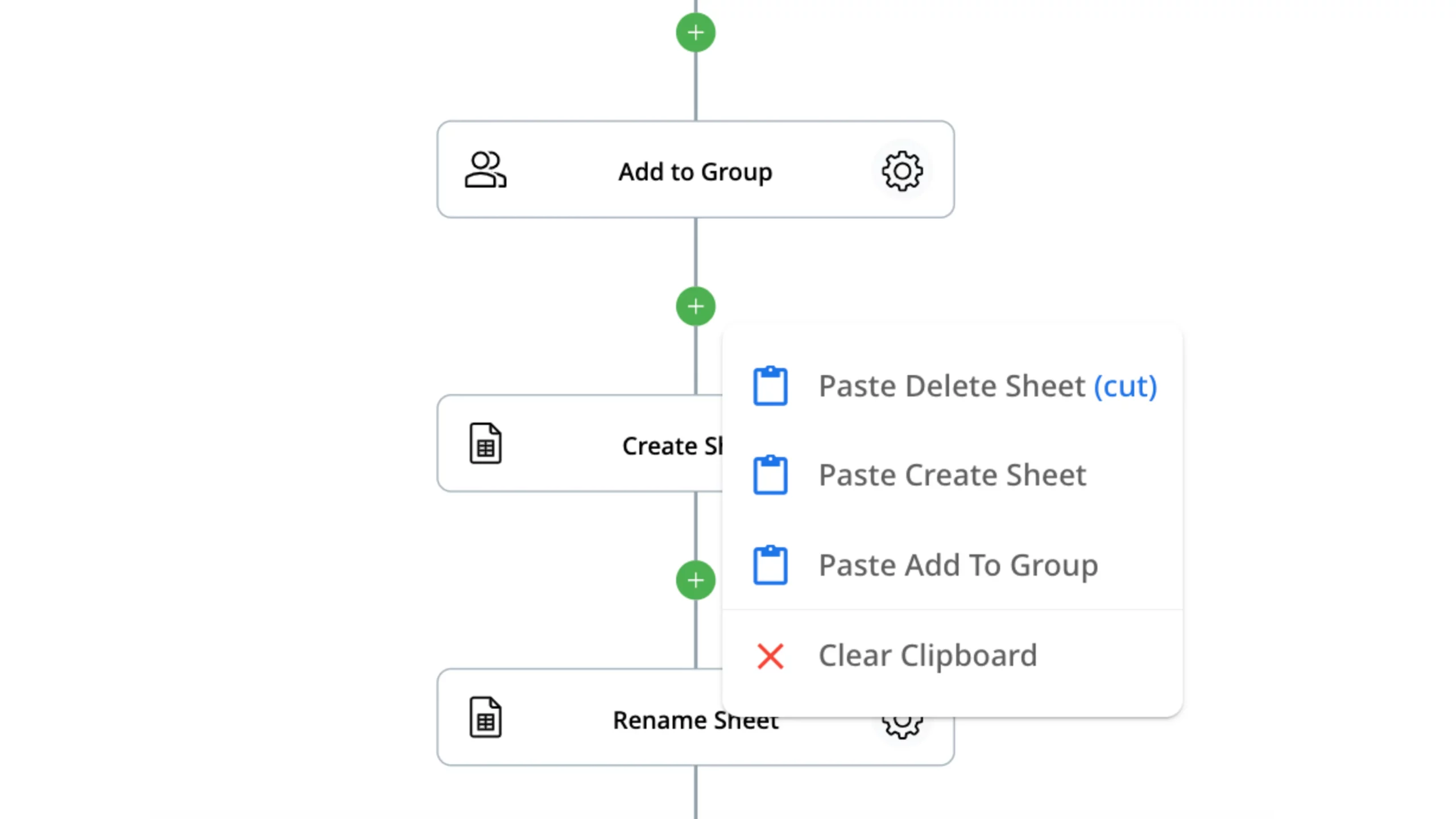
These capabilities allow you to effortlessly replicate steps, saving you a significant amount of time and effort when creating new workflows or duplicating existing ones.
At zenphi, we believe that small improvements can make a big impact on your productivity and overall user experience. These enhancements reflect our commitment to providing you with a platform that meets your evolving needs and empowers you to achieve your automation goals.
These are all the updates for now. See you next month!
We’d love your feedback! Tell us what update you’d like to see next here.
Check out our previous updates here.
New to zenphi? Book a 1:1 demo.



