QuickBooks, a powerful accounting software, is essential for businesses of all sizes to manage their finances efficiently. While QuickBooks offers a wide range of features to streamline financial processes, automation takes it to the next level. In this article, we’ll explore the benefits of QuickBooks automation, the best approaches to implement it, and five scenarios that you should consider automating first to maximize your QuickBooks investment and enhance financial management.
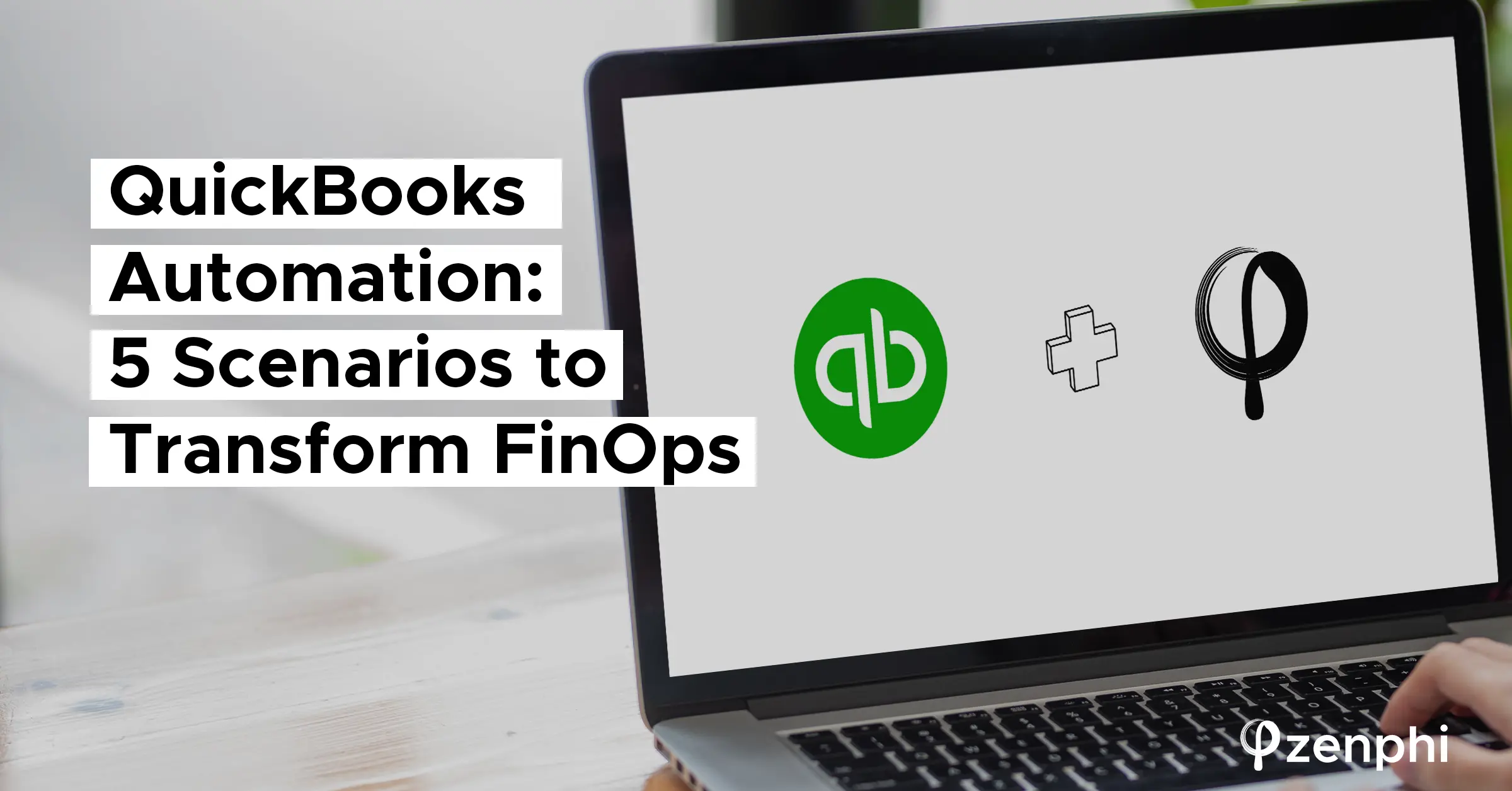
Key Benefits of Quickbooks Automation
Automating processes within QuickBooks provides numerous advantages, making financial management more efficient, accurate, and less time-consuming. Here are some key benefits:
1. Enhanced Accuracy: Automation minimizes manual data entry, significantly reducing the risk of errors in financial records. This accuracy ensures that your financial data is reliable and trustworthy for decision-making and reporting.
2. Time Savings: Routine tasks like data entry and document handling can be time-consuming. Automation frees up your team’s time to focus on more strategic activities, such as financial analysis and planning.
3. Improved Efficiency: Automated processes run smoothly and consistently, eliminating bottlenecks and delays. This means bills, expenses, and vendor management can proceed swiftly, contributing to better cash flow management.
4. Reduced Compliance Risk: Automated processes can enforce compliance with tax regulations and accounting standards. Bills, expenses, and vendor data can be consistently coded and categorized, reducing the risk of compliance issues.
5. Streamlined Vendor Management: Automating the creation of vendors and updating their information simplifies the onboarding process and ensures accurate vendor records, which is crucial for payment processing and financial reporting.
6. Data Visibility: Automated reporting allows for quick access to essential financial data. This visibility helps with decision-making and ensures that stakeholders have the information they need at their fingertips.
Quickbooks Automation: No-code approach
While various methods are available for beginning your automation journey, we want to discuss why we believe that opting for a no-code approach is the most effective choice:
Ease of Use: No-code automation tools are designed for users with little to no coding experience. They offer a user-friendly interface that allows you to create and customize automation workflows easily.
Rapid Deployment: With no-code automation, you can quickly implement automation solutions without the need for lengthy development cycles. This agility enables you to address business needs promptly.
Cost-Efficiency: No-code tools often come at a lower cost compared to custom development or hiring developers. You can achieve automation without a significant upfront investment.
Integration Capabilities: No-code automation tools often have pre-built integrations with various business tools, including financial software, productivity platforms like Google Workspace, task managers such as Jira, and more. This enables seamless data exchange and synchronization within your financial operations.
Scalability: As your business grows, automation workflows can scale to accommodate increased workloads and complexities, providing long-term value.
Flexibility and Customization: No-code process automation tools often offer flexibility to customize automation workflows to your specific business requirements, making it easy to handle the exception, bring humans into the process, and more.
Now, let’s explore five scenarios where QuickBooks automation can be particularly advantageous and how you can set those automations with zenphi, a leading no-code financial process automation tool for Google Workspace.
Scenario 1: Bill Processing
In QuickBooks, ‘Bills’ represent debts owed to creditors that are scheduled for payment. Bill processing stands as a pivotal workflow for all accounts payable teams, and its automation can bring the most substantial benefits to your financial operations.
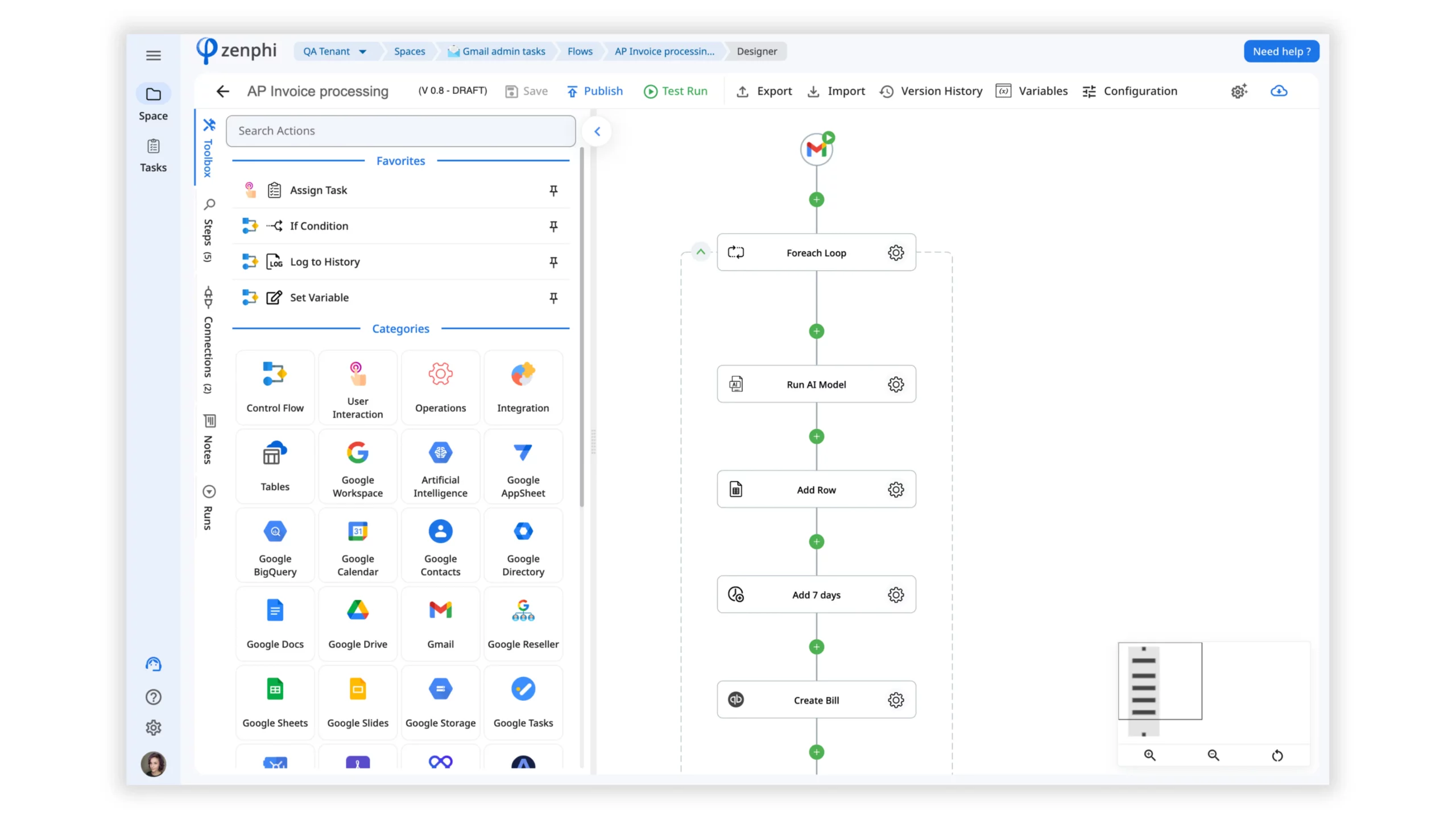
For instance, consider the automation of the supplier bill receipt and recording process. When a bill arrives, whether through email or an online portal, zenphi employs Intelligent Document Processing (IDP) technology to swiftly extract critical bill data, such as the bill ID, supplier name, total amount, and more.
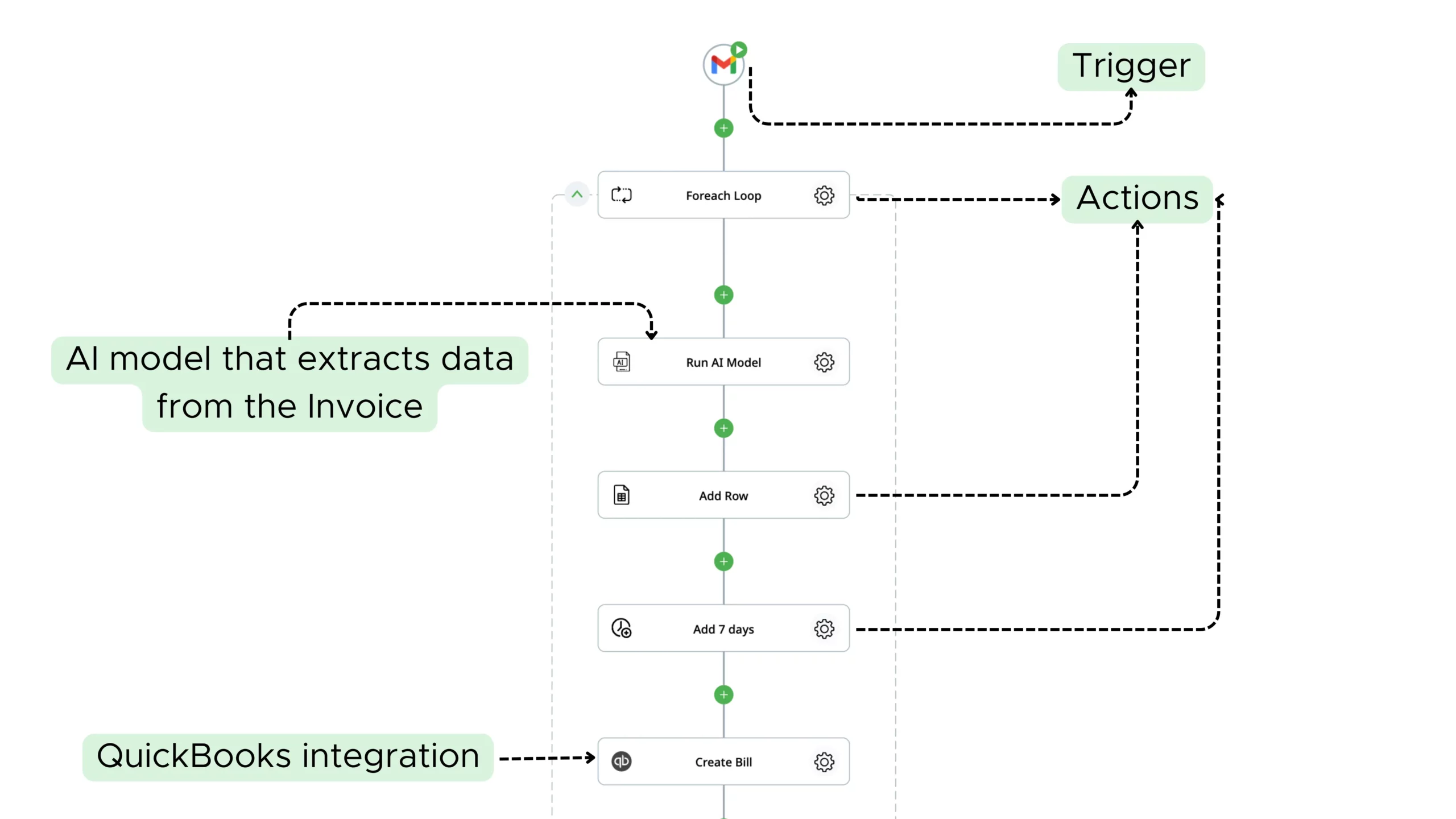
Once this data extraction is complete, it can seamlessly flow into various destinations of your choice, such as Google Sheets or be sent out for approval.
Finally, zenphi locates the relevant supplier information, incorporates the extracted data and automatically generates a Bill in QuickBooks.
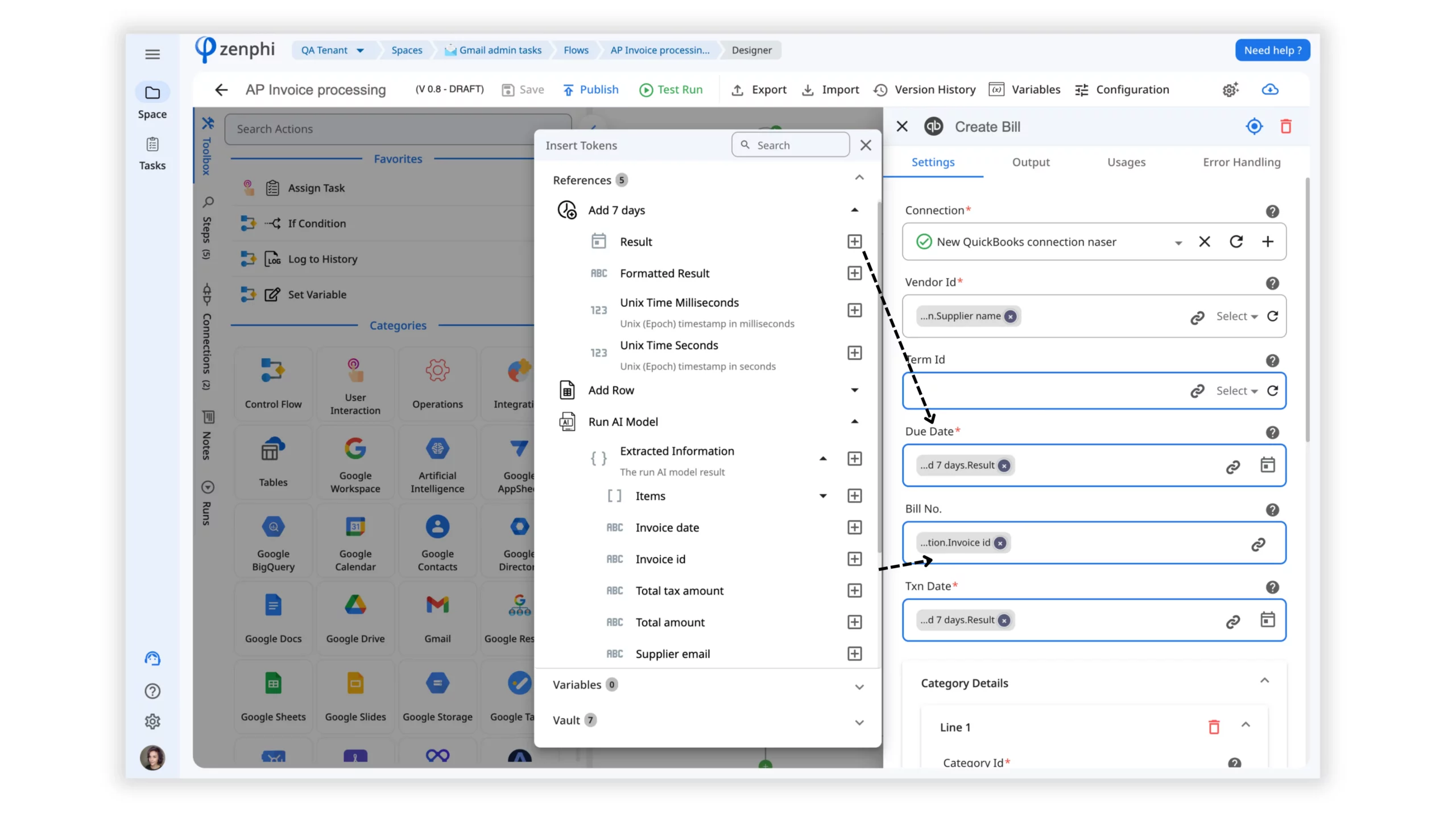
Optionally, you can even calculate the Due Date within your automated workflow according to your business terms using the bill date and “Add date/time” action.
With zenphi’s “Create Bill” action, you can easily customize your Bill and fill in the line items as well.
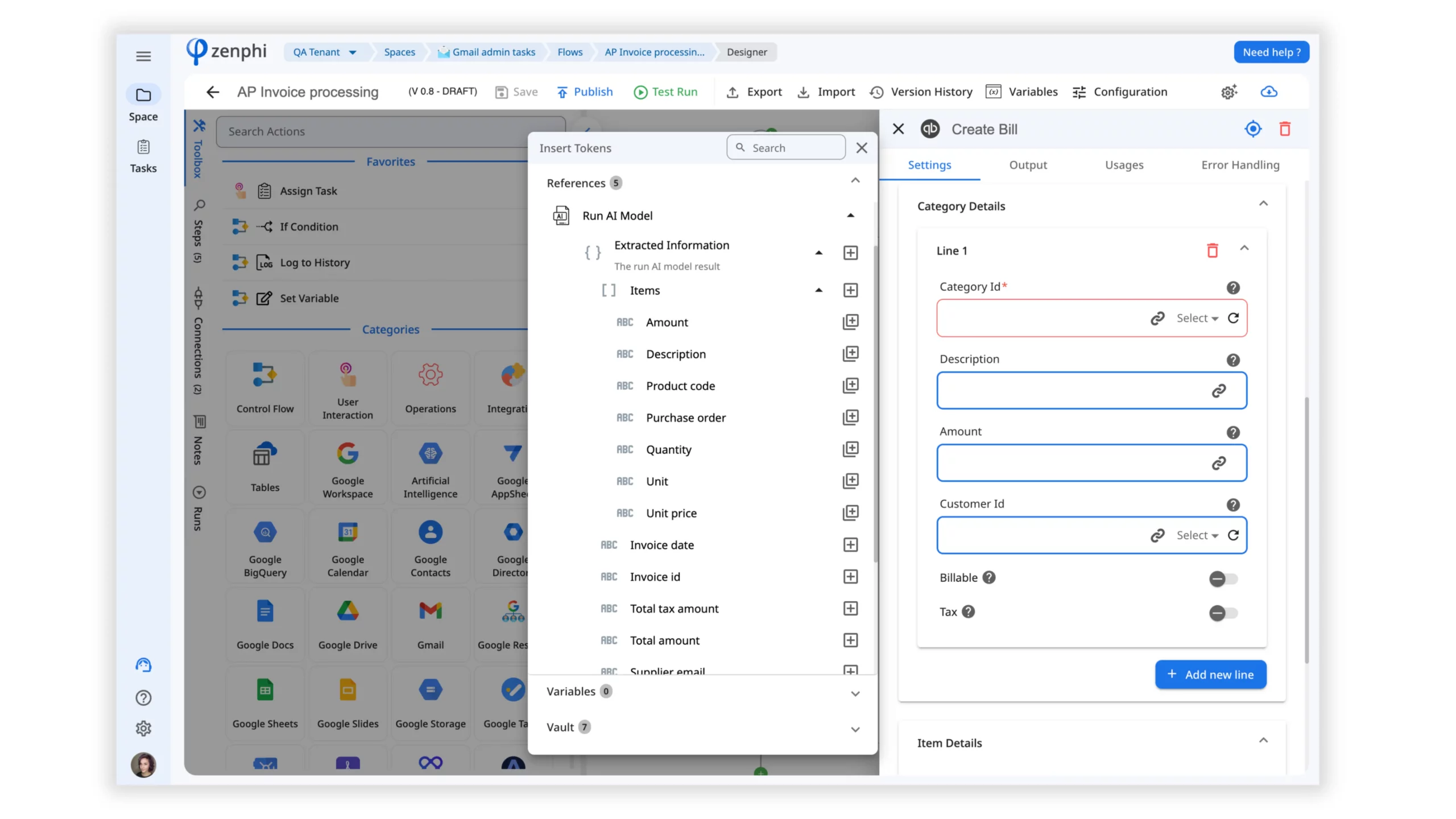
This automation not only reduces the need for manual data entry but also significantly minimizes errors while expediting the approval and payment processes.
Scenario 2: Invoice Processing with QuickBooks Automation
In QuickBooks, an ‘Invoice’ represents the funds owed to your business by its customers. For instance, customers can submit orders via various digital forms, such as Google Forms, Typeform, or zenphi Forms. Zenphi, in turn, automates the process by generating invoices based on the data received.
Once an invoice is generated, zenphi performs a cross-check in QuickBooks to identify whether the customer already exists within the system. If the customer exists, the generated invoice seamlessly attaches to the customer profile. In cases where the customer does not exist in QuickBooks, zenphi creates a new customer profile and generates the invoice accordingly. This automation not only simplifies invoice processing but also streamlines the customer onboarding process.
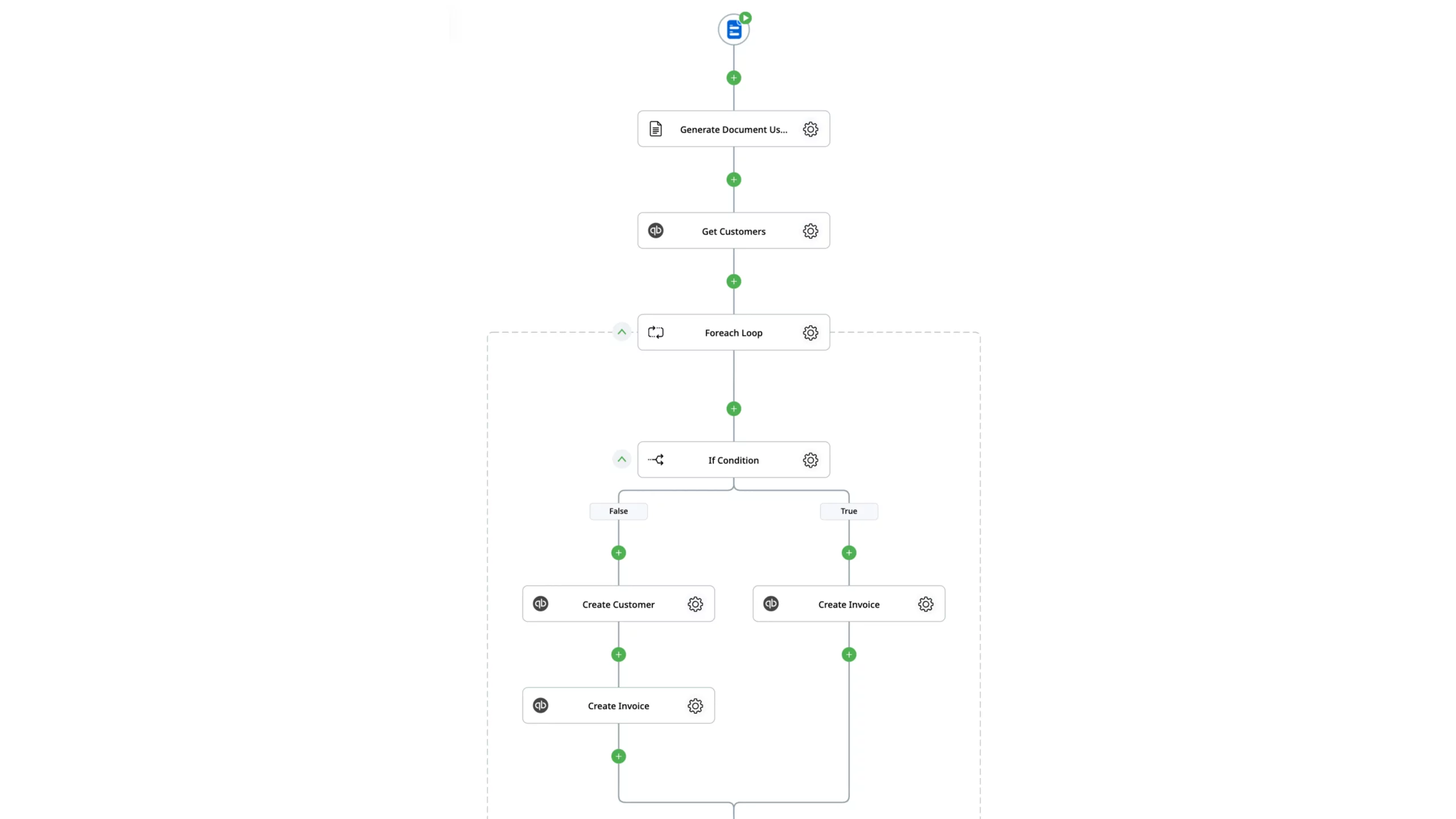
Additionally, you have the option to securely store the generated invoices in your preferred cloud storage platform, such as Google Drive or Dropbox, within a designated folder.
Scenario 3: Vendor Onboarding with QuickBooks Automation
Onboarding new vendors can be a time-consuming process, especially if you have a high volume of vendors. QuickBooks automation can simplify this process by automatically creating new vendor profiles when you receive an invoice from a new vendor.
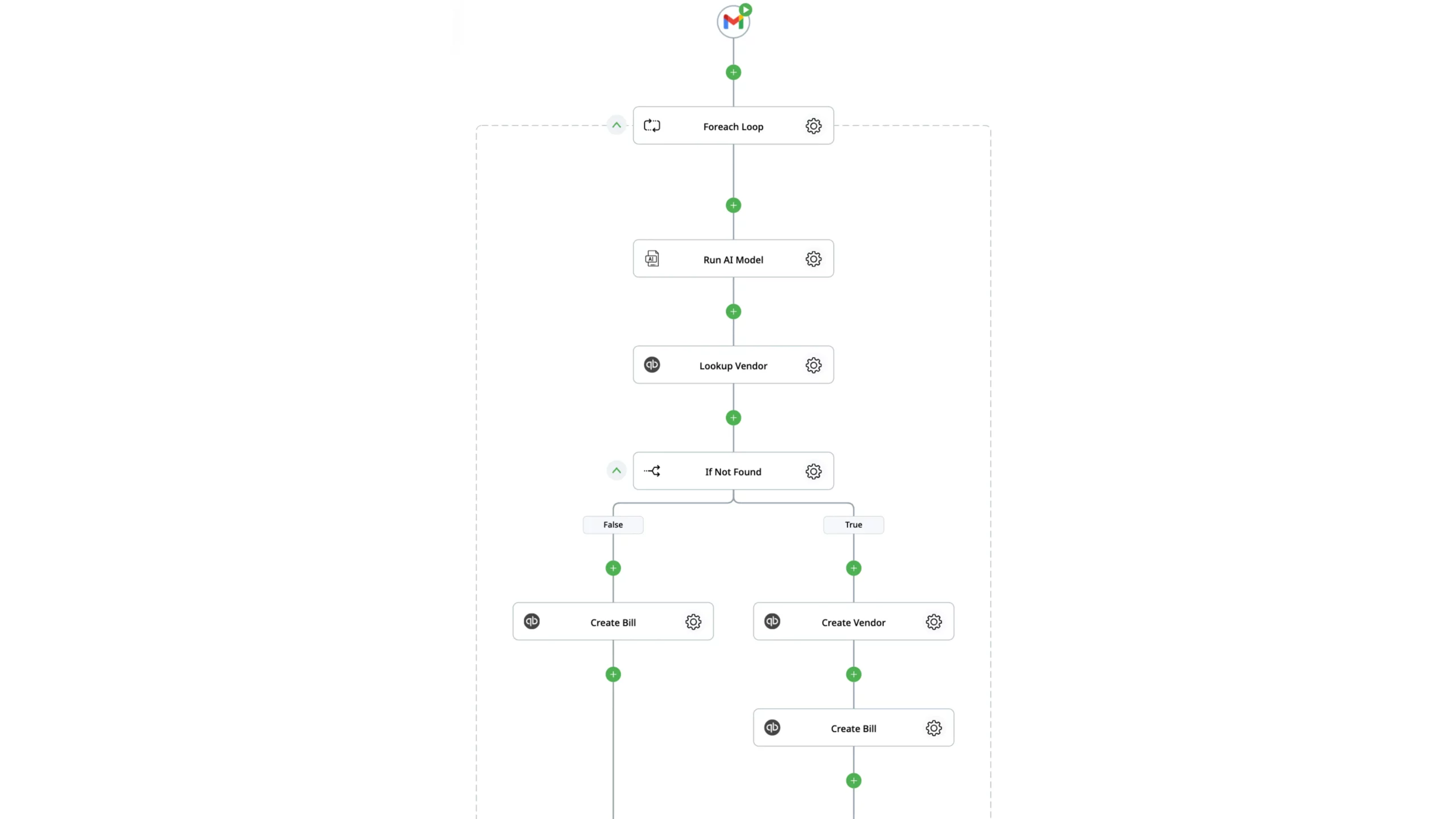
With zenphi automation you can extract vendor details from invoices and check if the vendor already exists in QuickBooks.
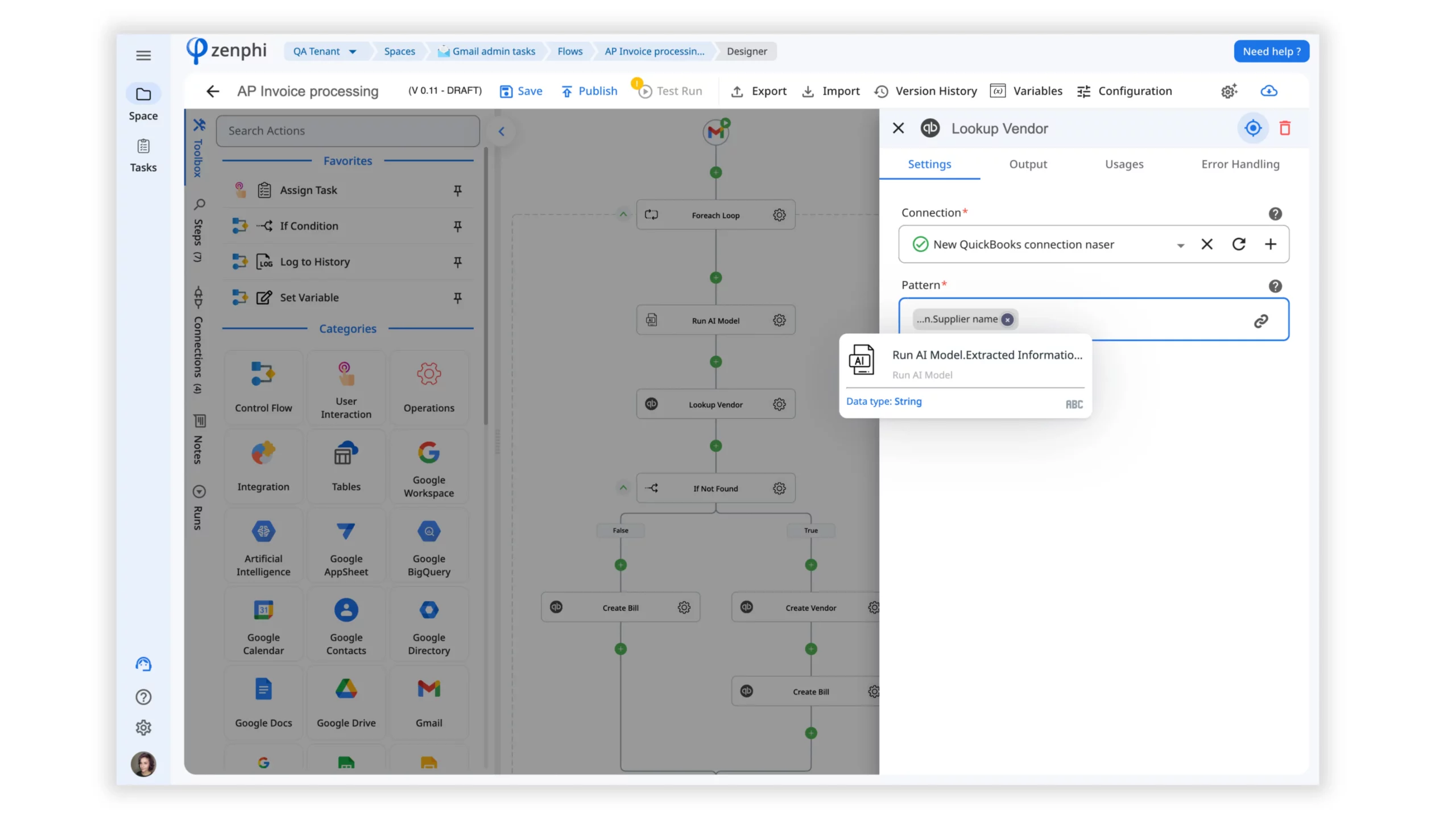
If the vendor does not exist, zenphi will create a new vendor profile with all the essential data, such as the vendor’s name, address, contact information, payment terms, and more.
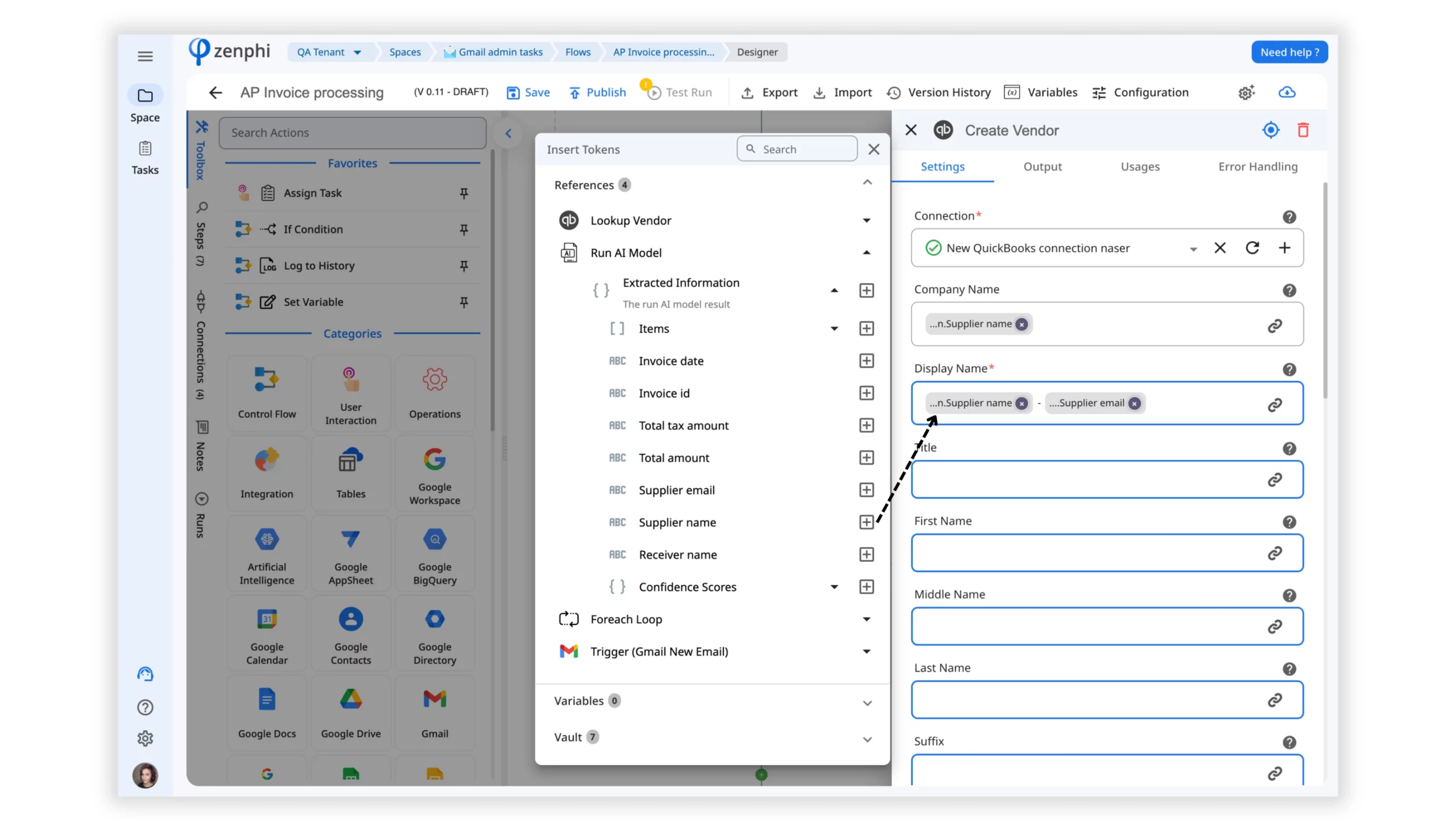
This ensures that vendor information is consistently recorded and easily accessible for future transactions. It also eliminates the need to manually enter vendor information into QuickBooks, which can save you a significant amount of time and effort.
Scenario 4: Expense Management with QuickBooks Automation
Streamline your expense reimbursement process by automating the creation of expense entries in QuickBooks.
For example, employees can submit expense reports through Google Forms (or any other form). Then, zenphi will find the requester’s manager in Google Directory and send the expense for approval. If approved, zenphi will automatically create an Expense in QuickBooks using the data from the initial Google Form request.
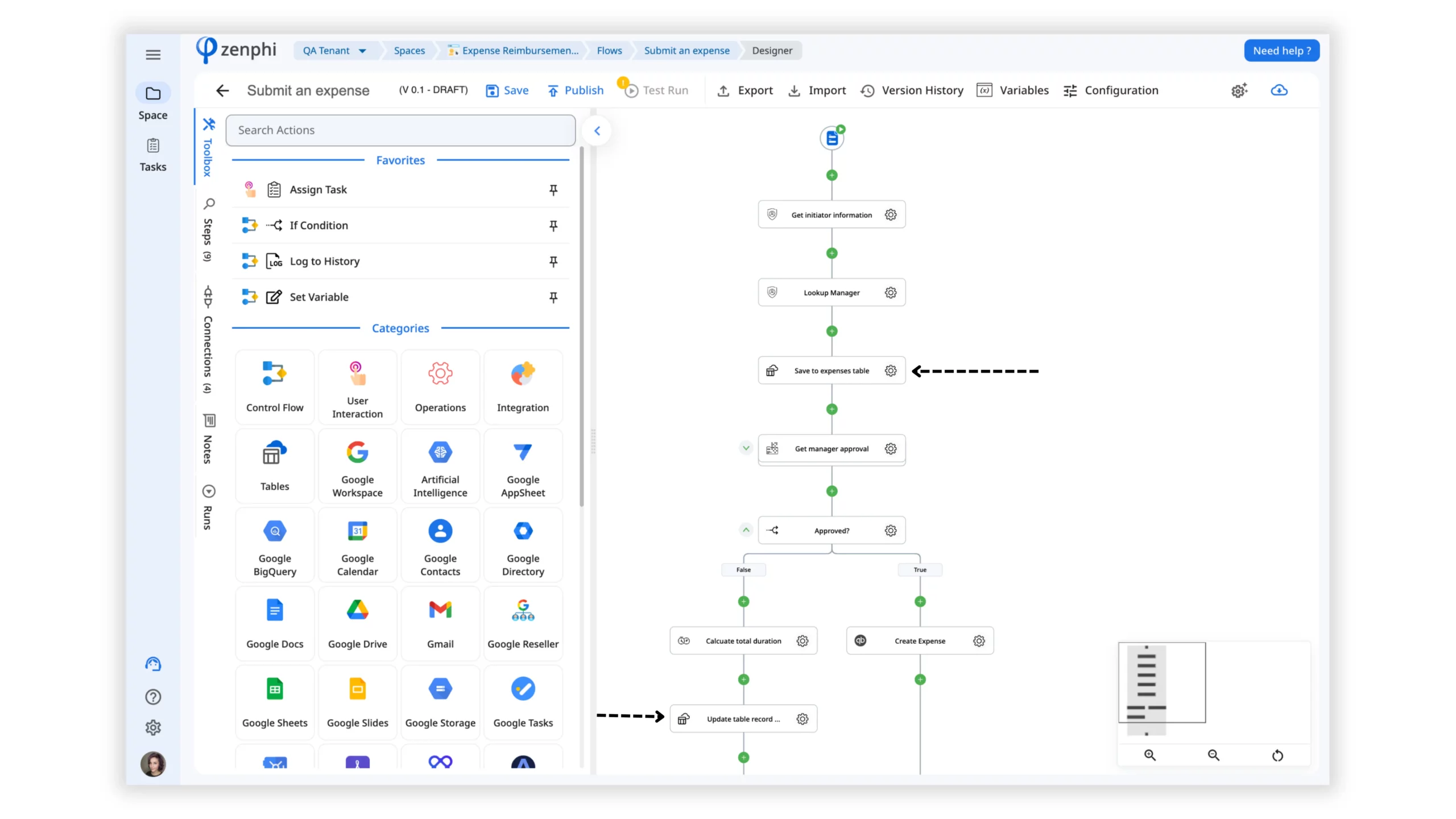
Moreover, with zenphi automation you can log each expense request to the built-in Tables to track the statuses in real-time.
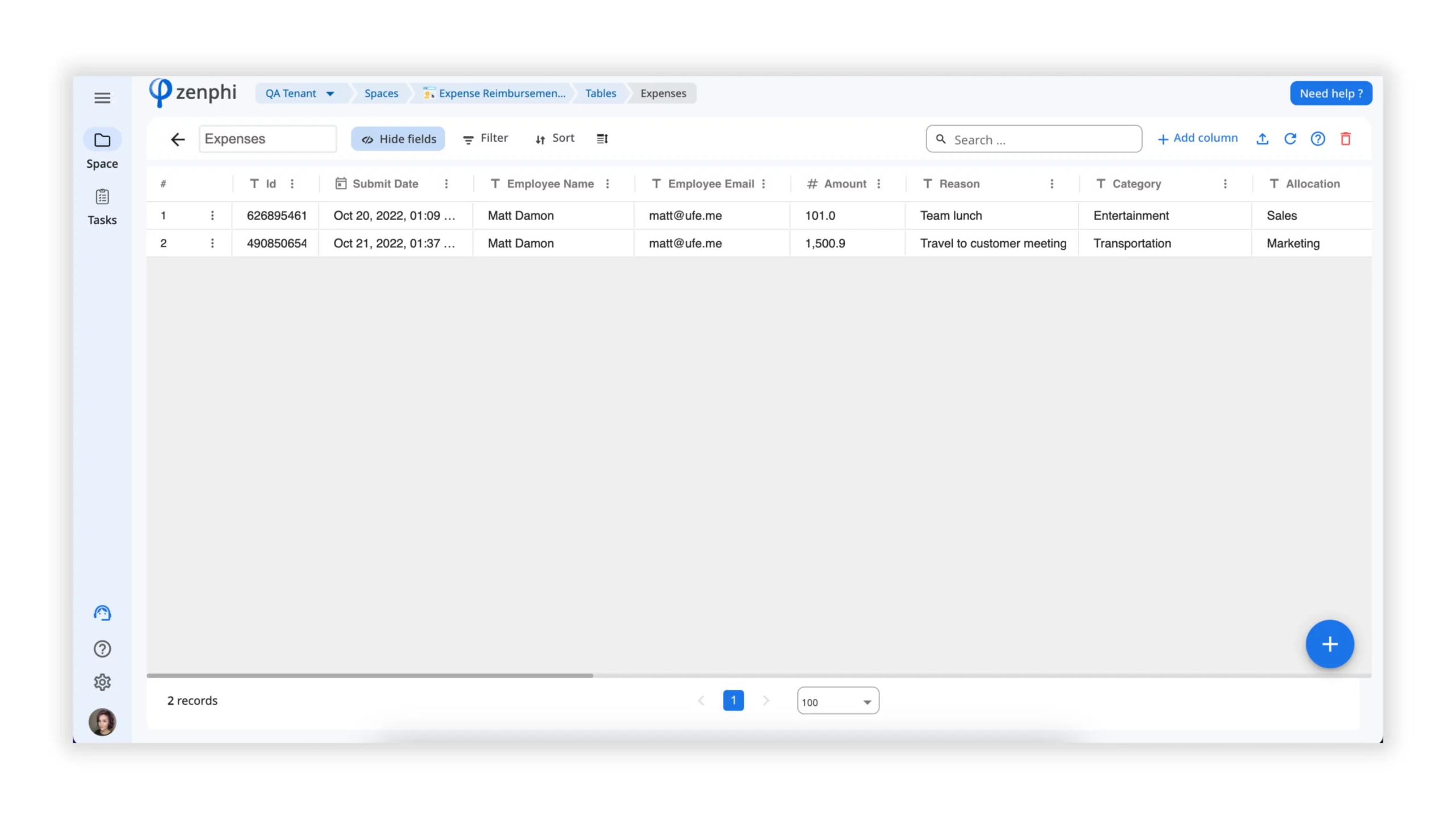
You can use the Table records after to set up informative and interactive Dashboards to visualize your expense reimbursement process performance.
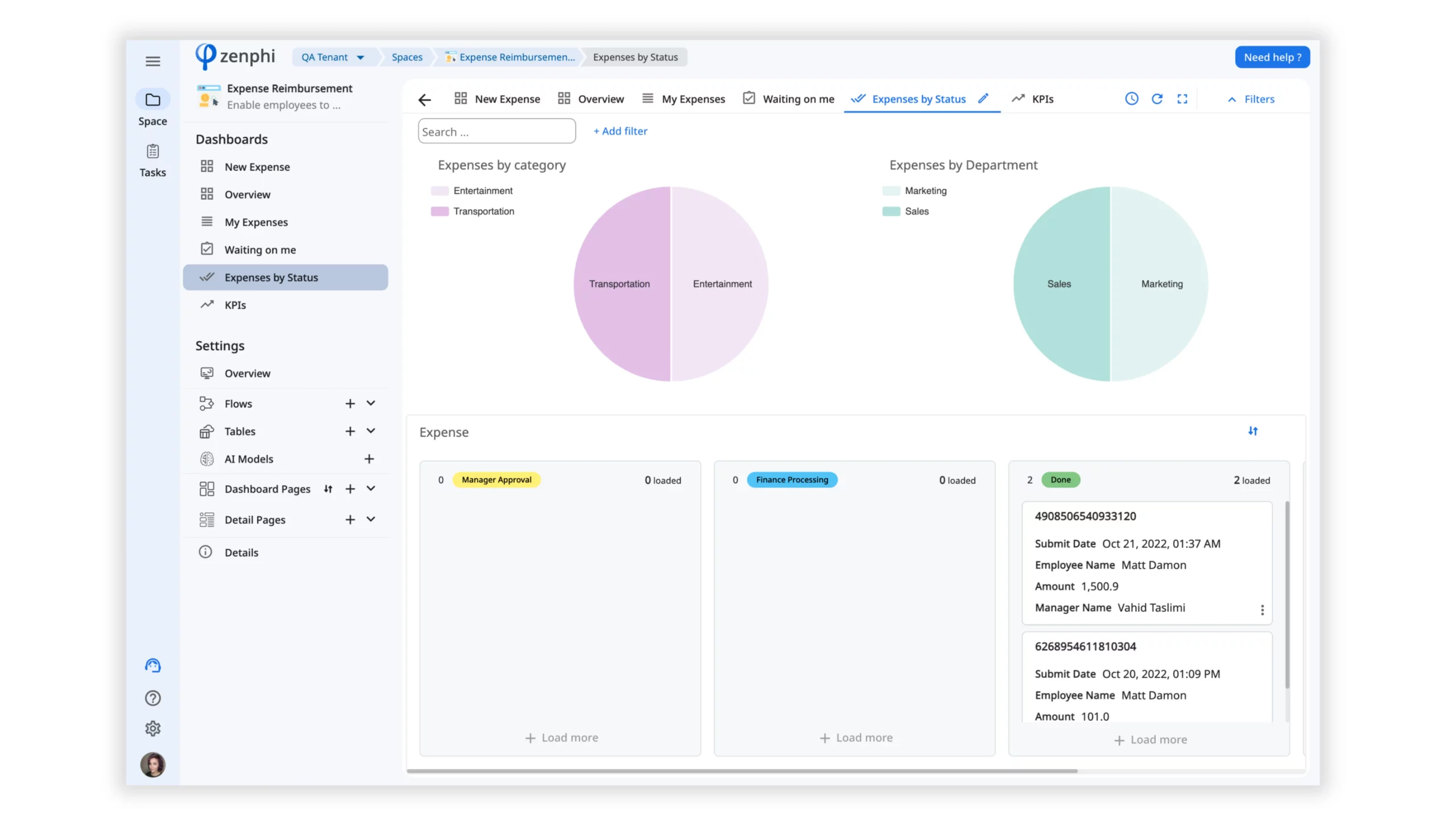
This automation ensures compliance with expense policies, reduces reimbursement delays, and enhances accuracy.
Learn more:
Scenario 5: Reporting and Analytics with QuickBooks Automation
Automating data retrieval from QuickBooks can help you to generate real-time financial reports and analytics, which can provide you with valuable insights to make better business decisions.
With zenphi you have a variety of powerful actions for retrieving data from QuickBooks, such as “Get Bills”, “Get Expenses”, “Get Vendors”, and “Get Terms”. You can use these actions to automate and customize your financial reports, and schedule them with the Time Trigger to be generated and delivered to your inbox or reporting dashboard on a regular basis.
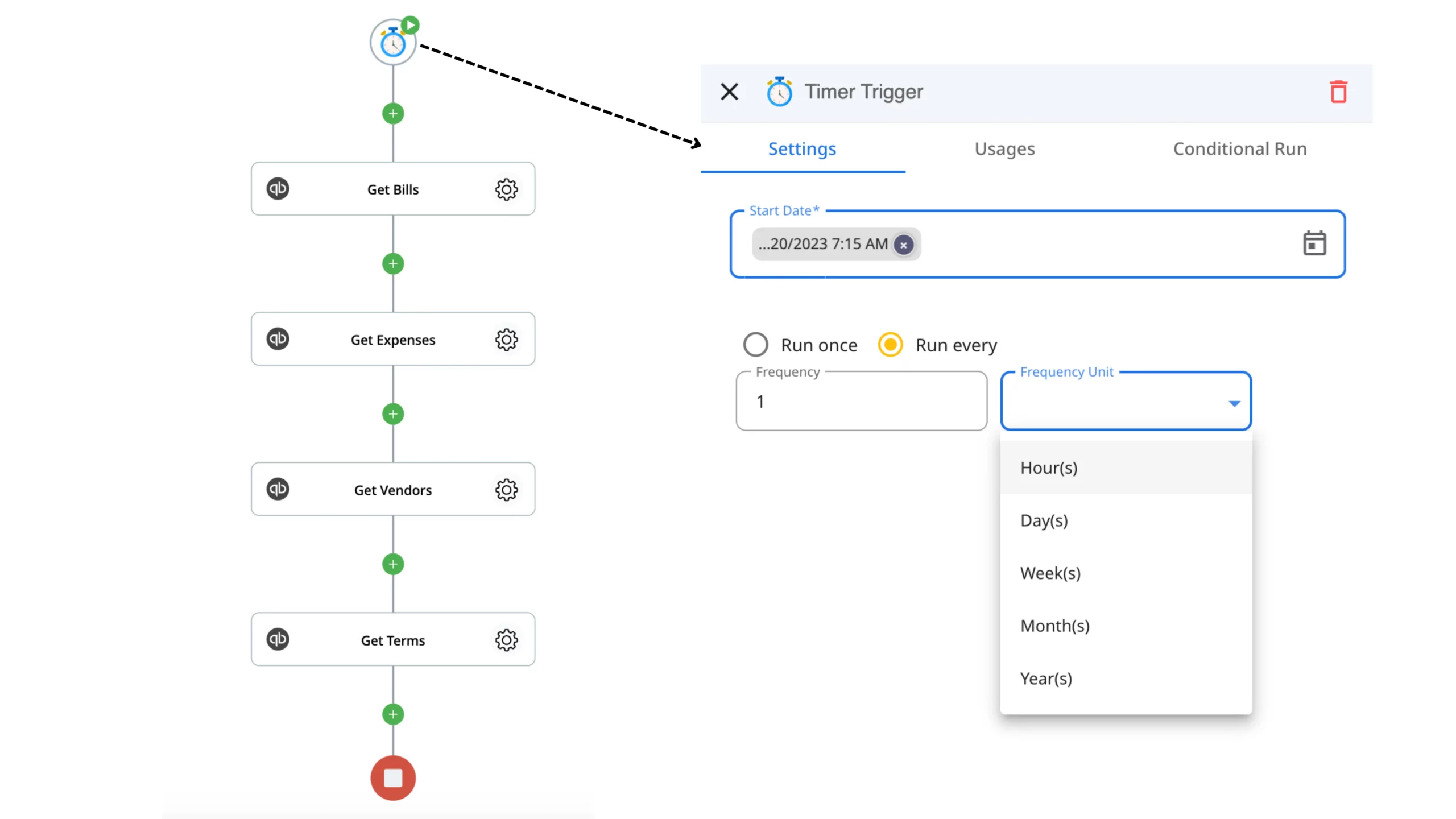
Zenphi also allows you to filter the specific parameters you’re interested in, and export your reports to a variety of formats, such as Google Sheets or Zenphi Tables. This makes it easy to share your reports with stakeholders and collaborate on financial analysis.
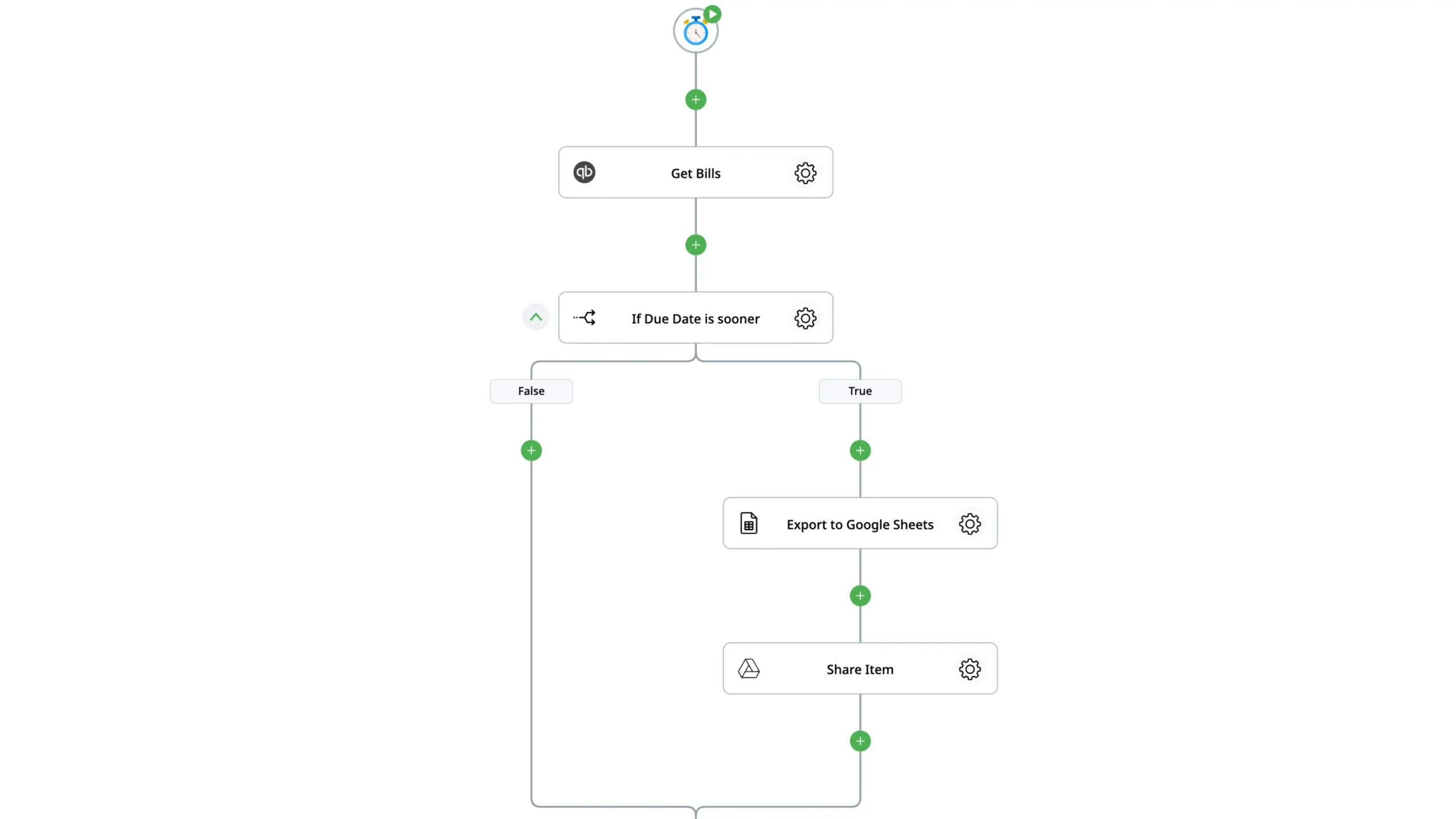
Conclusion
In conclusion, QuickBooks automation with zenphi offers numerous benefits that enhance financial efficiency, accuracy, and compliance. By implementing automation in scenarios such as invoice and bill processing, expense management, vendor onboarding, and reporting, businesses can streamline their financial processes and focus on strategic growth and decision-making. Ready to try it yourself? Book an obligation-free demo with zenphi team or sign up for a free trial.



