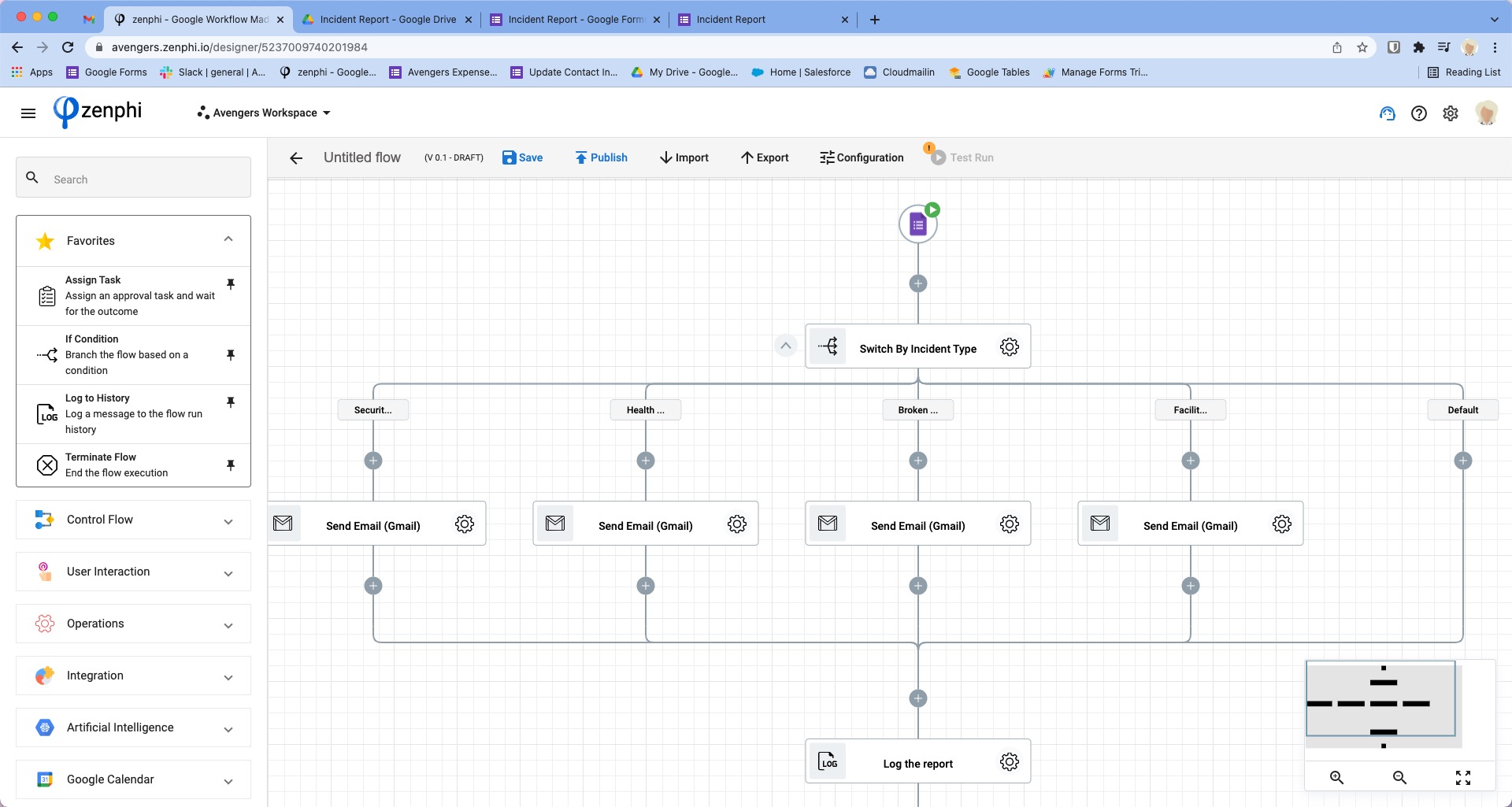Google Forms is one of the most used tools in the online world. Companies use it to collect information from their customers and/or their employees. Schools use it in various ways like getting feedback from the students, etc.
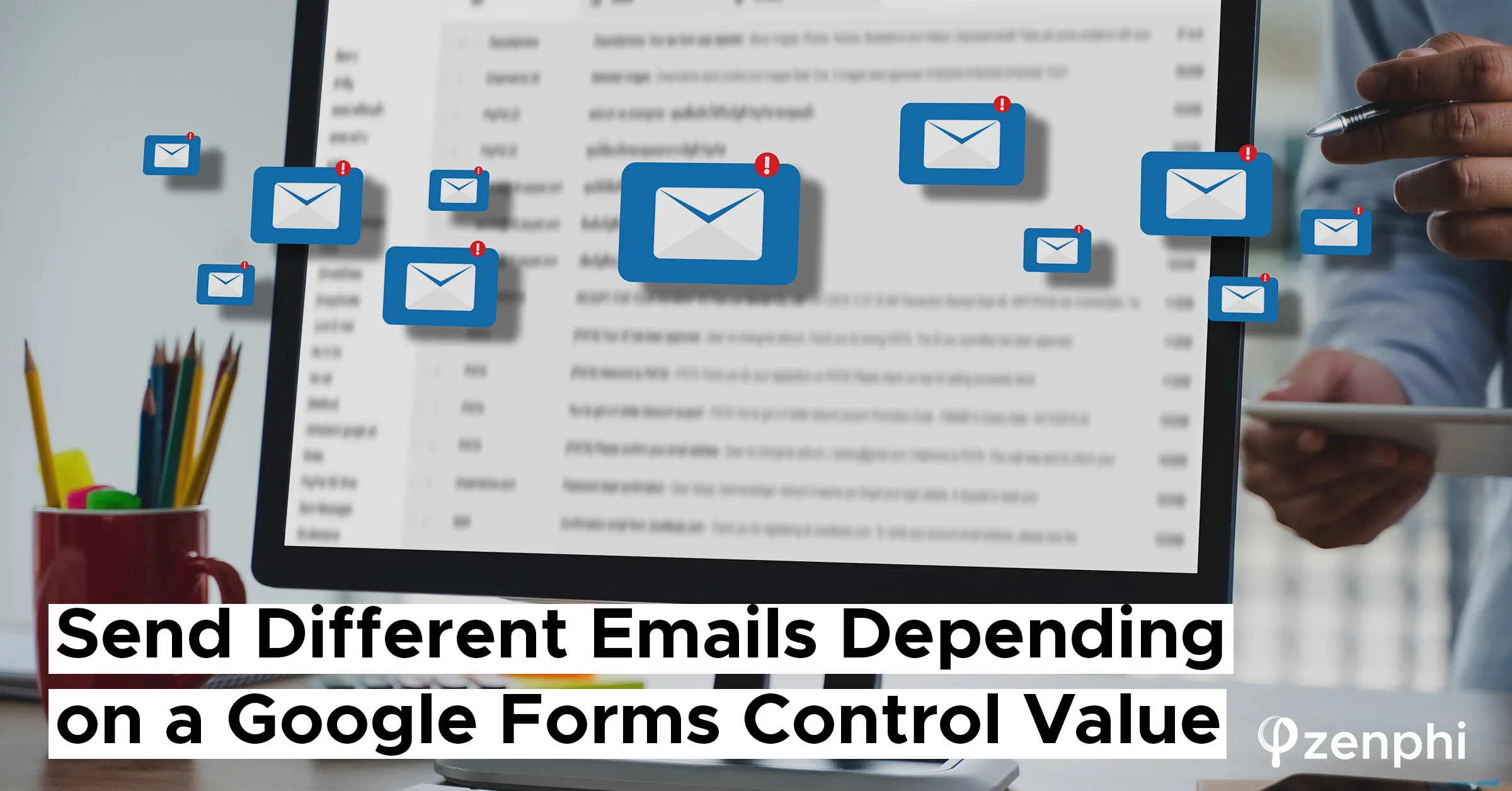
There is a good reason why it’s widely used; It’s easy to use and is available for free.
However, you normally want to take one or more actions when a Google Forms is submitted. One of the most common scenarios is to send a different email depending on the value selected or entered on Google Forms.
With Zenphi you can easily do this with just one action. Basically you want your Zenphi flow to take a different path based on a certain condition(s). In the example above, our condition is the selected/entered value of a specific form control. We call this approach Branching. You create multiple branches of execution and based on the specified condition(s) Zenphi only executes one of the branches. There are different ways of implementing branching in Zenphi, ex. If Condition, Switch by Value, Conditional Switch, etc.
For our example we use the Switch by Value
So you can add different actions or same actions with different configuration to each branch and only those actions will get executed, if the flow enters the branch.
Please check out this short walkthrough video on how to send different emails based on a control value of a Google Forms submission
You can also use Zenphi to automate a lot more sophisticated Google Forms scenarios like Sales Quote Generation and Approval process.