Optimizing your finance, project management, and collaboration workflows just got easier with our latest September updates:
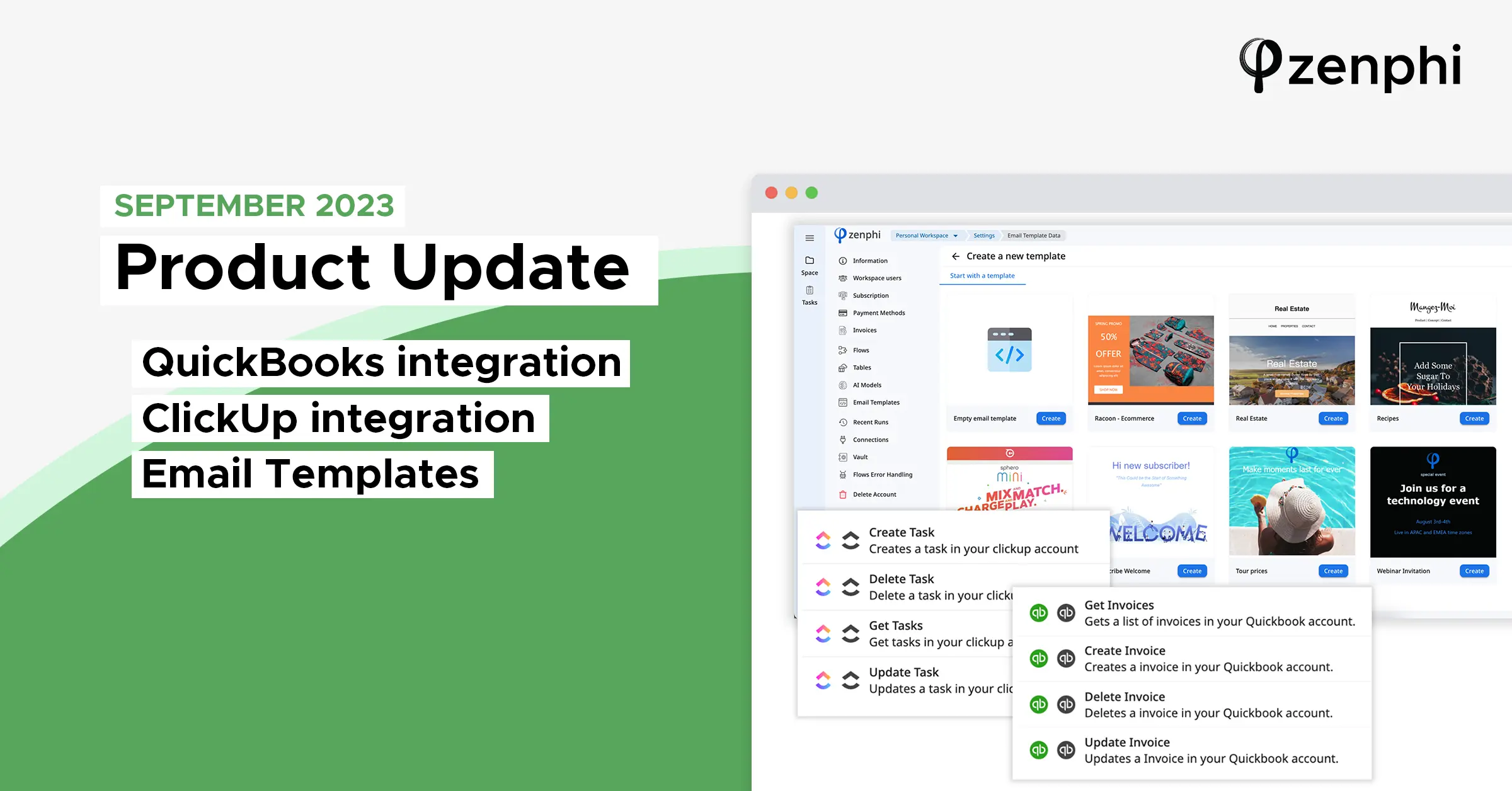
1. Introducing QuickBooks Integration
Empowering finance teams, this integration bridges the gap between workflow automation and financial management, eliminating manual data entry and minimizing the risk of errors.
With zenphi’s QuickBooks integration, you can automate various crucial financial tasks, including invoices, bills, expenses, customer interactions, and vendor management. Unlock new possibilities for your financial processes:
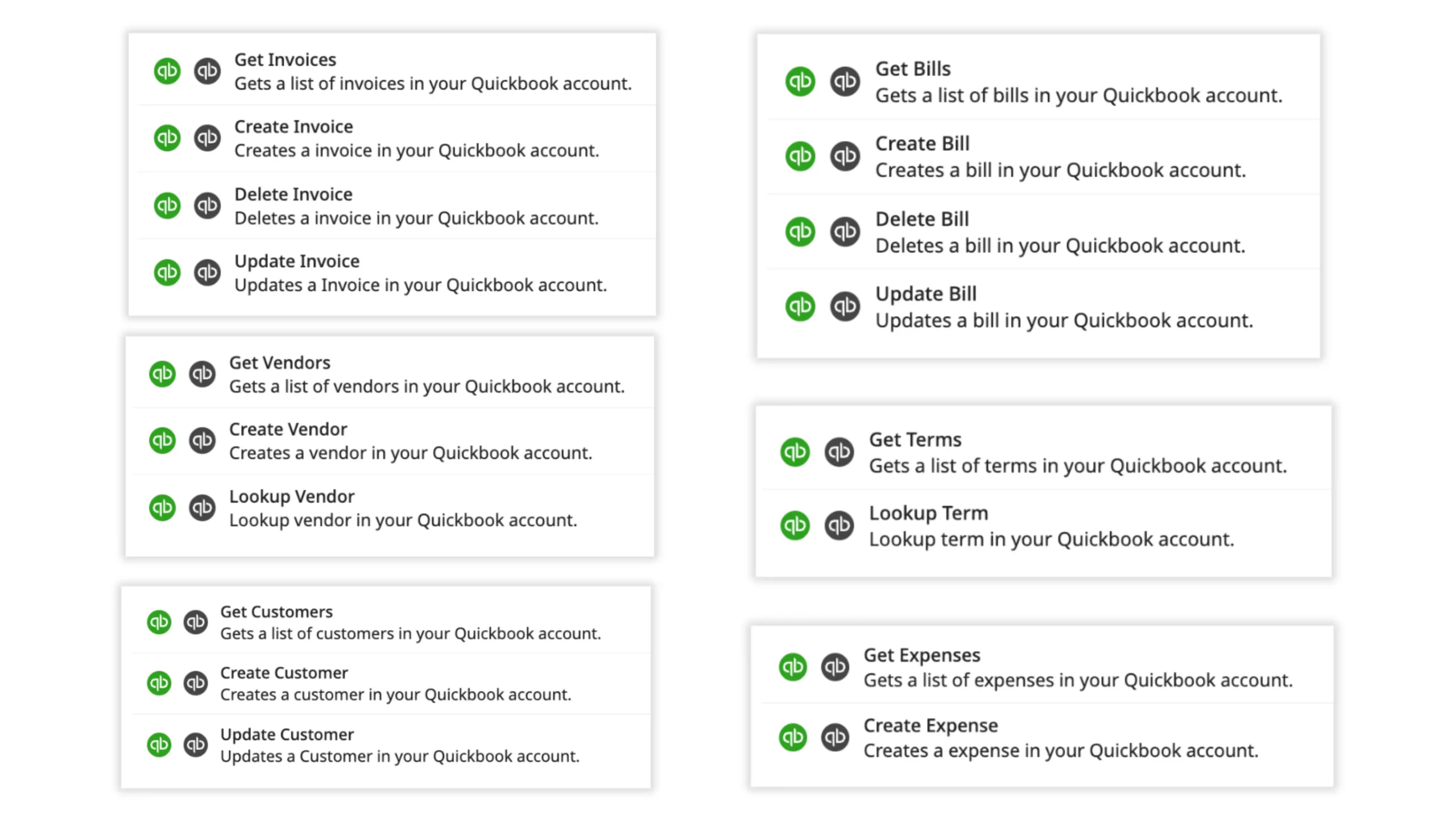
Learn more about finance process automation in this webinar recording: Next-Level FinOps – Scaling Through No-Code Automation and AI
2. Power Up with ClickUp Integration
This month, we’re excited to unveil our powerful integration with ClickUp, enhancing your task and project management capabilities.
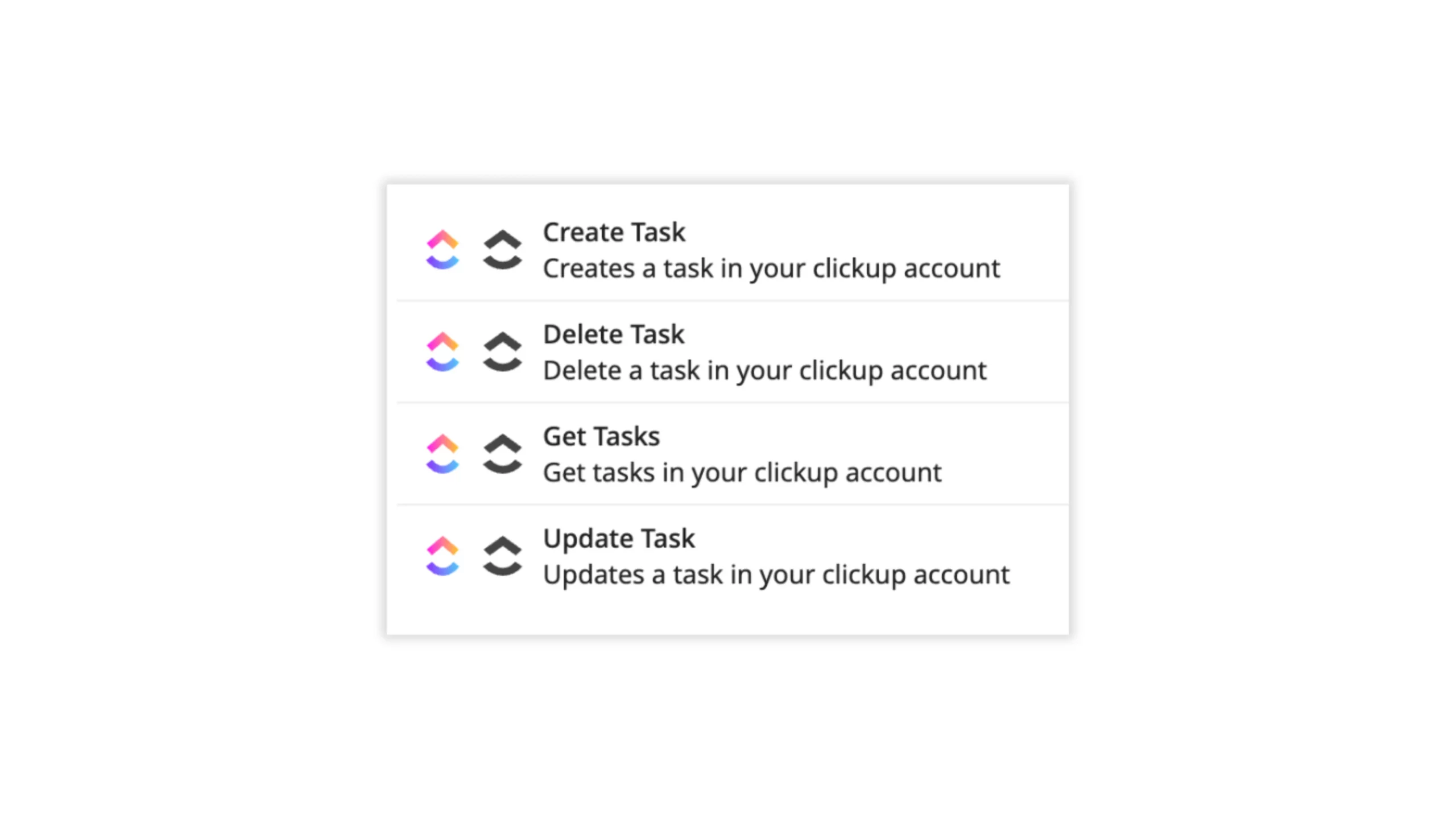
Explore ways to automate your tasks and projects with zenphi in ClickUp:
– Beyond the Basics: 5 Advanced ClickUp Automation Workflows
3. Elevate Your Email Workflow with Email Templates
Enjoy zenphi’s robust visual email builder and foster your automated communication to the next level. Email templates seamlessly integrate with your email-sending actions, enabling you to customize messages with tokens and streamline data flow within automated workflows.
Getting started is simple:
1. Open “Settings” and navigate to “Email Templates.” Choose from pre-built templates or create one from scratch.
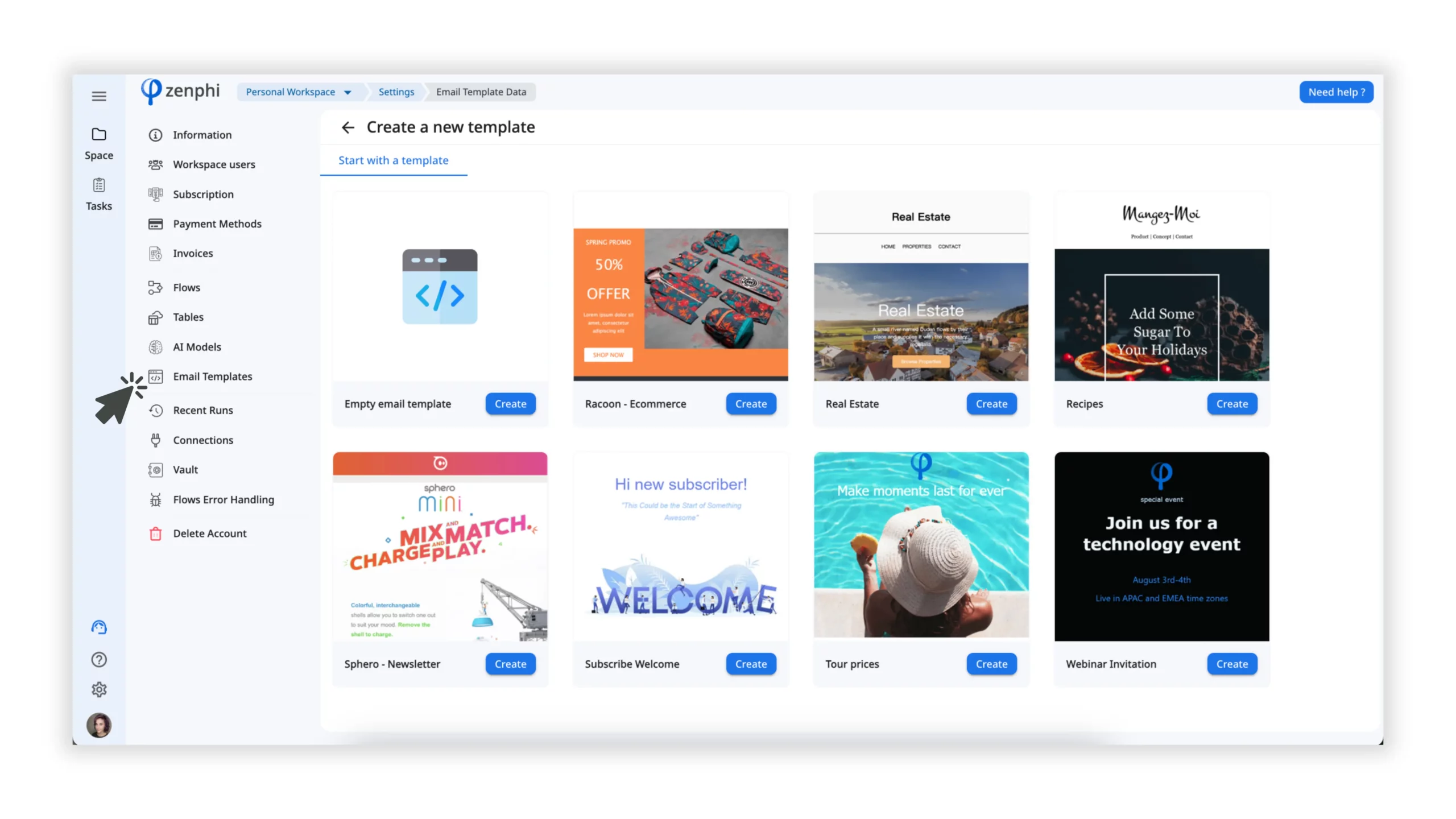
2. Craft your email using our intuitive visual builder and publish when ready.
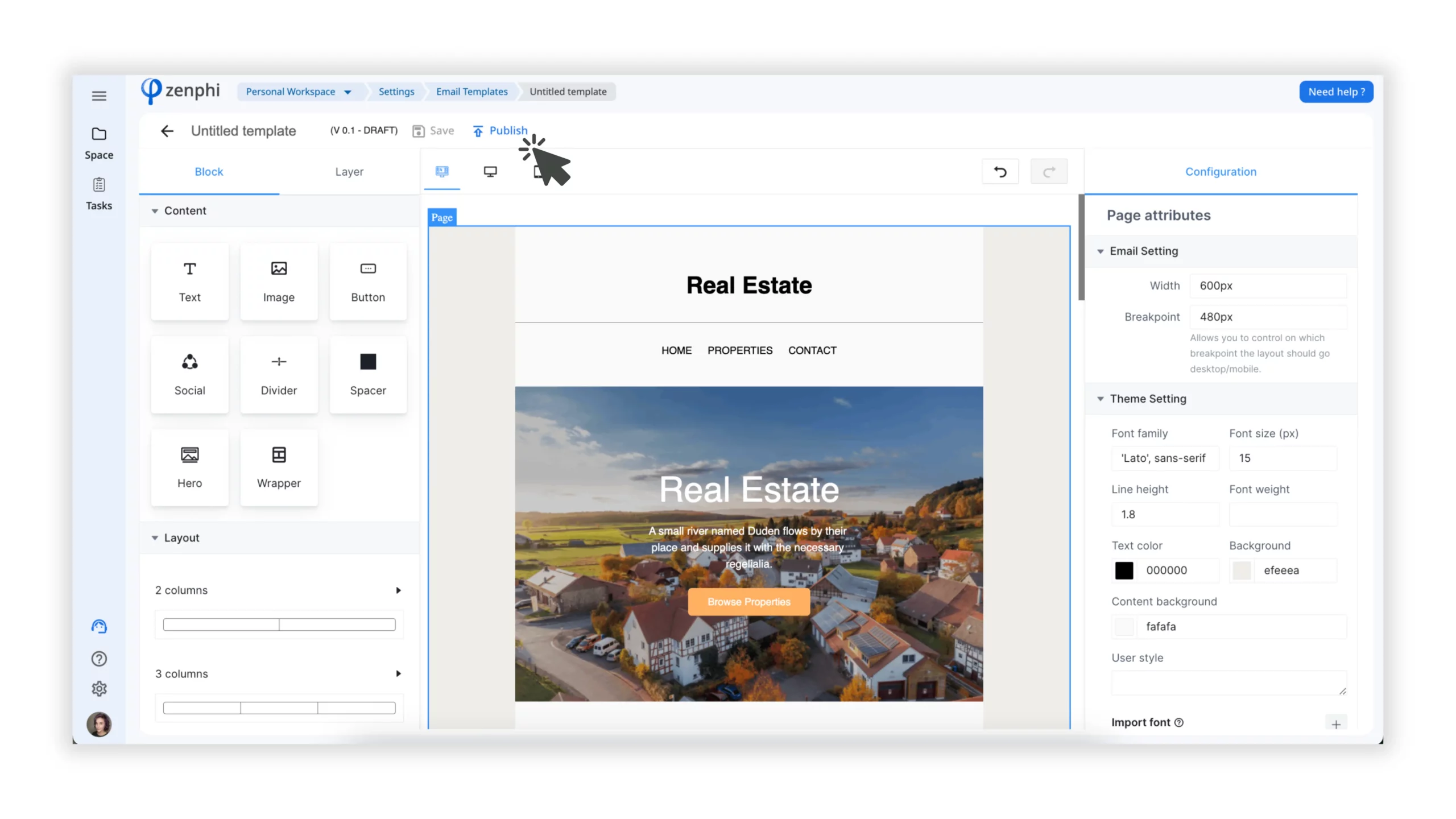
3. When creating your next automation, use the “Generate Email Template” action, select your desired template, and map out the tokens.
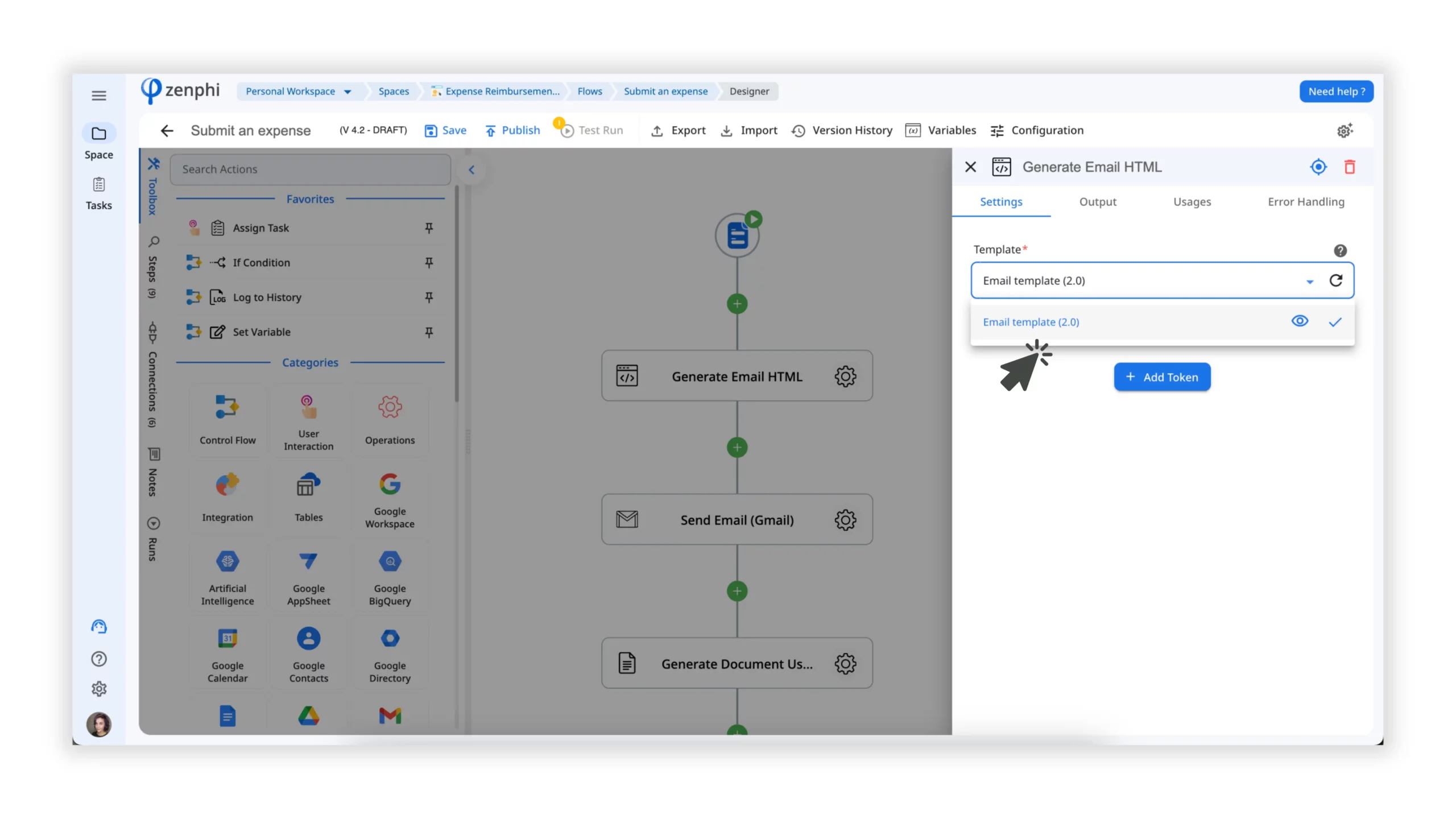
4. In the “Send Email” action, switch to HTML format and specify the HTML file from the “Generate Email Template” action’s output.
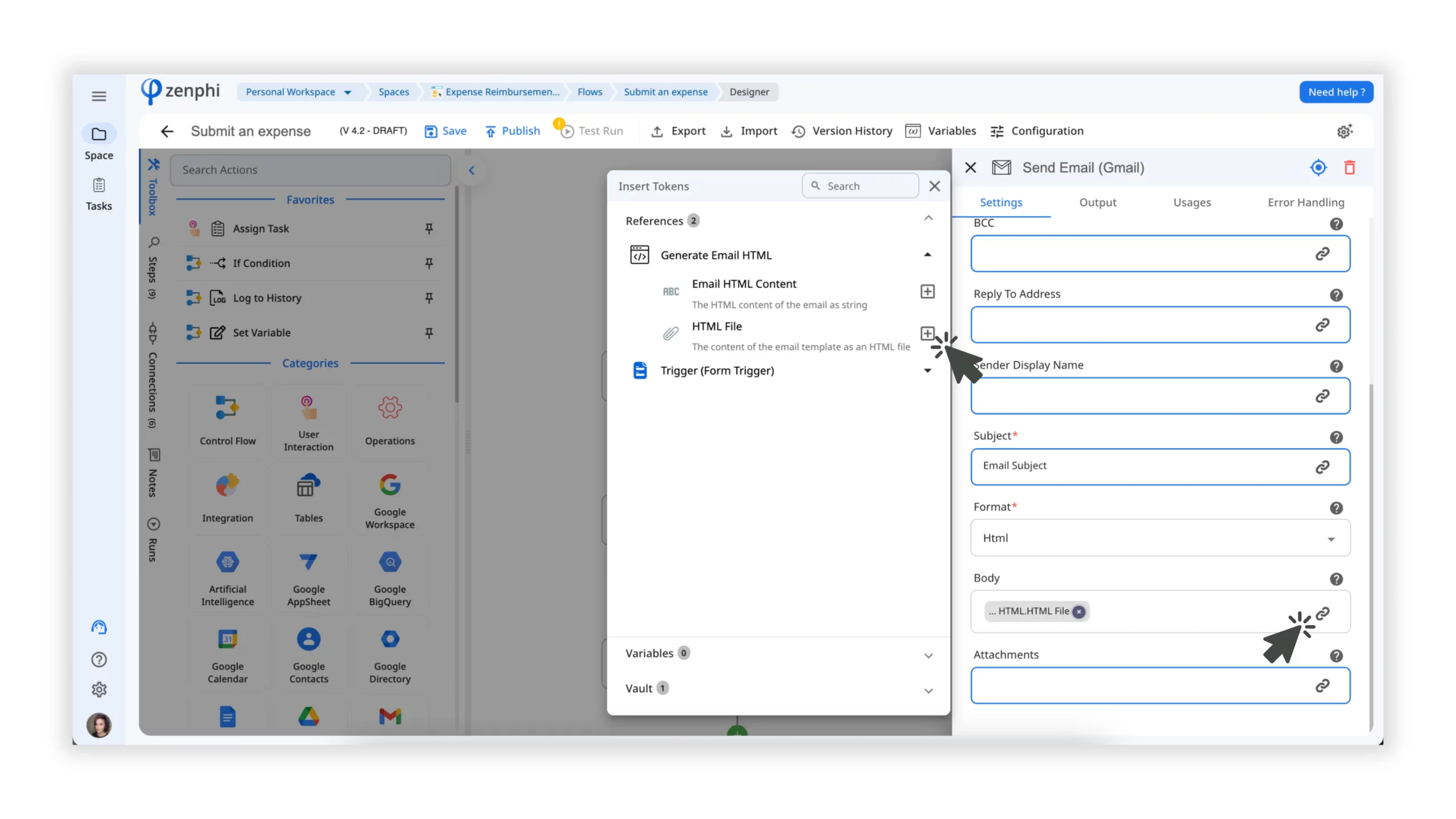
It will work with the following actions that have email sending functionality:
– Send email with Gmail
– Send email with Microsoft Outlook
– Send Email with SendGrid
This feature is currently available starting from the Pro plan. If you’re on an Essential tier but eager to trial the Email Templates feature, please don’t hesitate to contact us at [email protected] or reach out via our support chat.
4. Bulk Deletion of zenphi Table Records
Achieve ease in managing your zenphi Table records with our bulk deletion feature. You can now delete all records from a Table in a single click, without affecting the Table’s structure. Alternatively, you have the option to efficiently delete filtered records in bulk, streamlining your data management process.
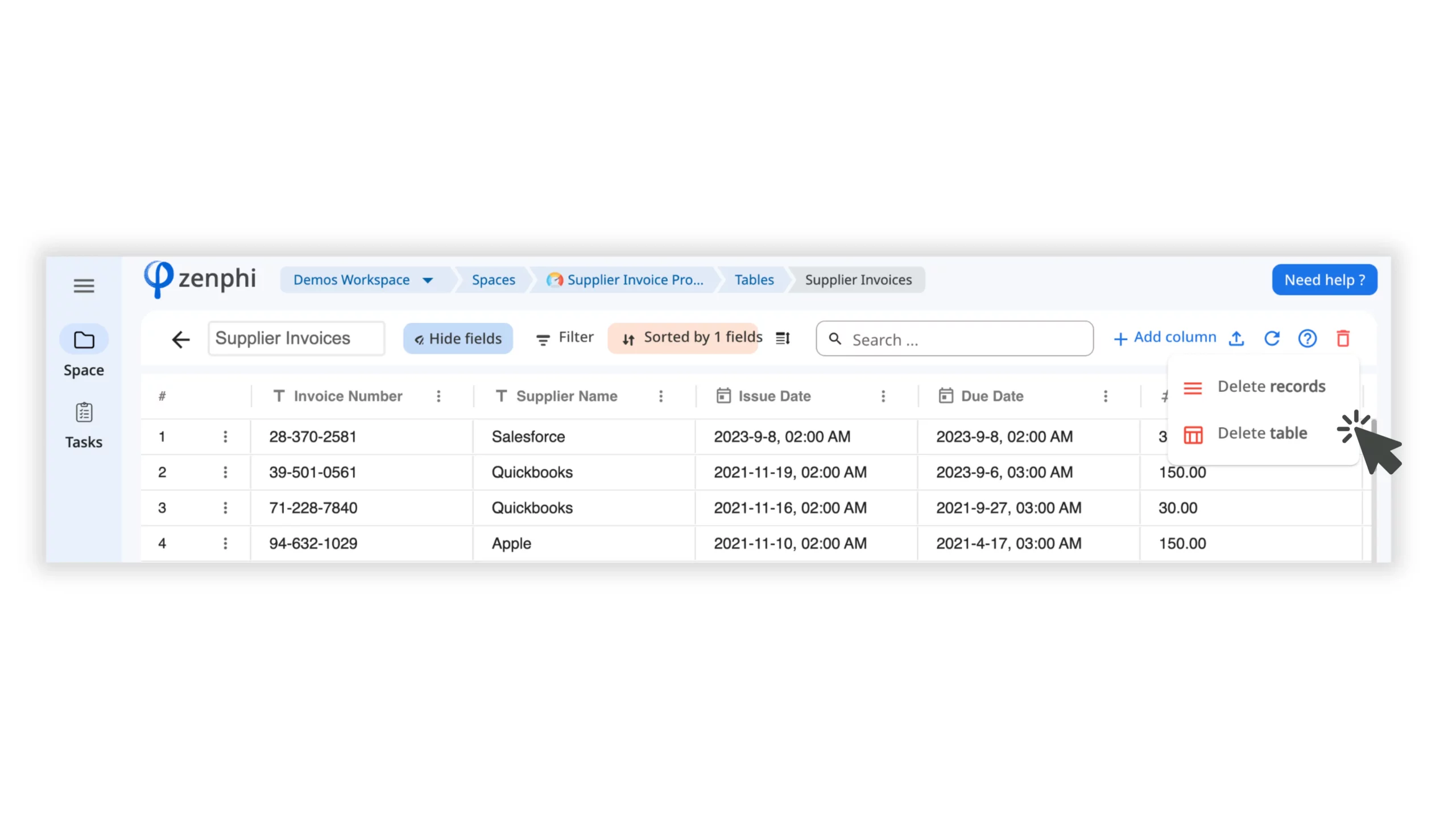
You can still delete records one-by-one by simply clicking on the three dots adjacent to each record:
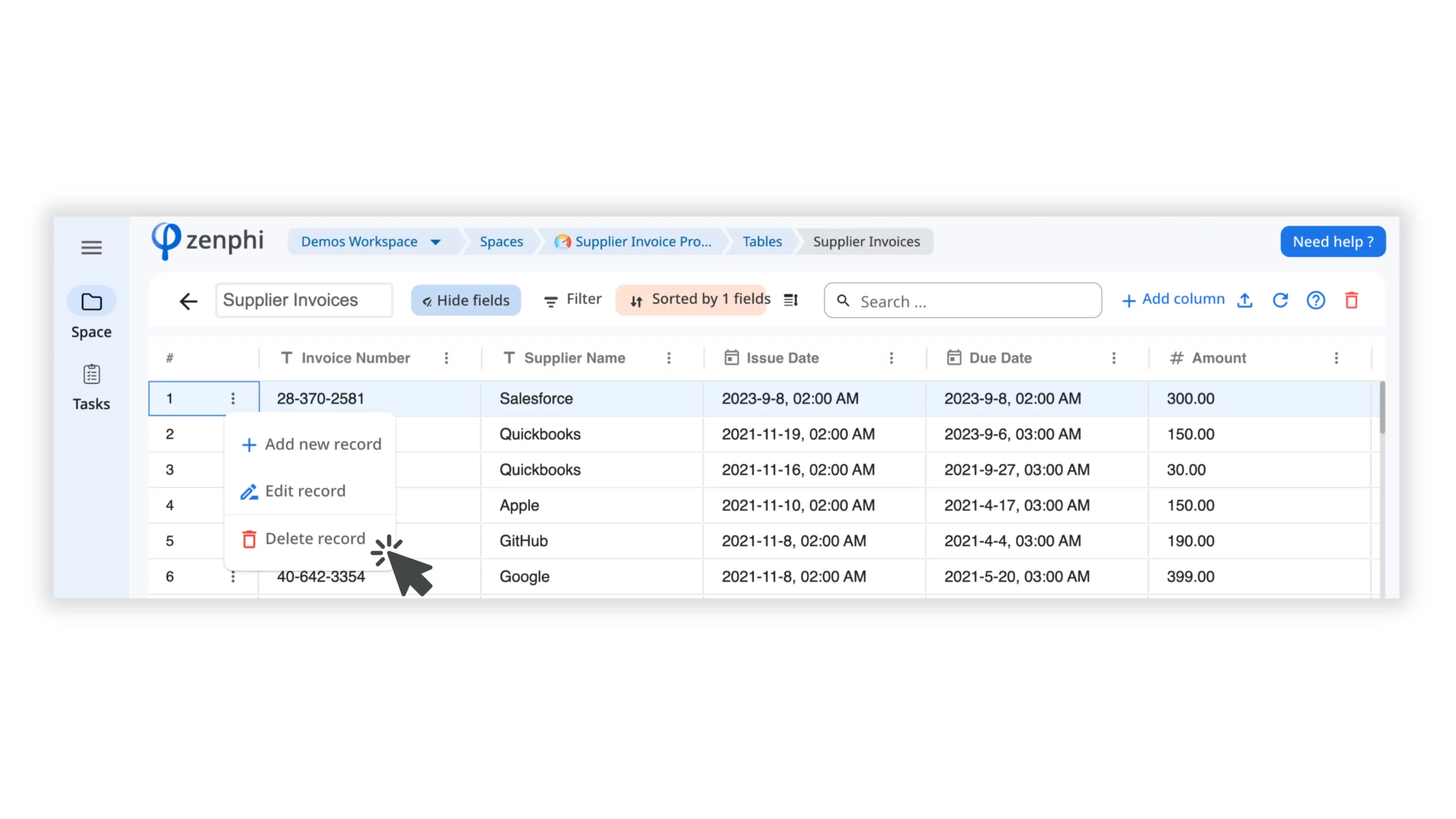
What’s Next
That’s all for this month! We hope you’ve enjoyed the latest updates and improvements.
Your feedback is incredibly valuable to us, and we’re eager to hear your thoughts. If you have any suggestions, ideas, or requests for what you’d like to see next, please don’t hesitate to get in touch. You can reach us at [email protected] or through our support chat.
Thank you for being a part of our journey, and stay tuned for more exciting developments in the coming months!



