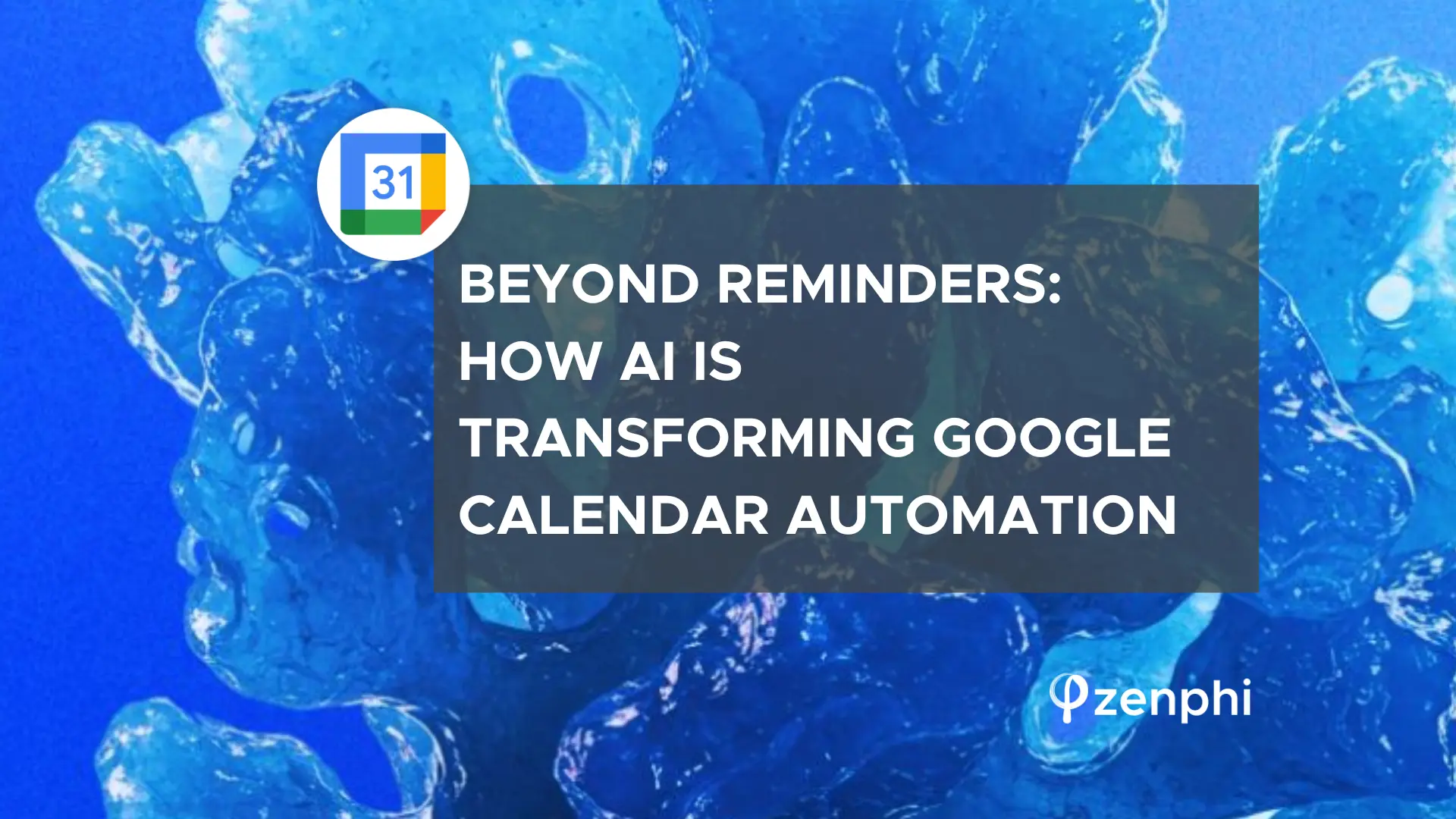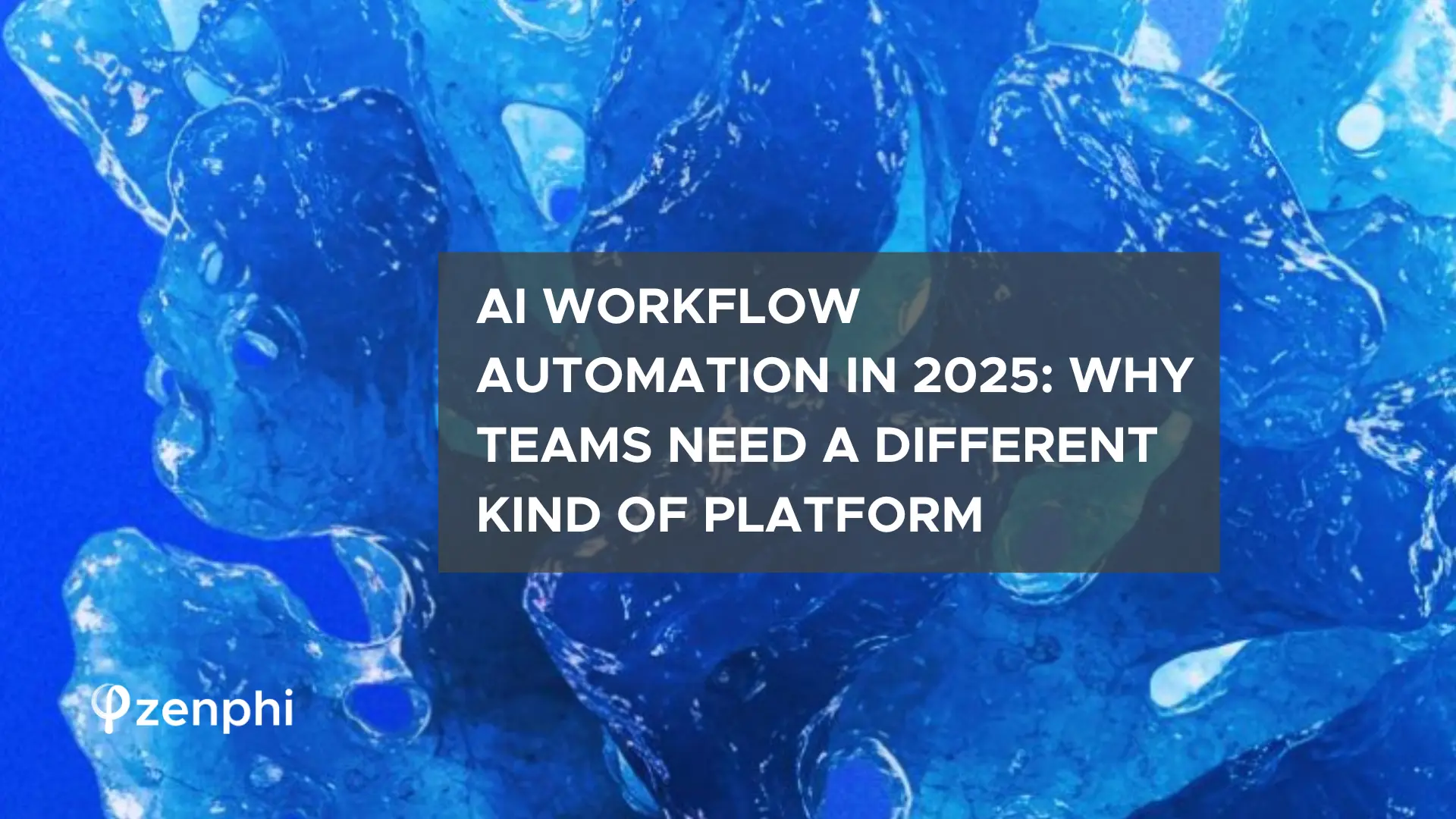Historically, IT teams have taken the lead in boosting efficiency and productivity across organizations. Now, there’s a rising star in their toolkit: no-code workflow automation. Its growing popularity is well-deserved, as it simplifies processes, eliminates manual tasks, and gives a boost to operational efficiency. In this article, we’ll explore a range of workflow automation examples and templates, all designed with IT teams in mind – all provided by zenphi – the top-tier no-code process automation software for Google Workspace users.
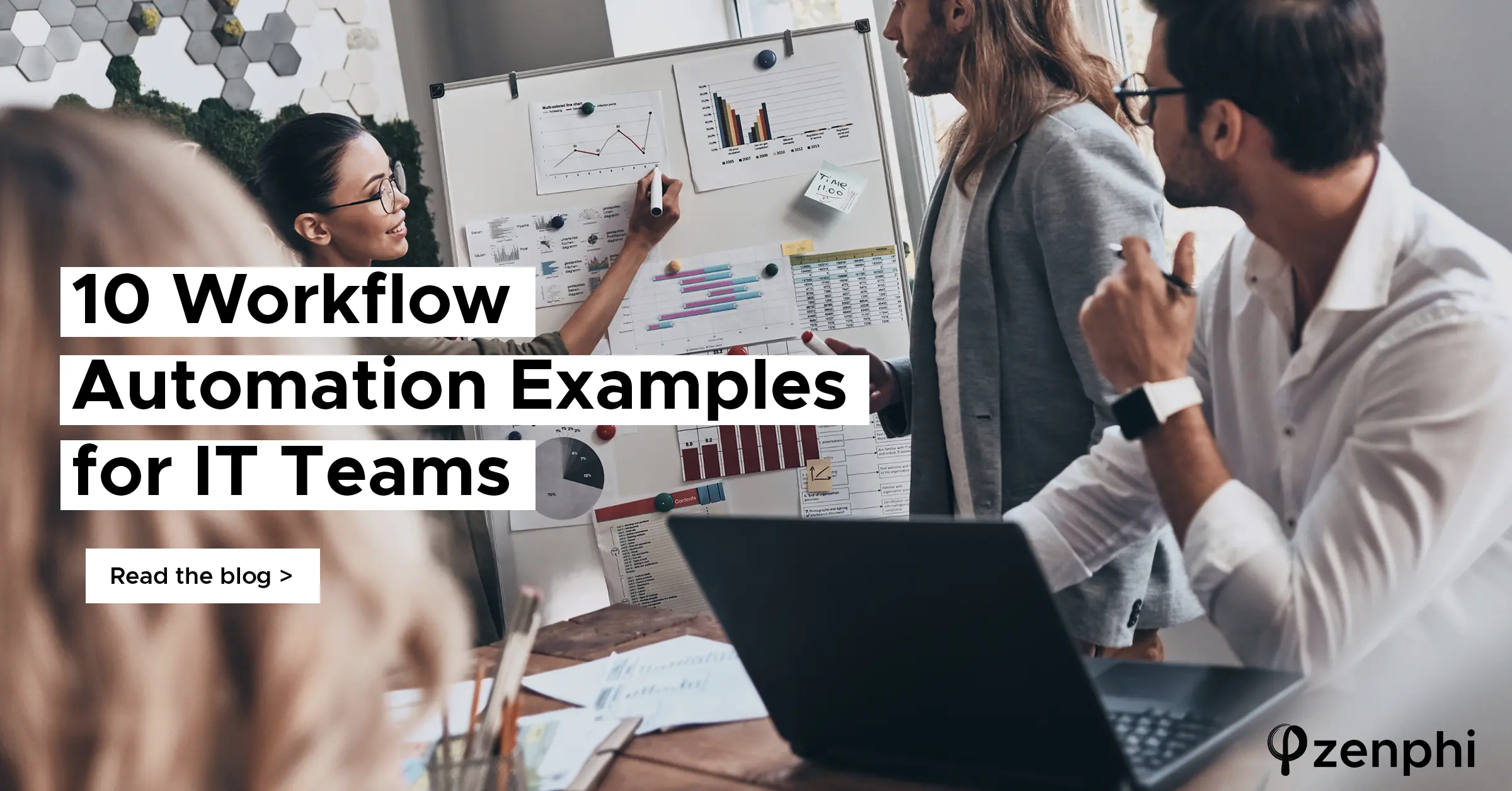
Part 1: Templates for IT Admins
Employee Onboarding and Offboarding on Google Workspace
Managing the onboarding and offboarding of employees is a critical yet time-consuming process. Luckily, through workflow automation, IT teams can simplify these tasks. For instance, when a new employee joins, automation can trigger the provisioning of their Google Workspace account, including email, calendar, and drive access. Conversely, when an employee leaves, automation can ensure their access is promptly revoked, data is securely backed up, and accounts are deactivated.
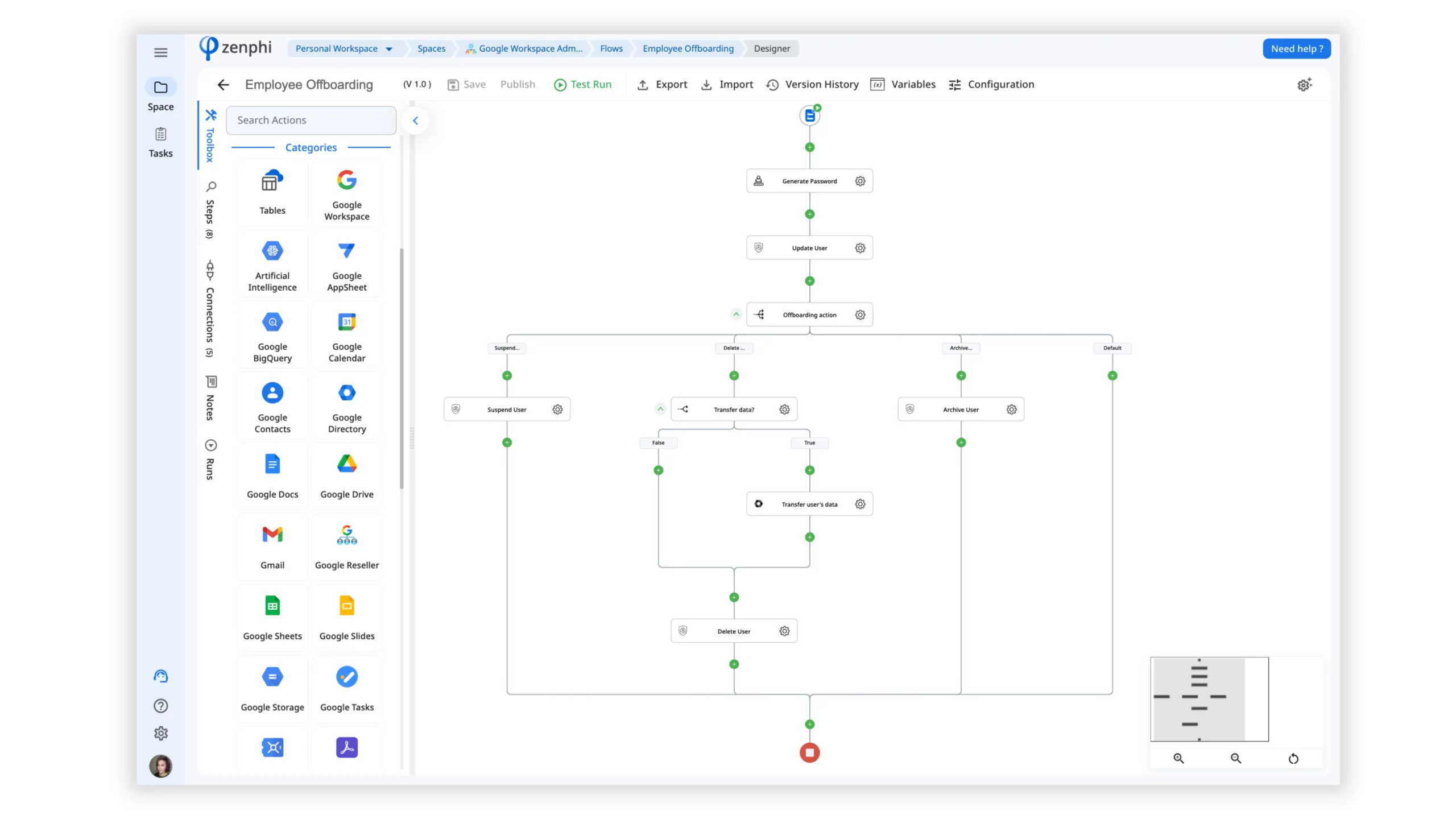
Google Groups and Email Signatures
Workflow automation can also assist in managing Google Groups and email signatures. For example, IT teams can set up templates to create Google Groups upon request, streamlining collaboration and access control. Moreover, automated Google Workspace signature management can ensure consistent email signatures across the organization without a time-consuming administrative workload.
Password Reset and Updates
Password reset requests are commonplace in IT support. Workflow automation can standardize the password reset process, ensuring timely resolution and enhancing security.
Launch the Google Workspace Admin template kit in zenphi that contains all the pre-built workflows mentioned above. All you need to do is to establish the required connections to authorize access to your Google account and customize the fields to suit your organization’s needs.
Part 2: IT Workflow Automation Examples and Templates for Project Managers
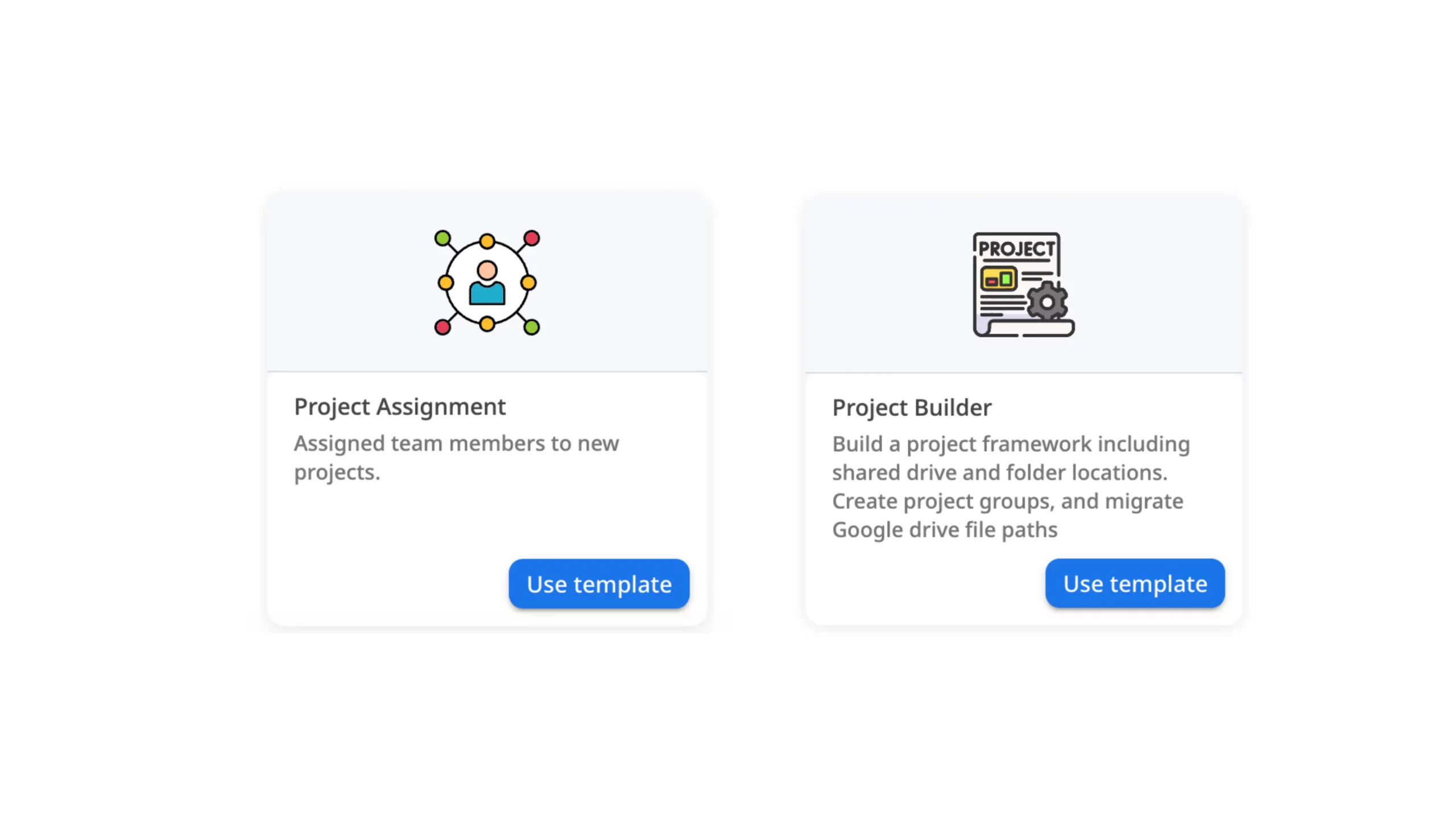
Project Framework and Migration
Automation in project management has evolved into a necessity, benefiting teams dedicated to achieving greater results with fewer resources. Among project managers, automation offers a streamlined approach to numerous time-consuming and error-prone tasks, such as the initial project initiation phase. For example, the Project Builder template will help to automatically generate project frameworks, including shared drive and folder structures. Additionally, automation can facilitate the migration of Google Drive file paths, ensuring seamless access to project-related resources.
Project Assignment
Assigning team members to projects is often burdened with repetition and the potential for errors, especially if you need to onboard a big amount regularly. Automation can swiftly expedite this process by implementing cohesive workflows that guarantee all new project members are equipped with the necessary resources, access, files, and more. Launch the Project Assignment template to streamline collaboration at your organization.
Part 3: IT Workflow Automation Examples and Templates for Customer Support
Streamlined Ticket Creation
In the realm of customer support, automation can play a pivotal role in responding to feedback and inquiries. When a feedback form is submitted, automation can trigger the creation of a Jira Service Desk ticket, ensuring that customer concerns are promptly addressed and tracked.
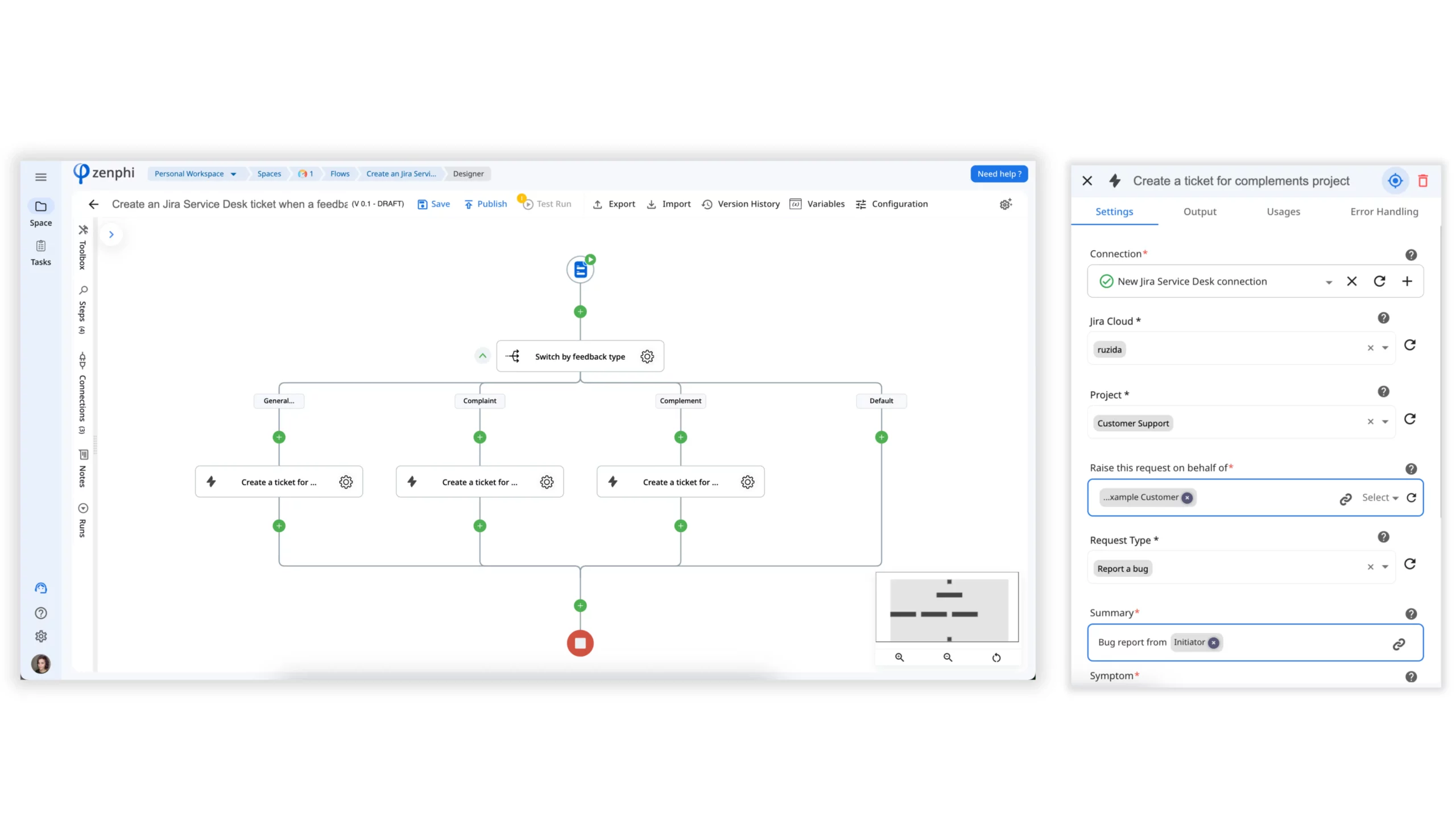
Part 4: IT Workflow Automation Examples for Enhanced Security
Data Export and User Suspension
Enhancing security is a top priority for IT teams. Automation can assist by exporting Google Vault data to a secure Google Cloud Storage bucket, providing a centralized repository for critical information. Additionally, automated processes can suspend user accounts if unusual activity is detected, such as downloading an excessive number of files in a short timeframe.
File Review and Task Assignment
Automation can also bolster security through proactive monitoring. When an “URGENT” label is applied to a file on Google Drive, automation can trigger a task assignment for review. This ensures that potentially sensitive information is promptly evaluated and appropriate actions are taken.
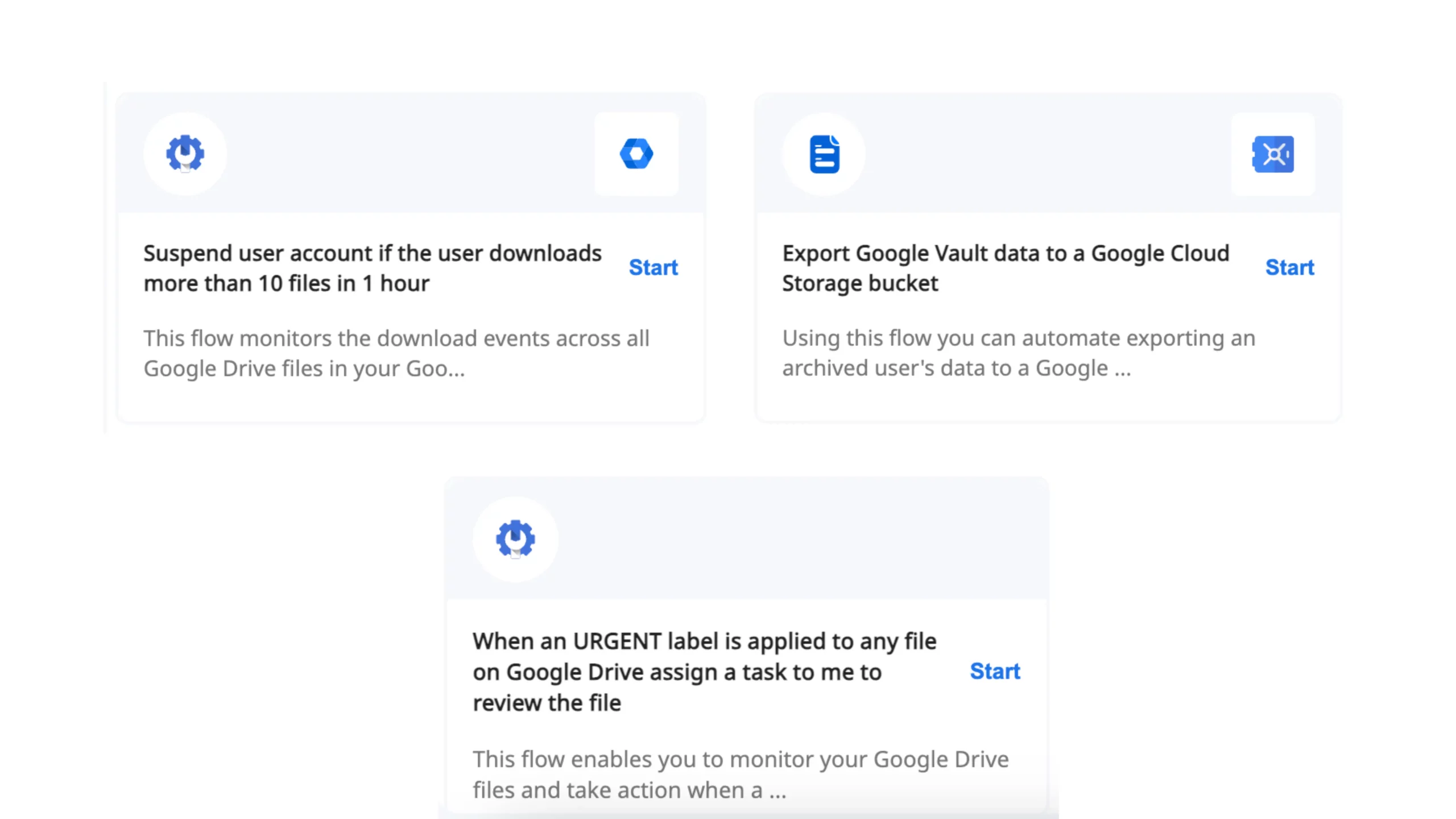
Discover More Workflow Automation Examples
In conclusion, workflow automation offers IT teams numerous opportunities to optimize processes, increase efficiency, and enhance security. The templates highlighted in this article provide an excellent starting point for any IT team aiming to embrace no-code process automation. Free up valuable time and resources to focus on strategic initiatives, while automation takes care of the rest. Explore even more workflow automation examples in zenphi’s webinar library, or schedule a free dedicated demo to discuss how zenphi can assist in automating your unique processes.