With its cost-effective, user-friendly, and powerful features, Google Forms is great at collecting information from customers, teammates, students, and more. While it excels at its core functionality, there are times when you want to expand its capabilities by incorporating confirmation emails. Whether it’s receiving email notifications for new responses or sending personalized confirmation emails to respondents, Google Forms can be enhanced with the help of zenphi. In this article, we will delve into two popular scenarios for implementing confirmation emails in Google Forms and explore how zenphi automation can take your form communication to the next level.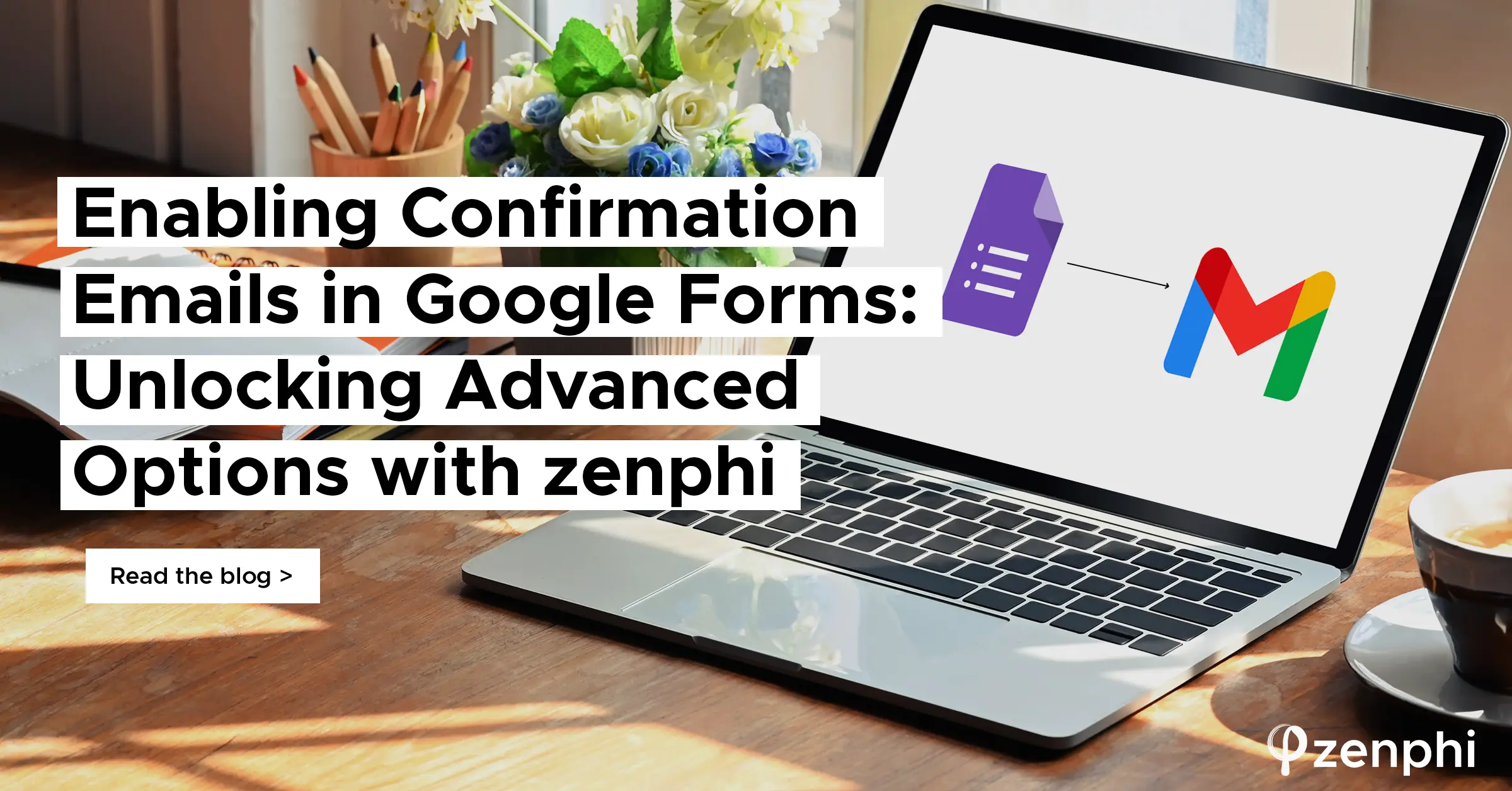
1. Receive Confirmation Emails in Google Forms for New Responses as a Form Owner
By default, Google Forms allows the form owner to receive email notifications for new responses. To activate this feature, open the Google Form and navigate to the “Responses” tab. Click on the three dots and select “Get an email notification for new responses.” It’s a simple process that ensures you stay informed whenever someone submits a form response.
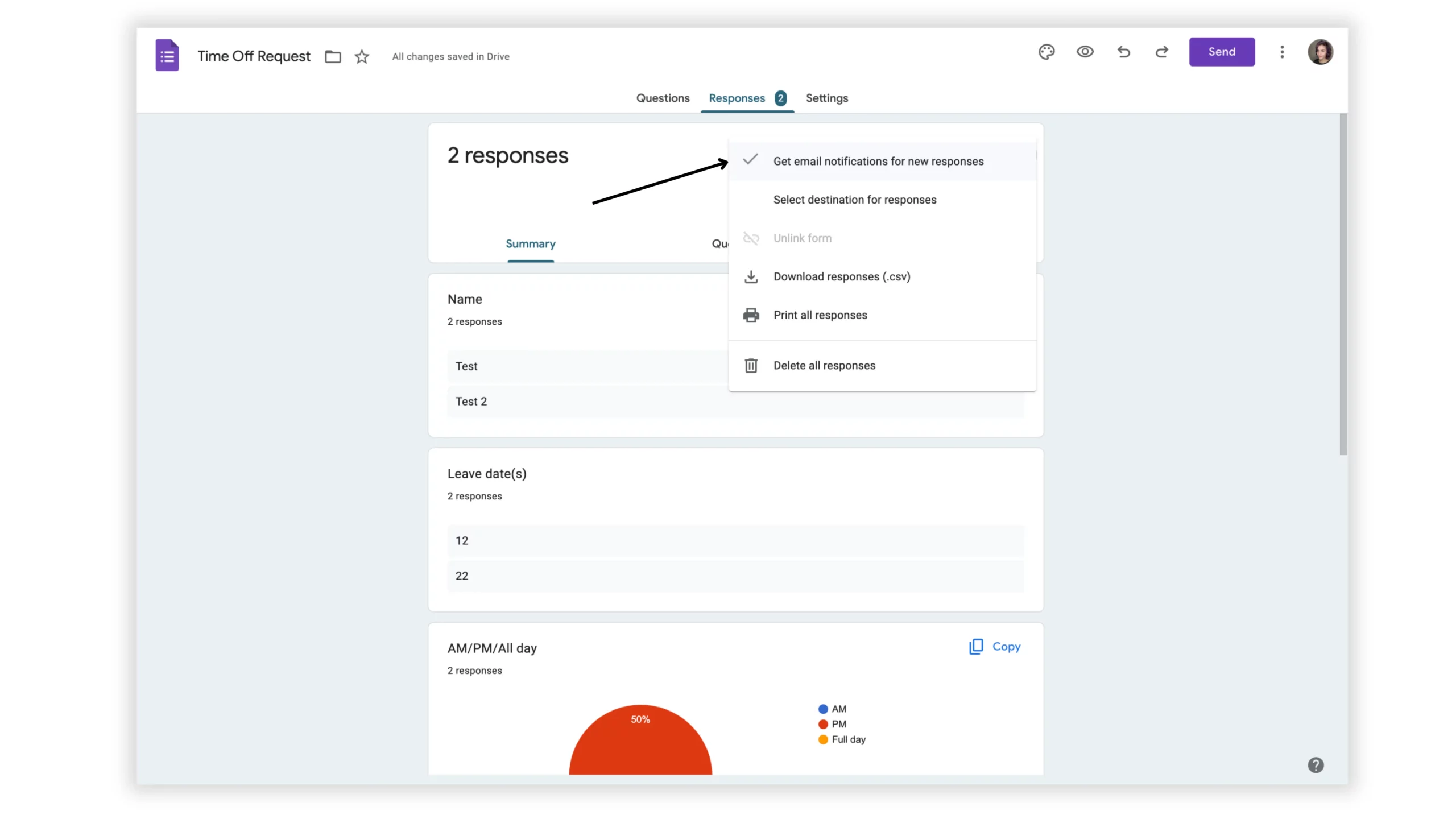
However, a limitation arises when you wish to send notifications to collaborators or a team inbox. Fortunately, zenphi provides a solution to overcome this obstacle. As the premier no-code process automation software for Google Workspace, zenphi empowers you to connect your Google Form seamlessly.
With a few simple drag-and-drop actions, you can build an automated workflow that triggers when the form is submitted. With zenphi, you can send confirmation emails to an unlimited number of users, customize the sender display, populate dynamic values from the Google Form responses, and much more. The Google Forms automation possibilities are endless, extending beyond confirmation emails to form approval workflow and PDF generation based on form responses.
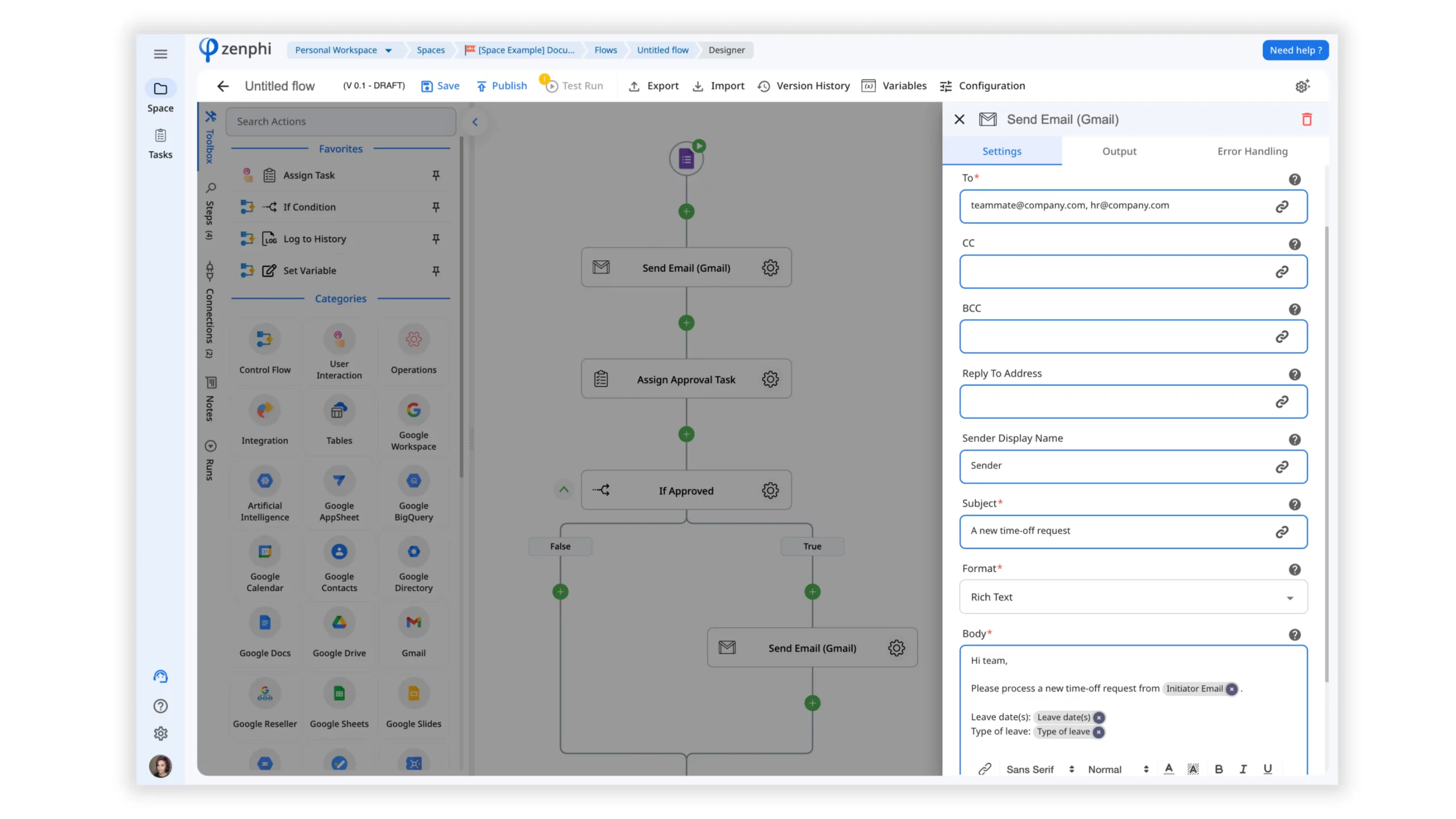
2. Sending Confirmation Emails in Google Forms to Respondents
Sending a confirmation email to respondents adds a personal touch and reassures them that their form submission has been received and is being attended to. Google Forms provides a convenient option to accomplish this by activating the “Send responders a copy of their response” setting in the form settings. Remember to collect email addresses in the form for this feature to work effectively.
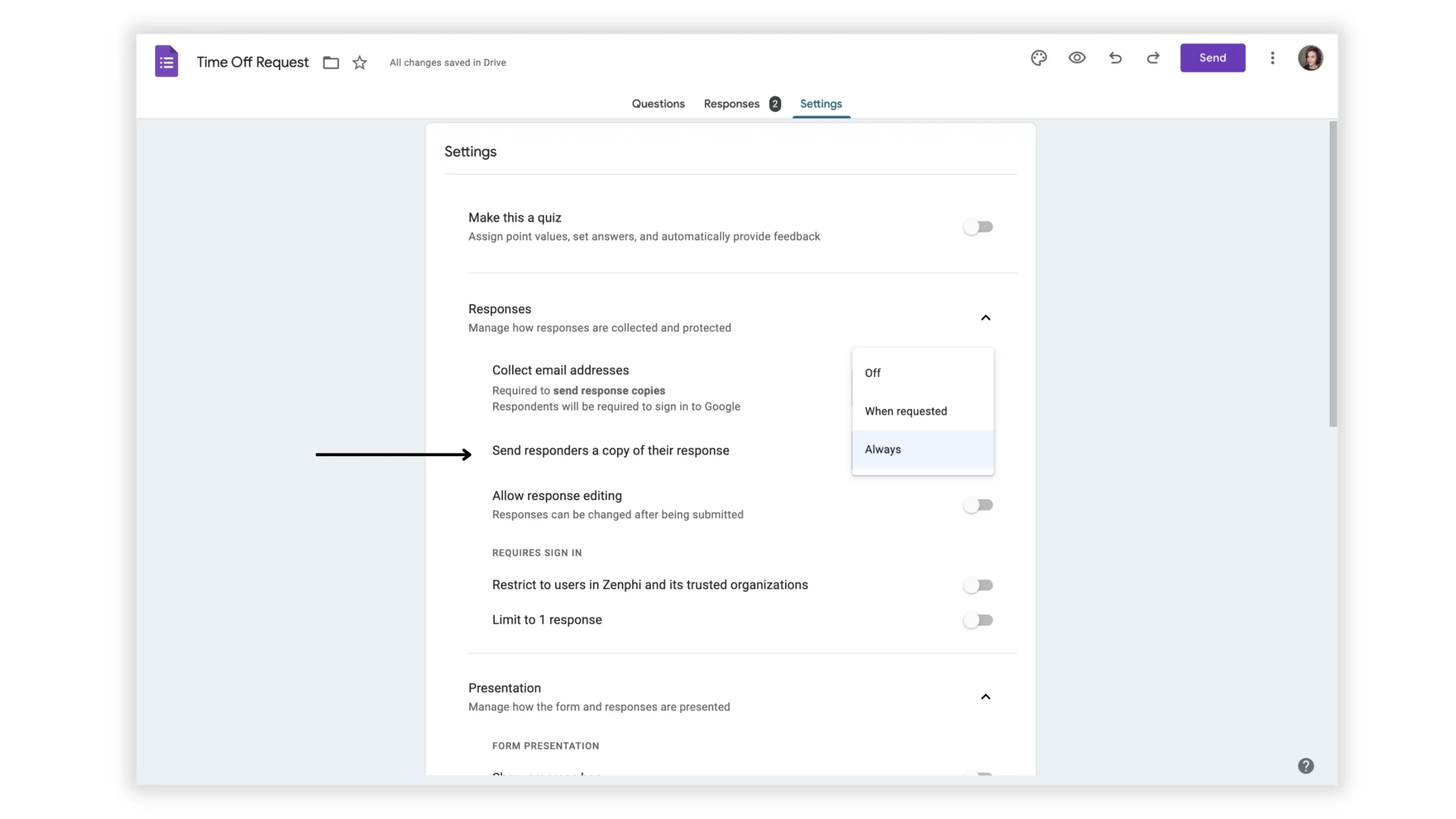
But what if you desire to customize the confirmation email with a heartfelt thank-you message or provide helpful instructions? While Google Forms lacks a built-in solution for this, zenphi comes to the rescue once again. With zenphi, you can effortlessly create a workflow that sends fully customized emails. You have the flexibility to generate the email within the zenphi platform itself or even insert an HTML file for a personalized touch.
Moreover, if you need to store response data in other platforms like HubSpot or Salesforce, or create tasks in Trello or Jira, zenphi offers out-of-the-box integrations that make it a breeze to streamline your workflow.
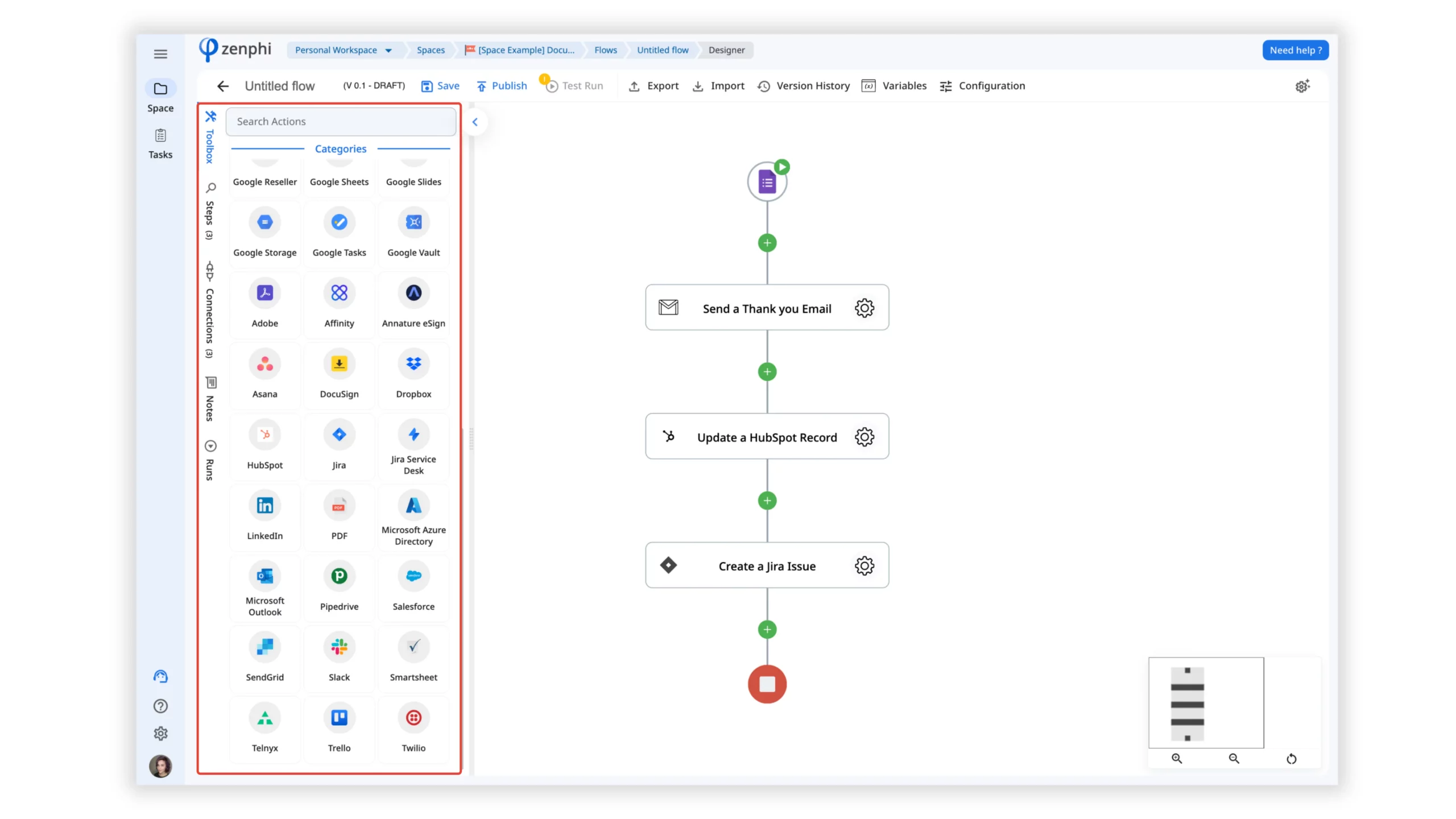
Conclusion
Google Forms is a versatile tool for data collection, and with zenphi automation, you can unlock advanced features and elevate your communication through confirmation emails. Whether it’s receiving email notifications for new responses or sending customized confirmation emails to respondents, zenphi seamlessly integrates with Google Forms, enhancing its capabilities. By harnessing the power of zenphi’s automation workflows, you can streamline your processes, improve user experiences, and unlock new possibilities for data management and task automation.



