Most organizations face the challenge of dealing with enormous amounts of documents on a daily basis, ranging from invoices and quotes to certificates, agreements, and contracts. For those still relying on manual document management, this can become a real headache, consuming valuable employee time, costing money, and impacting customer satisfaction. Fortunately, there’s a solution – document workflow automation. With document automation, you can put the most tedious and time-consuming tasks on autopilot and focus on what really matters to drive your organization’s growth. In this article, we’ll explore the top 12 templates for document workflow automation in Google Workspace that you can launch with Zenphi, the leading no-code process automation platform built specifically for Google Workspace users.

Table of Contents
AI-Powered Workflows
In 2025-2026, AI-powered document automation for Google Workspace became crucial. These are some of the AI-driven templates for your document workflows you can have up in running in minutes.
1. Organize Google Drive — AI-Powered Document Classification Template
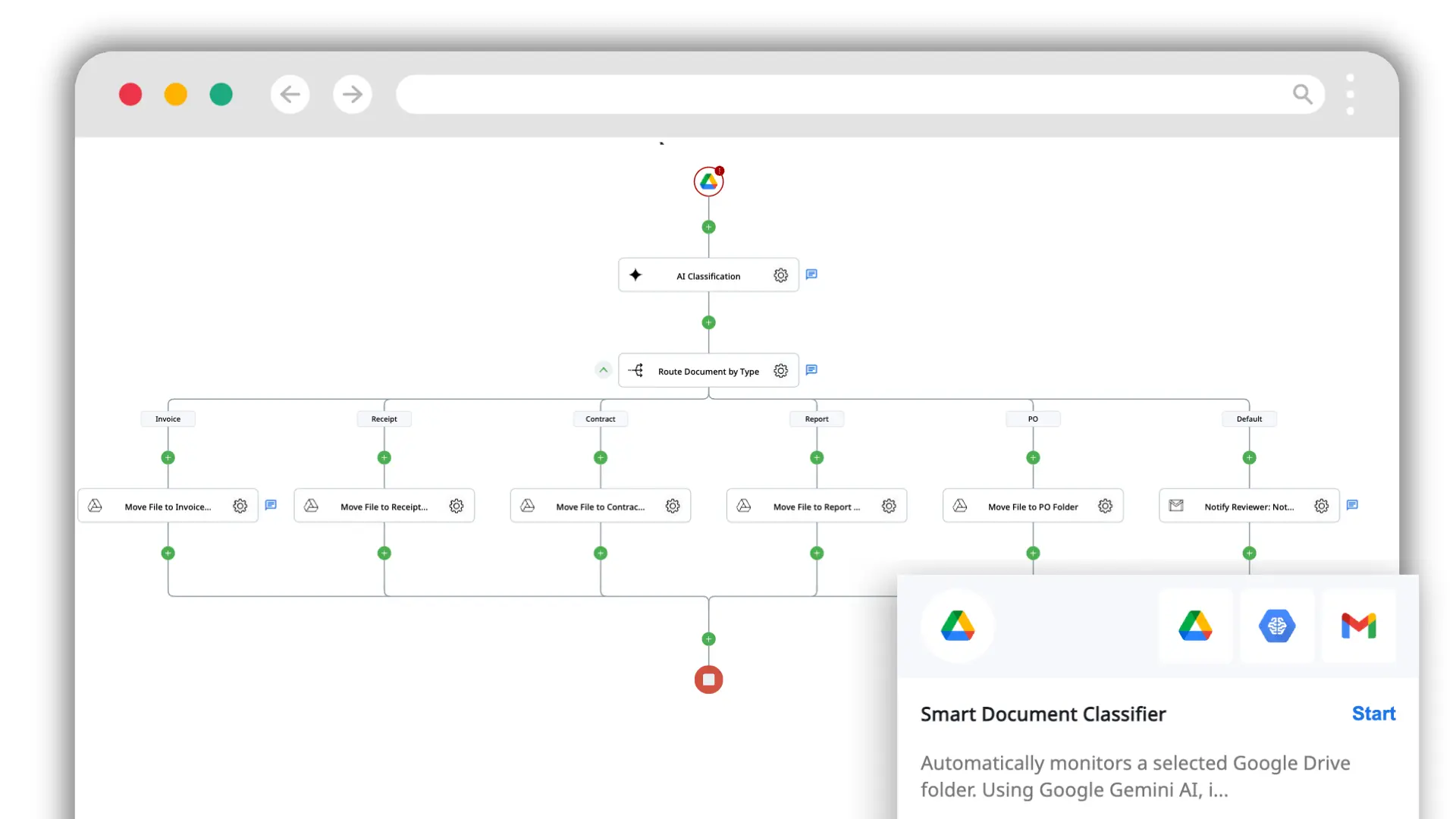
Managing incoming documents in Google Drive can quickly become chaotic—especially when files are uploaded manually, shared externally, or synced from multiple sources. Zenphi’s AI-Powered Document Classification and Auto-Filing template eliminates this problem by automatically identifying, naming, and storing documents in the correct Drive location the moment they appear.
This template uses AI to analyze documents added to Google Drive (including PDFs, images, and scanned files), determine their document type, and take action accordingly—without any manual intervention.
How this template works? Once a file is added to Drive, Zenphi:
- Uses AI to classify the document (e.g. invoice, receipt, contract, report, purchase order)
- Applies intelligent naming conventions based on extracted data
- Automatically moves the file to the correct folder
- Routes unrecognized or ambiguous documents for review
The best part – you can adjust not only the steps of the automation (adding approvals, file merge and more) but also the prompt and the system instruction in your AI model! You can also choose the AI model to be implemented here. By default, being a native Google Workspace workflow automation solution, Zenphi utilizes Gemini-based AI model. But you can also choose OpenAI model, or even connect your own AI model, using API keys.
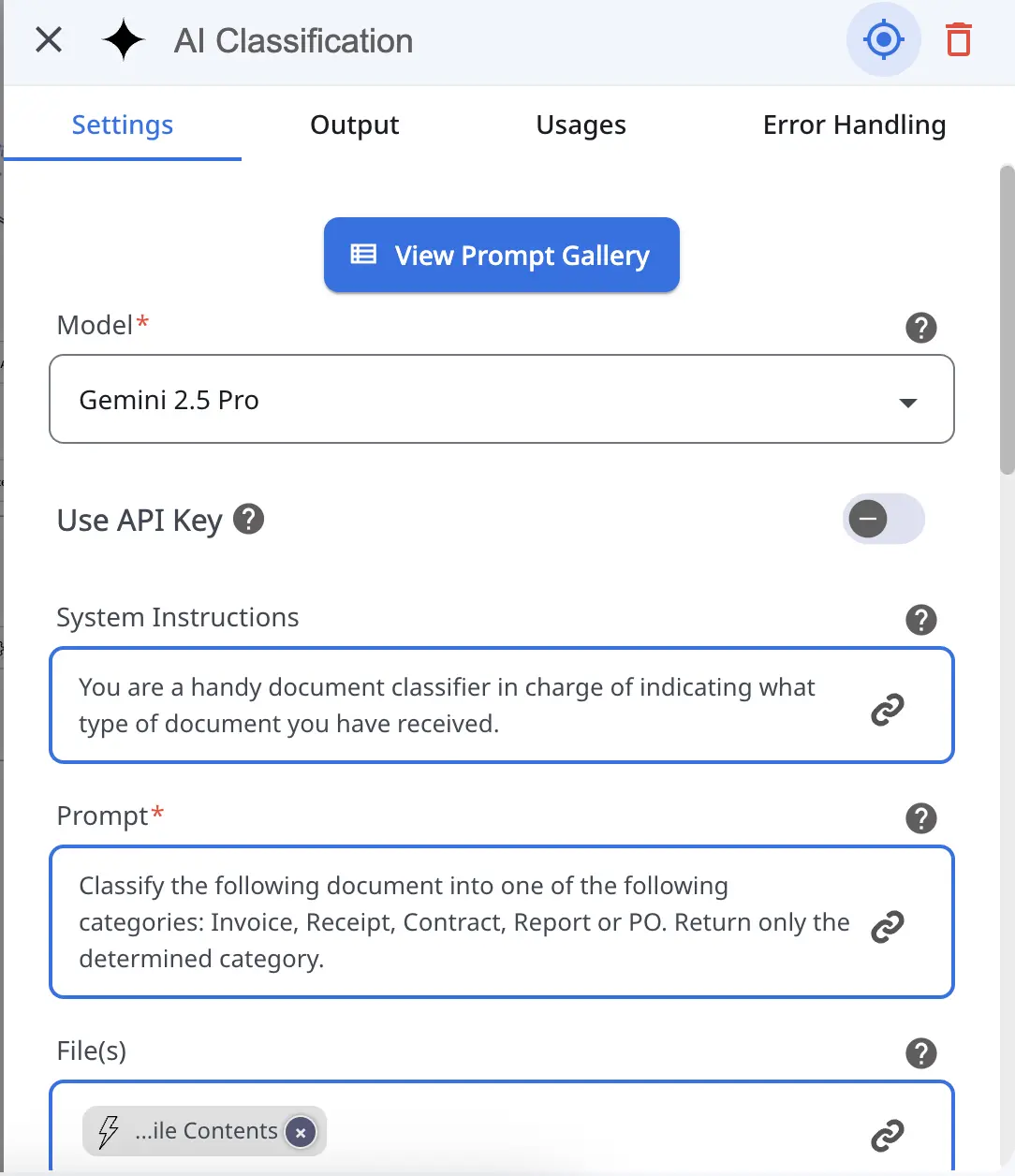
In any case, the entire process happens in the background, ensuring fast and smart Drive organization in a clean, structured, and searchable way.
Popular use cases include:
- Automatically sorting invoices, receipts, and contracts into dedicated folders
- Organizing Shared Drives based on document type or department
- Applying standardized file naming across teams
- Reducing manual Drive cleanup and misfiled documents
- Improving audit readiness and document traceability
This template functions as your autonomous AI Agent for Google, and is especially valuable for finance teams, IT admins, legal departments, and any organization dealing with high document volume.
2. AI-Driven Document Validation and Missing Attachment Detection
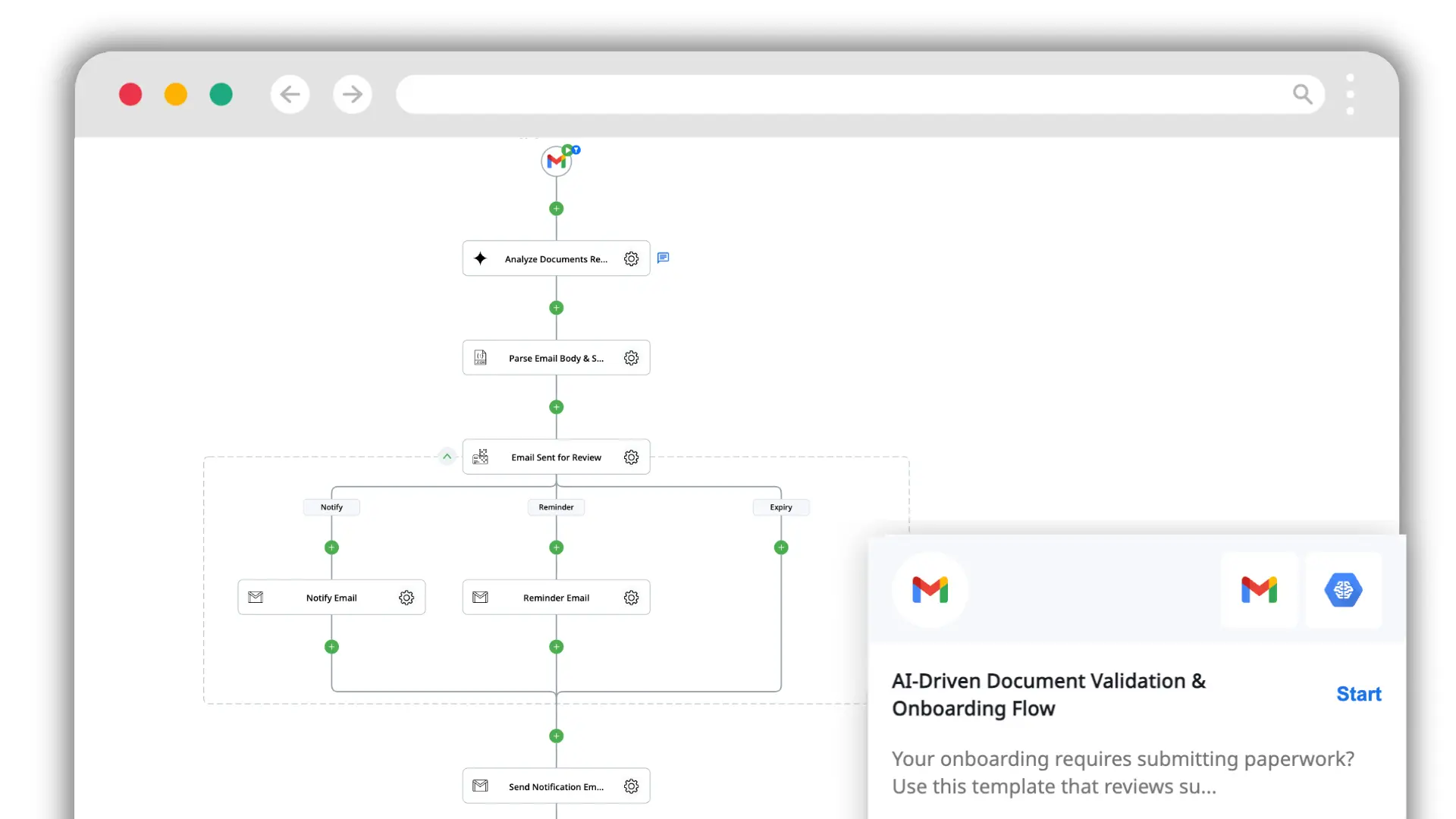
Incomplete or incorrect documentation is one of the biggest causes of delays in finance, procurement, and compliance workflows. Zenphi’s Document Validation Automation and Missing Attachment Detection template uses AI to automatically verify whether incoming documents are complete, consistent, and valid—before a human ever has to check them.
This template is triggered by an incoming email (for example, a supplier invoice submission). Zenphi automatically:
- Extracts and analyzes email attachments using AI
- Verifies that all required documents are present
- Cross-checks key data points (such as invoice numbers, vendor names, or references) against your internal records or databases
- Determines whether the submission is complete and valid
If everything checks out, Zenphi automatically notifies the relevant reviewer or manager to proceed.
If anything is missing or inconsistent, Zenphi generates and sends a context-aware email back to the sender, requesting the exact missing or incorrect documentation.
Popular use cases include:
- Supplier invoice intake and validation
- Purchase order and invoice matching
- Patients intake
- Compliance documentation checks
- Vendor onboarding document verification
- Finance and audit workflows requiring completeness checks
And just like with the previous template, you can adjust the settings of the AI model used, the prompt, as well as change the AI model itself.
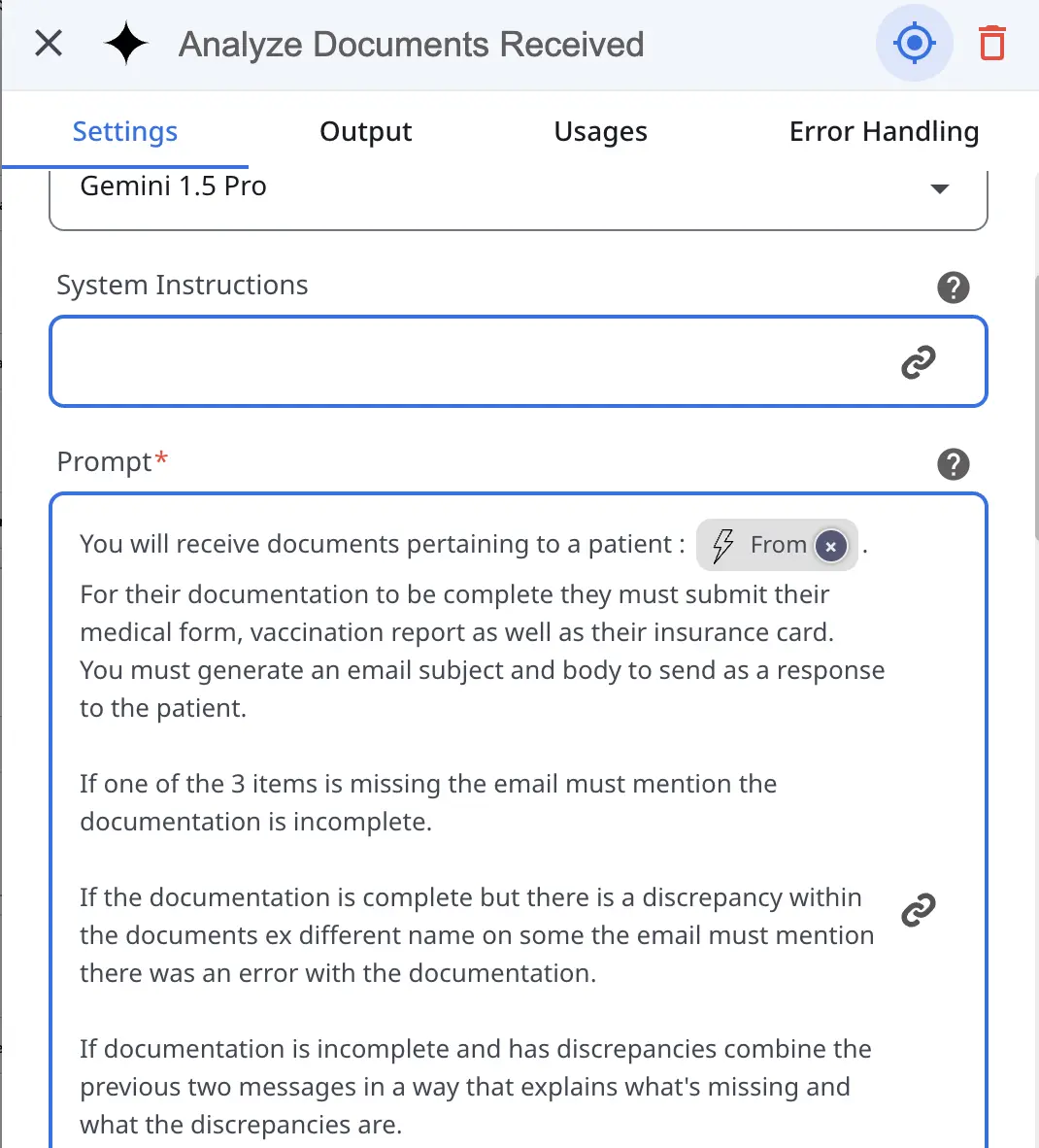
By automating document validation upfront, this template dramatically reduces back-and-forth emails, manual checks, and approval delays—while improving accuracy and accountability.
Why These AI Templates Matter for Google Drive Automation
Together, these templates represent a shift from basic document automation to intelligent document operations. Instead of simply moving or generating files, Zenphi enables organizations to:
- Understand document content using AI
- Make routing and validation decisions automatically
- Maintain structured, compliant Drive environments at scale
- Reduce operational friction across finance, IT, HR, and legal teams
These templates work seamlessly alongside existing Zenphi document generation, approval, and export workflows—allowing you to build fully automated, end-to-end document lifecycles inside Google Workspace.
Document Workflow Automation – Generate Documents
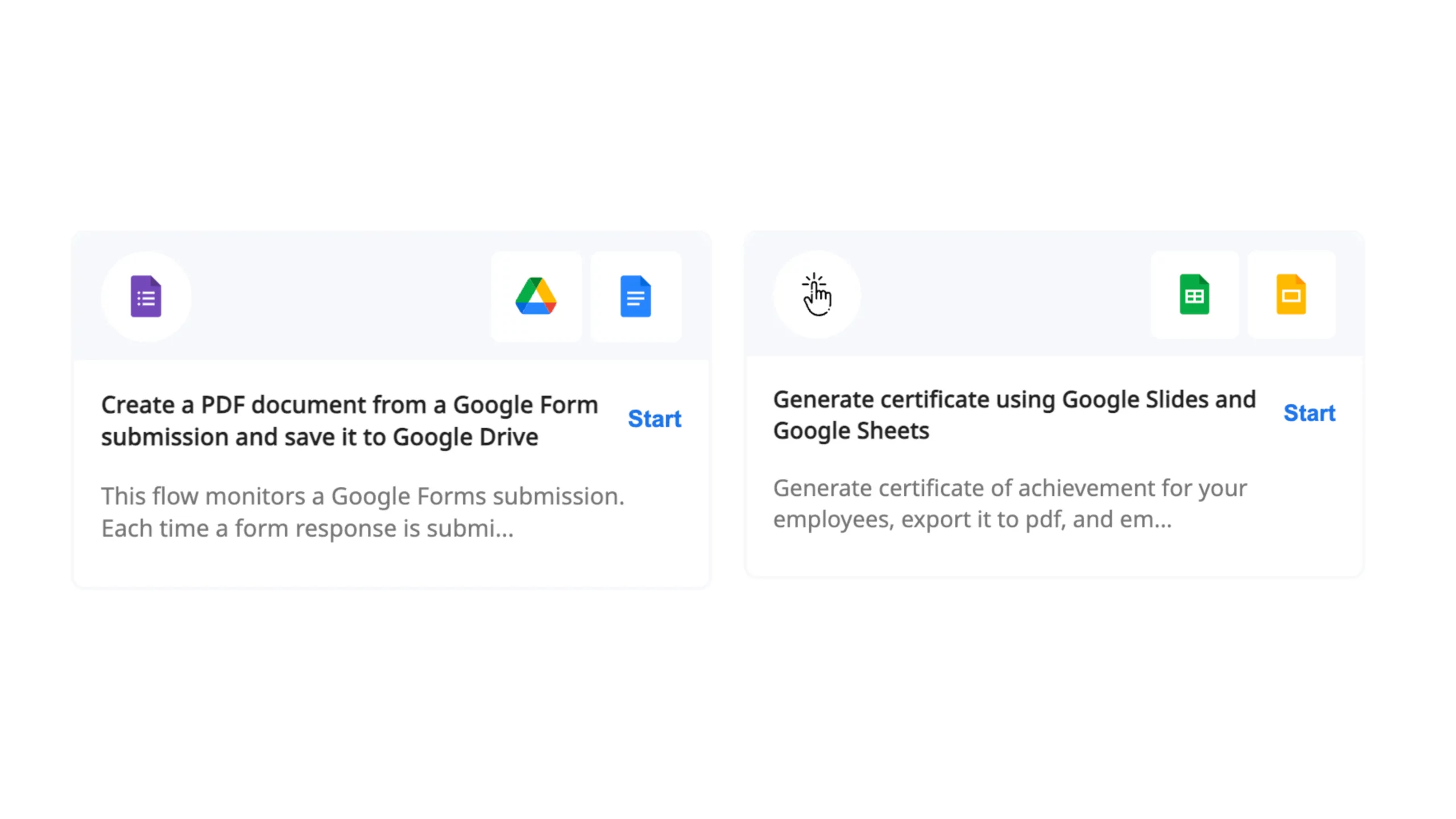
3. Create a PDF document from a Google Form submission and save it to Google Drive
At Zenphi, we understand the challenges that come with managing repetitive document creation and manual data updates all too well. That’s why we’ve developed a powerful solution to save you valuable time and effort – introducing our “Create a PDF document from a Google Form submission and save it to Google Drive” template. With this template, you can establish a self-serve portal that automates the generation of all your documents without any manual intervention required.
The best part? It’s fully customizable to suit your specific needs. Whether you want to automate HR documentation, student forms, or any other repetitive tasks you encounter, this template has got you covered.
All you need is a Google Form with the unique data you want to include in the document and the master template in Google Docs – and voila! Zenphi takes care of the rest. Once the Google Form is submitted, Zenphi takes charge, triggering the automated workflows that seamlessly generate the document by inserting the submitted data into the appropriate placeholders within the document.
Here are some popular scenarios Zenphi customers love:
- Automatically generating admission letters based on student application data.
- Streamlining the invoice generation process by pulling data directly from Google Sheets.
- Effortlessly creating offer letters during employee onboarding.
- Automatically generating sales quotes and proposals.
And the list goes on! The possibilities are endless with Zenphi’s no-code process automation at your fingertips.
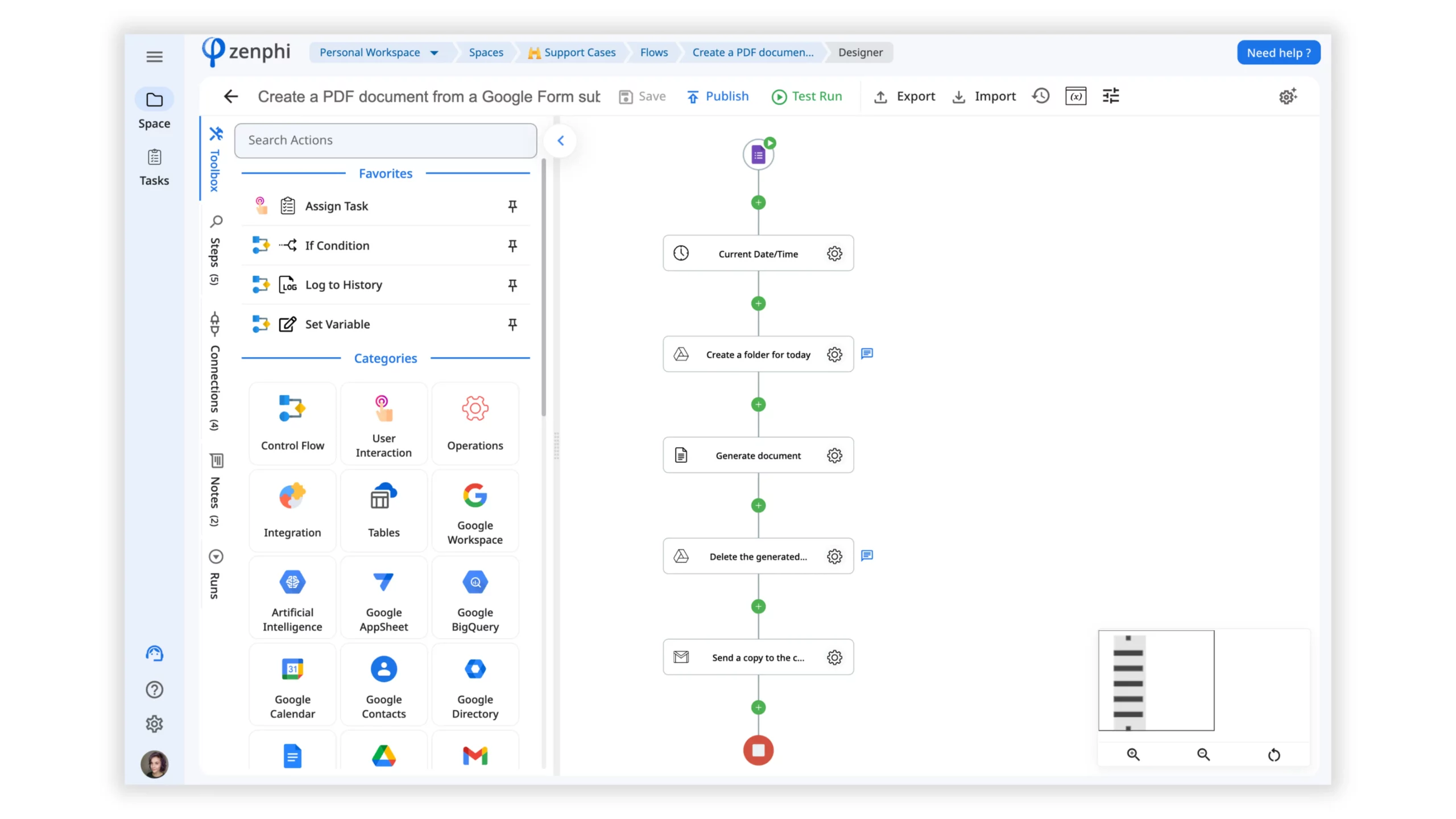
Leverage Document Workflow Automation for Optimizing Google Drive
Furthermore, with Zenphi, maintaining a well-organized documentation system is a breeze as it automatically organizes documents in Google Drive. You have the flexibility to automatically create new folders or add files to existing folders based on the document data.
For instance, imagine you generate documents for each employee – with Zenphi, you can effortlessly send these documents to their dedicated folders while adding the timestamp as the file name. This structured approach not only saves you a considerable amount of time that would otherwise be spent searching for documents but also enhances data security by safeguarding against accidental deletions.
Learn more: 6 Time-Saving Google Drive Automation Scenarios You Need to Try
4. Generate certificate using Google Slides and Google Sheets
Taking document generation to the next level, the “Generate certificate using Google Slides and Google Sheets” template offers yet another powerful automation solution. Beyond simply creating documents, this template has the added capability of generating entire presentations automatically.
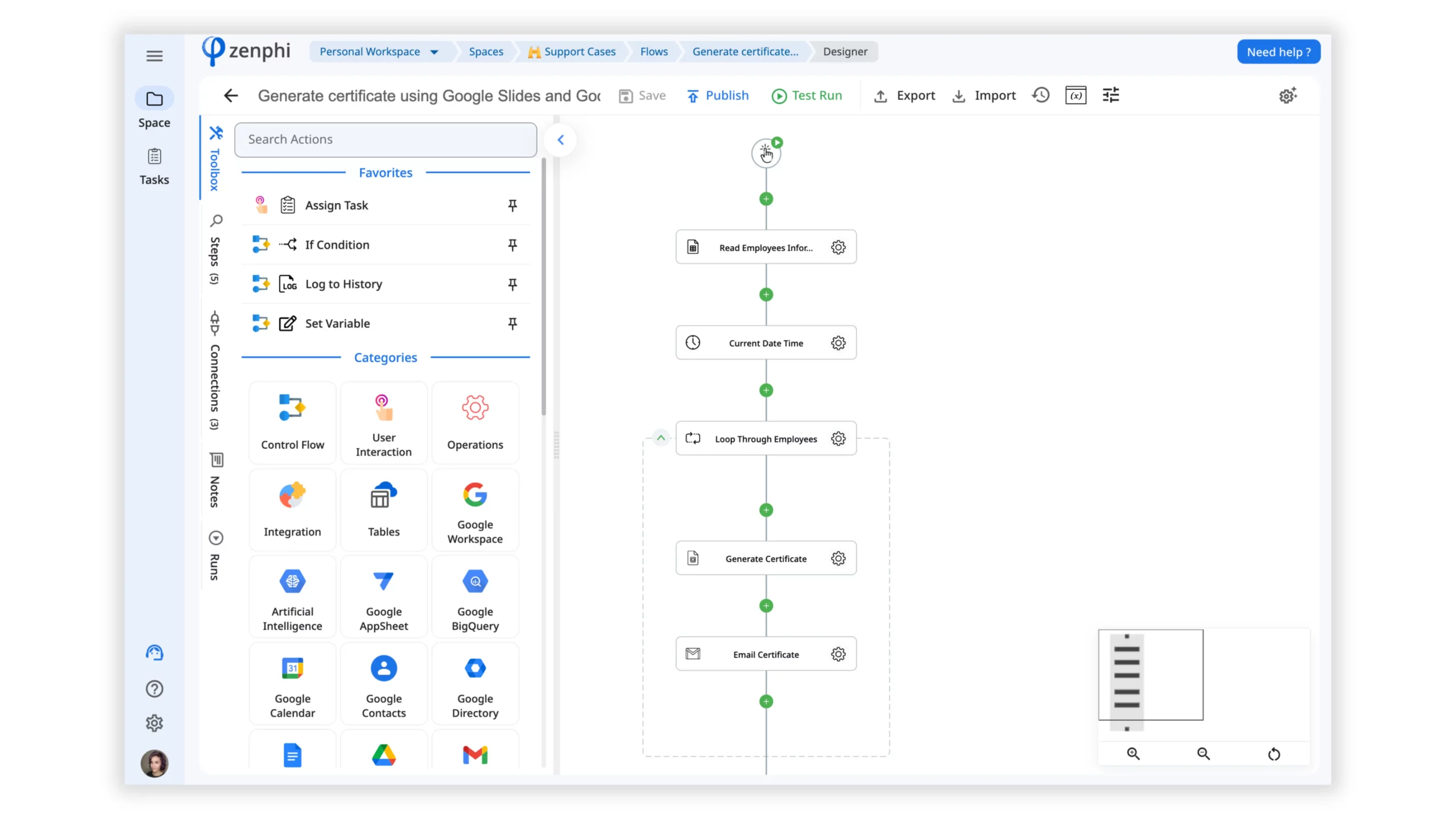
For example, training organizations can leverage this template to streamline the process of issuing certificates to participants upon successful course completion. However, the versatility of the template allows for customization to meet various needs. By making slight adjustments, you can automate other tasks within Google Slides. For instance, you can feed real-time data from Google Sheets into your presentations, eliminating the need for manual copy-pasting and saving valuable time.
Learn more: 5 ways to automate Google Slides with zenphi
Document Workflow Automation – Approve Documents
Approvals are often a bottleneck in document workflows, leading to delays and inefficiencies. With zenphi’s document approval templates, you can gain full control over your approval workflows and achieve significant efficiency improvements.
We’ve designed three powerful templates, each tailored to suit your unique needs:
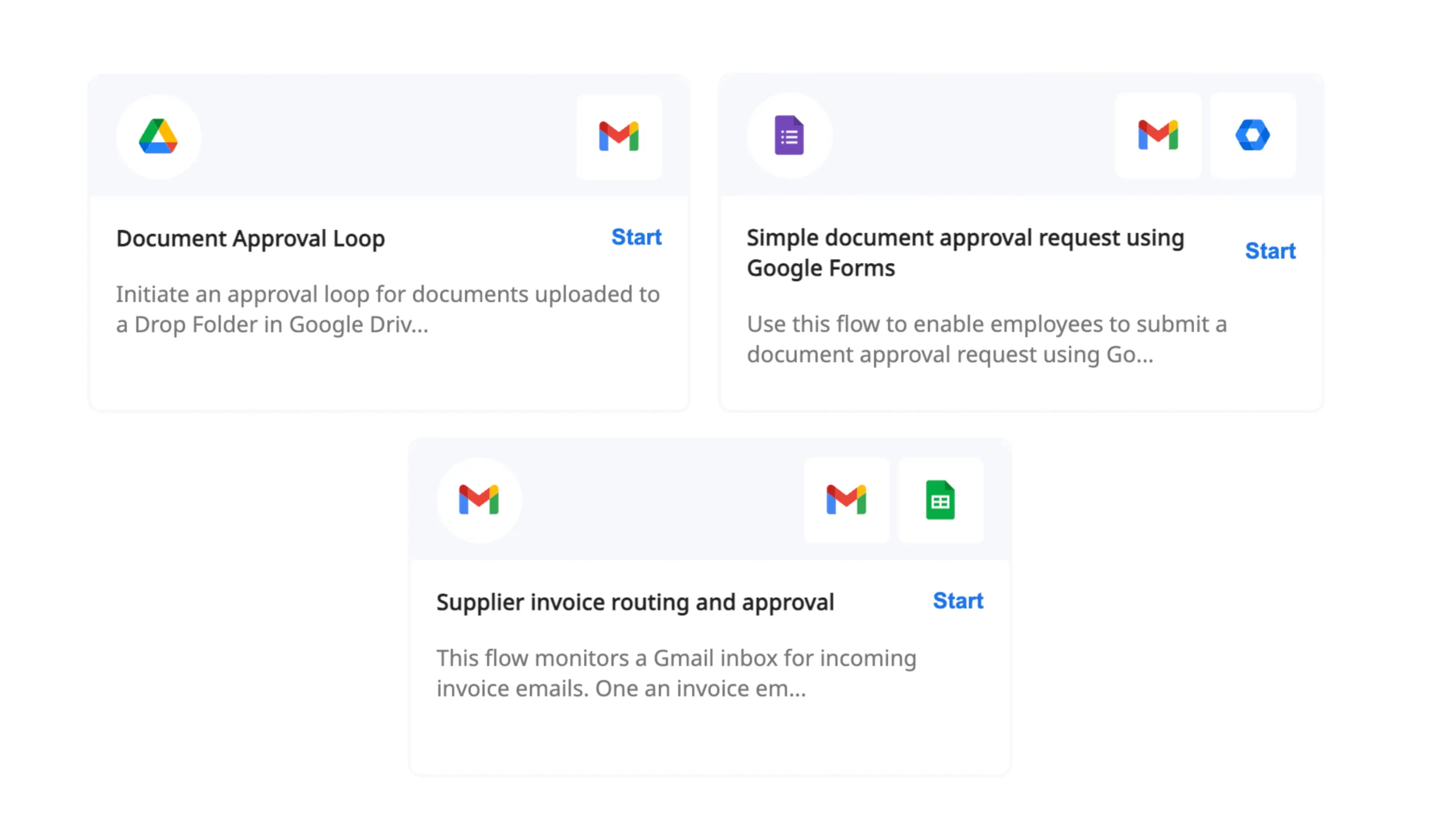
5. Simple document approval request using Google Forms.
This template offers a quick and straightforward approach to approving documents. Employees can easily submit a document approval request using Google Forms. The workflow then identifies the employee’s manager from the Google Directory and forwards the document for approval. Once approved, the document is exported to PDF and sent back to the employee. As with all our templates, customization options abound. For instance, you can connect to your preferred task manager, such as Trello, Jira, Smartsheet, or others, instead of assigning tasks directly from zenphi.
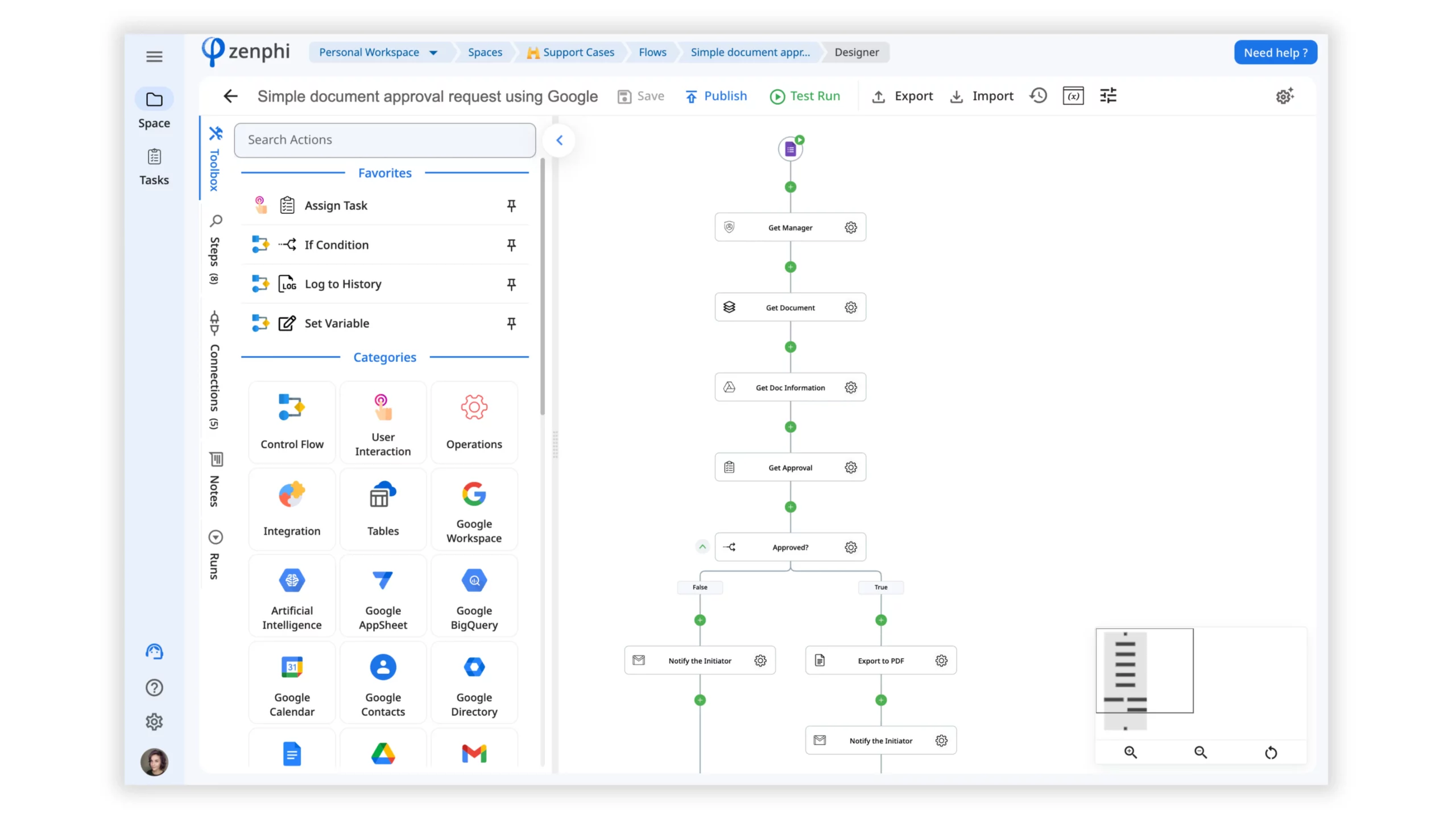
Learn more: Jira automation for Google Workspace users: Complete Guide
6. Document Approval Loop template.
If you seek a more advanced template with multiple branches, this one’s for you. Initiate an approval loop for documents uploaded to a designated Drop Folder in Google Drive. In this case, the approval loop occurs among stakeholders like Finance, Legal, and the original document editor. Multiple back-and-forth interactions can take place between them until the final approval. Once approved, the document is exported to PDF and emailed to the user who uploaded the file for approval. Feel free to add or remove approval loop branches to fit your specific requirements.
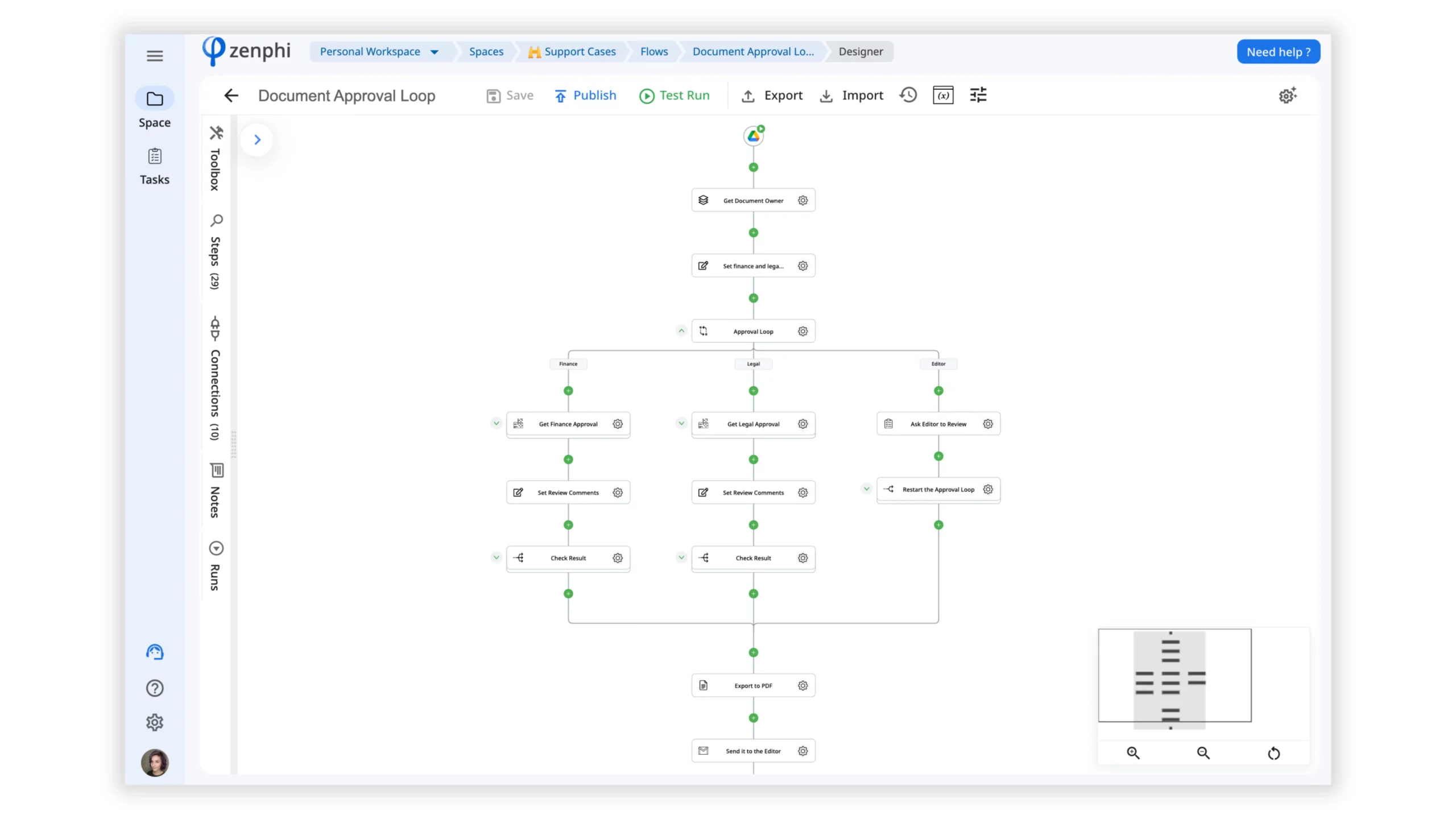
Learn more: Effortlessly Manage Approval Workflows with Google Workspace’s No-Code Automation
7. Supplier invoice routing and approval.
Ideal for automating AP or procurement processes, this template ensures timely payments and prevents payment bottlenecks. The flow closely monitors a Gmail inbox for incoming invoice emails. When an invoice email is received, it uses a Google Sheets table to identify the employee responsible for reviewing and approving the invoice. The invoice is then sent to the designated employee for approval before proceeding to finance processing.
Learn more: Automate Invoice Routing And Approval Using Intelligent Document Processing (IDP)
Try These Document Workflow Automation Templates for Incoming Emails
A significant portion of an organization’s documents is received through email attachments, so ensuring the smooth handling and organization of these documents is a critical aspect of efficient document management. With automated processes in place, your inbox becomes a seamless hub for processing attached documents, saving you precious time and effort.
Let’s explore three templates designed to streamline your email attachments management:
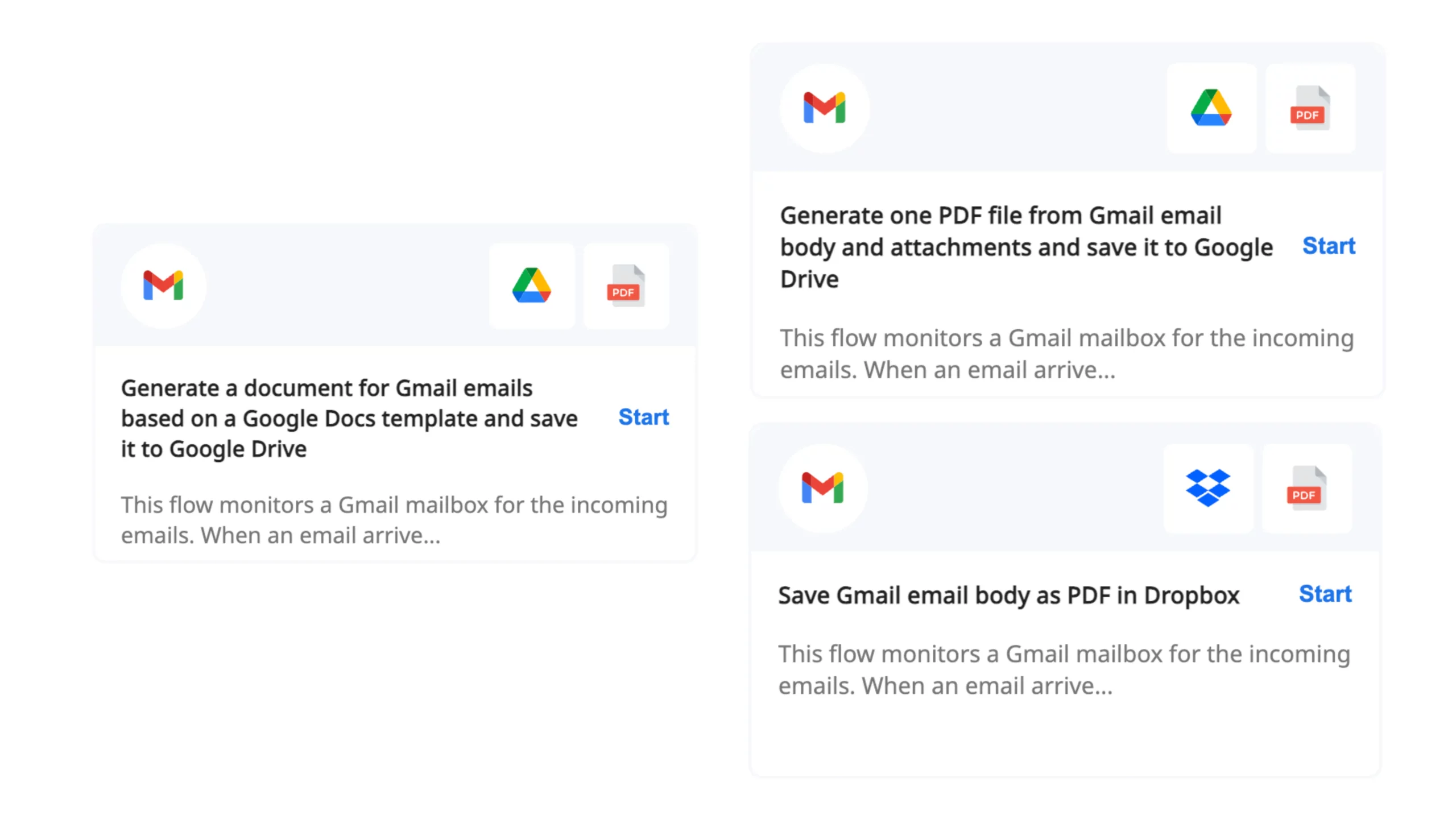
8. Generate a Document for Gmail Emails Based on a Google Docs Template and Save It to Google Drive
Ideal for teams dealing with frequent inquiries or requests via email, this template automates the generation of personalized response letters. Imagine a customer support team that receives numerous inquiries and requests via email daily. With this template, the team can automate the process of generating standardized response letters.
When an email arrives, the flow creates a dedicated Google Drive folder for the sender. Any attachments are uploaded to this folder, and the email’s content is converted into a PDF document using a Google Docs template. The resulting PDF, along with the attachments, is merged and saved in the sender’s folder. The support team can now respond quickly with personalized documents without the manual effort of composing each response from scratch.
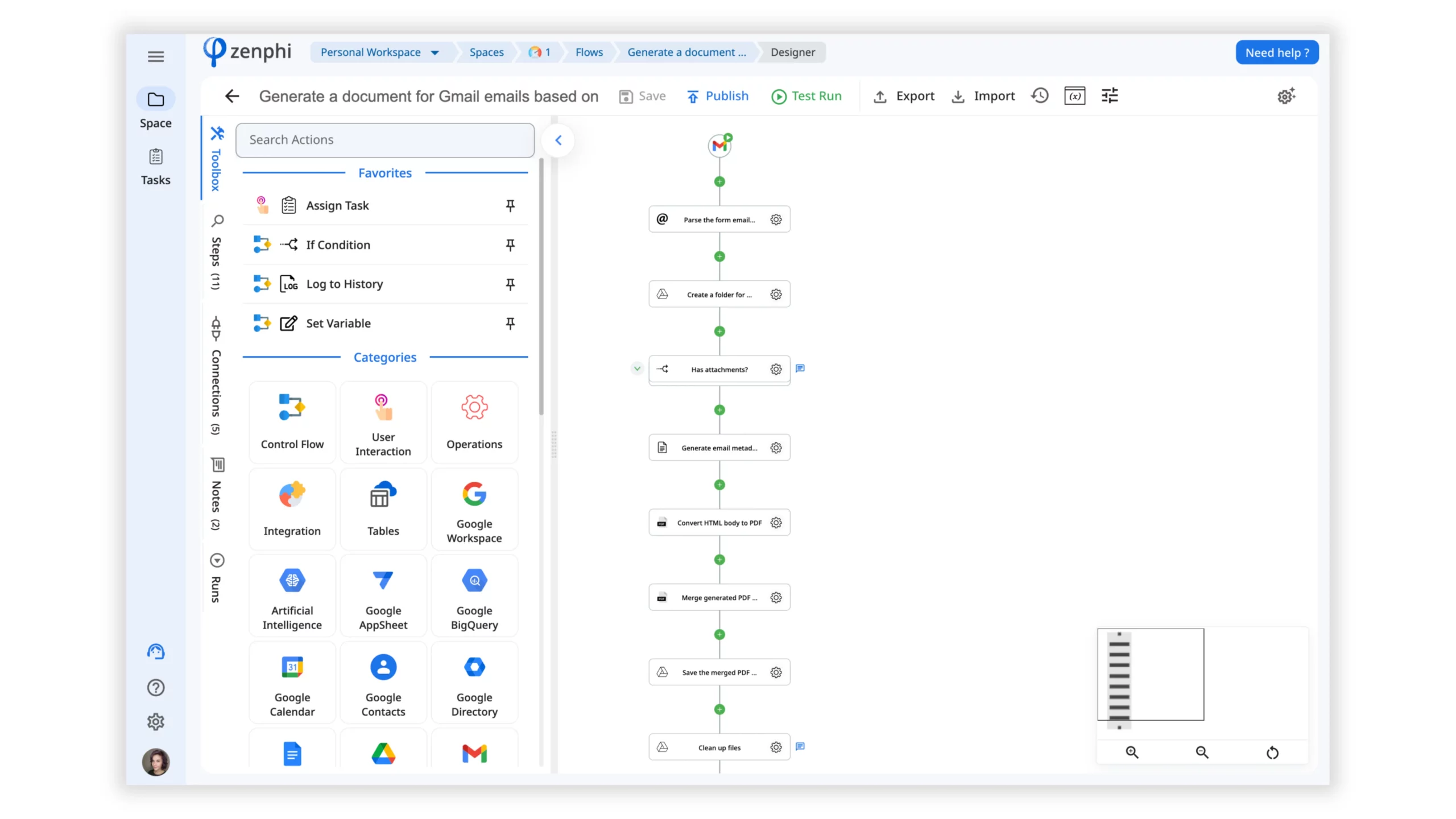
Learn more: 5 Ways To Automate Google Docs
9. Generate One PDF File from Gmail Email Body and Attachments and Save It to Google Drive
Let’s consider an accounting department that receives invoices from vendors via email. Using this template, they can streamline their invoice management process. The flow automatically creates a Google Drive folder for each vendor, converts the email body to a PDF, and merges it with any attached PDF invoices. The final merged PDF is then stored in the respective vendor’s folder. As a result, the accounting team can efficiently manage incoming invoices, ensuring all relevant information is organized in a single document for each vendor.
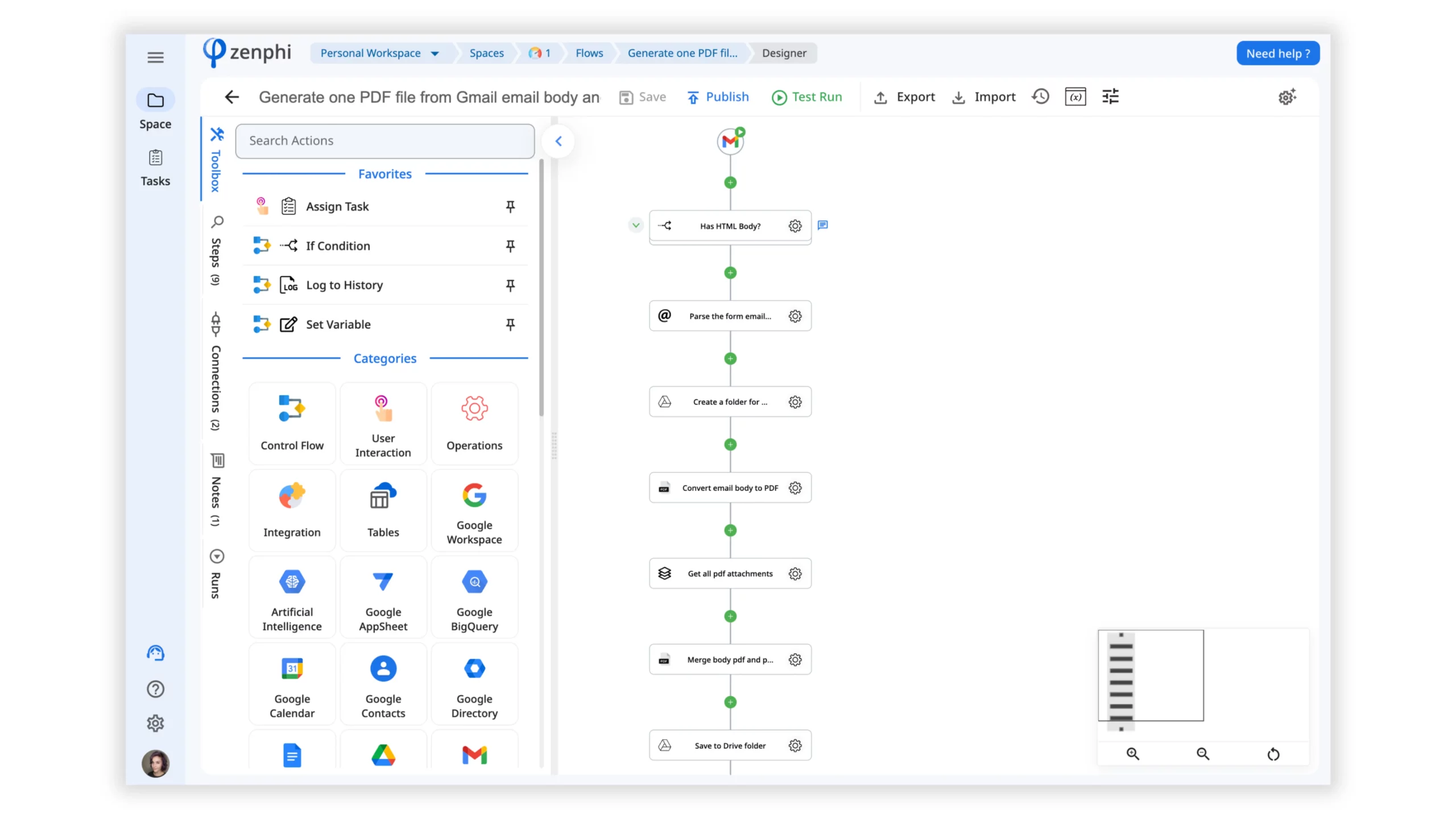
10. Save Gmail Email Body as PDF in Dropbox
Let’s take the HR department as an example, which often has a constant influx of emails containing resumes, job applications, and other important candidate information. By implementing this template, the HR team can efficiently manage their document workflow.
When an email arrives, the flow creates a dedicated Dropbox folder for each candidate. The content of the email, such as the resume and application details, is converted into a PDF and securely stored in the candidate’s folder within Dropbox.
With this automated process, the HR team can maintain a well-organized database of potential candidates, simplifying the recruitment process. The team no longer needs to manually download, save, and organize each candidate’s information, freeing up valuable time to focus on conducting interviews and making well-informed hiring decisions.
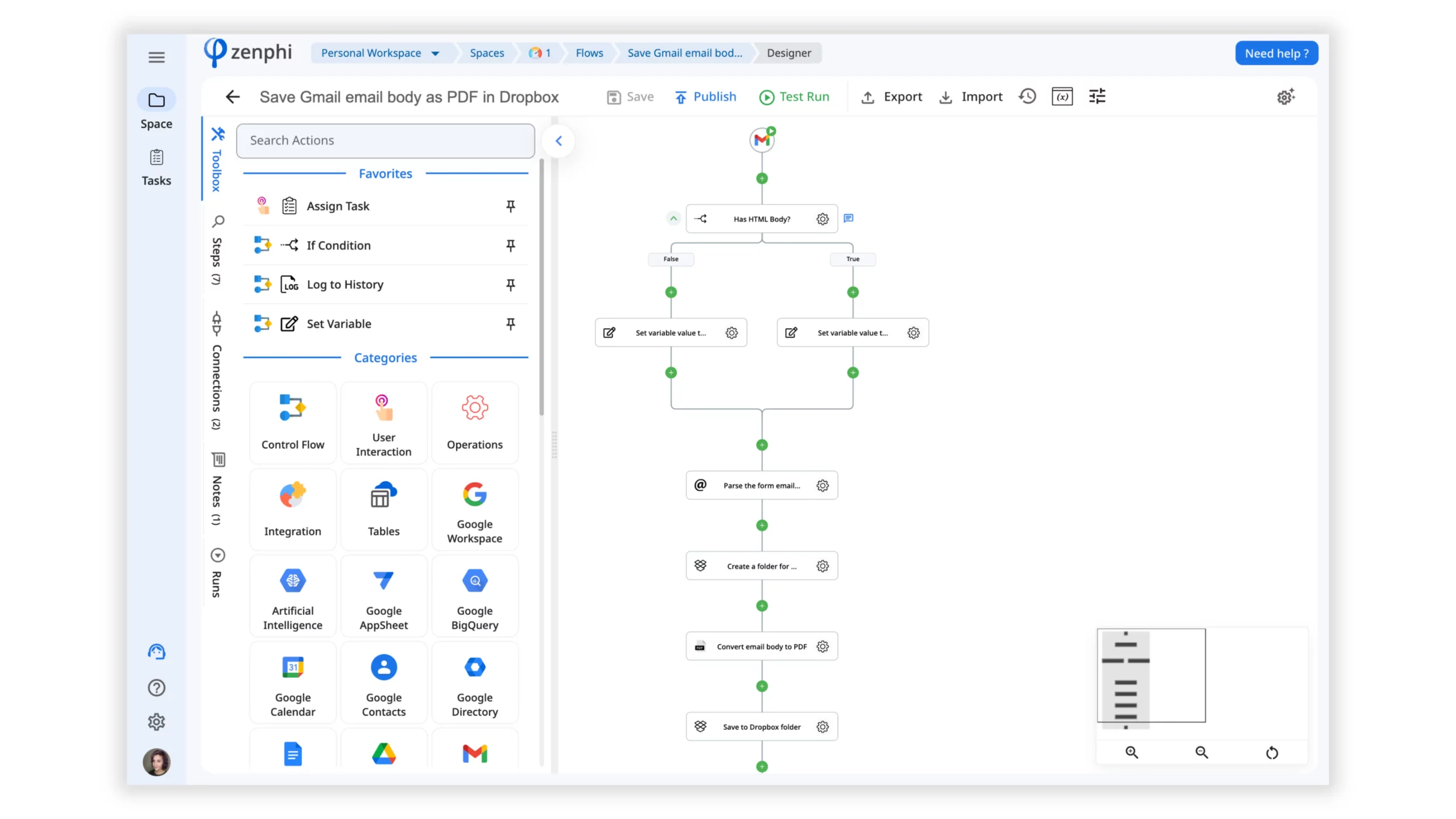
Document Workflow Automation Templates for Larger Processes
Zenphi’s Space templates offer a seamless solution to automate entire end-to-end processes, including Quote generation and NDA agreement processing. These templates not only come with pre-built automated workflows but also provide tables to store and track real-time data from your automation and interactive dashboards that give you a holistic overview of your processes.
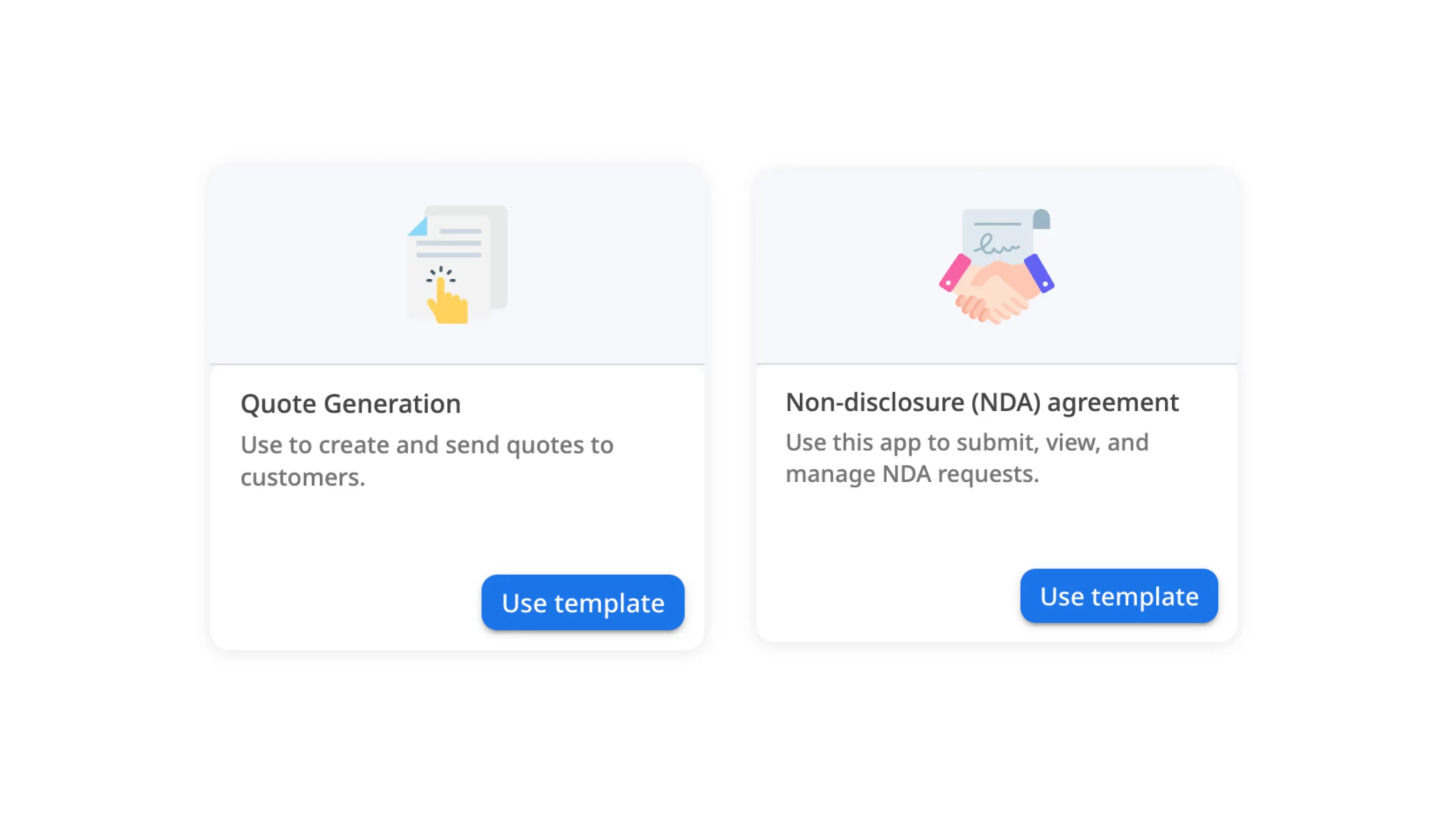
11. Quote Generation Template
With this template you can simplify the entire process of generating, reviewing, sending, and tracking customer sales quotes.
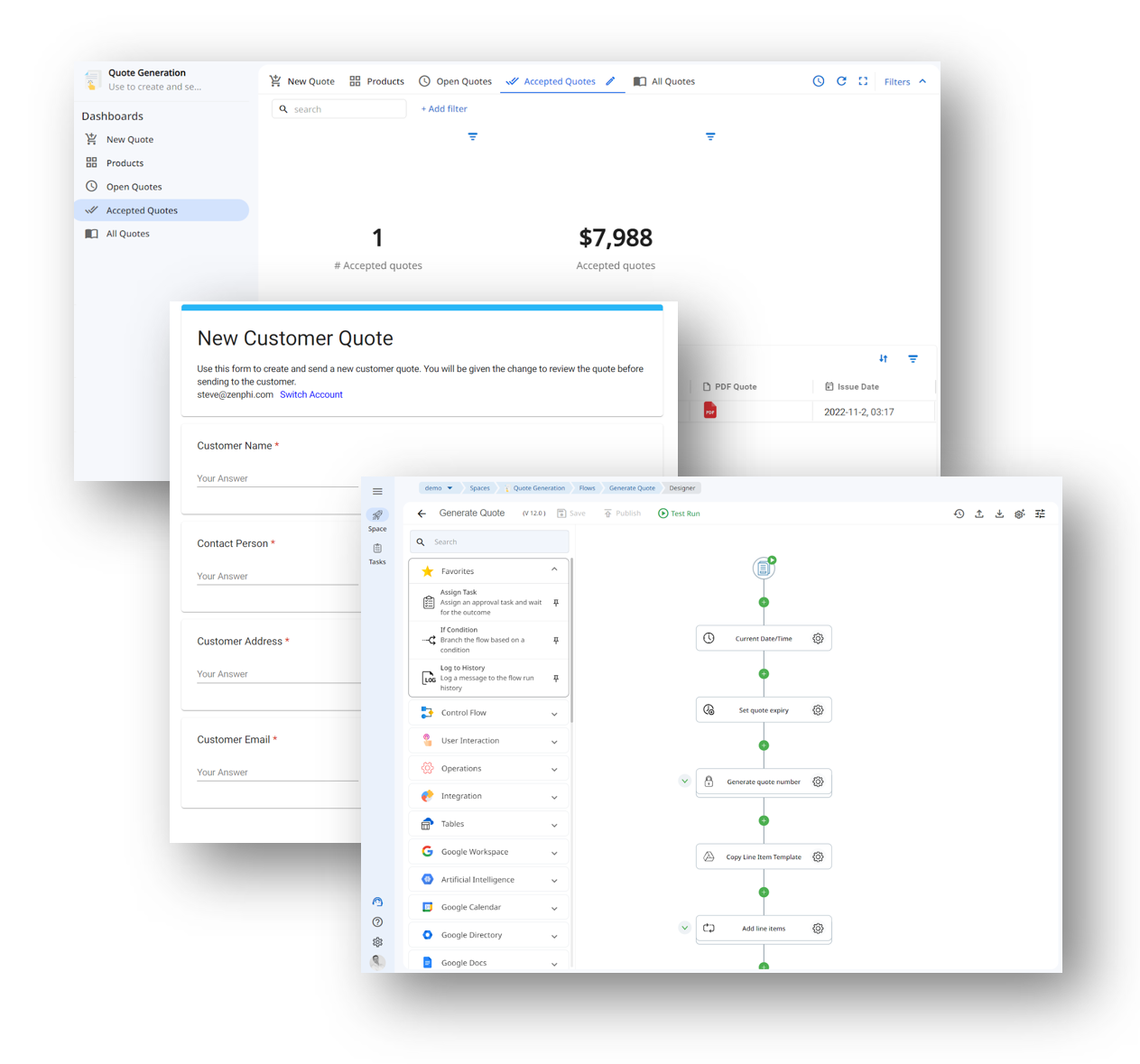
Included Assets:
1. Generate Quote Flow: Triggered by a zenphi form submission, this flow creates a new Google Docs quote based on the quote template and information captured in the zenphi form. The quote then undergoes review and, upon approval, is converted to PDF and sent to the customer for consideration.
2. Tables:
- Quotes: Stores details of created quotes and their current status.
- Products: Used to store all possible product items that may appear on a quote.
3. Dashboards with interactive charts showcasing open quotes, accepted quotes, and more.
12. NDA Template
Streamline your non-disclosure agreement (NDA) process with this template.
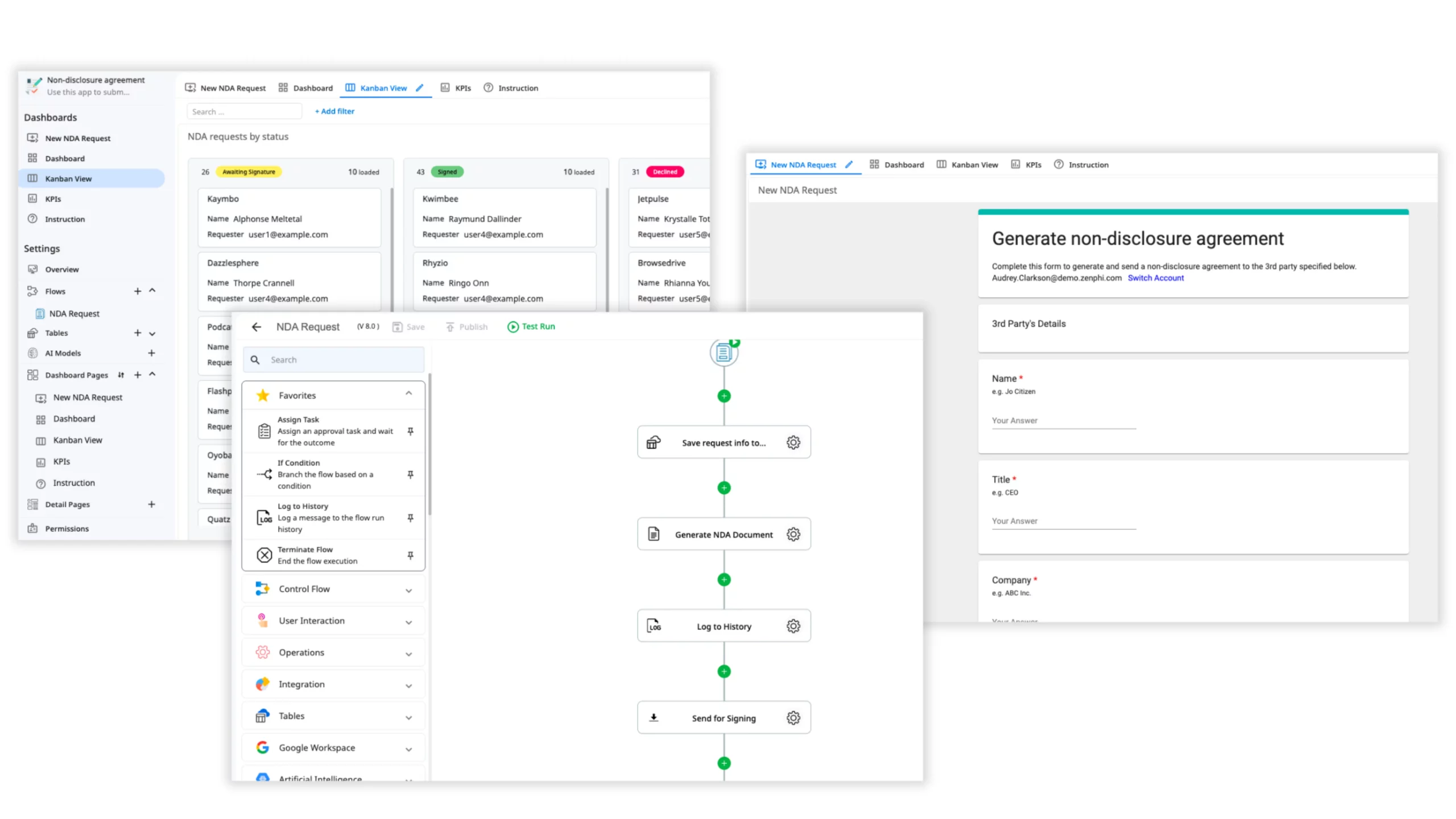
The template automatically generates an NDA document using a Google Docs template, which is then sent for e-signature through DocuSign. Once signed, the NDA is securely stored in a designated Google Drive folder, and the requestor receives a notification.
You have the flexibility to replace DocuSign with another supported electronic signature provider or add an approval step if your legal team needs to review and approve the document before sending it to the third party.
Included Assets:
1. Flows
2. Tables
3. Dashboards for tracking KPIs and documentation in a Kanban view.
How To Use The Document Workflow Automation Templates
Using zenphi’s document workflow automation templates is straightforward and they are built using a no-code approach, which means that they can be configured and deployed without the need for technical knowledge by anyone in your team.
To get started, follow these simple steps:
Step 1: Sign in to your zenphi account or sign up using this link.
Step 2: Create a new Space within zenphi and select the desired template to launch from there or from any Space, create a new Flow and switch to the “Start with a template”.
Step 3: Click on “Use this template” to begin setting up your automation workflow and establish any necessary connections.
Step 5: Customize the templates to align with your unique requirements. Click on the desired Flow and proceed to edit it. In the intuitive Flow Designer interface, you can drag and drop elements, establish rules and conditions, and seamlessly integrate with existing systems.
Step 6: Once you have configured your workflow, it’s a good practice to test its execution. Simply click on the “Test” button to run a test execution and ensure everything is functioning as expected.
Step 7: Finally, when you’re satisfied with your automated workflow, click on “Publish” to deploy the flow and set it in motion, automating your processes effectively.
More Resources To Learn About Document Workflow Automation
Templates are just the beginning of what we offer to simplify your automation journey. If you’re eager to expand your knowledge and delve deeper into the possibilities, we provide a wealth of additional resources. Explore our educational materials, which encompass webinars and tutorials to gain a comprehensive understanding of document workflow automation and its potential benefits.
If you prefer a more personalized approach, we invite you to book an obligation-free call with our dedicated success team. During this call, we can discuss how you can effectively automate your document-centric processes and explore the implementation services that are available to support you throughout the journey.



